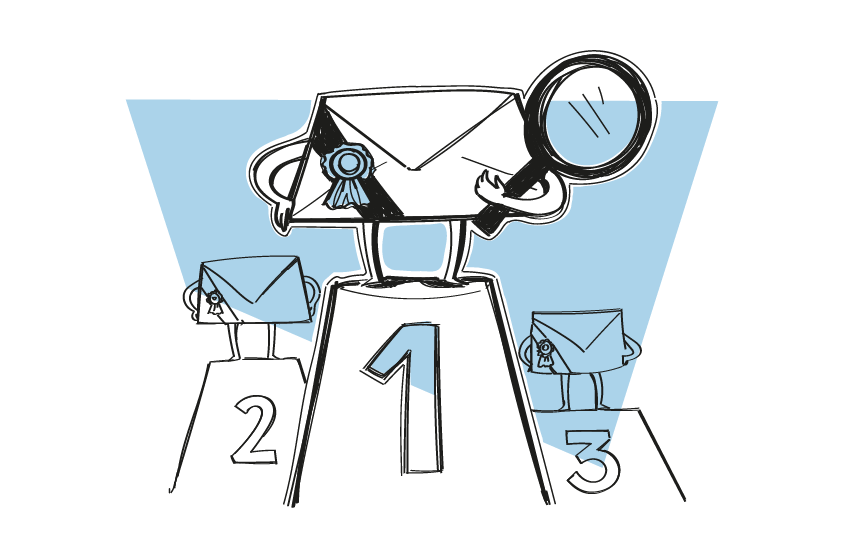The list of cold emailing tools is long, but Reply stands out at the top. At the same time, it’s got some challenges.
Today, we take an in-depth look at the tool, revealing its ins and outs, and present over 20 alternatives.
Get ready to explore the best options for boosting your email campaigns and finding the perfect fit for your comprehensive outreach strategy!
How to choose the cold emailing tool?
Before we discuss Reply, let’s take a look at the criteria it’s good to consider before choosing the tool.
Check how many emails you can send with the tool
You need a number that fits your plan. For cold emails, sales emails, and mess emails, big numbers matter.
Too few sends? You miss out. Too many emails? More chances to hit your goal.
Pick a tool that lets you send enough but doesn’t waste your money. Get it right, grow your reach, and win more with your emails.
Look for easy email design features
You want tools that make crafting emails simple and fun. A good tool offers templates, drag-and-drop editors, and customization.
You can make great emails fast, without being a tech expert. Your emails should look great and feel personal – it grabs attention and keeps readers hooked. Easy design helps you send more emails, look professional, and get better results.
See if the tool tracks email performance
Email tracking is key, especially for cold email campaigns and lead-generation agencies.
You need to know who opens your emails and clicks your links. The info helps you understand what works and what doesn’t.
With tracking, you can make better emails that people want to read and boost your chances of getting responses and turning leads into customers. Good tracking features in your tool mean better results for your campaigns.
Make sure it fits your budget
Choose a tool that offers what you need without breaking the bank.
Both big and small businesses watch their spending. Look for a tool that gets billed monthly, or of you prefer, yearly, so you can plan your expenses better.
Check if it includes team collaboration features and seamless integrations. You get more bang for your buck. The tool should help your team work together easily and connect with other apps you use.
Read reviews for reliable performance
See what others say about the tool. Does it have a steep learning curve? Find out before you buy.
Reviews tell if a tool is worth the money. Look for comments on custom plan options and pricing plans – they show if the tool can grow with your needs.
Good reviews mean less trouble for you later. Pick a tool that others trust and recommend.
Reply – the overview
Reply is a sales engagement platform for managing sales outreach. It works best for sales teams and marketers who run cold email campaigns.
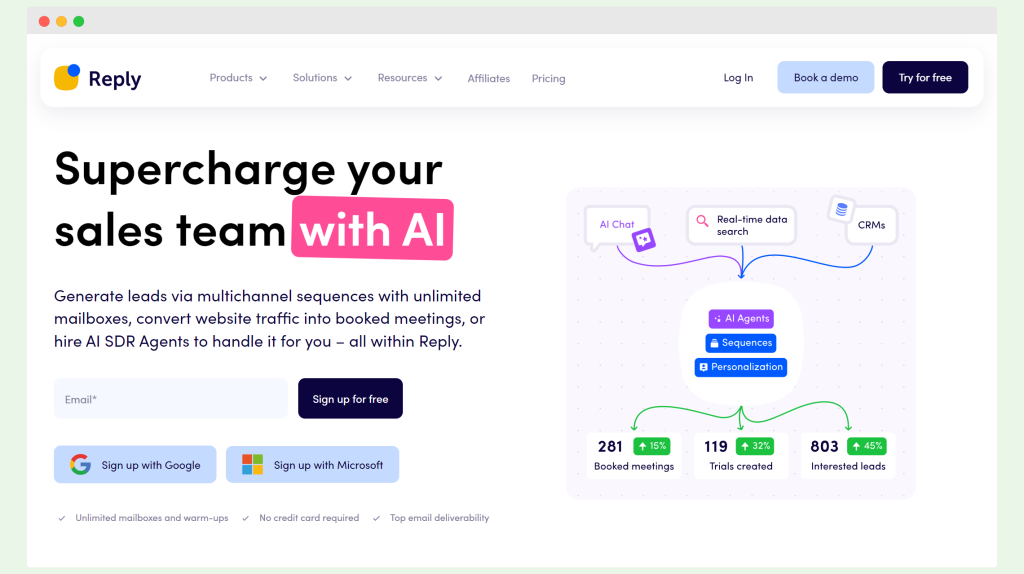
Best capabilities for cold emails
- Easy setup for cold email campaigns saves time and effort.
- Personalized email templates increase response rates.
- Automated email sequences keep prospects engaged.
- Built-in email validation improves deliverability.
- Timezone detection ensures emails hit at the right time.
Other features of Reply
- Contact management simplifies keeping track of leads.
- A/B testing optimizes email campaign performance.
- If-campaigns create dynamic paths based on recipient actions.
- Follow-ups in one thread maintain conversation context.
- AI support enhances campaign intelligence and targeting.
- No need for manual data entry or data migration.
Pricing
Reply offers three bundles (Sales Engagement, AI SDR, and AI Chat) that come with various plans. Sales Engagement starts from $49 per month for the Email Volume plan and scales to $166 per user per month for the Agency plan. Each plan caters to different needs:
- In the Email Volume’s price grows as your contact’s number does.
- The Multichannel plan at $89 per user per month, targets users interested in emails + LinkedIn + calls sequences.
- The AI Chat bundle starts at $50, or there’s a free plan including 10 captured contacts/month.
- The AI SDR is the priciest and starts from 1,000 active contacts, offering unlimited users and clients.
Considerations
- The deliverability monitor needs improvement, it affects the email success rate
- Limited email customization restricts design options
- More labels and tags can confuse, it makes organization hard
- Needs extra platform for email delivery assurance, increases complexity
Why Reply might not be the best choice for your organization
Reply has some issues with cold emailing. It’s hard to sort emails because there are too many tags. You can’t make emails look exactly how you want, which is not ideal.
Also, users complain they can only send 400 emails per day per address, which is not enough for big email campaigns.
There is no built-in feature to warm up emails, so they might go to spam, and you need another tool to make sure emails get delivered. The email inbox feature is not instant like Gmail.
And because of these problems, it might be better to look for other tools that can do the job better. We’ve delivered many tools worth trying out!
Reply.io alternatives to try out
There are plenty of them available, but we’ve gathered here only the best ones.
#1 Woodpecker
Woodpecker is a tool for sales outreach and email automation. It focuses on improving email deliverability and helping to send personalized messages at low costs and high speed.
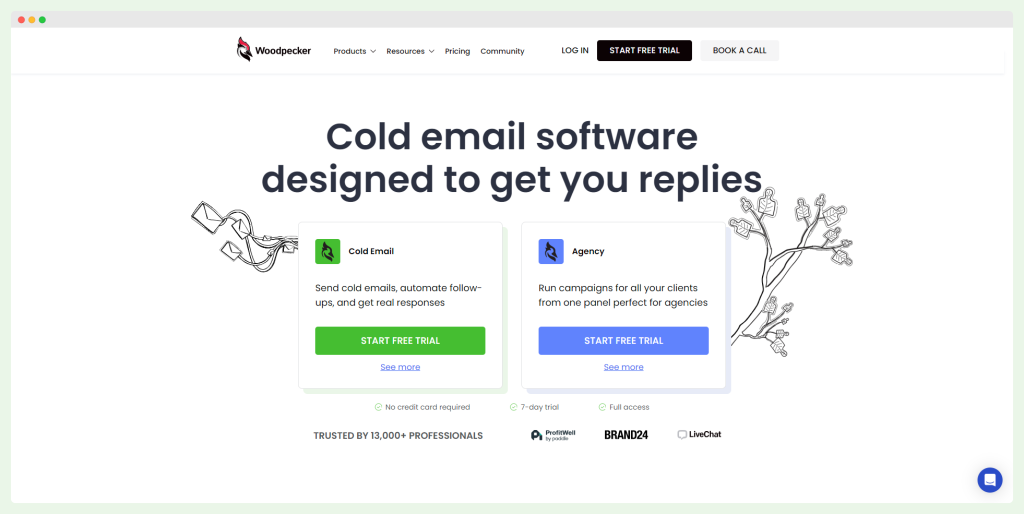
Ideal for agencies, and not only.
👍 Key features
- Automated follow-ups with personalized messages – saves time and keeps communication consistent.
- A/B testing – optimizes campaigns by testing different messages and strategies.
- Easy integration and account onboarding – simplifies getting started and connecting to other tools.
- Condition-based campaigns and manual tasks – tailors campaigns based on specific conditions for more effective outreach.
- Email deliverability monitor – ensures high deliverability rates to keep emails out of the spam folder.
- Timezone detection – sends emails at the ideal time for recipients.
- AI tools for creating personalized videos – enhances engagement with custom videos for prospects.
- Unlimited email warmup and recovery.
- Unlimited team members.
🤔 Considerations
Compared to other Reply.io alternatives, the tool does not deliver in-built LinkedIn automation tools. However, thanks to seamless integrations (e.g. with Hunter), Woodpecker can use this platform for cold outreach strategies as well.
See all Woodpecker’s integrations.
💵 Pricing
It starts at $39 per month. Offers flexibility and scalability to accommodate businesses of different sizes and needs.
#2 Apollo
Apollo is a sales intelligence and engagement platform. It helps for everything from lead sourcing to closing deals. There are also features for cold email outreach, but they are rather limited.
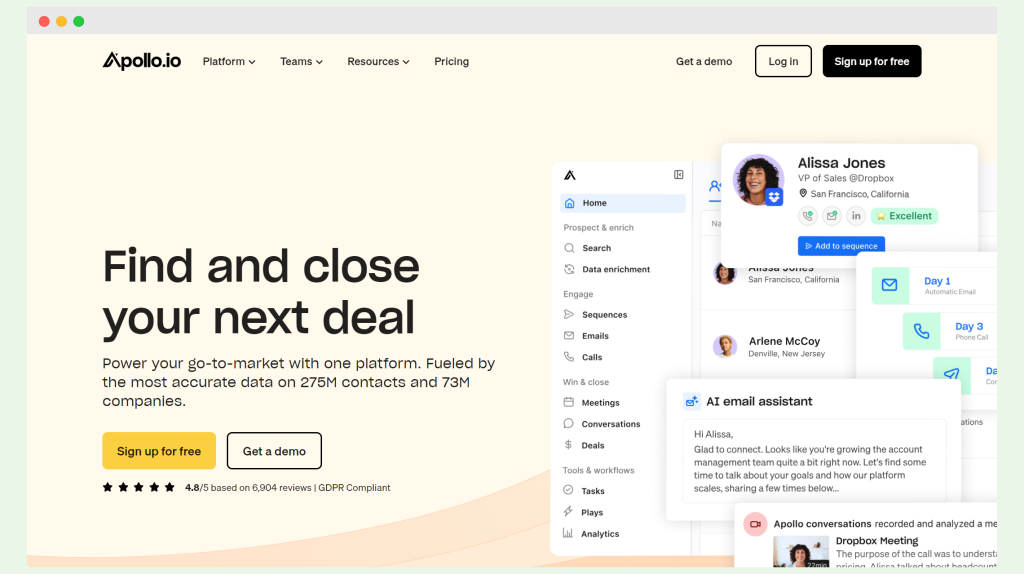
👍Key features: lead sourcing and enrichment, prospecting tools, lead scoring, Chrome extension for Gmail and LinkedIn.
🤔 Considerations: pricing is rigid for small teams, poor customer support, no unified dashboard for team collaboration, potential IP address issues in physical offices, data accuracy problems, outdated user interface, and too many features causing complexity. Poor in cold email features such as domain warm-up, or email list validation.
💵 Pricing: plans start at $49 per user per month. A free plan is available.
#3 Snov
Snov.io is a set of tools for marketing teams. It aids in generating leads and contacting them via email and LinkedIn automation.
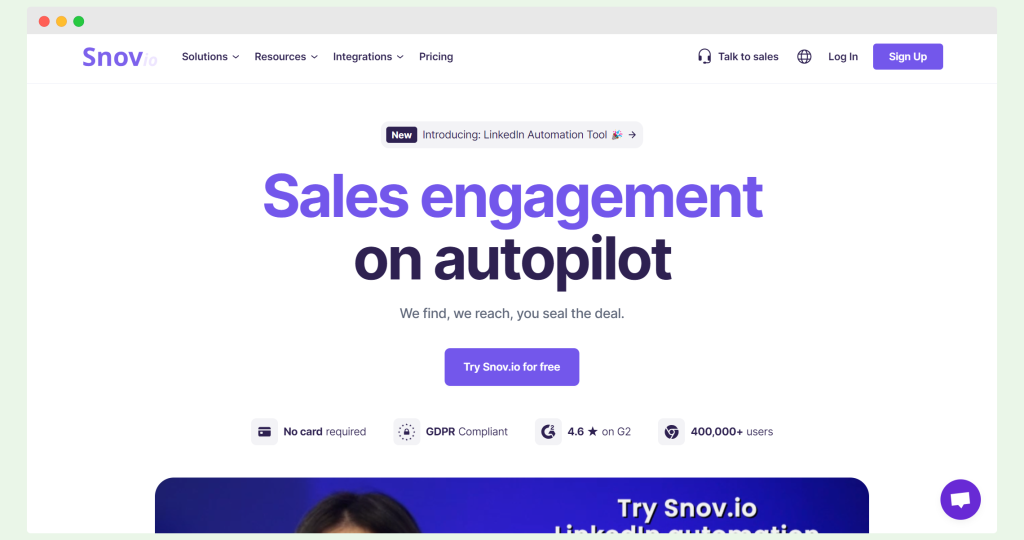
👍Key features: email finder, LinkedIn prospect finder, email verifier, drip campaign creator, email warmup, Gmail email tracker, sales CRM.
🤔 Considerations: limited free trial credits, paid plans required for verification, integrations, and API.
💵 Pricing: starts at $30 per month. Free trial available with 50 credits per month – good for a small sales team to try it out.
#4 Mailshake
Mailshake is a sales engagement software. Sales teams use it for personalized cold emails, phone calls, and social media outreach to gain new customers.
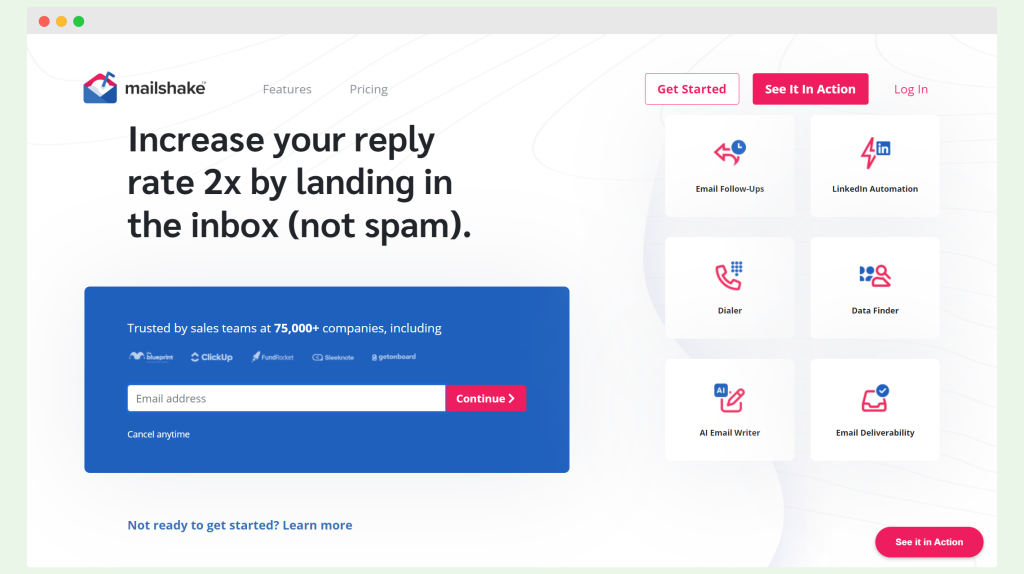
👍 Key features: email verification, easy campaign setup, AI support for personalized cold emails, LinkedIn automation, Mailshake’s Data Finder, email domain setup assistant
🤔 Considerations: limited customization, long response times from customer support, complex for beginners, issues with data management
💵 Pricing: starts at $29 per user per month. Offers plans that increase in features and price, supporting different levels of email outreach and sales engagement.
#5 Waalaxy
Waalaxy is a tool that allows marketers to find more clients by simplifying LinkedIn tasks and bulk cold emailing. It’s useful for increasing business through LinkedIn and email.
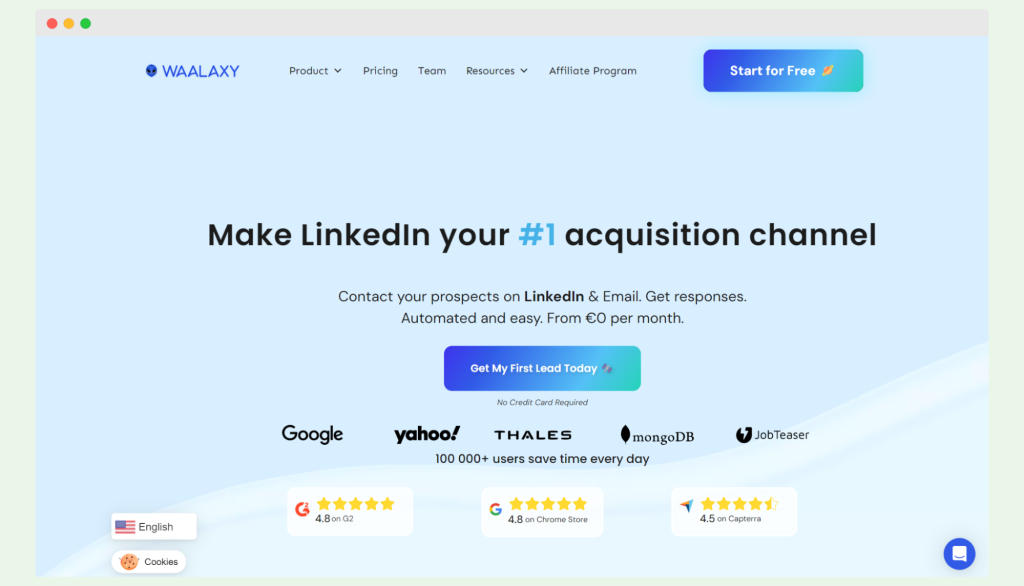
👍 Key features: email finder, many integrations, campaign tracking, A/B testing, AI prospect finder, multiple LinkedIn account management, LinkedIn account safety, single Sales Navigator account usage.
🤔 Considerations: limited cold email features, 200 invitations per week limit, cold emailing automation only in high-level plans, LinkedIn focus over cold emailing, many free version restrictions, Hubspot integration issues, tricky user interface for marketers.
💵 Pricing: free version available with basic LinkedIn tasks. Paid plans start at €112/month with extended features.
#6 Yesware
Yesware is a sales engagement tool. Sales and marketing teams may find it useful for cold outreach due to many handy features, like email authentication for better email deliverability.
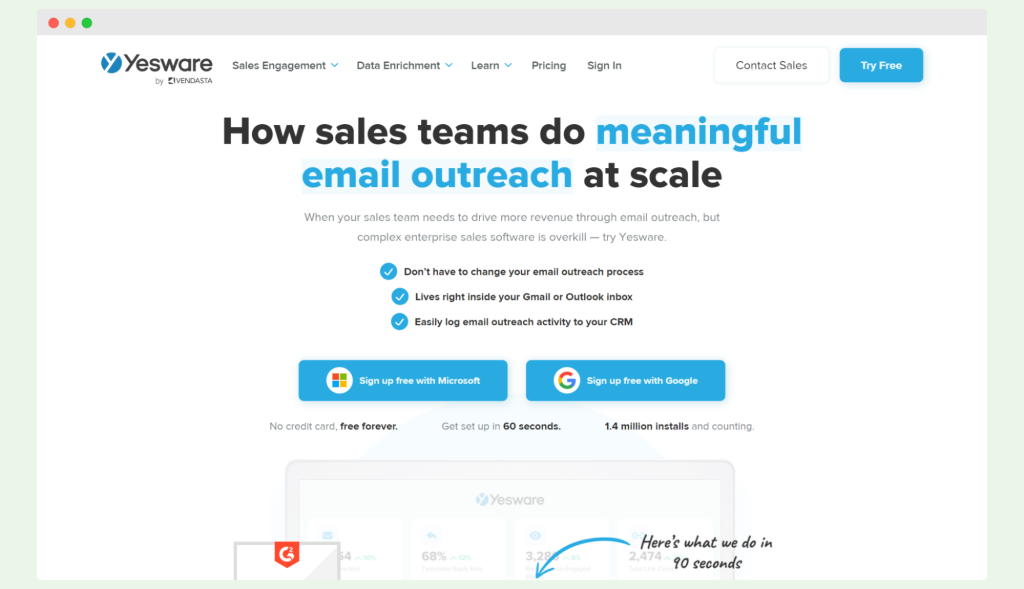
👍 Key features: email tracking, multichannel campaigns, email template, Outlook add-on, Chrome extension
🤔 Considerations: Salesforce integration only at Enterprise level, limited free version, reminder alert issues, learning curve for sequencing
💵 Pricing: free version available. Pro at $15/seat/month, Premium at $35/seat/month, and Enterprise at $65/seat/month. Monthly billing is more expensive than annual.
#7 Super Send
Super Send is a cold outreach platform for email automation and outreach efforts. It lets you message prospects via email, LinkedIn, and Twitter.
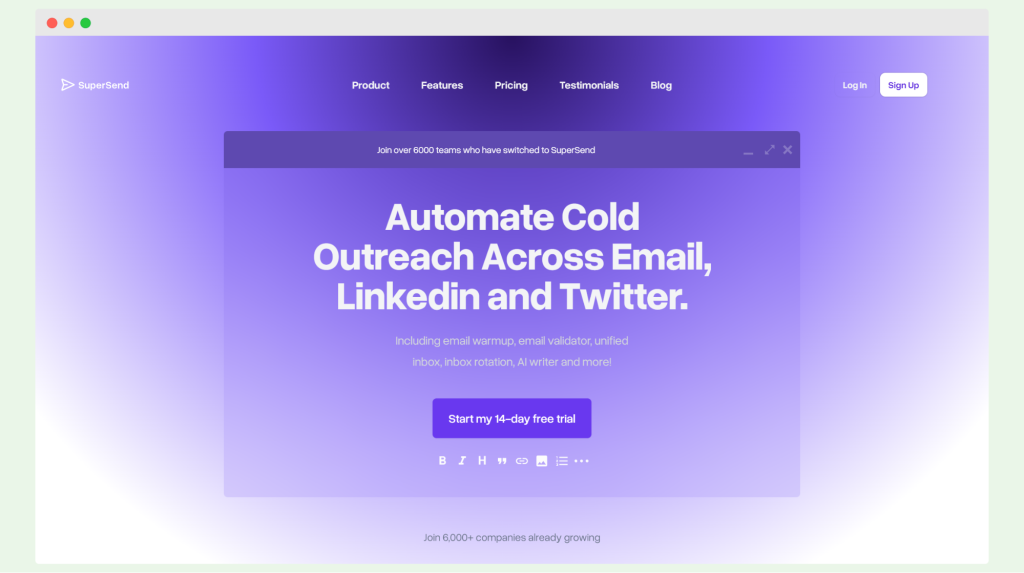
👍 Key features: multichannel messaging, AI writing features, email verification, inbox rotation, lead enrichment, split testing
🤔 Considerations: new and sometimes unstable features, shared inbox issues, complex product onboarding, limited LinkedIn outreach guidance
💵 Pricing: starts at $30 per month for 1,000 messages and two campaigns. A plan at $75/month offers 75,000 messages. Free 14-day trial available.
#8 Amplemarket
Amplemarket is an AI-powered sales engagement platform. It works well for finding leads and reaching them with various prospecting tools.
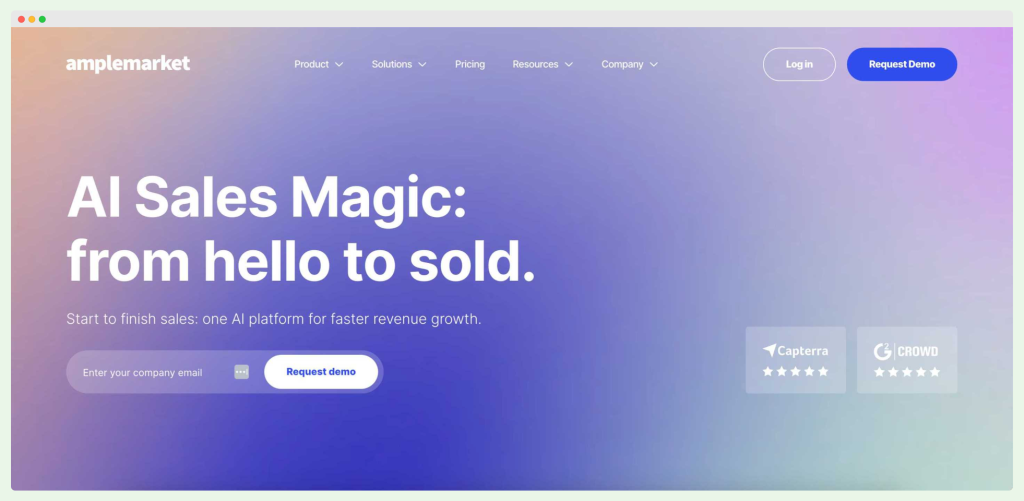
👍 Key features: lead generation database, lead enrichment, email validation, multi-channel sales flow, outbound dialer, social selling, detailed analytics, email spam checker, and deliverability booster.
🤔 Considerations: not that oriented on cold email as other platforms, complex onboarding, non-transparent pricing, limited Hubspot integration, frequent task management glitches.
💵 Pricing: not publicly disclosed. Contact Amplemarket’s sales team for details.
#9 Vocus
Vocus is a tool for cold outreach campaigns. It allows users to send mass emails, track responses, and automate follow-ups and scheduling.
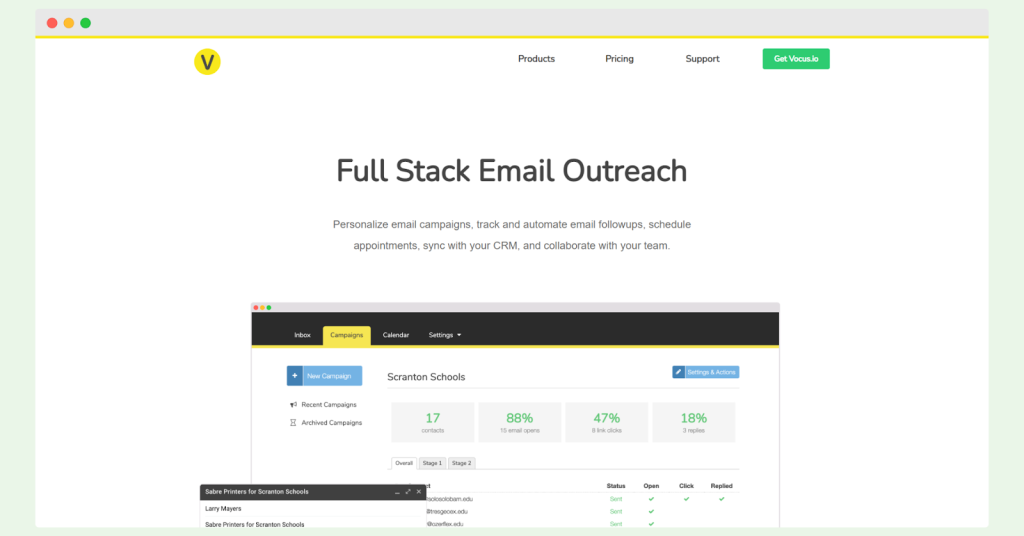
👍 Key features: automated follow-ups, email templates, email and link tracking, CRM integration, multi-stage mail merge, scheduled sending, as well as GDPR and CCPA compliance.
🤔 Considerations: outdated interface, limited tool integration, restrictions on inboxes and follow-ups, and less robust features for advanced email marketing.
💵 Pricing: starts at $5 per month with a free trial. Plans include unlimited email tracking, templates, send-later options, and automated follow-ups. Higher plans offer more inboxes and follow-up capabilities.
#10 Salesloft
Salesloft is a sales automation platform. It helps with email automation and caters to sales leaders and teams.
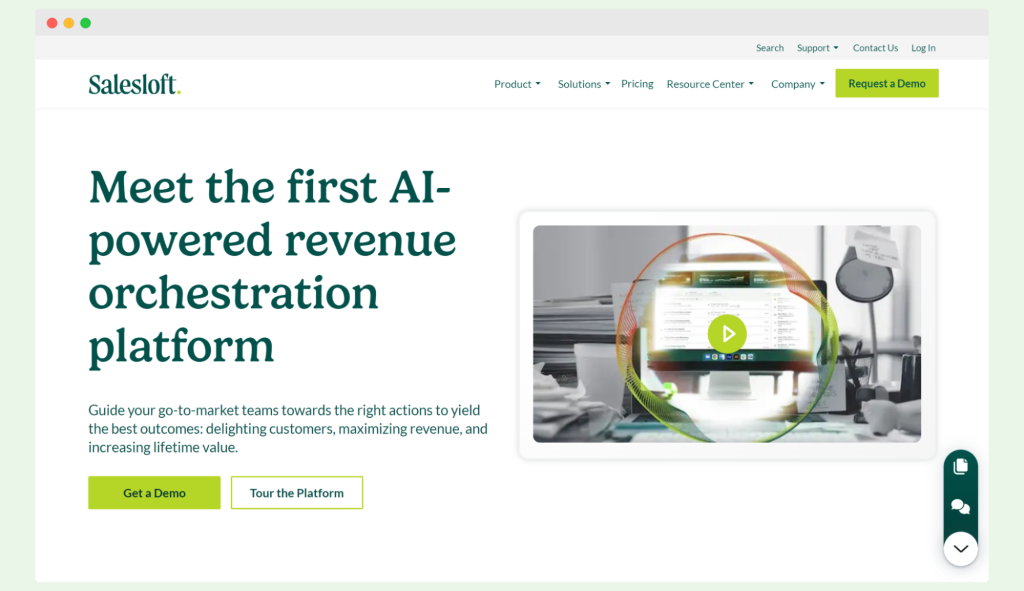
👍 Key features: email templates, cadence automation, A/B testing, real-time analytics, flexible integrations, AI-powered Rhythm, and Revenue Intelligence Software.
🤔 Considerations: pricing transparency issues, email signature change difficulties, overwhelming activity feed, limited report customization, duplicate records, system crashes, and unreliable calls.
💵 Pricing: Salesloft has three plans: Essentials, Advanced, and Premier, focusing on different sales stages. Details require a demo request.
#11 Overloop
Overloop is a sales engagement platform for outbound sales. Teams and businesses use it for sending personalized messages through cold emails, LinkedIn, and calls.
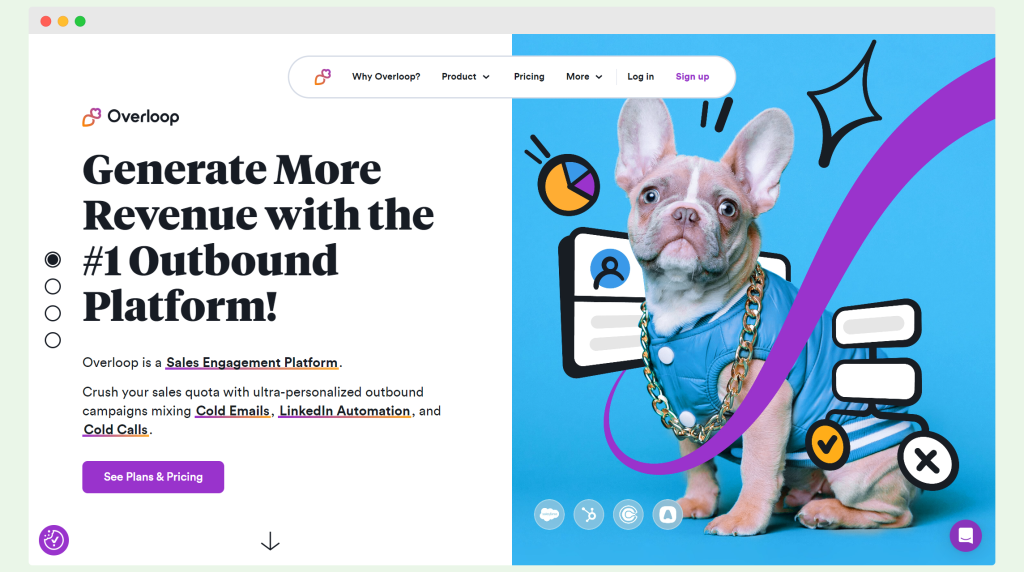
👍 Key features: outbound cold emails, cold LinkedIn messages, email finder, lead management, multichannel campaigns, email tracking, workflows, and task management.
🤔 Considerations: not scalable, can be buggy and slow, unreliable bounce reporting, integration issues (especially with Salesforce), expensive.
💵 Pricing: starts at $49 per user per month for up to 3 campaigns. No free trial is available.
#12 La Growth Machine
La Growth Machine is a multichannel sales engagement platform. It aids outbound sales and sales efforts across email, LinkedIn, and Twitter with AI-powered features.
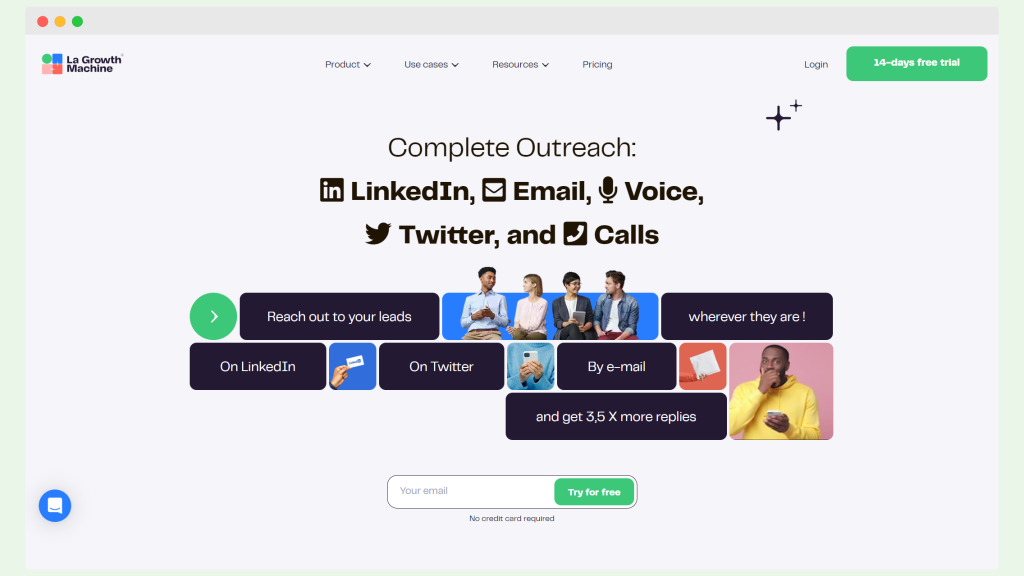
👍 Key features: lead data enrichment, automated outreach sequences, lead management and tracking, detailed analytics and reporting, CRM integrations
🤔 Considerations: custom workflows need expensive plan, no centralized campaign dashboard, no Chrome extension, limited CRM to LGM integration, high cost
💵 Pricing: starts at €50 per user per month. Free 14-day trial available.
#13 Salesblink
Salesblink is an AI-based tool for sales outreach. It improves email performance and the sales process with automation sequences, and other features.
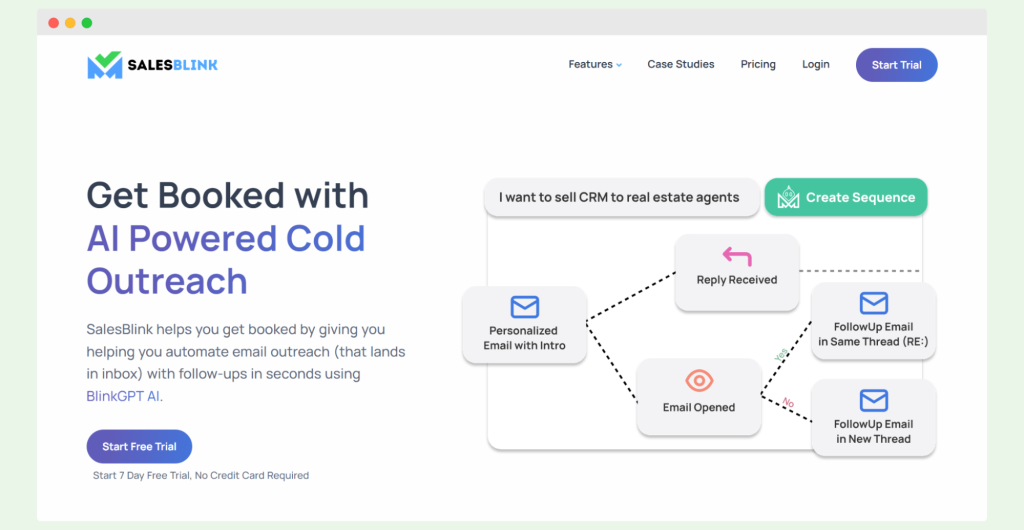
👍 Key features: sales AI for email sequences, personalized emails, cold email outreach, meeting scheduler, email inbox warmup, analytics reports, dashboards
🤔 Considerations: outdated B2B email database, insufficient onboarding, steep learning curve for advanced features, scheduling issues, database accuracy
💵 Pricing: starts at $25 per month. Free 7-day trial available.
#14 Klenty
This sales engagement platform supports automating outbound sales funnels and optimizing cold outreach campaigns. Klenty comes with cold email software as a separate tool.
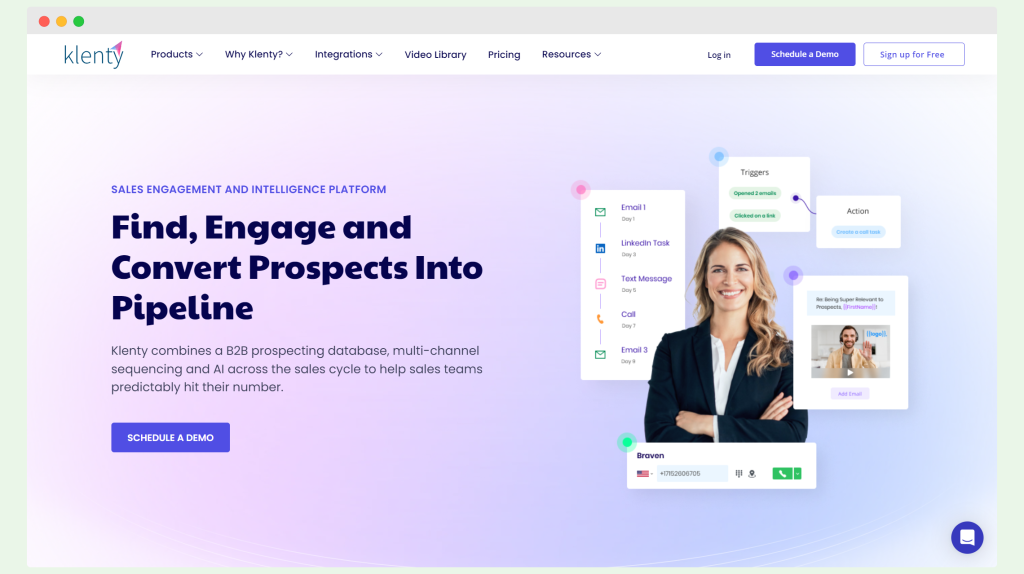
👍 Key features: automated email scheduling and tracking, follow-up automation, email personalization, deliverability insights, CRM integration, multi-channel inbox, sales dialer, automatic transcription, and SMS automation.
🤔 Considerations: outdated design, no full automation for messages and calls, separate accounts needed per sales member, missing features in lower plans, complex account integration for teams, incomplete texting/calling automation, mixed support experiences.
💵 Pricing: starts at $50 per user per month.
#15 Breakcold
Breakcold is a sales CRM and pipeline management tool. It suits agencies, startups, and consultants for cold emailing and social selling.
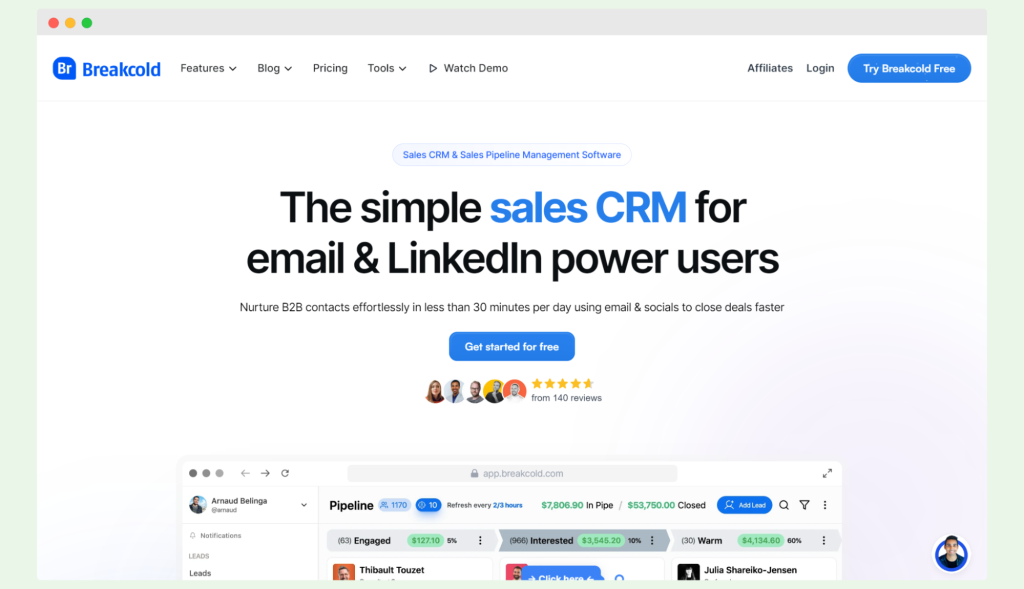
👍 Key features: unlimited email campaigns, personalization, unified CRM email inbox, automatic domain rotation, LinkedIn post and tweet tracking.
🤔 Considerations: steep learning curve, integration issues, weaker cold emailing focus, missing features, lack of advanced analytics, filtering needs improvement.
💵 Pricing: starts at $29 per user per month for Sales CRM, $49 for Breakcold+. Both options have a 14-day free trial.
#16 Salesmate
Salesmate is a sales and marketing platform. It lets businesses manage operations with various tools from one place.
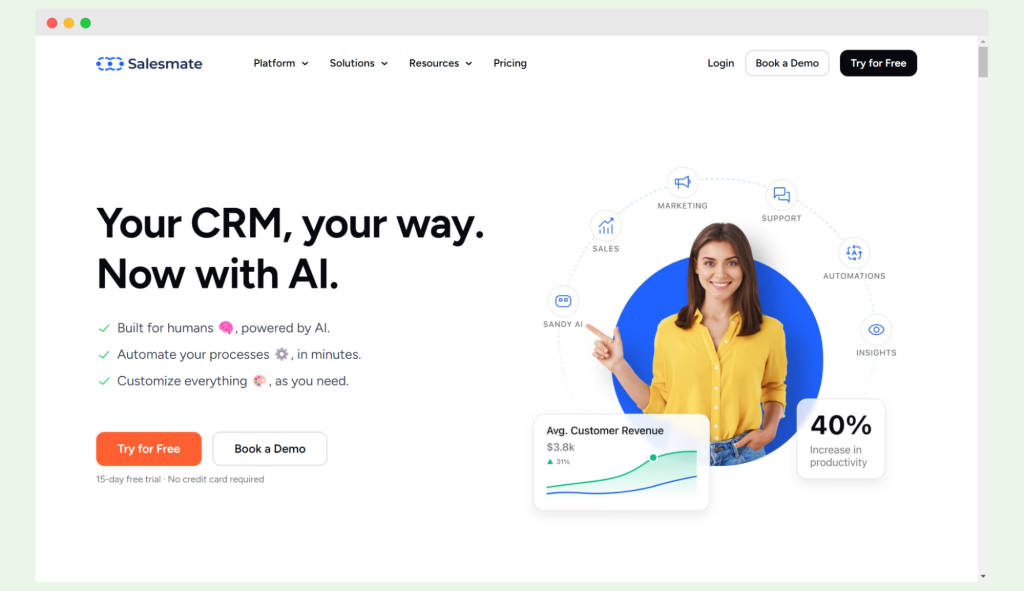
👍 Key features: sales CRM, marketing automation, website chatbot, lead forms, lead scoring, A/B testing, personalized email and SMS campaigns
🤔 Considerations: can overwhelm just for sales use, rich feature set requires learning, occasional app glitches, and freezing
💵 Pricing: starts at $23 per user per month. Free 15-day trial available.
#17 Salesrobot
Salesrobot automates outreach campaigns on LinkedIn and email. It increases daily prospect contacts, boosting conversions.
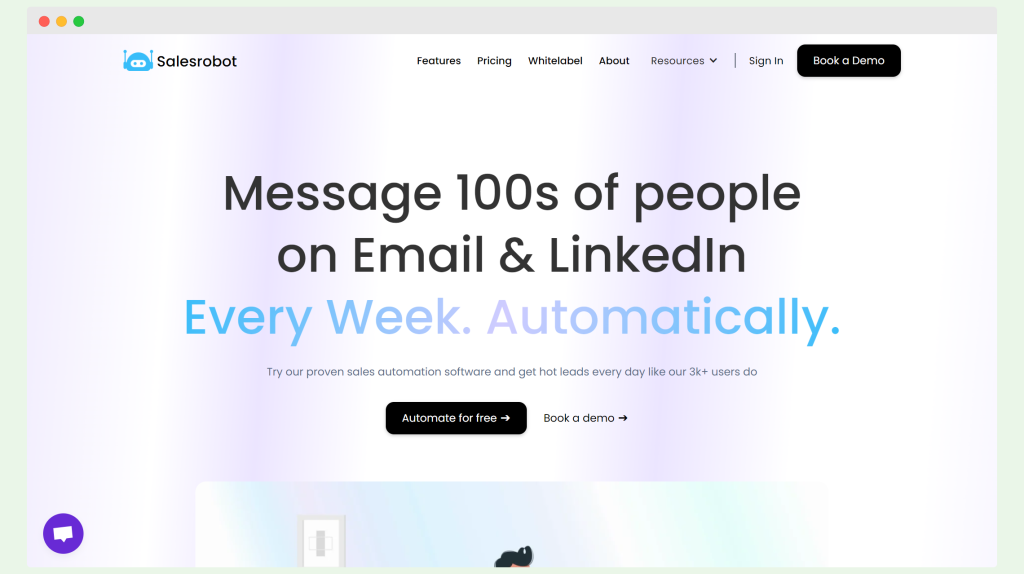
👍 Key features: central inbox for LinkedIn and email, list imports from CSV, LinkedIn Sales Navigator integration, automated follow-ups, AI writing assistant.
🤔 Considerations: primarily a LinkedIn tool, lacking in cold email features, dependent on LinkedIn’s algorithm, and integration issues with LinkedIn updates.
💵 Pricing: starts at $99 per month for one email and LinkedIn account, with up to 800 connection requests and 6,000 LinkedIn group messages. Free 14-day trial available.
#18 Mailstand
Mailstand is cold email outreach software. It aims to scale email marketing efforts by allowing mailbox merging for better outreach.
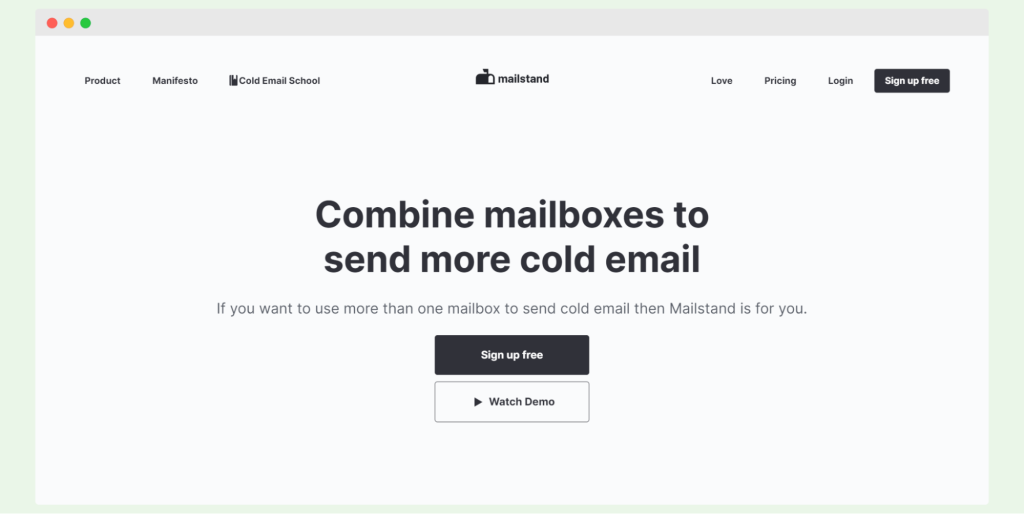
👍 Key features: A/B testing, mailbox merging, timezone detection, unified inbox view, no contact limits, multiple mailboxes per campaign.
🤔 Considerations: confusing UX, the tool lacks in features compared to rivals, occasional glitches, limited reviews, missing deliverability tools, templates, and AI support.
💵 Pricing: 7-day free trial available. Packages start at $12 per month for one mailbox.
#19 Uptics
Uptics is a sales automation tool. It helps businesses with email outreach, CRM, and task automation to boost sales and marketing productivity.
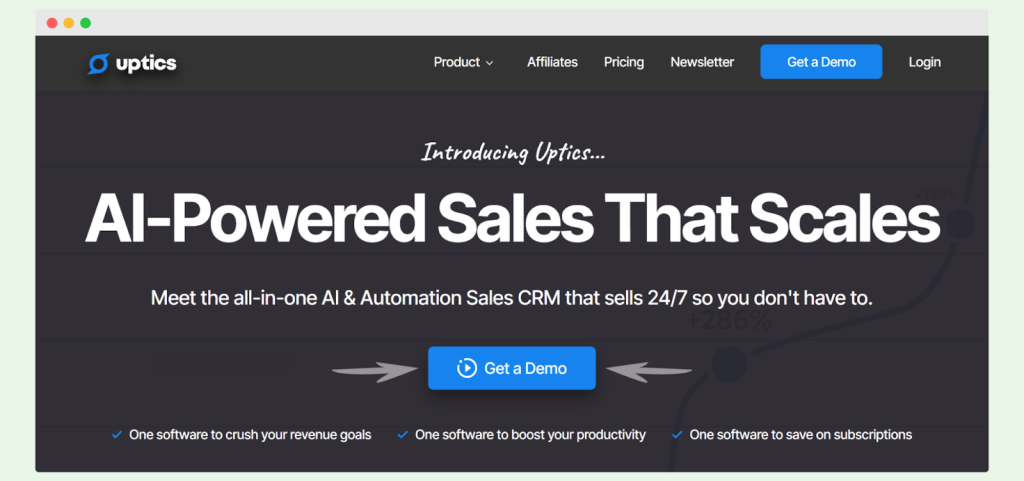
👍 Key features: email validation, spam checker, DNS monitoring, email warmup, AB testing, CRM tools.
🤔 Considerations: unclear pricing, occasional bugs, confusing onboarding, limited integration options.
💵 Pricing: starts at $99 per month. Plans include Prospect for basic outreach, Engage for multi-channel outreach, and Convert for sales automation at scale, with features expanding at each tier.
#20 Smartlead
Smartlead is cold email outreach software. Businesses use it to scale their outreach efforts and manage emails.
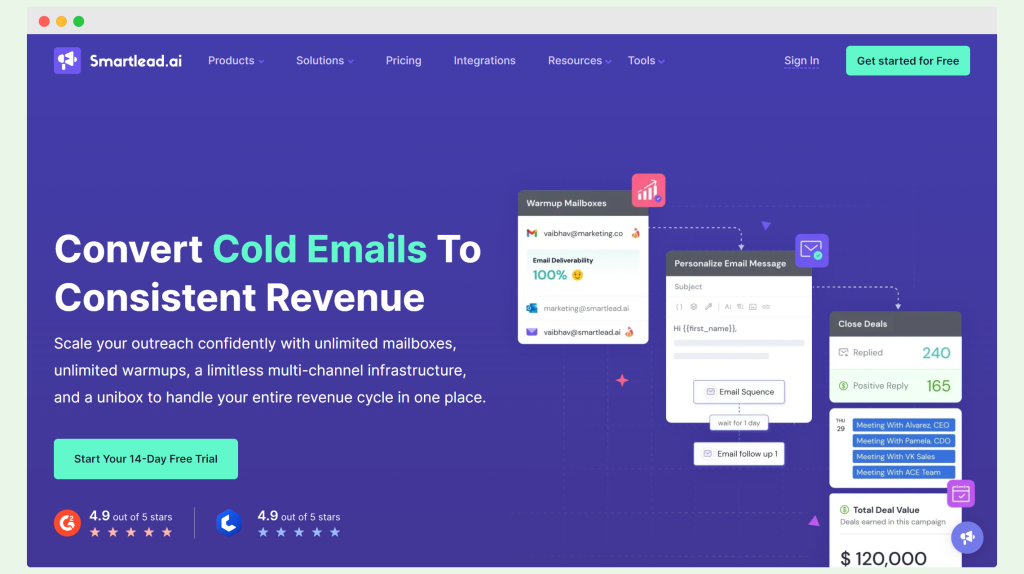
👍 Key features: deliverability capabilities, unlimited email warmups, email follow-up automation, unified inbox, API in the highest plan
🤔 Considerations: limited upgrade options, reliability issues, clunky user interface
💵 Pricing: starts at $39 per month. Custom plans are also available.
#21 Instantly
Instantly AI is cold email software for scaling outreach campaigns. It offers unlimited email accounts and warm-ups, plus AI features to boost leads and deals.
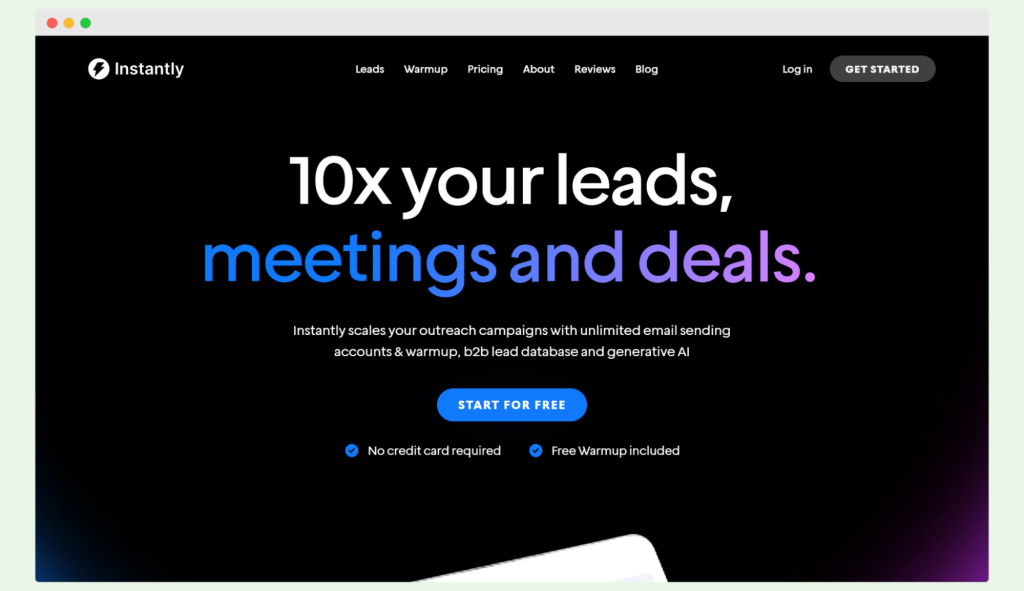
👍 Key features: custom domain tracking, B2B lead database, email validation, bulk domain testing, unified inbox, campaign analytics, cold email templates
🤔 Considerations: deliverability issues, inadequate support, limited features, questionable pricing, and long processing times.
💵 Pricing: pricing details are not provided, but concerns indicate it might be higher compared to other tools offering similar services.
Conclusion
The list of alternatives does not end here. There are plenty of them, and it would take ages to try them all out. Go through our list and start with those that are a good fit with your budget and expectations.
If you don’t know how to get started, Woodpecker is an excellent choice — it’s a cold-email-focused tool with all the valuable features and flexible, affordable pricing.
Sign up for Woodpecker, grab a free trial, and watch how effective cold email outreach can be!
FAQ on Reply
Any doubts? Check out the answers to the most frequently asked questions.
How does Reply.io work?
Reply.io is a sales engagement platform that supports outreach campaigns across multiple communication channels, including emails and LinkedIn messages. It automates follow-ups, manages multiple accounts, and provides a centralized inbox. If you’re looking for simpler email automation and unlimited mailboxes, leverage features from Woodpecker.
How much does Reply.io cost?
Reply.io’s pricing plans start at $49 per month and go up to $166 per user per month, depending on the number of contacts and features. Woodpecker offers more affordable plans with unlimited emails and email warmup, better suited for sales teams.
Does Reply.io have a free plan?
Reply.io does offer a free plan, but it includes limited features. The free plan allows you to capture 10 contacts per month, which may not be enough for larger sales teams.
Can Reply.io handle multi-channel outreach?
Yes, Reply.io supports multi-channel outreach, allowing users to combine emails, LinkedIn messages, and phone calls in their sales outreach strategy. However, some users report needing third-party tools to ensure email deliverability. However, Woodpecker offers better integration and more streamlined management of multiple channels.
Does Reply.io offer valuable insights for outreach campaigns?
Yes, using Reply.io you can gain valuable insights through tracking and analytics, allowing sales teams to gain up-to-date data on their outreach campaigns. While this helps optimize outreach efforts, some users prefer Woodpecker’s deeper insights and easier management of multiple accounts, making it more efficient for handling unlimited emails and delivering results with a more user-friendly interface.