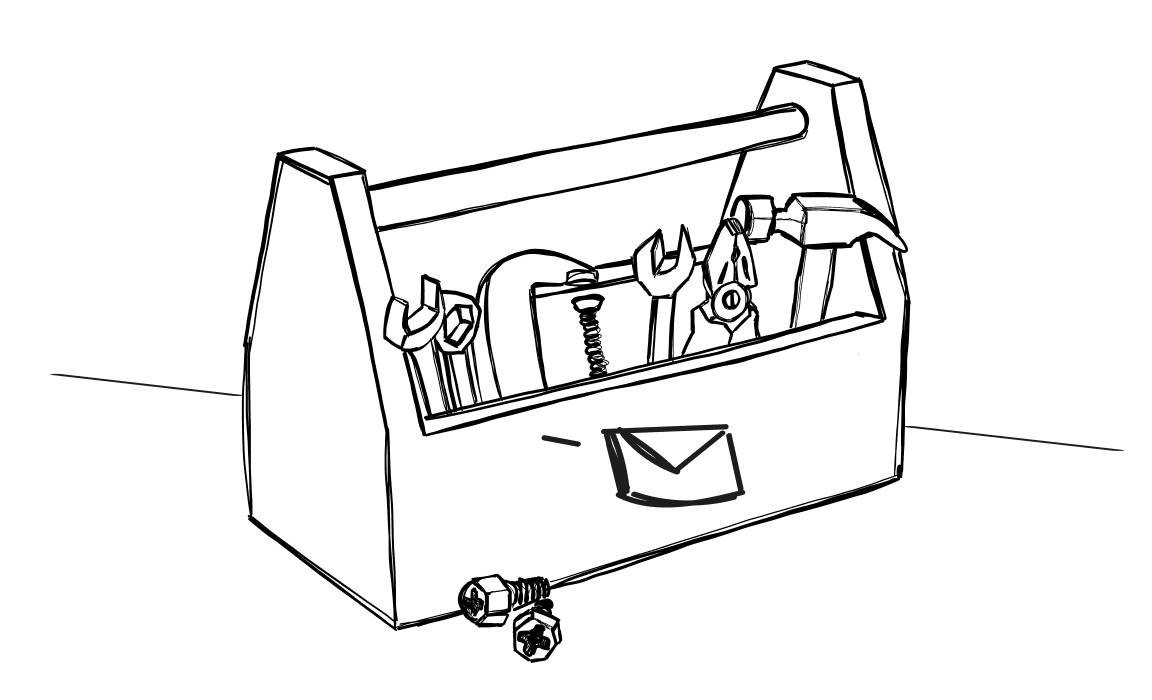Meaningful email outreach begins with choosing the right tool.
Yesware might seem fine at first glance, but it’s wise to explore it thoroughly. In this article, we look at 7 alternative tools, giving you more choices for your sales and marketing strategies.
Yesware at a glance
It is an email outreach platform for sales teams. Yesware denies being complex enterprise sales software, and it claims to be very easy to use.
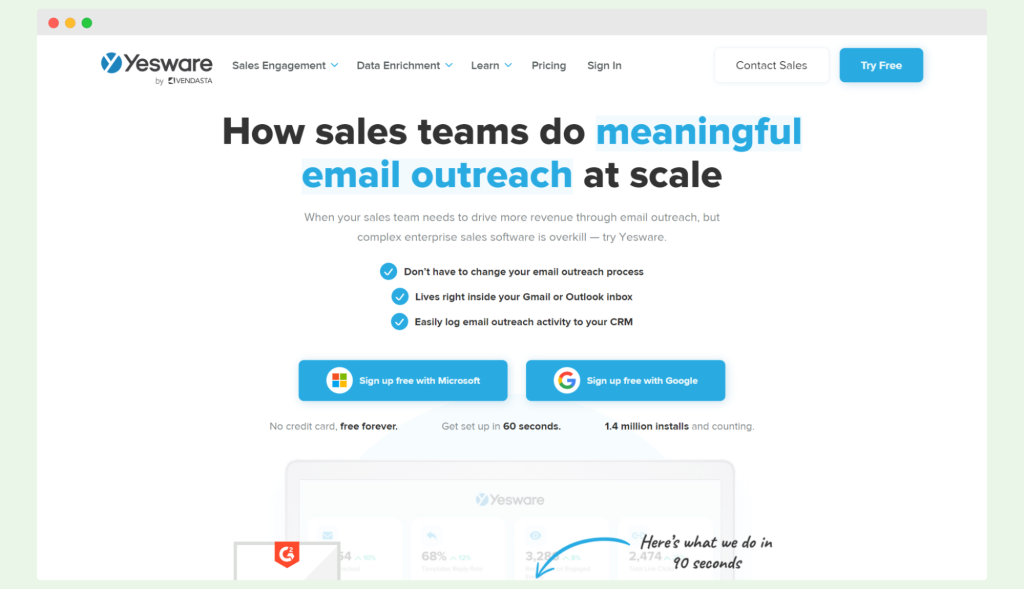
Key features and benefits
See what the tool can offer you:
Email tracking
Key feature: A sales team knows when their emails get opened through email tracking. It helps them understand the best time to follow up during the entire sales cycle.
Benefit: Knowing which emails catch attention improves the email outreach process.
Multichannel campaigns for sales teams and more
Key feature: You can reach out through various platforms, not just email. A sales team can engage potential clients through their preferred channels.
Benefit: It diversifies the sales operations, making them more effective.
Email template
Key feature: Sales reps can save time with email templates, because it allows for to send messages in just a few clicks. The templates can be customized for meaningful email outreach and, and makes every communication instance feel personal.
Benefit: Streamlined sales process.
Outlook add-on and Chrome extension
Key features: The Outlook add-on integrates Yesware’s features directly into the sales team’s email client. And the Google Chrome extension makes Yesware’s tools available directly in the browser.
Benefits: It’s easier to use email tracking and email templates without switching between applications.
Pricing plans
- Free for those who are getting started: basic email tracking, 10 campaign recipients/month, weekly webinar training.
- Pro at $15/seat/month for solopreneurs and small businesses: unlimited email tracking, 20 recipients/month, personal and recipient activity reports.
- Premium for high-growth companies at $35/seat/month: everything in Pro, plus team reporting, unlimited teams, and centralized team billing.
- Enterprise for powerhouse sales teams at $65/seat/month: Salesforce integration features, trusted IP ranges, adding contacts to campaigns.
When billed monthly, prices are higher than when billed annually.
Challenges
- If you use Salesforce and want to connect it with Yesware, you need to be a subscriber to the Enterprise plan. The integration is unavailable in any other plan, which may be very pricey if there are many members in your sales team.
- A free version of the tool is very limited.
- Users have reported problems with Yesware’s reminder alerts not working as expected. Reliable reminders are crucial for managing follow-ups and ensuring no opportunity slips through the cracks.
- Learning to effectively use Yesware’s sequencing takes time, which can be a hurdle for new users.
Why look for a Yesware alternative? Users’ opinions
Go through the review pages, and check out what the users think about the tool. We’ve chosen these opinions:
Outlook add-on disconnects
When it does, tracking emails becomes a hunt through the entire email account. You can’t see directly in your Outlook inbox if someone opens your email, which slows down the sales process.
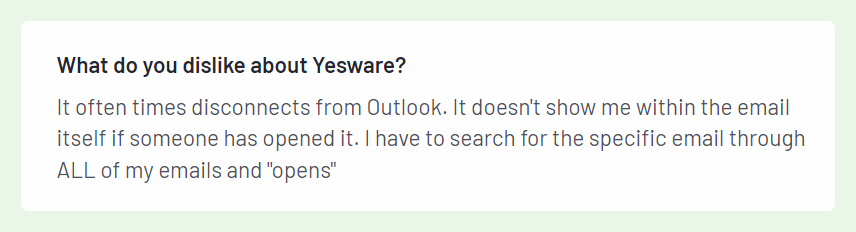
No edits to outbound campaigns
Once you launch outbound campaigns, that’s it. You can’t make changes, limiting how you handle emails to multiple recipients. For those wanting to tweak messages for a better fit, Yesware might not help much with sales enablement.
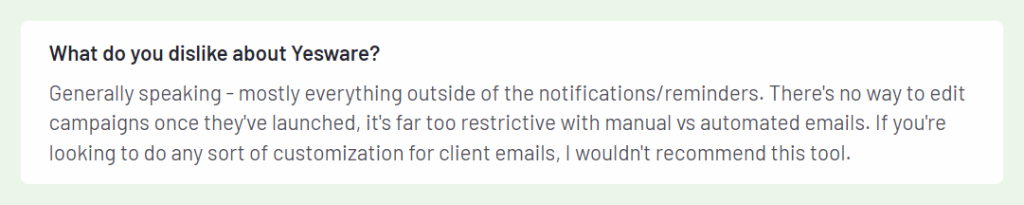
Login issues with Salesforce
Logging in can be tough when using Salesforce. The hiccup can interrupt sales activities, and make it hard to manage the sales pipeline. For a smooth workflow, Yesware’s login issues are a real problem.
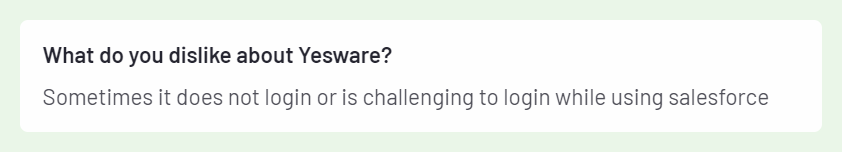
01 Woodpecker
Woodpecker is a powerful tool for cold email campaigns that makes sending personalized messages simple and efficient. It’s designed to protect your sender reputation while managing follow-ups and multiple domains effortlessly. It’s ideal for businesses looking to improve their email marketing efforts.
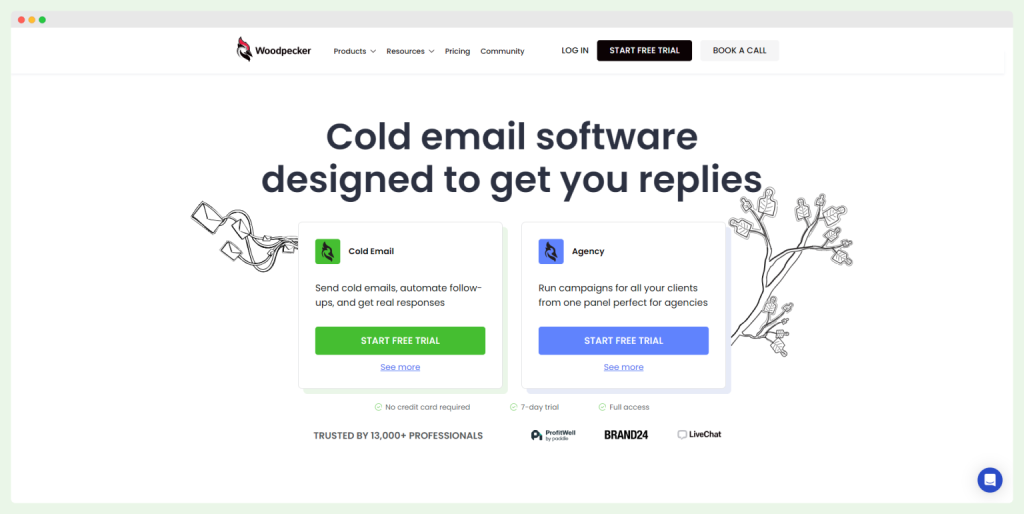
Key features and benefits
- Automated follow-ups ensure your messages get noticed without extra effort.
- A/B testing helps you refine your campaigns for better results.
- Easy setup and integration streamline the onboarding process.
- Timezone detection sends your emails at the perfect time to increase open rates.
- AI tools create personalized videos, adding a custom touch to your outreach.
Users’ opinions
Switching to Woodpecker is a great business move. It lets you see all your team’s work in one spot. This overview saves time and boosts coordination. Also, team efforts are more synchronized.
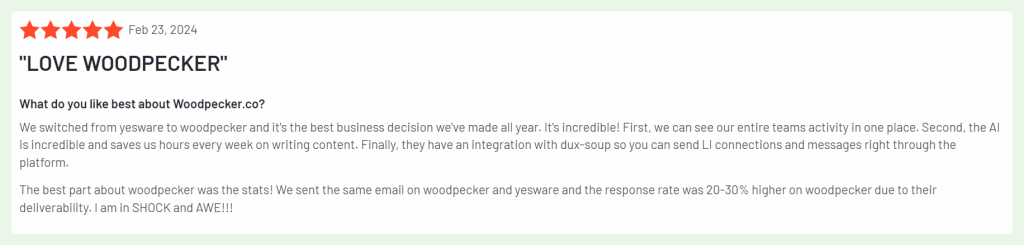
Source: G2
The tool stands out for its simplicity and ease of use. Its dashboard is not only easy to navigate, but also makes analyzing reports a breeze. The clear data visualization offers valuable insights at a glance, enhancing decision-making.
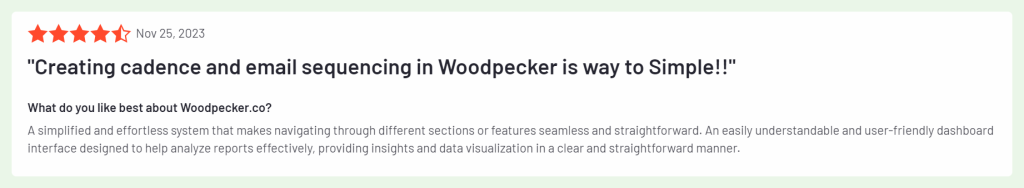
Source: G2
A/B testing with Woodpecker is straightforward, allowing you to refine your strategies based on real data. Its intuitive dashboard simplifies this process, making it easy to test, learn, and adapt.
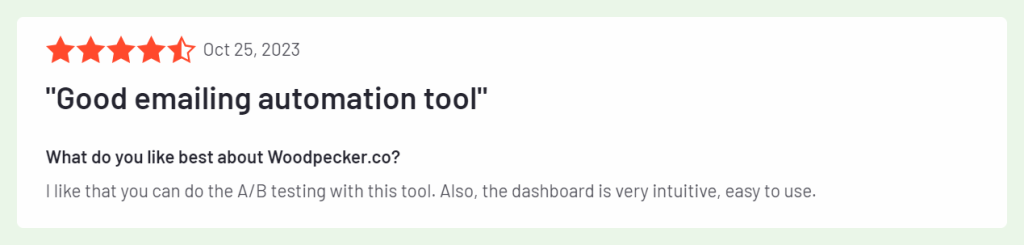
Source: G2
Pricing
Pricing is really straightforward, with savings on annual plans:
Cold email plan starts at $29/month, offering 500 contacted prospects and 2,000 stored prospects. It includes a free email warm-up tool, email address verification, unlimited team members and email accounts, and more.
Agency plan begins at $56/month for managing campaigns for multiple clients. It includes all features of the Cold Email plan plus additional capabilities tailored for agencies.
There are also add-ons – optional features like API keys & integrations, white label options, and an AI video extension starting from $29.
Each plan is made to fit different stages of business, from just starting to growing big.
02 Reply
Reply is a tool for salespeople. It helps with both getting new customers and talking to loyal clients.
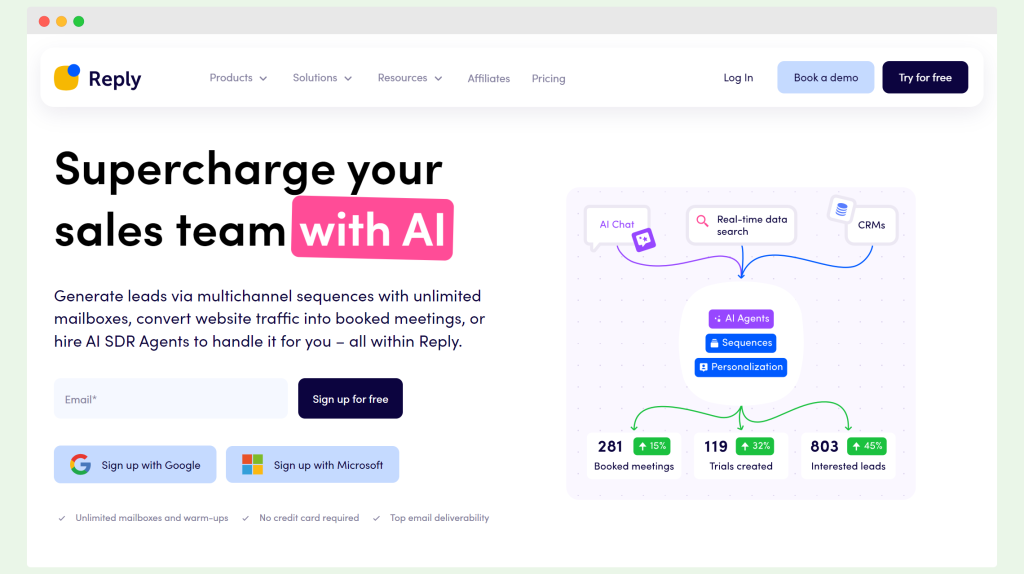
Key features and benefits
- A/B tests help you find what works best.
- Built-in email validation keeps your list clean.
- Timezone detection sends emails at the right time.
- AI support makes your work easier, but depends on your plan.
Challenges
- Too many tags make emails hard to sort.
- You can’t change emails much to make them look different.
- You can’t send one email to many people at the same company easily.
- You might need another tool to make sure emails get delivered.
- AI credits are limited, which can be a problem.
Pricing
Reply has different plans for different needs. The free version is for everyone to try. Then, prices for sales engagement start from $49 per month for scaling outreach, $89 for all-in-one prospecting, and $166 for agencies.
03 Salesmate
Salesmate lets businesses do all their sales and marketing in one place. It may work for teams that want to handle everything from leads to sales without switching tools.
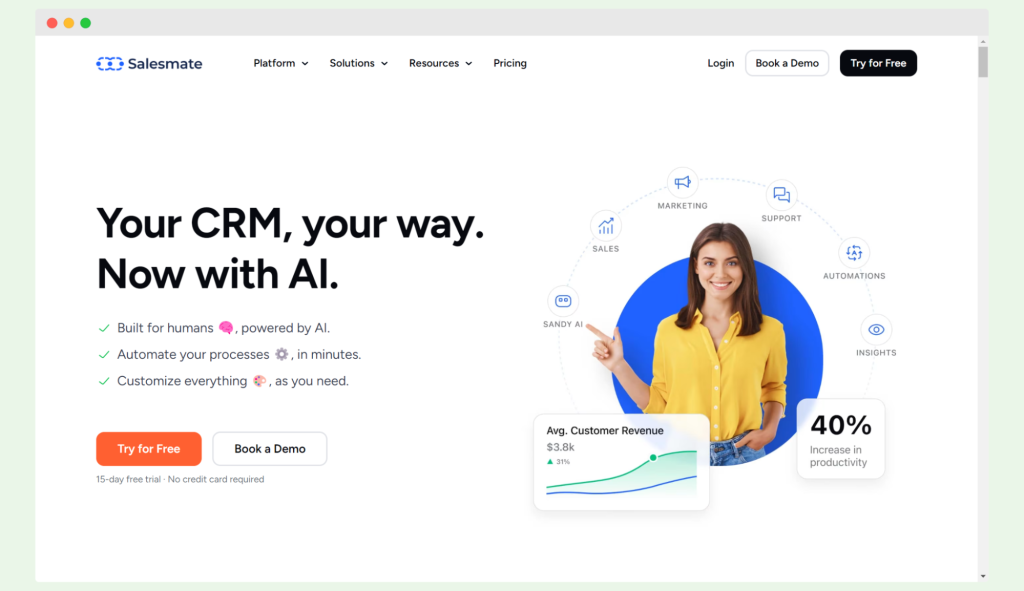
Key features and benefits
- Sales CRM keeps your customer info in order. This saves time and helps you respond to customers faster.
- Marketing automation with emails lets you reach more people with less work.
- A/B testing helps you find out what messages work best.
- Website chatbot talks to visitors for you, even when you’re not online.
Challenges
- Might be too much if you only want a sales tool.
- Lots of features mean there’s more to learn.
- The app can stop working sometimes, on both phones and computers.
- Makes marketing and sales easier with email templates and scheduling.
- Personalizing messages is simple, which helps in getting more deals.
Pricing
Salesmate offers four pricing levels, starting from $23 per user per month. You can try it free for 15 days, no credit card is needed.
- Basic plan at $23/user/month builds your sales setup with all the essential tools like email syncing, tracking, and built-in calling.
- Pro plan at $39/user/month adds advanced sales features like product and goal management, and custom roles for teams.
- Business plan at $63/user/month is for turning your team into a revenue machine with even more power like team management and power dialer.
- Enterprise plan has custom pricing for very large teams and includes personal help and priority support.
04 Waalaxy
Waalaxy is a tool that helps you find leads automatically. It’s great for using LinkedIn to meet new people and also for sending emails without doing it all by hand.
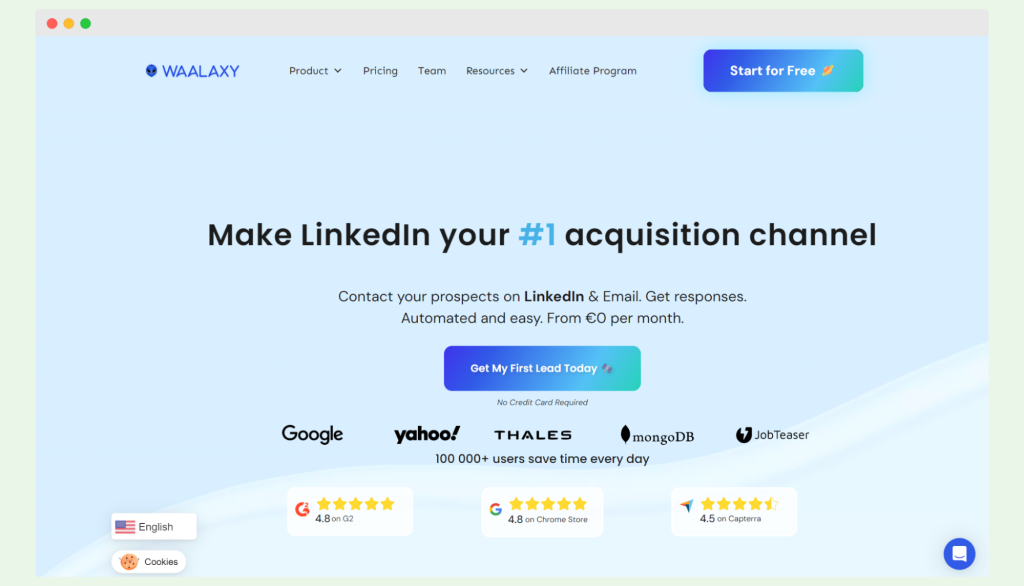
Key features and benefits
- Email finder makes it easy to find people’s emails.
- Many integrations let you connect with other tools you use.
- Campaign tracking lets you see how well your messages do.
- AI prospect finder helps you find the right people to talk to.
Challenges
- Cold email options aren’t as good as other parts.
- The best email tools are only in the most expensive plan.
- It’s mainly for LinkedIn, not as much for cold emails.
- The free plan doesn’t let you do a lot.
- It doesn’t work with Hubspot by itself and the integration is not native.
Pricing
Waalaxy has three main plans, and you can start for free.
- Free plan lets you try with 80 LinkedIn invites and 25 email finder credits.
- Advanced plan at €112/month gives you more LinkedIn features and a bit for emails.
- Business plan at €160/month has everything, including lots of LinkedIn invites and email tools.
There’s also an Inbox Waalaxy option for better messaging on LinkedIn, and you can buy email finder credits starting at €0.01 per email.
05 Salesrobot
Salesrobot is a tool that helps businesses talk to new customers through email and LinkedIn automatically. It’s perfect for people who want to make more sales, and automate some processes.
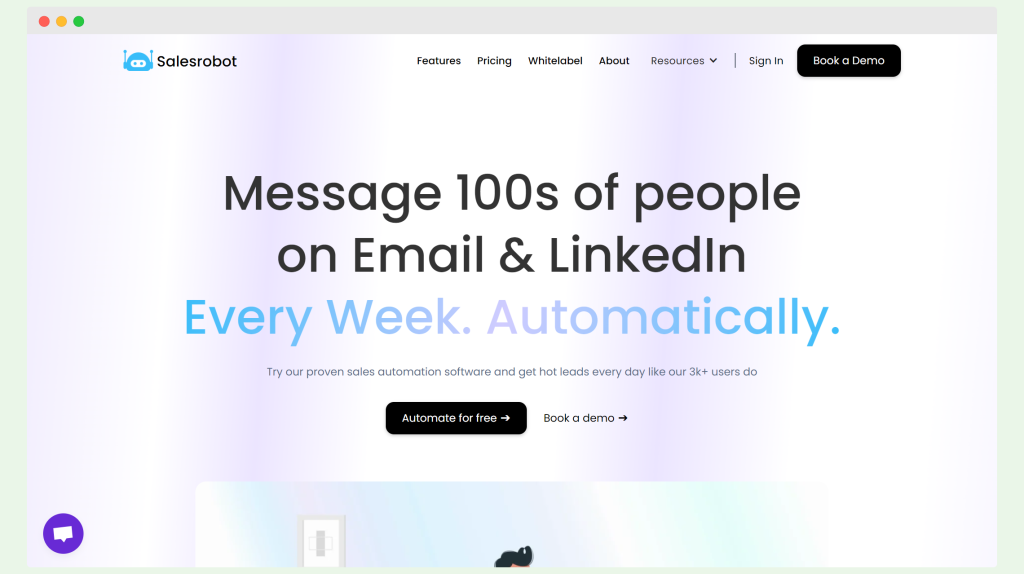
Key features and benefitstemplate
- Central inbox makes managing LinkedIn and email easy in one place.
- List imports from CSV let you quickly add lots of contacts.
- LinkedIn Sales Navigator integration helps find the right people to talk to.
- Automated follow-ups make sure you keep in touch without extra work.
Challenges
- Focuses more on LinkedIn than on email tools.
- Using it wrong can risk your LinkedIn account.
- Sometimes LinkedIn changes mess up the automation.
- Email tools aren’t as strong as LinkedIn ones.
- Customer service is good, but bugs can slow you down.
- For small businesses, it may be pricey.
Pricing
Salesrobot offers three plans, starting at $99 per month, with a 20% discount for yearly payments.
- Starter at $99/month for DIY with one LinkedIn and one email account, lots of messages, and smart features.
- Pro at $397 every three months, includes everything in Starter plus expert help, more support, and calls to make things work better.
- Pro+ at $497 every three months, you get all Pro features plus help with your LinkedIn page and more calls.
You can add a service to get meetings set up for you for an extra $300/month with the Pro and Pro+ plans.
06 Klenty
Klenty is a platform that helps businesses talk to more people through cold outreach campaigns. It’s best for teams wanting to streamline their sales messages and track their progress.
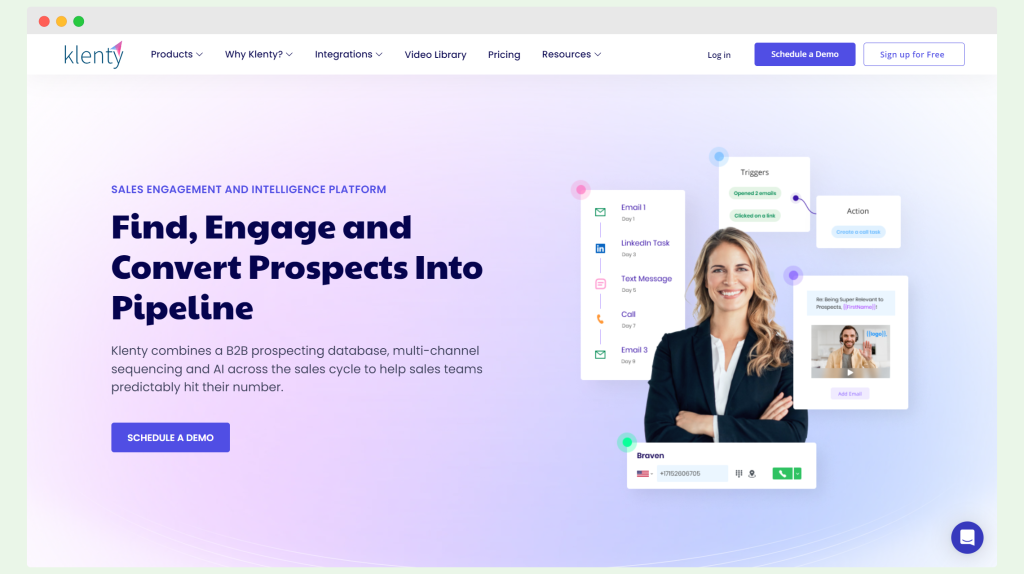
Key features and benefits
- Easy integration with CRM systems means you keep all your customer info in sync.
- Follow-up campaign options help you stay in touch without extra work.
- User-friendly UI makes it simple to use, even for new users.
- Advanced automation lets you send messages and track replies without manual effort.
Challenges
- The design feels outdated compared to newer tools.
- Users often run into bugs that can slow down work.
- It lacks features for fully automated calls and messages.
- No built-in way to find new leads to contact.
- Having a separate account for each salesperson adds extra cost.
Pricing
There are four pricing bundles: for sales engagement, conversation intelligence, prospecting data and dialer. We’re going to discuss the sales engagement one.
Klenty offers four main plans, starting from $50 per user per month, with a chance to save up to 20% if you pay annually.
- Startup plan at $50/user/month, you get essential email tools like analytics and automation.
- Growth plan at $70/user/month, adds CRM integration and multi-channel outreach including SMS and calls.
- Pro plan at $100/user/month, focuses on helping sales teams hit targets with goals, insights, and website tracking.
- Enterprise plan custom pricing for large teams needing high security and compliance.
Every plan starts with a 14-day free trial, and you don’t need a credit card to sign up.
07 Uptics
Uptics is a tool that helps businesses talk to customers through emails and more. It’s best for teams who also want to manage their customers with a CRM and use calls or texts to reach out.
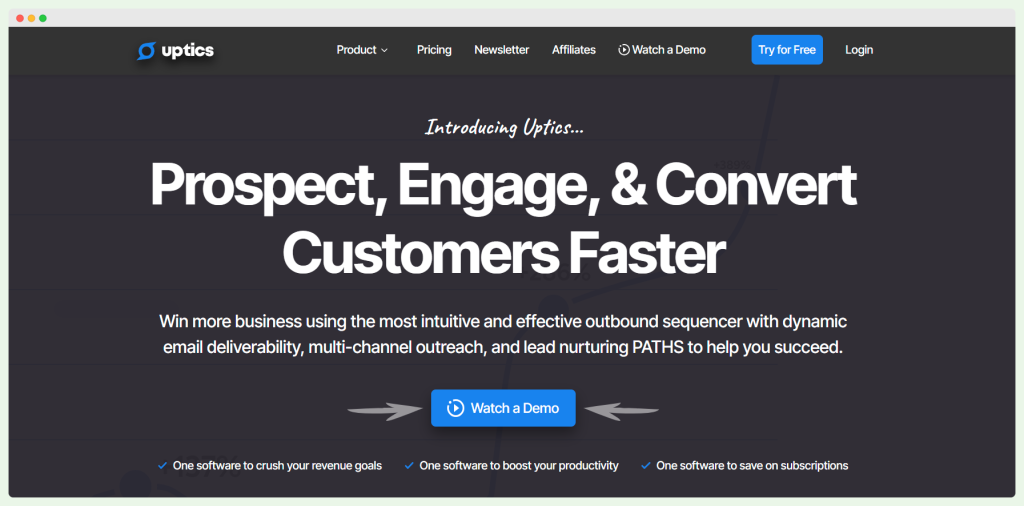
Key features and benefits
- Email validation and spam checker keep your messages out of the junk folder.
- DNS monitoring and email warmup help your emails get seen.
- A/B testing lets you see what messages work best.
- A centralized email inbox makes it easy to manage your conversations.
Challenges
- Sending lots of emails from many accounts can cost a lot.
- Pricing is not transparent.
- Not working with Pipedrive as a CRM can be a problem for some.
- Sometimes, the tool is slow to load.
- Users want more automation features.
Pricing
Uptics doesn’t say exactly how much it costs right up front. You need to watch a demo and ask them to find out the price. They promise to help your business grow without spending too much and say using their tool can make selling stuff much faster and easier.
Conclusion
Yesware is a decent choice, but it’s not the best.
The best option depends on your budget, needs, and business goals.
Each alternative we’ve covered offers something unique, so there’s something for everyone.
If you’re uncertain where to begin, Woodpecker provides an excellent introduction to email marketing. Start with their free trial to see how it fits your strategy.