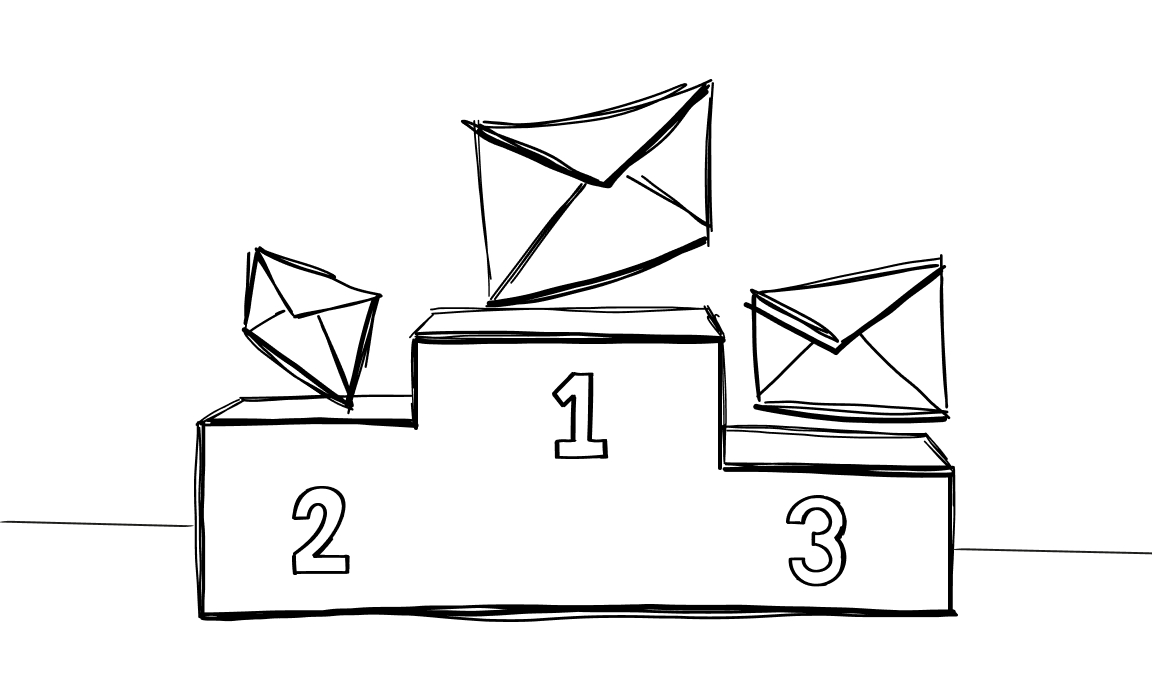So you’ve decided to take your own sales team to the next level and you’re on the lookout for a cold email tool that will fit your needs perfectly and speed up your sales cycle.
The thing is, though, that there are lots of choices when it comes to the best cold email software out there, and sometimes it’s not easy to find the one that’s right for you.
I’ve made things a little easier by preparing a list of the best platforms for cold emailing. Use it to compare your options and find the right cold email software.
What should you look for in cold email software?
First things first – what features should a good cold emailing tool have? The best cold email outreach tools and software platforms share some of these features:
Deliverability
- a sending algorithm that sends emails at random time intervals, just like a person would, to spread sending times out and look more natural
- email verification to avoid bounces and protect your domain reputation
- custom tracking domains
Personalization
- custom fields to add elements that allow you to personalize your campaigns at scale
Automation
- automated follow-ups
- reply detection (which stops the sequence)
- A/B testing to optimize your cold email outreach
Integrations
With the business tools you regularly use to get your job done, like:
- HubSpot
- Salesforce
- Calendly
Woodpecker Cold Email
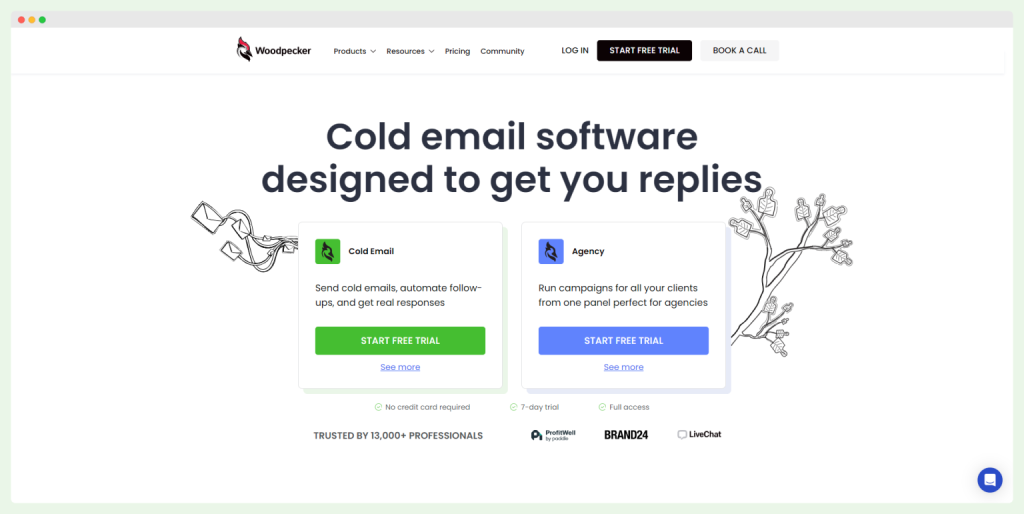
Deliverability of your cold emailing software
We make sure Woodpecker’s sending algorithm is geared towards ensuring the best deliverability possible. Woodpecker sends emails at random intervals within a specified time frame to mimic human sending.
All good cold email software platforms do this to help your messages avoid being labeled as spam emails by the email service provider used by your recipients.
The ability to verify multiple email accounts and addresses is important too. Every time Woodpecker sends an email campaign, each email address gets verified just before it’s sent. The built-in real-time email verification helps you to avoid high email bounce rates.
Without email validation, you can ruin your campaign statistics by sending messages to inboxes that are full or addresses that don’t even exist.
Woodpecker is the best platform for cold emailing since as a user you can use the warm-up add-on, which is at least 5x cheaper than other warm-up tools.
It helps you build a strong email reputation and ensure that your emails end up in the primary inbox and not in the spam folder. Thanks to AI, it interacts positively with your email account with real emails and email content, making the whole process more human.
With Woodpecker you can also track your clicks safely with custom tracking domains. This can be important for your sales process and help your sales team track which leads are at which point of the funnel you have set up.
Two special features that make our cold email tool stand out from the competition are the Deliverability Monitor and Sending Volume Monitor
Deliverability Monitor keeps track of your sending processes and deliverability trends.
By using this feature, you can notice if there are any potential issues with your deliverability, and react in time to avoid them. Remember that sudden changes in deliverability can be early warnings of serious problems that can affect your email campaigns.
Sending Volume Monitor prevents potential deliverability drops by stopping you from exceeding your email’s provider sending limits. Daily limits on sent messages are assigned per user and Woodpecker automatically pauses your cold email campaigns if you come close to exceeding them. This helps prevent your cold email outreach campaigns from getting blocked by your email provider.
Automation
Woodpecker detects replies from your prospects and automatically stops email sequences when someone responds or gets in touch with you.
One of the most useful cold email marketing tools you get with Woodpecker is the ability to A/B test your messages. You can test up to five variations of a message to see which one gets the best response from your recipients.
Another automated feature is the ability to send follow-ups in the same threads as your opening message.
Personalization
You can use snippets (custom fields) to add a human touch to your messages and easily personalize your sales outreach.
To better tailor your messaging, you can set conditions based on prospect behavior, and even start your campaign with a condition.
Personalized email campaigns always get better results, so these tools to enhance your cold outreach are a must when reaching out to prospects without prior contact.
You can also send emails in the prospect’s time zone, which is a feature that all of the best cold email software has. Woodpecker will automatically match the country with the timezone once your prospect’s country is included in your data.
Integrations
Woodpecker is natively integrated with all these tools and more:
- Calendly
- Pipedrive
- HubSpot
- Google Sheets
- LeadFuze
- UpLead
- Hunter
- and more
Free trial & pricing
Free trial: 7-day free trial
Pricing: You pay for what you use. You build your own plan by picking how many emails you want to send and which add-ons you need:
- Advanced campaigns
- API keys & integrations
- Woodpecker Agency
The cheapest plan starts at $25 monthly (annual subscription)
If you go with the annual plan, you get 2 months for free.
Snov.io
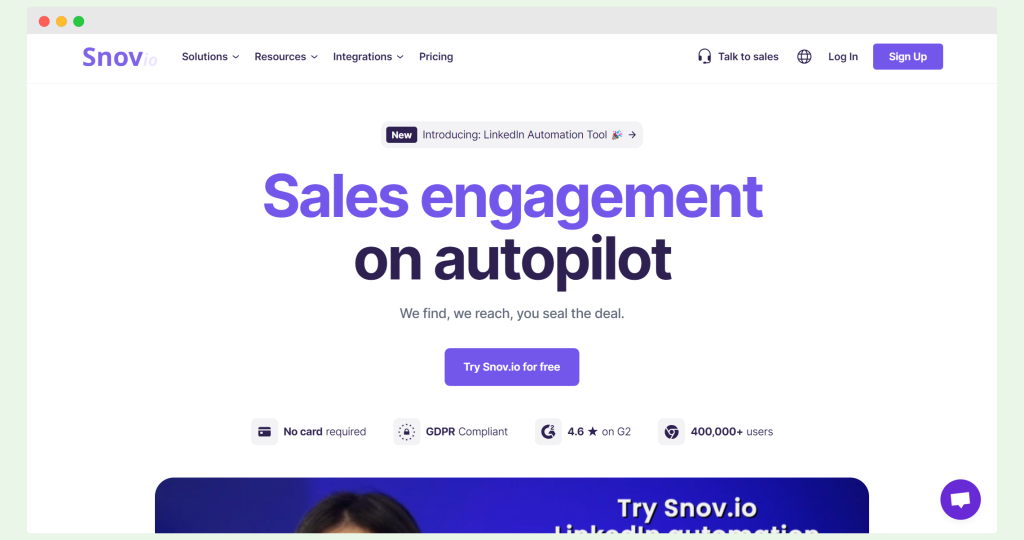
Deliverability
This cold emailing tool verifies your emails, but it does so in bulk. You need to import the list. This means they’re not checked in real-time.
Snov.io doesn’t offer an email/domain warm-up feature, so you’d have to handle the process manually.
Automation & personalization
Snov.io offers some email automation features. It makes A/B testing available but it’s only available for users starting with an M plan. So, if you have an S plan or freemium, you won’t be able to A/B test your emails to find the best-performing version for your email campaign.
You can add conditions to your campaigns that are based on prospect behavior.
You can send personalized cold email campaigns by using custom fields.
Integrations
Snov.io is natively connected with Pipedrive. To use it with other CRMs and tools, like HubSpot, Zoho CRM, Salesforce, and Asana, or Airtable, you have to do it via Zapier.
Free trial & pricing
Free Trial: Snov.io offers a free trial.
Pricing: There are 6 options:
- S, for $39 per month – for startups and solo entrepreneurs. Includes 1,000 credits and 5,000 unique recipients.
- M, for $99 per month – for small sales and marketing teams. Includes 5,000 credits and 1,000 unique recipients.
- L, for $189 per month – for companies expanding their reach. Includes 20,000 credits and 30,000 unique recipients.
- XL, for $369 per month – for sales teams. High-powered solution. Includes 50,000 credits and 50000 unique recipients.
- XXL, for $738 per month – for agencies and enterprises. Includes 100,000 credits and 100,000 unique recipients.
Reply.io
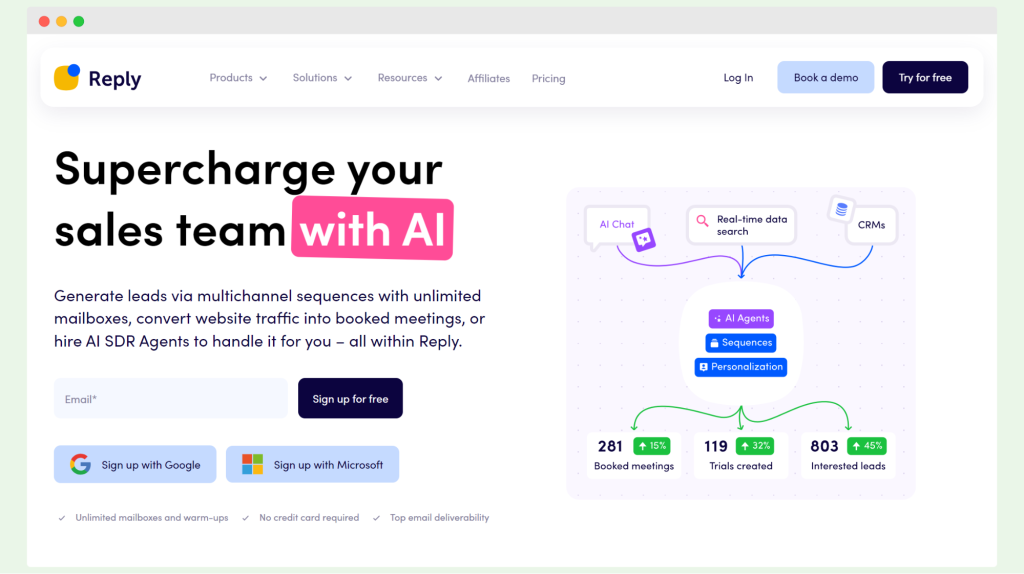
Deliverability
Reply.io has a warm-up feature to boost your cold outreach campaigns. You have to pay extra for it, though – $29/month per account. This cold email software validates the email addresses on your list with a built-in integration, and you can also use custom tracking domains.
Automation
Reply.io detects when someone writes back to you, and you can also A/B test your messages to see which one gets better engagement.
Personalization
This cold email tool allows you to personalize the content of your emails with variables. You can also use conditional variables to add conditions of if/else format within your email sequences.
Free trial & pricing
Free trial: You can try Reply for 14 days for free.
Pricing: There are three types of plans: Sales Engagement, Email Search, and Email Warm-up.
- Sales engagement is divided into 3 user types. For businesses, the prices are $70 a month per user (starts at 3 users), $60 a month per user (starts at 5 users), or $50 a month per user (starts at 10 users).
- Email Search has three options, too: free, $49 a month with 5000 email credits a month, and $99 a month with unlimited email credits a month
- Email Warm-up – $29 a month per email account
Quickmail
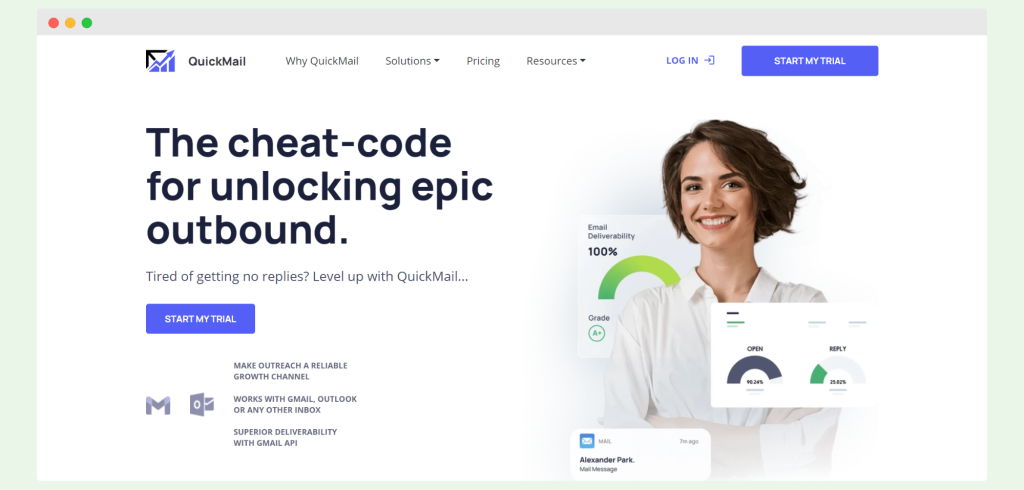
Deliverability
Cold email platform Quickmail gives their users an email warm-up option. This feature is called Auto-Warmer and it’s free for up to 50 inboxes per account per user.
This cold email tool allows you to verify emails, but it costs extra – you need to buy credits every time you want to verify email addresses on your list.
Personalization & automation
If you’d like to increase your prospect engagement with email personalization, you can do it with Quickmail’s integration with Hyperise.
You can A/B test your emails with Quickmail and see which variation does a better job engaging prospects.
If you’d like to send a follow-up in the same subject line or thread as your opening message, you can’t do it with Quickmail.
Integrations
Quickmail integrates with email verification tools like DropContact, ZeroBounce, and NeverBounce, and other business software, such as Aircall, Twilio, and Slack.
Free trial & pricing
Free trial: Quickmail offers a 14-day free trial.
Pricing:
- Auto-Warmer Plan is free
- Starter Plan: $59/month. You can send 500 emails a day per inbox with this plan. Everything from the free plan plus Bounce Detection, Multi touch email campaigns, auto follow-ups, Live notifications.
- Pro Plan, for $79/month. Everything from Free and Starter Plan plus Zapier integration, Conditional Steps, Auto import spreadsheets and weekly deliverability report. You can send 1500 emails/day/inbox with this plan.
Lemlist
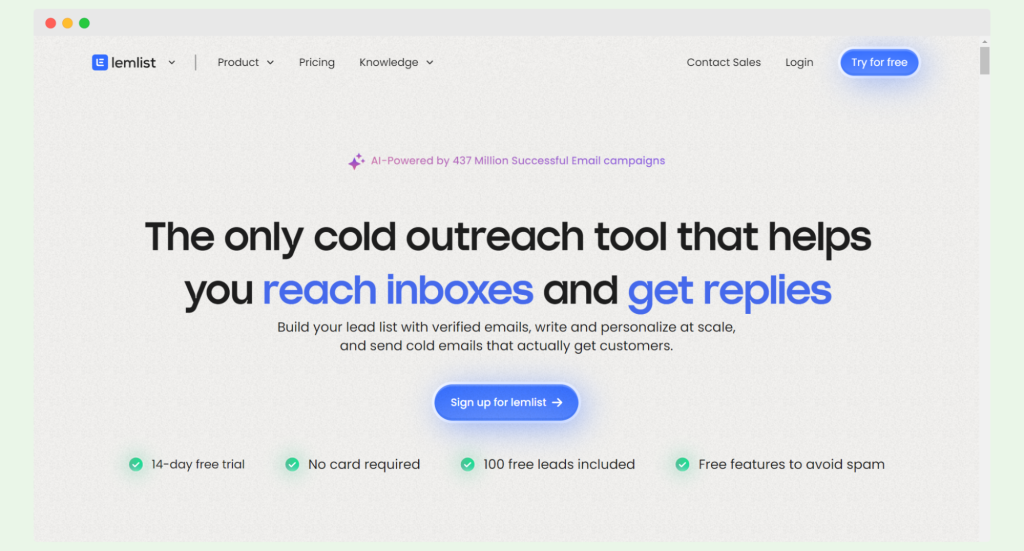
Deliverability
Lemlist is one of many cold emailing tools that offer a warm-up feature (they call it Lemwarm). It allows you to handle the warm-up process automatically, but only in one scenario, which means the process looks the same if you’re warming up a domain and an email account.
When it comes to email verification – another crucial deliverability feature – Lemlist is integrated with Bouncer, but it’s not a built-in integration. To use it, you need to set it up using an API key and configure it on your Bouncer account, and then every time you want to verify your list, you need to do it in your Bouncer account.
Lemlist offers custom domain tracking, which helps to track clicks safely. This cold email tool lacks a way to monitor your deliverability stats, though, and it doesn’t protect you from exceeding your email provider’s sending limits.
Automation
Lemlist has a reply detection feature – when a prospect replies or clicks on a link, it will stop sending the rest of the campaign automatically.
They also allow you to A/B test your emails, which is a must for any good cold email outreach software. You can’t send follow-ups in the same thread, though.
Personalization
With Lemlist, you can use liquid syntax and spin syntax to personalize your message. You can also add text to images you attach in your email, and build a landing page.
Integrations
Lemlist is natively integrated with CRMs like Salesforce, Hubspot, and Pipedrive.
Free trial and pricing
Free Trial: Lemlist offers a free 14-day trial.
Lemwarm isn’t available on the trial.
Pricing: There are three pricing plans:
- Email Warm-up – $29/month (only Lemwarm);.
- Email outreach – $59/month;
- Sales engagement – $99/month/
Outreach
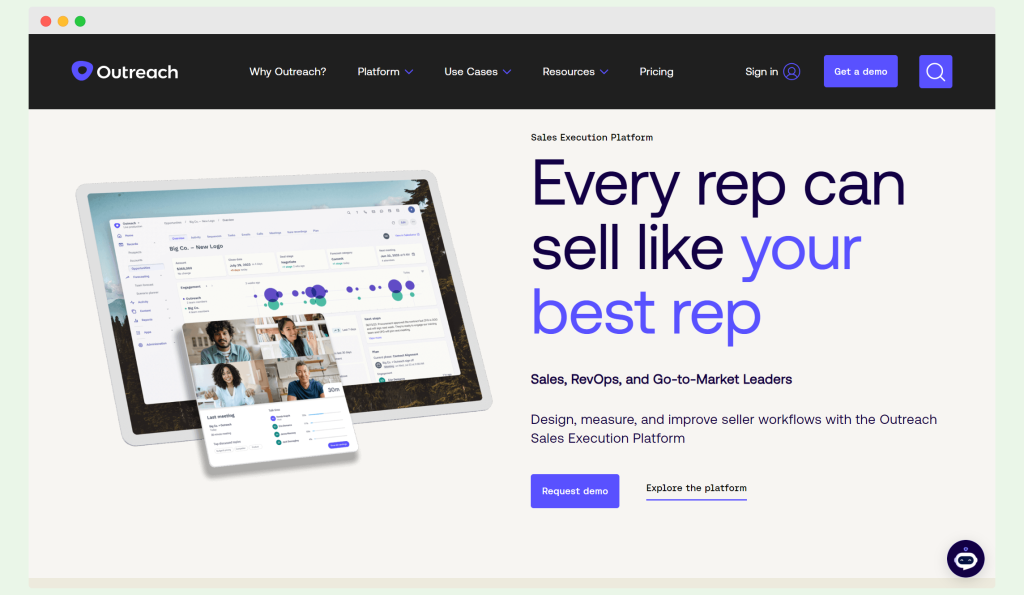
Outreach is a more robust platform for enterprises, and as such is on the higher end in terms of price. It might be more accurate to call it a general sales engagement platform.
Deliverability
Outreach offers many features, but a warm-up system is not one of them. This cold email tool also doesn’t verify the email addresses on your list. You can use custom email tracking domains, though (they’re called Branded URLs).
Automation
You can put prospects in an automated sequence (called a playbook).
You can A/B test your messages with Outreach and use automated follow-ups.
This same cold calling and email tool also offers products such as Outreach Kaia (an in-call transcription assistant) or Outreach Commit (which helps you with sales forecasts). If cold calls are important to you, Outreach might be worth a closer look.
Personalization
You can use snippets to personalize your emails and build message templates.
Integrations
Here are some of Outreach’s native integrations: Salesforce, Google Calendar, Linkedin Sales Navigator.
Free trial & pricing
Free Trial: Outreach.io doesn’t have a free trial.
Pricing: In order to see how much you’d have to pay, you’d need to request that info on their pricing page.
Mailshake
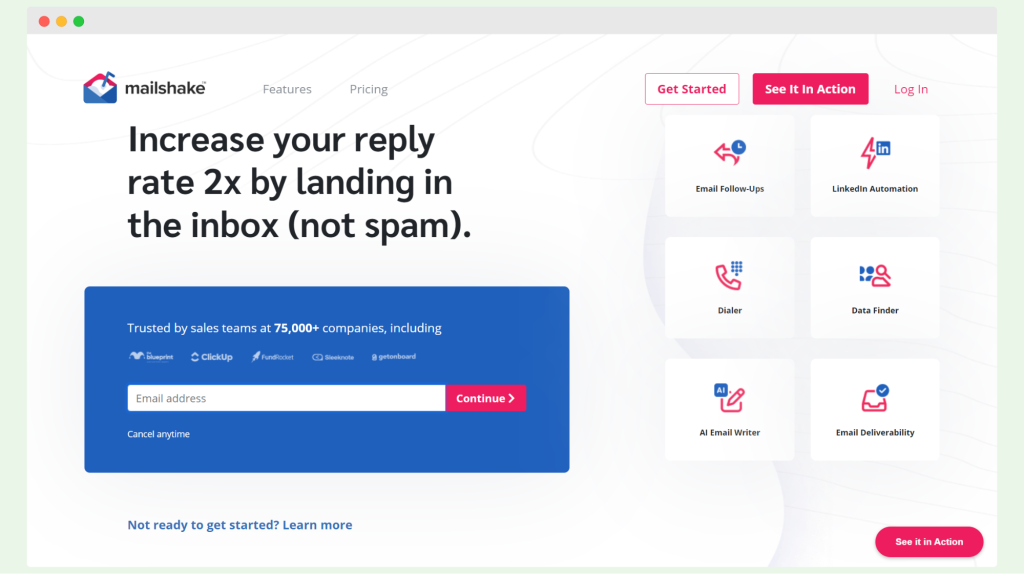
Deliverability
Mailshake has a warm-up system called Warm Up Your Email. When you want to use it, you need to start with setting up your daily sending volume.
This cold email tool also offers email verification – you have to buy credits to conduct it, though, and it’s done in bulk, instead of in real-time before each email goes out.
Automation & personalization
As in all the other cold emailing software options listed here, you can use custom fields to personalize your emails in Mailshake.
When someone replies, Mailshake pauses your email sequence.
A/B testing, which is also included in Mailshake, allows you to test variations of your campaign to see which variation works better.
Integrations
Mailshake is natively integrated with CRMs like Pipedrive, HubSpot, and Salesforce.
Free trial & pricing
Free trial: No free trial.
Pricing: Here’s Mailshake pricing:
- Email Outreach option – $59 per month
- Sales engagement option – $99 per month
Apollo.io
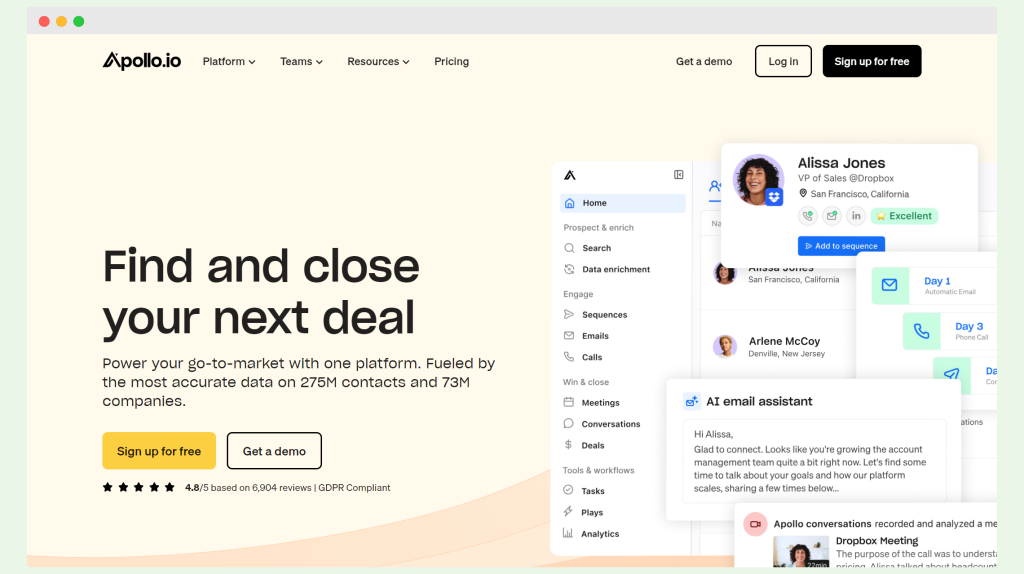
Another one of the best cold email outreach software options is Apollo, which is strongly focused on helping you with prospecting. Let’s see how it looks in terms of cold outreach email features.
Deliverability
Apollo won’t help you with your email or domain warm-up, nor with validating your email list, but they do offer custom tracking domains for safe click tracking.
Automation & personalization
Like every cold emailing platform, Apollo allows you to use custom fields for personalization. You can also A/B test your messages with the software.
Integrations
This cold email tool doesn’t have a large integration base, and to use any integrations you need Zapier.
Free trial & pricing
Free Trial: a 14-day trial, limited to 50 email credits per month.
Pricing:
- Basic plan – $49 per month. Limited to 200 email credits per month.
- Professional plan – $99 per month, unlimited email credits and 50 mobile numbers per month.
- There is also a Custom plan, where you receive everything from the Professional plan, plus some advanced options.
Klenty
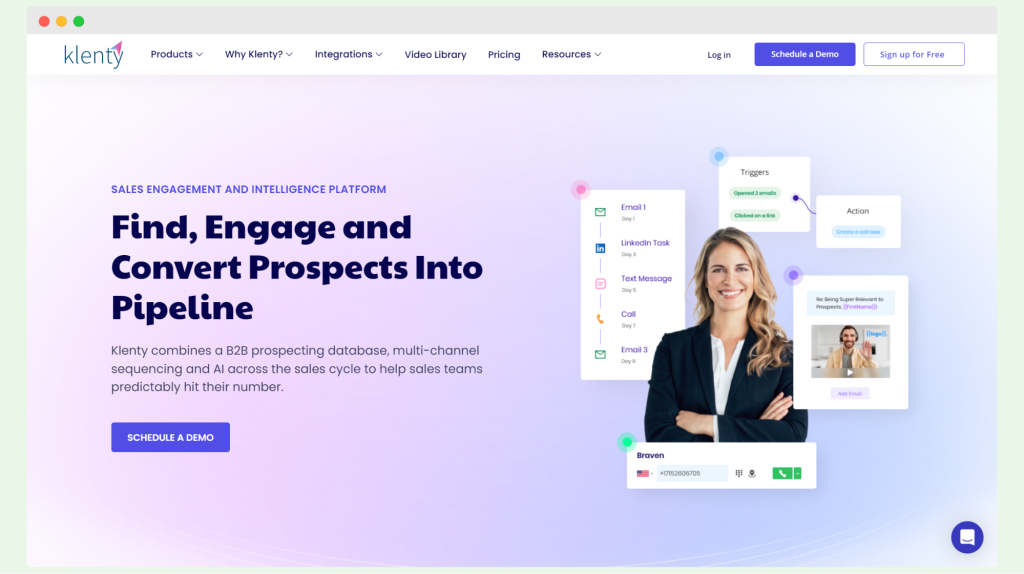
Deliverability
You won’t be able to automatically warm up your emails and domains with Klenty. Also, if you want to have the email addresses on your list verified, you have to use a separate tool to do so, as this cold email tool doesn’t offer such a feature.
You can use custom tracking domains, though.
Personalization & automation
Klenty’s Liquid Templates can help you with personalizing your emails, and you can also record and add videos to your messages (if you integrate Klenty with Hippo Video).
This cold email software also allows you to use A/B testing to see which template in a running campaign gets a better response rate.
Integrations
Klenty is natively integrated with tools such as Pipedrive, Zoho CRM, Hubspot, Salesforce, and Slack.
Free trial & pricing
Free trial: 14-day free trial
Pricing: There are 3 price plans:
- Start up, billed $55 monthly, includes Email Cadences, API, Zapier Integration, Gmail plugin and Mail Merge.
- Growth, billed $85 per month, includes everything from Start up plan, plus CRm integrations, video personalization, multichannel outreach, and more.
- Enterprise, including all options from Growth plan, is billed $145 per month, also includes monthly customer success review, monthly deliverability reports and IP-based login restrictions.
Yesware
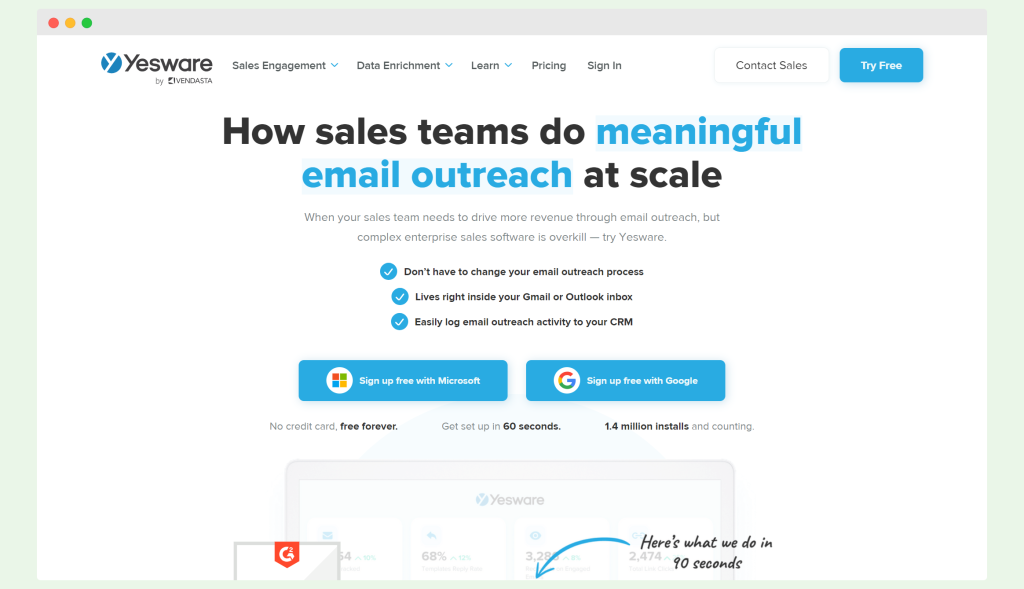
Yesware is an add-on for Gmail and Outlook that helps you track your emails.
Deliverability
With Yesware, you won’t be able to put your email or domain warm-up on autopilot. This cold email tool also won’t verify your email list to make sure your emails don’t bounce.
Automation & personalization
Yesware notifies you when your recipient engages with your email, so you can follow up with them.
It also offers custom email templates that might help you write messages (although using ready-made templates isn’t the best idea).
It’s not possible to A/B test your emails with this cold email software, so it might be difficult for you to see which template in your emails works best for the open rate.
Integrations
You can integrate Yesware with Salesforce and LinkedIn (which means adding LinkedIn Sales Navigator to Gmail), and several other tools.
Free trial & pricing
Free Trial: 14-day trial.
Pricing: There are four paid plan options:
- Pro Plan – $19 seat/month, includes some of the features as: Unlimited email open tracking, unlimited attachment tracking, unlimited email link tracking, personal activity report and email and phone support.
- Premium plan – $45 seat/month, includes pro features, plus unlimited teams, removal of yesware branding, Zoom meeting integration, team reporting and some more.
- Enterprise – $85 seat/month, including everything from Premium plan, plus all Salesforce integration option, trusted IP ranges, Dedicated customer success manager and some more.
- Custom plan – including everything from Enterprise option, plus RingCentral telephony integration, Pay by Invoice, Legal review, Security review, and many more.
Saleshandy
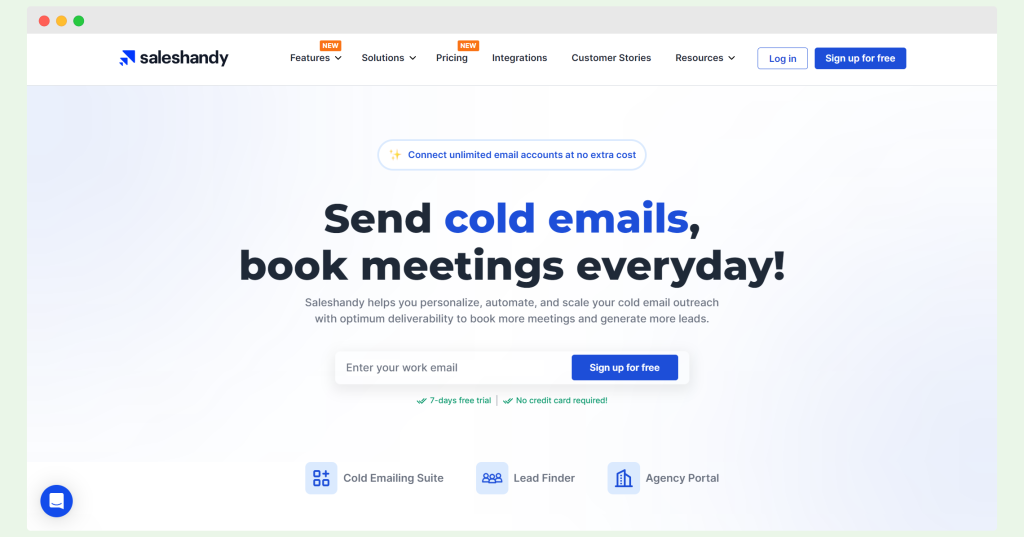
Saleshandy is a versatile cold email tool designed to help businesses scale their outbound campaigns effectively. Its range of features makes it ideal for outbound sales, recruitment, and account management services.
By simplifying processes and offering solutions tailored to various business needs, Saleshandy empowers teams to reach prospects more efficiently.
Key Features:
- Unified Inbox: Manage all your email conversations in one place, ensuring better organization and oversight.
- Sender Rotation: Automatically rotates senders to avoid email fatigue and improve deliverability.
- Automatic Email Warmup: Ensures your email account builds a positive reputation over time, enhancing your outreach effectiveness.
- A/B Testing (Multivariant): Optimize campaigns by testing multiple variables to identify what resonates best with your audience.
- Email Verification: Available as an add-on feature, ensuring that your emails reach valid addresses to reduce bounce rates.
Pricing:
Saleshandy doesn’t offer a free plan but provides a 7-day free trial to help you explore its functionality. Paid packages for cold emailing start at $36 per month, with various tiers depending on your specific needs (e.g., cold emailing, lead generation, agency account management).
However, note that features like email verification come at an extra cost, and the multitude of plans may be overwhelming for some users.
Potential Downsides:
While Saleshandy offers robust features, it has a few limitations. For example:
- Limited Integrations: The lower-tier plans lack integrations with popular CRM systems like HubSpot, Pipedrive, and Zoho.
- Follow-Up Emails: The follow-up feature isn’t included in the basic cold email packages and requires either an additional package or a tailored plan.
- Complexity of Plans: With so many packages to choose from, new users might find it challenging to select the best option for their business.
User Feedback:
Users have highlighted a few areas for improvement. According to reviews on G2, the user interface can be tricky to navigate, particularly when managing contacts.
As one reviewer put it, “It’s tough to navigate and use the tool smoothly”. Others noted the lack of integrations, stating that it “doesn’t fully work with Zoho” and that the tool could benefit from more HTML sample templates to simplify email creation.
Smartlead
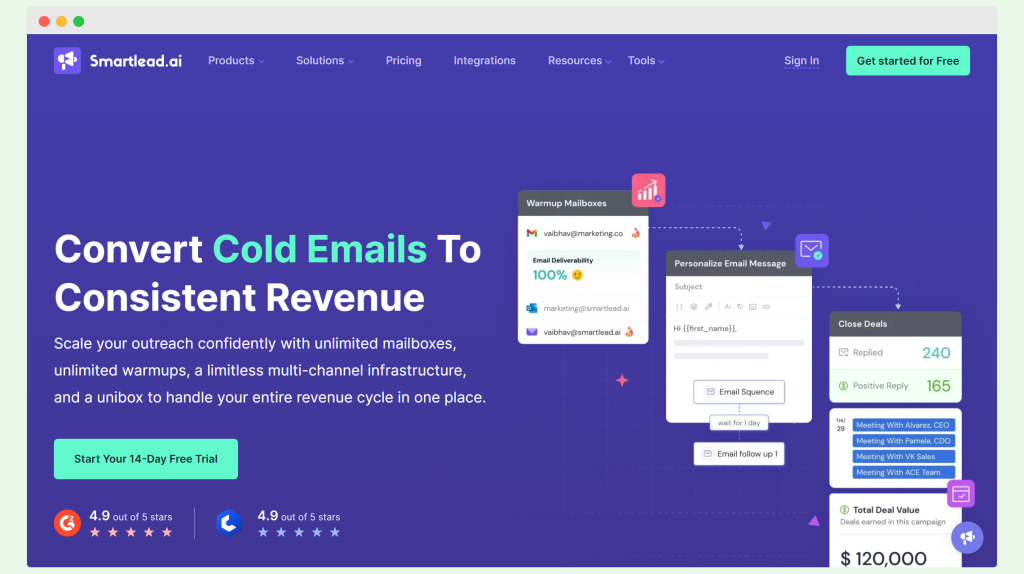
Smartlead is a cold email automation tool designed to help businesses scale their outreach efforts. While it focuses primarily on cold emailing, users can choose to expand their strategy by leveraging the tool’s multi-channel infrastructure. This flexibility makes Smartlead a good choice for businesses looking to build dynamic outreach campaigns across multiple channels.
Key Features for cold emailing:
- Deliverability Capabilities: Smartlead is optimized to enhance deliverability, helping ensure your emails land in the recipient’s inbox rather than their spam folder.
- Unlimited Email Warmups: Users benefit from unlimited email warmups, allowing them to build their sending reputation gradually.
- Email Follow-Up Automation: The platform automates follow-up emails, enabling seamless communication without manual effort.
- Unified Inbox: Like other leading platforms, Smartlead offers a unified inbox for managing all conversations in one place.
- API: Smartlead provides an API for custom integrations and additional functionality tailored to your business needs.
Pricing:
Smartlead offers three pricing plans, starting at $39 per month. For those seeking more tailored options, a custom plan is available. Additionally, businesses can explore the platform’s features with a free trial before committing to a subscription.
Potential Downsides:
While Smartlead has plenty to offer, users have pointed out some drawbacks:
- Add-Ons: Certain features, such as advanced capabilities, are only available for subscribers to the highest-tier plan.
- Reliability: Several users have reported occasional reliability issues, with the tool lagging or experiencing downtime during critical moments.
- User Interface: Feedback suggests that the design of the platform feels “raw” and not as intuitive as competitors.
User Feedback:
Smartlead users have mixed reviews regarding its usability and performance.
One reviewer commented, “The tool is maybe a bit too ‘raw’ in terms of design,” highlighting the need for a more polished interface. Another noted the complexity of managing email accounts, stating, “It’s slightly complex, and often my MX inbox gets disconnected with confusing instructions on how to proceed to the next steps.”
Additionally, some users reported lagging issues, with one reviewer mentioning, “Loading sometimes takes too long, and I have to refresh the inboxes manually as they didn’t fetch new emails in real-time.”
Waalaxy
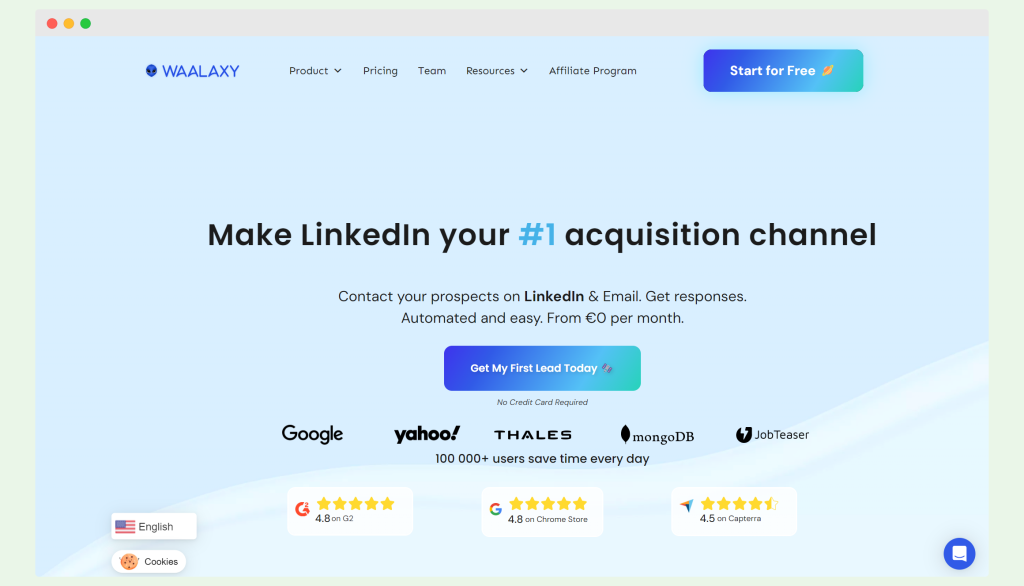
Waalaxy is an automated lead generation tool designed primarily for LinkedIn users, offering features to streamline tasks such as sending connection requests and scheduling activities. While its core focus is on LinkedIn automation, it also provides some cold email capabilities, making it a versatile option for those wanting to combine both platforms in their outreach strategies.
Key Features:
- Email Finder: Waalaxy helps users locate potential leads’ email addresses to facilitate outreach beyond LinkedIn.
- Multiple Integrations: The tool integrates with various platforms, allowing users to sync data and streamline workflows.
- Campaign Tracking: Users can track the performance of their outreach campaigns, helping them refine and optimize strategies.
- A/B Testing: Waalaxy offers A/B testing to help businesses determine the most effective messaging for their campaigns.
- AI Prospect Finder: The AI-driven prospect finder helps users identify high-quality leads, streamlining the lead generation process.
Pricing:
Waalaxy offers a free plan with basic functionality, though it is quite limited. Paid plans start at €112 per month, with more advanced features such as automation and team-oriented options available in higher-tier plans. Add-ons are also offered for additional functionality.
Potential Downsides:
While Waalaxy offers many useful features, it has some limitations:
- Limited Cold Email Features: The cold email functionality is relatively basic and is only available in the higher-tier plan.
- Focus on LinkedIn: Waalaxy is more geared toward automating LinkedIn activities rather than serving as a comprehensive cold email tool.
- Free Plan Restrictions: The free plan comes with many restrictions, limiting users who need advanced functionalities.
- Lack of HubSpot Integration: Waalaxy does not natively integrate with HubSpot, which could be a drawback for users relying on this CRM.
User Feedback:
User reviews are mixed, with some highlighting the platform’s issues. One user mentioned that automatic connection requests could be intrusive: “Automatic connection requests are a bit annoying.”
Others noted the user interface can be confusing: “Sometimes not so easy to find your way through what to do.” Users have also pointed out the tool’s limitations, such as missing features like location- and experience-based search.
Furthermore, reliability and speed issues are a concern, with one reviewer stating, “The platform is riddled with bugs that frequently hinder workflow… one would expect seamless, efficient operations, but this has not been my experience.”
Findymail
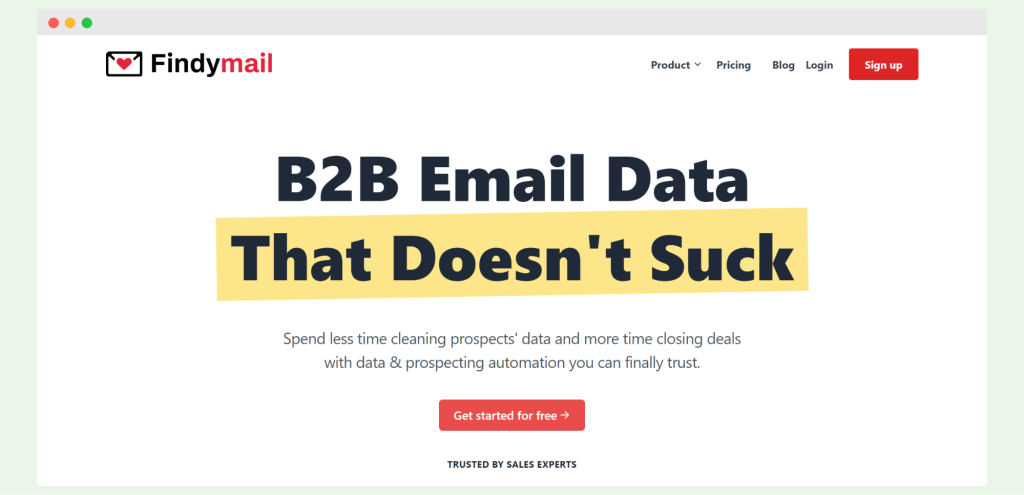
Findymail is an email finder and verifier tool tailored for sales outreach teams looking to streamline their prospecting efforts. In addition to finding valid emails, Findymail helps automate the often tedious manual work associated with exporting data and enhancing it for better results. This makes it a valuable tool for businesses that rely heavily on email-based outreach and lead generation.
Key Features:
- Automated Export with Data Cleaning and Email Enrichment: Users can export data from LinkedIn with automation, and Findymail ensures that emails are cleaned and enriched for better accuracy.
- No Credit-Based Pricing: Unlike many competitors, users are only charged for valid emails, making it more cost-effective in terms of ROI.
- Sales Navigator Scraper: A powerful integration for LinkedIn’s Sales Navigator that helps users gather key contact details effortlessly.
- Integrations: Findymail integrates with popular CRM platforms and tools like Woodpecker, helping users maintain a seamless workflow.
Pricing:
Findymail offers three paid plans, starting at $49/month, positioning it on the pricier side compared to alternatives. For those wanting to try the tool first, a free trial is available that allows you to verify up to 10 email addresses, although the capabilities of the trial plan are quite basic.
Potential Downsides:
While Findymail has some unique selling points, it has a few limitations:
- Team Size Limitation: Even in the highest plan, the platform restricts teams to a maximum of 10 members, which might be insufficient for larger sales teams.
- High Pricing: At $49/month for the base plan, it’s more expensive than some other options in the email verification and outreach space.
- Limited Features for the Price: Given the cost, users have commented that more advanced capabilities could be offered to justify the premium price point.
User Feedback:
While Findymail’s functionality is generally well-received, users have raised some concerns. One reviewer noted that the learning curve was steeper than expected: “The learning curve was steeper than expected, making the initial setup and navigation a bit challenging.”
Some users also reported integration limitations: “I found some limitations in integrating with other tools I use regularly, which slightly hinders the seamless flow of my productivity ecosystem.”
Other feedback pointed to accuracy improvements and initial technical issues: “The accuracy can be slightly improved” and “It was a little bit tricky to use with Chrome at first.”
Evaboot
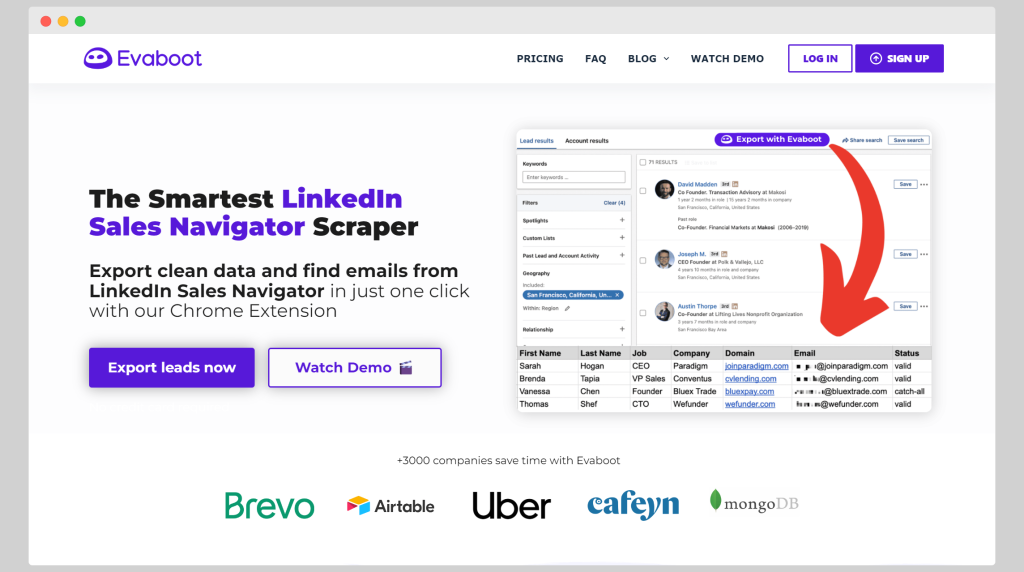
Evaboot is a dedicated tool for scraping and exporting data from LinkedIn Sales Navigator, making it an ideal solution for sales teams focused on generating leads for cold outreach campaigns. Its simplicity and precision in data extraction make it a valuable tool for quickly gathering leads, though it doesn’t offer the more advanced features of complete cold outreach platforms.
Key Features:
- Lead Export in CSV Format: Evaboot allows users to easily export leads from LinkedIn Sales Navigator directly into CSV format, simplifying the process of managing contact information for outreach.
- Data Cleaning and Formatting: The tool automatically cleans and formats the exported data, ensuring that it’s organized and ready for use.
- Lead Filtering: Advanced filters help users narrow down lead searches to get the most relevant prospects for their outreach campaigns.
- Email Finding with Advanced Search Filters: Users can locate email addresses for their leads based on specific criteria, making it easier to target the right people.
- Email Verification: To improve email deliverability, Evaboot includes email verification functionality, helping users avoid invalid or non-existent email addresses.
Pricing:
Evaboot is priced competitively, with plans starting at $9 per month, which gives users 100 credits to use for lead scraping and email finding. For those interested in testing the tool, a free trial is also available.
Potential Downsides:
While Evaboot excels at lead extraction from LinkedIn, its functionality is quite limited when it comes to other aspects of outreach:
- No Email Sending or Sequences: Evaboot is strictly a lead scraping tool and doesn’t include features for sending emails, creating sequences, or personalizing outreach.
- Limited Functionality Beyond LinkedIn: The tool focuses solely on LinkedIn lead generation, which may not be enough for businesses looking for an all-in-one cold email platform.
User Feedback:
User reviews generally praise Evaboot for delivering on its core promise, but some have noted areas for improvement.
One common critique is that the data isn’t as comprehensive as it could be: “It does what it promises, but the data could be more comprehensive, with historical positions uncovered.”
Additionally, users have reported high bounce rates for emails found using the tool, indicating that the email verification feature could be improved.
Super Send
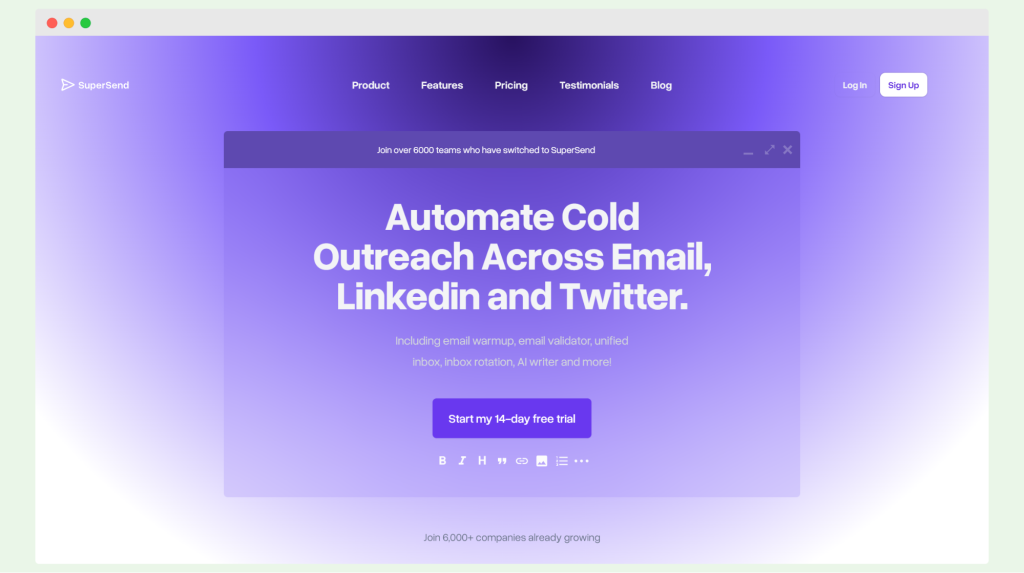
Super Send is a versatile cold outreach tool designed to streamline outreach efforts across multiple platforms, including email, LinkedIn, and Twitter. Powered by AI-driven writing and personalization features, it offers a comprehensive solution for businesses looking to engage prospects across different channels while automating many tasks.
Key Features:
- Multichannel Outreach: Super Send allows users to conduct outreach not just via email, but also on LinkedIn and Twitter, providing flexibility in how you engage your audience.
- Email Validator: Ensures that your emails reach valid addresses, reducing bounce rates and improving overall campaign performance.
- Unified Inbox: Manage all conversations from email, LinkedIn, and Twitter in a single, streamlined inbox.
- Inbox Rotation: Automates sender rotation to avoid email fatigue and maintain higher deliverability.
- AI Writer: Super Send uses AI to help craft personalized emails and messages, saving users time while boosting engagement.
- LinkedIn and Twitter Outreach Automation: Automates repetitive tasks on LinkedIn and Twitter, such as connection requests or follow-ups.
- A/B Testing: Allows users to test multiple versions of emails to optimize messaging and improve campaign effectiveness.
- AI-Powered Personalization: Leverages AI to personalize outreach at scale, helping users create more relevant and engaging messages.
Pricing:
Super Send starts at $30 per month, allowing users to send out up to 6,000 emails. A 14-day free trial is available for those looking to test the platform before committing to a subscription.
Potential Downsides:
Despite its impressive feature set, Super Send is still a relatively new platform, which comes with some limitations:
- LinkedIn Automation Bugs: Users have reported that the LinkedIn automation feature can sometimes be buggy, leading to workflow disruptions.
- Ongoing Development: As a new platform, many features are still being developed or fine-tuned. New functionality is being added frequently, but some tools are not fully functional yet.
User Feedback:
Super Send has received positive feedback for its unique multichannel capabilities, especially its inclusion of Twitter as an outreach platform, which is rare in the cold outreach space.
Users have highlighted how easy it is to use and get started: “Pretty easy to use and get started.”
One of the biggest advantages noted is that Super Send has built-in features that other platforms often charge extra for or require credits: “Has many features built-in that otherwise cost money or credits in other tools.”
Amplemarket
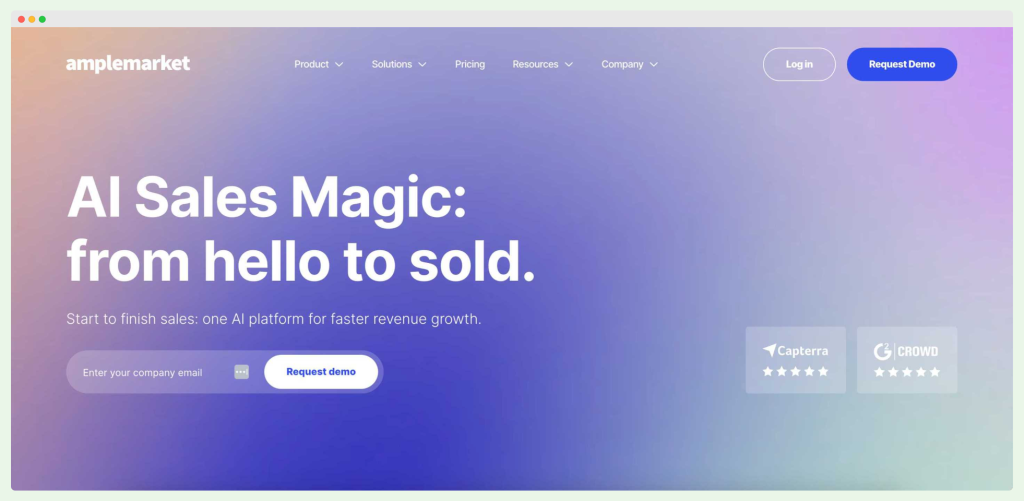
Amplemarket is an advanced AI-driven sales engagement platform designed to help businesses find and reach out to high-quality leads. With a comprehensive range of prospecting and outreach tools, Amplemarket empowers sales teams to automate their outreach, streamline workflows, and improve engagement across multiple channels.
Key Features:
- Lead Generation Database with Lead Enrichment: Amplemarket’s database helps users discover valuable leads, while lead enrichment ensures you have all the necessary information to make your outreach more effective.
- Email Validation: To reduce bounce rates, the platform validates email addresses to ensure messages reach their intended recipients.
- Multi-Channel Sales Flows: The platform supports outreach through various channels, including email, phone calls, and social media, helping users create integrated sales workflows.
- Outbound Dialer: This feature allows teams to make outbound sales calls directly from the platform, enhancing their multichannel outreach strategy.
- Social Selling: Amplemarket integrates social media platforms into its sales process, enabling personalized, high-touch engagement.
- Detailed Analytics: Provides in-depth insights into campaign performance and lead engagement, helping sales teams refine their strategies.
- Email Spam Checker & Deliverability Booster: Tools designed to ensure that emails land in recipients’ inboxes rather than spam folders, improving deliverability and engagement rates.
Pricing:
Amplemarket does not publicly disclose its pricing. To get more details on the cost, potential customers need to reach out to the sales team directly for a quote.
Potential Downsides:
Despite its rich feature set, Amplemarket comes with a few challenges:
- Onboarding Process: The platform’s wide range of features can make the onboarding process difficult. Users report that it can be challenging to figure out how to utilize all the tools effectively.
- Lack of Pricing Transparency: The absence of publicly available pricing information may make it harder for businesses to assess affordability upfront.
- Integrations: Some users have noted that the platform’s integrations, particularly with HubSpot, could be improved for smoother workflows.
- Glitches in Task Management: There have been reports of occasional glitches in the task management feature, which can disrupt productivity.
User Feedback:
User reviews highlight Amplemarket as a versatile platform with a rich feature set, especially for multichannel sales. One of the major benefits users appreciate is the platform’s AI features, which help save significant time and effort in prospecting and engagement.
Additionally, users have praised the timely and helpful customer support, which provides assistance when issues arise. However, the platform’s complexity can make it harder for new users to get up to speed quickly.
Vocus
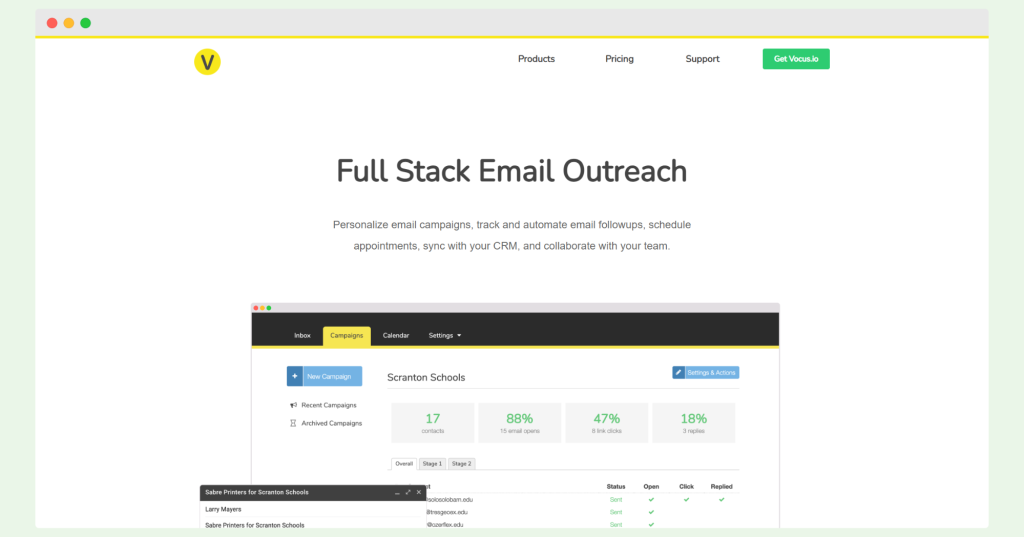
Vocus is a straightforward platform designed for businesses looking to create and send basic email campaigns. While it lacks the advanced features of some competitors, it provides the core tools necessary for businesses that need a simple, affordable solution for email marketing.
Key Features:
- Automated Follow-Ups: Vocus helps users streamline their campaigns by automatically sending follow-up emails, although the functionality is somewhat limited compared to other platforms.
- Email Templates: Users can take advantage of pre-built email templates to quickly create and send professional-looking campaigns.
- Team-Friendly Features: The platform supports collaboration with team-friendly functionalities, making it easier to manage campaigns collectively.
- Easily Shareable Reports: Campaign performance reports are simple to generate and share, offering visibility into how well emails are performing.
- GDPR and CCPA Compliance: Vocus ensures that all email campaigns adhere to GDPR and CCPA regulations, keeping businesses compliant with data privacy laws.
Pricing:
Vocus offers a 30-day free trial for users to explore its capabilities. After the trial, pricing starts at $5 per month, with three paid plans available, making it one of the more affordable options in the market.
Potential Downsides:
Despite its affordability, Vocus has several limitations:
- Outdated UI: Users have reported that the user interface feels outdated, which could detract from the overall experience.
- Limited Integrations: Vocus does not integrate with as many tools as its competitors, which could limit workflow efficiency for teams using multiple platforms.
- Inbox Limit: Users are limited to a maximum of 10 inboxes, which may be restrictive for larger teams.
- Basic Capabilities: Compared to other tools, Vocus lacks the robust functionality seen in more feature-rich platforms, and follow-up capabilities are limited across all plans.
User Feedback:
Reviews from users emphasize that while Vocus gets the job done, it doesn’t offer many advanced features. As one reviewer noted, “Vocus is pretty basic and doesn’t offer a ton of options for pre-planning reach outs to customers.”
Another user highlighted the need for more integrations and tracking features: “Could probably use more integrations and attachment tracking.”
Additionally, users have pointed out that the platform’s bugs and lack of advanced features make it less competitive: “Bugs. Lack of features compared with other tools. Analytics are not good compared with others. The dashboard… is not user-friendly.”
Salesloft
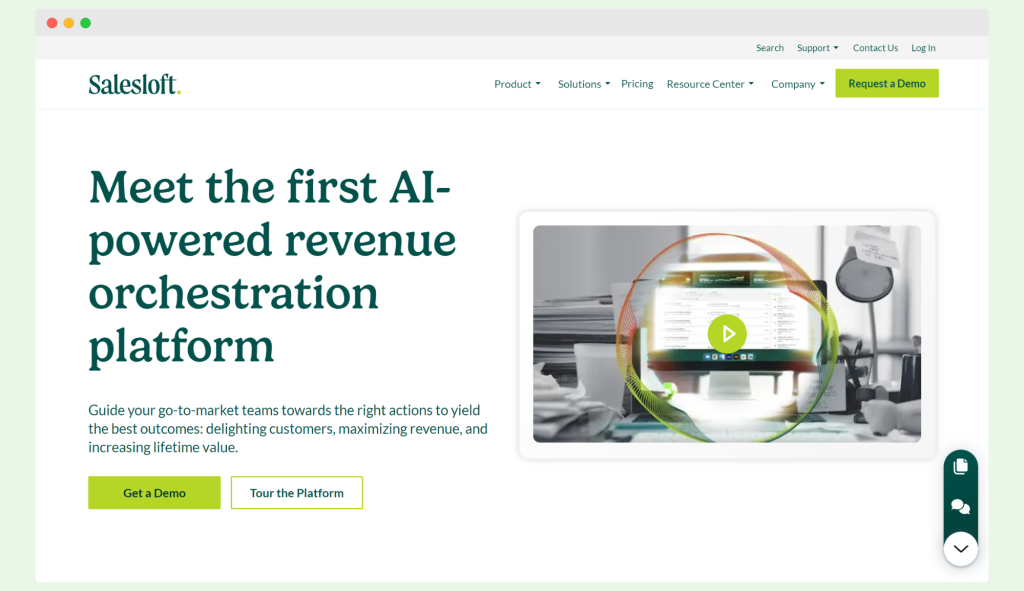
Salesloft is a sales orchestration platform that offers a range of tools to help sales teams streamline their outreach efforts. With its sales email software and automation features, it’s designed to optimize the sales process, providing sales teams with the resources they need to engage prospects and close deals more effectively.
Key Features:
- Email Templates: Pre-built and customizable email templates make it easier for teams to standardize outreach and maintain consistency across communications.
- Cadence Automation: Automate follow-ups and engagement sequences to ensure prospects receive timely, personalized outreach without manual intervention.
- A/B Testing: Test multiple variations of emails to determine the most effective messaging and improve open and response rates.
- Real-Time Analytics: Monitor campaign performance in real-time to make adjustments and optimize the sales process on the go.
- Flexible Integrations: Salesloft integrates with a variety of tools, including CRMs, enhancing productivity and ensuring seamless data transfer.
Pricing:
Salesloft does not offer a free trial or plan, and users must request a demo to see how the platform works. There are three pricing tiers available, but no specific pricing information is provided on the website, which may require potential customers to go through sales reps for details.
Potential Downsides:
Salesloft is feature-rich, but it has some notable drawbacks:
- Unclear Pricing: The lack of transparency around pricing could be frustrating for potential users, as they must engage with the sales team to understand costs.
- Difficult Email Signature Customization: Users have reported issues with changing email signatures, making personalization challenging.
- Overcrowded Activity Feed: The platform’s activity feed can become cluttered, making it hard to navigate and track important actions.
- Limited Report Customization: Users have noted that the reporting feature lacks the flexibility needed for deeper insights, such as creating custom charts.
- Duplicate Records and Crashes: Some users have experienced issues with duplicate records being created by the system, as well as occasional platform crashes and call functionality problems.
User Feedback:
Salesloft has received mixed reviews, with users praising its core functionality but highlighting issues with usability. One reviewer pointed out the cluttered dashboard, stating, “Since rhythm has been going, the home dashboard is a total mess…Tasks are a disaster.”
Another user mentioned that the activity feed becomes overcrowded, saying, “Having cadence step completed, skipped, etc. in the activity window clogs up the feed so much.”
Users also desire more customization options in reporting, with one stating, “The reporting needs to have different options for viewing like creating charts and really being able to customize reports.”
Issues with email reply functionality and system crashes have also been reported, along with feedback that support can be slow: “Their support is unreliable at times and generally has a long turnaround time to fix problems within the platform.”
Overloop
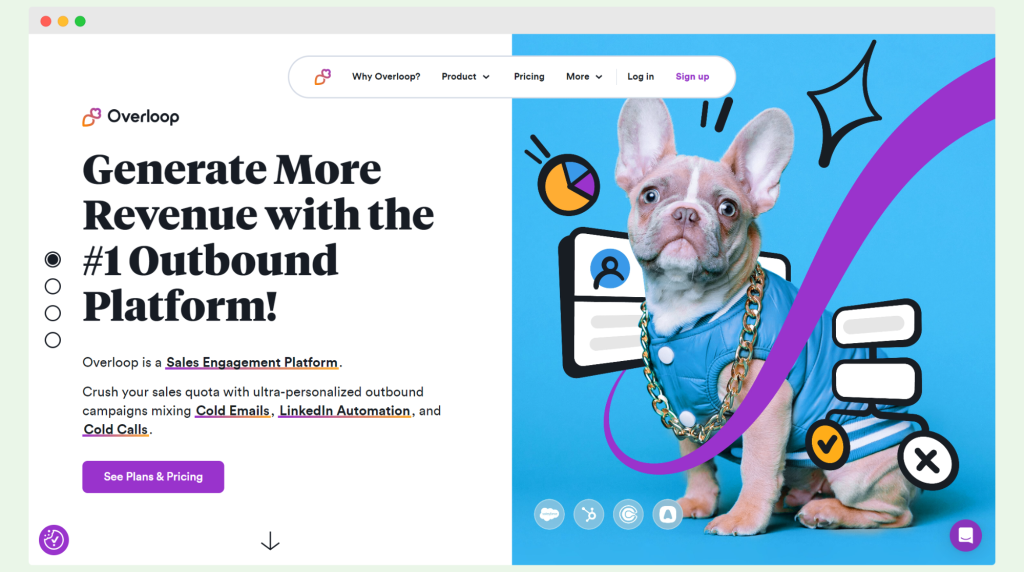
Overloop is a sales engagement platform designed to help sales teams manage cold outreach across multiple channels, including email, LinkedIn messages, and phone calls. It provides a range of features to streamline sales workflows, from email finding to campaign management, making it a versatile tool for sales-driven teams.
Key Features:
- Outbound Cold Emails: Overloop allows sales teams to manage and send cold emails, track performance, and handle responses efficiently.
- Cold Messages on LinkedIn: In addition to email outreach, Overloop supports sending cold messages directly via LinkedIn, expanding multichannel engagement.
- Email Finder and Lead Management: The platform includes an email finder and lead management tool to help users find and organize contact information seamlessly.
- Multichannel Campaigns: Overloop lets users manage campaigns across different platforms, track email opens and clicks, and ensure follow-ups are automated for better efficiency.
- Workflows and Task Management: Sales teams can automate workflows, manage tasks, and coordinate outreach efforts to optimize productivity.
Pricing:
Overloop starts at $49 per user per month, which allows users to run three campaigns simultaneously. However, the platform does not offer a free trial, which may be a downside for businesses looking to test its features before committing.
Potential Downsides:
While Overloop offers solid functionality, it has a few limitations:
- Scalability Issues: The platform may not be the best fit for larger teams, as it has been reported to be less scalable compared to other tools.
- Performance Bugs: Users have reported that Overloop can get buggy and slow at times, affecting the user experience.
- Bounce Reporting: The accuracy of bounce reporting has been called into question, with some users noting it does not always work well.
- Integration Breaks: The platform’s integrations, particularly with Salesforce, can sometimes break, leading to disruptions in workflow.
- High Pricing: At $49 per user per month, Overloop is relatively expensive compared to other sales engagement platforms, which may be a concern for smaller teams or businesses.
User Feedback:
User reviews generally praise Overloop for its ease of use and wealth of features, particularly noting the great onboarding experience. However, some users have reported issues with the platform’s performance, stating that it can be slow and buggy at times.
Despite this, the platform is generally regarded as intuitive and useful for sales teams, with one reviewer stating, “Generally easy to use with a great onboarding experience.” However, users have also mentioned that the platform can be expensive and may not scale well for larger teams.
La Growth Machine
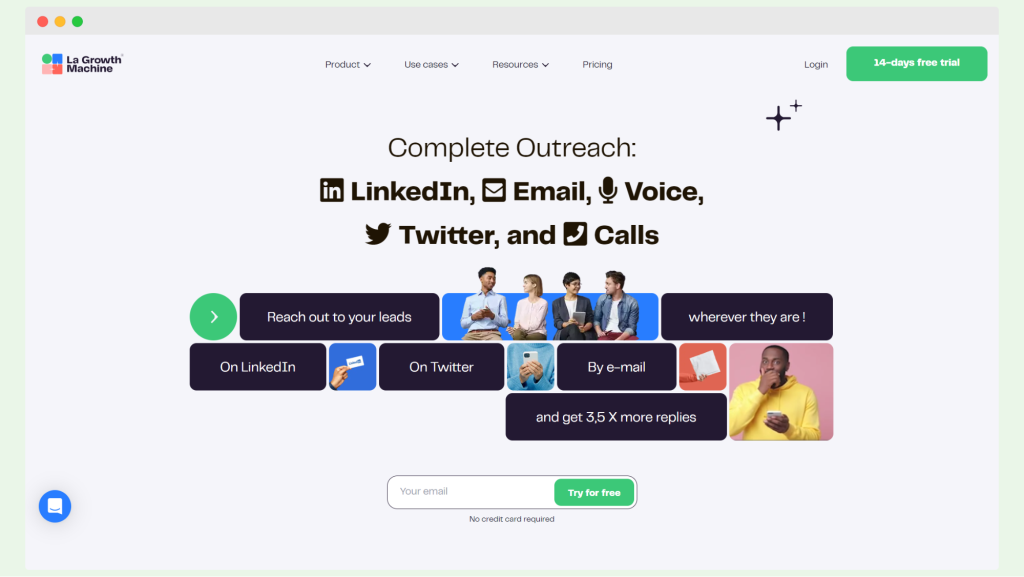
La Growth Machine is a multichannel sales engagement platform designed to help teams streamline cold outreach and prospecting across email, LinkedIn, and Twitter. The platform focuses on automating outreach sequences, enriching lead data, and providing detailed analytics to optimize sales efforts.
Key Features:
- Lead Data Enrichment: Automatically enhances lead information, providing deeper insights into prospects for more personalized outreach.
- Automated Email and Social Media Outreach Sequences: Users can create and automate outreach sequences across multiple channels, including email, LinkedIn, and Twitter, to maintain consistent engagement.
- Lead Management and Tracking: La Growth Machine includes tools to help manage and track leads throughout the sales process, ensuring no opportunities are missed.
- Detailed Analytics and Reporting: Get in-depth insights into campaign performance, helping teams refine their strategies and improve results.
- Integrations with CRMs and Other Tools: The platform integrates with popular CRM systems and other tools to streamline data flow and improve workflow efficiency.
Pricing:
La Growth Machine’s pricing starts at 50 EUR per user per month. A 14-day free trial is available, allowing teams to test the platform before committing to a paid plan. However, to access more advanced features, such as building custom workflows and sequences, users will need to opt for the most expensive plan.
Potential Downsides:
While La Growth Machine offers a strong set of features, it has a few limitations:
- Custom Workflows Require Expensive Plans: Users need to subscribe to the highest-tier plan to create custom workflows and sequences, which could limit flexibility for smaller teams on lower plans.
- No Centralized Dashboard: There’s no centralized dashboard for tracking campaigns and individual contributors, which can make monitoring progress and performance more difficult.
- No Chrome Extension: The platform lacks a Chrome extension, which could hinder users looking for quick, in-browser access to some features.
User Feedback:
La Growth Machine generally receives positive reviews for its multichannel outreach capabilities and solid integrations with CRMs. However, some users have noted that the integrations could be improved, especially when it comes to syncing data from CRMs back into La Growth Machine.
Another concern is the pricing, with users stating that it can be expensive for most people. Despite these drawbacks, users appreciate the platform’s versatility, calling it a “nice mix of tools for multichannel outreach.”
Salesblink
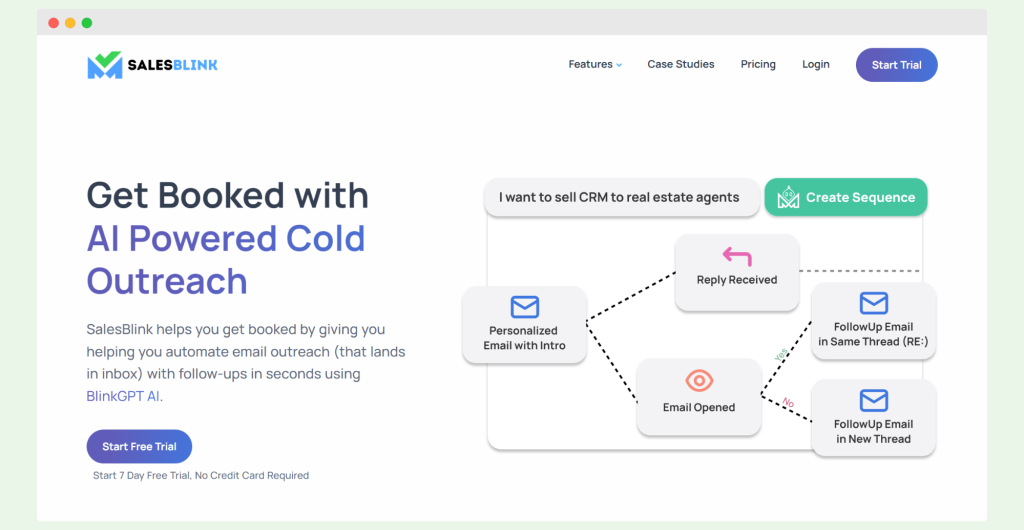
Salesblink is an AI-driven cold email outreach platform designed to help users automate email sequences and schedule more meetings efficiently. With a range of AI-based features, Salesblink is tailored for sales teams looking to streamline outreach efforts and personalize communications for better engagement.
Key Features:
- Sales AI for Email Sequences: Salesblink uses AI to help craft personalized email sequences, enhancing the chances of engagement by tailoring messages to prospects.
- Cold Email Outreach: The platform simplifies the process of cold emailing, automating email sending and follow-ups to save time and increase productivity.
- Meeting Scheduler: The built-in meeting scheduler makes it easy to book appointments directly through email outreach, reducing friction in setting up sales calls.
- Email Inbox Warmup: Salesblink includes an inbox warmup feature to improve deliverability rates and prevent emails from landing in spam folders.
- Detailed Analytics Reports and Dashboards: Users can access in-depth reports and dashboards to track the performance of their email campaigns and optimize future efforts.
Pricing:
Salesblink starts at $25 per month, making it an affordable option for small and medium-sized sales teams. A 7-day free trial is available for users who want to test the platform’s capabilities before subscribing.
Potential Downsides:
Despite its wide range of features, Salesblink comes with a few limitations:
- Outdated B2B Email Database: The platform’s B2B email database is outdated and lacks comprehensive fields, making it less reliable for those relying on this data for outreach.
- Onboarding Issues: Users have reported that the onboarding process could be improved, as there is a steep learning curve for more advanced features.
- Learning Curve for Advanced Features: Some of the more advanced functionalities require time and effort to master, which may be challenging for new users or smaller teams.
User Feedback:
Salesblink has generally received positive reviews, with users praising its combination of features, particularly the AI-powered email sequences.
One user noted that “the AI tool works fairly well,” but there are some scheduling issues, which can be frustrating for teams looking for seamless appointment booking.
Additionally, users have reported challenges with the platform’s email database, stating that it is not accurate enough to rely on for effective outreach.
Breakcold
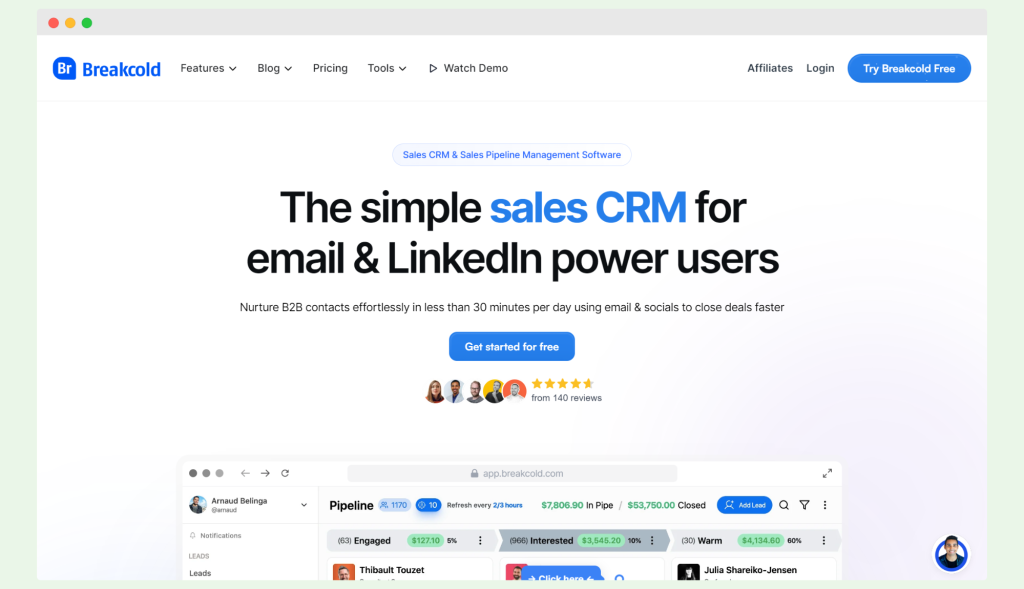
Breakcold is a sales CRM and pipeline management tool designed with agencies, startups, and consultants in mind. In addition to its CRM capabilities, it offers cold emailing features, helping businesses streamline their outreach while managing their sales pipeline effectively.
Key Features:
- No Limitations on Email Campaigns: Unlike many other platforms, Breakcold allows users to run unlimited email campaigns, making it ideal for teams that require high-volume outreach.
- Personalizing Capabilities for Emails: Breakcold includes tools for personalizing cold emails, enhancing the chances of engagement by tailoring communications to each recipient.
- CRM Email Unified Inbox: Users can manage all their email conversations within a unified inbox, allowing for better oversight of email interactions within the CRM.
- Automatic Rotation of Email Domains: To avoid deliverability issues, Breakcold automatically rotates email domains, ensuring that emails reach recipients’ inboxes rather than getting marked as spam.
Pricing:
Breakcold offers two pricing packages, starting at $29 per user per month. There is a free trial available for users to explore the platform, though a completely free plan is not available, which may be a drawback for smaller businesses or freelancers.
Potential Downsides:
Despite its robust features, Breakcold has a few limitations:
- Steep Learning Curve: Users have reported that the platform can be difficult to master, particularly for those new to CRM systems or email marketing tools.
- Integration Issues: Users have noted problems with integrating Breakcold with other tools, which can hinder workflow efficiency.
- No Add-Ons: Breakcold doesn’t offer additional modules or add-ons to expand functionality, which could limit its flexibility for larger teams or businesses with specific needs.
- Upgrade Option Could Be Improved: Some users have mentioned that upgrading to higher plans or unlocking additional features is not as seamless as it could be.
- Less Focus on Cold Emailing: While Breakcold includes cold emailing features, its primary focus is on CRM and pipeline management, meaning it may not offer as many specialized cold email tools as other platforms.
User Feedback:
User reviews highlight Breakcold’s potential, but also point out areas for improvement. One user noted that the platform “has a few bugs here and there,” while others mentioned the lack of certain advanced features, stating, “Several features are absent and need time to be developed.”
The software currently lacks advanced analytics, with one reviewer saying, “The software lacks advanced analytics to provide insights.”
Another user suggested that filtering contacts could be improved, adding, “If you don’t properly tag a contact or add them to a list when you first start tracking them, it can be a little cumbersome to do so later.”
Salesmate
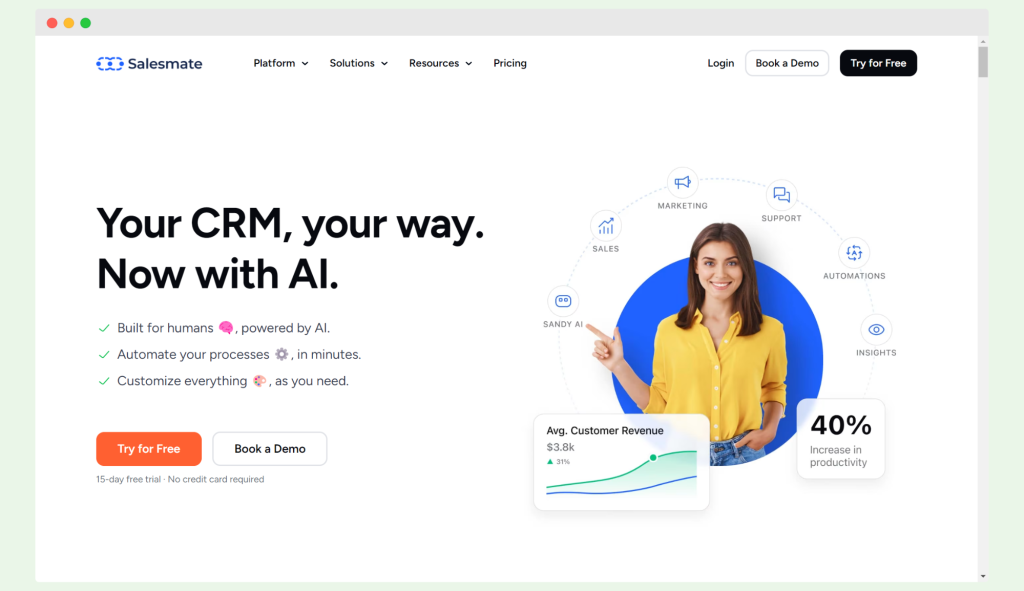
Salesmate is an advanced sales and marketing platform designed to help businesses manage their entire operations from a single tool. With features that range from CRM to marketing automation, Salesmate offers a comprehensive solution for teams looking to streamline both sales and marketing efforts.
Key Features:
- Sales CRM: Salesmate offers a robust CRM system to manage customer relationships, sales pipelines, and interactions, all in one place.
- Marketing Automation with Emails: Users can create automated workflows for email campaigns, helping them nurture leads and convert prospects efficiently.
- Website Chatbot: The platform includes a chatbot feature for websites, allowing businesses to engage with visitors in real-time and capture leads.
- Lead Forms and Lead Scoring: Salesmate helps capture leads through customizable forms and score them based on engagement, improving the quality of leads sent to the sales team.
- A/B Testing: Users can test different email variations to optimize their campaigns and determine what resonates best with prospects.
- Personalized Email and SMS Campaigns: Salesmate supports both email and SMS campaigns, with personalization features to tailor messages to each recipient, enhancing engagement.
Pricing:
Salesmate starts at $23 per user per month, making it an affordable option for small to medium-sized businesses. A free trial is available for 15 days, allowing users to explore its extensive feature set before committing.
Potential Downsides:
While Salesmate offers an impressive range of features, it may not be the perfect fit for everyone:
- Overwhelming for Sales-Only Users: The platform’s comprehensive feature set can be overwhelming if your primary need is just sales functionality. Teams focused solely on sales might find it excessive.
- Learning Curve: Although the tool is packed with features, it requires time and effort to master everything, particularly for new users or smaller teams.
- Glitches: Users have reported that the platform can sometimes glitch or freeze, affecting both desktop and mobile apps, which can disrupt workflows.
User Feedback:
Salesmate has received positive reviews for its ease of use and versatility, with users appreciating how well it caters to both marketers and salespeople.
One user commented on the platform’s easy email personalization, automation, and scheduling, which makes it simple to create and manage campaigns. However, users also note that while the feature set is impressive, it can take time to learn all the functions and get the most out of the platform.
Ready to send cold emails?
We hope this list of the five best cold email tools and software to send cold emails makes it easier for you to choose. There are a lot of other cold email software and tools out there, and it might seem difficult to find out which one is best for you. Spend some time looking around and see which ones fit your needs best.
Some of the cold email software focuses more on personalization and others on deliverability. The good news is that most of these cold email tools you can test during a free trial.
Now, when you’re ready to start your first cold email campaign – or if you’d like to switch from another cold emailing software – and actually have your cold emails hit your prospects’ main inbox, give Woodpecker a go and start your free trial.
Connect with any email client and start your cold email journey with Woodpecker.
FAQ
How does cold email software enhance the effectiveness of cold email campaigns?
Cold email software enhances the effectiveness of cold email campaigns by providing tools for creating, sending, and tracking personalized cold emails. Features like mail merge and drip campaigns allow sales teams to automate follow-ups and maintain consistent engagement with prospects.
What role does a sales engagement platform play in managing cold email outreach?
A sales engagement platform plays a crucial role in managing cold email outreach by integrating various tools and channels, including cold email software, to streamline the sales process. It helps sales teams coordinate their outreach efforts across multiple channels, including email and cold calling.
How can sales teams benefit from using dedicated cold email software?
Sales teams can benefit from using dedicated cold email software as it offers specialized features tailored for cold emailing, such as email validation, spam folder avoidance, and analytics. This software is designed to optimize the sales process and improve the success rate of cold email campaigns.
Why is the ability to send personalized cold emails important in sales processes?
The ability to send personalized cold emails is crucial in sales processes as it helps in building a connection with prospects. Personalization, from the subject line to the content, increases the likelihood of email engagement, making it a key strategy in successful cold email campaigns.
How do cold email outreach tools support sales teams in using multiple channels?
Cold email outreach tools support sales teams in using multiple channels by allowing integration with platforms like Gmail accounts and providing features for unlimited email sending accounts. This enables a cohesive approach to outreach, combining email with other communication methods.
What are the advantages of having unlimited email accounts in cold email software?
Having unlimited email accounts in cold email software allows for greater flexibility and scalability in outreach efforts. It enables sales teams to segment their campaigns, manage different target audiences, and avoid restrictions on email volume, enhancing overall outreach capacity.
How does a dedicated account manager contribute to the success of cold email marketing?
A dedicated account manager contributes to the success of cold email marketing by providing expert guidance, personalized support, and strategic insights. They help in optimizing campaigns, troubleshooting issues, and ensuring that the sales team effectively utilizes all features of the cold email software.