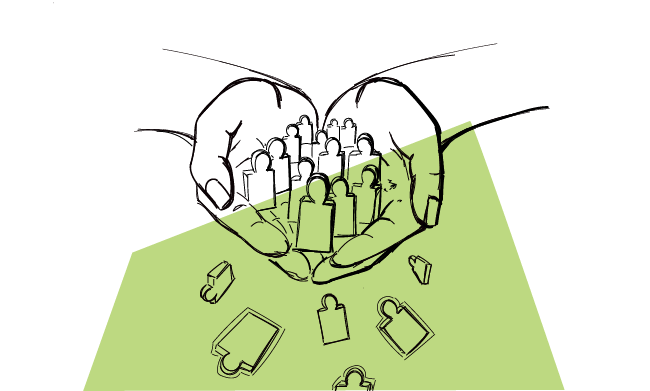Picking the right tool sets the stage for cold outreach success.
Saleshandy packs features but may not click with everyone and their needs. Even though the tool comes with a great tool set, its flaws, like limited integrations, steep learning curve, and price, might be disqualifying for some.
Let’s dive into Saleshandy and its alternatives to pinpoint what really works for you.
Saleshandy at a glance?
Saleshandy helps you get everything right with your cold emailing.
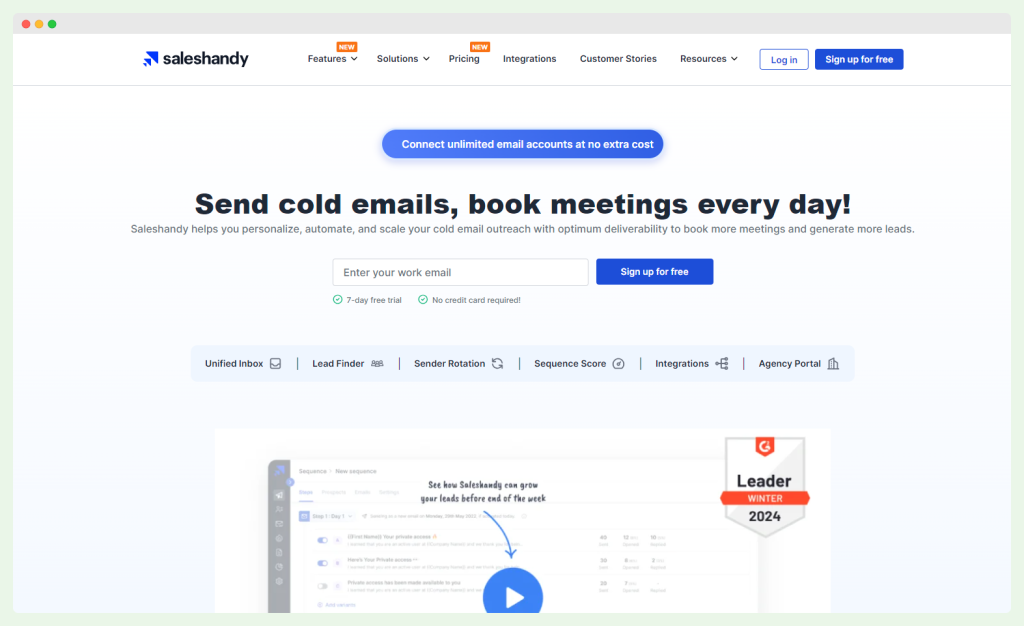
It promises to cover all your needs to turn your email outreach into a successful activity. You can use it for managing email marketing campaigns and boosting your sales engagement.
✉️ What Saleshandy offers? Key features
There are plenty of features, for example, for outbound sales, recruitment, and account management services.
But today, we’re going to focus only on cold emails.
Email sequences
Saleshandy lets you send personalized emails to each person you want to reach (you can create email templates for this). Then, you plan when to send emails – you can set up different times to send follow-up messages.
To tweak your communication, you can test different emails with Saleshandy to see which one is the best and get better results from your email marketing campaigns.
Sequence score
It predicts success for your email outreach campaigns. Sequence score checks how you set up emails, use your email service provider, and write messages. Good scores mean better lead generation and automated follow-ups.
It guides you in improving email outreach operations and ensures your efforts work well and reach many people.
Auto follow-up
The tool automates follow-ups to improve replies. Set multi-stage emails that feel personal and send based on prospect actions. Schedule by time zone for better reach and track results to refine tactics. Mail merge is also possible.
Email warm-up
It works by slowly increasing the emails you send, using AI to mimic human interactions. Email warm-up builds your reputation safely. You set it up fast and adjust the pace for each account.
Agency portal
The Saleshandy agency portal lets you handle all client outreach in one place, designed to grow your agency’s lead generation.
While it offers a 14-day free trial, moving to this agency portal means a separate financial commitment beyond regular cold email plans.
You can manage limitless clients and team members. The portal features a smart dashboard, permissions management, deliverability focus, and agency branding.
Email tracking
With Saleshandy’s email tracking, you see when prospects open your emails and click links – this helps you follow up at the right time. It works with Gmail and is easy to turn on or off in Chrome.
💵 Pricing
Saleshandy has separate plans for cold email, B2B lead finder, agencies, and account management services. These are the plans for cold emails:
- Outreach Starter ($36/month) – this plan is great for beginners. It includes unlimited email accounts, sender rotation, a unified inbox for 5 accounts, the warm-up for 5 email accounts, 2,000 prospects, 6,000 emails per month, and 1,100 email verification credits.
- Outreach Pro ($99/month) – the most popular plan and fits those looking to boost their outreach. It offers everything in Outreach Starter plus unlimited team members, more advanced sender rotation, unified inbox, integrations with Zapier, Hubspot, Pipedrive, and Zoho, 20 email accounts for warm-up, 30,000 prospects, 100,000 emails per month, 4,000 email verification credits.
- Outreach Scale ($199/month) – suitable for businesses wanting to expand their outreach. It includes everything in Outreach Pro, unlimited teams, sender rotation, 50 email accounts for warm-up, 60,000 prospects, 200,000 emails per month, and 12,000 email verification credits.
- Outreach Scale Plus100k ($299/month) – for those who want the highest level of service with customizable features. It offers everything in the Outreach Scale, a dedicated success manager, 100 email accounts for warm-up, 100,000 prospects, 300,000 emails per month, and 35,000 email verification credits.
🤔 Users’ opinions
- The user interface and managing contacts are confusing and tough to navigate.
- The tool is difficult to use smoothly.
- Limited functionality with Zoho.
- Lacks sufficient HTML sample templates, complicating email creation.
- Needs more integrations.
- Follow-up feature not included in cold emailing plans, requiring additional payment for access.
- Many plans are available, which can be overwhelming to navigate.
- It’s possible to keep track of all your leads and reply to them using one inbox and avoid logging into multiple email accounts.
Alternatives to Saleshandy
As you can tell, Saleshandy has its downsides. If some of them, are your non-negotiable, and you need to look further to find your perfect cold email solutions, we’ve picked the top ten tools for you.
#1 Woodpecker
It’s an all-in-one cold email tool. Woodpecker helps you send cold emails easily. It suits sales teams and agencies looking to get more leads.
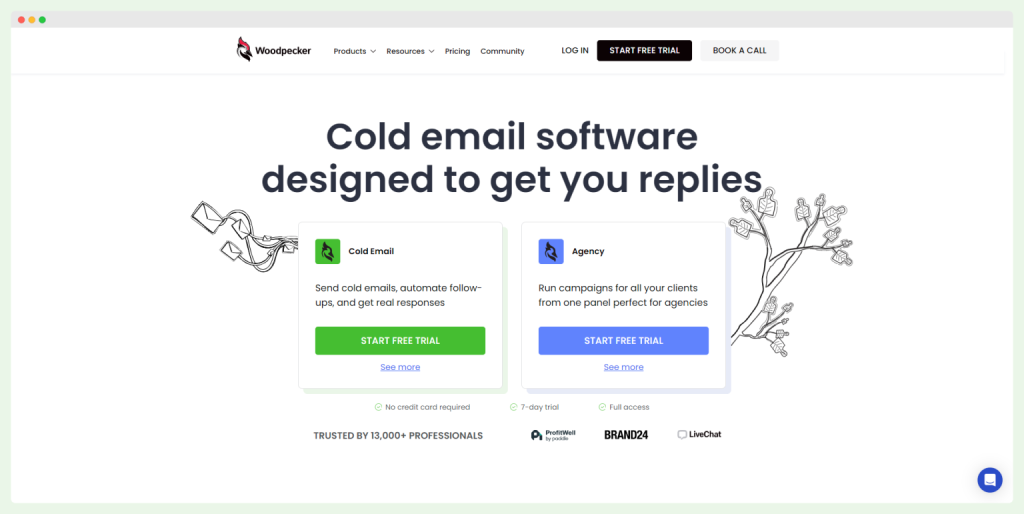
✉️ Key features
- Automated follow-ups with personalized messages keep your communication regular and relevant.
- A/B testing finds the best message for your audience.
- Easy integration and account onboarding make setup and connecting simple.
- Condition-based campaigns and manual tasks let you send the right message at the right time.
- Email deliverability monitor prevents your emails from landing in the spam folder.
- Timezone detection ensures emails arrive when people will see them.
- AI tools for creating personalized videos make your messages stand out.
- Warmup and recovery options maintain your email’s health.
- Unlimited team members allow for collaboration and scale
Users’ opinions
- Mainly for cold emails, but it excels in this area, making it ideal for email marketers and agencies,
- Helpful customer support,
- Detailed reporting on emails,
- Works great for managing sales email campaigns.
#2 Quickmail
It’s a cold email outreach software. It’s helpful for agencies and sales teams. If you send a large volume of emails, be careful—Quickmail limits you to 300,000 emails sent per month.
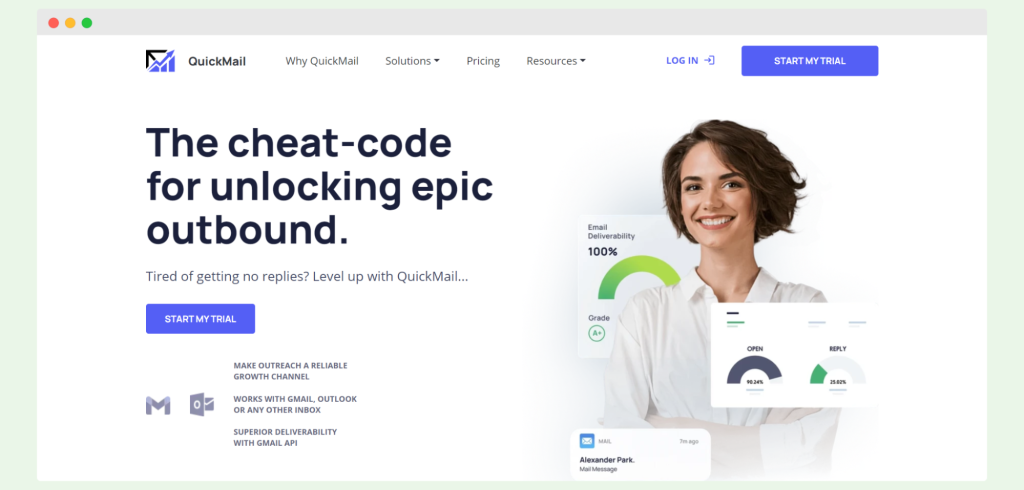
✉️ Key features: Email inbox warmup, multiple inboxes, inbox rotation, split testing, detailed email reports
🤔 Users’ opinions: Complex user experience, slow email warmup, weak customer support, limited analytics
💵 Pricing: Plans start at $49 per month. A free trial lasts for 14 days.
#3 Smartlead
Smartlead is considered a reliable tool for cold email campaigns. It lets businesses send a large number of emails quickly and easily.
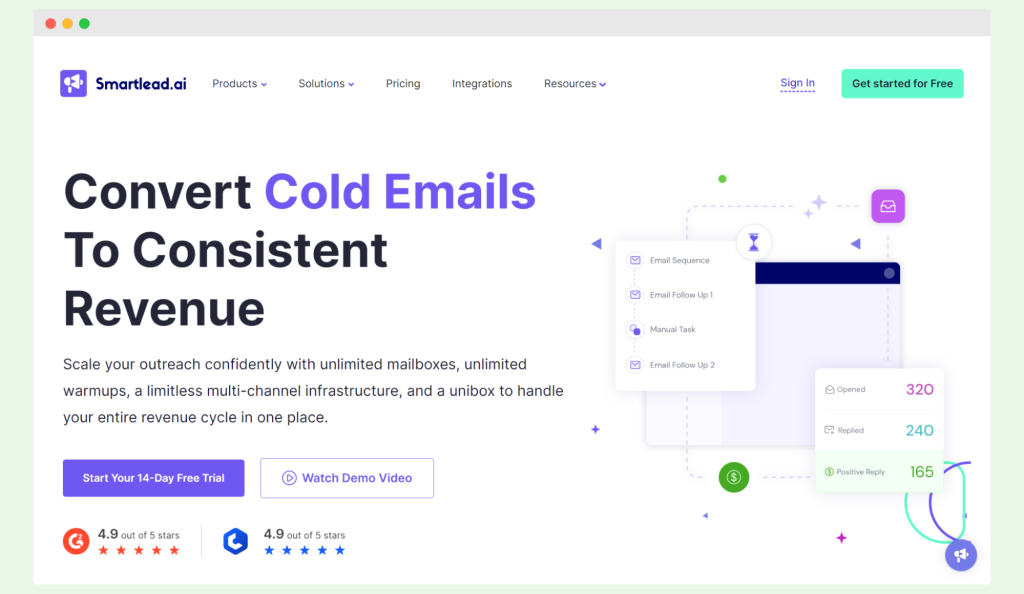
✉️ Key features: Deliverability capabilities, unlimited email warmups, email follow-up automation, unified inbox, API.
🤔 Users’ opinions: Only the top plan gets all add-ons, not the most reliable, the UI is not user-friendly, the design is too raw, there are MX inbox issues, and long loading times.
💵 Pricing: Plans start at $39/month. There is a free trial.
#4 Yesware
Yesware is a sales engagement platform for email outreach. It works for individuals, teams, and enterprises.
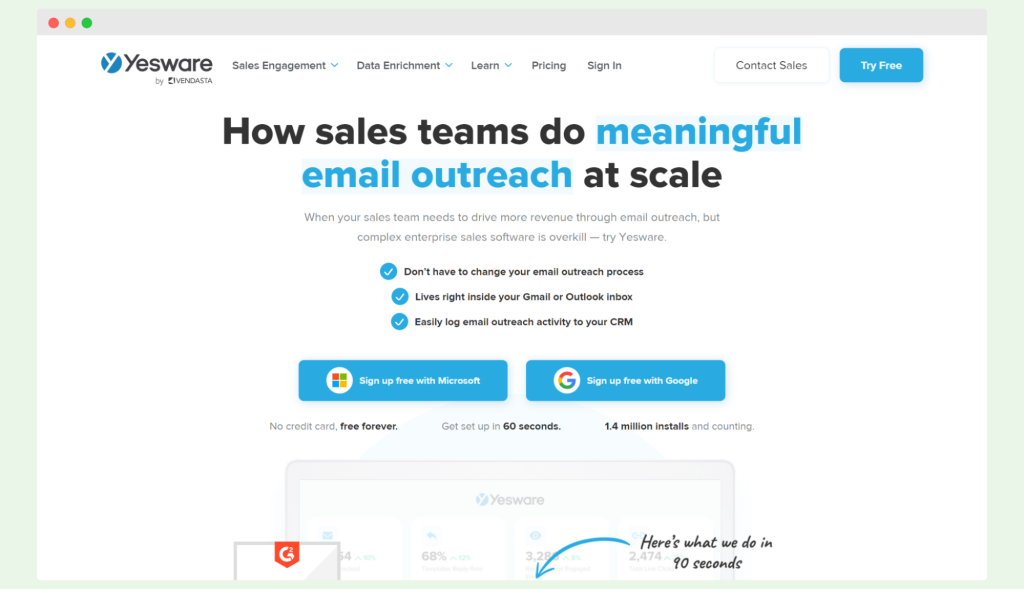
✉️ Key features: Email tracking, multichannel campaigns, email templates, analytics, Outlook add-on, Google Chrome extension.
🤔 Users’ opinions: Lower plans are limited, reminder alert issues exist, reporting needs improvement, only one CRM integration, difficult sequencing, lacks campaign sending, user-unfriendly calendar feature, visible Yesware’s label, limited cadence customization.
💵 Pricing: Prices start at $15/seat/month with Free, Pro, Premium, and Enterprise plans. A free trial is available, and custom plans are offered.
#5 Super Send
Super Send is a tool for cold outreach on email, LinkedIn, and Twitter. It uses AI to help write messages.
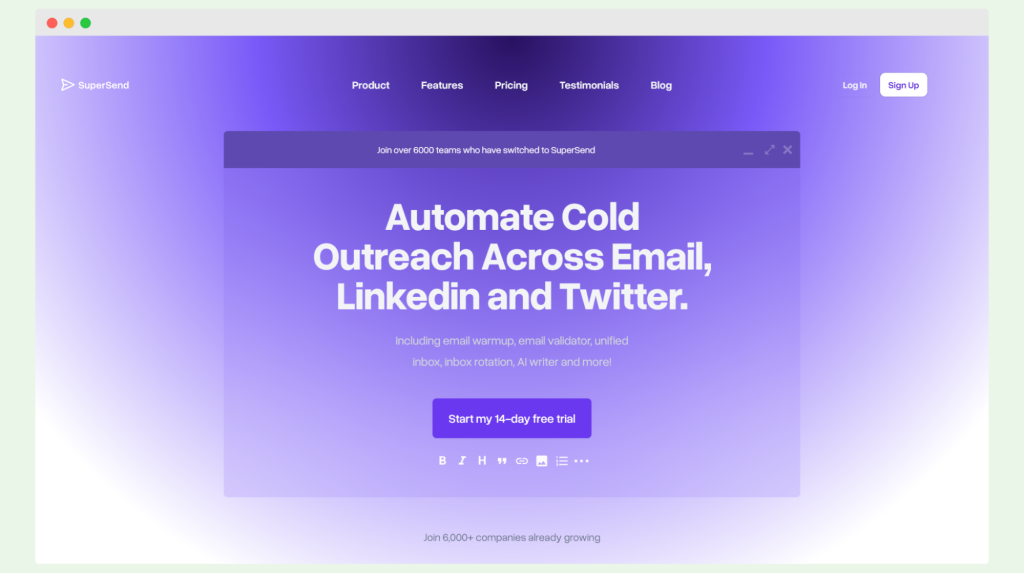
✉️ Key features: Multichannel cold outreach, email validator, unified inbox, inbox rotation, AI writer, LinkedIn, and Twitter outreach automation, email A/B testing, and personalization with AI.
🤔 Users’ opinions: LinkedIn features can be buggy, many features still developing, good for Twitter outreach, user-friendly, and has many built-in features.
💵 Pricing: Starts at $30 per month for 1,000 messages. There is a 14-day free trial.
#6 Vocus
Vocus is a cold email platform for creating and sending email campaigns. It aims to help get more leads through personalized outreach.
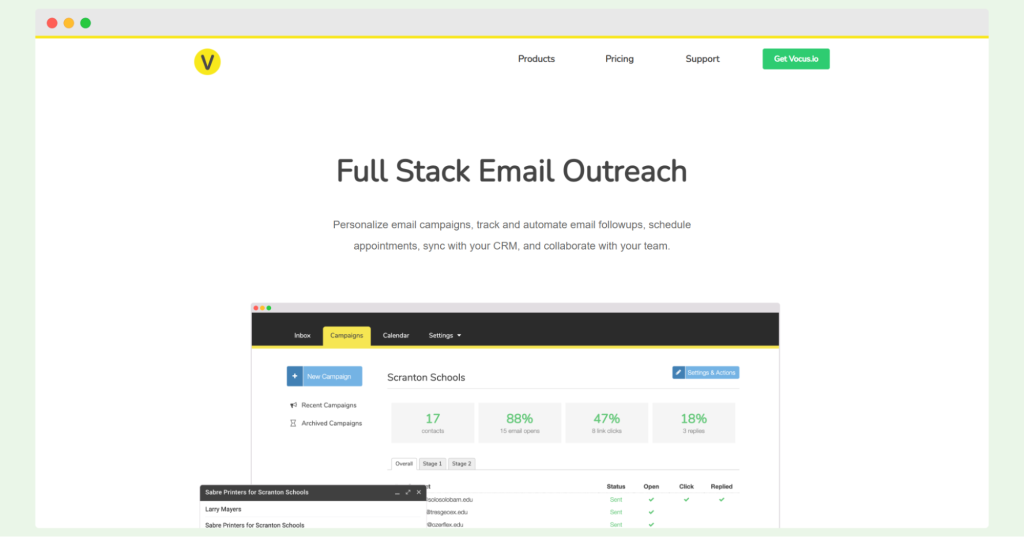
✉️ Key features: Automated follow-ups, email templates, team-friendly features, easily sharable reports, GDPR and CCPA-compliant.
🤔 Users’ opinions: Outdated UI, needs more integrations, limited to 10 inboxes, not as robust as others, limited follow-ups, lacks advanced features, user-unfriendly dashboard, inferior analytics.
💵 Pricing: A 30-day free trial is available. Plans start at $5/month with three options.
#7 Salesloft
Salesloft is an orchestration platform for sales email, aiding in email scheduling and tracking to optimize outreach efforts. It uses AI to help guide sales actions for better customer relations and revenue.
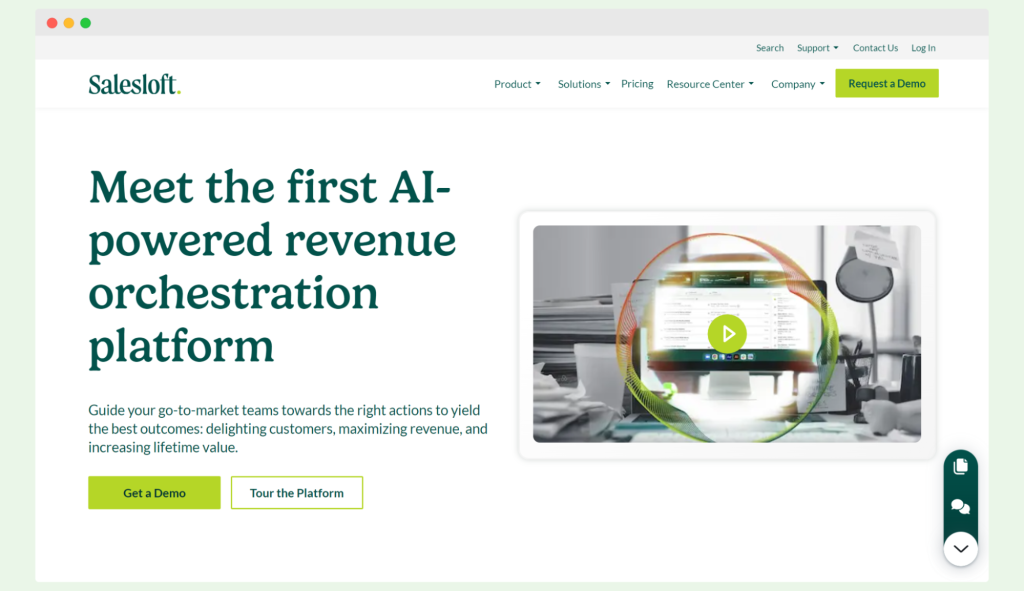
✉️ Key features: Email templates, cadence automation, A/B testing, real-time analytics, email tracking, and flexible integrations.
🤔 Users’ opinions: Unclear pricing, changing email signature difficult, overcrowded activity feed, limited report customization, creating duplicate records, frequent crashes, disorganized dashboard, limited email functionality, unreliable support.
💵 Pricing: No free trial or plan. Pricing details require a demo request. Three pricing tiers are available, but no specific costs are listed.
#8 Salesblink
Salesblink is an AI-based tool for cold email outreach. It automates email sequences to help book more meetings.
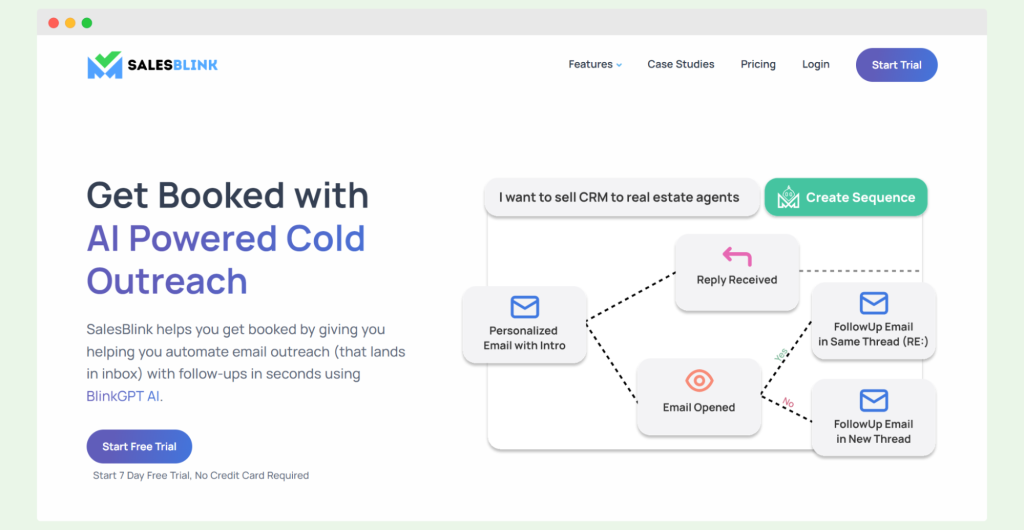
✉️ Key features: Sales AI for email sequences, cold email outreach, meeting scheduler, email inbox warm-up, and detailed analytics.
🤔 Users’ opinions: Outdated B2B email database, complex onboarding, steep learning curve for advanced features, praised feature set, scheduling issues, inaccurate email database.
💵 Pricing: Starts at $25 per month with a 7-day free trial.
#9 Breakcold
Breakcold is a sales CRM and pipeline management software with features for cold emailing. It targets agencies, startups, and consultants.
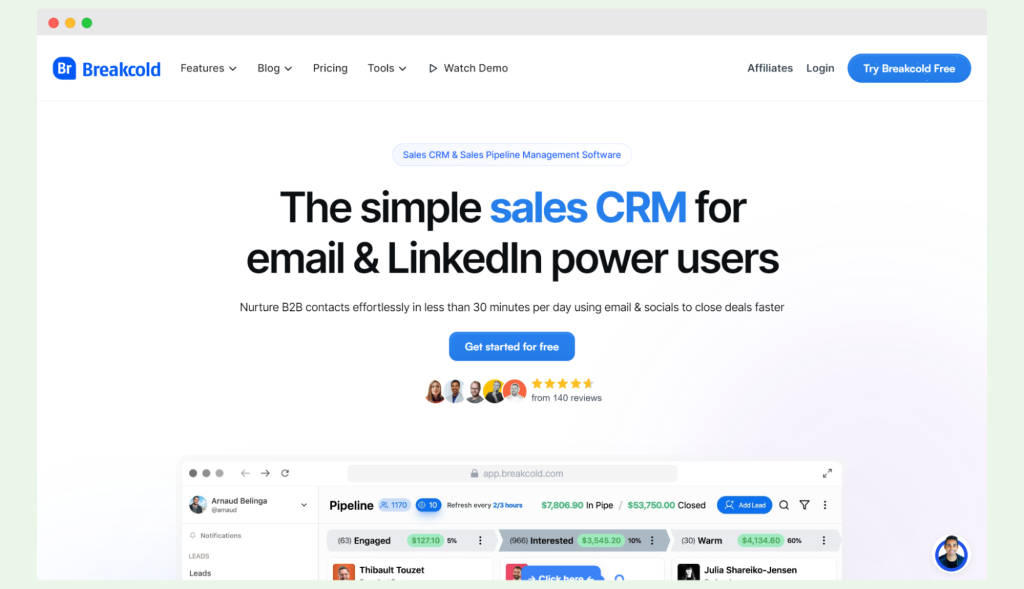
✉️ Key features: Unlimited email campaigns, email personalization, CRM email unified inbox, automatic email domain rotation
🤔 Users’ opinions: Steep learning curve, integration problems, no add-ons, lacking upgrade options, not focused on cold emailing, occasional bugs, missing features, poor advanced analytics, inadequate filtering system
💵 Pricing: Starts at $29/user/month with two packages. Free trial available, no free plan.
#10 Mailstand
Mailstand is software for cold email outreach that helps scale email marketing. It merges mailboxes for improved outreach.
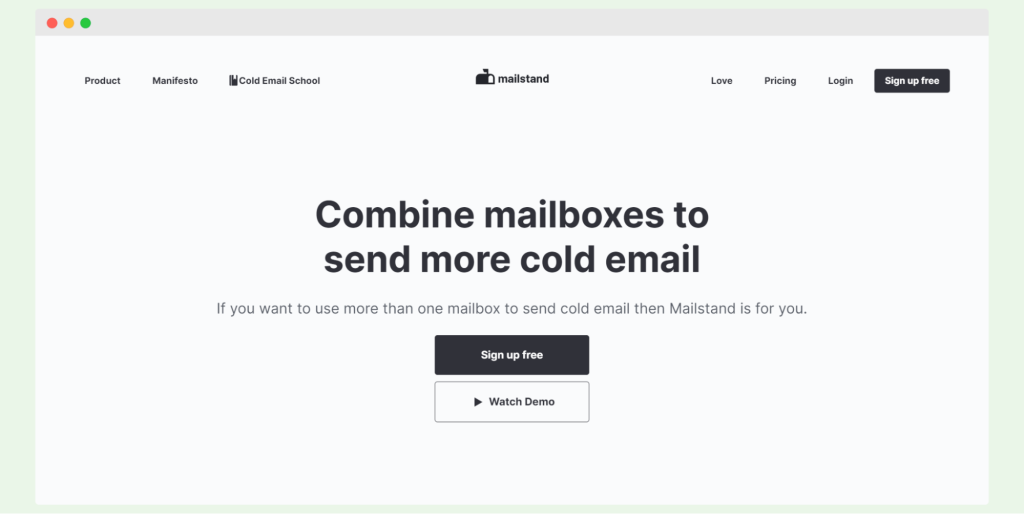
✉️ Key features: A/B testing, mailbox merging, timezone detection, unified inbox view, and no contact limits for campaigns.
🤔 Users’ opinions: Confusing UX, not as robust as competitors, occasional glitches, lacks features like deliverability, mail templates, and AI support, viewed as a temporary solution.
💵 Pricing: 7-day free trial available. Pricing starts at $12/month/synced mailbox with five packages.
Conclusion
Saleshandy might be useful if you can handle its complexity.
Yet, having lots of features doesn’t always mean it’s the best choice.
If you need something simpler and just as powerful, Woodpecker could be the way to go – check it out for a more straightforward cold email solution.
Sign up to Woodpecker and grab a free trial.
FAQ on Saleshandy
How many emails can I send with Saleshandy?
Saleshandy allows you to send up to 300,000 emails per month, depending on your plan. It also lets you connect unlimited email accounts, making it suitable for large-scale cold email lead generation.
What problems does Saleshandy solve and how?
Saleshandy solves problems like managing email outreach campaigns by offering features such as mail merge campaigns, automated follow-ups, and personalized email campaigns. It enhances cold email lead generation with email tracking capabilities and sequence score predictions.
How does Saleshandy work?
Saleshandy works by allowing users to create and manage personalized email campaigns. It enables you to connect unlimited email accounts, send automated follow-ups, track emails, and optimize your email outreach campaign through detailed analytics and sequence scoring.
What is the difference between Quickmail and Saleshandy?
The key difference between Quickmail and Saleshandy is in their focus and features. Quickmail offers simpler email outreach with fewer features, while Saleshandy provides more advanced options like mail merge campaigns, email tracking capabilities, and the ability to invite team members.