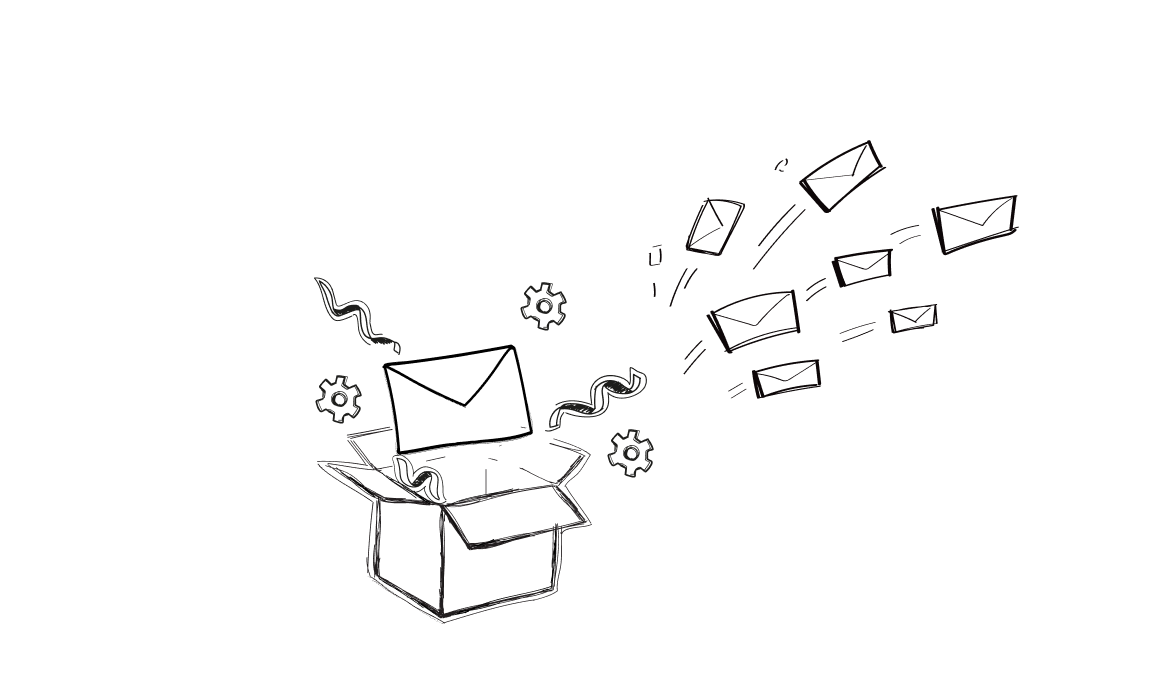Ever wondered what the best sales and marketing outreach tools are?
You’re in the right place!
Whether you’re just starting or have an entire sales team, choosing the right tools can boost your outreach campaigns and help you generate leads. Let’s dive in and explore the best outreach tools that can make your outreach efforts shine.
When Do You Need Outreach Tools?
Outreach tools become crucial when your sales team needs to scale outreach efforts, automate repetitive tasks, or personalize messages for potential customers.
These tools streamline the sales process, enhance email outreach campaigns, and help you connect with your target audience more effectively. They also enable detailed analytics and allow your sales reps to focus on closing more deals.
Essentially, anytime you want to boost your sales outreach efforts, it’s time to explore outreach tools.
Best Tools for Outreach Campaigns
There are twelve strong players here.
Tool 1: Snov.io
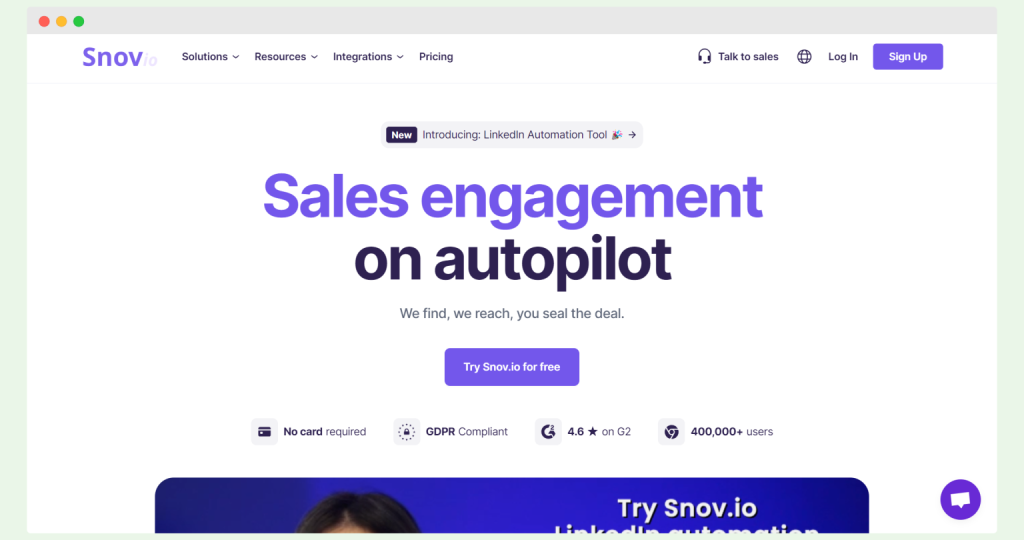
Snov.io is a comprehensive sales and marketing outreach tool designed to help businesses generate and nurture leads through email and LinkedIn automation.
This versatile platform is considered one of the best sales outreach tools available, offering a robust mix of features to streamline the outreach process.
Key Features:
- Email finder and LinkedIn prospect finder
- Email verifier and drip campaign creator
- Email warmup and Gmail email tracker
- Sales CRM for managing the sales pipeline
What Users Like: Users appreciate Snov.io‘s user-friendly dashboard, which makes managing cold email campaigns and other outreach tools straightforward. The integration with LinkedIn Sales Navigator is particularly valued, as it allows for seamless prospecting and personalized messages, enhancing the effectiveness of cold email outreach.
Potential Complaints: Some users find the setup process challenging, especially novices who might struggle with its complexity. Pricing is another concern, as the tool becomes expensive when dealing with a large number of email addresses. Additionally, the data enrichment feature often lacks accuracy, and customer support can be unresponsive.
Best For: Snov.io is ideal for medium to large-sized businesses, sales managers, and account executives who need a robust sales engagement tool to manage their outreach strategy effectively. Its wide range of features supports multi-channel outreach, making it suitable for teams that require comprehensive email and LinkedIn marketing solutions.
Pricing: The pricing starts at $30 per month, with a free trial available offering 50 credits per month. Features like email verification, integrations, and API access are only included in the paid plans, which are billed monthly. Custom pricing options are available for enterprise needs, ensuring flexibility for different business sizes.
Tool 2: Quickmail
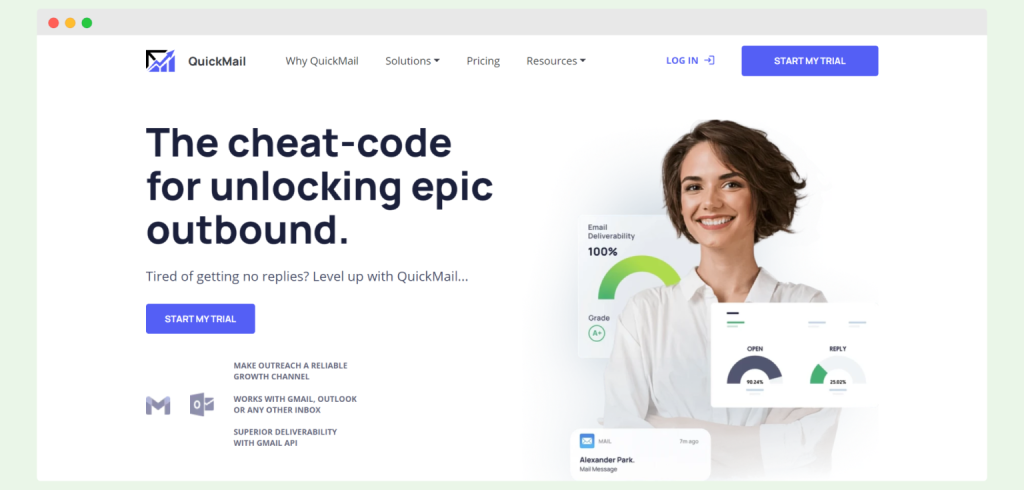
Quickmail is a cold email outreach tool that simplifies outbound marketing for sales teams and agencies. This platform is designed to automate drip campaigns and follow-ups, significantly enhancing deliverability and conversion rates with personalized messages.
Key Features:
- Email inbox warmup and multiple inboxes for mailing out
- Inbox rotation and split testing
- Detailed email reports
What Users Like: The email warmup feature of Quickmail receives high praise for improving deliverability rates, making it a favorite among users. The tool’s ability to automate follow-ups and create personalized emails also stands out, helping sales teams efficiently manage their outreach campaigns.
Potential Complaints: Users often find the tool’s user experience complex, with a steep learning curve when getting started. The email warmup process can be slow, and the customer support is sometimes reported as unresponsive. Additionally, the analytics and API integrations are not ideal, requiring time and effort to set up properly.
Best For: Quickmail is best suited for sales teams and agencies looking for an efficient email outreach software to handle large volumes of cold emails. It is particularly beneficial for those who need a robust solution for automated follow-ups, personalized email campaigns, and managing multiple team members across various outreach campaigns.
Pricing: Quickmail pricing starts at $49 per month for 30,000 emails, with a free 14-day trial available. This plan includes essential features but might require custom pricing for enterprise needs, ensuring flexibility for different business scales. Plans are billed monthly, making it a practical option for agencies and businesses of varying sizes.
Tool 3: Yesware by Vendasta
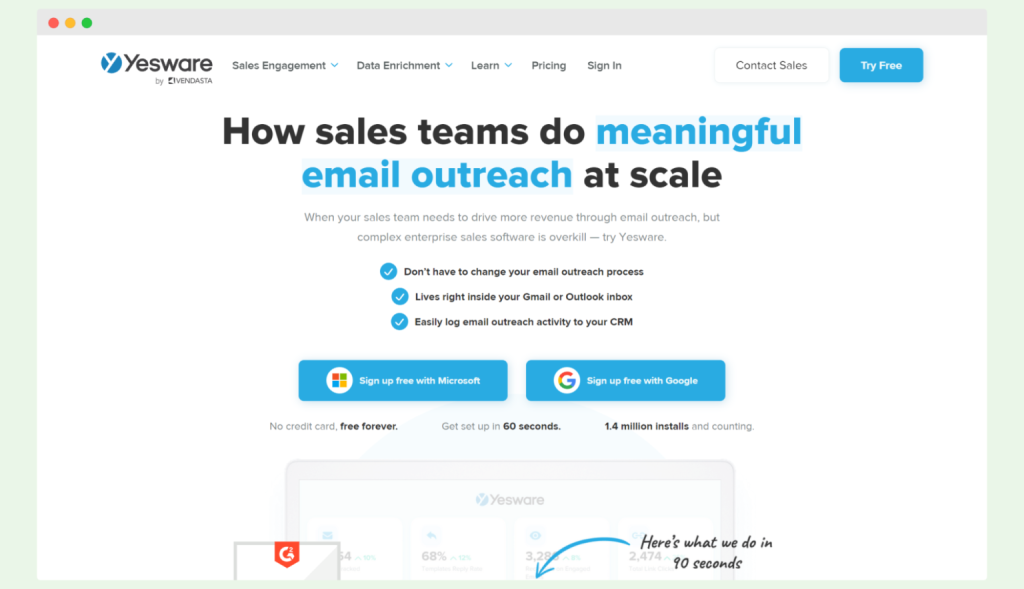
Yesware is a sales engagement platform tailored for email outreach, catering to individuals, teams, and enterprises. This versatile tool is designed to enhance the efficiency of sales calls and outreach campaigns, making it a preferred choice among sales professionals.
Key Features:
- Email tracking and multichannel campaigns
- Email templates and analytics
- Outlook add-on and Google Chrome extension
What Users Like: Users appreciate Yesware’s ability to track emails and the effectiveness of its email outreach tools. The multichannel campaign feature allows for seamless integration across different platforms, and the detailed analytics help in making data-driven decisions. The Outlook add-on and Chrome extension further enhance sales productivity by providing easy access to key functionalities.
Potential Complaints: The lower-tier plans are limited in features, which can be a drawback for users looking for more comprehensive solutions. Some users report issues with reminder alerts and find the reporting capabilities lacking. Integration is limited to only one CRM platform, and mastering the sequencing feature can be time-consuming.
Best For: Yesware is ideal for individuals, small teams, and large enterprises looking for a reliable sales outreach tool. It is particularly beneficial for those needing robust email tracking, email scheduling, and analytics to optimize their outreach strategy. The platform supports cold outreach and is suitable for managing effective outreach campaigns.
Pricing: Yesware offers four pricing plans: Free, Pro, Premium, and Enterprise, starting at $15 per seat per month. Each plan is billed monthly, providing flexibility for different user needs. There is also a free trial available for higher packages, and custom pricing options for enterprises requiring tailored solutions.
Tool 4: Smartlead
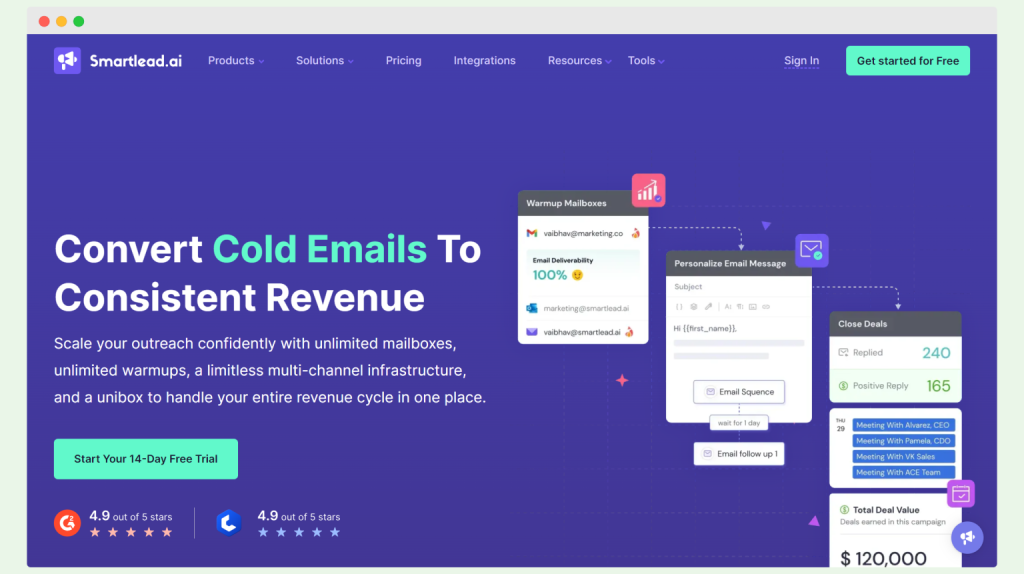
Smartlead‘s cold email outreach software helps businesses scale their outreach efforts. While it primarily focuses on cold emailing, it also supports multi-channel infrastructure, making it a versatile choice for various outreach needs.
Key Features:
- Deliverability capabilities
- Unlimited email warmups
- Email follow-up automation
- Unified inbox
- API
What Users Like: Users appreciate Smartlead’s strong deliverability capabilities and the convenience of unlimited email warmups. The email follow-up automation and unified inbox features also receive positive customer feedback, making it easier to manage cold outreach and automate tasks.
Potential Complaints: The tool is often criticized for its unreliable performance and less intuitive user interface. Users have noted that the software can be slow and occasionally lag, which is problematic in time-sensitive scenarios. Additionally, the highest plan’s exclusive add-on can be a downside for lower-tier subscribers.
Best For: Smartlead is ideal for businesses looking to enhance their cold outreach strategy with effective outreach campaigns. It is well-suited for those needing an email outreach tool that can handle large volumes of cold emails while supporting a multi-channel outreach process.
Pricing: Smartlead offers three plans starting at $39 per month, with a free trial available. Custom plans are also an option for those needing tailored solutions, providing flexibility for different business needs.
Tool 5: Reply
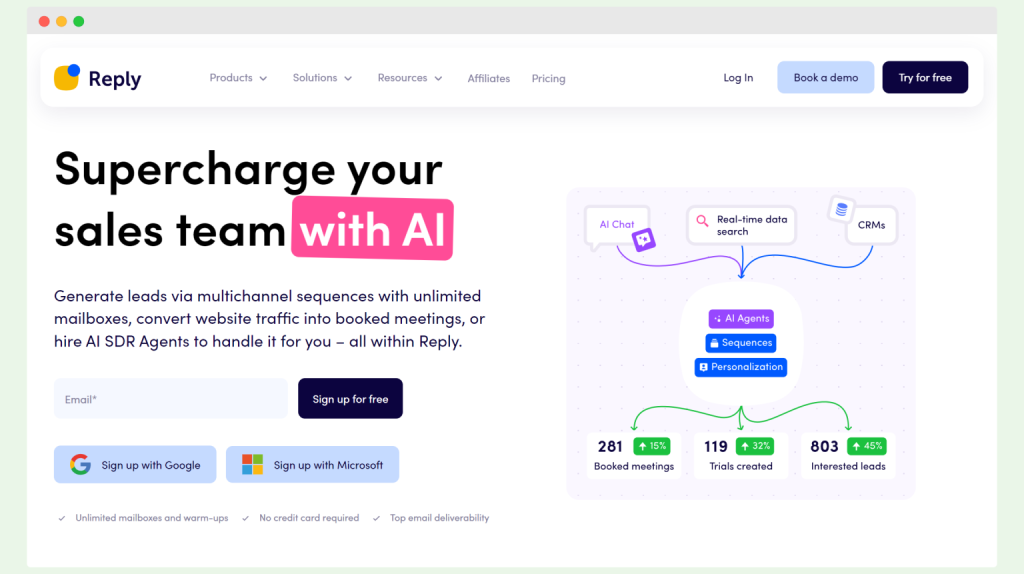
Reply is a multichannel sales engagement platform designed for both inbound and outbound sales. This tool supports various outreach strategies, making it a comprehensive solution for sales teams.
Key Features:
- A/B tests and if-campaigns
- Follow-ups in one thread
- Built-in email validation and timezone detection
- AI support and Reply Data for business contacts
What Users Like: Users find the built-in email validation and A/B testing features particularly useful. The ability to conduct follow-ups in one thread and the AI support enhance the platform’s utility, making it one of the best sales outreach tools available.
Potential Complaints: Users often report limited AI credits and a lacking deliverability monitor. The tool’s complexity and overwhelming interface can be a hurdle for new users. Additionally, more customization options are desired for email personalization, and there are complaints about the absence of bundling options for sending one email to multiple people within the same company.
Best For: Reply is best suited for sales teams looking for a robust sales engagement platform to manage both inbound and outbound sales. It is ideal for those needing to automate tasks, schedule meetings, and conduct data-driven outreach campaigns.
Pricing: Reply offers several bundles:
- Sales Engagement: Starts at $59 per user per month, offering email automation, unlimited mailboxes, and email warmup.
- Multichannel: Priced at $89 per user per month, includes multichannel automation and 10 mailboxes per user.
- Agency: Begins at $166 per month, designed for client outreach with comprehensive anti-spam features.
- AI SDR: Starts from $259 per month with 1000 active contacts.
- AI Chat: Free and Pro plans starting at $50 per month.
Tool 6: Saleshandy
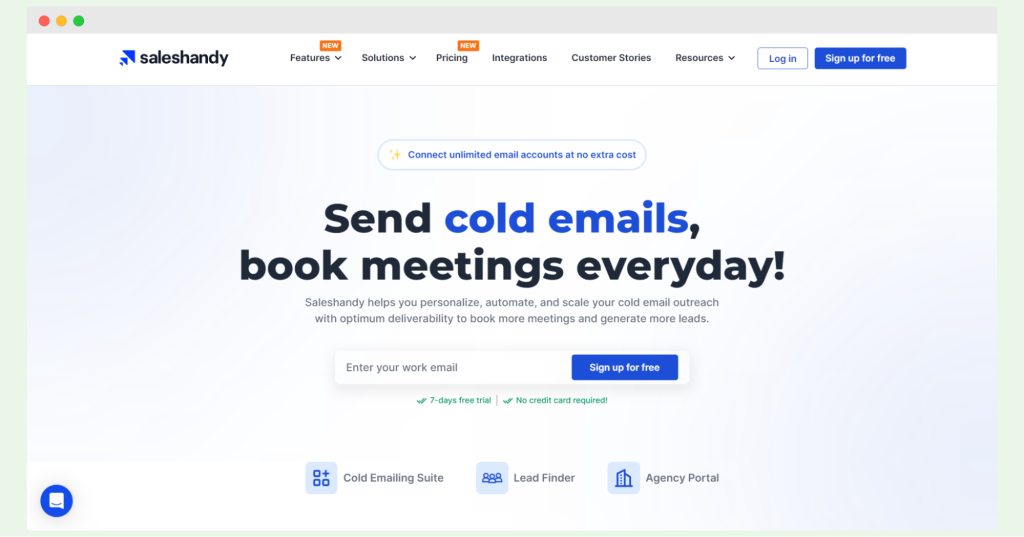
Saleshandy is a cold email tool designed to scale outbound campaigns, providing solutions for outbound sales, recruitment, and account management services. This versatile tool is aimed at helping users automate and streamline their cold outreach processes.
Key Features:
- Unified inbox and sender rotation
- Automatic email warmup
- A/B testing (multivariant)
- Email verification (extra charge)
What Users Like: Users appreciate the tool’s automatic email warmup and unified inbox, which help in managing cold outreach efficiently. The A/B testing feature is particularly valued for optimizing email campaigns and improving deliverability rates. Saleshandy is often highlighted for its effective email outreach tools and ability to automate tasks.
Potential Complaints: Saleshandy’s user interface can be confusing, making it tough to navigate and manage contacts smoothly. The follow-up feature is not included in the cold emailing plans and requires an additional package or tailored plan. Limited integrations in lower plans, such as the inability to integrate with HubSpot, Pipedrive, or Zoho, can be a drawback for some users.
Best For: Saleshandy is best suited for businesses looking for a cold outreach tool that can handle large volumes of cold emails with ease. It is ideal for those needing to automate follow-ups and manage multiple team members across various outreach campaigns.
Pricing: Saleshandy does not offer a free plan but provides a 7-day free trial. Paid packages for cold emailing start at $36 per month. There are many plans to choose from, depending on the user’s needs, such as cold emailing, B2B lead finder, or agency account management services.
Tool 7: Super Send
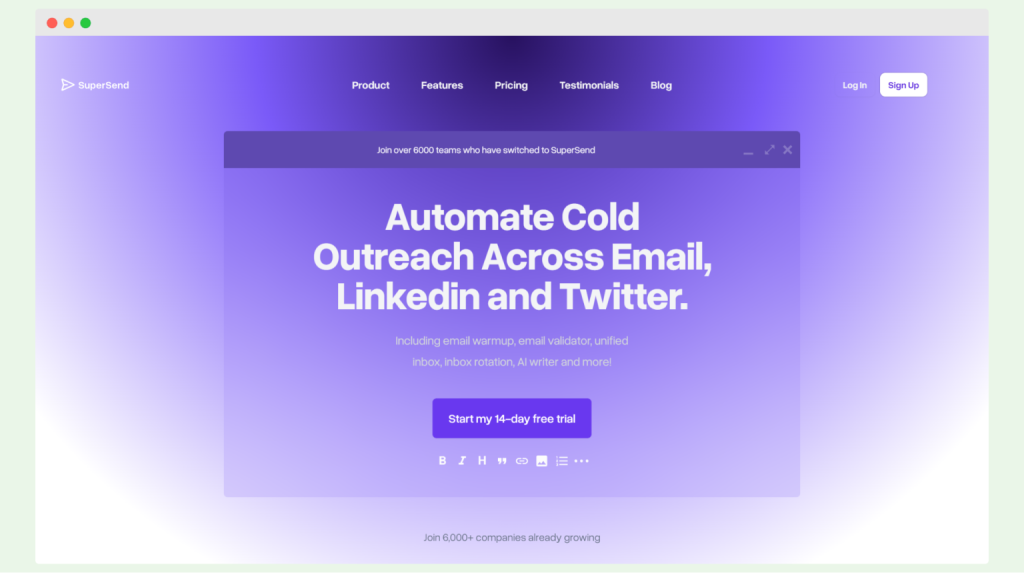
Super Send is a cold outreach tool for email, LinkedIn, and Twitter, powered by AI writing features. This innovative platform supports multichannel outreach, making it a comprehensive solution for modern sales teams.
Key Features:
- Multichannel cold outreach
- Email validator and unified inbox
- Inbox rotation and AI writer
- LinkedIn and Twitter outreach automation
- Email A/B testing and AI-powered personalization
What Users Like: Users find Super Send easy to use and appreciate the built-in features that typically cost extra in other tools. The inclusion of Twitter as a platform for outreach is a unique advantage, along with the AI writer that enhances email personalization and improves engagement rates.
Potential Complaints: The LinkedIn automation feature can be buggy and break, which can disrupt outreach campaigns. As the platform is still relatively new, many features are not fully functional yet, and new features are being added regularly, which can lead to instability.
Best For: Super Send is ideal for businesses and sales teams looking for a versatile cold outreach tool that supports email, LinkedIn, and Twitter. It is particularly beneficial for those needing to manage multi-channel outreach campaigns and utilize AI features for email personalization.
Pricing: Super Send starts at $30 per month, which allows users to send up to 6,000 emails. A free trial is available for 14 days, providing an opportunity to explore its features before committing to a paid plan.
Tool 8: Salesblink
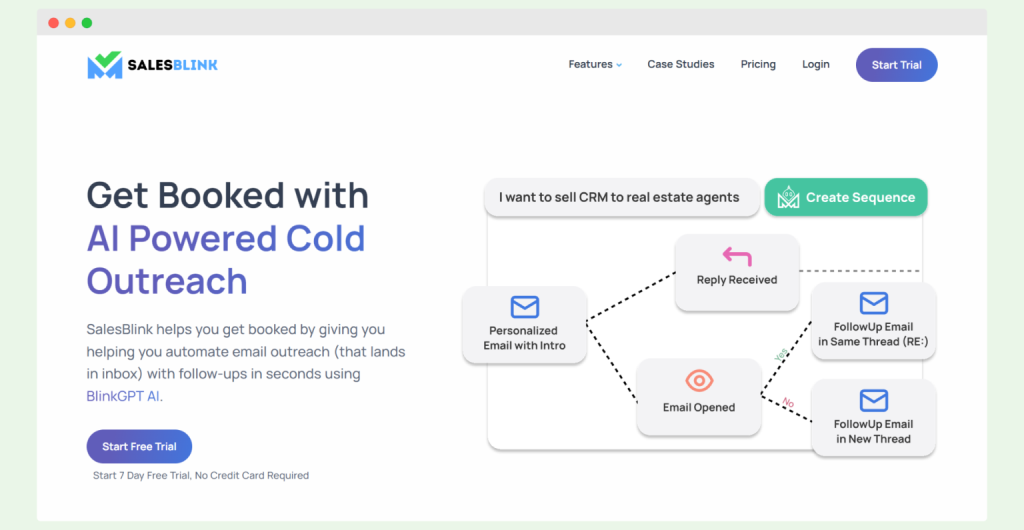
Salesblink is an AI-based cold email outreach tool designed to help businesses book more meetings through automation sequences. This tool is particularly effective in enhancing sales outreach and automating follow-up processes.
Key Features:
- Sales AI for email sequences and personalized emails
- Cold email outreach and meeting scheduler
- Email inbox warmup
- Detailed analytics reports and dashboards
What Users Like: Users praise the combination of features, especially the effectiveness of the AI tool in personalizing emails. The meeting scheduler and detailed analytics reports are also appreciated, making it one of the best email outreach tools for sales teams.
Potential Complaints: The B2B email database is often criticized for being outdated and lacking essential fields. Onboarding and learning the more advanced features can be challenging, which might deter some users.
Best For: Salesblink is ideal for businesses looking to enhance their cold email outreach and automate meeting scheduling. It is particularly beneficial for those who need detailed analytics to track their outreach campaigns.
Pricing: Salesblink starts at $25 per month, with a free trial available for 7 days. This pricing is suitable for businesses looking for a cost-effective solution to scale their outreach efforts.
By using Salesblink, businesses can optimize their sales execution and manage customer relationship management more effectively. This tool supports email warm up and is a valuable addition to any sales toolkit.
Tool 9: Klenty
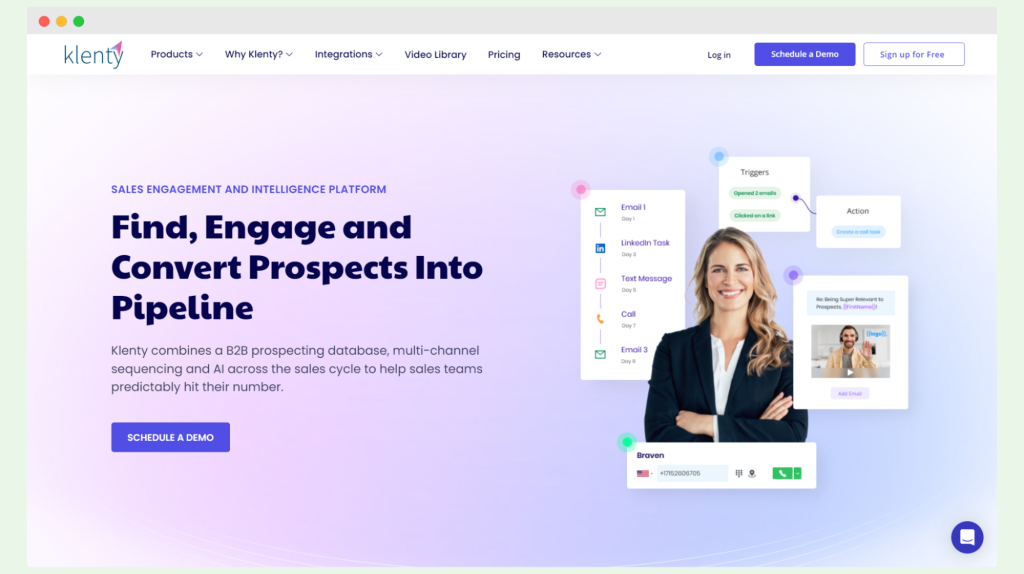
Klenty is a sales engagement platform designed to assist businesses in running cold outreach campaigns. This tool offers a range of features aimed at automating both inbound and outbound sales processes.
Key Features:
- Easy integration with CRM systems
- Follow-up campaign options
- User-friendly UI
- Advanced automation of sales processes
- Multichannel inbox
What Users Like: Users appreciate the easy integration with CRM systems and the advanced automation capabilities. The follow-up campaign options and user-friendly interface make it a popular choice for sales teams looking to enhance their outreach strategy.
Potential Complaints: The tool’s design and functionality feel outdated, and users frequently experience bugs. The inability to fully automate messages and calls is a drawback, and each sales member must use a separate account, which can be costly.
Best For: Klenty is best suited for businesses that need a robust sales engagement platform to manage their cold outreach campaigns. It is particularly beneficial for those looking for seamless CRM integration and advanced automation features.
Pricing: Klenty offers four pricing bundles, with the sales engagement bundle starting at $50 per user per month. Although there is no free plan, free trials are available for most plans except the Enterprise one. Billing options are annual and quarterly, with no monthly billing available.
Integrating Klenty into your outreach strategy can improve your sales productivity and automate tasks like follow-ups. This platform supports effective outreach campaigns and is a strong contender among the best email outreach tools.
Tool 10: Breakcold
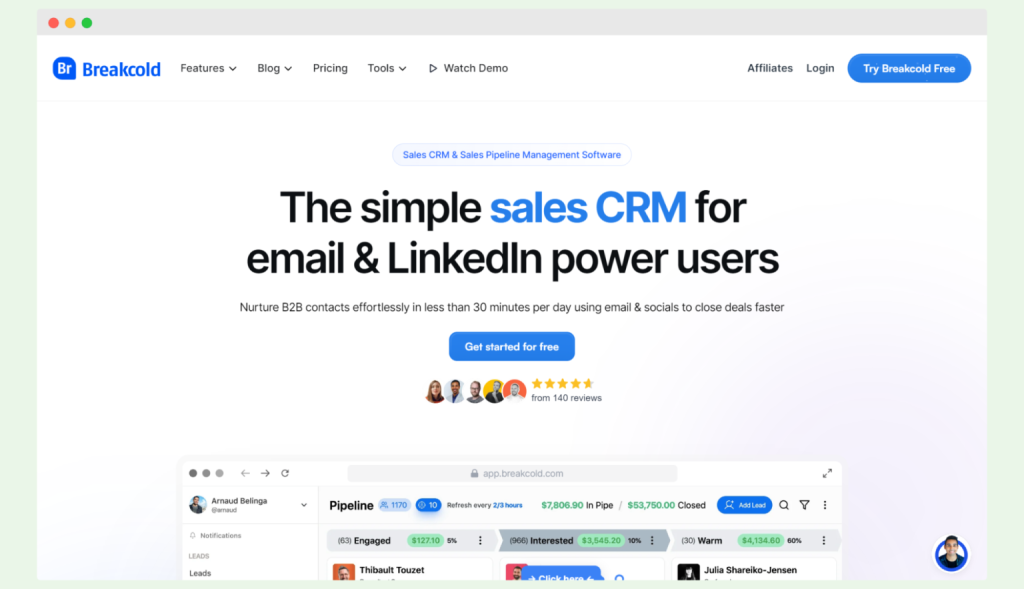
Breakcold is a tool designed for agencies, startups, and consultants, offering sales CRM and pipeline management software with cold emailing features. This platform focuses on managing email campaigns and personalizing outreach efforts.
Key Features:
- No limitations on email campaigns
- Personalizing capabilities for emails
- CRM email unified inbox
- Automatic rotation of email domains
What Users Like: Users appreciate the lack of limitations on email campaigns and the strong personalizing capabilities. The CRM email unified inbox and automatic domain rotation are also well-received, making it one of the best email outreach tools for managing large volumes of emails.
Potential Complaints: Breakcold has a steep learning curve and integration issues. Users also report the absence of add-ons and a lack of focus on cold emailing compared to other tools. Advanced analytics are missing, and filtering contacts can be cumbersome if not properly tagged initially.
Best For: Breakcold is ideal for agencies, startups, and consultants looking for a comprehensive sales CRM with cold emailing capabilities. It is particularly beneficial for those who need to manage large volumes of email campaigns and personalize their outreach.
Pricing: Breakcold offers two pricing packages, starting at $29 per user per month. A free trial is available, but there is no free plan.
By using Breakcold, businesses can enhance their sales execution and manage customer relationship management more effectively. This platform supports email warm up and is a valuable addition to any sales toolkit.
Tool 11: Salesmate
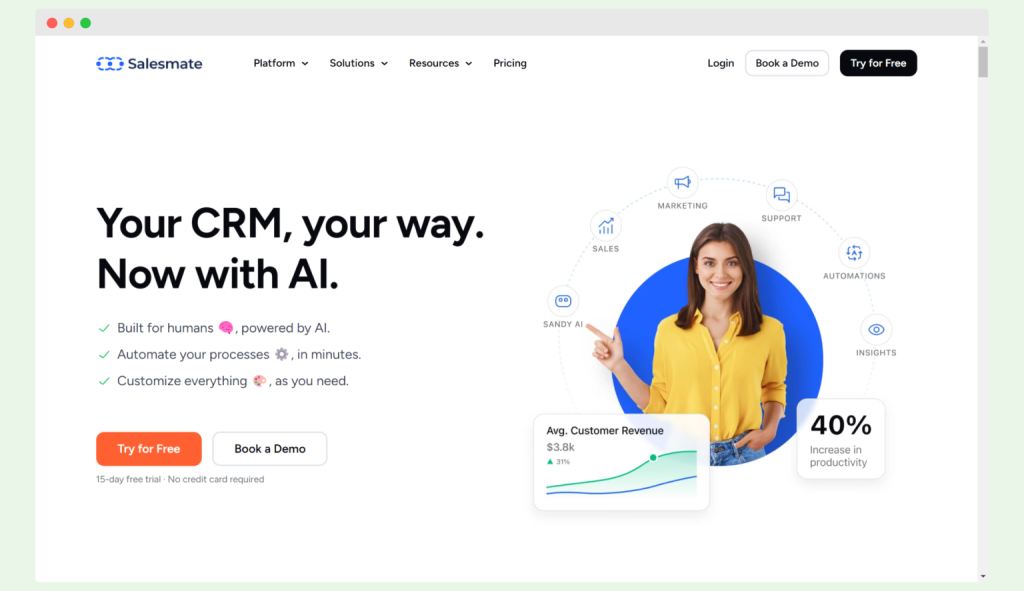
Salesmate is an advanced sales and marketing platform that allows businesses to run their entire operations from one tool. This platform offers a range of features for both sales and marketing teams.
Key Features:
- Sales CRM and marketing automation
- Website chatbot and lead forms
- Lead scoring and A/B testing
- Personalized email and SMS campaigns
What Users Like: Users find Salesmate easy to use and geared towards both marketers and salespeople. The platform’s email personalization, automation, and scheduling features are particularly appreciated. It is a comprehensive tool that supports various aspects of sales and marketing operations.
Potential Complaints: The rich feature set can be overwhelming for users who only need a tool for sales. The app can glitch and freeze occasionally, both on desktop and mobile, which can be frustrating for users.
Best For: Salesmate is best suited for businesses looking for an all-in-one sales and marketing platform. It is particularly beneficial for those needing advanced automation and personalized campaign features.
Pricing: Salesmate starts at $23 per user per month, with a free trial available for 15 days. This pricing is suitable for businesses looking for a cost-effective solution to manage their sales and marketing operations.
Tool 12: Woodpecker
Woodpecker is a standout sales engagement tool designed to streamline and automate email outreach and follow-up tasks. Known for its powerful features and user-friendly interface, Woodpecker helps businesses execute high-converting outreach campaigns with ease.
Key Features:
- Email Sequences: Design a series of emails with up to 11 follow-ups, ensuring consistent communication.
- Personalization: Customize emails with tailored fields to enhance engagement.
- A/B Testing: Test different email versions to determine the most effective messaging.
- Email Warm-Up: Built-in warm-up tool to improve deliverability and avoid spam filters.
- Email Verification: Partnership with Bouncer to ensure email addresses are verified before sending.
What Users Like: Users appreciate Woodpecker’s intuitive interface, making it easy to navigate and manage campaigns.
The automation capabilities streamline the outreach process, while the personalization options enhance email engagement and response rates. The responsive and helpful customer support team is another significant advantage, ensuring a smooth user experience.
Additionally, Woodpecker’s integration capabilities with tools like Google Mail and SendGrid are highly valued, allowing for a seamless workflow.
Best For: Woodpecker is ideal for beginners and small to medium-sized businesses looking for a reliable and easy-to-use email outreach tool. It is particularly beneficial for those who need to automate follow-ups and personalize email campaigns without a steep learning curve.
Pricing: Woodpecker uses a pay-as-you-go pricing model with three different tiers:
- Cold Email Plan: Starts at $29 per month for 500 emails and 1000 leads stored.
- Sales Assistant Plan: Starts at $37 per month for 500 contacted prospects, offering more advanced outreach capabilities.
- Agency Plan: Starts at $56 per month for 500 contacted prospects, designed for agencies managing multiple client campaigns.
By incorporating Woodpecker into your outreach strategy, you can significantly improve your sales productivity and customer relationship management. This platform supports effective outreach campaigns and is a valuable addition to any sales toolkit.
How to Fully Leverage a Marketing Outreach Tool?
1. Integrate the Tool with Your CRM for Seamless Data Flow
Integrating your marketing outreach tool with your CRM system can streamline your data flow and enhance efficiency. Integration ensures synchronization of all contact details and interaction histories, allowing for more personalized and effective outreach campaigns.
Using a sales execution platform that integrates with CRM can help automate tasks such as follow-ups and scheduling meetings. Seamless data flow leads to improved customer relationship management and higher conversion rates, making it the best sales outreach tool for your needs.
2. Utilize Email Personalization for Higher Engagement
Personalizing emails significantly increases engagement rates. The outreach global sidebar feature of your marketing outreach tool can insert dynamic fields like recipient names, company names, or recent interactions directly into emails.
This level of personalization makes emails feel more relevant and tailored to the recipient, leading to higher open and response rates. The best email outreach tool offers advanced personalization options, enabling the creation of more impactful and engaging email campaigns.
3. Leverage A/B Testing to Optimize Email Campaigns
A/B testing, or split testing, allows comparisons of different versions of emails to see which performs better. Testing variations in subject lines, email copy, and call-to-action buttons provides data on what resonates most with your audience. Implementing A/B testing using your sales execution platform helps make data-driven decisions and optimize email campaigns for better results. A data-driven approach ensures continual improvement of your outreach strategy to achieve higher engagement and conversion rates.
4. Automate Follow-Ups for Consistent Communication
Automating follow-ups ensures no lead falls through the cracks. A billed monthly sales engagement tool can set up automated sequences that trigger follow-up emails based on recipient actions or time delays. Automation helps maintain consistent communication without manual intervention, freeing up time to focus on other tasks. If a lead opens your email but doesn’t respond, the tool can automatically send a follow-up email after a set period, increasing the chances of getting a response.
5. Analyze Campaign Performance with Detailed Reports
Detailed analytics and reporting features of your marketing outreach tool provide insights into campaign performance. Tracking metrics such as open rates, click-through rates, and response rates helps identify what’s working and what’s not. A data-driven approach allows tweaks to strategies and improves future campaigns. Reporting features of a billed monthly agency tool can present these insights to stakeholders, demonstrating the effectiveness of outreach efforts and justifying marketing spend.
6. Manage Multiple Campaigns with Ease Using the Outreach Global Sidebar
The outreach global sidebar feature allows management of multiple campaigns simultaneously from one interface. This feature is particularly useful for agencies and larger teams handling several clients or projects at once. Centralizing campaign management makes it easy to switch between different outreach efforts, track progress, and make necessary adjustments in real-time. Capability ensures maintenance of a cohesive outreach strategy across all campaigns, maximizing efficiency and effectiveness.
7. Optimize Deliverability with Email Warm-Up
Ensuring emails land in the recipient’s inbox and not the spam folder is crucial for successful outreach. Email warm-up gradually increases your sending volume to build a good sender reputation. Using the best sales outreach tool automates the email warm-up process, ensuring that emails are properly configured and gradually introduced to inbox providers. Practice enhances deliverability rates, helping emails reach their intended targets and improving overall campaign effectiveness.
8. Customize Pricing Plans to Fit Your Business Needs
Choosing a marketing outreach tool with custom pricing enterprise options tailors the service to specific needs and budget. Whether a small business or a large enterprise, having the flexibility to select a plan that fits requirements ensures the most value. A billed monthly agency plan provides scalability for growing businesses, while a custom pricing enterprise option offers tailored features and support for larger organizations, ensuring the right resources for outreach efforts.
Conclusion
Using a marketing outreach tool can significantly enhance your sales and engagement efforts by automating processes, personalizing communications, and providing valuable insights.
By integrating these tools with your CRM, utilizing personalization features, automating follow-ups, and analyzing campaign performance, you can optimize your outreach strategy for better results.
Managing multiple campaigns efficiently and ensuring high deliverability through email warm-up are also key benefits. Custom pricing options allow you to choose a plan that best fits your business needs.
Now it’s your turn to implement these strategies and elevate your outreach campaigns. Good luck!
FAQ
What is an outreach marketing tool?
An outreach marketing tool helps businesses engage potential customers by automatically sending lead data, personalizing emails, and scheduling meetings to drive sales, typically billed monthly.
What is an outreach tool?
An outreach tool is a software designed to enhance sales engagement by automating email campaigns, personalizing contact details, and integrating with other sales tools, often billed monthly.
Is outreach a CRM tool?
Outreach tools complement CRM systems by focusing on sales engagement and email warm-up, allowing seamless integration to automatically send lead data and schedule meetings.
What is market outreach?
Market outreach involves efforts to connect with potential customers, gather contact details, and execute effective outreach campaigns using tools like email outreach and mail merge personalization.
What are examples of outreach?
Examples include automated email campaigns, personalized mail merges, email warm-up, and using the best sales outreach tools to enhance engagement and schedule meetings.
Is outreach a sales or marketing?
Outreach tools serve both sales and marketing functions by enhancing sales engagement and creating effective campaigns, helping agencies billed monthly to achieve their targets.
How to create an outreach plan?
Create an outreach plan by selecting the right email outreach tool, personalizing messages, scheduling meetings, and integrating with other sales tools for an effective outreach campaign. Custom pricing may apply for enterprise needs.