Email sequence tools are taking over!
Do you struggle with keeping up with your emails? Many do, but email sequence tools are here to help.
Saved time, increased sales, and stayed organized – that’s the promise of email sequence software.
Let’s see who can gain the most from using them, and what are the best options available in 2026.
Who may benefit the most from email sequence software?
We’ve provided only examples, feel free to use them no matter who you are.
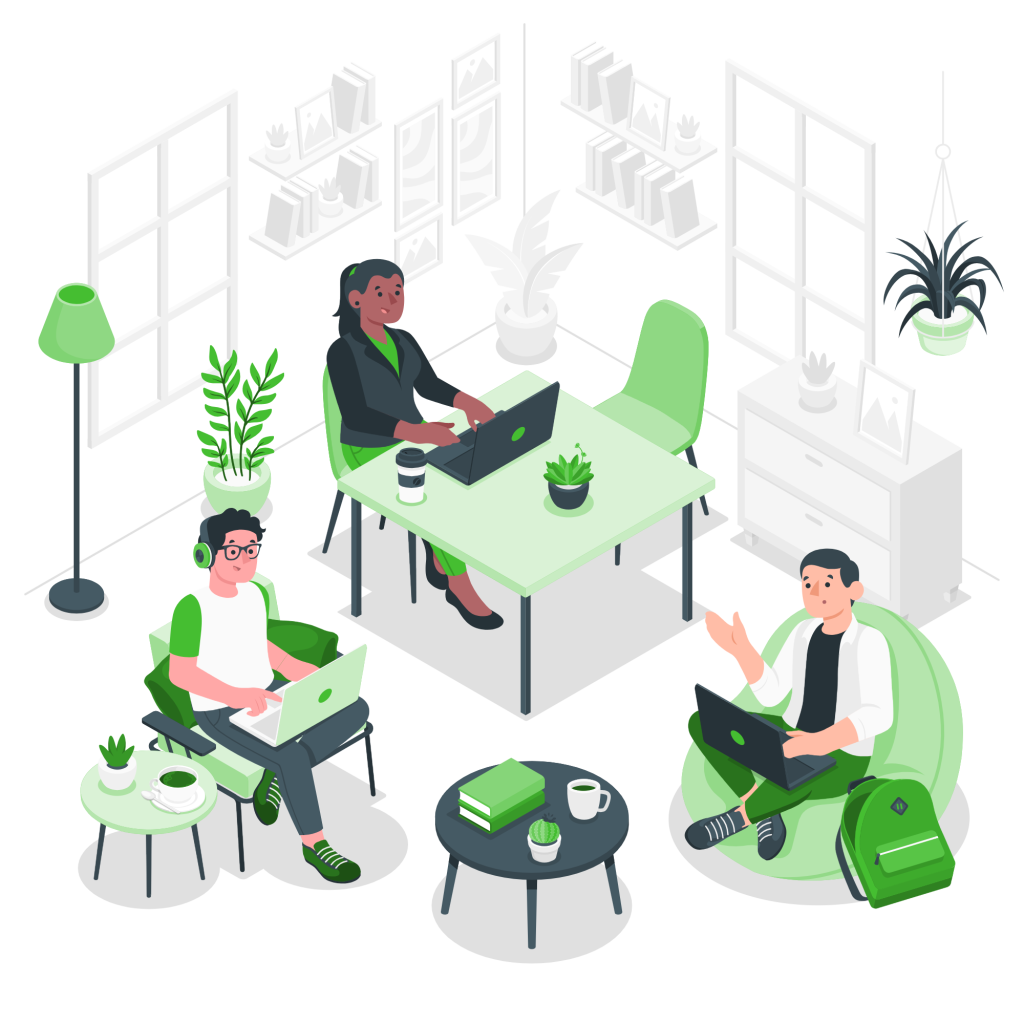
source: Storyset
Sales professionals
Imagine having to send hundreds of emails every day. It’s a big task! Email sequence software automates sending emails, and saves a lot of time.
With this software, sales people can also track key email metrics. They can see who opened their emails and who clicked on the links inside. Email tracking tells them a lot about what their customers like. You have a secret insight into each customer’s interests.
Another great thing is that the software can organize follow-ups. No need to remember to send a follow-up email. The software takes care of it.
So, sales professionals can relax, knowing that no lead will slip through the cracks. They can just watch their sales grow.
Marketing teams
Marketing teams can set up email campaigns that run on their own. Once they set them up, they can step back and let the software do its job. It sends out emails at the right times to the right people.
The software also keeps everything organized. Marketing teams can see which strategies work and which don’t. They can quickly decide what to do next. For example, if they see that a certain type of email gets a lot of opens, they can create more like it.
Email sequence software also allows marketing teams to work closely with the sales team. They can share insights and data about customer behavior, so both teams can use this information to make smarter decisions.
Customer support departments
When customers send questions, customer support departments expect quick and reliable answers.
An email sequence can automatically send initial responses. It tells customers that their message reached the right place and someone will help them soon.
Customer support teams can stay on top of their inbox without feeling overwhelmed.
The tools also analyze email engagement. They show how customers respond to different types of messages. Support teams can use this info to craft better responses. They can make sure their replies solve problems and keep customers happy.
Recruitment agencies
Recruitment often send lots of cold emails to potential candidates. An email sequence makes this process simple. Agencies can reach out to many people at once, without sacrificing a personal touch.
Recruiters can use these tools along with other sales tools to track how well their outreach efforts work. They can see which messages make people want to learn more and which don’t.
The insights from the tools allow recruiters to tweak their strategies in real time, ensuring they engage the best candidates.
Real estate agents
Real estate agents need to manage open houses, meet new clients, and close deals.
Email messages play a big part in their day. They use them to update clients and stay in touch with potential buyers. Email sequence software can automatically send updates and information to their existing customer base.
It makes sure that all clients get the attention they deserve without any extra effort from the agent.
The software also helps keep the agent’s messages at the top of a prospect’s inbox. This boosts sales engagement, making it more likely that a client will read the message and respond.
Small business owners
They often act as their own sales rep, trying to grow their business. With the software, they can automate a lot of their initial contact with new customers.
The software helps them keep a steady flow of communication with customers and potential clients. This builds trust and keeps the business in customers’ minds. Small business owners can see which emails work best. They can tailor their approach to meet the needs and interests of their clients better.
Freelancers
Some freelancers often juggle multiple projects at once. They need to keep up with email follow-ups and new inquiries. A sales sequence tool can handle these tasks for them. Then, they stay in touch with current clients and reach out to potential new ones. Just set up the sequence once and let it run by itself, ensuring no one gets missed.
Freelancers can also use A/B testing with their email outreach. This shows which emails get better responses. They can fine-tune their approach based on real data. Plus, managing multiple inboxes gets easier. The tool sorts and responds to emails based on their importance and urgency.
Non-profit organizations
Non-profit organizations often operate with limited resources. They need to reach as many people as possible with their message. Email marketing tools are a real blessing for them.
They can organize large campaigns that educate and inform people about their cause. Email sequences ensure regular updates go out to supporters without needing constant attention.
The software also supports third-party integrations. This is great for organizations that use various tools, such as non-profit accounting software and fundraising event software, to manage donations and communications or hosting arrangements..
Educational institutions
These institutions communicate with students, parents, and staff. Email sequence tools can automate announcements and reminders for events and deadlines. Then, important information is consistently communicated without additional workload on the staff.
Educational institutions can also benefit from using email sequences for outreach to potential students. Tailored messages can attract students by highlighting programs and campus life. The tool keeps track of all interactions, so follow-ups are timely and relevant.
A list of the top email sequence tools
If you feel you might need a helping hand, that’s a sign to try out email sequence tools. No matter if you’re a sales professional, marketing team member, or a freelancer.
#1 Woodpecker
Woodpecker is a tool that helps teams, individuals, and agencies send personalized email sequences.
It targets everything from simple cold email campaigns to complex operations for agencies.
Woodpecker is designed to be user-friendly and ensures high email deliverability.
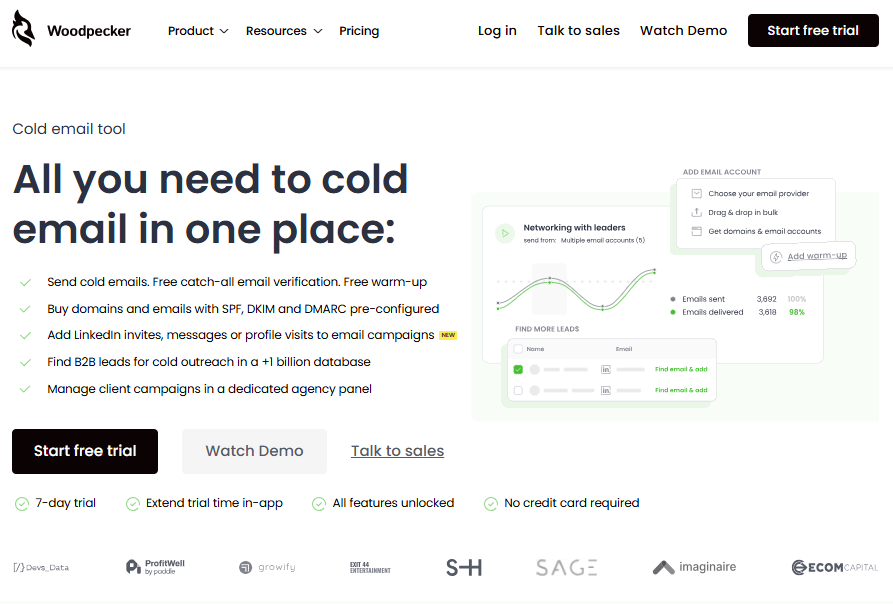
📨 Top email sequence features: natural and protected sending, all clients in one panel, warm-up & recovery, 24/7 deliverability monitoring, email list verification, email analytics.
💸 Pricing: Prices start at $29 per month. There is a free trial available.
Users’ rating: ⭐ 4.5
🤔 Mind that:
- Woodpecker’s algorithm sends emails in a way that looks like a human did it to avoid spam filters.
- You can manage all your email accounts from one place.
- The warm-up feature gets your account ready to send lots of emails.
- You can create reports with your own brand’s logo and style to show to clients.
- The tool checks email addresses before sending to reduce bounces.
- It works well with other CRM and email services you might already use.
- You can test different versions of your emails with A/B tests to see which one gets the best response.
#2 Yesware
Yesware can be considered as an email sequence tool. It integrates with Gmail and Outlookm which enhances email outreach for sales teams.
Users can track, schedule, and manage emails directly from their email platform.
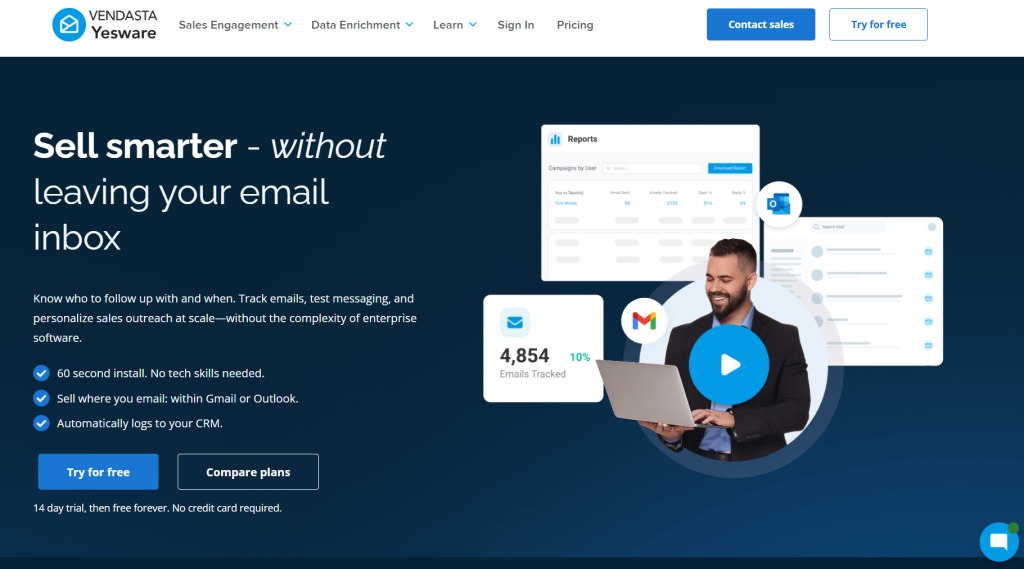
📨 Top email sequence features: Email tracking, email scheduling, meeting scheduling, templates and mail merge, CRM integration.
💸 Pricing: Pricing plans start at $15 per user per month. There is a free trial available, but no free plan.
Users’ rating: ⭐ 4.4
🤔 Mind that:
- Lower pricing plans may feel limited in features.
- Some users find the meeting scheduling feature tricky to use.
- It takes time to learn how to sequence contacts effectively.
- The tool mainly integrates with one type of CRM platform.
- Automated follow-up emails require manual setup and can’t send sequences as some users expected.
- Reporting functions could be more comprehensive.
- Users have noticed that emails sent via Yesware can sometimes show a Yesware label, which might not always be desirable.
#3 Salesloft
Salesloft serves as a comprehensive platform for managing customer relationships and enhancing sales strategies.
It offers detailed tools for creating and tracking email sequences. Sales teams find this tool useful for managing large volumes of customer interactions.
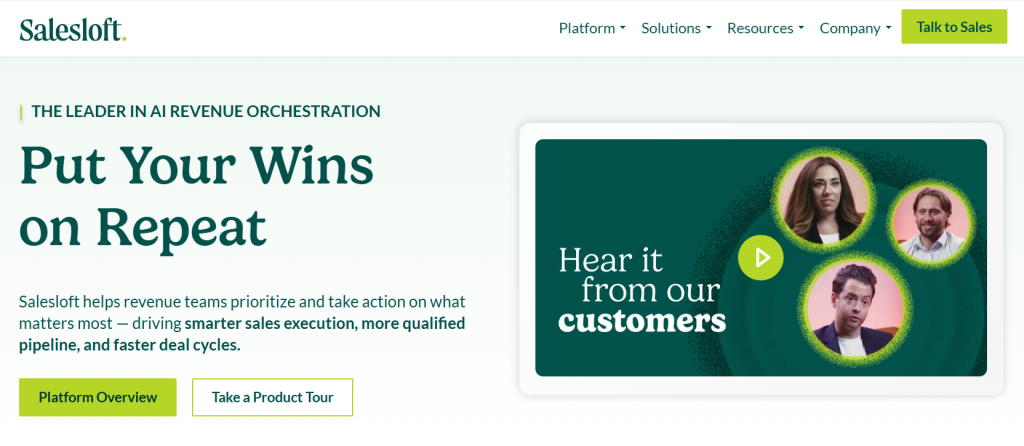
📨 Top email sequence features: Create email sequences, email scheduling, pre-designed email templates, automated follow up emails, CRM integration.
💸 Pricing: You need to contact their team, as pricing is disclosed to the public. There are no free trials or free plans offered.
Users’ rating: ⭐ 4.3
🤔 Mind that:
- The interface can be complex, requiring training to navigate effectively.
- Customization for email sequences may lack flexibility.
- Advanced analytics and CRM integration are locked behind higher-tier plans.
- Support response times can vary, potentially affecting issue resolution.
- Pricing is not transparent, requiring direct contact for details.
- Some users find the tool’s dashboard and task management cluttered and unintuitive.
#4 Gmass
Gmass integrates seamlessly into Gmail inbox, allowing users to send email sequences from their Gmail account. It focuses on simplifying cold email campaigns and follow-up sequences.
The tool is praised for its ease of use within the familiar Gmail environment.
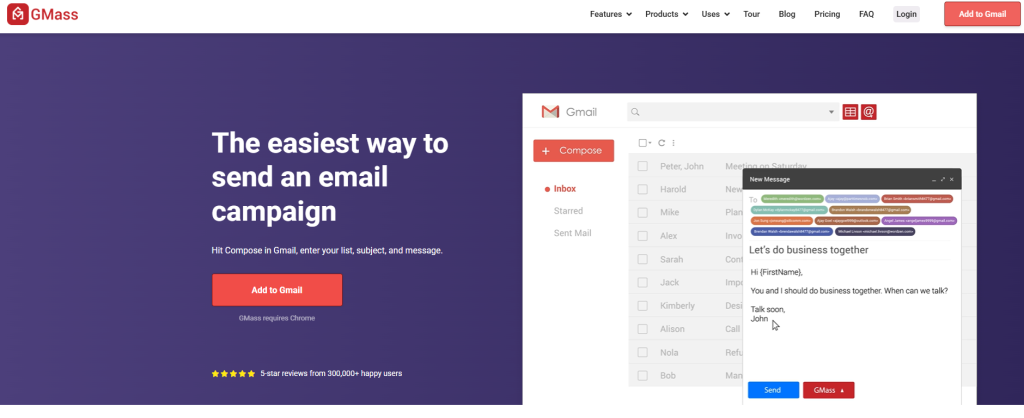
📨 Top email sequence features: Gmail sequences, personalization, automatic follow-ups, advanced scheduling, SMTP integration.
💸 Pricing: Pricing starts at $25 per month. Gmass has a free trial to test its features.
Users’ rating: ⭐ 4.8
🤔 Mind that:
- Gmass requires a Gmail account to use, which might not suit all business needs.
- The tool’s interface and setup might be complex for new users.
- Some users report limitations in the personalization features.
- Support response can be slow, which might frustrate users needing quick help.
- Email sending limits can be restrictive unless managed via SMTP settings.
- While Gmass comes with essential tools, it lacks some advanced features found in more robust platforms.
#5 Breakcold
Breakcold serves as a sales CRM and pipeline management tool suitable for agencies, startups, and consultants. It combines CRM functionalities with cold outreach and email sequencing.
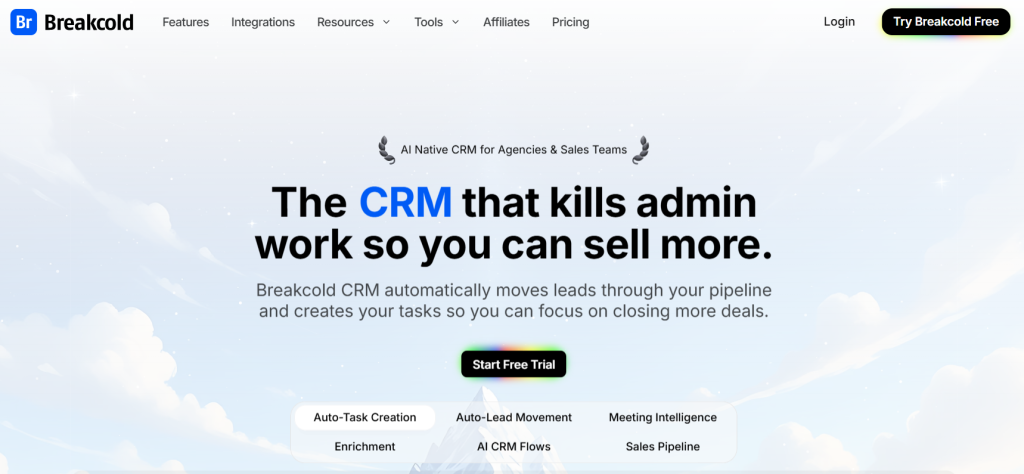
📨 Top email sequence features: Unlimited email campaigns, unified CRM inbox, automatic domain rotation, follow-up emails, LinkedIn integration.
💸 Pricing: Prices start at $29 per user per month. There’s a 14-day free trial.
Users’ rating: ⭐ 4.7
🤔 Mind that:
- Users face a steep learning curve when starting with Breakcold.
- Some features essential for advanced email sequencing are still under development.
- The tool has occasional issues with integration.
- Advanced analytics that aid strategic decisions are missing.
- Email campaign filtering capabilities need enhancement.
#6 Klenty
Klenty is designed to assist sales operations with tools that streamline the email sequencing process. It integrates features like automated email scheduling and follow-up automation into its platform.
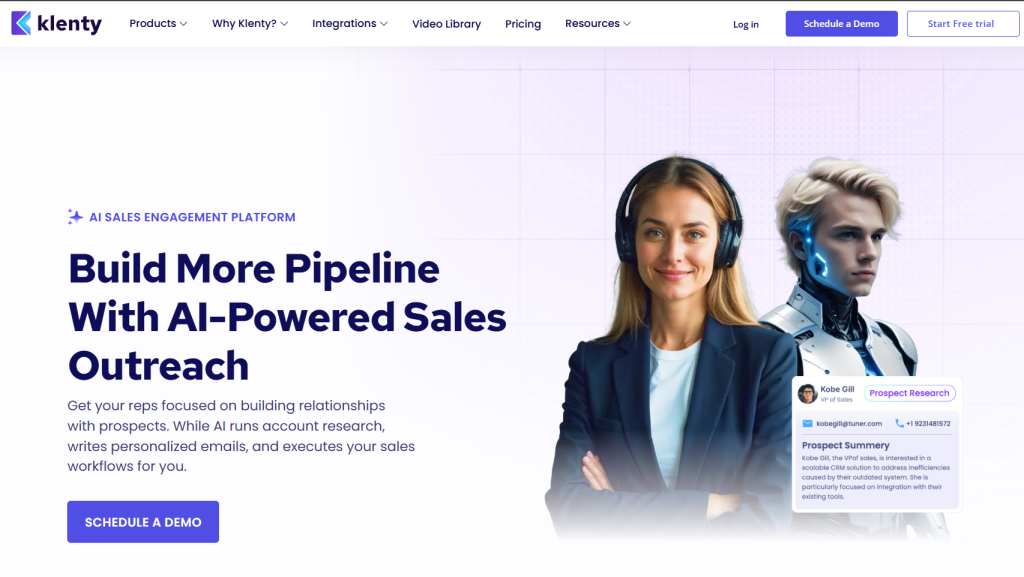
📨 Top email sequence features: Automated email scheduling, follow-up automation, email personalization, deliverability insights, CRM integration.
💸 Pricing: The Startup pricing plan begins at $50 per user per month, billed annually.
Users’ rating: ⭐ 4.6
🤔 Mind that:
- The annual commitment required by the pricing plans may deter those seeking flexibility.
- Klenty’s user interface is considered less modern and sometimes buggy.
- Customization in automated messages and calls lacks full automation, requiring manual effort.
- Each sales team member needs a separate account, which can increase costs.
- The platform lacks newer features like LinkedIn automation and AI-assisted reply suggestions.
#7 La Growth Machine
La Growth Machine is an email sequence tool that supports a wide range of sales and marketing activities. It is notable for its ability to integrate well with CRM software and provide multichannel outreach capabilities.

📨 Top email sequence features: A/B testing, CRM software integration, email templates, multichannel outreach, social warming
💸 Pricing: The Basic plan starts at $70 per month.
Users’ rating: ⭐4.6
🤔 Mind that:
- To fully customize workflows and sequences, users must subscribe to the most expensive plan.
- There is no centralized dashboard for monitoring overall campaign performance and contributions from individual team members.
- The tool lacks a Chrome extension, which could limit its accessibility and ease of use.
- While La Growth Machine offers robust CRM integrations, the reverse—from the CRM to La Growth Machine—is not as smooth.
- The pricing may be considered high for smaller teams or individual users.
#8 Apollo
Apollo integrates various communication methods into one platform for sales and marketing teams.
You can find advanced features like lead scoring and AI-assisted content generation there. The tool’s complexity provides powerful capabilities but may overwhelm smaller teams.
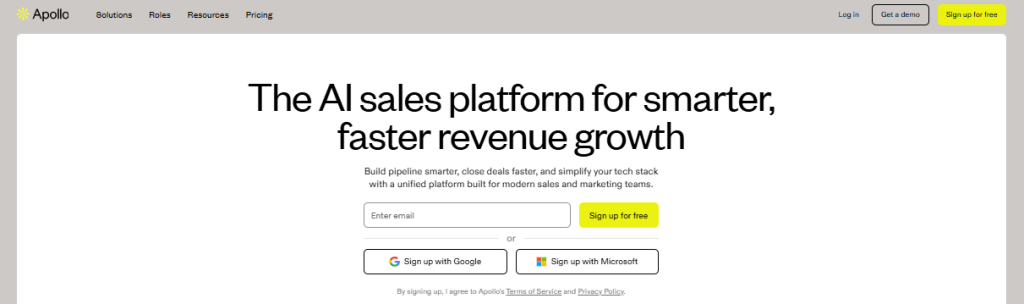
📨 Top email sequence features: Lead scoring, email and call sequences, Chrome extension, AI-assisted content generation, personalized emails.
💸 Pricing: Apollo starts with a free plan at $0 per month. Paid plans begin at $59 per user per month.
Users’ rating: ⭐4.7
🤔 Mind that:
- New users often find the platform’s wide array of features daunting.
- The user interface could use modernization to improve user experience.
- Setting up email sequences can be slow and complex.
- Data accuracy, especially phone numbers and emails, has been questioned by users.
- Overlapping IP addresses in physical office locations may cause issues with account penalization.
#9 Reply
Reply.io enhances sales engagement through email and multichannel outreach, supported by AI technologies.
You can connect with tools like LinkedIn Sales Navigator and support SMS and cold calling. Reply also provides users with email sequence capabilities.
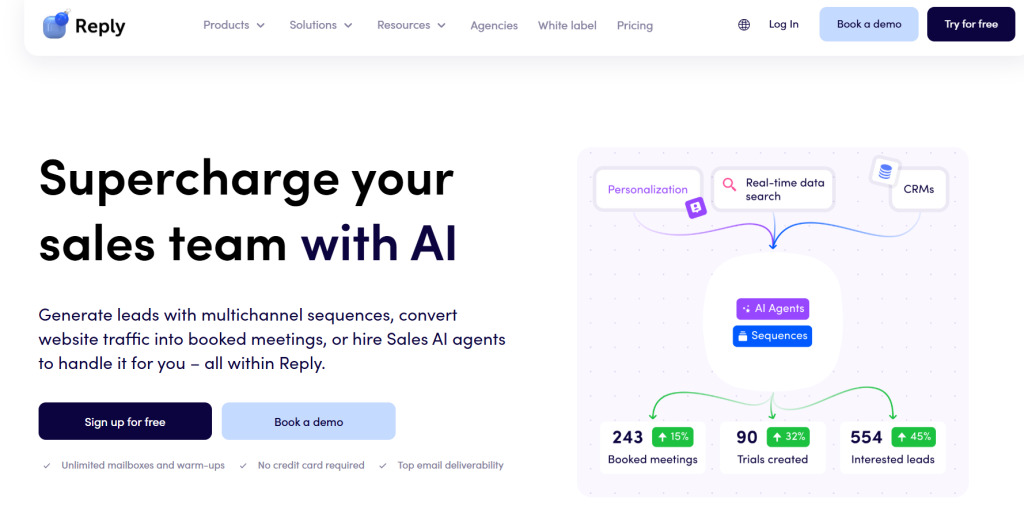
📨 Top email sequence features: Personalized cold emails, email sequence, email scheduling, automated follow-ups in a single thread, advanced personalization.
💸 Pricing: Reply.io provides multiple pricing plans, starting with a free tier. The paid plans begin at $49 per user per month, billed annually.
Users’ rating: ⭐ 4.6
🤔 Mind that:
- Some advanced email deliverability features are only available on the most expensive plan.
- The user interface lacks modern aesthetics and can be clunky.
- Integration with Gmail and calendar functionalities is absent, limiting workflow integration.
- Email verification is an additional cost, whereas competitors may offer it for free.
- The customization for personalized emails often requires significant manual input.
#10 Pipedrive
Pipedrive acts as both a sales CRM and an email marketing tool, focusing on streamlining email sequences and sales automation.
It integrates with Woodpecker to enhance email marketing capabilities.
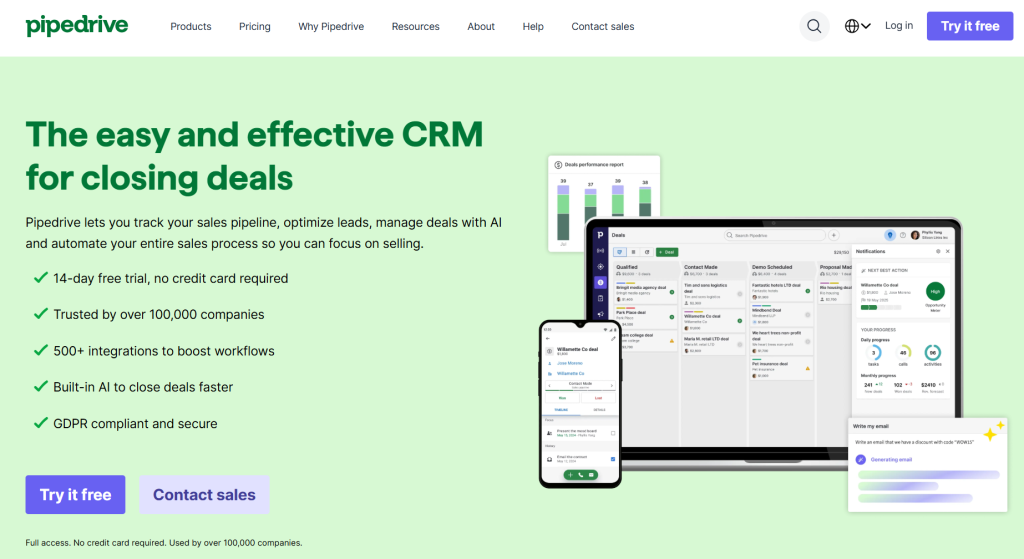
📨 Top email sequence features: Email sequences based on existing conditions, scheduled emails, automation of email sequences, email segmentation, marketing automation.
💸 Pricing: You can find multiple pricing plans, with basic features available from around $15 per user per month, billed annually.
Users’ rating: ⭐ 4.3
🤔 Mind that:
- Users benefit from automated syncing between Woodpecker and Pipedrive, enhancing data consistency.
- The tool simplifies the management of email campaigns by automatically transferring activities from Woodpecker to Pipedrive.
- Users can automate email follow-ups based on recipient actions such as email opens or link clicks.
- The integration setup is straightforward and does not require coding skills.
#11 Mixmax
Mixmax is an email marketing software designed to scale personalized communication for sales and success teams. There’s a rich set of features like real-time Salesforce integration and multi-channel sequences.
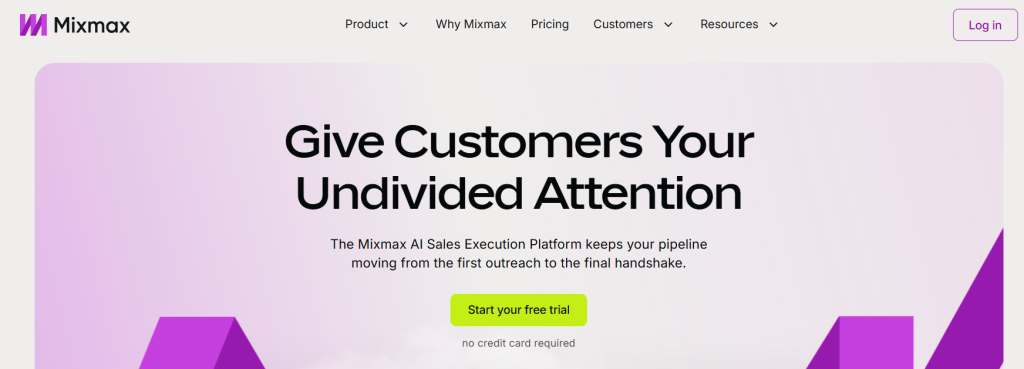
📨 Top email sequence features: Email and call sequences, easy-to-build email templates, one-click calendar scheduling, in-email polls and surveys, personalized email sequences.
💸 Pricing: The most popular Growth plan is available at $49 per user per month.
Users’ rating: ⭐4.6
🤔 Mind that:
- The tool focuses heavily on Salesforce users, which might limit functionality for non-Salesforce customers.
- Some users find the calendar link options too rigid and seek more customizable features.
- Limitations on daily email sends can hinder large scale campaigns.
- Users desire more social media sequencing capabilities.
- There is no option to edit the sequence order once set, which can be restrictive.
#12 Saleshandy
Saleshandy is an email sequence tool that excels in campaign management and email outreach. It delivers features like A/B testing and personalization through dynamic content.
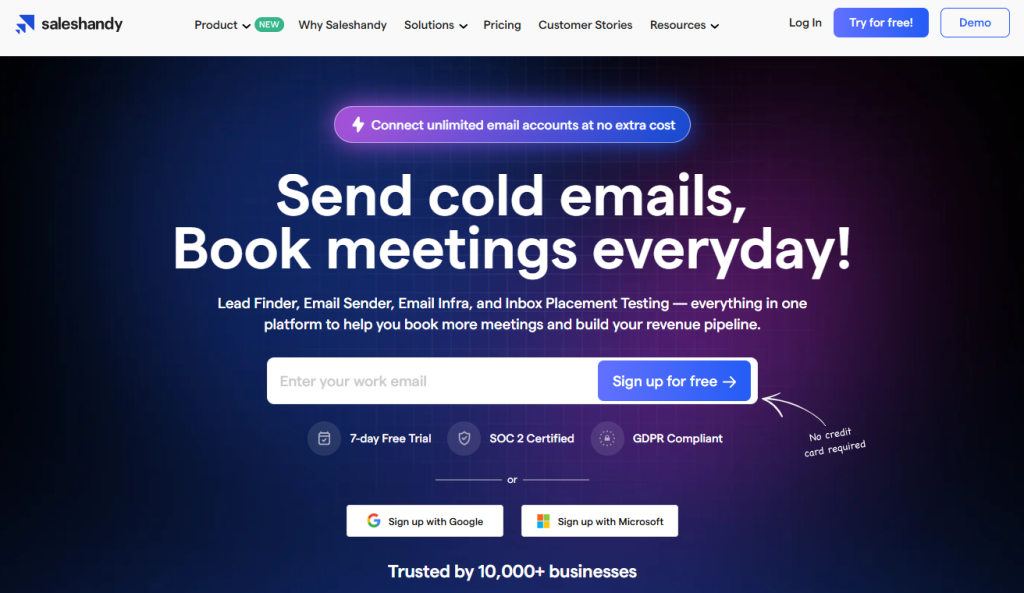
📨 Top email sequence features: A/B testing, personalization features, sequence score, sender rotation, unified inbox.
💸 Pricing: Pricing starts at $36 per month for the Outreach Starter plan.
Users’ rating: ⭐ 4.6
🤔 Mind that:
- The tool’s integration options are limited on lower plans, particularly missing out on HubSpot, Pipedrive, and Zoho.
- Users need to upgrade or buy additional packages to access follow-up features in cold emailing.
- The interface and contact management can be confusing and hard to navigate.
- Saleshandy’s customization for emails requires additional work due to limited HTML template options.
- Some users report a need for more extensive integrations and better user support.
#13 Salesblink
Salesblink is a comprehensive email marketing tool that integrates with CRMs to provide detailed analytics and robust email sequencing capabilities.
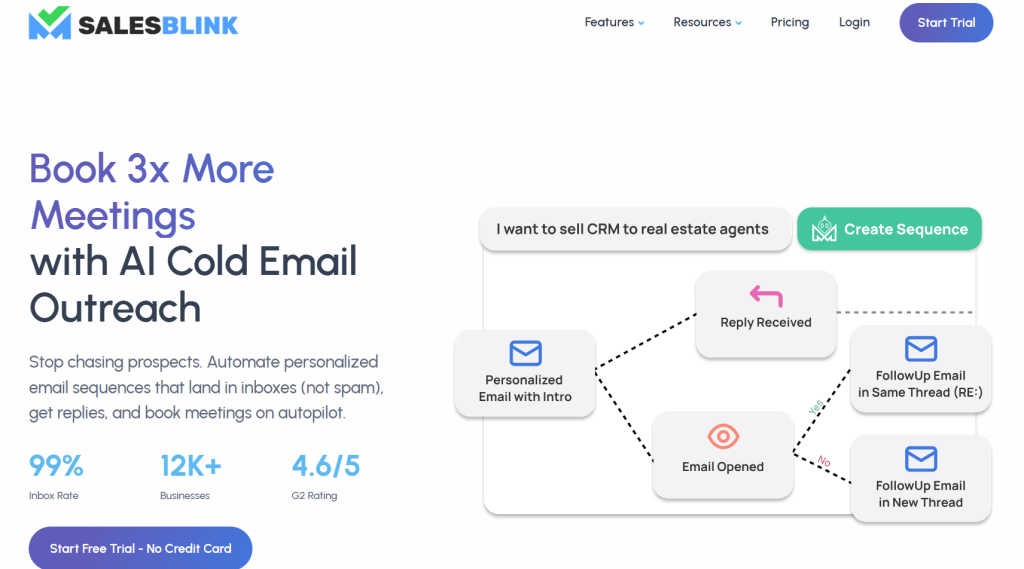
📨 Top email sequence features: A/B testing, sequence creation, automated follow-ups, personalization, email warm-up.
💸 Pricing: The pricing plans begin at $29 per month.
Users’ rating: ⭐ 4.5
🤔 Mind that:
- The B2B email database sometimes lacks accuracy and comprehensive details, which can impact campaign effectiveness.
- New users often require more support during onboarding to fully utilize all features.
- Some scheduling features do not work as expected, causing delays in campaign execution.
- Although AI tools are helpful, they occasionally generate errors in personalized sequences.
- While the tool is feature-rich, navigating and utilizing these features can be challenging without sufficient training.
#14 Uptics
Uptics combines sales and email marketing capabilities into a single platform. You will be provided with a CRM system, multi-channel sequencing, and AI-supported task automation.
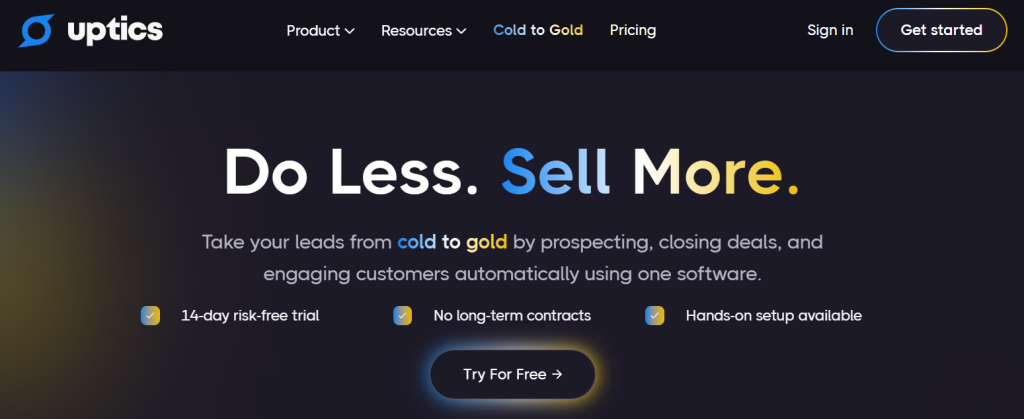
📨 Top email sequence features: Sequence paths, email validation, DNS monitoring, email warmup, A/B testing.
💸 Pricing: Starts free at $0 per month for basic features. Prospect plan starts at $99 per month.
Users’ rating: ⭐4.4
🤔 Mind that:
- Users find the platform initially confusing and complex.
- Limited integration options with only a few tools supported.
- Changes in business model and pricing can be unsettling for long-term planning.
- Email sending capabilities are restricted to small batches, which can be limiting for large scale campaigns.
#15 Mailshake
Mailshake is an email sequence tool used by sales teams to conduct cold email outreach and engage with prospects through various channels.
It emphasizes ease of campaign setup and integration with social media for a comprehensive outreach strategy.
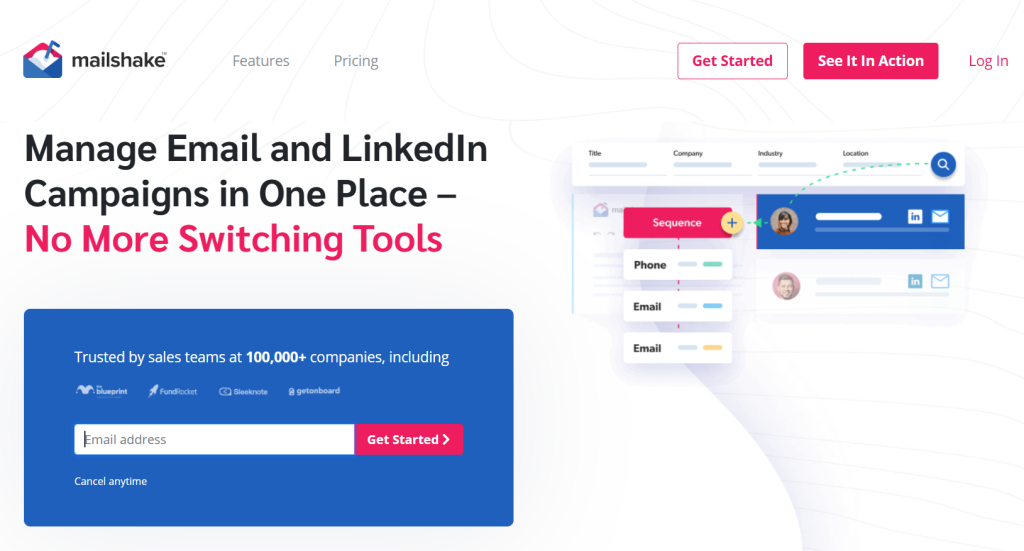
📨 Top email sequence features: Email verification, easy campaign setup, AI support for personalized cold emails, LinkedIn automation, Mailshake’s Data Finder.
💸 Pricing: Starter plan is priced at $29 per user per month.
Users’ rating: ⭐ 4.7
🤔 Mind that:
- Customization options are limited, which may not suit all business needs.
- Customer support response times can be slow.
- New users may find the interface complex and challenging to navigate.
- Issues with data management and contact detail mapping can complicate email campaigns.
- Some features, such as detailed email tracking and advanced analytics, are lacking compared to competitors.
#16 Hubspot
HubSpot is a comprehensive CRM platform that includes robust email marketing tools and automation capabilities. There are email sequence templates and detailed email tracking to enhance marketing efforts.
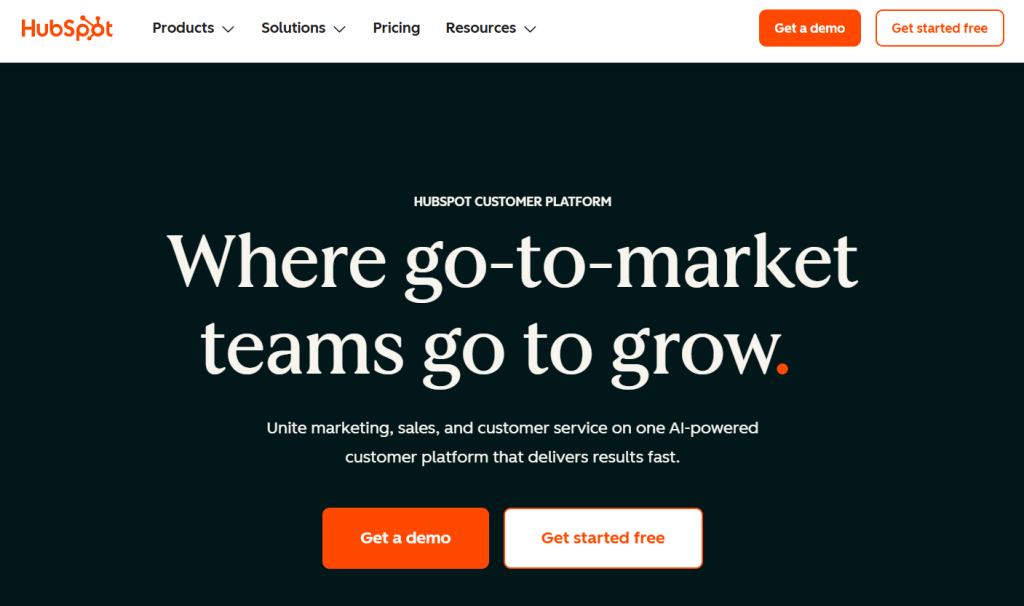
📨 Top email sequence features: Email sequence templates, detailed email tracking, marketing automation, automated follow-ups, CRM integration.
💸 Pricing: Free tools are available, but Sales Hub Professional starts at $90 per user per month.
Users’ rating: ⭐4.5
🤔 Mind that:
- Cold emailing is prohibited, limiting its use for initial cold outreach.
- Higher-tier features come at a significant cost.
- The learning curve for full utilization of all features can be steep.
- Users must navigate complex pricing structures and potential additional costs for onboarding.
#17 Outreach
Outreach is a sales engagement platform that helps teams optimize their outreach efforts through automated follow-ups and multichannel sequences.
The software boasts advanced sales analytics and AI-powered sales intelligence to enhance interaction strategies.
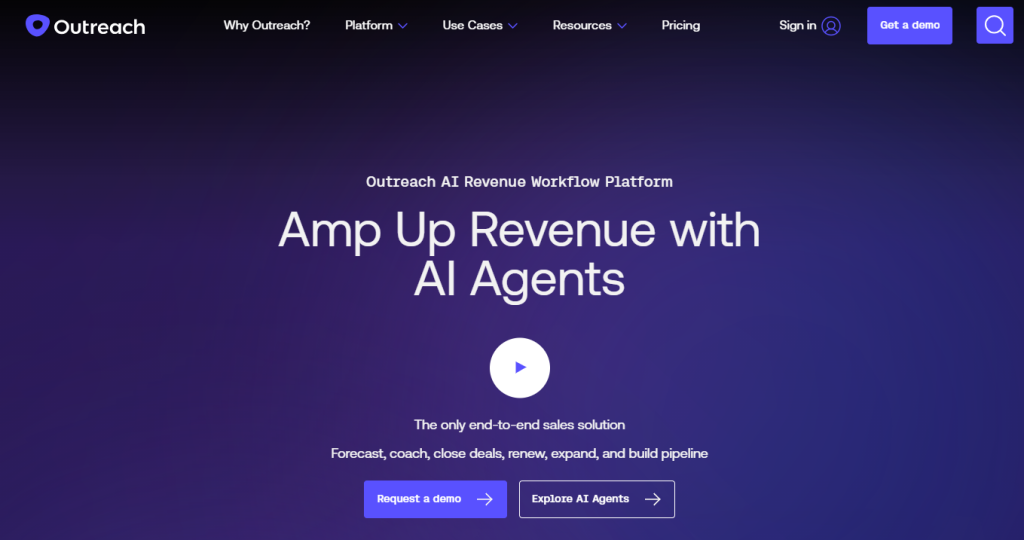
📨 Top email sequence features: Streamlined multichannel communication, automated follow-ups, AI-powered sales intelligence, seamless CRM integration, customizable sales playbooks.
💸 Pricing: Standard plan starts at $100 per user per month, with custom pricing for enterprise levels.
Users’ rating: ⭐ 4.3
🤔 Mind that:
- The platform can be overly complex and daunting for new users.
- The cost is high, especially for small teams or startups.
- Integration is limited to a few major CRMs, potentially restricting flexibility.
- The platform’s extensive features may lead to a lengthy onboarding process.
- Customer support responses can be slow, impacting issue resolution times.
#18 Lemlist
Lemlist helps sales teams manage email outreach with a focus on automated follow-ups and personalization.
It enables users to create dynamic email sequences that improve engagement and customer response.
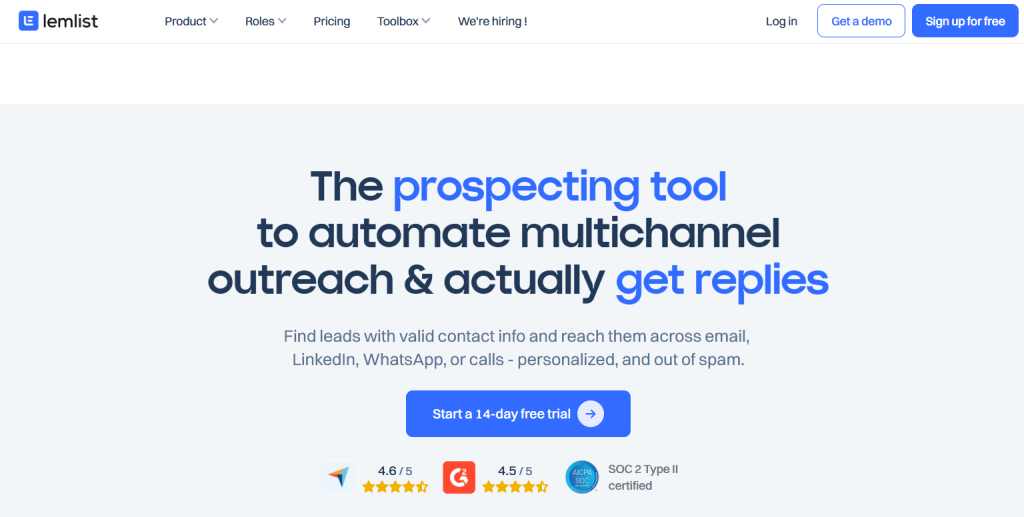
📨 Top email sequence features: Automated follow-ups, drip campaigns, easy sequence setup, thread continuity in follow-ups, AI-generated content.
💸 Pricing: Plans start at $29 per month, and there’s a free trial available for the lowest plan.
Users’ rating: ⭐ 4.5
🤔 Mind that:
- Integration mainly targets Salesforce users, limiting those who use other CRM systems.
- Users report that the Lemwarm feature sometimes routes emails to spam.
- The tool allows adding only one email account to Lemwarm.
- The API occasionally encounters issues that affect deliverability.
- The platform’s simplicity might not suffice for complex campaign needs.
#19 Snov.io
Snov.io features a range of tools for sales reps and marketers to streamline their email outreach campaigns. It comes with capabilities like email finding, verification, and email sequencing.
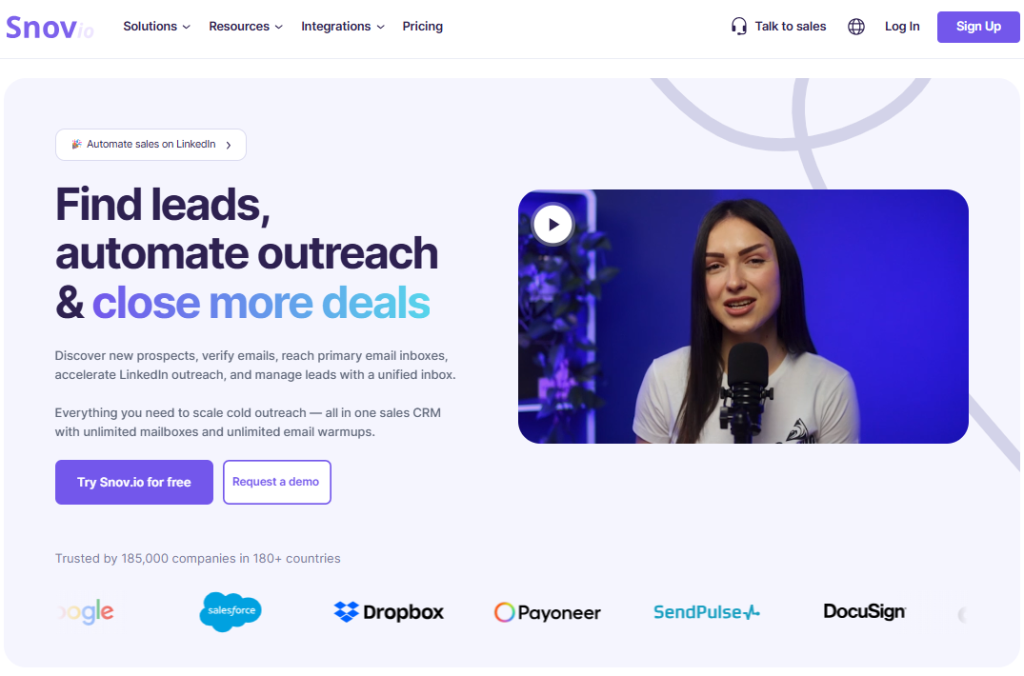
📨 Top email sequence features: Email A/B testing, unlimited follow-ups, dynamic content, campaign priority control, CRM integrations.
💸 Pricing: Starts with a free trial version. The most popular Pro plan is $99 per month.
Users’ rating: ⭐ 4.5
🤔 Mind that:
- The setup process can be challenging for novice users.
- High pricing tiers as email volumes increase.
- Some users find email verification less accurate than expected.
- Customer support responsiveness varies.
- Data enrichment features sometimes provide low accuracy.
#20 MailerLite
MailerLite is an email marketing tool that helps businesses create, send, and track email campaigns and automations. With it, you get a user-friendly interface with robust tools for building landing pages and conducting email sequences.
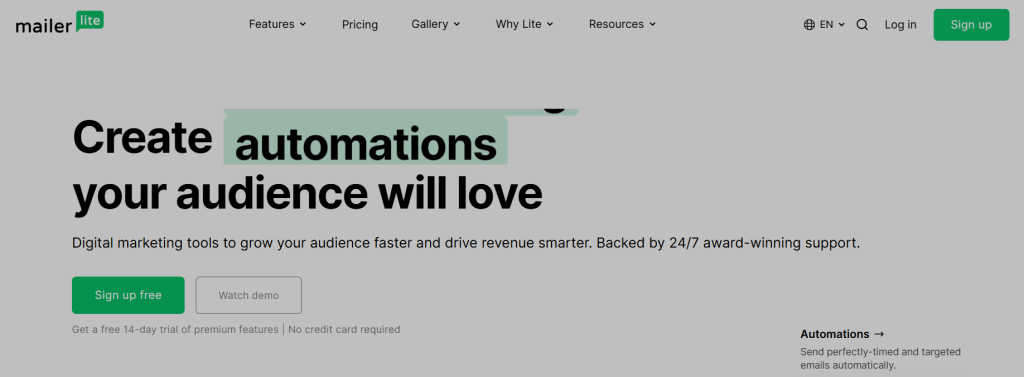
📨 Top email sequence features: Email automation builder, dynamic emails, auto resend campaigns, multivariate testing, smart sending.
💸 Pricing: Free for up to 1,000 subscribers with limited features; the Growing Business plan starts at $9 per month.
Users’ rating: ⭐4.6
🤔 Mind that:
- Initial setup and learning curve can be steep.
- Domain authentication needs to be clearer and more integrated.
- Advanced automation features lack some functionality.
- Pricing increases significantly with the number of subscribers.
- Users need more comprehensive onboarding to fully utilize features.
#21 Quickmail
Quickmail is designed for agencies and businesses focusing on cold email outreach. It automates sending personalized email messages, allowing teams to focus more on strategy and less on manual tasks.
The tool might be good for scaling operations and improving engagement through sequencing.
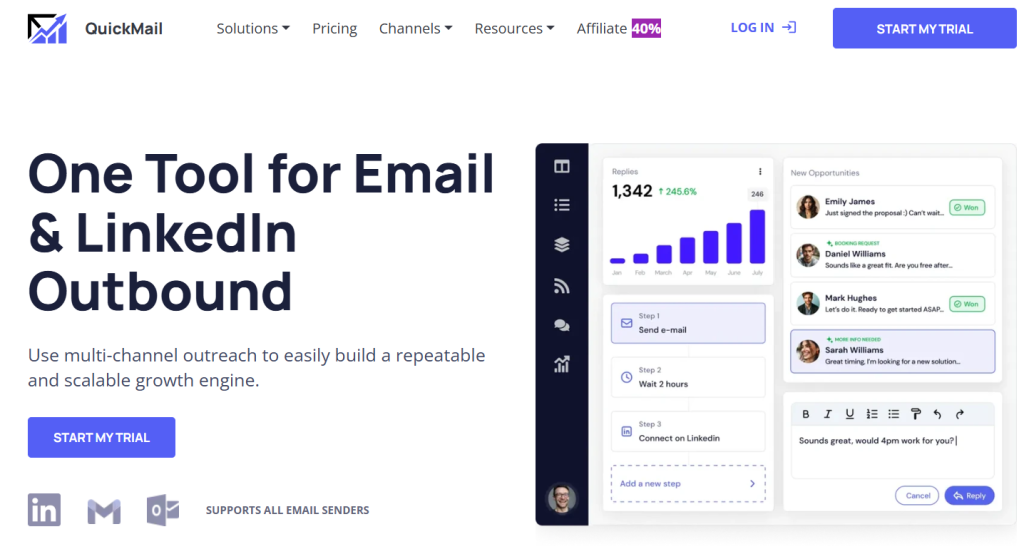
📨 Top email sequence features: Inbox rotation, personalized email sequences, automated follow-ups, detailed analytics, integration with tech stacks.
💸 Pricing: Starts at $49 per month for the Basic plan, with a 14-day free trial available.
Users’ rating: ⭐ 4.7
🤔 Mind that:
- The tool’s interface can be complex for beginners.
- Analytics and integration features sometimes fall short of user expectations.
- Customer support has been noted as slow in resolving issues.
- The email warmup process is reported to be slow.
- Onboarding does not adequately prepare new users for all features.
Cold email marketing tools wrap up
Think it’s time to upgrade your email strategy?
Email sequence tools might be the answer. Woodpecker has a free trial that lets you experience the benefits first-hand.
Start a free trial at Woodpecker and start sending smarter emails today.
FAQ on best email sequence software
Got questions? Find the answers!
What is the best email sequence tool?
The best email sequence software lets you create personalized email sequences that engage your audience. It should offer features like marketing automation and the ability to manage multiple email campaigns. And Woodpecker does just that.
A strong tool also supports your sales process by helping teams follow up consistently and address prospect pain points with timely communication. Many modern tools extend beyond email and allow outreach across multiple channels, making your overall sales outreach more effective.
Pricing plans of most email sequence tools vary, so choose one that matches your budget and needs. Look for software that is easy to use and supports your sales team by offering essential key features without unnecessary complexity.
Does Mailchimp do email sequences?
Yes, Mailchimp is an email marketing software that allows you to set up personalized email sequences. It lets send out email campaigns automatically. This feature is part of their marketing automation tool. Mailchimp also offers various email templates.
You can customize subject lines and content to improve engagement and ensure more relevant messaging for different audience segments.
Does Gmail have sequences?
Gmail does not have built-in support for creating email sequences. However, you can manage your gmail inbox effectively for regular email tasks. If you need to send personalized cold emails or complex sequences, you might need additional email sequence software.
Dedicated tools also help improve email delivery and reduce the risk of messages landing in spam folders, which is especially important for outbound campaigns.
How do I set up email sequencing?
Setting up email sequencing involves choosing the right email sequence software first. Once you have it, create your email templates that will go out at set intervals. Next, define the order and timing of your emails to fit your strategy. Make sure your sequence aligns with the goals of your email campaigns.
