Your emails can send themselves at the perfect moment without you lifting a finger.
And we know how to make it work – choose the right email sequence software.
Keeping in touch with leads, nurturing your prospects, or just staying connected doesn’t have to be hard. We’ve identified the top email sequence tools that make managing your communications smooth and powerful.
Excited to learn which tools can boost your email tactics? Here we go.
What is an email sequence tool?
An email sequence tool is software that lets you set up a series of emails to send out automatically. You can plan a series of messages that you want to share with people who, for example, sign up for your mailing list or show interest in your product.
You might start with a welcome email and then send a few more messages over the next few days or weeks to keep them interested.
You decide the order and timing of your emails, and the tool sends them out. Then, no one is forgotten, and everyone gets your messages at the right time.
You may want to use an email sequence software if…
Your sales team needs to follow up with leads consistently
Think about the typical sales process.
It involves multiple touchpoints before a potential customer decides to buy. Automated email sequences make sure these touchpoints happen without your team having to send each email manually.
When your sales team uses email sequence software, they can set up a series of emails that go out at just the right times. Say a new lead comes in. The software can send a welcome email right away, a product information email a few days later, and a follow-up email next week.
All this happens automatically, so the sales team can focus on crafting great emails instead of remembering to send them.
Your marketing team wants to nurture prospects over time
Turning prospects into paying customers doesn’t happen overnight. It takes time and continuous effort.
That’s where customer engagement comes into the picture.
Using a comprehensive marketing automation platform allows your marketing team to create a series of targeted, personalized emails. These emails keep your prospects engaged by providing them with valuable content over time.
Whether it’s educational articles, updates about new products, or exclusive offers, each email is a step toward building a stronger relationship.
Email sequence software ensures that every prospect receives the right message at the right time.
Instead of sending a barrage of emails in a short period, your team can space them out. They can plan an entire campaign that gradually guides prospects through the buyer’s journey.
Your customer support team needs to send reminders to clients
Email sequence tools are perfect for that. Is there a world where absolutely no client forgets about their abandoned cart? The changes are probably low.
That’s what email sequence tools can do for your customer support strategy.
Email sequence tools let your team create automated email sequences for different types of follow-ups.
For instance, if a client buys a product, the system can automatically send them an email to confirm the purchase. A few days later, another email can remind them to review the product or offer tips on how to use it. This keeps your clients informed and engaged without your team having to send each reminder manually.
When talking about renewals, these tools ensure that no client slips through the cracks. Your sales team can also reminders to touch base with clients who haven’t been active for a while.
You want to keep customers engaged with regular updates
Make customers remember your brand and feel connected. But to do this, email sequence software is just what you need.
With email sequence software, you can set up automated sales emails that go out at regular intervals. Maybe you have a weekly newsletter or monthly product updates. The software makes sure these emails get to your customers like clockwork.
And don’t worry about ending up in the spam folder.
Good email sequence software knows how to handle spam filters. It makes sure your emails land where they should — in your customers’ inboxes.
You aim to automate routine email tasks for your business
Managing emails every day can take a lot of time. You have to send welcome emails, confirmations, updates, and so much more. It can get overwhelming.
With an email marketing tool, you can set up personalized email sequences once and then let the tool do the work. No matter if it’s sending out a welcome series to new subscribers or a sequence of promotional emails for an upcoming sale, you set the rules, and the tool follows them.
One of the key features of an email marketing tool is marketing automation. You and your team can schedule email campaigns in advance. You decide what to send and when, and the tool takes care of the rest. Your emails go out on time, every time, without you having to lift a finger.
Best tools for personalized email sequences
Do you feel like you might need a tool? Here’s a list of the best email sequence software.
#1 Woodpecker
It’s an all-in-one tool for sending email sequences, and it also specializes in cold emails. Woodpecker built to handle everything from individual cold email campaigns to complex agency-level operations with multiple clients.
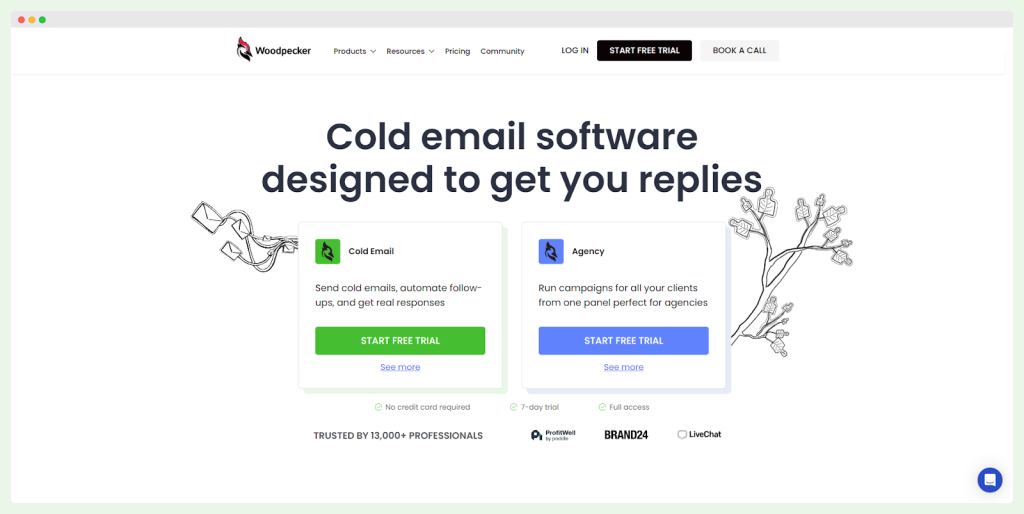
The platform’s focus on email deliverability, integration, and user-friendliness makes it a strong contender in the email marketing tools space.
Key features
- Natural and protected sending – Woodpecker’s algorithm mimics human sending patterns, which ensures your emails avoid spam filters and reach the intended inboxes.
- All clients in one panel – Managing multiple email accounts from a single dashboard simplifies the workflow for agencies. It is important for keeping client outreach efforts organized and efficient.
- Warm-up & recovery – The warm-up feature prepares your email account for bulk sending by gradually increasing volume. This is essential to protect your sender reputation and ensure high inbox rates.
- 24/7 deliverability monitoring – Continuous monitoring helps you detect and address deliverability issues promptly. Keeping your campaigns running smoothly requires such proactive measures.
- White label client reporting application – This allows agencies to present professional, branded reports to clients, which is key for maintaining a polished and professional image.
- Smooth integration with your toolkit – Seamless integration with existing CRM and email services ensures that your outreach efforts are not hindered by technical mismatches.
- Email list verification – Verifying email addresses before sending reduces bounce rates and protects your sender reputation, which is critical for long-term campaign success.
- A/B testing – Trying out different email elements to see which works best allows you to optimize your email campaigns for better responses and engagement.
Pricing
➡️ Cold Email Plan
Price: $29/month
Features: Includes 500 contacted prospects, 2,000 stored prospects, free warm-up email accounts, unlimited email accounts, and team members.
Extra info: Designed for individual users like sales, marketing, and business owners. It focuses on personal cold email management.
Who it’s good for: Ideal for individuals or small teams managing their own outreach without the need for extensive external client management tools.
➡️ Agency Plan
Price: $29/month
Features: Same as the Cold Email plan but includes tools tailored for managing multiple clients like global blacklist, client domain audits, and view-only client access.
Extra info: Includes features to manage client relationships and campaigns and provides more control and reporting options.
Who it’s good for: Best for agencies and freelancers who manage email campaigns on behalf of clients and need robust client management and reporting capabilities.
➡️ Custom Plan
Price: Custom pricing
Features: Tailored to large-scale needs including 10,000 contacted prospects, 40,000 stored prospects, and enhanced support.
Extra info: Offers flexibility with add-ons, dedicated support, and custom features suited for large volumes and specific requirements.
Who it’s good for: Suitable for large businesses or agencies needing a highly customized email outreach solution with specific integration and support needs.
Who is the tool for?
🏢 Businesses – keep track of all customer interactions in one place.
👥 Sales teams – automate emails and make sure no lead is forgotten.
📈 Marketing professionals – run detailed, targeted email campaigns.
📊 Agencies – manage emails for many clients efficiently and professionally.
🔍 Freelancers – handle projects for different clients without mixing them up.
#2 Uptics
Uptics is a sales and email marketing platform that aids in email outreach and also incorporates a CRM system, multi-channel sequencing, and AI-supported task automation. Mind that getting started is confusing, integration capabilities are not the greatest (there are only 6 tools enlisted).
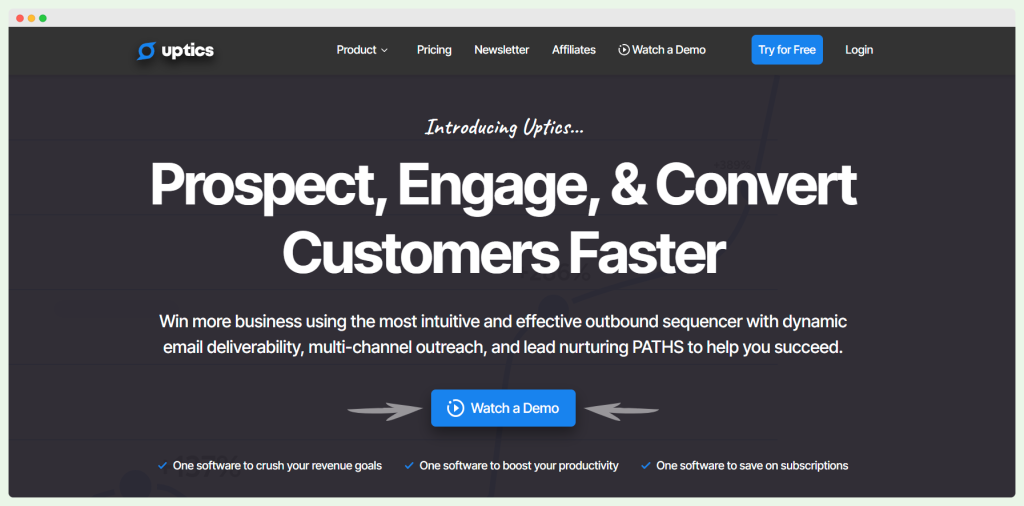
Key features
- Sequence paths – you can build condition-based workflows and visualize the market sales process.
- Email validation – Checking the validity of email addresses before sending can prevent messages from bouncing and maintain a clean list.
- DNS monitoring – Alerts for DNS issues help avoid email delivery problems and keep campaigns running without interruptions.
- Email warmup – Gradually increasing email volume enhances sender reputation, which is crucial for new campaigns.
- A/B testing – Testing different email variables can optimize email sequences for better engagement.
Pricing
➡️ Free
Price: $0/month
Features: Supports 1 user, includes 2,500 contacts, 250 email lookups, and basic CRM features.
Who it’s good for: Individuals starting with email marketing or sales CRM on a budget.
➡️ Prospect
Price: $99/month
Features: Builds on Free by offering 25,000 contacts, advanced AB testing, and sentiment analysis.
Who it’s good for: Growth marketers looking for advanced features in email delivery and analysis.
➡️ Engage
Price: $199/month
Features: Includes everything in Prospect, plus features like sales automation CRM and power dialer.
Who it’s good for: Small teams aiming to enhance their sales processes with multi-channel outreach.
➡️ Convert
Price: $299/month
Features: Extends Engage with features like sequence paths and workflow automations for scaling operations.
Who it’s good for: Larger teams needing comprehensive go-to-market automation.
➡️ Enterprise & Agency
Price: Custom pricing
Features: Offers unlimited users and contacts, with integration features like Hubspot and Salesforce soon.
Who it’s good for: Large companies or agencies needing limitless growth and customization options.
Who is the tool for?
🏢 Small businesses – manage outreach efforts with limited resources.
🚀 Start-up teams – establish a market presence quickly.
📞 Sales professionals – simplify contact management and automate tasks.
📈 Marketing agencies – enhance client strategies with multi-channel sequencing and CRM.
#3 Yesware
Yesware positions itself as a sales engagement platform ideal for teams looking for an upgrade in their email outreach. The tool also offers robust email sequencing capabilities that are integrated directly into Gmail or Outlook, simplifying the process for sales teams.
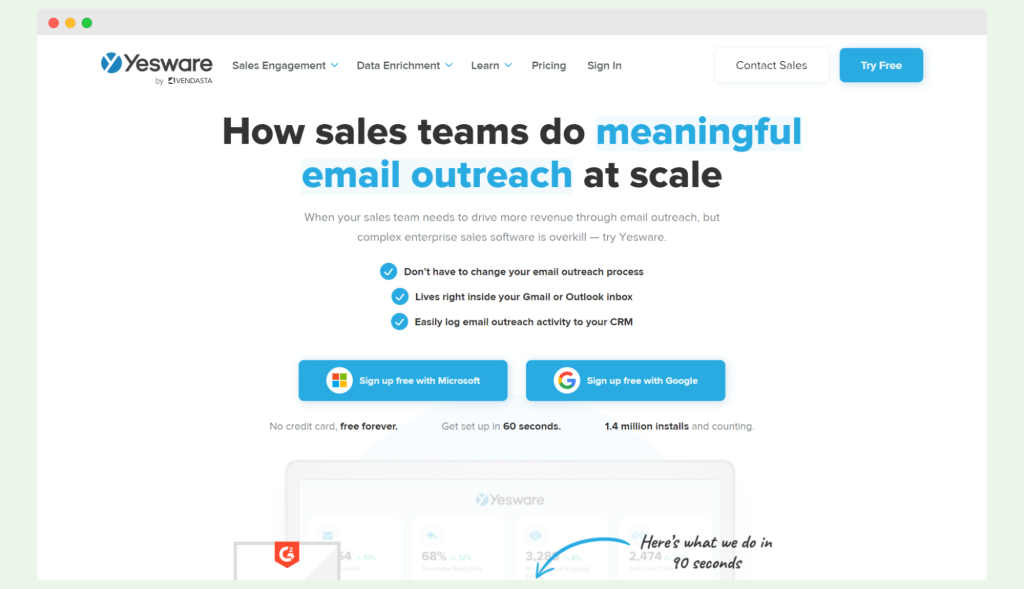
Key features
- Email tracking – Provides insights on when and how emails are engaged with.
- Email scheduling – Allows for emails to be sent at optimal times without manual intervention.
- Meeting scheduling – Simplifies the process of setting meetings directly from the email platform.
- Templates and mail merge – Saves and reuses effective emails, personalizing them at scale.
- CRM integration – Ensures all outreach activities are logged automatically.
Pricing
➡️ Pro Plan
Price: $15/user/month
Features: Includes email tracking, meeting scheduling, and CRM integration.
Who it’s good for: Individual sales professionals or small teams who need basic outreach tools integrated into their existing email platforms.
➡️ Premium Plan
Price: $35/user/month
Features: Adds features like phone dialer and team performance reporting to the Pro Plan.
Who it’s good for: Sales teams that require more detailed insights and reporting on their outreach efforts.
➡️ Enterprise Plan
Price: Custom pricing
Features: Includes all features from Premium plus advanced team management and integration capabilities.
Who it’s good for: Large sales organizations that need customized solutions for complex sales processes.
Who is the tool for?
🔎 Sales professionals – streamline outreach and follow-up tasks.
📈 Marketing teams – manage and optimize email campaigns.
🌍 Remote workers – integrate sales tools directly into their email.
🛠 Small to medium businesses – incorporate a scalable sales engagement solution without disrupting current workflows.
#4 Salesblink
Salesblink is a sales and email marketing tool that comes with email sequencing features. The tool integrates with popular CRMs and offers detailed analytics, though it lacks email verification.
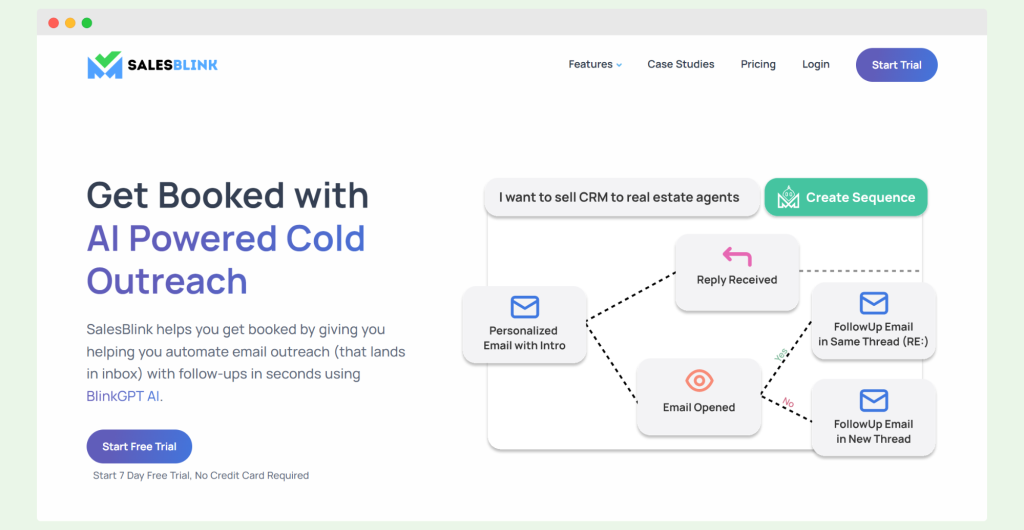
Key features
- A/B testing – Trying out different email elements to see which works best allows you to optimize your email campaigns for better responses and engagement.
- Sequence creation – Allows you to build complex email sequences using intuitive blocks for sourcing leads, sending emails, setting tasks, and managing flow and actions.
- Automated follow-ups – Setting up automated responses helps maintain contact with leads without manual effort.
- Personalization – Tailoring emails to each recipient increases engagement and response rates.
- Email warm-up – Gradually increasing email sending volume protects your domain’s reputation and improves deliverability.
Pricing
➡️ Scale
Price: $29/month
Features: Includes unlimited email warm-up, automated follow-ups, and AI email templates.
Who it’s good for: Ideal for small businesses starting their email marketing efforts with basic needs.
➡️ Growth
Price: $99/month
Features: Adds BlinkGPT AI personalized sequences and meeting scheduler, suitable for growing teams.
Who it’s good for: Businesses looking to expand their outreach and include more sophisticated automation and personalization.
➡️ Business
Price: $199/month
Features: Supports extensive email campaigns with advanced features like outreach tasks and team reports.
Who it’s good for: Large businesses or agencies requiring comprehensive email strategy tools and analytics.
Who is the tool for?
🚀 Start-ups – kick off their sales efforts with robust automation tools.
📈 Small businesses – manage email campaigns effectively at a reasonable cost.
👥 Marketing teams – personalize and automate emails to increase customer engagement.
🏢 Agencies – provide detailed reports and manage tasks efficiently.
#5 La Growth Machine
La Growth Machine is a versatile tool that supports sales and marketing activities through its multichannel capability and integration with CRM software. It also provides email sequence features. Users report that onboardind could be better.
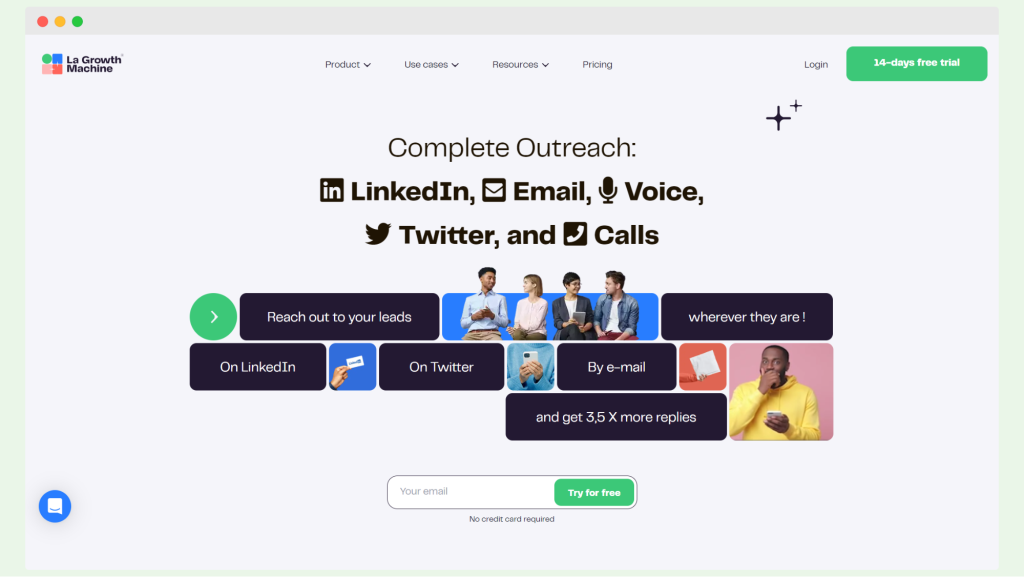
Key features
- A/B testing – Allows you to refine email campaigns by comparing different message elements to see what resonates best with your audience.
- CRM software integration – Connects seamlessly with popular CRM systems to ensure that all customer interactions are logged and accessible.
- Email templates – Provides a range of customizable templates that save time and maintain a consistent brand voice across campaigns.
- Multichannel outreach – Enables engagement across various platforms including email, LinkedIn, and Twitter, increasing the touchpoints with potential leads.
- Social warming – A unique feature that warms up social profiles to boost credibility before making direct contact, aiding in smoother lead engagement.
Pricing
➡️ Basic
Price: $70/month
Features: Includes multichannel outreach, unlimited enrichment, and support for up to 3 campaigns simultaneously.
Who it’s good for: Suitable for small teams or individuals needing basic multichannel outreach capabilities without complex integration needs.
➡️ Pro
Price: $135/month
Features: Builds on Basic with additional features like API integrations and AI-assisted messaging.
Who it’s good for: Designed for professional teams requiring more sophisticated outreach tools and analytics.
➡️ Ultimate
Price: $195/month
Features: Offers unlimited campaigns and advanced workflow customization with priority support.
Who it’s good for: Best for large teams or agencies that require extensive automation and CRM integration to handle complex sales processes.
Who is the tool for?
🚀 Start-ups – create engaging email sequences.
📊 Marketing agencies – leverage multichannel capabilities for diverse client needs.
📈 Sales teams – integrate with CRMs to streamline their sales process.
👥 Large businesses – customize and scale their outreach operations.
#6 Apollo
Apollo offers a suite of features for sales and marketing teams, but its complexity might overwhelm smaller teams or those with simpler needs.
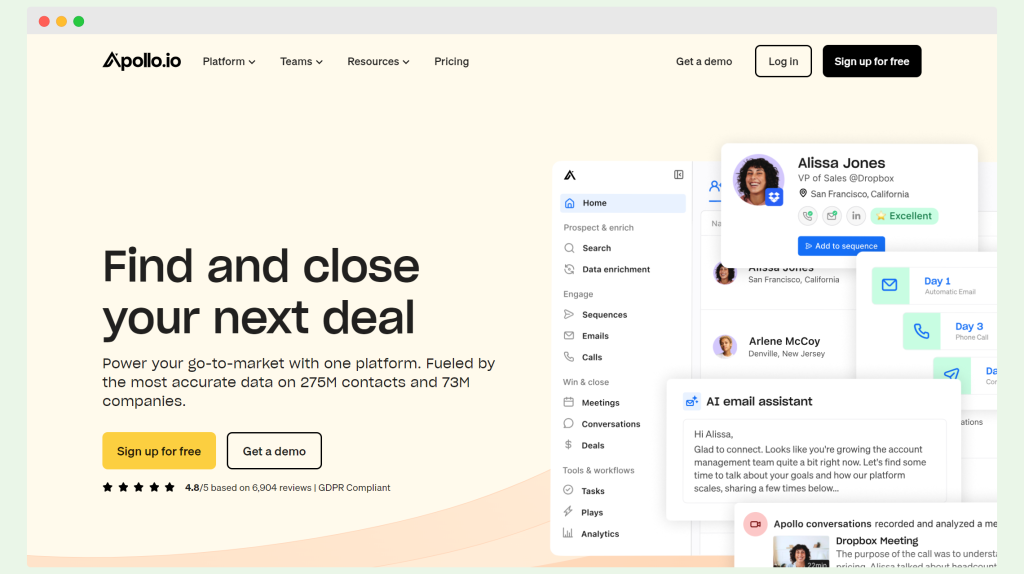
Key features
- Lead scoring – Prioritizes potential customers based on their likelihood to convert, enhancing the focus of email campaigns.
- Email and call sequences – Combines multiple communication methods to ensure consistent follow-up and increased engagement.
- Chrome extension – Integrates with Gmail and LinkedIn for seamless communication without switching between applications.
- AI-assisted content generation – Uses AI to produce targeted email content, saving time and increasing personalization.
Pricing
➡️ Free
Price: $0/month
Features: Basic filters, limited AI content generation, and email credits.
Who it’s good for: Startups or individuals testing the platform’s basic capabilities without financial commitment.
➡️ Basic
Price: $59/user/month
Features: Unlimited email credits, more extensive data access, and no sequence limit.
Who it’s good for: Small teams needing more comprehensive lead engagement tools without a high cost.
➡️ Professional
Price: $99/user/month
Features: Advanced reporting, higher limits for AI content, and increased tracking capabilities.
Who it’s good for: Medium-sized businesses requiring detailed analytics and extensive email outreach capabilities.
➡️ Organization
Price: $149/user/month, minimum 3 users
Features: Highest level of service including custom reports, advanced security, and the highest data access.
Who it’s good for: Large organizations or sales teams needing full-scale sales engagement tools with advanced customization.
Who is the tool for?
🚀 Startups – experiment with lead generation and email marketing without upfront costs.
📈 Small businesses – enhance customer engagement with scalable tools.
👥 Sales teams – manage detailed sequences and integrate calls and emails.
🏢 Large enterprises – require comprehensive analytics and high-volume outreach.
#7 Salesmate
Salesmate is great for sales automation and email sequencing. However, it requires some time investment to fully utilize all functionalities, which may not be ideal for teams seeking simple solutions or those with existing CRM systems.
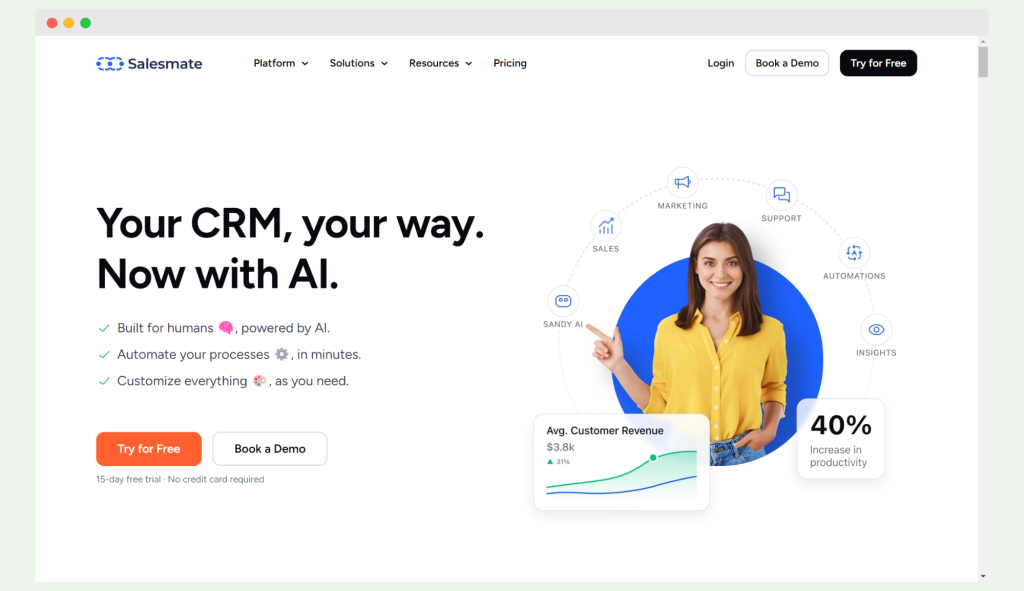
Key features
- A/B testing – Analyzes the impact of different email components to optimize customer responses.
- Automated follow-ups – Streamlines communication by scheduling timely responses without manual input.
- Personalization – Leverages CRM data and AI tools to tailor messages uniquely for each recipient, boosting engagement.
- Multichannel sequences – Enables outreach across email, SMS, and chat, broadening customer touchpoints.
- Re-usable templates – Saves time and maintains consistency by allowing users to repurpose successful email formats.
Pricing
➡️ Basic
Price: $29/user/month
Features: Includes essential CRM functionalities, email sync, and built-in calling.
Who it’s good for: Ideal for small teams needing basic sales and CRM tools.
➡️ Pro
Price: $49/user/month
Features: Adds advanced product and team management features, enhancing automation capabilities.
Who it’s good for: Suitable for growing teams looking for more customization and control.
➡️ Business
Price: $79/user/month
Features: Offers extensive management features and increased limits for larger operations.
Who it’s good for: Best for large teams needing comprehensive tools to drive revenue.
➡️ Enterprise
Price: Custom pricing
Features: Provides the most advanced features, including unlimited dashboards and dedicated support.
Who it’s good for: Enterprise teams requiring tailored solutions and priority support.
Who is the tool for?
👥 Sales teams – automate and manage email sequences.
🚀 Growing businesses – integrate CRM functionalities.
🌐 Enterprises – utilize custom features for large-scale operations.
🛠 Tech-savvy users – navigate and exploit a set of features for optimal results.
#8 Saleshandy
Saleshandy might be considered as a decent email sequence tool. The tool is good for email outreach and campaign management, but it requires familiarity with advanced features and may have a steep learning curve for new users.
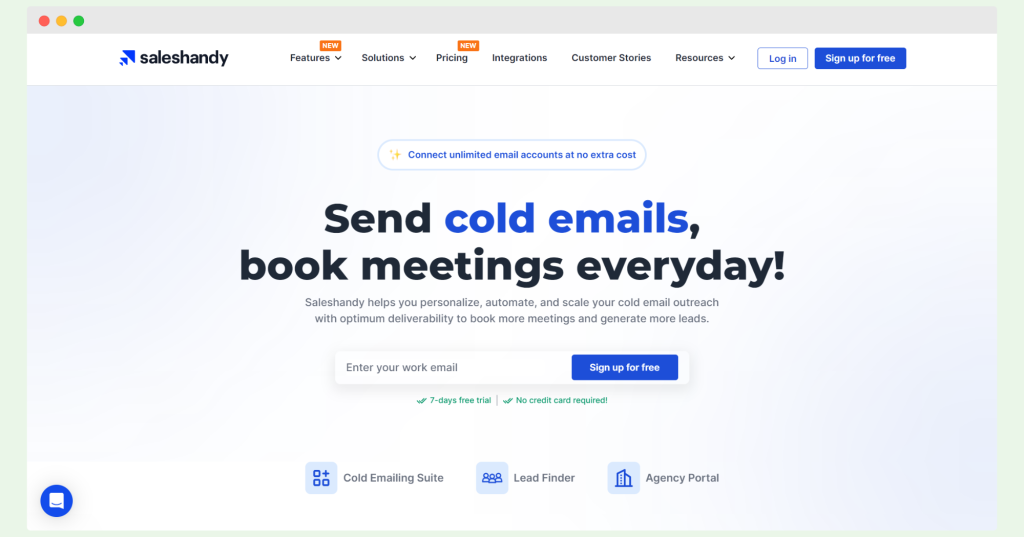
Key features
- A/B testing – Tests multiple email elements to discover which version achieves the best engagement.
- Personalization features – Utilizes merge tags and Spintax for dynamic content creation, enhancing the relevance of each message.
- Sequence score – Guides the optimization of email sequences to ensure best practices are followed for maximum effect.
- Sender rotation – Rotates between multiple connected email accounts to maintain sender reputation and avoid spam flags.
- Unified inbox – Centralizes responses from various accounts, simplifying the management of incoming emails.
Pricing
➡️ Outreach Starter
Price: $36/month
Features: Unlimited email accounts, sender rotation, and 10,000 emails per month.
Who it’s good for: Beginners to email marketing needing basic tools for outreach.
➡️ Outreach Pro
Price: $99/month
Features: Includes everything in Starter, plus integrations like Salesforce and HubSpot, and 125,000 emails per month.
Who it’s good for: Advanced marketers seeking to enhance their outreach with more volume and integrations.
➡️ Outreach Scale
Price: $199/month
Features: All Pro features, with 250,000 emails per month and additional prospecting capabilities.
Who it’s good for: Businesses aiming to significantly expand their outreach activities.
Who is the tool for?
🏢 Enterprises – manage email campaigns with high volume needs.
📈 Marketing professionals – optimize email campaigns through testing and personalization.
🚀 Growth-focused teams – scale outreach efforts with automation and integration features.
📊 Agencies – handle multiple client campaigns with advanced tools and analytics.
#9 Instantly
Instantly is equipped with intuitive email sequencing that may appeal to those scaling up their email marketing. The platform’s complexity and price points might not suit everyone, though; for instance, smaller entities or those just looking for basic functionalities.
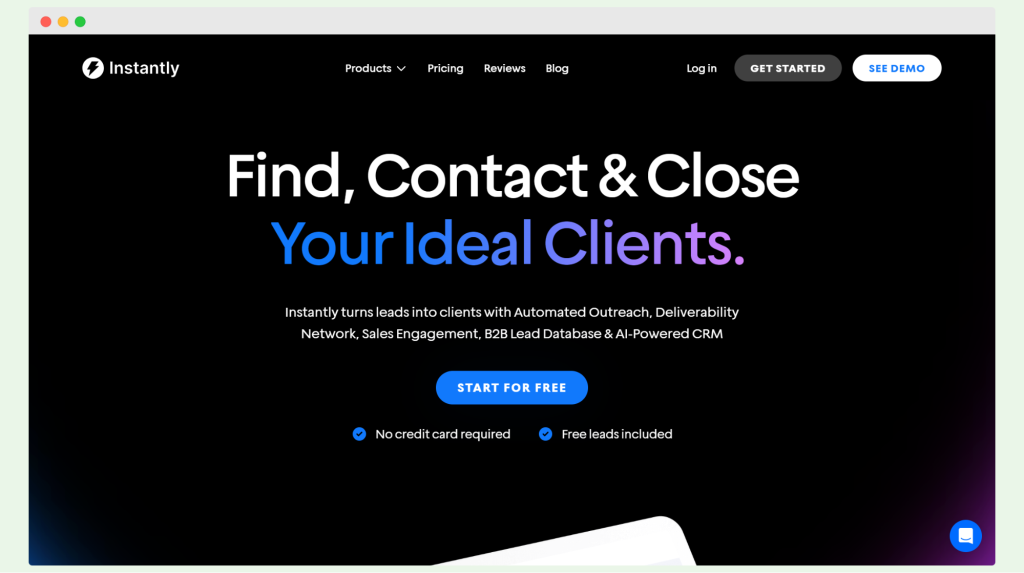
Key features
- Personalized cold emails – Tailors emails specifically to each recipient to increase engagement.
- Unlimited email warmups – Ensures emails are less likely to be marked as spam.
- Advanced scheduling – Allows emails to be sent at optimized times for better open rates.
- Reputation protection & bounce detection – Monitors email health to prevent blacklisting and manage bounces.
Pricing
➡️ Growth
Price: $37/month
Features: Allows 1,000 contacts and 5,000 monthly emails, with chat support.
Who it’s good for: Suitable for small businesses starting to scale their email marketing efforts.
➡️ Hypergrowth
Price: $97/month
Features: Supports 25,000 contacts and 100,000 monthly emails, with premium support.
Who it’s good for: Designed for rapidly expanding businesses needing larger scale outreach.
➡️ Light Speed
Price: $358/month
Features: Includes everything in Hypergrowth, plus 500,000 monthly emails and 100,000 contacts.
Who it’s good for: Ideal for large enterprises with high-volume email campaign needs.
Who is the tool for?
📈 Marketing teams – send targeted email sequences.
🚀 Rapidly growing startups – scale their email outreach without losing personal touch.
👥 Sales professionals – engage leads with personalized communication.
💼 Large corporations – manage contact lists and high email volume.
#10 Gmass
Gmass is positioned as good email sequence software that integrates directly into the Gmail inbox, but it might not fully meet the needs of users expecting robust analytics or extensive customization.
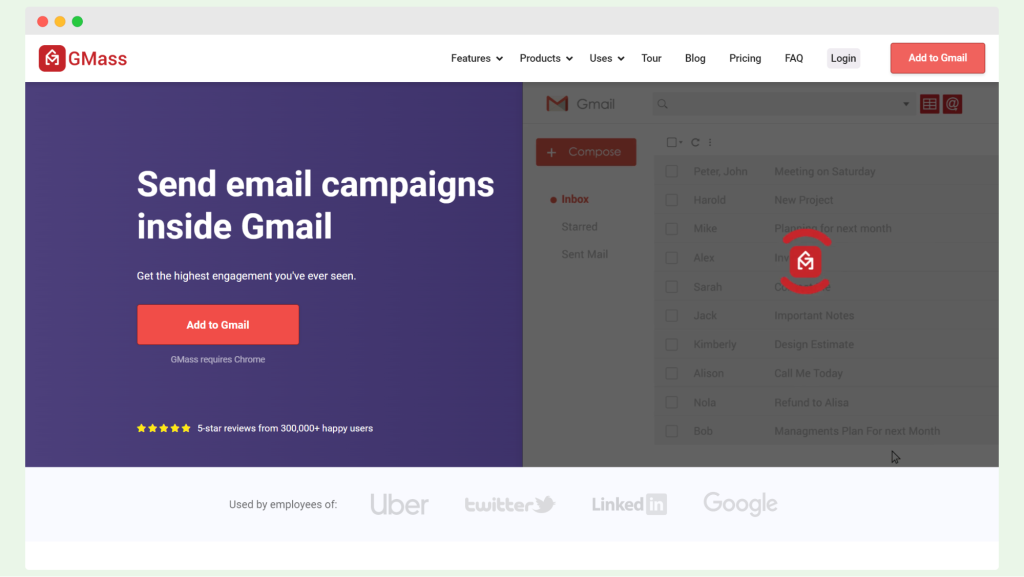
Key features
- Gmail sequences – Allows for the creation and management of email sequences directly within the Gmail inbox, which could streamline processes for those already integrated into the Google ecosystem.
- Personalization – Adjusts emails to address each recipient by details like name or company, which might not always capture interest.
- Automatic follow-ups – Sends emails based on recipient actions, though users need to check if these become too persistent.
- Advanced scheduling – Sets emails to go out at chosen times, which could still miss the recipient’s peak activity times.
- SMTP integration – Uses external services to send more emails than Gmail allows, but this could complicate setup.
Pricing
➡️ Standard
Price: $25/month
Features: Basic campaign functions and limited customization.
Who it’s good for: Individuals managing small-scale campaigns.
➡️ Premium
Price: $35/month
Features: Adds automation and testing but may still lack in comprehensive analytics.
Who it’s good for: Users looking for a bit more than basic but not quite enterprise-level tools.
➡️ Professional
Price: $55/month
Features: Includes prioritized support and advanced options, though might be overpriced for the features offered.
Who it’s good for: High-demand users who might find better options elsewhere.
Who is the tool for?
📊 Marketing teams – manage targeted email sequences.
🚀 Startups – try to send personalized cold emails.
👥 Small teams – attempt to handle automated email tasks.
🛠 Technical users – navigate through complex SMTP settings.
#11 Klenty
Klenty aims to support extensive sales operations with a variety of tools, like those for email sequencing. Consider users reporting that functionality might feel outdated, and the lack of flexible pricing could deter smaller teams or those needing short-term solutions.
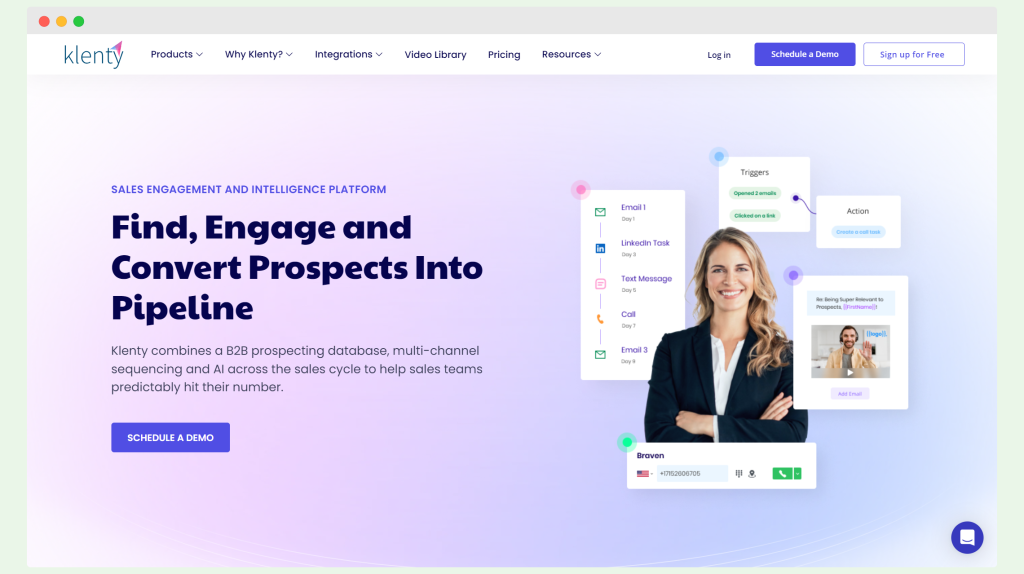
Key features
- Automated email scheduling and tracking – Schedules and monitors emails but might complicate campaign adjustments.
- Follow-up automation – Manages sequential outreach, though may lack flexibility in response to engagement variations.
- Email personalization – Customizes emails, yet could overwhelm with its detail requirements.
- Deliverability insights – Provides feedback on email performance, which can sometimes be misleading due to various external factors.
Pricing
➡️ Startup
Price: $50 per user/month (billed annually)
Features: Includes basic sales tools and analytics, but lacks flexibility with no monthly payment option.
Who it’s good for: Sales teams committed to yearly planning and budgeting.
➡️ Growth
Price: $70 per user/month (billed annually)
Features: Adds CRM integrations and multichannel outreach, still with annual commitment only.
Who it’s good for: Teams needing broader CRM features and ready for a longer-term investment.
➡️ Pro
Price: $100 per user/month (billed annually)
Features: Provides advanced sales coaching and tracking, suitable for teams focused on detailed performance metrics.
Who it’s good for: Larger sales teams looking for extensive data and team performance management tools.
Who is the tool for?
📈 Sales teams – might find the tool rigid due to the annual billing cycle.
👥 Growing businesses – could see value in multichannel features but may be hindered by high costs.
🚀 Advanced sales operations – might benefit from extensive analytics but could be over-equipped for simpler needs.
#12 Salesloft
Salesloft offers many tools to help with sales and managing customers. But, its complex features and unclear pricing might turn away people who need simple, budget-friendly options.
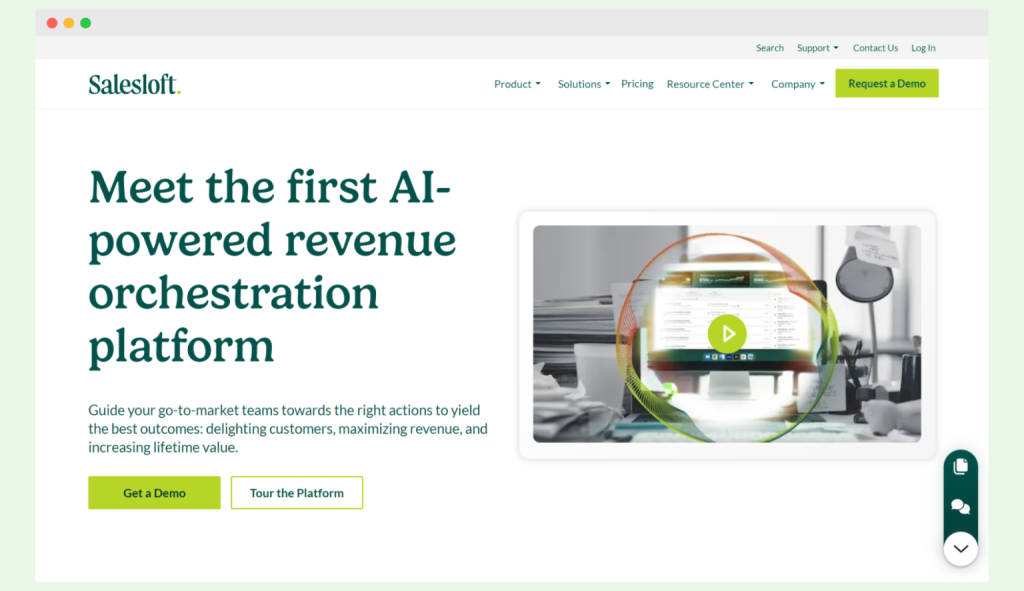
Key features
- Create email sequences/cadences – Allows for the setup of automated emails, though it may lack customization for unique campaign needs.
- Email scheduling – Coordinates sending times, but may not always align with the optimal engagement times for all target audience members.
- Pre-designed email templates – Offers quick setup options, yet might not fit all branding requirements.
Pricing
➡️ Essentials
Price: Not listed; contact required.
Features: Basic tools for managing customer data and executing marketing campaigns across multiple channels.
Who it’s good for: Smaller teams needing straightforward sales engagement solutions.
➡️ Advanced
Price: Not listed; contact required.
Features: More advanced tools including enhanced analytics and additional automation capabilities.
Who it’s good for: Mid-sized teams that require more detailed data insights and greater automation.
➡️ Premier
Price: Not listed; contact required.
Features: Comprehensive suite of features for large-scale operations, including deeper integration capabilities.
Who it’s good for: Large enterprises or teams needing extensive customization and integration with other systems.
Who is the tool for?
📊 Sales teams – manage campaigns but might find the tool cumbersome without proper training.
🚀 Marketing professionals – execute campaigns across channels but may experience limitations with template flexibility.
🔧 Operations managers – handle client management but could find the system’s interface overwhelming.
Wrapping up: Choose an email marketing tool that fits you like a glove
Email sequence software lets your sales team put their energy into writing emails that engage and convert leads. They don’t have to worry about missing a follow-up. The software handles the timing, and your team handles the messaging. That’s a big win for keeping potential customers moving through your sales funnel.
There are many tools out there to try out. But we recommend starting with Woodpecker.
Why?
It’s a great tool primarily focused on email communication with robust email sequence features. You might find it meets your needs so well that you won’t want to try other tools.
Sign up to Woodpecker, and send personalized email sequences today!
FAQ on automated email sequences
Have questions? We may have the answers.
What is the best email sequence?
The best email sequence uses smart email sequence software that schedules emails at perfect times to get more paying customers. It uses email templates that catch the reader’s attention from the first word. You want software that comes with analytics and reporting tools to see how your emails are doing. This helps you keep your email marketing sharp and appealing.
Can you create an email sequence in Gmail?
You cannot create automated email sequences directly in Gmail as it doesn’t have built-in email sequence tools. However, you can use third-party email sequencing software that works with Gmail to set up your sequences. These tools can manage your email campaigns and integrate smoothly with your existing email setup. Look for the best email sequence software that fits your needs.
What is email sequencing?
Email sequencing is about sending a series of emails automatically based on specific actions your contacts take. It’s a powerful part of email marketing that keeps your audience engaged and moves them towards becoming paying customers. You can use various email sequence tools to build these personalized email sequences efficiently. Good email sequence software enables this process without hassle.
How do I create a high-converting email sequence?
To create a high-converting email sequence, start with a clear goal in mind. Use email sequence software to organize your emails logically so they guide the reader on a journey. Make sure each email adds value and encourages the reader to act. Use email tracking to see how your emails perform and tweak them to keep your audience interested and ready to act.
