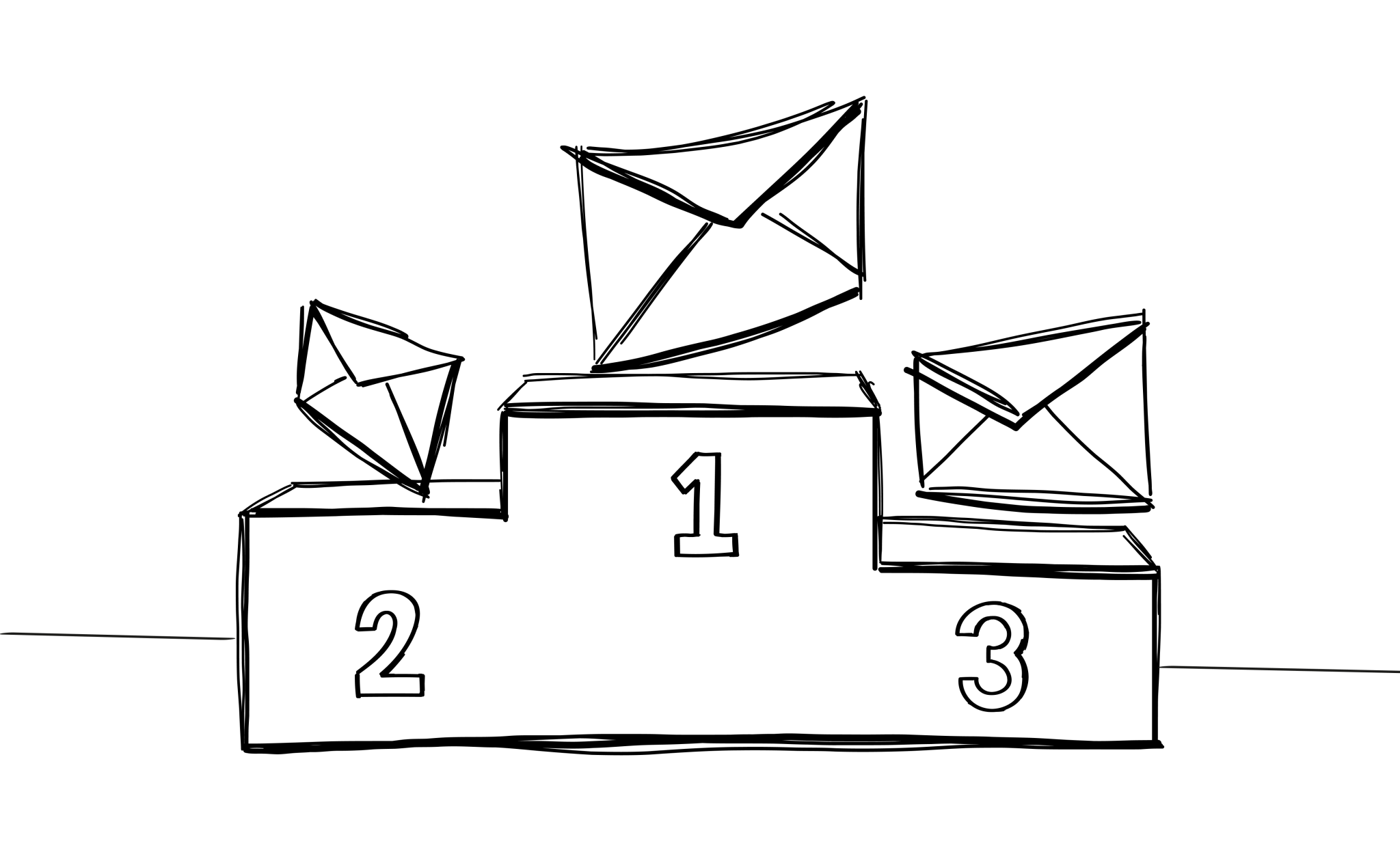Boosting your marketing campaigns starts with the right email marketing service, one that not only sends bulk emails but also brings smart automation workflows on board.
Some may say that a good email marketing platform offers drag-and-drop functionality, easy template creation, integrations with other tools like CRM systems, and streamlined workflow… the list is long.
But the truth is that the best email sender software is the one that matches your needs almost perfectly!
That’s why we’ve gathered eight tools, each with a bit different capabilities, so everyone can find something interesting.
Ready for better target audience engagement? Let’s go through the email marketing platforms, then!
What is email sender software?
Email sender software is a program used to send lots of emails at once. It’s handy for email marketing, where businesses send updates or promotions to many people.
The program might be a part of a bigger system, for example, marketing automation that helps marketers manage and track email campaigns.
10 features of email marketing service to look for
To make email sender software send emails to lots of people in an easy and organized way, it has to have a set of robust features. Here is what you need to look for in it:
#1 Deliverability features
You’ll get emails landing in the inbox and not the spam folder. Deliverability tools check for bad email addresses and change how often emails are sent to avoid looking like spam. It also protects your sender’s reputation.
#2 Domain audit
It looks at your SPF and DKIM settings and checks if everything’s set up properly, especially when you manage multiple email accounts. Domain audit keeps your emails out of the spam folder and maintains your good reputation with recipients as well.
#3 Warm-up and recovery
When you first start using a new email, warm-up and recovery slowly increase how many emails you send. It is a gradual process that makes our email look legitimate to internet service providers, and you can avoid the dreaded spam label.
Over time, as the account becomes “warmed up,” it’s allowed to send more emails until it reaches a normal volume.
#4 Advanced email marketing campaign automation
Work smart, not hard. With such features, you can make your email marketing pretty much run itself. Set up a series of emails that automatically get sent out at the right time to the right people.
You may save some precious time for creating amazing content, and know the sending part is handled.
#5 Email templates
Create custom templates to save the energy and time spent writing the same messages all over again. With a drag and drop editor (if the software has one), you can easily design and customize templates to fit your brand and message.
#6 Multichannel outreach
Some tools make it possible to coordinate email campaigns across various platforms, like emails, SMS marketing, push notifications, and social media posts.
For marketers, it’s a big deal that allows them to tie together different ways of connecting, like Email-LinkedIn-call sequences, for instance.
#7 Personalization options
Tailored messages hit differently. And even if your contact list is long and wide, you don’t have to spend hours stalking people on social media to see what they like. There are better ways – email marketing tools may handle this for you.
You can segment your audience automatically and create personalized email campaigns that resonate. And if you think it’s just adding a first name, you might be surprised. You can have personalized content, offers, and timing to fit each segment.
Your emails feel less like a broadcast and more like a conversation, then!
#8 Sending security features
It’s an absolute must. Before choosing your email marketing service, double-check if it complies with GDPR & CCPA.
GDPR (General Data Protection Regulation) protects individuals’ personal data and privacy in the European Union, while CCPA (California Consumer Privacy Act) grants similar privacy rights to California residents.
Both protect consumers from misuse of personal information and give individuals more control over their personal information.
Then, the recipients know that their private data is in safe hands. It’s a non-negotiable part of email marketing.
#9 In-thread follow-ups
Follow-up messages are handy reminders to keep the conversation going. You set them up once, and they keep your messages bumping up in someone’s inbox, all without you having to lift a finger.
Marketers are less likely to miss out on a sale or a connection because they forgot to reply.
#10 Agency features
Want to have a control center for all your client work related to email? Pick an email marketing tool with agency-friendly features like having all clients on one panel, deliverability monitoring, white label client reporting applications, or integrations with your existing system.
They help you keep everything organized and give you a clear overview of each client’s campaigns, results, and communications.
Also, some nice-to-haves:
- manual tasks
- reply and autoreply detection
- multi-step campaigns
- stats and tracking
- advanced sending parameters
- custom tracking domains
8 email sender software to test
Maybe your all-in-one marketing platform will be on this list!
01 Woodpecker
Looking for a platform that can help you create email marketing campaigns? Woodpecker might be the choice.There are three main tools that you can use at Woodpecker: Cold Email, Sales Assistant, Agency. All make it a robust option as email marketing software.
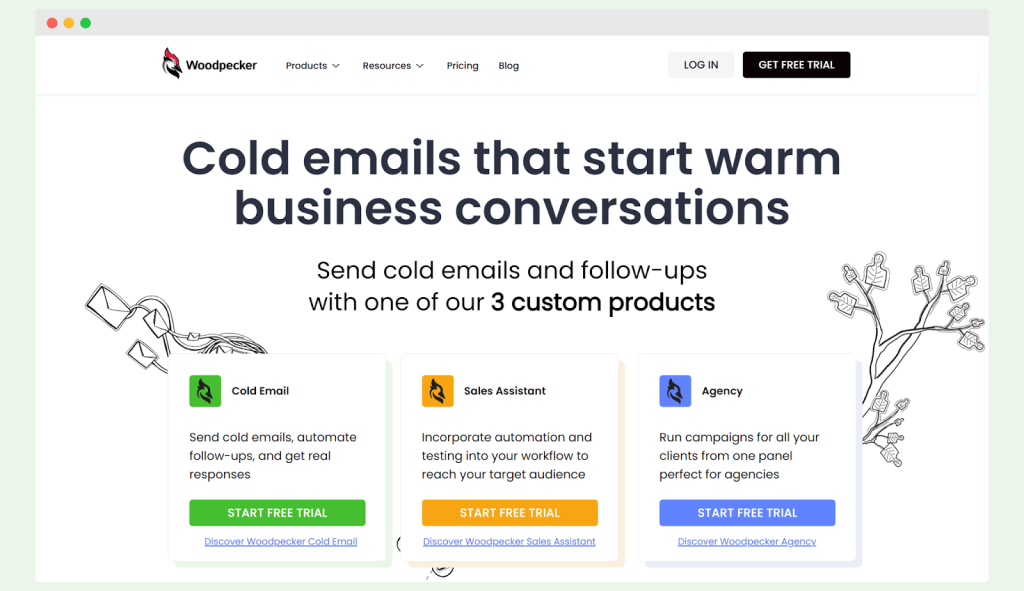
Strong suits
Deliverability tools and features
With Woodpecker, you can be sure your emails actually reach people’s inboxes and don’t get lost in spam. It’s got great tools for making your emails feel personal, which helps a lot in your email marketing strategy. Plus, you can easily see how well your emails are doing.
Agency capabilities
Woodpecker is super handy for agencies because it lets you handle lots of client accounts all in one spot. This is a big part of marketing automation and makes managing email marketing campaigns a breeze, especially when you’re dealing with lots of tasks.
Multichannel outreach
Boost your email marketing strategy using Woodpecker to send out emails, LinkedIn messages, and even make calls. Your cold emails become more interesting and reach people in different ways.
Strong security measures
It keeps your emailing safe with things like data encryption and following GDPR rules. Email marketing campaigns are not just powerful but also protected.
Stats and tracking
This marketing automation platform gives you detailed reports with just a few clicks. You can understand and improve your email marketing strategy, showing you what’s working and what’s not.
Integrations
Connect other tools and email services and start using all your favorite tools together without any hassle.
AI assistance
Woodpecker uses AI to empower you to write personalized emails in no time. This is one of its advanced features, and it even lets you add personalized videos to make your emails stand out. Make your emails more special.
Woodpecker pricing
The pricing structure is based on the number of prospects contacted. For instance, reaching out to 500 prospects costs $29/month.
Who should use this tool?
Agencies, email marketers, and businesses who send email messages to their audience and customers.
What do users say about the tool?
“I really liked the quality of reports I could export from the platform. Easy to create AB testings and create automatization sequences.” (source: Capterra)
“I like that Woodpecker not only automates my messaging but also gives the possibility to customize the first message for one particular prospect. As a result, even though my campaigns are automated, they still have a personal touch.” (source: G2)
02 Instantly
If you want to send product updates, or you keep your communication with customers mainly via email, Instantly might be a tool to try out. However, check out what it offers first.
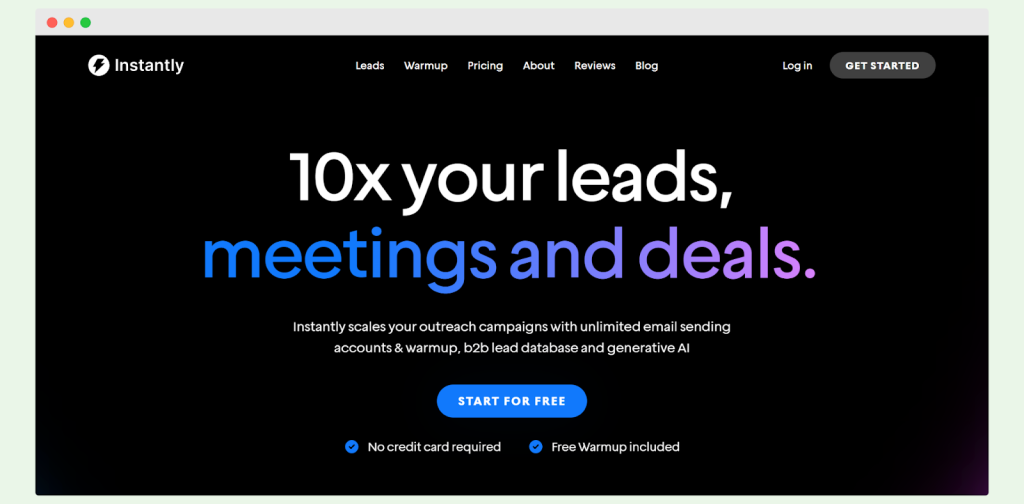
Strong suits
- B2B lead finder
- AI support
- easy to use
- warm-up features
Who is the tool best for?
Works best for big businesses and enterprises. Small companies may not find it affordable.
What do users say about the tool?
They highlight:
- Poor deliverability over time and confusing warm-up process (source: G2)
- The blocklist applies only to new leads when uploaded. (source: G2)
- Lead search within campaigns is limited and only capable of filtering by keyword and status. (source: G2)
- The support team is not satisfactory. (source: G2)
Price
Starts at $37/month. There are two sets of pricing plans – for sending & warmup and for leads. Which means if you want to combine the two capabilities, you need to subscribe to two plans separately. And that solution might be pricey.
03 Lemlist
It’s also email marketing software helping with sending emails. Lemlist is focused on lead generation.
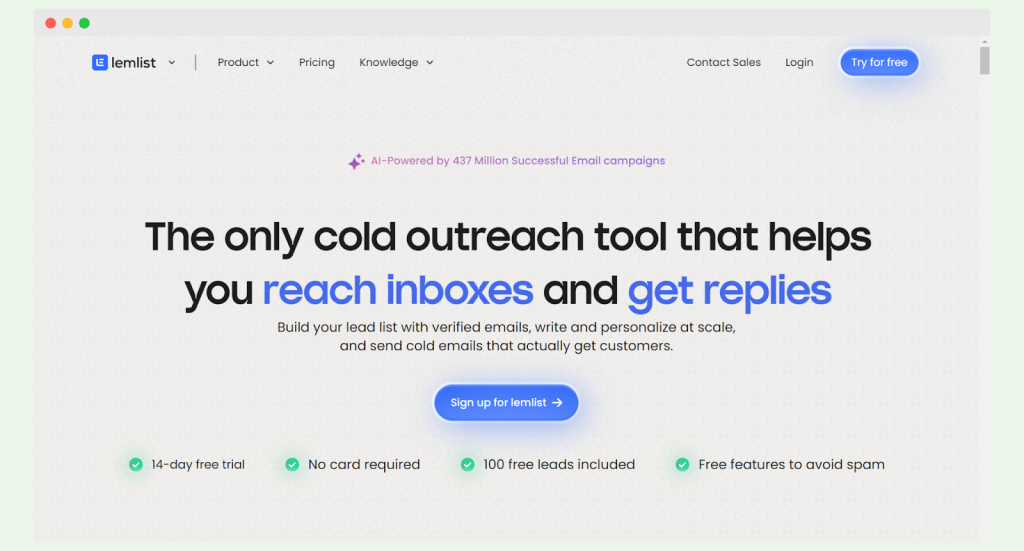
Strong suits
- warmup
- multichannel outreach
- b2b lead data base
- native integration with HubSpot, SalesForce, and Pipedrive CRM
Who is the tool best for?
Outbound agencies and companies of all sizes. Individuals may find it a bit too expensive.
What do users say about the tool?
Users report that:
- Support team is helpful and very pushy for positive reviews of their support (source: Capterra)
- Users need to wait for the response for 3-4 business days (source: Capterra)
- Lemlist is not so easy to adopt (source: Capterra)
- Their documentation lacks some details, and it’s not up to date (source: Capterra)
- A/B testing process is confusing (source: Capterra)
Price
Starts at $59. There are three fixed pricing plans, a special plan for outbound agencies, and Finder & Verifier tool that is extra charged.
04 SmartReach
If you are looking for email outreach software, SmartReach is one of them.
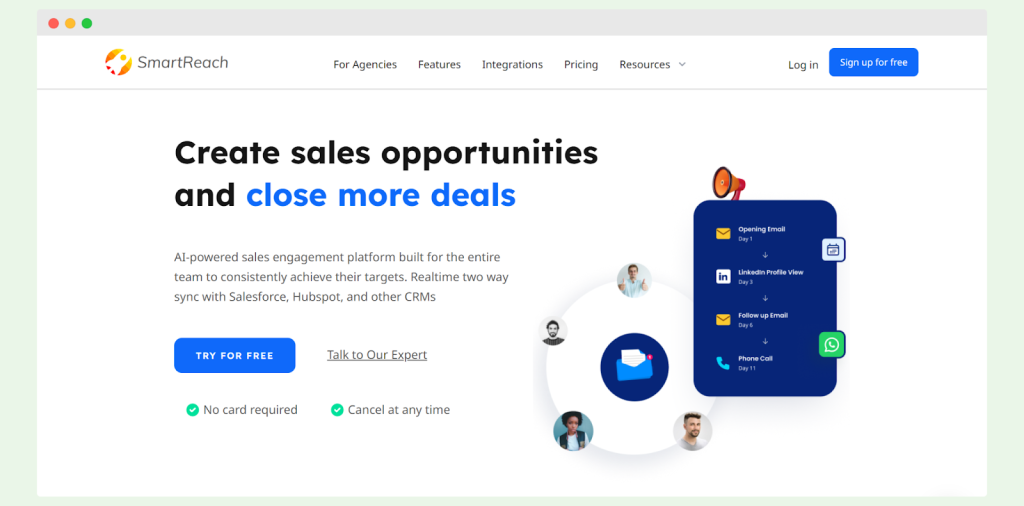
Strong suits:
- AI support
- multichannel outreach
- email deliverability tools
Who is the tool best for?
Small businesses, sales agencies, and larger enterprise, sales leaders, sales development reps, and account executives, sales agencies.
What do users say about the tool?
They are quite mixed:
- HubSpot integration is not so strong (source: Capterra)
- It’s pricey and there are not so many features compared to the competitors (source: Capterra)
- Smartreach’s spam detection isn’t operating at its best, which may lead to a lower deliverability rate (source: Capterra)
Price
Starts at $23/month/seat. There are four paid plans, and only two of them have a free trial, though.
05 FastOutreach
With the help of AI, Fast Outreach handles promotional email communications and personalizes them to suit different recipients. However, it focus only on the outreach, and does not provide any other capabilities like its competitors.
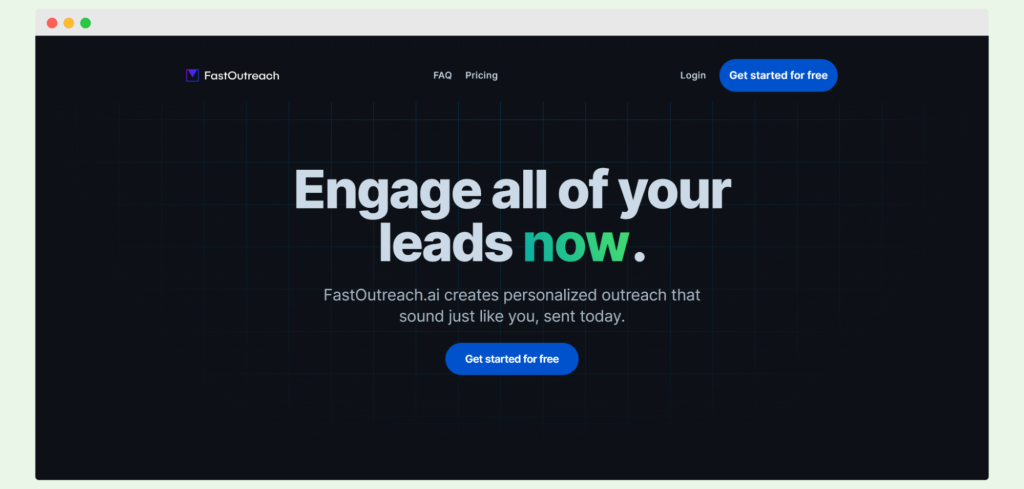
Strong suits:
- personalized, targeted communication
- bulk data upload
- adapts to your writing style for authentic-sounding messages
Who is the tool best for?
Sales leaders, account executives, business developers, and marketers.
What do users say about the tool?
It’s hard to find any reviews on FastOutreach on popular review platforms, which might be a bit puzzling.
Price
There are only two pricing plans, starting at $199/month/seat, which make it the most expensive alternative from all the competitors here.
The second plan is dedicated to enterprises, but the price is not provided. It includes only five seats, and there are only two additional, premium features that differentiate the enterprise plan from the lower one.
06 Mailshake
Mailshake is a popular option for cold emails and is used by many as a mail email marketing tool.
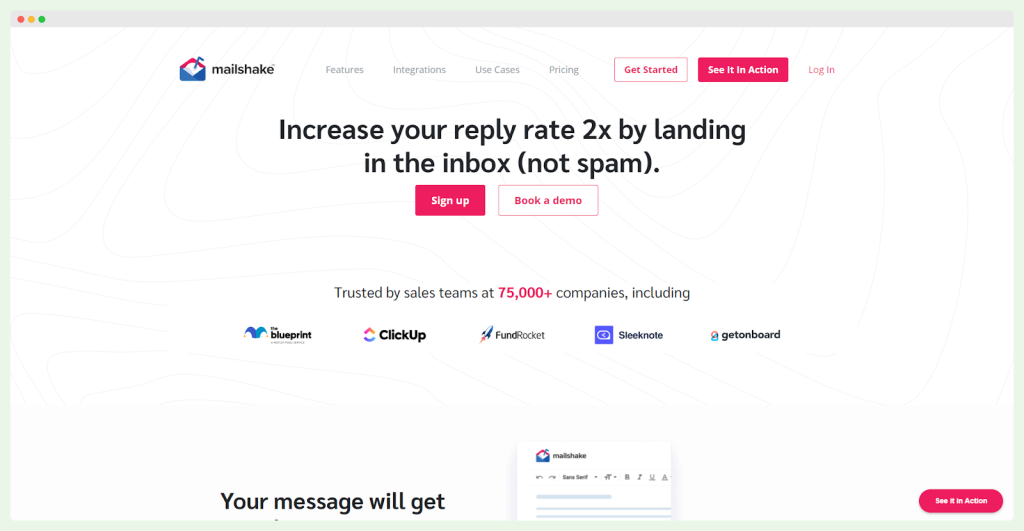
Strong suits
- deliverability
- personalization options
- integrations
Who is the tool best for?
Sales leaders, Sales reps, agencies, and marketers. Mailshake is likely not suitable for individuals. It’s also less suited for those who prefer more manual, less automated communication methods.
What do users say about the tool?
There are many positive ones, but there are no favorable as well:
- there are poor follow-up capabilities (source: G2)
- the support team is not helpful (source: G2)
- Pricing is not competitive (source: G2)
- email campaign features could be better (source: G2)
Price
Starts at $58/month. There are two sets of packages. One is focused on engagement, and the other is created for businesses looking for lead-generation capabilities.
07 Saleshandy
They specialize in cold email outreach. Saleshandy is one of the choices for bigger companies.
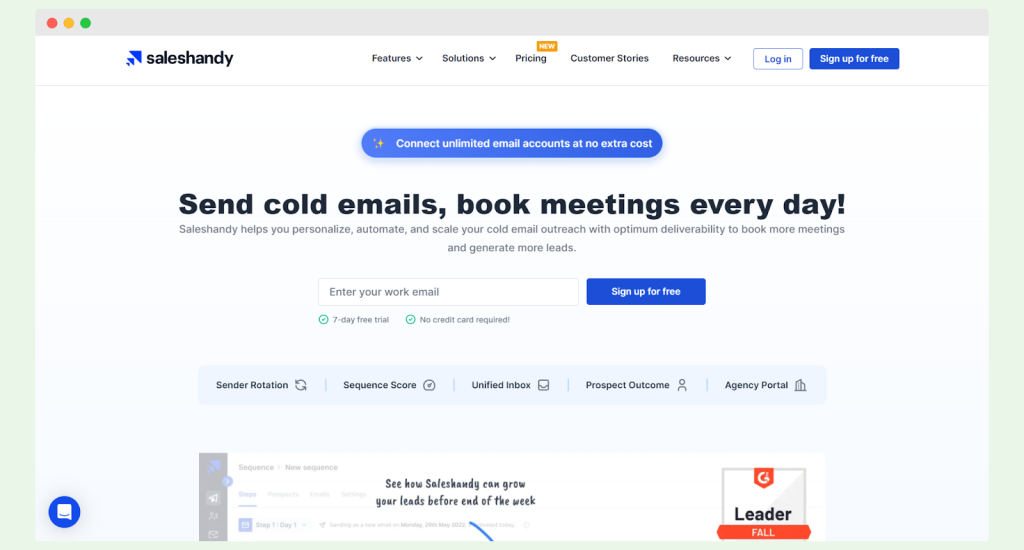
Strong suits
- email templates
- the A/B automation and follow-up sequences
- unified inbox
Who is the tool best for?
IT services, SaaS, recruitment, outbound sales, agencies, and account management services.
It might be unsuitable for individuals or organizations not heavily reliant on cold emailing or those with a less structured sales process. It’s also less ideal for sectors where personalized, manual outreach is preferred over automation
What do users say about the tool?
- UI is very basic (source: Capterra)
- Platform is described as buggy (source: Capterra)
- There are file type limitations, specifically to CSV (source: Capterra)
- Users face difficulties cancelling services (source: Capterra)
Price
It starts at $36/month.
08 Salesloft
The platform helps salespeople manage and send out emails as part of selling products or services.
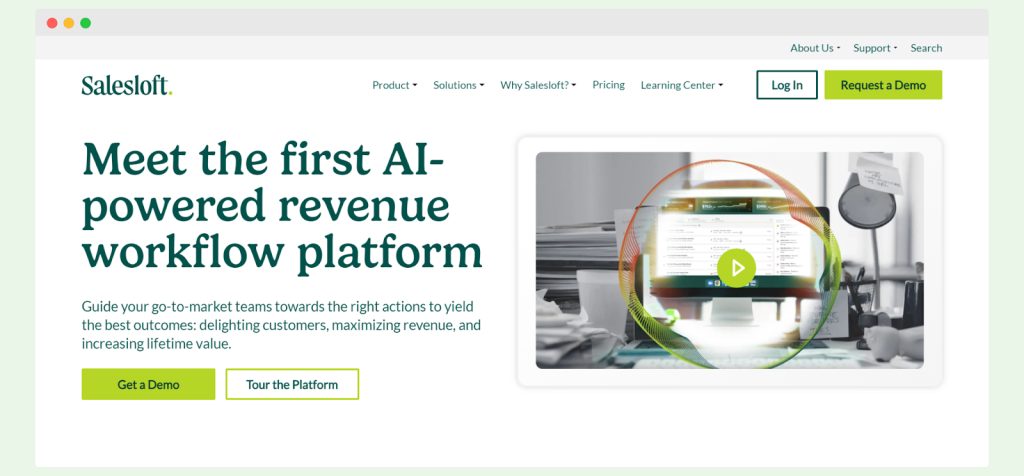
Strong suits
- a lot of email marketing automation capabilities (but it’s easy to get lost)
- CRM integration
- email tracking
Who is the tool best for?
Mainly for sales teams.
What do users say about the tool?
- Cluttered home dashboard (source G2)
- Difficulty in navigating tasks and finding follow-ups (source G2)
- Limited tracking details compared to competitors (source G2)
Price
Pricing is not provided. There’s also no free trial but you can request a demo.
Checklist: choosing email marketing software for marketing automation
- Consider the integration capabilities with your current CRM or other tools to automate your workflow.
- Assess the customer support and training provided, so you can maximize the tool’s potential.
- Check if it provides deliverability tools to ensure your emails land in the inbox.
- See if there’s a drag and drop editor for easy creation of email campaigns.
- Verify if AI support is available for advanced personalization and efficiency.
- Double-check it allows multichannel outreach for a comprehensive strategy.
- Look for detailed analytics to measure and improve your email campaign performance.
Conclusion on email marketing tools
Choose an email marketing service that makes sending personalized emails easy and helps understand your audience with good analytics. Look for tools known for being great at email marketing, making your marketing tasks simpler and more effective.
Your aim? Find the best email marketing software that fits your needs and boosts your campaigns.
If you hope to find free email marketing tools, some of them come with a free trial.
Are you still hesitant? Woodpecker stands out from other email marketing tools. Sign in, grab your free trial, and be in constant contact with your audience.