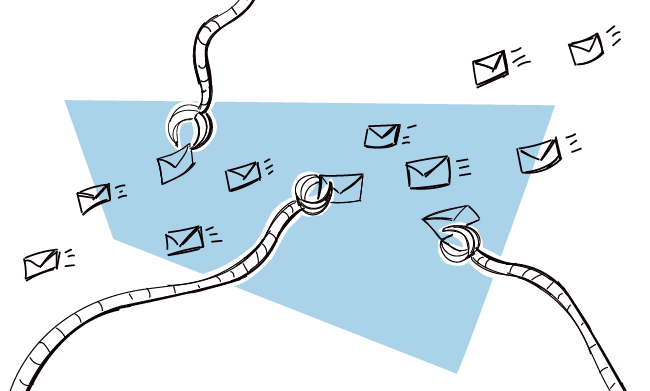When you send out an email, it goes through a series of SPAM-filtering tests that determine whether it will be let through to the inbox.
And sure, this doesn’t really stand in the way of your email getting through when you want to just grab a coffee with friends (unless there’s 500 of them and you’re emailing them all at once with the same message), but it might prove problematic when you’re reaching out to prospects or clients and your messages keep being mistaken for SPAM.
See how to avoid getting into the SPAM folder and landing in your prospect’s main inbox. Keep reading or watch the video:
Why are your emails falling into SPAM?
You may do everything by the numbers to avoid going into the SPAM folder, and still have your emails diverted from their intended destination into a SPAM folder. Why is that? There’s a bunch of possible reasons.
Before we take a closer look at why some emails go to the SPAM folder instead of the main inbox, we need to take a short detour and see how SPAM filters work first – the better you know this, the less likely your messages are to go into SPAM.
How do SPAM filters work?
The first thing you need to know may be basic, but I’ll put it here, just to make sure you know it: there isn’t one general SPAM filter that guards each and every mailbox on the Internet.
Each email provider may be using a different set. They all play the same role, though: to protect us, the email service users, from malicious content and cyber attacks. And help us keep our inboxes uncluttered.
They do so by filtering the emails, checking for common SPAM factors.
When deciding whether an email will go through or not, mailbox providers typically verify:
- If you (the sender) are allowed to use the domain you’re sending from and if the message wasn’t opened on its way to the recipient;
- The email copy, looking for words commonly used by spammers;
- Whether your email address or domain have been blacklisted;
- How many links did you put in your email and whether they direct to suspicious websites;
- Engagement rate (based on emails you’ve sent previously)
SPAM filters use a variety of techniques to assess these criteria, for example: header analysis, Bayesian algorithms, blacklisting and whitelisting, heuristics filtering, keyword matching – just to name a few.
Each of the techniques assigns a score to the email. If the total score adds up above a certain number, the message is tagged as spam and gets diverted to the recipient’s spam folder, or is rejected and bounces.
The filters use algorithms, which aren’t always 100% accurate, so the tests can at times result in false positives (legitimate email mistaken for SPAM) or false negatives (SPAM mistaken for a legitimate email). That’s why it’s important you know what can trigger the filters – this way you’ll know how to avoid getting into the SPAM folder.
Now, let’s get to the point: what can you do to avoid your emails going into the SPAM folder?
How to Avoid the SPAM Folder?
You can avoid sending emails to the SPAM folder by following these guidelines:
- Take care of technical settings
- Check your email for SPAM-triggering words
- Diversify the content of your emails
- Don’t send all the emails at once
1. Take care of technical settings
One of the possible reasons why your emails are getting into your recipients’ SPAM folders instead of their main inboxes is that you haven’t set up your SPF and DKIM records. If you’re not familiar with what those are, let me explain it just real quick.
SPF (Sender Policy Framework) serves as a verification system — it determines which IP addresses are allowed to send emails on behalf of a domain. The IPs are stored in the DNS (Domain Name System) record.
SPF has been created to prevent internet villains from tricking people into thinking they’re the real owner of a domain. When a new email tries to get to a mailbox, the mailbox provider’s system accesses the DNS record to check if the IP is assigned to the domain.
DKIM (DomainKeys Identified Mail) works the same way. It has to do with encrypting your signature with a unique private key, which can then be decrypted by the recipient of your message. It’s an additional stamp of approval. Setting up your DKIM may be a bit tricky, but it’s a must-do.
In Woodpecker, you’ll get to see directly in the app if your technical setup is correct.
Once you’ve got this out of the way, you can move on to the content of your message. Let’s take a closer look at your email copy.
2. Check your email for SPAM-triggering words
Your messages won’t fall into the recipient’s SPAM folder if you send a quotation using the dollar symbol or congratulate your addressee on their book being published (even though both “$” and the word “congratulations” are SPAM-triggering words). But if you do that for a bunch of prospects and add a couple more such words, your emails may go into the addressees’ SPAM folders without you even realizing it.
After you compose the email copy, it’s essential that you check it against a list of SPAM-triggering words. You can spam check your email straight in Woodpecker, right after you’ve written your message to avoid your email going to the SPAM folder.
If you get a notification that your email contains spam words, rephrase it, just to be sure that you won’t be taken for a spammer.
Also, be careful if you want to add any links to your messages.
3. Diversify the content of your emails
If you send a batch of emails with exactly the same content (even if there’s not a single SPAM-triggering word in your copy), your emails may not go through to the recipient’s main folder. Why? Because sending the same message to as many recipients as possible has been one of the spammers’ tactics for a while now, so email providers learned to recognize it as such, and might divert your messages.
That’s why it’s important to use custom fields in your cold outreach emails. This way, you can send messages at scale, yet diversify their content, which makes the SPAM filters see you as a valid sender and allow your emails to reach their intended destination.
Another way to make your campaign content diversified is to set up conditions to your messages: if a contact fulfills it, they’ll get version A of the follow-up message, and if they don’t – they’ll get version B.
This way you can not only raise the engagement of your campaign, but further personalize and diversify its content.
4. Don’t send all emails at once
To avoid the SPAM folder, make sure you don’t send your messages all at once — that’s a typical spammer behavior, and as such will make you look suspicious in your recipients’ email providers’ eyes. Instead, let the emails go out in a steady flow within a wide enough sending time frame. You don’t want any peaks.
If you have a high volume of contacts that you’d like to reach out to, divide them into smaller segments and set separate campaigns.
Aim at a sending time frame that will resemble manual email sending. Usually, you’d probably need about 60 seconds to send an email. Try to mimic this in the automation tool you’re using. This way you’ll significantly lower the risk of your emails getting to SPAM folders.
To sum up… How to avoid getting into the SPAM folder?
- set up SPF and DKIM
- check email copy for SPAM-triggering words
- use snippets and conditional emails to customize & diversify
- check email copy for links: how many are there & where do they divert to?
- set a wide enough sending time frame to create a steady email flow
- bonus – if in doubt, segment your prospects and start with small campaigns to test the waters first
SPAM filters do a great job protecting us all from internet bad guys, but their algorithms aren’t always accurate. That’s why your emails may end up in a SPAM folder even if you know you’ve done nothing spammy at all. But no worries – follow the advice on how to avoid sending emails to the SPAM folder that I shared in this article and you should be just fine.
FAQ Section
1. How do spam trigger words affect the success of an email marketing campaign?
Spam trigger words can significantly impact the success of an email marketing campaign by increasing the likelihood that marketing messages are filtered into spam or junk folders by email spam filters. When these words are used in the subject line or body of marketing emails, they can trigger spam filters of mailbox providers like Yahoo Mail, reducing email deliverability and preventing your message from reaching the recipient’s inbox. Avoiding these words helps ensure that your emails are seen by your audience, thereby enhancing the effectiveness of your email marketing program.
2. What measures can businesses take to comply with the CAN-SPAM Act and improve sender reputation?
To comply with the CAN-SPAM Act and improve sender reputation, businesses should include a valid physical postal address in their email campaigns, honor the recipient’s opt-out request promptly, and avoid sending unsolicited emails. Additionally, ensuring that the subject line accurately reflects the content of the email and obtaining explicit consent before adding individuals to the email marketing list can further protect against spam complaints. These practices not only adhere to legal requirements but also build trust with recipients, contributing to better email deliverability and a stronger sender reputation.
3. Why is it important for email marketing programs to quickly inform mailbox providers about spam complaints?
It’s important for email marketing programs to quickly inform mailbox providers about spam complaints because timely response and action can mitigate the negative impact on sender reputation. By addressing complaints promptly and making necessary adjustments to avoid future issues, businesses can demonstrate their commitment to respecting recipients’ preferences and adhering to best practices in email marketing. This proactive approach can help maintain a positive relationship with mailbox providers and ensure sustained email deliverability for marketing messages.
4. How do spam traps and phishing emails pose a risk to email marketing campaigns, and what strategies can be employed to avoid them?
Spam traps and phishing emails pose a significant risk to email marketing campaigns by damaging sender reputation and potentially leading to blacklisting by email service providers. Spam traps are email addresses used to identify and penalize senders of spam messages, while phishing emails are malicious attempts to obtain sensitive information. To avoid these risks, businesses should regularly clean their email lists to remove inactive or suspicious addresses, implement email authentication protocols, and educate their audience about the characteristics of legitimate marketing emails. Employing these strategies helps protect against the detrimental effects of spam traps and phishing attempts on your email marketing efforts.
5. What role does the recipient’s opt-out request play in maintaining the integrity of an email marketing program?
The recipient’s opt-out request plays a crucial role in maintaining the integrity of an email marketing program by ensuring that businesses respect the preferences of their audience. Promptly honoring these requests not only complies with the CAN-SPAM Act but also fosters a positive relationship with recipients by demonstrating respect for their inbox and choice. This practice can reduce spam complaints, improve audience engagement, and enhance the overall reputation of the email marketing campaign, contributing to its long-term success.
READ ALSO
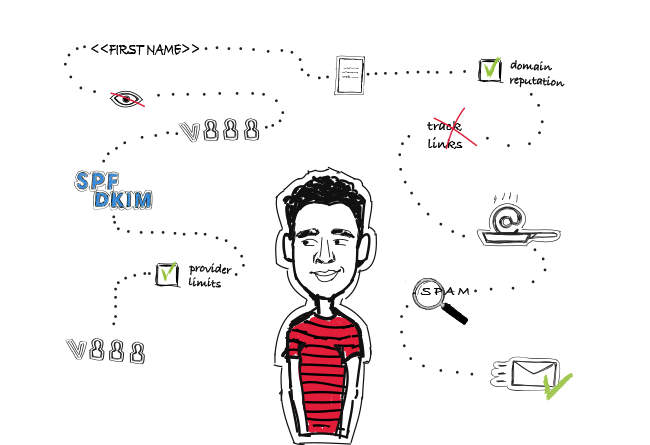
14 Deliverability Checks to Carry Out Before Sending Your Cold Email Campaign
You can have control over your cold email deliverability. In outbound outreach, it's crucial how many of the emails you sent actually get to your prospects' inboxes. There are at least 14 points on a deliverability checklist that you can, and should, go through before you start off your email campaign. I've listed them below in three categories. Some of them you may already know of, but some may be new for you. Check the list and see if you're doing everything you can to ensure that your cold emails actually get to their destination.
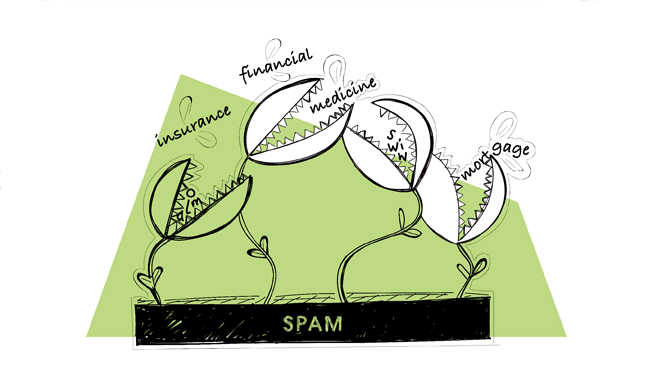
A Pain of Cold Emailing in Finance and Real Estate: How to Get Through SPAM Filters?
What differentiates cold emailing from other types of 1-to-1 outbound practices is that a huge chunk of a cold emailing process can be automated. You just come up with an email copy, insert a few snippets, add your prospects, and there you have it. A campaign is ready to be sent. You don’t need to send it manually. Still, outreach by email may quickly backfire when you riddle your copy with words that trigger SPAM filters. Words such as ‘insurance’, ‘financial’, ‘medicine’, ‘mortgage’ all alarm SPAM filters. But what if that is the vocabulary you use in your profession on a daily basis? How to avoid going to SPAM then?
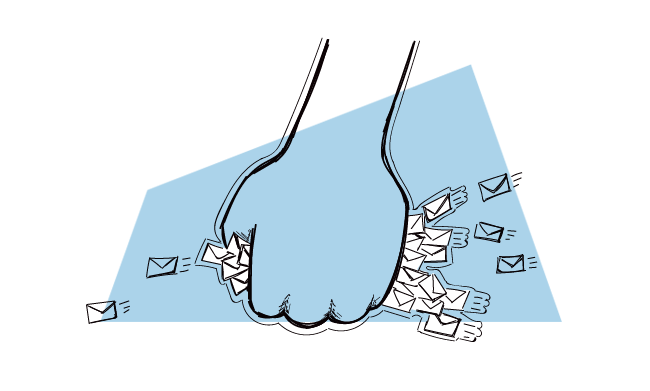
How to Improve Your Cold Email Engagement Rate and Avoid SPAM Filters
We tend to think about email statistics just from a business perspective. Obviously, we want a 100% open rate and no fewer replies. That would be amazing, wouldn't it? And if it turned out that the majority of replies were positive, we would win. However, the business advantage of getting high email stats is nigh on impossible without taking proper care of email deliverability. Keep on reading to learn how the reply rate affects email deliverability.