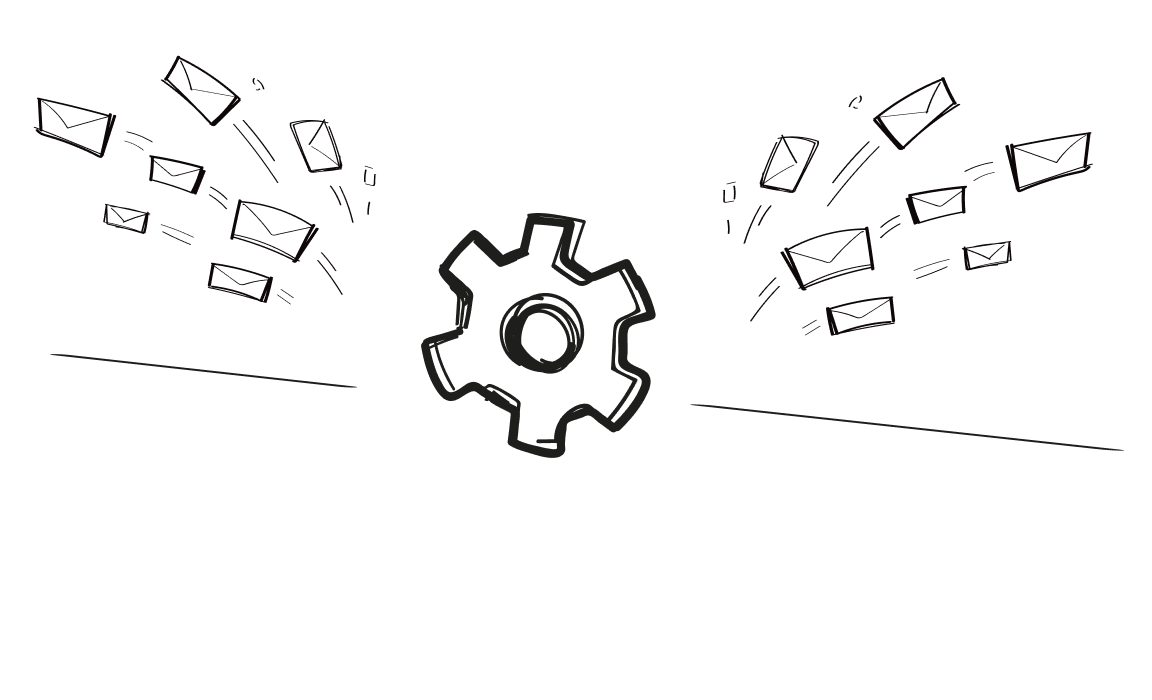Is Mailrelay the right email tool for you? Many email tools on the internet claim they are one of the best. Mailrelay does it, too. But is this tool the answer for solid delivery?
Mailrelay seems like a default option for email marketers on a budget. But with many options out there, relying on its default features could leave some room for doubt.
So, how well does this tool actually perform when it comes to the delivery rate that everyone wants? Let’s see!
What is Mailrelay?
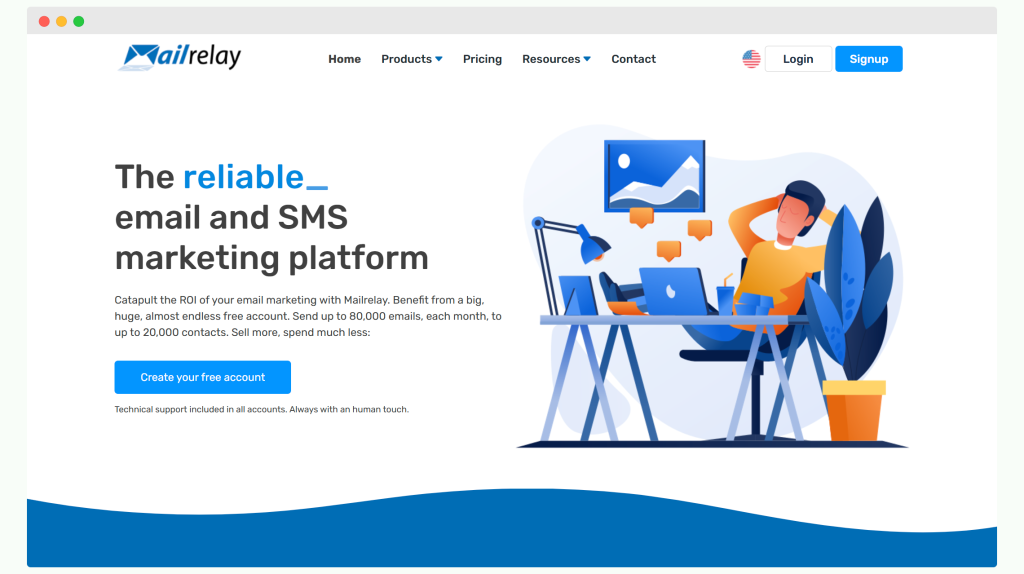
Mailrelay is an email marketing platform that enables companies to send mail and email campaigns, manage subscribers, and track results. With its simple interface, it helps businesses create, schedule, and send messages while analyzing performance metrics.
Key features of Mailrelay
- Easy-to-use editor for creating email campaigns and messages with a drag-and-drop feature.
- Detailed analytics to track the impact of every message and see where customers engage.
- Subscriber management allows for easy contact segmentation and organizing of your email list.
- SMTP server integration for seamless sending through your existing infrastructure.
- Landing pages to capture leads and expand the client base.
Challenges of Mailrelay reported by users
- Email deliverability issues – many users report messages landing in spam folders, impacting campaign success.
- Slow customer support delays in response time make it harder to resolve issues quickly.
- Complex DKIM and DMARC setup requires a technical understanding, making it hard for those without experience.
- High bounce rates can affect the tool’s performance and lead to a sending ban.
- Difficult contact cleaning lacks efficient options for keeping email lists updated and valid.
Pricing
Mailrelay offers a free plan and two paid plans.
The free plan allows up to 80,000 messages per month for 20,000 contacts, making it ideal for those just starting.
The Standard plan starts at €48.00 monthly, providing increased deliverability but no tracking for impressions and clicks.
The Enterprise plan, at €67.00 monthly, includes advanced tracking and improved deliverability. For payment, Mailrelay offers monthly plans with a commitment of 12 months and prepaid packages for flexible, one-time use without a subscriber limit.
Alternatives
If you don’t feel that Mailrelay is a tool for you, consider these alternatives:
Woodpecker
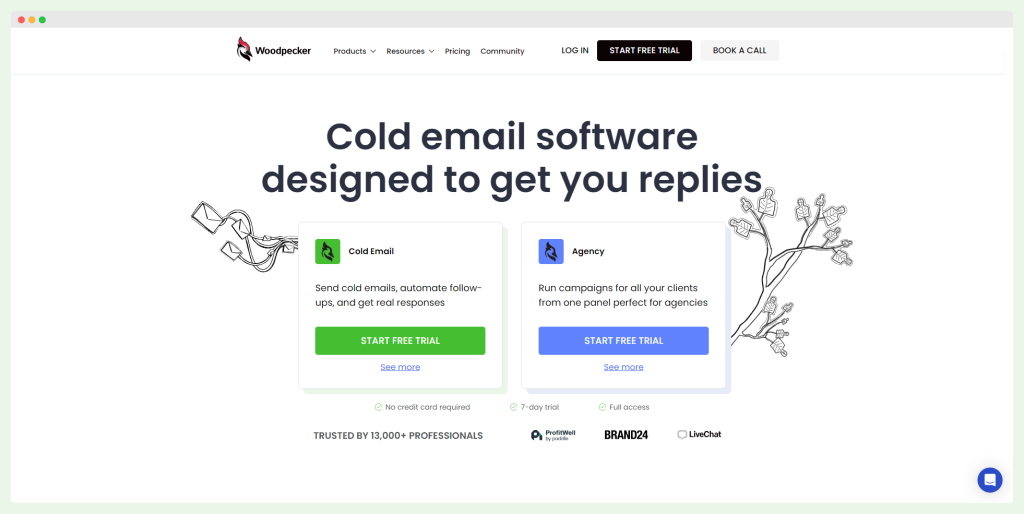
Woodpecker is a top-rated cold email outreach tool designed for businesses aiming to optimize email engagement and boost deliverability. Its smart automation, real-time monitoring, and personalization capabilities make it a favorite for sales and marketing teams who rely on email outreach to connect with prospects.
Key features of Woodpecker
- Optimal deliverability is achieved by mimicking human-like sending, ensuring messages reach inboxes without being flagged as spam.
- Real-time email verification prevents bounces by verifying email addresses and maintaining clean data for each campaign.
- Automation for follow-ups and A/B testing helps detect replies and pause sequences, sending messages that keep communication relevant and engaging.
- Personalized email sequences based on the prospect’s behavior and timezone ensure timely and tailored outreach, increasing response rates.
- Seamless integrations with Calendly, HubSpot, Pipedrive, Google Sheets, and more, streamlining workflows and improving efficiency across platforms.
User’s opinions
Woodpecker has received positive feedback for its automation efficiency and ease of setting up cold email campaigns. Users value the built-in follow-up features, detailed analytics, and the ability to keep follow-ups within the same email thread, enhancing message continuity. However, some users have mentioned that initial setup guidance and customer support response times could improve.
Pricing
Woodpecker offers flexible plans:
- Cold Email – Starting at $20/month, this plan supports 500 prospects and includes features like email warm-up, deliverability monitor, A/B testing, and unlimited email verification.
- Agency – Starting at $33/month, this plan adds agency-specific features like an outreach calendar, client-specific stats, and centralized billing.
- Custom Plan – For large-scale outreach, Woodpecker offers custom pricing with up to 10,000 emails/month, tailored support, and early access to new features.
Each plan includes a 7-day free trial, allowing new users to test Woodpecker’s capabilities risk-free. For those seeking to improve email engagement and outreach efficiency, Woodpecker’s flexible pricing and robust features make it a strong option.
Log in or sign up to Woodpecker today!
Saleshandy
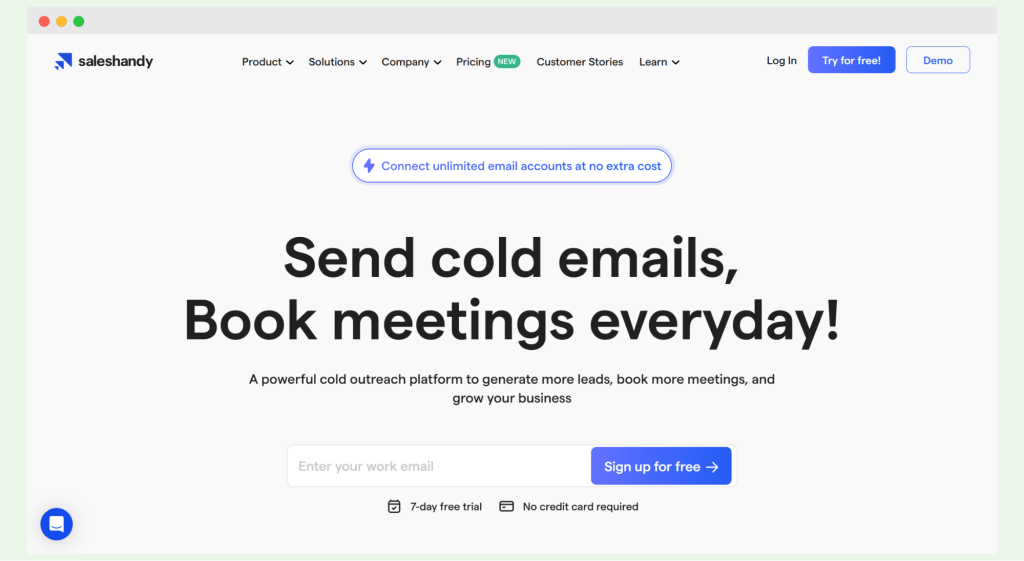
Saleshandy is an email marketing platform designed for cold email outreach and sales engagement. It supports businesses in managing email campaigns, boosting engagement, and streamlining client communications across various accounts.
Key features of Saleshandy
- Email sequences send personalized messages to prospects and schedule follow-ups based on recipient actions.
- Sequence score guides campaign success by analyzing email setup and message quality for better lead generation.
- Auto follow-up automates responses to keep engagement high without extra effort.
- Email warm-up gradually builds sender reputation, ensuring emails reach prospects’ inboxes.
- The agency portal centralizes client outreach management for agencies, with smart dashboards and custom branding.
Challenges of Saleshandy reported by users
- The confusing interface makes it challenging to manage contacts and navigate features.
- Limited integrations restrict compatibility with some CRMs and third-party tools.
- No follow-up feature in basic plans requires extra payment to unlock follow-up options.
- Insufficient email templates can make it harder to create HTML-based emails.
- Complex plan options might overwhelm new users when choosing the right subscription.
Pricing
Saleshandy offers four cold email plans:
- The Outreach Starter plan at $36/month is suited for beginners, with unlimited email accounts, email warm-up, and 6,000 emails per month.
- Outreach Pro at $99/month includes advanced sender rotation, 100,000 emails monthly, and more integrations.
- The Outreach Scale plan at $199/month is ideal for businesses with high-volume needs, offering up to 200,000 emails per month and unlimited teams.
- The top Outreach Scale Plus plan, at $299/month, provides 300,000 emails monthly, dedicated account support, and advanced sender reputation features.
Quickmail
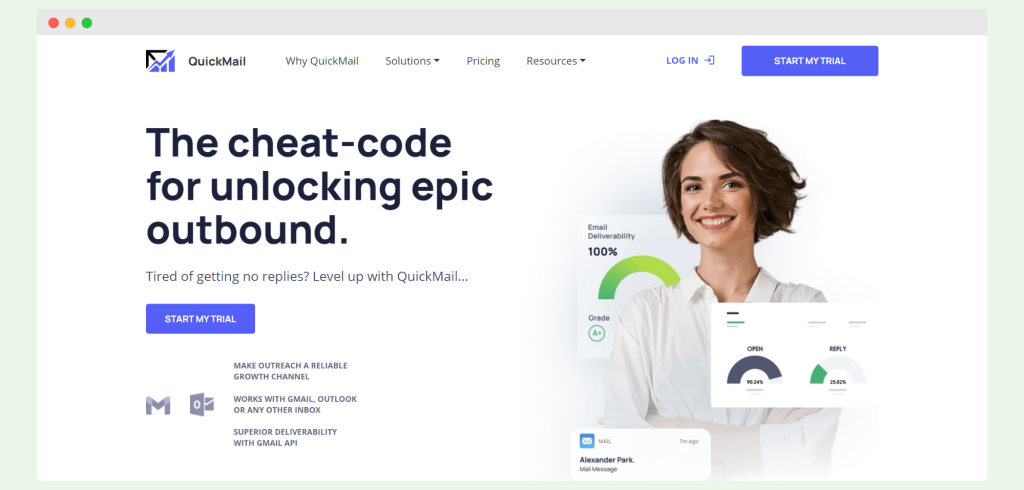
Quickmail is a cold email outreach tool that enables companies to engage prospects, automate follow-ups, and boost their email deliverability. This platform helps businesses and agencies streamline email campaigns, focusing on personalized messages that avoid spam filters and increase client engagement.
Key features of Quickmail
- Email inbox warmup builds a reputation safely, allowing your emails to reach inboxes and avoid blacklists.
- Inbox rotation alternates multiple email addresses, mimicking natural sending patterns for higher deliverability.
- Split testing helps test different messages to find what works best for your outreach.
- Detailed email analytics lets you track interactions with each email, giving insight into what prospects respond to.
- API and CRM integration connects with tools like HubSpot and Pipedrive, creating a seamless experience across platforms.
Challenges of Quickmail reported by users
- Complex user interface can make it difficult for new users to navigate the website effectively.
- Slow email warmup may delay initial outreach efforts for companies looking to scale quickly.
- Limited customer support can create challenges when issues arise that need fast resolution.
- Basic analytics lack some of the detailed insights that advanced users may need.
- Limited integrations may restrict flexibility for businesses using other CRMs and software.
Pricing
Quickmail offers three individual plans and three agency plans.
- The Basic plan at $49/month includes 30,000 monthly emails, 10,000 active prospects, and five email addresses.
- Pro at $89/month offers 100,000 emails, 50,000 prospects, and native CRM integration.
- The Expert plan at $129/month supports up to 300,000 emails and 100,000 prospects, with advanced analytics and AI features.
- Agency plans start at $399/month with unlimited email addresses and 300,000 emails monthly, ideal for large-scale outreach.
Smartlead
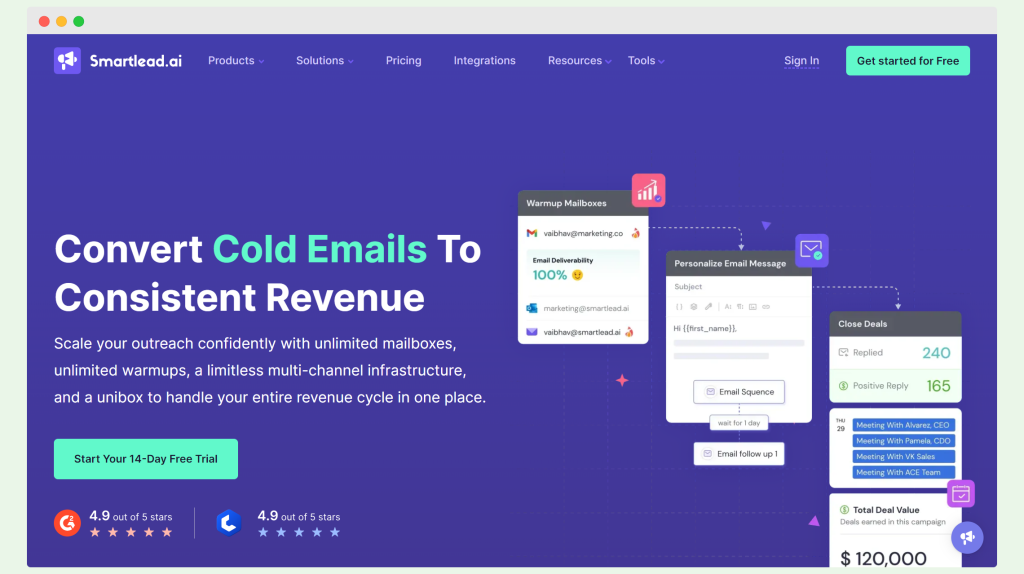
Smartlead is a cold email outreach tool designed to help companies scale their outreach efforts with high deliverability and automated follow-up. While focused on cold emailing, it lets businesses expand their reach through multi-channel infrastructure.
Key features of Smartlead
- Deliverability optimization boosts email reach to ensure messages land in the recipient’s inbox.
- Unlimited email warmup prepares email accounts for high-volume sending without risking spam flags.
- Automated follow-ups keep engagement ongoing without manual intervention, saving time and improving response rates.
- Unified inbox centralizes all email interactions, making client communication easier and more efficient.
- API access integrates Smartlead’s tools directly into your company’s existing system, allowing seamless access to Smartlead’s capabilities.
Challenges of Smartlead reported by users
- Limited upgrade flexibility add-ons are available only on the highest plans, limiting customization options.
- Reliability concerns users report occasional lags and connectivity issues, which can affect time-sensitive outreach.
- A clunky user interface may slow down navigation and user experience.
- Manual inbox refresh requires refreshing to retrieve new messages in real-time, adding extra steps.
- Complex setup instructions, especially for MX inbox connections, may be hard to follow.
Pricing
Smartlead offers three primary plans.
- The Basic plan at $39/month is suitable for smaller-scale needs, with 2,000 active leads and unlimited email warmups.
- The Pro plan at $94/month increases capacity to 30,000 leads and includes advanced integrations like webhooks and API access.
- The Custom plan starts at $174/month, tailored for lead generation agencies, with up to 12 million leads and advanced customization options.
Additional add-ons, like client seats and email verification credits, are available for purchase on higher plans.
Apollo
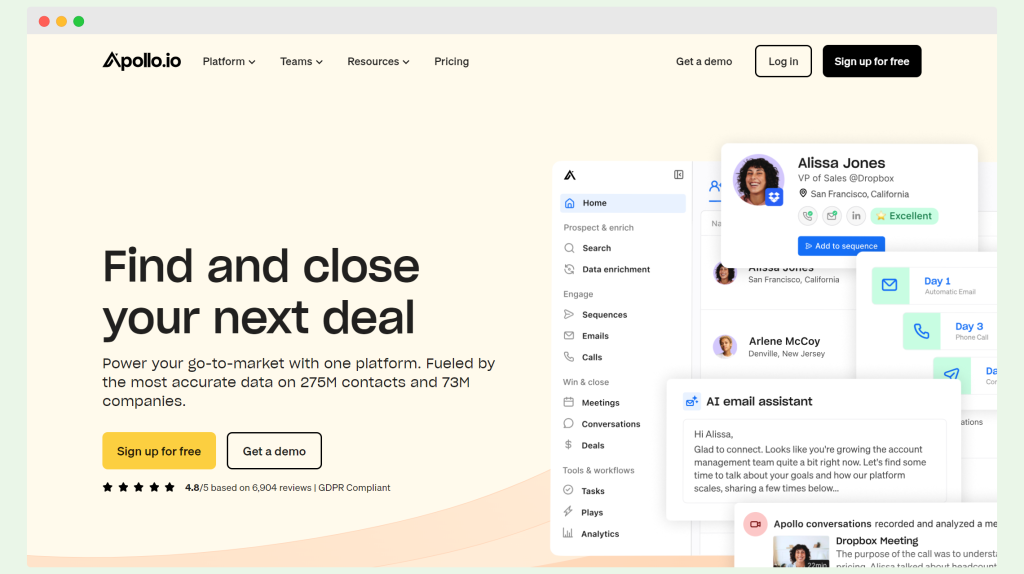
Apollo is a comprehensive sales engagement platform that combines lead generation, enrichment, scoring, and communication tools into one app, making it a top choice for growing sales and marketing teams. It helps businesses connect with leads through email and phone sequences, and its AI-powered tools allow for efficient communication.
Key features of Apollo
- Lead generation and sourcing give you easy access to potential clients and qualified leads in seconds.
- Lead enrichment adds missing data like phone numbers and email addresses, helping create complete profiles.
- Sequence automation lets you set up personalized email and call sequences to connect with leads consistently.
- Chrome extension integrates with Gmail and LinkedIn, providing convenient access to lead information.
- CRM integration works seamlessly with Salesforce, HubSpot, and more, offering smooth workflows for sales teams.
Challenges of Apollo reported by users
- No unified dashboard may make it challenging for teams to collaborate efficiently.
- The pricing structure might be too high for small businesses with limited budgets.
- The accuracy of data could be improved, especially for contact information like phone numbers.
- Complex UX may slow down adoption for new users.
- Customer support has received feedback for being slow in resolving issues.
Pricing
Apollo offers four pricing plans.
- The Free plan allows 10,000 emails monthly, 5 mobile credits, and basic CRM integration, ideal for limited use.
- The Basic plan at $59 per month includes 75 mobile credits, 1,000 export credits, advanced filters, and email tracking.
- The Professional plan at $99 per month adds uncapped sending limits, advanced reporting, and 4,000 minutes of call recordings.
- The Organization plan at $149 per month (minimum three users, billed annually) includes 200 mobile credits, customizable reports, advanced security, and single sign-on capabilities.
Mailshake
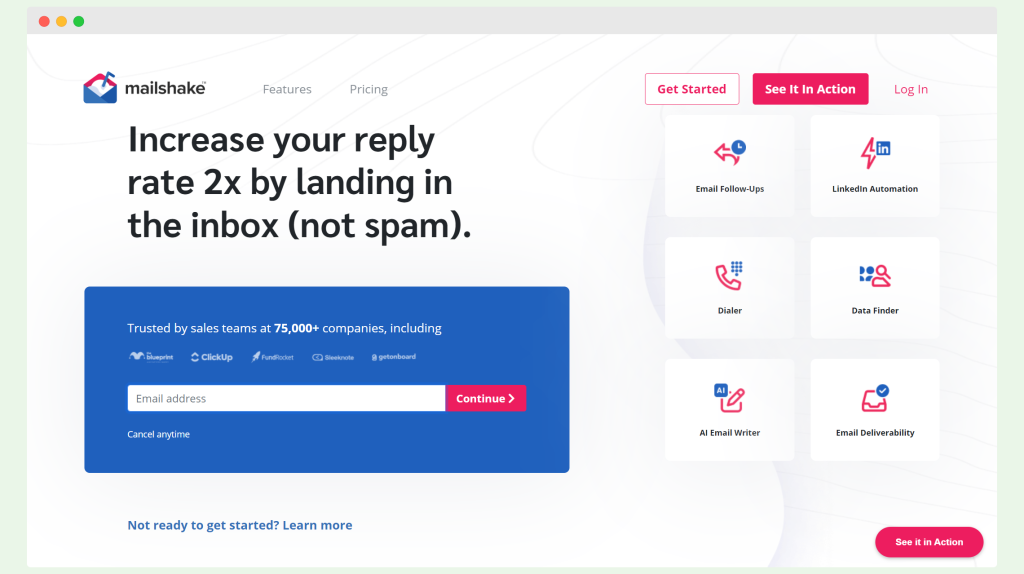
Mailshake is a sales engagement platform that enables companies to connect with clients through personalized cold emails, phone calls, and LinkedIn automation. This tool helps streamline cold outreach, making it easier to engage new customers and build relationships.
Key features of Mailshake
- Email verification checks addresses for accuracy, reducing bounce-backs and keeping your campaign results on target.
- Simple campaign setup lets you start and manage email campaigns quickly, enabling fast outreach to many contacts.
- AI-supported email personalization creates emails that feel tailored, improving customer response rates.
- LinkedIn automation allows users to connect and engage with leads automatically on LinkedIn, expanding their reach.
- Data Finder tool helps filter prospects by role, location, or company, finding the best contacts for outreach.
- SMTP and domain setup assistance simplifies technical setup, ensuring high deliverability.
Challenges of Mailshake reported by users
- Limited customization options may not fit all companies looking for more flexible setups.
- Long response times from support may leave users waiting for help with issues.
- Complexity for beginners can make it challenging for new users to get started effectively.
- Data management issues may cause trouble with uploading and organizing contacts correctly.
- High price for advanced features could be restrictive for smaller budgets.
Pricing
Mailshake offers three main plans:
- The Starter plan at $29/month supports 1,500 emails monthly with one email account and basic automation tools.
- The Email Outreach plan at $49/month adds unlimited sending, email rotation, and integration with CRMs like Salesforce and HubSpot.
- The Sales Engagement plan at $99/month includes 2,500 data finder credits, phone dialer capabilities, and LinkedIn automation, making it ideal for businesses needing advanced outreach tools.
Waalaxy
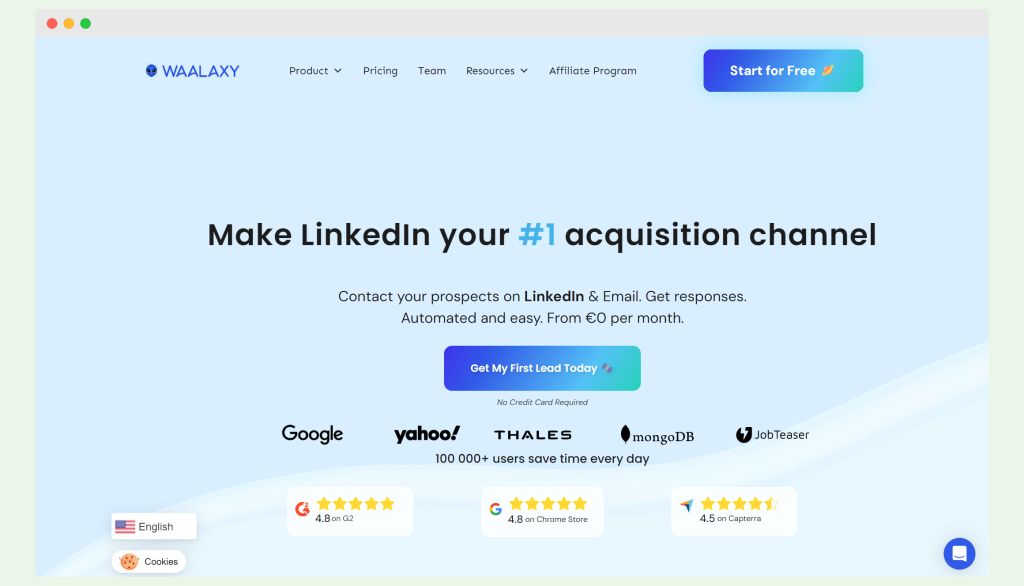
Waalaxy is an automated lead generation tool that enables businesses to find and connect with clients through LinkedIn and email outreach. It simplifies LinkedIn tasks like connection requests and scheduling, making it easier for companies to grow their contact base.
Key features of Waalaxy
- Email finder locates email addresses for LinkedIn contacts, expanding outreach beyond LinkedIn alone.
- Multiple integrations allow Waalaxy to connect with other software, streamlining workflows.
- Campaign tracking shows how well email and LinkedIn campaigns perform, helping optimize strategies.
- A/B testing enables users to test different messages to see which gets better responses
- AI prospect finder intelligently finds new contacts based on specific criteria, increasing targeting accuracy.
- Multi-account management allows users to manage multiple LinkedIn accounts and campaigns from one inbox.
Challenges of Waalaxy reported by users
- Limited cold email features may restrict email outreach for users needing broader capabilities.
- Invitation limits allow only up to 200 LinkedIn invitations weekly, which may not meet larger outreach needs.
- High-level plans required for email automation could be a challenge for budget-conscious businesses.
- Focus on LinkedIn over email may not suit companies needing an email-first outreach strategy.
- Complex user interface may make navigation and feature use difficult for new customers.
Pricing
Waalaxy provides several options:
- The Free version includes basic LinkedIn tools with 80 invitations per month.
- The Advanced plan at €112/month supports 800 LinkedIn invitations monthly and basic email finding.
- The Business plan at €160/month adds 500 email finder credits and cold emailing automation.
For enhanced LinkedIn messaging, the Inbox Waalaxy add-on is available at €20/month.
Lemwarm
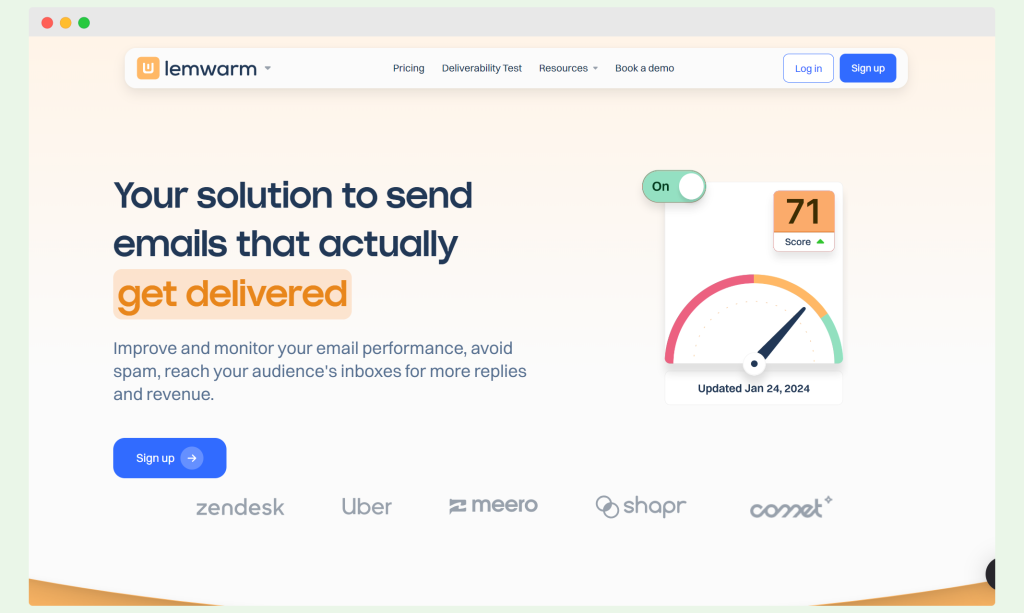
Lemwarm is an email warm-up tool created by Lemlist that helps improve deliverability, ensuring emails land in recipients’ inboxes rather than spam. This solution is ideal for marketers and businesses needing reliable email outreach.
Key features of Lemwarm
- Automatic email warm-up gradually boosts email reputation, making it easier to avoid spam filters.
- Deliverability tracking monitors your deliverability status and keeps an eye on blacklist risks.
- Humanized warm-up emails simulate real interactions, enhancing credibility and inbox placement.
- Detailed deliverability reports provide insights on performance, helping users configure emails for success.
- Large warm-up network connects emails with over 20,000 healthy domains, strengthening deliverability for mailings.
Challenges of Lemwarm reported by users
- Limited to Lemlist users requires a Lemlist subscription, limiting access as a standalone tool.
- Basic functionality for higher costs may not match the versatility of other email tools at similar pricing.
- Only one email account per subscription can restrict users who need multiple configurations.
- API integration issues have been reported to affect deliverability in some cases
- Accuracy issues in warm-up processes can sometimes lead to unexpected deliverability problems.
Pricing
- The Essential plan at $29/month provides basic email warm-up features, technical setup checks, and access to the warm-up network.
- The Smart plan at $49/month adds personalized warm-up emails, custom deliverability alerts, and a tailored network. If you’re a Lemlist user, Lemwarm is included at no extra charge.
Findymail
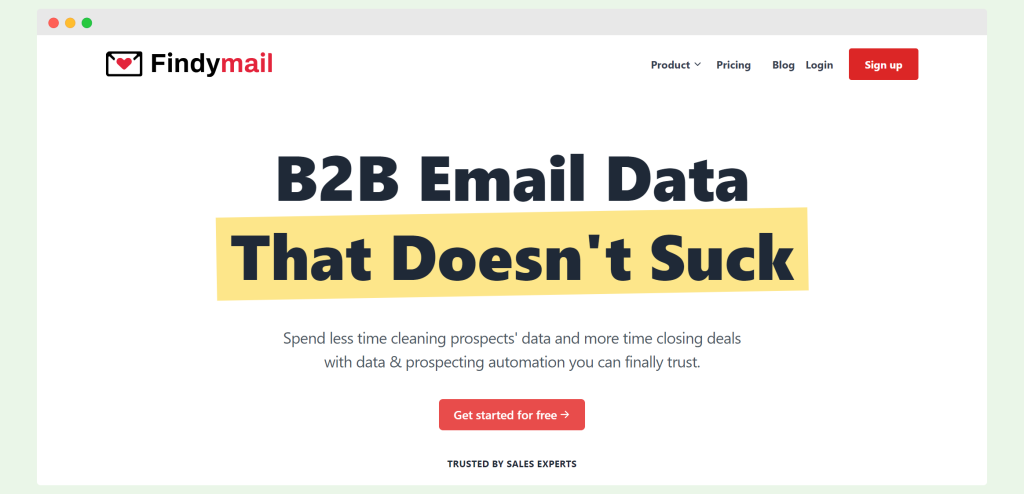
Findymail is a versatile email finder and verifier designed for sales outreach, helping users streamline data exports, verify contacts, and enrich lead data. This database solution enables automated exports and data cleaning, making it ideal for reaching valid contacts.
Key features of Findymail
- Automated data cleaning improves database quality by enriching data from LinkedIn, creating a cleaner mailing list.
- Pay-per-valid-email model ensures that you only pay for verified, deliverable emails, optimizing cost efficiency.
- Sales Navigator scraper integrates with LinkedIn’s Sales Navigator for deeper insights and qualified leads.
- CRM and tool integrations work seamlessly with Woodpecker, CRMs, and other software, enabling streamlined workflow.
- Chrome extension finds emails directly from LinkedIn, enabling quick access to contact data with ease.
Challenges of Findymail reported by users
- Steep learning curve can make initial configuration and use challenging.
- Limited integration options restrict full compatibility with some tools in user workflows.
- Accuracy limitations may affect email verification reliability.
- A team member limit of 10 on even the highest plan may restrict larger teams.
- Pricey compared to alternatives may feel limited in functionality relative to its cost.
Pricing
Findymail offers three main plans.
- The Basic plan at $49/month includes 1,000 finder credits and email verifications, with full access to integrations and the Sales Navigator scraper.
- The Starter plan at $99/month provides 5,000 credits and increased access to additional tools.
- The Business plan at $249/month offers 15,000 credits monthly and comprehensive database integration, ideal for companies needing high-volume verifications.
Mailbutler
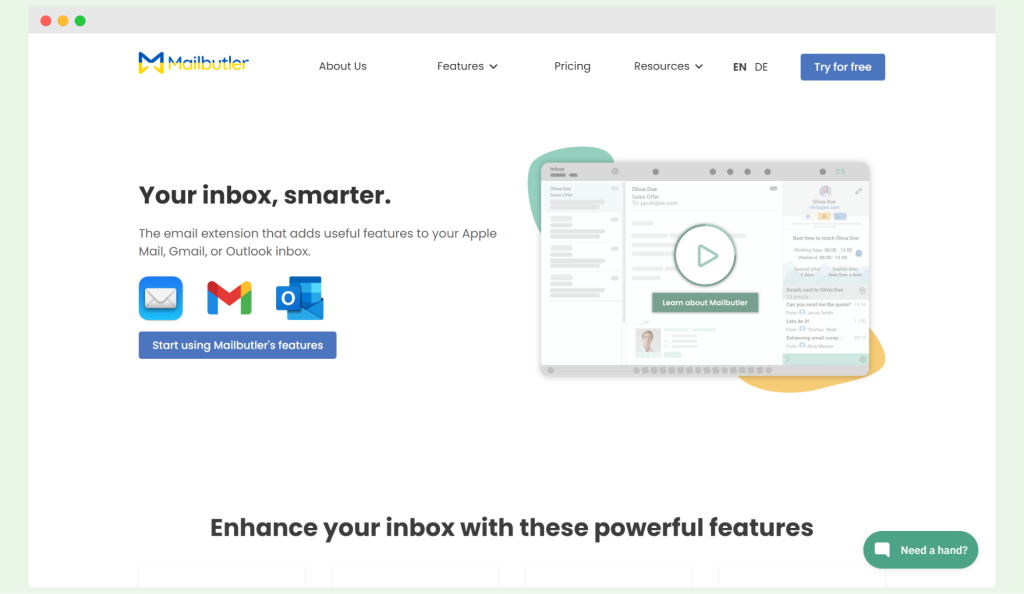
Mailbutler is an email tracking tool integrated directly with Gmail, allowing users to monitor and analyze their email messages within their inbox. Users track email opens, manage mass mailings, and handle secure document sharing.
Key features of Mailbutler
- Email tracking monitors when recipients open messages, providing real-time desktop notifications and daily reports.
- Mail merge and mass email campaigns allow personalized email blasts to up to 10,000 contacts at once.
- Detailed campaign analytics enables users to view data on open rates, clicks, and engagement metrics.
- Document tracking shows if shared files are opened, and offers PDF watermarks and secure document sharing.
- Online document signatures enable seamless management of sign-offs on shared files.
Challenges of Mailbutler reported by users
- Limited mobile functionality restricts tracking capabilities when sending emails from a phone.
- Frequent pop-ups on free version may interrupt workflow and push users to upgrade.
- Inconsistent tracking accuracy compared to other tools, leading to occasional data discrepancies.
- Lacks mail merge in Pro plan requiring users to upgrade to Advanced for this feature.
- Limited integration options limits functionality with other tracking platforms outside of Gmail.
Pricing
Mailbutler has three plans:
- The Free plan includes unlimited tracking, real-time notifications, and daily email alerts.
- The Pro plan at €5.99/month per user adds click tracking, full tracking history, and customer support.
- The Advanced plan at €9.99/month per user includes all Pro features, plus group email tracking and mail merge for campaigns up to 10,000 recipients.
InsideSales
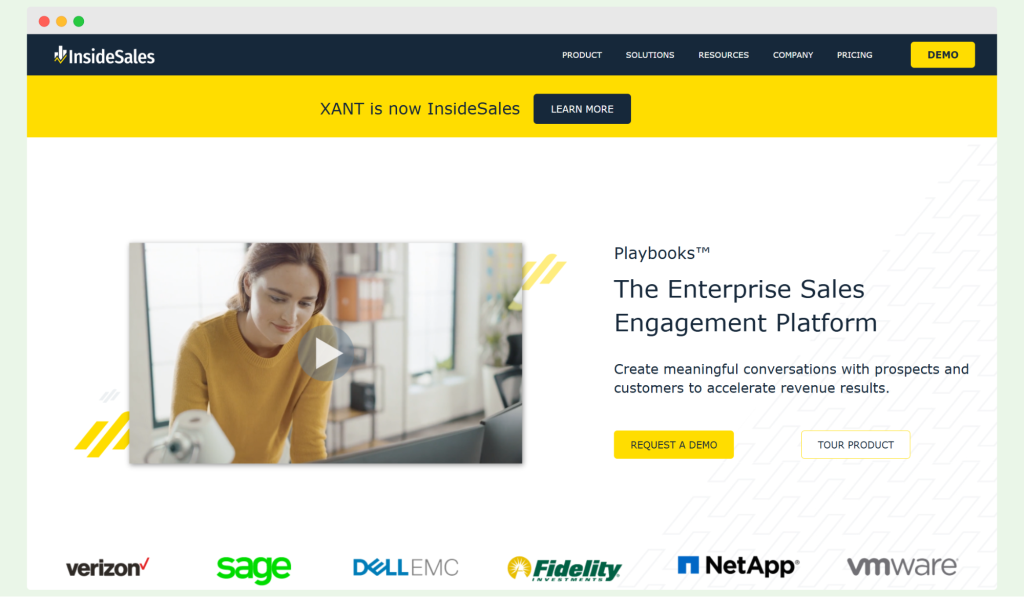
InsideSales is an enterprise sales engagement solution that sales teams use to optimize client outreach and automate their internal sales processes. This platform focuses on inside sales, helping remote sales reps engage leads through structured sales cadences and prioritization tools.
Key features of InsideSales
- Sales cadence creation allows reps to configure personalized outreach sequences to keep leads engaged throughout the sales cycle.
- Sales automation tools handle repetitive tasks, freeing up reps for high-value client conversations.
- Outreach prioritization provides real-time guidance on high-potential leads, optimizing database engagement.
- Advanced analytics and reporting deliver insights into sales performance and outreach effectiveness.
- Lead scoring and team scorecards assess prospect value and track team productivity, helping sales managers monitor progress.
Challenges of InsideSales reported by users
- Unintuitive interface makes it difficult for reps to navigate and locate key features.
- Frequent syncing issues with Salesforce disrupt workflows and affect data accuracy.
- Slow customer support and delayed ticket resolution may impact critical outreach.
- Hidden features add to the learning curve, making configuration harder for new users.
- Frequent downtime and outdated support documentation can hinder platform reliability.
Pricing
InsideSales does not publicly list pricing information. Companies interested in this service must contact InsideSales directly for a customized quote based on their team’s specific needs.
Throxy
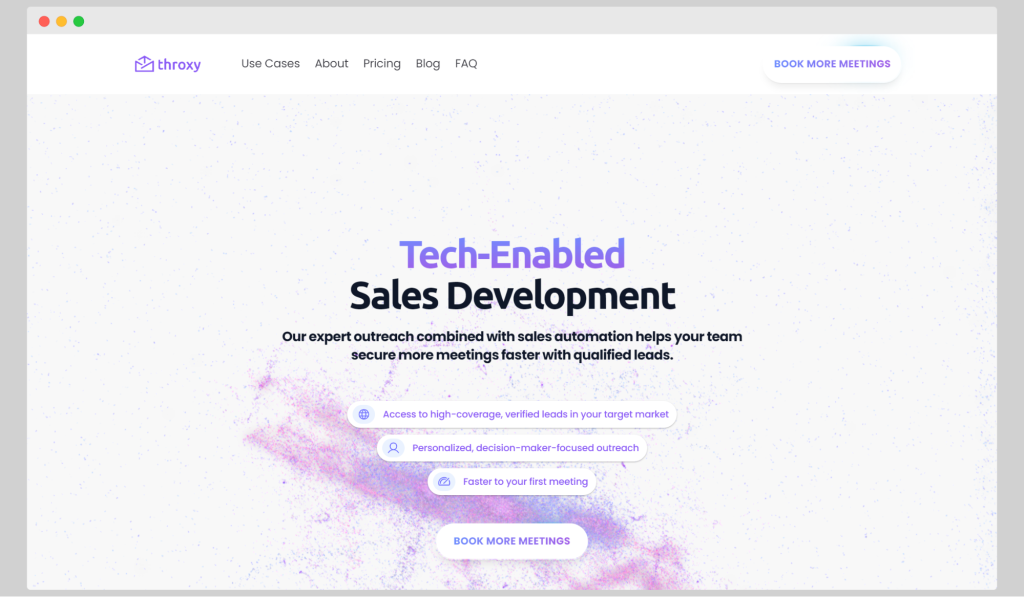
Throxy is a sales development and outreach tool designed to help businesses connect with qualified leads, aiming to automate and personalize outreach to book more meetings with potential clients. It enables sales teams to target leads precisely and deliver personalized messages at optimal times.
Key features of Throxy
- Precision lead targeting allows sales reps to configure highly specific outreach efforts based on lead data.
- AI-driven personalized messaging enables tailored communication, making outreach more relevant for each contact.
- Real-time analytics provides insights into outreach performance, helping users adjust strategies on the go.
- Broad integrations with LinkedIn, HubSpot, Gmail, Salesforce, and Outlook streamline multi-platform outreach.
- Timing-based targeting and AI-based lead qualification ensure that the right messages reach leads at the best times.
Challenges of Throxy reported by users
- No public pricing available requires users to contact the sales team, which can be time-consuming.
- No free trial option makes it difficult for businesses to test the tool before committing.
- Lack of user reviews limits insights into real-world functionality and user satisfaction.
- Restricted feature details may deter users looking for a clear understanding of capabilities.
Pricing
Throxy offers two main plans.
- The Revenue Operations plan includes optimized lead lists, timing-based targeting, AI-driven qualification, and data enrichment for sales teams focused on lead generation.
- The Sales Development plan includes custom lead targeting, a dedicated account manager, managed multi-channel campaigns, and real-time campaign optimization.
Pricing is customized and requires direct contact with the Throxy team.
Gocustomer
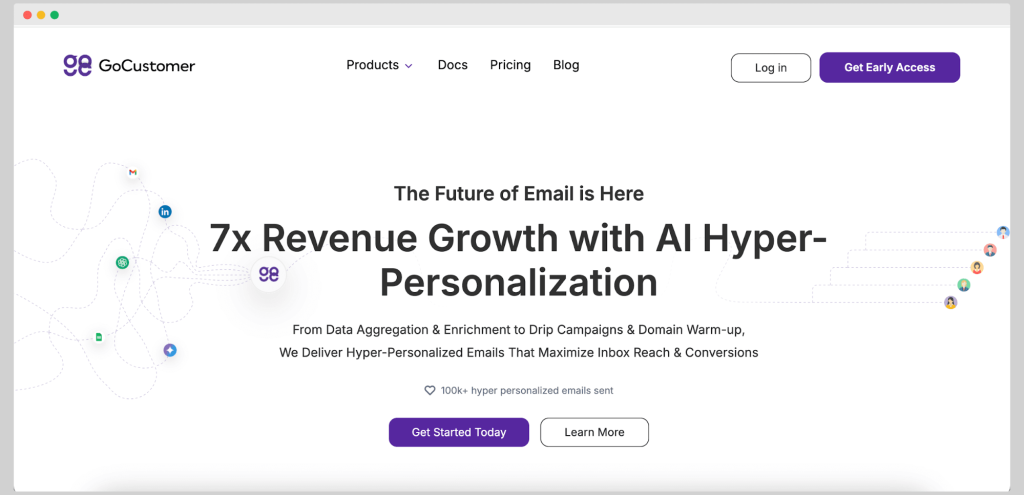
Gocustomer is an AI-driven tool designed for hyper-personalized outreach, data aggregation, and warm-up for email campaigns. Users can collect and enrich data for precise audience targeting and is built with smart features for optimizing email engagement.
Key features of Gocustomer
- Gocustomer website agent scrapes contact data and enriches databases for enhanced outreach.
- Hyper-personalized email creation based on LinkedIn and website data allows messages to resonate with recipients.
- Email templates and “recipes” provide ready-made prompts, saving time on message creation.
- Advanced segmentation and smart triggers enable targeted outreach based on user behavior.
- Split testing and detailed analytics deliver insights to optimize campaign effectiveness.
Challenges of Gocustomer reported by users
- No reviews available makes it difficult to gauge user satisfaction and reliability.
- Limited market presence may be concerning for users who rely on social proof and ratings.
- Unclear customer support quality could deter potential users from trusting the platform.
- Limited to AI-powered email outreach may not appeal to those seeking broader multi-channel capabilities.
Pricing
Gocustomer offers three plans:
- The Free plan provides 300 credits, unlimited workflows, and basic LinkedIn enrichment.
- The Growth plan at $119/month includes 24,000 credits annually and unlimited email workflows.
- The Scale plan is custom-priced with unlimited credits and resources, ideal for high-volume outreach needs.
Growbots
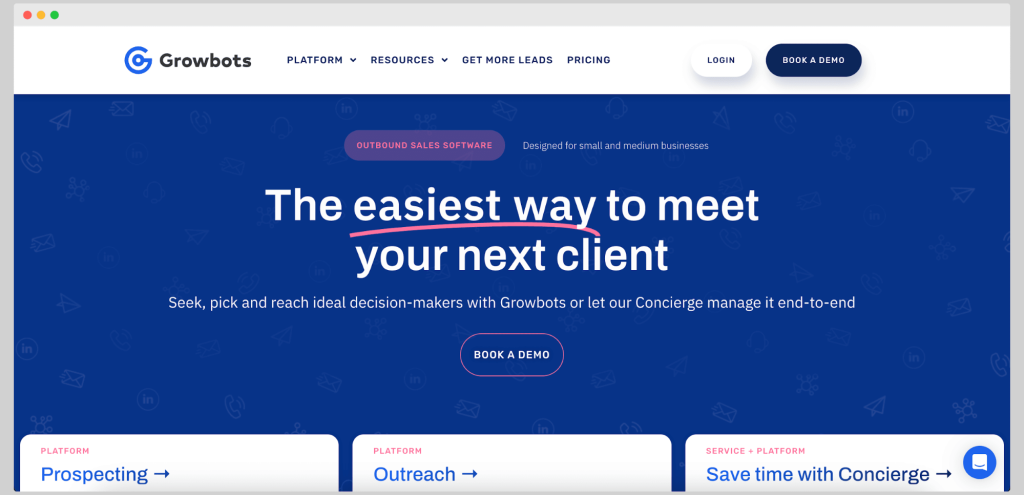
Growbots is an outbound sales software focused on prospecting and outreach, ideal for small to medium businesses seeking AI-driven prospecting tools and extensive contact databases.
Key features of Growbots
- Extensive contact database includes over 180 million contacts for building targeted prospect lists.
- AI-powered prospecting identifies high-potential leads based on user-provided criteria.
- Live email verification ensures emails are valid before sending, enhancing deliverability.
- CRM integration with tools like HubSpot and Salesforce via Zapier supports smooth workflows.
- Multi-channel sequence creator allows for email and LinkedIn outreach, improving engagement.
Challenges of Growbots reported by users
- Complex user interface can be difficult to navigate, particularly for new users.
- Flexible pricing can escalate rapidly, especially for businesses with high email volumes.
- Database accuracy issues may lead to reaching out to outdated or incorrect contacts.
- Limited analytics precision means real-world results may vary from reported performance.
- Billing can be confusing when users import their own contacts, impacting overall costs.
Pricing
- Growbots offers a Free plan with limited features for up to three active campaigns.
- The All-in-One plan includes two tiers: Starter at $29/month with 100 emails/day and basic automation, and Pro with advanced features like CRM integration and higher sending limits.
- For dedicated support, the Concierge plan offers custom pricing based on additional managed services.
Conclusion
Mailrelay might be a decent option if you’re looking for a basic email tool with minimal features and a budget-friendly plan. But if you need a reliable tool for high-quality email outreach, better deliverability, and real-time tracking, there are stronger choices.
After our review, Woodpecker stands out as a smarter alternative. With Woodpecker, you get a professional email tool that enhances outreach, keeps emails out of spam folders, and integrates seamlessly with your team’s daily workflow. For anyone who needs more than just a single line of features, Woodpecker brings powerful tools to the net.
Want to see the difference? Try Woodpecker for free today and experience quality outreach on your terms.