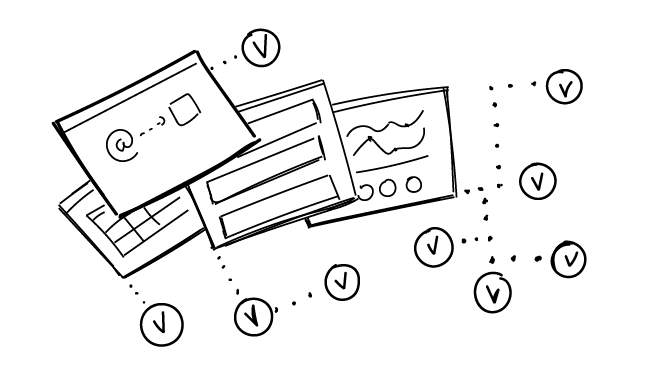Just like wearing shoes that don’t fit can slow you down, using the wrong outreach tool can hinder your team’s progress.
Is that the case with Mailshake?
Today, we prepared the best alternatives to Mailshake. Let us help you find the perfect match for your sales and marketing efforts. Test and discover the right tool to accelerate your success.
Mailshake at a glance
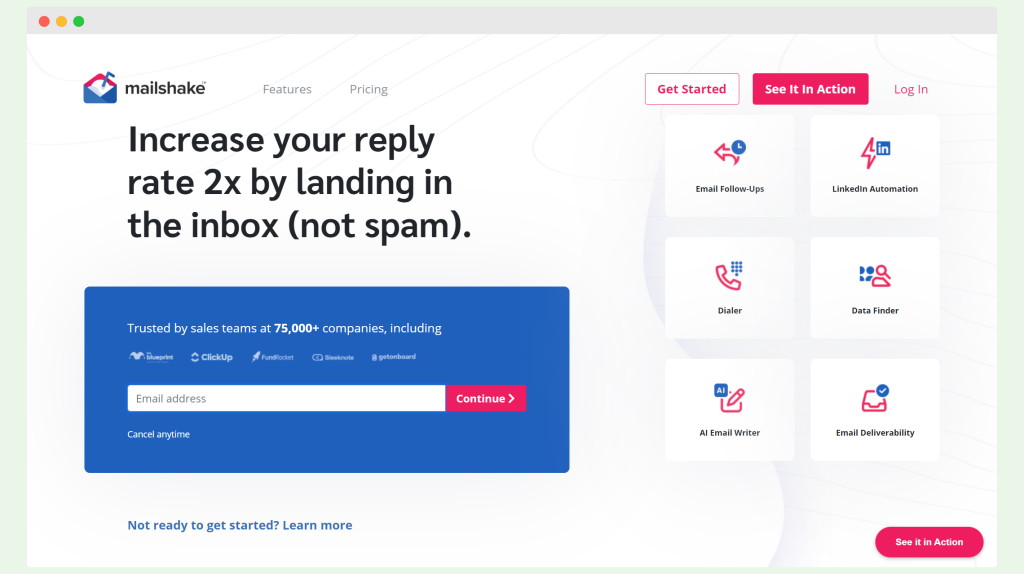
Mailshake is a tool that sales teams use to send personalized cold emails, make phone calls, and connect on social media – it helps with cold outreach to get new customers.
Key features of Mailshake
- Email verification – checks if emails are correct and valid before sending. It reduces the chance of bounce-backs in email campaigns.
- Easy campaign setup – users can quickly start and manage email campaigns, as it’s simpler to reach out to many people at once.
- AI support for personalized cold emails – AI helps to write emails that feel personal.
- LinkedIn automation – allows users to automatically connect and engage with prospects on LinkedIn.
- Mailshake’s Data Finder – can filter prospects and search for them by specific role, location, or company.
- Email domain setup assistant – no technical skills required.
Considerations
- Limited customization – there are not many options to change how things look or work, which might not fit all sales teams’ needs.
- Long response times from customer support – it can take a while to get help from the support team.
- Complex for beginners – new users might find Mailshake confusing, making it hard to start their cold email outreach quickly.
- Issues with data management – some users have trouble uploading leads correctly and mapping contact details. It’s a bit risky, because it can mess email data up.
Pricing
Mailshake has three main plans for different levels of email outreach and sales engagement – each plan offers more features as the price increases.
- Starter plan ($29/user/month) – good for basic email outreach with features like automated email sequences, A/B testing, and a set number of email sends per month.
- Email outreach plan ($59/user/month) – includes everything in the Starter plan plus advanced features like email personalization, advanced scheduling, and more integrations for a comprehensive email marketing approach.
- Sales engagement plan ($99/user/month) – offers the most advanced features for sales teams, including LinkedIn automation, power phone dialer, and priority support for the most effective cold email campaigns.
Best Alternatives to Mailshake
#1 Woodpecker
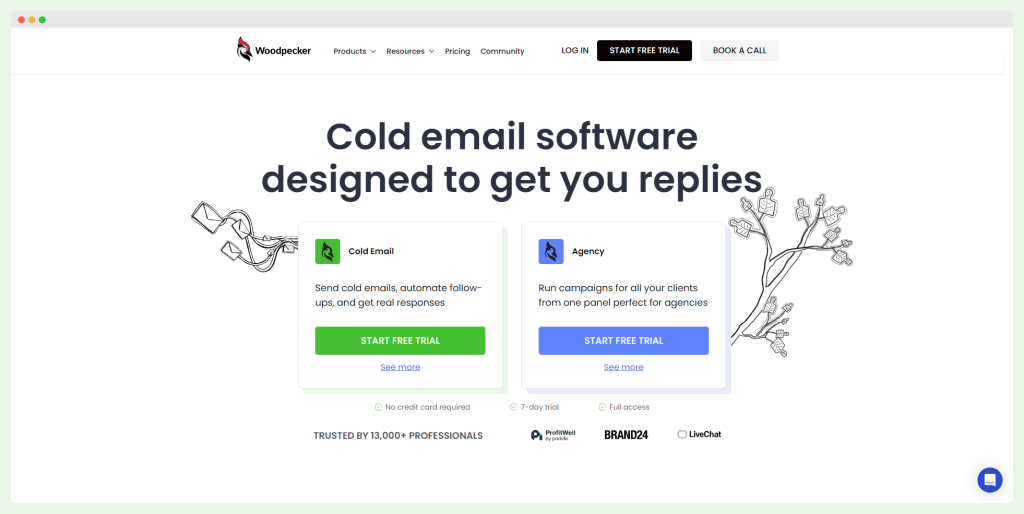
Woodpecker helps sales representatives send personalized messages to many people. It also works well for agencies and teams. It’s a valuable tool for organizing email campaigns successfully.
Key features
- Natural and protected sending helps your emails look like a person sent them, so they don’t get marked as spam.
- Having all clients in one panel makes it easy to see everything in one place, which is useful for managing multiple campaigns.
- Warm-up & recovery keeps your ability to send emails working well.
- 24/7 deliverability monitoring watches over your email’s success and stops problems before they start.
- Email list verification means you send emails to the right addresses, which makes your campaigns work better.
- A/B testing finds out what email parts work best, making your messages more successful.
Considerations
The focus is on email marketing, and for email marketers and agencies, this is the perfect tool. Woodpecker’s alternatives may come up with stronger LinkedIn integrations, but there’s a solution. The tool integrates with Hunter, making it a LinkedIn automation tool as well.
➡️ See other Woodpecker’s integrations.
Pricing
Woodpecker has plans that start at $29 per month for up to 500 contacts. The cost depends on how many people you contact, but adding more team members doesn’t cost extra. You can start with a 7-day free trial to try all the features.
#2 Quickmail
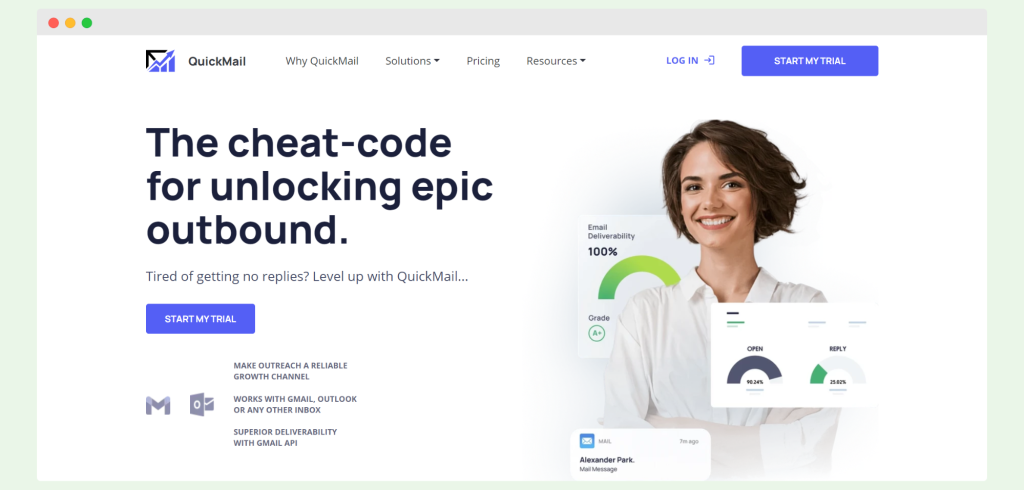
Quickmail is a tool that helps sales teams. It automates sending emails and follow-ups.
➕ Key features: email inbox warmup, multiple inboxes for mailing out with inbox rotation, split testing, and detailed email reports.
🛑 Considerations: user experience is complex, email warmup is slow, customer support is not the greatest, and analytics and integrations could be better.
Pricing
Plans start at $49 per month for 30,000 emails. There is a free trial for 14 days.
#3 Salesloft
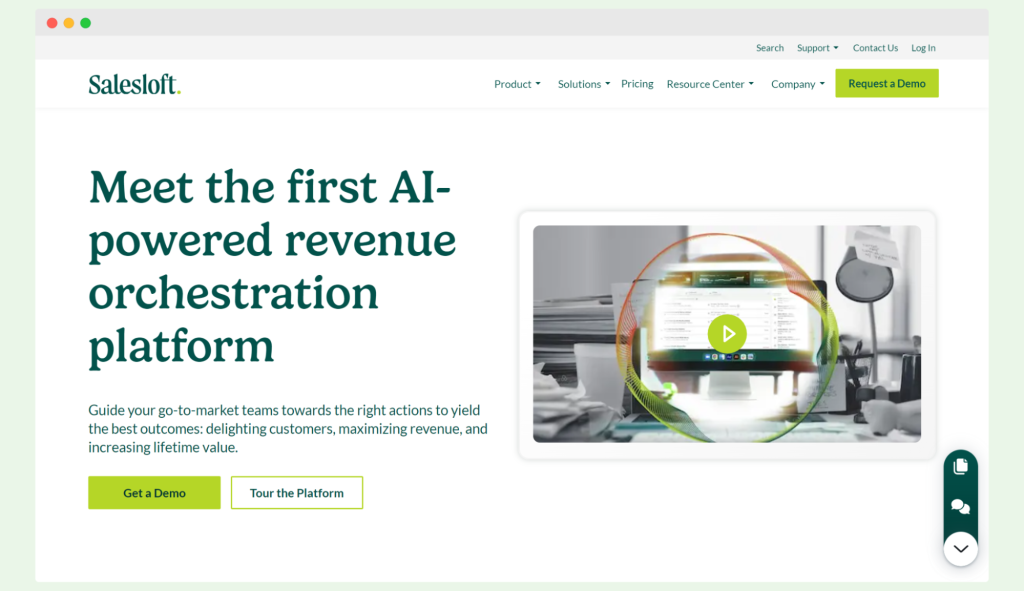
Salesloft is a sales email software that makes sending outreach emails and managing sales engagement easier.
➕ Key features: email templates, cadence automation, A/B testing, real-time analytics, flexible integrations
🛑 Considerations: pricing is not clear, changing the email signature is difficult, the activity feed is overcrowded, reports lack customization, duplicates records, the tool crashes and calls do not work properly.
Pricing
No free trial or free plan is available. You need to request a demo for details. There are three pricing tiers, but specific prices are not listed on their website.
#4 Supersend
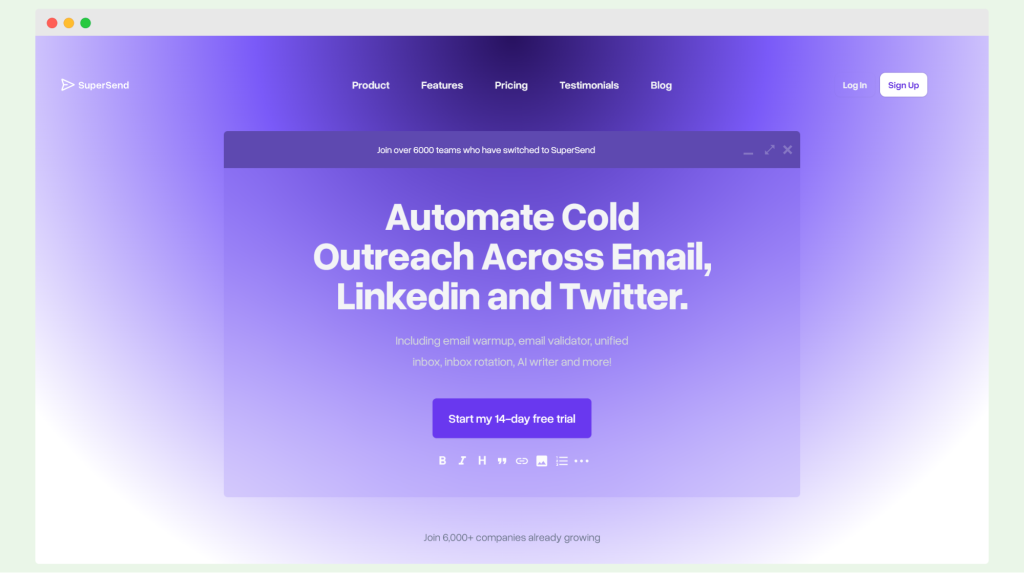
Supersend helps you reach out to people through many channels: email, LinkedIn, and Twitter. It uses AI to write messages and manage campaigns.
➕ Key features: multichannel cold outreach, email validator, unified inbox, inbox rotation, AI writer, LinkedIn, and Twitter outreach automation, email A/B testing, and personalization with AI features.
🛑 Considerations: LinkedIn automation can get buggy, the platform is new with some features not fully functional, and new features are added often.
Pricing
Starts at $30 per month for 6,000 messages. There is a free trial for 14 days.
#5 Mailstand
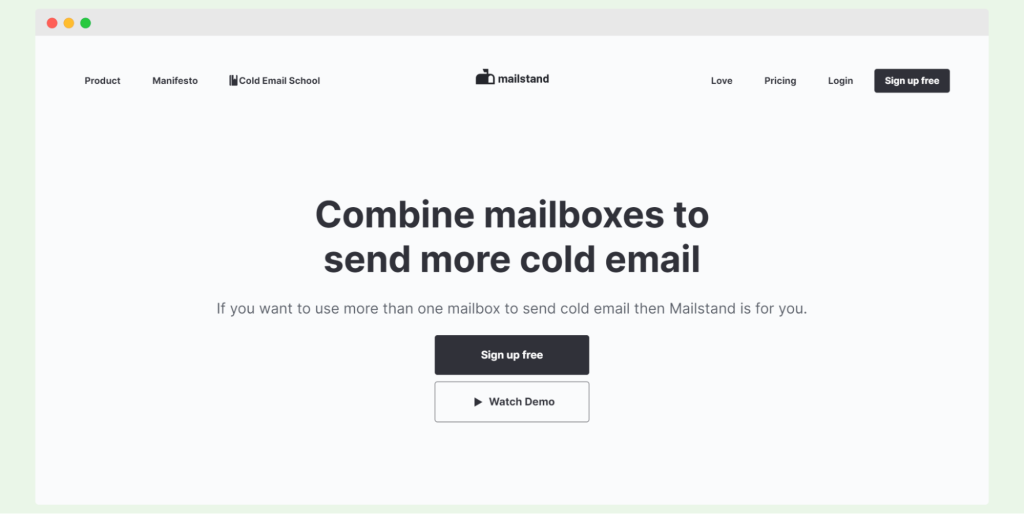
Mailstand may be especially useful for small teams to grow. The tool lets marketers combine mailboxes for more effective email outreach to prospects.
➕ Key features: A/B testing, mailbox merging, timezone detection, unified view for your inboxes, no contact limits for campaigns
🛑 Considerations: confusing UX, not as robust as competitors, occasional glitches, lacks features like deliverability capabilities, mail templates, AI support
Pricing
Starts at $12/month/synced mailbox with a 7-day free trial available. There are five packages to choose from.
#6 Klenty
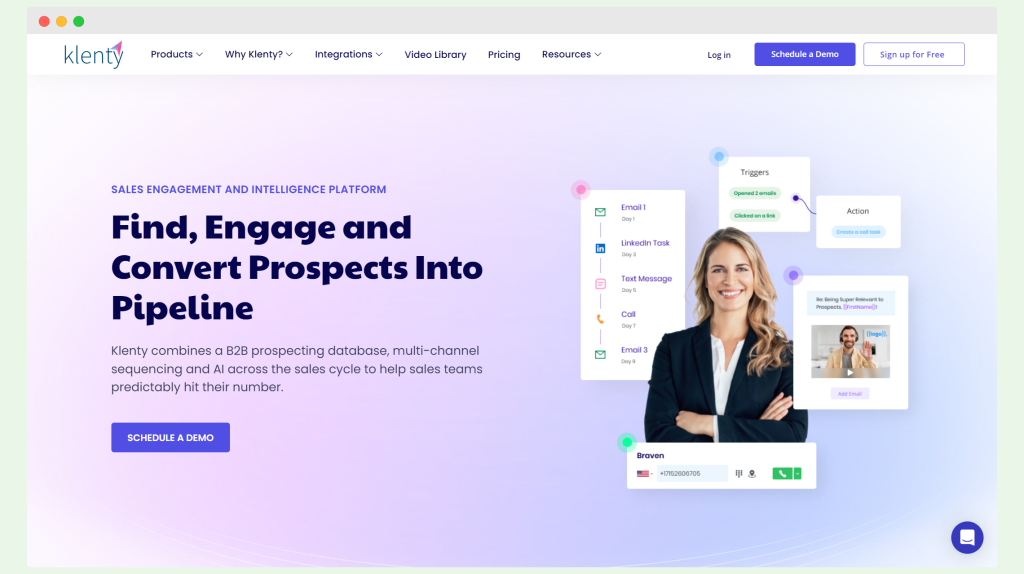
Klenty is a platform designed to help businesses conduct cold email campaigns for marketing and advertising. It aims to be a better alternative for growing teams by automating sales tasks.
➕ Key features: easy integration with CRM systems, follow-up campaign options, user-friendly UI, advanced automation, multichannel inbox.
🛑 Considerations: feels old in design, users experience bugs, lacks smooth operation, missing LinkedIn automation and AI reply suggestions, and high cost for individual accounts.
Pricing
Offers three pricing bundles with a free trial for sales engagement plans except for Enterprise. Starts at $50/user/month. No free plan, with billing annually or quarterly, but not monthly.
#7 Lemwarm
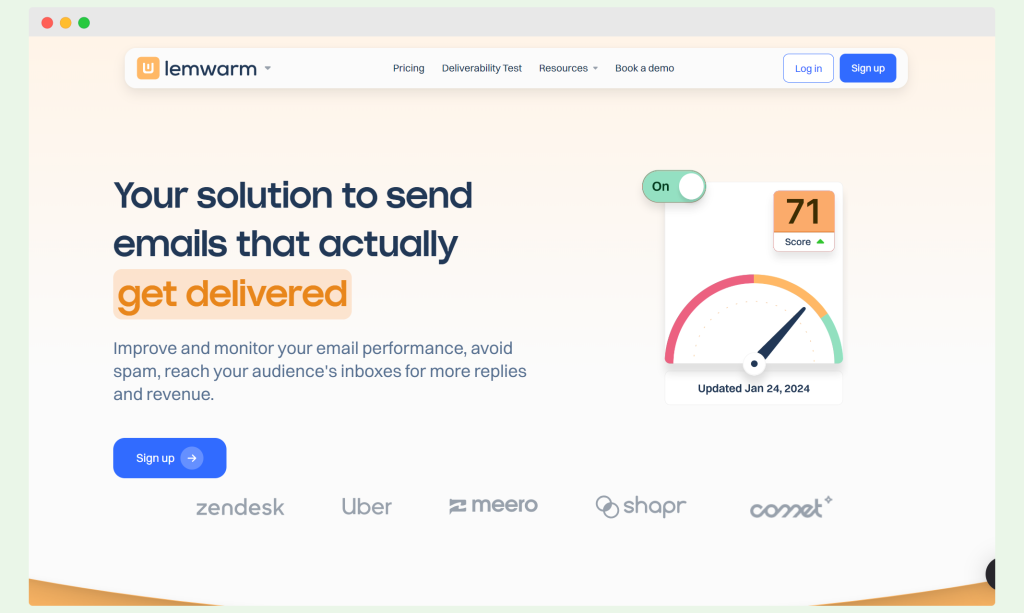
Lemwarm makes sure your emails go to inboxes, not spam folders. It’s a good fit for email marketing and as a sales tool.
➕ Key features: improves email service provider reputation, manages initial warm-up phase, tracks sending volume, verifies technical setup
🛑 Considerations: takes time to learn, issues with other software, needs better precision, problems with Chrome.
Pricing
Starts at $55/month/user as part of Lemlist’s subscription. Lemwarm is not available as a separate tool.
#8 Findymail
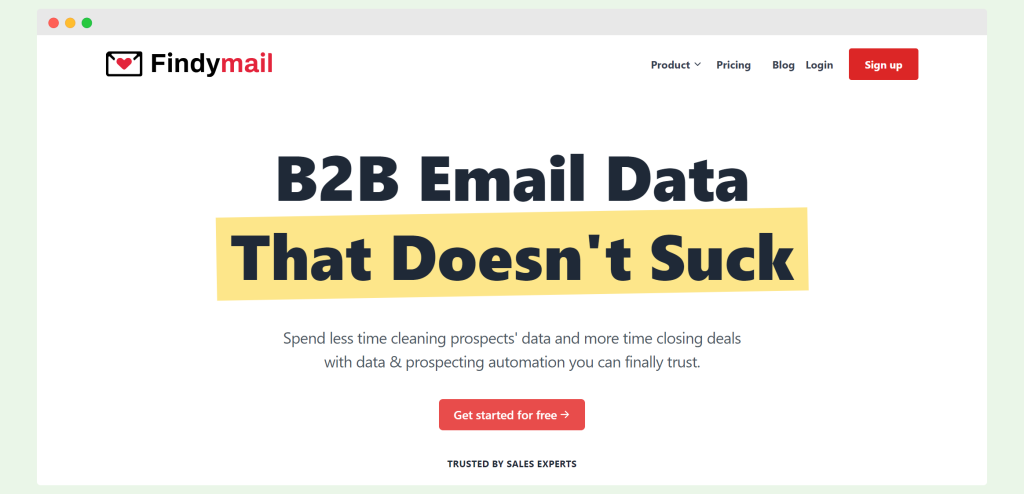
Findymail finds and checks email addresses, great for a sales team doing email marketing. It automates taking out and cleaning up data.
➕ Key features: automated export with data cleaning, charged for valid emails, includes Sales Navigator Scraper, integrates with Woodpecker and CRM platforms, Chrome extension for LinkedIn.
🛑 Considerations: steep learning curve, hard initial setup and navigation, limits in tool integration, affects productivity flow, needs better accuracy, tricky with Chrome, team limit of 10, pricey.
Pricing
Starts at $49/month with no free plan. You can test by verifying 10 email addresses for free.
#9 Smartlead
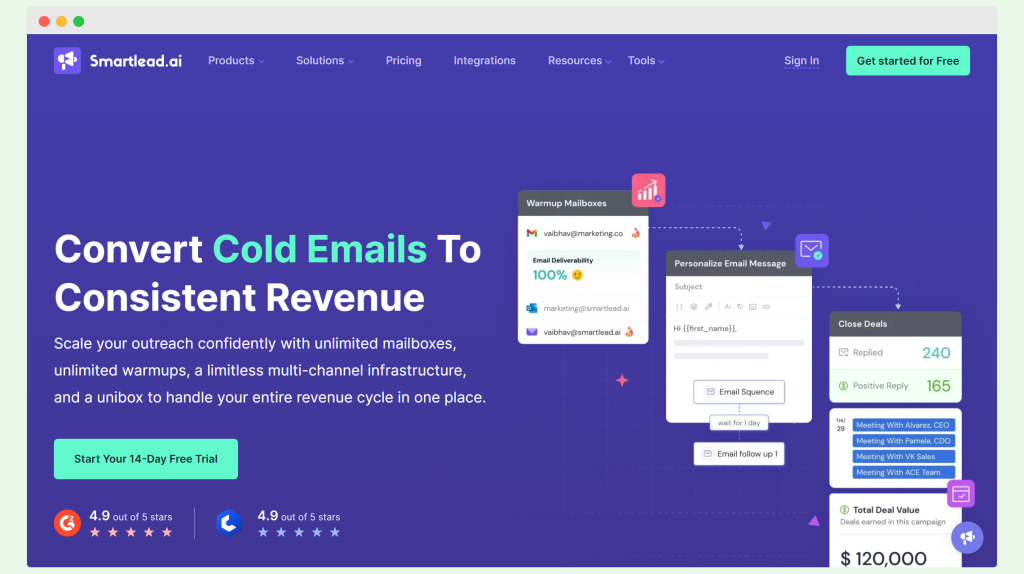
Smartlead is a tool for sending cold emails to engage leads. It works well for established teams looking to reach prospect inboxes more effectively.
➕ Key features: deliverability capabilities, unlimited email warmups, email follow-up automation, unified inbox, API.
🛑 Considerations: limited upgrading options, reliability issues, clunky UI.
Pricing
It starts at $39 per month. Custom plans are also available.
#10 Uptics
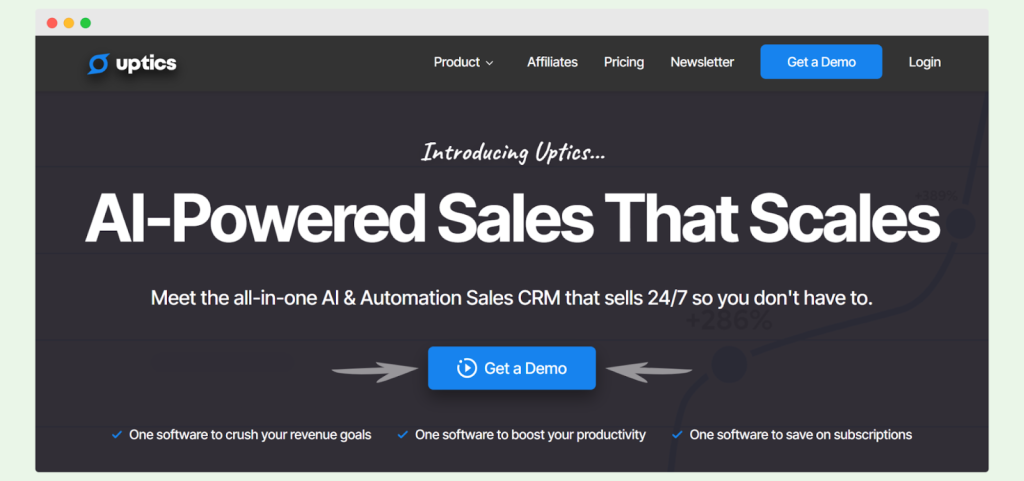
Uptics is a sales engagement platform that boosts sales and marketing productivity. It’s ideal for small businesses and startup teams focused on lead generation and campaign effectiveness.
➕ Key features: email validation, spam checker, DNS monitoring, email warmup, AB testing.
🛑 Considerations: not transparent pricing, occasional bugs, confusing onboarding experience, limited integration capabilities.
Pricing
Starts at $99/month across three pricing tiers, each offering additional features for larger sales operations.
#11 Apollo
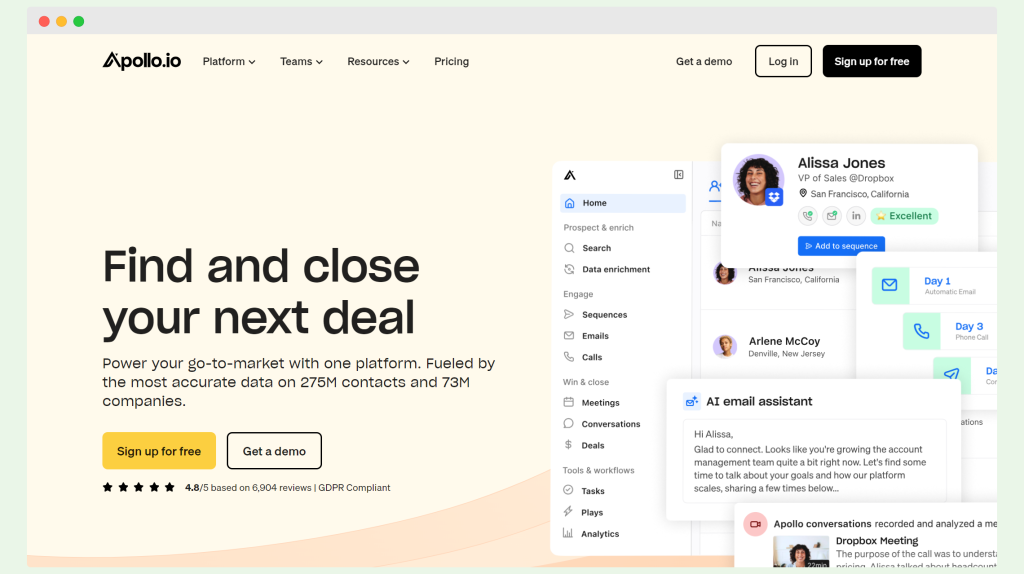
Apollo is a platform that helps from finding leads to closing sales. It provides tools for sales reps to source, enrich, and engage leads.
➕ Key features: deliverability capabilities, unlimited email warmups, email follow-up automation, unified inbox, API.
🛑 Considerations: only one add-on for the top plan, not the most reliable, not so user-friendly interface, design feels raw, complex usage, occasional lags, slow loading, manual inbox refresh needed.
Pricing
Starts at $39/month with three plans available. There’s an option for a custom plan and a free trial.
#12 Snov
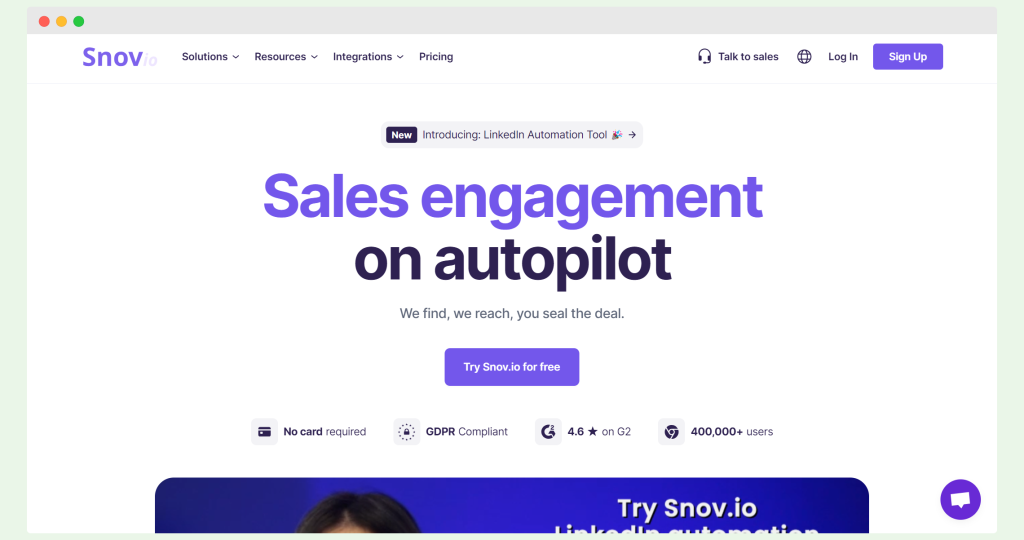
Snov.io is a set of sales tools that enable users to find leads and contact them via email and LinkedIn. It’s designed to support drip campaigns and integrates with your email provider for seamless communication.
➕ Key features: email finder and LinkedIn prospect finder, email verifier and drip campaign creator, email warmup and Gmail email tracker, sales CRM.
🛑 Considerations: user experience issues, email verification lacks accuracy, poor data enrichment, and pricing increases with more email addresses.
Pricing
Starts at $30 per month. Free trial available with 50 credits per month; verification, integrations, and API come with paid plans only.
Conclusion
Mailshake is great at sending personalized cold emails and automating outreach but falls short with limited customization and slow customer support response times.
If this tool doesn’t seem like the best fit, consider starting with Woodpecker’s free trial. It might just be the right tool to meet your team’s needs. It’s straightforward to test all the features – you have 14 days. Simply put, it’s one of the most affordable options out there.
Sign up to Woodpecker now and start for free!
FAQs
What is cold email outreach and how can it benefit sales teams?
Cold email outreach involves sending unsolicited emails to potential leads to generate interest in a product or service. It benefits sales teams by helping them generate leads, schedule more meetings, and expand their target audience through personalized emails.
How can sales outreach be optimized for better results?
Sales outreach can be optimized by using multiple different tools, such as email deliverability checkers, in-app copy analyzers, and sales automation software like Mailshake. These tools help ensure that emails reach the inbox, are well-crafted, and follow a strategic sending calendar.
What is a data finder and how does it support cold email campaigns?
A data finder helps sales reps locate and verify contact information for potential leads. By providing accurate data, it supports cold email campaigns by ensuring that outreach efforts are directed at the right individuals, increasing the chances of engagement.
How can Mailshake users improve their email deliverability?
Mailshake users can improve their email deliverability by following best practices such as setting up proper email authentication, using a clean email list, and regularly monitoring their email account’s sending reputation. Additionally, using Mailshake’s in-app copy analyzer can help craft better emails that avoid spam filters.
What features does Mailshake offer for personalized outreach?
Mailshake offers features such as email templates, merge tags for personalization, and automated follow-ups. These tools enable users to create personalized outreach campaigns that resonate with their target audience and increase engagement rates.
How does the Lead Drivers Dashboard help in managing outreach campaigns?
The Lead Drivers Dashboard provides insights into the performance of outreach campaigns by tracking key metrics such as open rates, click-through rates, and responses. This helps sales reps and managers identify what works, optimize their strategies, and achieve better results.
What are the benefits of using a sending calendar for email campaigns?
A sending calendar helps organize and schedule email outreach, ensuring consistent and timely communication with prospects. It prevents overwhelming recipients with too many emails at once and helps in planning follow-ups effectively to keep leads engaged.
How can Google Sheets be integrated with Mailshake for better campaign management?
Google Sheets can be integrated with Mailshake to import lead data, manage contact lists, and track campaign performance. This integration allows Mailshake users to seamlessly update their outreach efforts and maintain organized records of their activities.
What are some Mailshake alternatives for sales automation and cold emailing?
Some Mailshake alternatives for sales automation and cold emailing include tools like Outreach, SalesLoft, and Yesware. These platforms offer similar features for managing and automating sales outreach, generating leads, and improving email deliverability.
How can Mailshake’s support team assist with email setup and campaign optimization?
Mailshake’s support team can assist users with email setup by providing guidance on configuring email accounts, ensuring proper authentication, and setting up personalized outreach campaigns. They can also help optimize campaigns by offering tips on subject lines, copywriting, and using the platform’s features effectively.