Tired of blasting the same generic cold emails into the void? Watching your outbound sales efforts fizzle out with dismal reply rates?
You’re not alone – most sales reps struggle to break through the noise with cold outreach. But what if there was a way to automate personalized multi-channel campaigns that actually drive responses?
Klenty is here in 2025 to radically alter cold outreach with its feature-packed sales engagement platform. With advanced email personalization, multi-channel sequences, and conversation intelligence, Klenty could be the outbound sales engine you need to start booking more meetings.
In this in-depth review, we’ll take a look at Klenty’s core features, pricing, and its different elements to see if it really lives up to the hype as the best cold outreach solution this year. Or perhaps there’s a better solution?
Buckle up and get ready to supercharge your outbound sales game!
What is Klenty and who is it for?
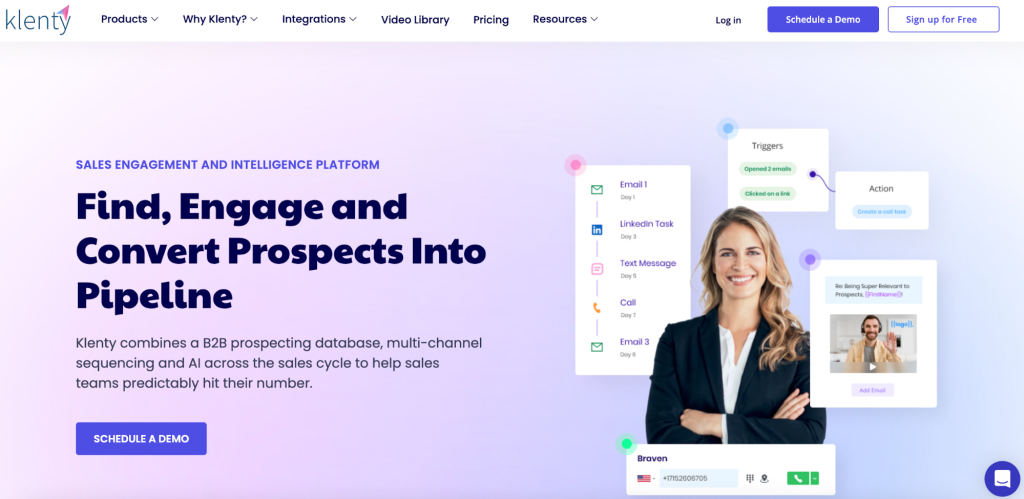
Klenty is an advanced sales engagement platform that helps sales teams work better and faster. It simplifies the management of prospects and their engagement across different communication channels by letting users automate and streamline their outreach processes.
Sales teams that value targeted, personalized outreach over generic mass emailing will find Klenty to be an invaluable sales automation tool.
Who is Klenty for?
- Sales teams: Klenty is ideal for your sales team if you require a powerful tool to manage their sales processes efficiently. It helps sales professionals automate repetitive tasks, maintain consistent follow-ups, and engage prospects through multiple channels.
- Large enterprises: Large sales teams benefit from Klenty’s advanced features like CRM integrations, sales coaching, and multi-channel outreach capabilities, which help in maintaining a structured and scalable sales process.
- Outbound sales teams: Teams focused on outbound sales can leverage Klenty’s automation and sequencing features to run efficient sales cadences and engage cold prospects more effectively.
- Account-based sales teams: For teams practicing account-based selling, Klenty provides tools to break through accounts and win more deals by providing deep insights and personalized engagement strategies.
- Sales managers: Managers can use Klenty to set goals, track performance, and gain insights into their team’s activities, which helps in making data-driven decisions and improving overall sales strategy.
Klenty provides an array of features that cater to different aspects of the sales process and an intuitive user interface, which makes it a comprehensive solution for modern sales teams.
Klenty aids sales teams in being organized, focused, and efficient by connecting with popular CRM platforms and providing tools for multi-channel outreach.
That said, let’s get into the nitty-gritty of Klenty’s features.
Klenty Sales Engagement
Klenty’s sales engagement platform is filled to the brim with useful features for automating outbound sales funnels.
Multichannel outreach
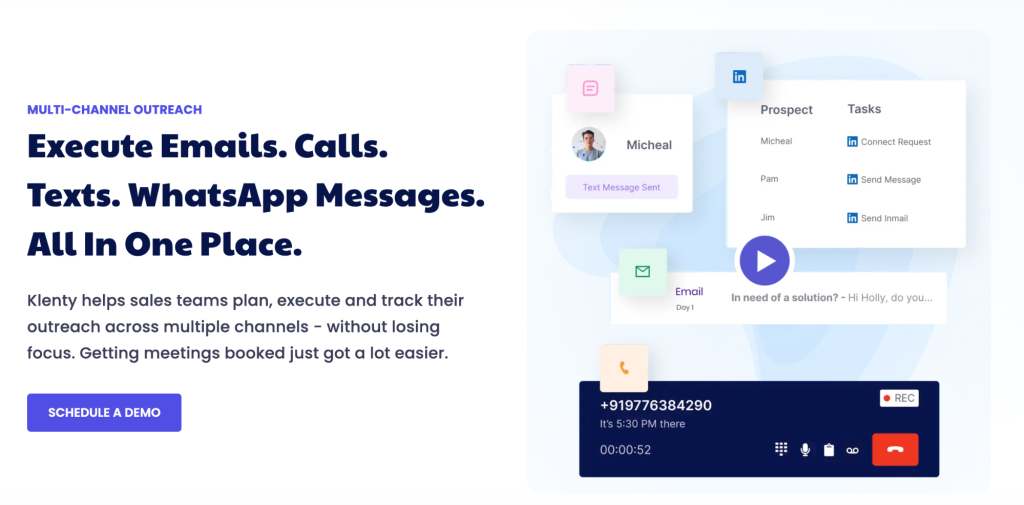
Klenty allows sales teams to reach prospects through multiple channels, like email, phone, LinkedIn, SMS, and WhatsApp.
Let’s focus on email, LinkedIn, and phone calls because these are the most popular channels.
Email automation
Klenty provides a robust set of email automation features, such as:
- Personalized email templates with dynamic content insertion
- Multi-step drip campaigns and sequences
- Automated follow-up emails based on prospect behavior (opens, clicks, etc.)
- Tracking of email engagement metrics like opens, clicks, and replies
- Email deliverability scoring and insights
- Irregular/randomized email sending patterns
- Email validation to reduce bounces
Users generally appreciate the email automation capabilities in Klenty for streamlining their outbound workflows:
- Personalization features allow tailoring emails effectively
- Behavior-based follow-ups enable intelligent multi-touch campaigns
- Engagement tracking provides visibility into email performance
- Deliverability insights help optimize for better inbox placement
While the email automation is feature-rich, some users have highlighted the following limitations:
- Issues with email deliverability and emails landing in spam/promotions folders
- Inability to easily send one-off emails outside of pre-built sequences
- Limited flexibility in editing and customizing emails once a sequence is activated
- No suggested reply templates or AI-assisted email writing capabilities
Some reviews mention that for basic cold email needs, Klenty’s email automation feels overly complex and could be streamlined for better usability.
LinkedIn automation
Klenty allows you to automate several LinkedIn outreach efforts, like:
- Sending connection requests
- Sending InMail messages
- Sending direct messages to connections
- Visiting profiles
- Posting updates and content on your LinkedIn feed
The idea is to streamline your LinkedIn prospecting efforts by automating repetitive tasks like sending hundreds of connection requests or messages.
Users find the ability to automate LinkedIn sales outreach from within Klenty’s platform quite useful for boosting productivity on this channel. The key advantages highlighted are:
- Saving time by not having to manually visit profiles and send requests and messages
- Personalization capabilities for messages using prospect data fields
- Syncing of LinkedIn conversations and replies back into the CRM for full context
However, several reviews point out some significant limitations with Klenty’s LinkedIn automation, especially in the lower pricing tiers:
- Lack of advanced personalization options for messages beyond basic fields
- Limited scheduling and pacing capabilities compared to dedicated LinkedIn automation tools
- Connection requests often get flagged as spam/automated on LinkedIn
Some users mention that for serious LinkedIn outreach, they ended up using Klenty in conjunction with other specialized LinkedIn automation tools.
While Klenty provides basic LinkedIn automation, the capabilities seem fairly limited compared to email and call automation. Advanced LinkedIn features like conversation AI, smart scheduling, and advanced personalization are lacking in lower pricing tiers.
Dedicated LinkedIn tools may work better for intensive prospecting on that channel.
Call automation
Klenty provides the following call automation features:
- Built-in dialer to make calls directly from the platform without a phone
- Ability to schedule calls and automated call tasks
- Local presence dialing to increase answer rates
- Call recording for coaching and review
- One-click voicemail drop using pre-recorded messages
- Call notes and activity logging in the CRM
The calling process is yours to simplify and automate to your heart’s content.
Reviews highlight that Klenty’s call automation is handy and saves reps a lot of time compared to manual calling:
- One-click dialer removes the friction of dialing numbers manually
- Scheduling calls and automated reminders improve efficiency
- Call recording enables coaching and self-improvement
- Voicemail drop eliminates repetitive voicemail recording
Local presence dialing is also appreciated for increasing connection rates.
However, the key limitation mentioned across reviews is the lack of full call automation.
- You still need to manually make/take each call
- No ability to leave pre-recorded voicemails without initiating a call
- Limited advanced capabilities like automated call trees/routing
- Issues with call quality
- Problems with built-in dialer reliability
Klenty’s call automation streamlines several call workflows, but it lacks advanced capabilities for truly hands-off calling. The built-in dialer seems best suited for augmenting manual calls rather than fully automating them, according to reviews.
CRM integration
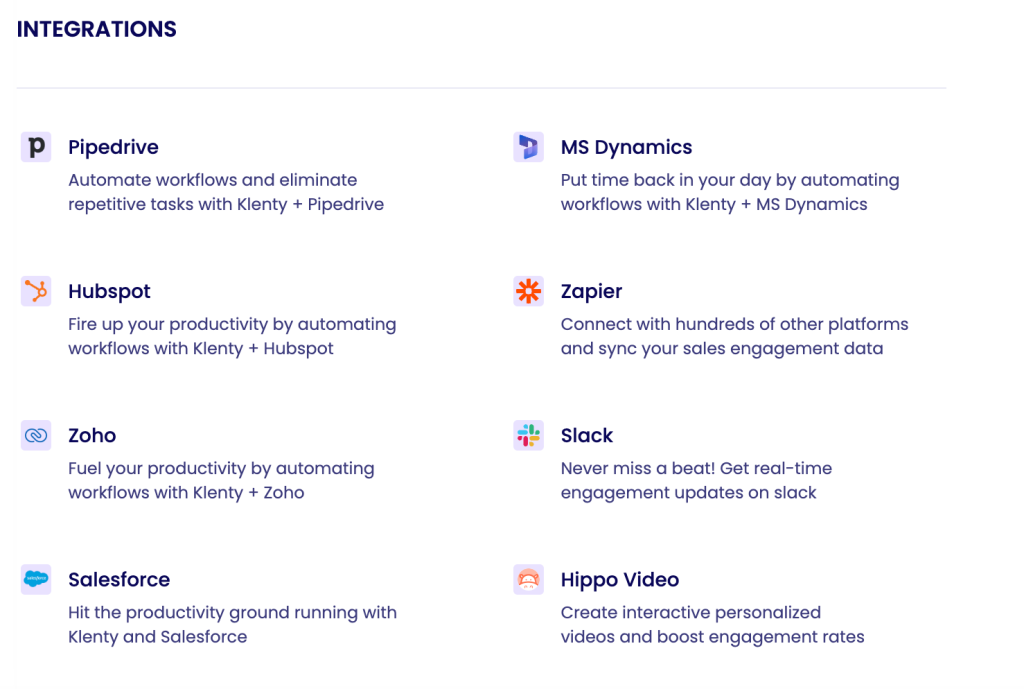
Klenty integrates natively with popular CRMs like Salesforce, HubSpot, Pipedrive, Microsoft Dynamics, Zoho CRM, and more. This integration allows for:
- Automatic two-way data sync between Klenty and the CRM
- Mapping of standard and custom fields from the CRM to Klenty
- Recording all sales engagement activities (emails, calls, LinkedIn actions, etc.) from Klenty into the respective CRM records
- Triggering cadences and sequences in Klenty based on a contact’s deal stage in the CRM
Reviews highlight that CRM integration is useful for maintaining a centralized, up-to-date view of the sales pipeline and customer interactions across systems. Not having to manually log activities in the CRM saves sales reps a lot of time. The ability to map custom fields and trigger cadences based on the CRM stage is also appreciated for aligning sales processes.
While the integration concept is valuable, some users have reported issues with the implementation.
- Sync errors or duplicates being created when updating records
- Limitations in mapping specific fields or customizing sync rules
- General bugginess or lag in the data flowing between systems
A few reviews mention having to rely on the vendor’s support to troubleshoot integration issues, which can slow down adoption.
Overall, Klenty’s native CRM integrations enable valuable capabilities, but the implementation seems to have some gaps based on user reviews. Diligent integration setup and testing are likely required, especially for more complex CRM configurations.
Behavior-triggered playbooks
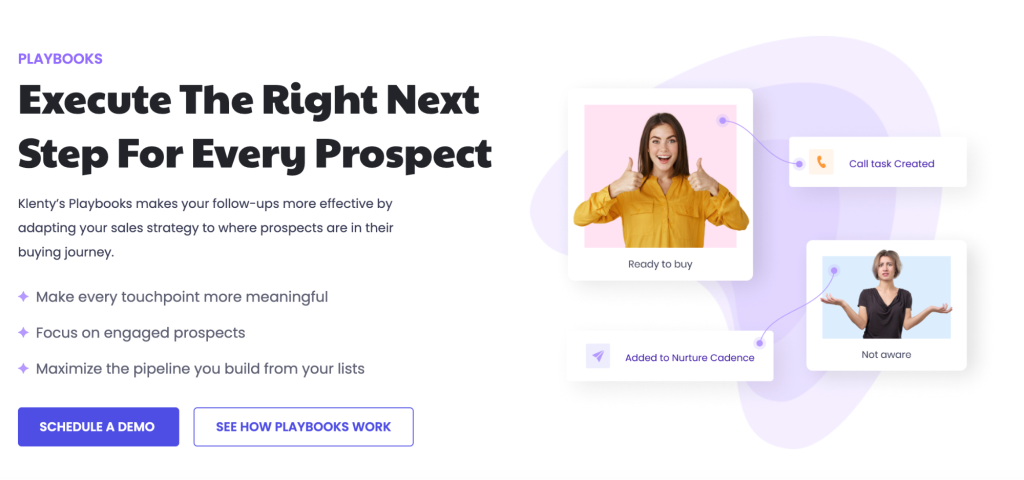
Klenty’s behavior-triggered playbooks allow you to set up automated, multi-step cadences that adapt based on a prospect’s engagement signals, like:
- Email opens/clicks
- Website visits
- Specific page views
- CRM field updates
Instead of using static drip sequences, you change your follow-up actions based on what signals a prospect really wants.
The behavior-based playbooks are very helpful for users who want to send smart, hyper-personalized messages to a lot of people. You can:
- Automate multi-touch campaigns that adapt to each prospect’s interest level
- Reduce manual effort in monitoring engagement and adjusting follow-ups
- Improve relevance by only sending follow-ups to engaged prospects
The ability to trigger actions based on CRM field updates is also highlighted as valuable for aligning sales processes.
However, some reviews point out challenges in effectively using this feature:
- Setting up complex branching rules with multiple triggers can be difficult
- The lack of visual workflow builders makes playbook creation cumbersome
- Limited guidance on best practices for designing effective playbooks
- Potential for overwhelming prospects if not configured thoughtfully
A few users mention having to rely heavily on Klenty’s support to properly implement advanced behavior-triggered playbooks.
While powerful, Klenty’s behavior-based playbook capabilities seem to have a steep learning curve. More intuitive workflow builders and better resources around best practices could enhance usability.
AI writer

Klenty’s AI Writer, called “KAI,” is designed to help sales reps create personalized emails, call scripts, email cadences, and LinkedIn messages quickly using AI. Some key capabilities include:
- Multi-channel content creation across email, calls, and LinkedIn
- Personalization using prospect data from websites, LinkedIn, etc.
- Scoring and recommendations to improve email copy
- Automated enhancements like removing filler words and adjusting tone
The goal is to enable an AI co-pilot that speeds up the very straightforward process of creating customized, high-converting sales communications on a large scale.
Reviews say that the AI Writer can save you a lot of time by using AI to create initial drafts of emails and messages for you instead of starting from scratch. Users like the personalization features that let relevant information about each prospect be added automatically. It is also emphasized that the scoring, recommendations, and automated improvements can help improve messaging and lead conversions.
However, some limitations of the AI Writer are noted:
- The output still requires review and editing by humans for best results, as the AI can make mistakes or sound unnatural at times.
- Lack of advanced controls to fine-tune the AI’s writing style and voice beyond basic tones.
- No integration with the company’s existing sales content/battle cards for better knowledge infusion.
- Limited training data compared to more specialized AI copywriting tools.
While a handy utility, Klenty’s AI Writer seems best suited as an assistive tool rather than fully automated copywriting, according to reviews. More advanced AI writing capabilities may require integrating specialized AI copywriting tools.
In general, the AI Writer speeds up the first draft, but for customizing world-class sales communications, it probably works best when used with human review and editing.
Goals and reporting
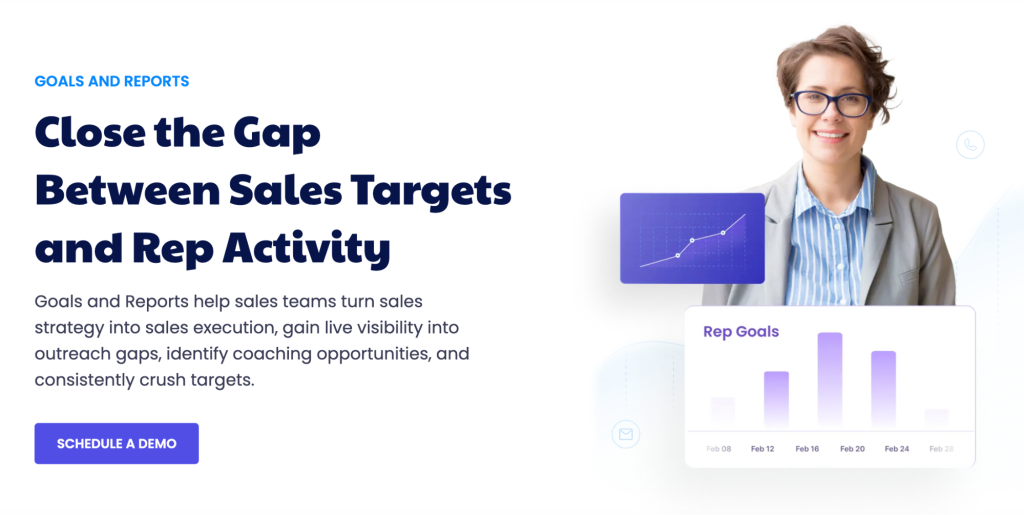
Klenty allows sales managers to set specific goals or targets for their reps across different metrics:
- Contact prospects: Number of new prospects to add/contact per day, week, or month
- Sales activities: Targets for emails sent, calls made, LinkedIn actions, etc.
- Meetings booked: Target for SQL/opportunities generated
Managers can assign different targets to individual reps or set team-wide goals. You get to break down high-level revenue targets into controllable daily and weekly activities.
The sales engagement tool also provides a comprehensive reporting dashboard to track progress against goals in real-time.
- A visual snapshot of each rep’s efforts across emails, calls, LinkedIn, etc.
- Leaderboard views to gamify execution and drive motivation
- Gap analysis to identify reps leading or lagging behind targets
- Sequence performance reports on metrics like opens, clicks, and meetings booked
- The source reports to analyze what prospect lists and channels are converting best
- Live feed of engaged prospects to allow reps to prioritize follow-ups
The ability to set granular activity goals aligned to pipeline targets is a key strength. It provides a clear line of sight into what reps need to do daily/weekly to hit numbers.
Many have noted that the leaderboard-equipped reporting dashboards help keep reps accountable and enable prompt coaching interventions when they veer off course.
While the goal-setting concept is valuable, some reviews mention that the UI for configuring complex goal criteria could be more intuitive, especially for branching playbooks. A few users state that the reporting UI can feel overwhelming at times, with too much data presented in tables without good visualization options.
A/B Testing
Klenty allows you to run A/B tests (split tests) on various email components, like:
- Subject lines
- Email body content/copy
- Sender name/details
- Send times
- Call-to-action buttons
The idea is to create variations of these elements and test which versions drive better open rates, click-through rates, and ultimately reply/conversion rates.
Users highlight the following strengths of Klenty’s A/B testing feature:
- Ability to test multiple variations simultaneously to find winning combinations
- Insights on which subject lines/content hooks resonate better with audiences
- Optimizing send times for maximum inbox presence and engagement
- Refining email templates and sequences based on performance data
Having this testing capability is appreciated for continuously improving cold email campaigns over time.
However, some reviews mention a few gaps and areas for improvement:
- Limited guidance on best practices for structuring effective A/B tests
- No suggested sample sizes or test durations are suggested to ensure statistical significance
- Lack of advanced testing capabilities, like multivariate testing
- user interface for setting up and analyzing A/B tests could be more intuitive
Additionally, for teams focused solely on basic cold email outreach, Klenty’s comprehensive feature set around A/B testing and other areas can feel overwhelming and unnecessary.
While Klenty has powerful A/B testing for email optimization, the setup process could be made easier, especially for teams that only need to send cold emails. It would also be better if there were more resources about A/B testing best practices.
Klenty ProspectIQ

Klenty offers ProspectIQ, a platform that allows you to find, verify, and integrate data into your current sales cycles.
Prospect database
ProspectIQ gives you access to a database of over 440 million business contacts across companies worldwide. You can use this information to compile prospect lists that are specific to your ideal client.
The sheer size of the contact database is a major advantage and provides extensive coverage across industries, company sizes, roles, etc. It is continuously updated to maintain data accuracy and freshness so that you’re not working with stale contacts.
While the database is massive, the quality and accuracy of the data are critical. There are no specific reviews evaluating the overall data accuracy levels. Some users may find 440 million contacts overwhelming and prefer a more curated, focused database tailored to their specific industry or use case out of the box.
To get around any possible data quality problems, ProspectIQ uses data enrichment methods to check and improve contact information from a number of different sources.
Klenty’s prospect database provides extensive reach, but its true value likely depends on the underlying data quality and your ability to narrow down accurate, targeted lists using the filtering capabilities. Data enrichment seems to be a key strength in improving overall data accuracy.
Advanced filters
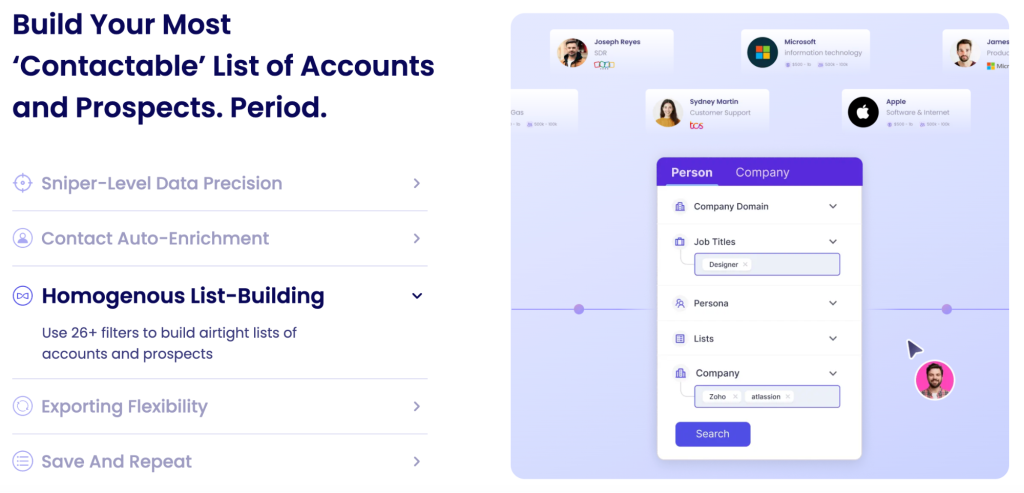
Prospect IQ allows you to apply over 26 different filters to build highly targeted lists of accounts and contacts that match your ideal customer profile (ICP). Some of the key filters include:
- Job titles/roles
- Company size (employee count)
- Industry/verticals
- Technologies used
- Geographic location
- Company revenue
- Funding status
- Employee skills/traits
The breadth of 26+ filters gives you immense flexibility to get extremely granular in defining your ICP based on multiple criteria like roles, tech stack, company attributes, etc.
Such a level of precision allows you to identify the exact stakeholders and decision-makers to target within prospective accounts for higher relevance. The ability to combine multiple filters makes it easier to uncover very specific micro-segments that could be your highest-value prospects.
Email and phone finder

ProspectIQ allows you to find verified email addresses and phone numbers by simply entering a prospect’s first name, last name, and company domain.
The found emails go through a verification process to check deliverability before being returned. You can also use ProspectIQ’s LinkedIn Prospector plugin to find emails directly from LinkedIn profiles.
The ability to quickly find accurate corporate email addresses just by entering basic name and company information is a major time-saver over guessing emails.
Integrating the email finder with ProspectIQ’s larger contact database enriches emails with additional professional details like phone number, title, technographic, etc. Thanks to the built-in CRM integration, newly discovered email addresses can be automatically added to contact records.
Lead enrichment
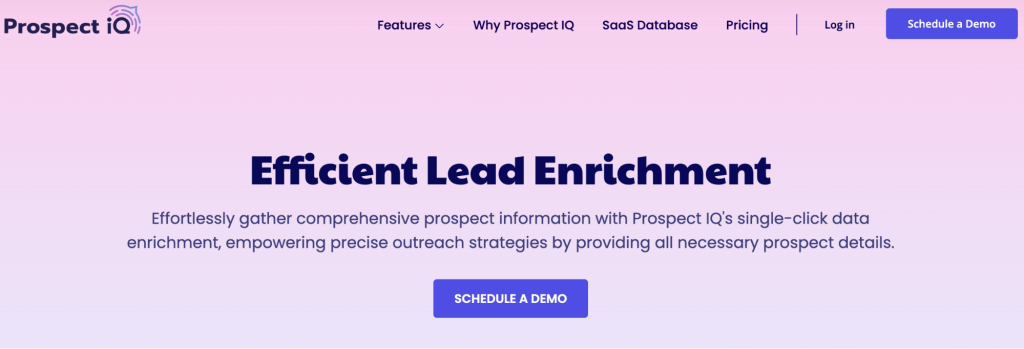
ProspectIQ allows you to enrich existing lead records in your CRM or marketing databases by appending additional professional and company details from its data sources.
This can be done in a few different ways:
- Account enrichment: Simply enter a company domain, and ProspectIQ will fetch comprehensive account-level data like company size, revenue, industry, technographics, org charts, etc.
- Contact enrichment: Provide a prospect’s name and company, and ProspectIQ will find and append missing contact details like verified email, direct dial phone number, job title, location, etc.
- Bulk enrichment: You can upload lists of companies or contacts for batch enrichment to fill in missing fields across your entire database.
The ability to quickly enrich incomplete CRM and marketing records with granular professional details is a major value-add. Specific strengths noted include:
- Getting a comprehensive 360-degree view of accounts and contacts for better targeting
- Improving personalization by having more contextual data points
- Identifying the right roles and stakeholders to engage within accounts
- Increasing email and call connection rates by having accurate, up-to-date contact information
- 98% accuracy in data through its waterfall method, combining 10 different data sources
The seamless CRM integration enables the automation of this data enrichment within existing sales workflows.
While users rave about the enrichment capabilities, some potential gaps are:
- Limited insights into the underlying data sources and vendors used by the “waterfall model”
- No third-party validation of the 98% claimed enrichment accuracy rate
- Lack of clarity on enrichment depth for niche industries and roles beyond core B2B segments
- There is no information on controls to prioritize preferred data sources during enrichment
Additionally, consistent data maintenance and governance may be required to keep enriched records from becoming stale over time.
Contact data replacement
If ProspectIQ’s initial email address or phone number for a prospect is incorrect or not getting through, it can provide alternate contact information from its network of data providers.
ProspectIQ taps into over 10 different data sources to find replacements when the initial contact details don’t work. This contact data replacement happens automatically within the ProspectIQ platform or can be triggered manually if reps flag a bad contact record.
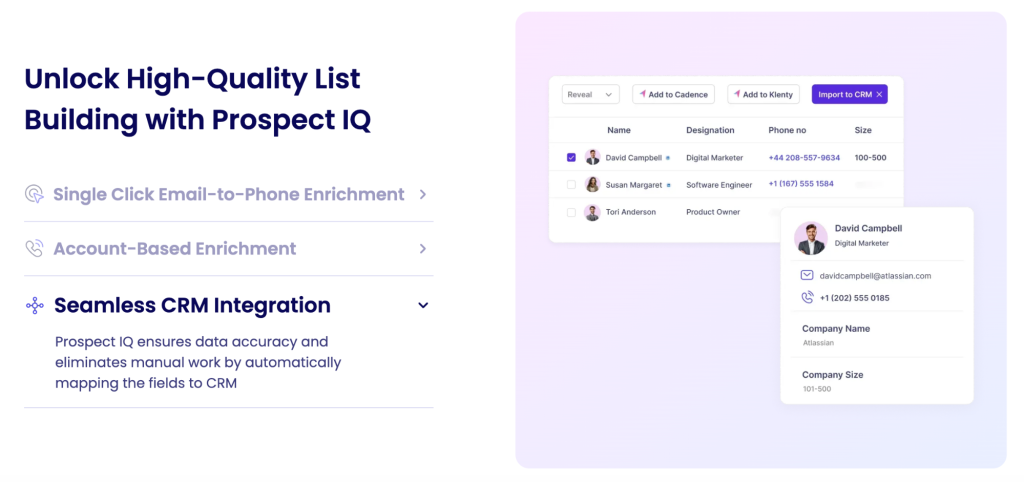
The ability to quickly find alternate emails/phones without manual research is a major time saver over traditional methods. Having this replacement capability increases your chances of making contact with a prospect, improving overall connection rates.
The integration with CRMs allows ProspectIQ to automatically update the new replacement contact details in your existing records.
Integrations
ProspectIQ integrates with 5 major CRMs: Salesforce, HubSpot, Microsoft Dynamics, Zoho CRM, and Pipedrive. This allows ProspectIQ to:
- Automatically sync and update enriched contact and account data directly into your existing CRM records
- Pull data from your CRM into ProspectIQ for further enrichment and prospecting
- Ensure data flows seamlessly between ProspectIQ and your CRM without manual imports and exports
The bi-directional sync keeps contact databases up-to-date and aligned across ProspectIQ and CRM systems.
As a core part of Klenty’s sales engagement platform, ProspectIQ integrates natively to enable:
- Enriching leads within Klenty using ProspectIQ’s data-appending capabilities
- Building targeted prospect lists and sequences in Klenty using ProspectIQ’s filters
- Automating multi-channel outreach cadences in Klenty based on enriched ProspectIQ data
This native integration allows ProspectIQ’s data intelligence to be leveraged throughout the entire sales engagement workflow within Klenty.
The seamless integrations are a huge value-add and eliminate data silos and manual work:
- No need to export/import data constantly between systems
- Consistent and updated data across your tech stack
- Streamlined prospecting and engagement workflows using enriched data
While the integrations enable end-to-end data flows, there are some potential gaps:
- Limited insights into specific data mapping capabilities during syncs
- No details on sync scheduling options (real-time, batch, scheduled, etc.)
- It is unclear if there are any integration customization options
- No performance metrics were shared on sync accuracy, data match rates, etc.
Klenty Scheduling Automation
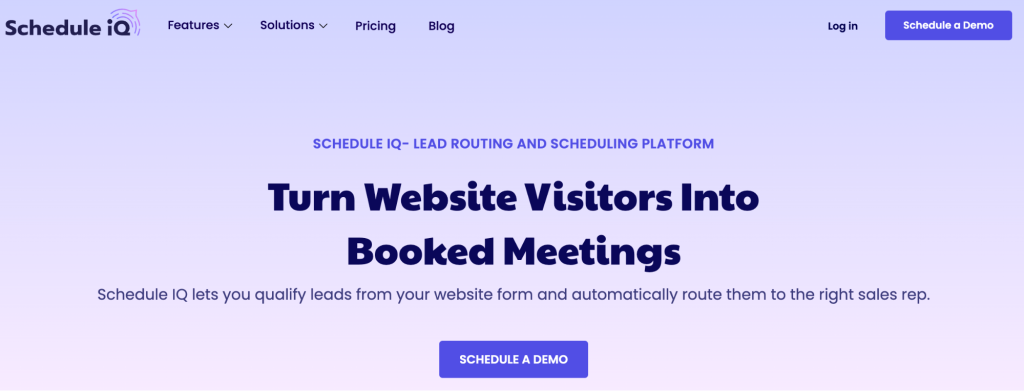
With Klenty’s Scheduling Automation, also called Schedule IQ, sales reps can send prospects a personalized calendar booking link that lets them set up meetings directly with the rep based on their availability.
A few of its most important features are listed below:
Calendar sharing
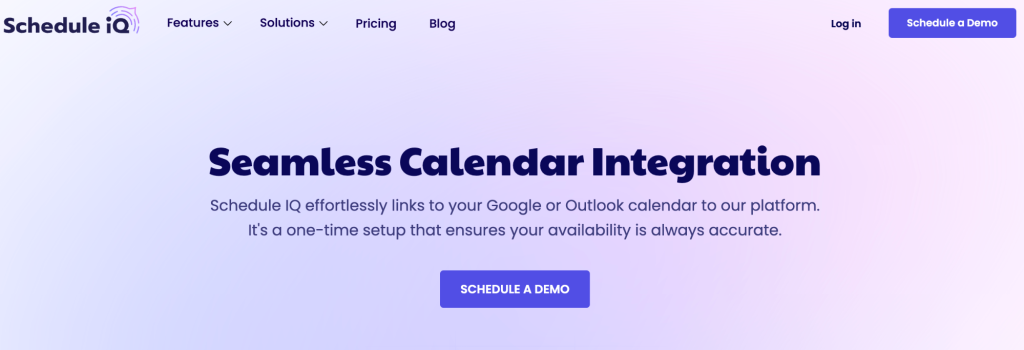
Reps can give prospects a personalized link to their calendar that lets them book meetings directly on the rep’s calendar based on their availability.
Here’s how it works:
- Reps get a personalized booking link/page that shows their real-time calendar availability
- This link can be shared with prospects over email, LinkedIn, etc. for them to self-schedule meetings
- The booking page is customizable with the company’s branding and required fields like meeting purpose
- Prospects can view the rep’s available time slots and directly book a meeting that works for them
Calendar sharing can help with reducing no-shows and booking more meetings. You get better UX with personalized booking pages, which means more people will show up as it’s easier to register.
Automated reminders
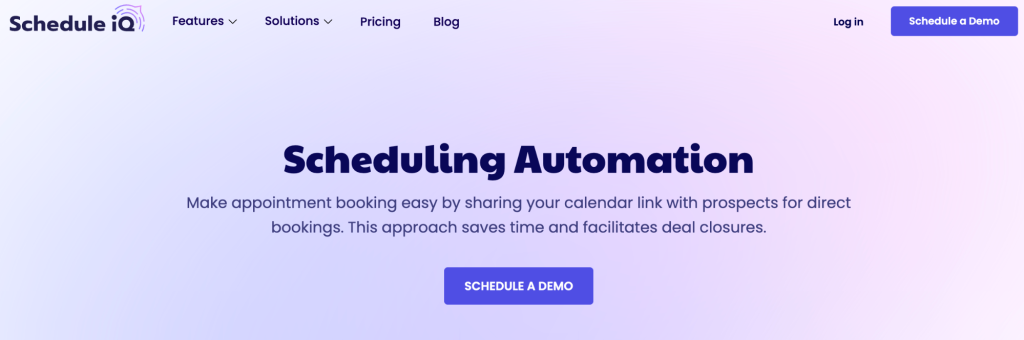
Klenty’s scheduling automation includes automated reminders that get sent to both the sales rep and the prospect prior to their scheduled meeting time.
Once a meeting is booked through the calendar sharing link, the Klenty system triggers reminders to go out via email and SMS text messages at pre-defined times before the meeting, like 24 hours and 1 hour ahead. The reminder content and timing can be customized by marketers.
Sending these automated reminders is an effective way to reduce no-shows and late cancellations. Both parties have the upcoming meeting top of mind, which increases the chances of the prospect showing up prepared.
For reps, it serves as a helpful prompt to review notes and be ready for the call. This eliminates the need for manually sending out reminders, saving significant time and effort.
The feature feels very straightforward and works well within Klenty’s ecosystem.
Rescheduling handling
Klenty’s scheduling automation makes rescheduling meetings extremely convenient for prospects.
If a prospect needs to reschedule a meeting that was originally booked through Klenty’s calendar sharing link, they can do so directly from that same calendar link without having to go back and forth over email or call the rep.
The prospect simply needs to view the rep’s updated availability on the calendar page and select a new time slot that works for their schedule. Once rescheduled, both the prospect and rep will likely receive updated calendar invites and notifications with the new meeting time.
The ability for prospects to self-reschedule meetings in this manner is a major time-saver and convenience over traditional rescheduling methods.
It puts the power back in the hands of the prospect, cuts out the middleman, and prevents salespeople from having to reschedule and send out all new invitations by hand.
Meeting buffer blocks
Klenty allows sales reps to set dedicated buffer times before and after their scheduled meetings. These buffer blocks serve a few important purposes:
- Pre-meeting prep time
Reps can set a buffer block (e.g. 10-15 minutes) before each meeting to review notes and materials and mentally prepare for the upcoming discussion. - Post-meeting follow-up
Buffer blocks after meetings give reps time to debrief, take notes, log updates in their CRM, and handle any immediate follow-up tasks from the meeting. Common post-meeting buffers are 15–30 minutes. - Avoiding back-to-back calls
By creating buffers between meetings, you prevent the rep’s calendar from becoming an exhausting string of back-to-back calls, which can impact productivity and focus.
The key benefit is the flexibility to customize the duration of these buffer blocks based on the rep’s needs before and after different types of meetings. For example:
- 10 minutes before and 30 minutes after for lengthy discovery/demo calls
- 15 minutes before and 15 minutes after for quick sync meetings
- 30 minutes before and 15 minutes after for high-stakes executive meetings
The ability to tailor buffer times optimizes a rep’s calendar and workflow.
Calendar sync
Klenty integrates and syncs bi-directionally with major calendar providers like Google Calendar, Microsoft Outlook Calendar, and Office 365 Calendar.
Reps can connect their respective calendar accounts to Klenty by granting access permissions.
Once connected, Klenty automatically syncs and pulls in the rep’s existing calendar events and meetings into its own interface. Sales managers can always see the rep’s real-time availability and share accurate, up-to-date calendar booking links with prospects.
Any new meetings that get scheduled through Klenty’s calendar booking system are automatically added back to the rep’s Google, Outlook, or Office365 calendar as new events.
Changes or cancellations to meetings in either Klenty or the connected calendar are bi-directionally synced to ensure alignment. Such a seamless two-way sync provides key benefits:
- Reps don’t have to manually update availability in Klenty.
- There’s no risk of double bookings across calendars.
- All bookings made in Klenty seamlessly sync to the rep’s main work calendar.
For reps who use Klenty’s automation features, the two-way sync makes sure that their calendars are in sync and that scheduling goes smoothly.
Customizable booking pages
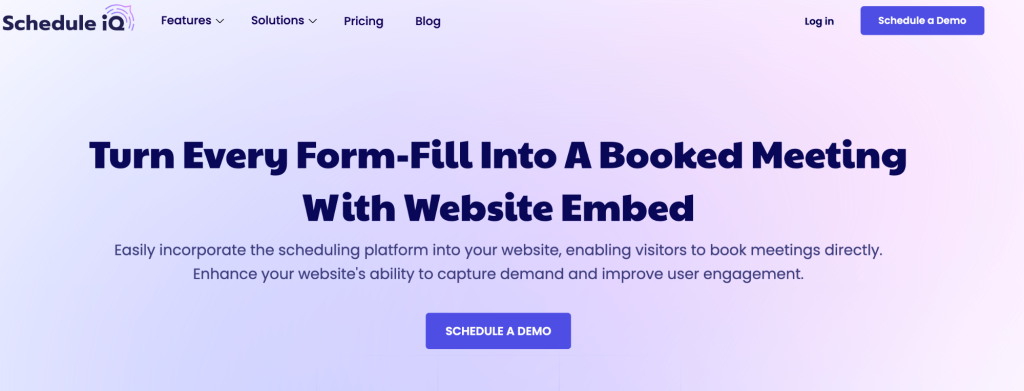
Klenty lets you fully brand and style the booking page to match your company’s look and feel. You can also embed it on your website for easy access. Some of the key customization options highlighted include:
- Adding your company logo
- Setting the color scheme (background, buttons, text, etc.)
- Customizing the footer with additional text and links
This branding helps provide a consistent, professional experience for prospects scheduling meetings through the booking link.
In addition to branding, you can also customize the information fields and questions asked on the booking page:
- Adding custom fields to capture additional data from prospects (e.g. company, role, use case, etc.)
- Marking certain fields as required for prospects to fill out
- Pre-filling some fields with known data from your CRM/marketing automation system
As a result, you can customize the booking process and gather useful background data for representatives before the meeting.
Multi-event-type support
Klenty allows reps to set up distinct “event types” that prospects can choose from when self-scheduling a meeting. Some examples mentioned include:
- Demos
- Discovery Calls
- General Meetings
- Intro Calls
When sharing their personal booking link/page, prospects will see these different event types listed along with descriptions of each. They can then select the appropriate event type that matches the purpose of the meeting they want to book.
For each event type created, reps can customize several details:
- Event Name/Title
- Description of the event
- Duration (e.g. 30 minutes for a demo, 15 minutes for an intro call)
- Buffer times before and after the event
- Any specific instructions or questions about the booking form?
Based on the event’s purpose, this allows for the proper setup of the meeting environment and the reservation of sufficient time slots.
CRM integration
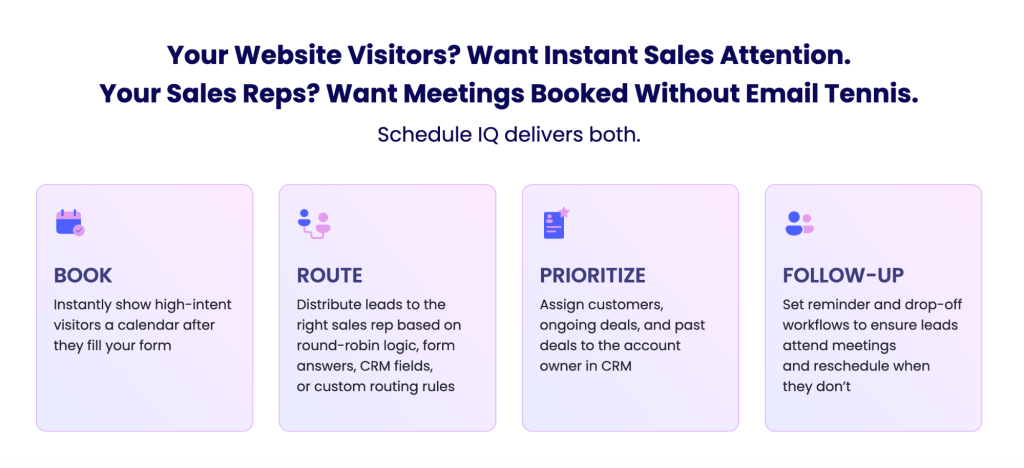
When a prospect books a meeting through Klenty’s calendar scheduling link, that newly booked event automatically syncs back to the respective contact/lead record in the connected CRM.
Specifically, here’s how the CRM sync for new bookings works:
- The booked meeting details like date, time, and event type (demo, discovery call, etc.), get passed from Klenty to the CRM integration.
- In the CRM, a new event/activity is created on the calendar and associated with the corresponding contact/lead that booked the meeting.
- Any updates or reschedules to the booked meeting in Klenty are also synced bi-directionally to update the event in the CRM.
Such an automated creation of events and activities in the CRM provides several benefits:
- Saves reps from having to manually log activities after booking calls
- Ensures the CRM has a complete history of all meeting touchpoints
- Allows reps to prepare for meetings using the latest event details synced in the CRM
- Managers get full visibility into their team’s scheduled meetings and prospect engagement
The tight CRM integration eliminates disjointed workflows and guarantees reps can leverage their CRM as a centralized system of record while using Klenty for scheduling automation.
Klenty Conversation Intelligence
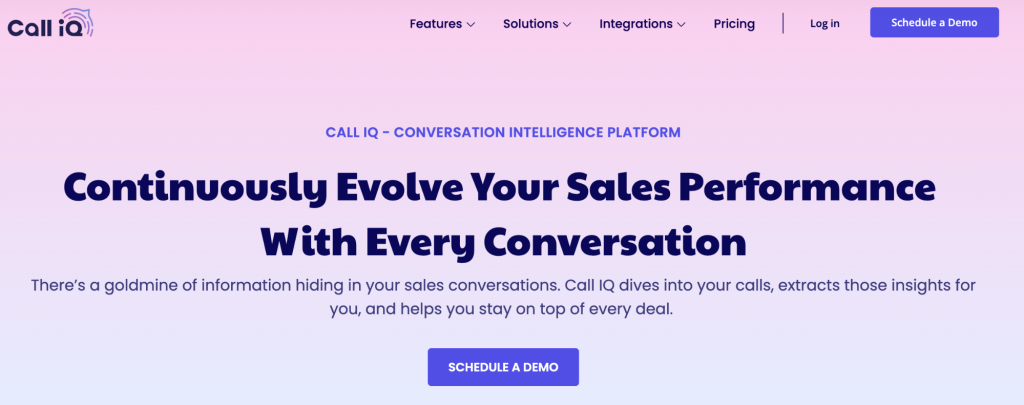
Klenty’s Conversation Intelligence offering is called Call IQ. It captures, transcribes, and analyzes every sales conversation to provide insights that help reps win more deals. Call IQ enables sales teams to extract valuable data from customer interactions and drive pipeline growth.
Here are some of its most important features:
Call recording and transcription
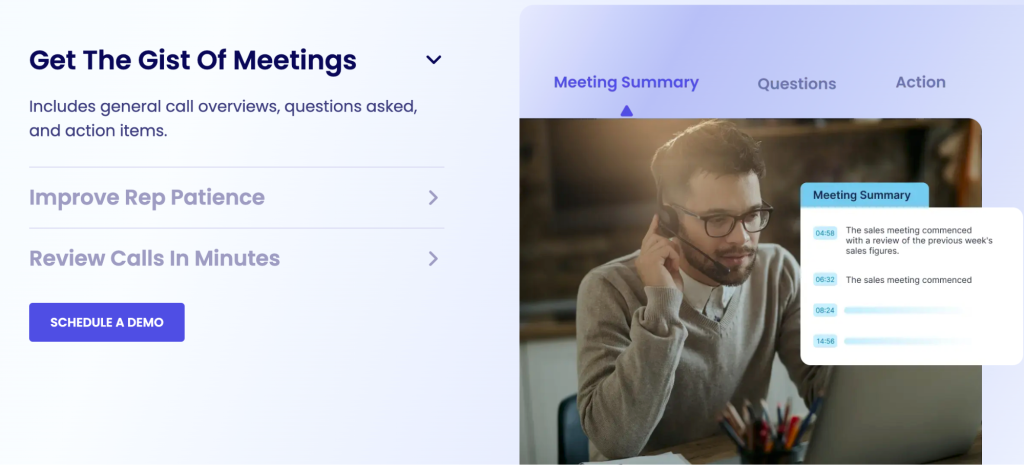
Call IQ can record and capture all sales calls and meetings happening across multiple platforms and providers.
- Zoom meetings
- Microsoft Teams calls
- Google Meet sessions
- Calls made through Klenty’s own Dialer application
Regardless of the app or platform used for the call, you can have all of your call recordings consolidated into one library within Call IQ.
For every recorded call, Call IQ automatically generates a text transcript of the full conversation. The key aspects of the transcription process are:
- Speed: Transcripts are generated in less than 5 minutes after a call ends, according to one source.
- Searchability: The transcripts create a searchable database, allowing you to look up any part of past call recordings by searching the text.
- Organization: Transcripts are organized by contact/account and tied to the respective CRM records for easy access and context.
The combination of automatically recording calls across multiple apps and rapidly transcribing them creates a comprehensive library of all customer conversations in text format. This saves teams from having to listen to long audio recordings. Some additional highlighted capabilities include:
- Filtering and sorting transcripts based on various attributes
- Transcripts are editable in case any part was misheard by the AI
- Transcripts sync bi-directionally with the CRM for full context
Through the use of the recording and transcription features, all sales call conversations can be easily captured, stored, searched for, and referenced using text transcripts rather than just audio or video recordings. It allows for a much more in-depth examination and understanding.
After each call is recorded and transcribed, Call IQ’s AI analyzes the transcript and automatically generates four different types of summaries:
- Spotlight summaries
These highlight the key moments and excerpts from the call transcript. The AI identifies and surfaces the most significant parts of the discussion. - Action items
This summary lists all the next steps and action items that were discussed during the call. It captures commitments made by both parties. - Questions asked
Here you can find a compilation of all the questions asked by the prospect during the call. Common objections or areas that require further explanation can be better identified in this way. - Sentiments
Call IQ separates out the positive and negative sentiments expressed during the conversation. This sentiment analysis provides context into the prospect’s tone and level of interest.
While the core summary types are pre-defined, these summaries can be customized: “Call IQ provides AI-driven customizable call summaries, like ‘next steps,’ ‘action items,’ and ‘questions asked.'”
Admins are able to adjust what information goes into each summary type based on their specific needs.
The AI-driven summaries are highlighted as a huge time-saver over manually reviewing entire call recordings and transcripts. They allow managers and reps to:
- Quickly skim important call moments
- Easily reference next steps and prep for follow-ups
- Identify knowledge gaps based on questions asked
- Gauge prospect interest levels through sentiment analysis
Talk time and sentiment analysis
Call IQ tracks and analyzes the talk time of each participant on a call. You get insights into:
- Speaker engagement
By seeing the breakdown of talk time between the rep and prospect, it can be gauged who was more engaged in driving the conversation. Ideally, there should be a balanced back-and-forth dialogue. - Active listening
If a rep is doing most of the talking, it may indicate they are not actively listening to the prospect’s needs and questions. Excessive rep talk time can be a coaching opportunity. - Rapport building
The ability to have a more free-flowing conversation with equal talk time can signal if a strong rapport has been built between the rep and prospect. - Coaching opportunities
Call IQ’s talk time metrics allow managers to identify reps who may need coaching on improving their listening skills or letting the prospect speak more during calls.
In addition to talk time, Call IQ also performs sentiment analysis on call transcripts to understand the tone and emotions expressed.
- Positive vs negative sentiment
It can detect positive statements that indicate real interest and buying signals from the prospect. Conversely, it can flag negative statements expressing concerns or objections. - Overall call sentiment
Call IQ provides an overall positive/negative sentiment score for each call based on the balance of tones used throughout the conversation. - Prospect interest levels
Using sentiment analysis in conjunction with talk time, managers can determine the genuine level of engagement and interest shown by prospects through their tone and participation in the dialogue.
The talk time and sentiment insights are super valuable for coaching reps on having more productive two-way conversations that build rapport and uncover real interest from prospects.
CRM integration

When a sales call is recorded and transcribed in Call IQ, the following details automatically get synced and logged into the respective contact/lead record in the connected CRM:
- Call Recording
The full audio/video recording of the call gets attached to the CRM record. - Transcript
The complete text transcript of the call conversation is added to the record’s notes/activity log. - AI-generated summaries
The different AI-powered summaries like key moments, action items, questions asked, etc. are included in the notes. - Call metadata
Additional details like call duration, participants, date/time, etc. are logged against the activity. - Sentiment analysis
Any positive/negative sentiment scores from the call are synced to provide context on the prospect’s interest level.
With this integration, all the rich data and insights captured by Call IQ during sales conversations are automatically documented and easily accessible directly within each prospect’s CRM record. Reps and managers don’t have to manually log notes or upload recordings.
Some additional integration capabilities mentioned include:
- Bi-directional sync allows for any updates made in the CRM to reflect in Call IQ
- Ability to comment on transcripts from within the CRM and @mention stakeholders
- Configure which specific call details get pushed to the CRM based on your preferences
Full use of Call IQ’s conversational intelligence is now possible thanks to the CRM integration, which allows sales teams to manage their pipeline and customer relationships directly within the system.
Automated follow-ups
After a sales call is recorded and transcribed by Call IQ, the system can automatically generate a follow-up email that includes:
- Call summary
A concise summary highlighting the key points and important moments from the call discussion, likely pulled from Call IQ’s AI-generated “Spotlight Summaries”. - Action items/next steps
The follow-up includes the list of action items and next steps that were discussed during the call, as captured in Call IQ’s summaries. - Key questions
It also includes any major questions or objections raised by the prospect during the conversation, compiled from the “Questions Asked” summary. - Relevant timestamps
The email includes timestamps linking to specific moments in the call recording/transcript when important points were discussed.
Right after a call, salespeople can check the automated follow-up to make sure it captures all the important points before sending it to the prospect. Then, after approval, the system sends out personalized messages to all the recipients.
Klenty pricing
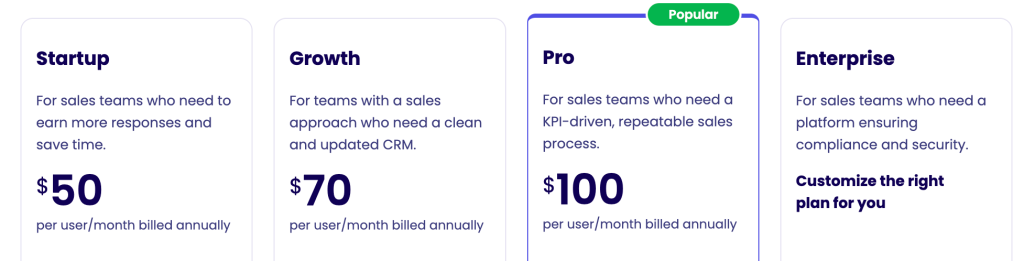
Klenty offers flexible pricing plans to suit sales teams of different sizes. Their pricing is structured on a per-user, per-month basis and billed annually. Here’s a brief overview of their main plans:
- Startup Plan: $50/user/month; includes email deliverability, sales operations, reply optimization, personalization, and task management features.
- Growth Plan: $70/user/month: Adds a CRM, intent-based follow-ups, multi-channel outreach, and account-based prospecting capabilities.
- Pro Plan: $100/user/month—brings sales coaching, website tracking, and additional advanced features.
They also offer an Enterprise plan with further customizations for larger teams’ needs. All plans come with a 14-day free trial; no credit card required. For complete details on what’s included in each pricing tier, you can refer to our article: Klenty Pricing in 2025 – Plans and Features.
Klenty customer support
Klenty provides multiple support channels to assist its users, including live chat, email, and an extensive knowledge base. Live chat support is available directly within the Klenty application to all users, which allows for quick and convenient access to the support team.
In terms of availability, Klenty’s support team operates for 18 hours a day, 5 days a week. Their working hours are from 8:30 PM PST to 3:30 PM PST the next day, or 10 AM IST to 5 AM IST the next day. During these working hours, users can expect a first response from the support team in less than 3 minutes.
User reviews of Klenty’s support are generally positive, with customers praising the team’s responsiveness and helpfulness. One user, Rabeeh M, stated,
“Not only a great product but support is top-notch.”
Another user, Allison V, mentioned,
“What is really good and something that I didn’t realize before signing up, is that the support is excellent. Some of the best I’ve experienced for a SaaS tool.”
With a focus on fast response times during their stated working hours, Klenty appears to provide good customer service across multiple channels. Customers have a good experience with the platform because of the high-quality support, according to user reviews.
What else do users say about Klenty?
Check out some more helpful reviews:
- Daniel R. reported that they were not satisfied with the automation features offered by Zoho, even on the paid tiers. Klenty’s product consultant helpfully advised them that a dedicated outbound email/sales automation tool might be a better fit for their needs, and they remain very grateful for the guidance.
- Hanzel M. mentioned that if they want a template with a personalized design, they have to code it elsewhere. They also reported that the reporting and analytics are hard to read, with all the information getting mashed together, making it difficult to analyze campaigns separately.
- Rafael D. noted that during the time they were using the software, the integration with Pipedrive was not functioning well.
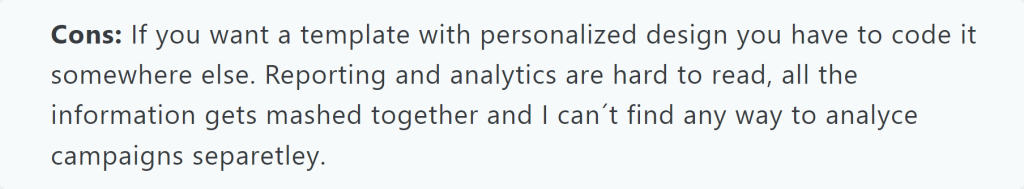
source: Capterra
Klenty of reasons to choose simplicity
As you can see from the breadth of this article, Klenty does offer an extensive array of features for powering sophisticated sales engagement strategies. But, sometimes, simplicity is the key to success – especially when it comes to cold email outreach.
That’s where Woodpecker shines. This straightforward platform intended for sales reps strips away the complexities and zeroes in on what matters – sending personalized cold emails that get delivered and opened. No gimmicks or bloated feature lists, just a laser focus on nailing the fundamentals.
With Woodpecker’s intuitive mailing campaign builders, you can easily create multi-touch sequences with natural-sounding emails tailored to each prospect. And their deliverability prioritization ensures your messages bypass spam filters to reach inboxes. Simple, yet highly polished.
While it may not have every bell and whistle, Woodpecker’s streamlined approach allows sales reps to execute cold outreach quickly and effectively without wrestling with a cluttered interface. Sometimes less is more when you just need to start booking more meetings through cold emails that connect.
If you’re feeling overwhelmed by the feature bloat of some sales engagement platforms, give Woodpecker a try. Its simplicity could be just what you need to cut through the noise and start driving real results from your cold outreach.
