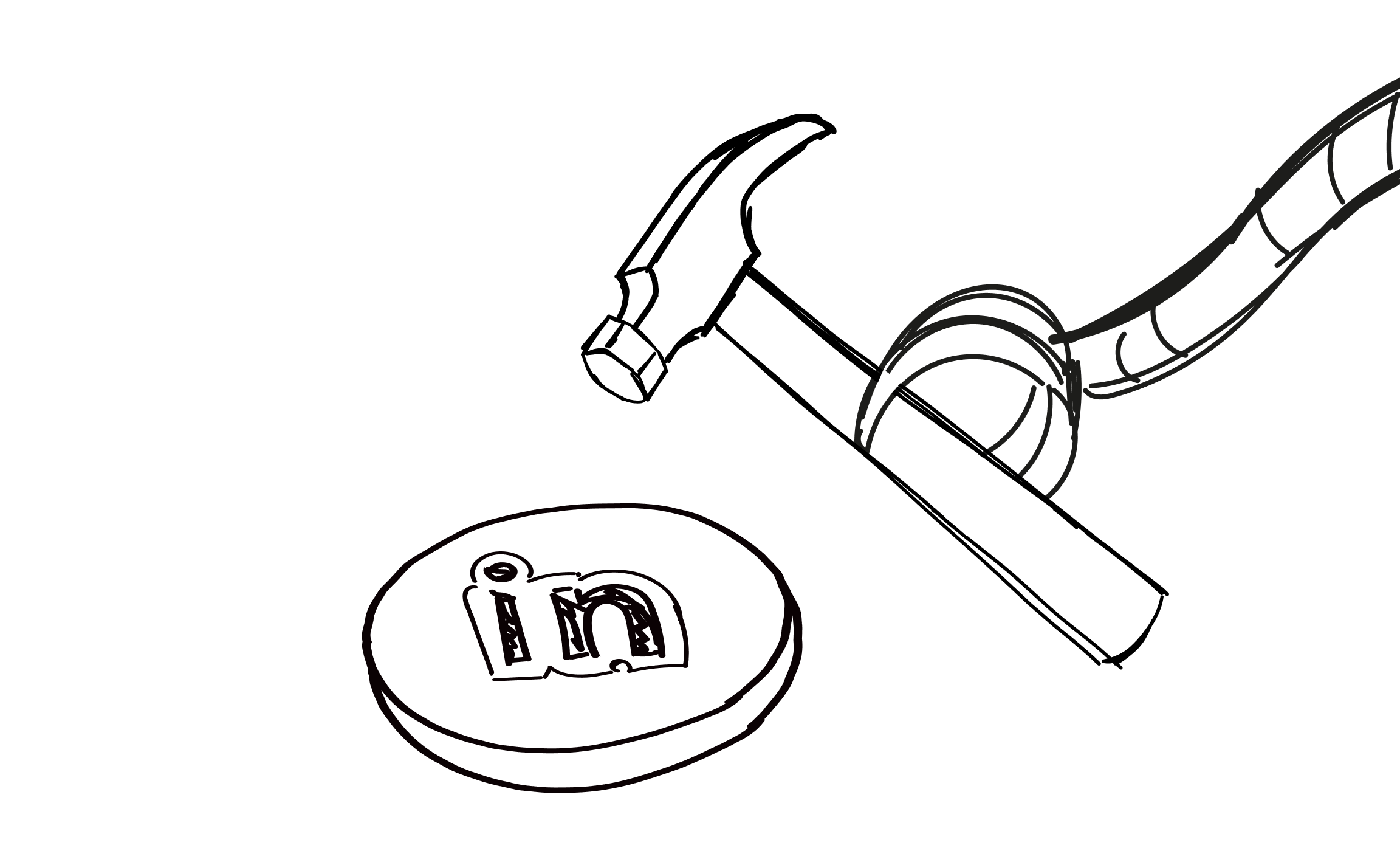In our last post about LinkedIn, we looked at some of the names you’ll find on the long list of tools available for automating certain activities on the world’s biggest platform for professionals.
And in that post, before we started looking at individual tools, we included a short reminder that, officially, LinkedIn forbids their use and putting them to work on your profile can result in bans or suspensions from your account – so you can stay up to date.
However, these rules have been around for long enough for third-party automation platforms to develop around them so that they can offer certain automation functions while still following the letter of LinkedIn’s law.
LinkedIn isn’t necessarily against automation — they understand the desire to automate certain things that can save time while not intruding on the privacy of others. The primary target of LinkedIn’s enforcement is the kind of automation that produces a “spammy” experience for its users.
What is LinkedIn automation?
LinkedIn automation involves the use of third-party software or tools to automate various actions and activities in your LinkedIn profile. The idea behind them is to allow users to build and maintain a larger, more complete and more active profile without directly investing the time and effort themselves. These automated actions include a wide range of tasks like sending connection requests to other profiles, sending private messages, engaging with content through likes and comments, extracting data like email addresses from profiles and more.
Here are some of the most common examples of LinkedIn automation:
-
Connection requests
These are a primary focus for automation on LinkedIn. Automated tools can send out a large number of connection requests to potential contacts based on certain criteria, such as industry, job title, or location. Connections on LinkedIn are among the most important measures of any profile and so building a large collection of them is an obvious task for automation.
-
Messaging automation
These can be used to send automated messages to connection requests or new contacts. These messages can be personalized or remain generic and are typically used for lead generation or marketing purposes.
-
Profile visits
Another important metric for LinkedIn profiles, automation tools can visit profiles of specific users or profiles matching certain criteria, like position, industry or relation based on some keyword. This action is often used to attract the attention of those users and potentially encourage them to visit the automation user’s profile in return.
-
Content engagement
This can be a time-consuming task and is an ideal job for automation. Automation can be used to like, comment, or share posts and articles on LinkedIn. This is often done to increase visibility and engagement with the content of specific users or within specific topics. This kind of engagement is often reciprocated back to the automated user’s profile, enriching the value of their page.
-
Data scraping
This is something that is not on the radar of many LinkedIn users, but has become a key element of online outreach. It involves copying, or ‘scraping’, user data from account profiles. Some automation tools are specifically designed to extract certain kinds of data from LinkedIn profiles, such as names, job titles, company information, and contact details.
Scraping data from websites can be used for various purposes, including lead generation and market research, or it can be sold. A well-designed LinkedIn banner enhances your profile’s visual appeal, reinforces your brand, and makes a strong first impression. Professionals use custom banners to showcase expertise, services, or achievements.
Let’s stop here for a minute before we move on so you can think about why LinkedIn has a complicated relationship with automation tools.
On one hand, the benefits of using automation tools — more on that in a moment — are clear. Just as with any kind of automation, you save time. In this case, you save the time involved in manually doing everything listed above with your LinkedIn account. Automation can be a shortcut to building a LinkedIn profile that could literally take years without such tools. And, from the perspective of LinkedIn, that should be a good thing, right?
Doesn’t everyone want happy users who are satisfied with the platform they’re using and the results they get from it?
Of course they do. But on the other hand, there are legitimate concerns about the power of these tools and what they can be used for.
We’ll come back to this idea later on, but let’s finish our focus on the positive side of LinkedIn automation first.
The benefits of using automation on LinkedIn
So let’s take the impressive capabilities listed above and turn them into concrete benefits for users of automation tools. Here are some of the key rewards for anyone who puts automation to work on LinkedIn.
-
Time savings
LinkedIn automation lets you save time by automating repetitive tasks such as sending connection requests or messages to multiple users. It allows users to reach a much larger audience without manually performing each action. As a busy professional, wouldn’t you rather spend five minutes putting your account on autopilot rather than investing an hour a day in it?
-
Content promotion
Automation makes it much easier to engage with content posted by others on LinkedIn. Liking and commenting on posts is always a good idea but when automation does it for you, it becomes a great way to get attention and potentially drive traffic to your page.
-
Lead generation
This will always be among the primary uses of any way to connect with other professionals. As a tool for marketers, LinkedIn automation is a valuable way to generate more leads by automating the process of connecting with potential clients based on specific keywords or search terms. Again, would you rather work the phones all day or let LinkedIn do the hard lead-gen work for you?
-
Networking
LinkedIn has given this classic business activity a makeover by moving it to the online space. Now, instead of working a room at a conference or industry trade show, you can work entire industries from home. Building your network of connections has never been easier and automation tools can add those connections 24/7.
-
Data mining
Some individuals may use automation to scrape data from LinkedIn profiles for various purposes, such as market research or building prospect lists. However, data scraping violates LinkedIn’s terms of service.
The problems with using automation on LinkedIn (and what they did about it)
The question of allowing automation and to what degree has always been a tricky one for LinkedIn. This is because the same tools that automate simple things and help users to build a more complete LinkedIn profile in less time than it would otherwise take are also powerful enough to cause problems.
Striking a balance between allowing things that users like and enjoy and protecting those same users against a poor experience on LinkedIn has proven to be an impossible task.
Automation tools can turn passive users into LinkedIn brand fanatics but they can also bury users under a mountain of spam. They can drive engagement with users who have no intention of violating anyone’s privacy but they can collect private information that can be used in ways the owner never approved. They can genuinely help to advance your career but they can also make using LinkedIn feel like every advertiser on the planet is focused on you.
So, instead of looking for a middle ground, LinkedIn made a difficult choice.
To better safeguard privacy, ensure a better overall experience while using the platform and protect users against a Wild West of marketing overexposure, LinkedIn chose to ban the use of automation tools to perform the actions we’ve already described.
In LinkedIn’s own words, they are “committed to keeping its members’ data safe and its website free from fraud and abuse. In order to protect our members’ data and our website, we don’t permit the use of any third party software, including ‘crawlers’, bots, browser plug-ins, or browser extensions that scrape, modify the appearance of, or automate activity on LinkedIn’s website.”
No gray area there. But for anyone thinking about trying automation anyway, LinkedIn is equally clear about the possible consequences.
“Any member who uses tools for such purposes is in violation of the User Agreement. This means that they risk having their accounts restricted or shut down. They also risk the possibility that any prohibited tools they’re using may become non-operational without notice.”
LinkedIn chose the value of building genuine connections and professional relationships over easy, cheap connections and false but fast relationships. They chose authenticity and honest engagement in pursuit of career growth and business opportunities over a no-rules world where good intentions led to bad results.
This happened about three years ago and the debate still goes on — Did they do the right thing?
Why using automation is against LinkedIn’s rules
You may or may not agree with LinkedIn’s decision but I think that when you break it down into what they gained versus what they lost by siding against automation, you’ll move more towards the “agree” side.
Look at what LinkedIn secured for their users by banning automation:
-
Better user experience
It is simply a fact that LinkedIn would get a lot more unwanted demands for their attention if automation tools were allowed on the platform. One of LinkedIn’s primary goals was to make sure they provide a genuine and meaningful professional networking experience for their users. Automation would almost certainly lead to spammy and inauthentic interactions, which would damage the overall user experience. Imagine if Facebook or Instagram allowed similar automation on their platforms — think about the number of unwanted messages you could receive every day.
-
Fairness
Users who invest the time and attention in growing their profiles enjoy the results and those who don’t, don’t. If you want to have an impressive LinkedIn page, then put in the work and get deserved respect for it. There are no shortcuts here.
-
Platform integrity
When you use LinkedIn, you know that they take the issue of data privacy seriously and respect their efforts to keep bad actors out. That means you engage with the platform with confidence and trust. Who wants to spend time building a profile on a platform where everyone knows that fake accounts, spam, data scraping, a lack of privacy and more are not just tolerated, but promoted by the acceptance of automated tools?
-
Privacy and security
This is a growing concern for all of us in this digital age and, while no platform is perfect, we still want to see anyone who holds that much private data to take steps to reassure us that they’re doing everything they can to protect it. Automation can potentially compromise the privacy and security of LinkedIn users. Allowing automated tools on LinkedIn would be like saying “We respect your privacy, but…”
Is that enough to convince you that LinkedIn did the right thing? Well, the question is still not settled yet because, as any simple internet search will reveal, the world of LinkedIn automation tools is alive and well.
Yes, despite being banned for the reasons I just listed and more, LinkedIn automation tools are still very much a thing.
So what’s going on here?
Why “LinkedIn automation” tools are available online anyway
The fact that “banned” tools are easily available makes all this discussion of LinkedIn’s rules and getting banned for using automation a bit odd.
So which is it? Does LinkedIn ban these tools or can you buy them and use them?
The answer is yes and yes.
The fact that sending spam is against the rules of every email service provider doesn’t stop some people from sending spam, does it? The same applies to automation on LinkedIn. There is too much to gain and too big of an audience to ignore for some people. For them, accelerating their development using LinkedIn is worth the risk of getting caught and kicked off the platform.
Most of the automation tools you will find online acknowledge that the service they are providing can get you in trouble with LinkedIn. They are open & honest about the fact that they are helping get around the rules and they make it clear that using them can result in the end of your LinkedIn profile.
But they exist anyway. Why? How? At this point, we have to get into some speculation because LinkedIn has never clarified why 1) these tools work and 2) why most people who use them are not penalized.
It seems that the tools that work and effectively automate certain actions on LinkedIn do so because they impose fairly low limits on the daily activities of their users. The idea is to imitate the actions of real people and real people don’t leave a hundred comments a day or send a thousand connection requests.
Instead, these tools allow users to make, for example, 25 connection requests every day. Similar to the way certain email service providers manage the risk of spam detection, limits are kept low in order to stay off the radar.
These services also use anti-detection measures that are updated to keep pace with LinkedIn’s efforts to stop automation. Yes, it’s a cat and mouse game and you may or may not approve but the fact remains that the tools are there.
So staying off LinkedIn’s radar is possible if you are satisfied with modest levels of automation and you don’t mind, let’s say, stretching the rules. Is LinkedIn simply tolerating this as a kind of compromise? Are they maybe satisfied with stopping 95% of automation instead of 100%? We can only guess, but the truth is that there are ways around LinkedIn’s blanket bans of automation tools.
Take the example of our partners at Dux-Soup. They offer a service to automate the following tasks on LinkedIn:
- Viewing & tagging LinkedIn profiles
- Sending personalized connection requests – LinkedIn message with LinkedIn invites
- Sending personalized messages to 1st-degree LinkedIn connections and professional network
- Creating drip campaigns
- Building your email database e.g., for a networking event
- Accessing your LinkedIn data
Dux-Soup uses a built-in throttling tool to make sure you don’t exceed recommended limits for messages, views and connection requests, keeping you off the automation radar, and they assure customers that as long as they follow the suggested limits, they will be safe.
Do’s & Don’ts for building your profile on LinkedIn
Given everything we’ve just covered, I still don’t know if using automation tools on LinkedIn is a “Do” or a “Don’t”. You’ll have to make your own decision. Still, we can offer a few other tips for developing your LinkedIn profile into one that will impress visitors, recruiters or anyone else.
Do
- Make sure you read and understand LinkedIn’s terms of service. If you’re unsure if a certain kind of activity is permissible or not, check the rules yourself.
- Personalize any outreach, like messages to other profiles or comments on content that they post. Don’t send or leave anything that looks like it could have been left by a robot.
- Be authentic and customize your messages and comments to match the people you’re contacting or the topic you’re commenting on.
- Focus on quality and the quantity will come later. Don’t be tempted to connect with anyone and everyone, keep your circle focused on your field or industry. These are the kinds of people you’re going to interact with, and through them your circle will grow larger.
- Share often and share wisely. Post content to your own profile that will be of interest or value to those who may see it. When it comes to frequency, find a balance between posting often enough to make sure your page looks active without bombarding anyone with too many posts.
Don’t
- Don’t chase numbers by trying to connect with everyone with a LinkedIn page. You won’t engage with them later and they won’t engage with you.
- If you do automate, don’t automate too much. Keep full control over everything going on with your page.
- Don’t do anything that could be interpreted as “spammy”, like messaging everyone with the same text, liking every post you see, or sharing ten things a day.
- Don’t treat LinkedIn like a forum for making sales. LinkedIn is a professional networking platform, and self-promotion should be done thoughtfully and strategically.
The TL;DR version of all of this is to use LinkedIn responsibly and use authentic engagement to build meaningful connections for networking and professional growth. Use LinkedIn’s official guidelines and announcements to understand their policies regarding automation and proper use of the platform.
Quick Q&A about LinkedIn automation tools
Q: Are LinkedIn automation tools safe?
A: LinkedIn specifically bans the use of automation tools on their site and can ban or suspend anyone who breaks this rule. Yes, not everyone who uses these tools gets caught and not everyone who gets caught gets banned but that is your decision to make.
It is possible to achieve some degree of automation but it comes with risks. Tools made specifically for LinkedIn automation should be able to keep your activities at a level that will not attract attention and use anti-detection measures to keep you invisible.
Q: Is LinkedIn automation illegal?
A: Nobody will go to prison for using LinkedIn automation tools, but you can certainly have your LinkedIn account deleted for using them. For some people, that might actually be worse than going to prison.
Q: What can you do with LinkedIn automation tools?
A: You can automate simple, repetitive tasks that take a lot of time, like sending messages, connection requests, visiting profiles, etc. As with any automation tool, the idea is to save time while accomplishing something that would otherwise demand your attention.
Q: Is scraping data from LinkedIn legal?
A: Scraping data from LinkedIn and other online sources has become a growing niche in the online world. The data that scrapers recover, like email addresses, can be used for cold lead generation, among other things. The legal status of scraping is unclear in many places because existing law never foresaw the need to regulate what scraping does. If this matter is relevant to you, it’s best to consult an expert in your jurisdiction.
1. How do the best LinkedIn automation tools enhance LinkedIn marketing and lead generation efforts?
The best LinkedIn automation tools significantly enhance LinkedIn marketing and lead generation efforts by automating tasks such as sending connection requests, messaging other LinkedIn users, and managing LinkedIn campaigns. These tools help in efficiently reaching out to LinkedIn group members and prospects, increasing the volume of LinkedIn lead generation activities without compromising the personal touch essential for successful outreach campaigns.
2. What features make a LinkedIn automation tool the safest option for managing multiple LinkedIn accounts?
A LinkedIn automation tool is considered the safest option for managing multiple LinkedIn accounts when it closely mimics human behavior, thereby reducing the risk of account restrictions. Features such as setting limits on connection requests per week, automating LinkedIn messaging with personalized messages, and scheduling LinkedIn posts at optimal times contribute to its safety. The safest LinkedIn automation tool ensures that activities remain within LinkedIn’s acceptable use policy, protecting users’ LinkedIn premium or sales navigator accounts from penalties.
3. How does LinkedIn automation software compare to other LinkedIn automation tools in terms of effectiveness for LinkedIn prospecting?
LinkedIn automation software, especially when compared to other LinkedIn automation tools, stands out in terms of effectiveness for LinkedIn prospecting by offering advanced targeting features, detailed analytics, and integration capabilities with sales navigator accounts. While popular LinkedIn automation tools facilitate basic automation tasks, the best LinkedIn automation software provides a more comprehensive suite of features designed to identify and engage potential leads more strategically.
4. Can LinkedIn automation enhance the management of LinkedIn group members and support targeted outreach campaigns?
Yes, LinkedIn automation can significantly enhance the management of LinkedIn group members and support targeted outreach campaigns by automating the process of identifying potential leads within specific groups and initiating personalized communication. By using LinkedIn automation tools, businesses can streamline their outreach efforts, ensuring that messages are tailored and sent at a scale that manual processes cannot achieve, thereby improving the efficiency and effectiveness of LinkedIn lead generation strategies.
5. What distinguishes Linked Helper from other LinkedIn automation software in executing LinkedIn campaigns?
Linked Helper distinguishes itself from other LinkedIn automation software in executing LinkedIn campaigns through its user-friendly interface, versatility in automating various LinkedIn activities, and robust support for automating LinkedIn messaging and connection requests. Unlike other LinkedIn automation tools, Linked Helper offers detailed guides and support to maximize the impact of LinkedIn campaigns, making it a popular choice among marketers seeking to leverage LinkedIn for lead generation and networking.
6. Why is it important to choose the best LinkedIn automation tool for automating LinkedIn messaging and engaging with other LinkedIn users?
Choosing the best LinkedIn automation tool for automating LinkedIn messaging and engaging with other LinkedIn users is crucial because it directly impacts the effectiveness of LinkedIn lead generation and marketing efforts. The right tool ensures that messages are personalized and sent in a manner that respects LinkedIn’s usage policies, thereby maintaining the integrity of the user’s account while maximizing the potential for meaningful connections and lead conversions.
7. How do lead generation strategies benefit from integrating LinkedIn automation tools with a sales navigator account?
Lead generation strategies benefit from integrating LinkedIn automation tools with a sales navigator account by leveraging the advanced search and targeting capabilities of Sales Navigator alongside the efficiency of automation. This combination allows for more precise targeting of prospects, automated follow-ups, and the ability to scale LinkedIn lead generation efforts effectively. By harnessing both the data-rich environment of Sales Navigator and the operational efficiency of LinkedIn automation tools, businesses can significantly enhance their outreach campaigns and lead generation outcomes.
8. What distinguishes the safest LinkedIn automation tool from other LinkedIn automation tools in terms of protecting LinkedIn accounts during LinkedIn marketing campaigns?
The safest LinkedIn automation tool stands out from other LinkedIn automation tools by implementing advanced security measures that mimic human behavior, thereby minimizing the risk of LinkedIn accounts being flagged or banned. Unlike some popular LinkedIn automation tools, the safest tool ensures that LinkedIn marketing activities, such as LinkedIn lead generation, are conducted within LinkedIn’s terms of service, using speed limits and activity patterns that prevent detection. This careful approach helps maintain account integrity while still leveraging the benefits of automation for effective marketing.
9. How do the best LinkedIn automation tools enhance LinkedIn lead generation compared to traditional LinkedIn marketing strategies?
The best LinkedIn automation tools enhance LinkedIn lead generation by automating repetitive tasks such as sending connection requests, following up with prospects, and scheduling content, which can significantly increase efficiency compared to traditional LinkedIn marketing strategies. These tools use sophisticated algorithms to target relevant LinkedIn accounts, making the lead generation process faster and more precise. Unlike manual methods or less advanced software, top-rated LinkedIn automation software provides features like detailed analytics and personalized messaging, helping marketers to optimize their campaigns and achieve better results with less effort.
10. Why should marketers consider using LinkedIn automation software over other LinkedIn automation tools for their LinkedIn accounts?
Marketers should consider using LinkedIn automation software over other LinkedIn automation tools for their LinkedIn accounts because the right software offers a comprehensive suite of features designed specifically for LinkedIn marketing and lead generation. High-quality LinkedIn automation software not only automates tasks but also provides valuable insights into campaign performance, audience engagement, and more. This allows marketers to fine-tune their strategies for maximum impact. Furthermore, the best LinkedIn automation tools prioritize account safety, ensuring that all activities comply with LinkedIn’s policies, thereby protecting the marketer’s investment in their LinkedIn presence.
READ ALSO
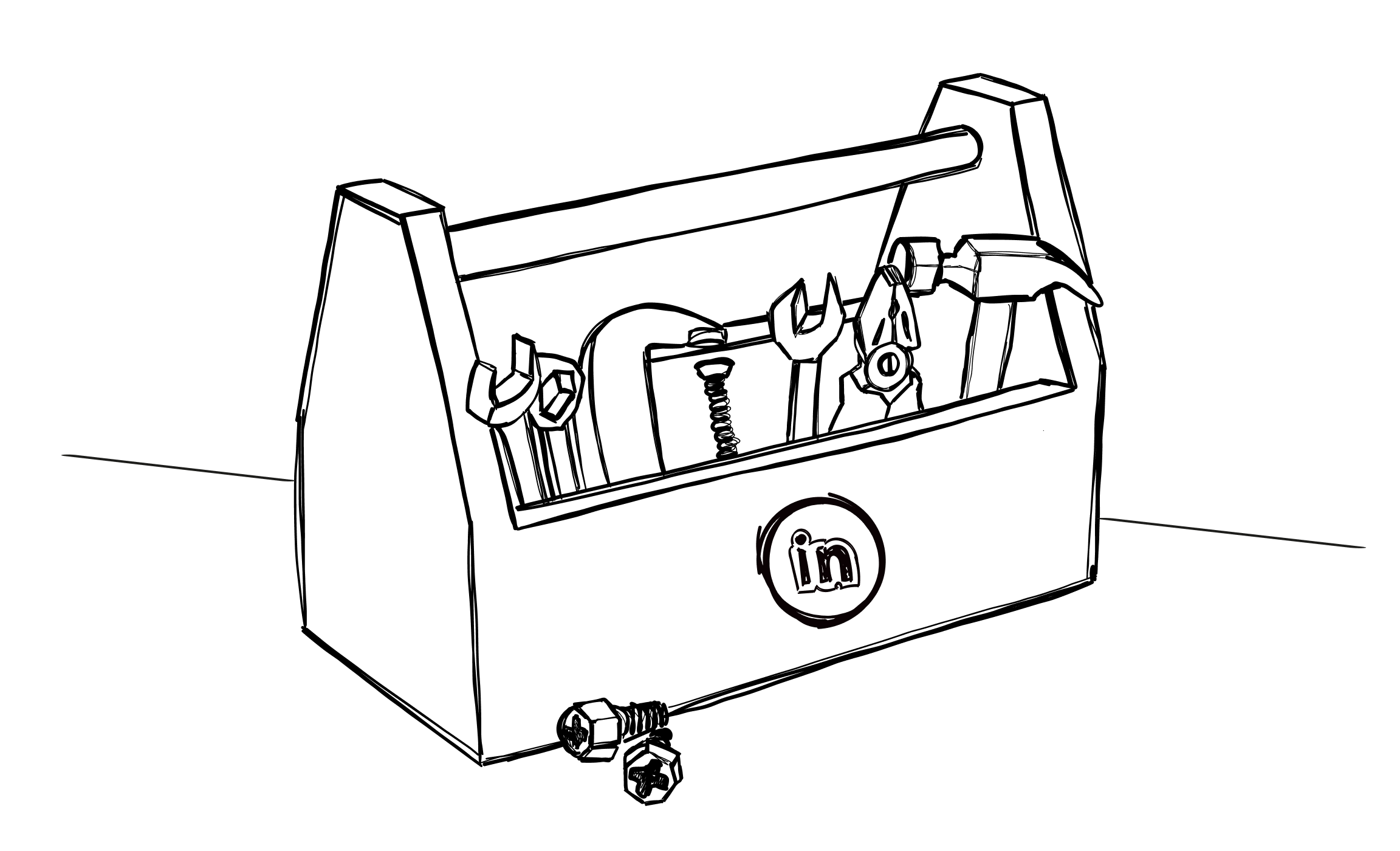
14 LinkedIn Automation Tools That Make Outreach Easier & More Efficient
Sales and marketing teams have long known about the potential goldmine of contacts to be found on LinkedIn but many are just now discovering the shortcuts to success offered by LinkedIn automation tools.
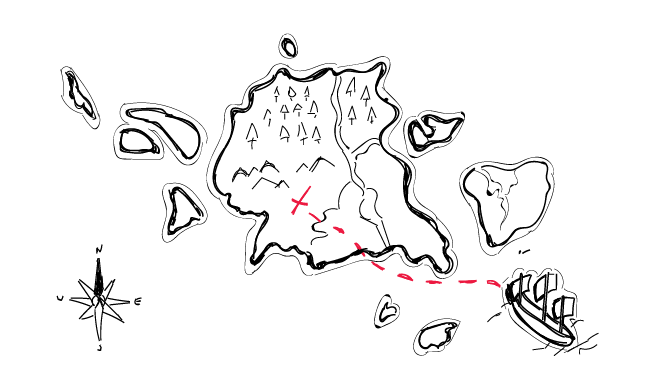
15+ Places Where You Can Find B2B Leads, Other than LinkedIn
If someone made a list of the "most commonly used sources of b2b leads", LinkedIn would be undisputable #1 on that list. And that's understandable. LinkedIn is a mine of information about businesses and people connected with those businesses. But there are also other platforms including collections of companies, divided into categories, where you can find ideal prospects along with some reference points for your cold email campaigns. Here are 15 places on the web where you can find SaaS companies, startups, software houses, marketing experts and other companies that will match your Ideal Customer Profile.

10 Golden Rules of Cold Email
Writing a cold email is easy. That’s what people think – I mean the people who never tried writing one. It’s not easy for many reasons, but especially because we have to remember about so many things at once while writing it. Actually, we have to remember about at least 10 things. I call them the Golden Rules of Cold Email. Whether you're sending cold email for some time now, or you're just starting and have never sent your first cold email campaign yet, you should know them by heart. Here they are.