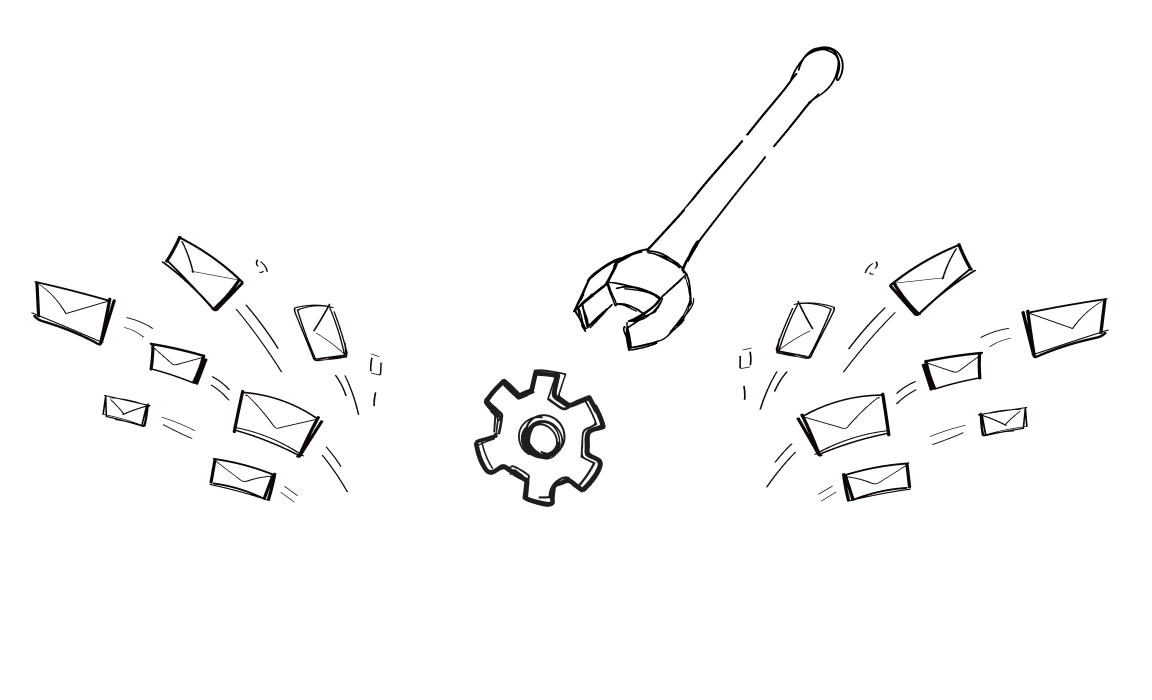If you run a business, you need to reach out to your customers – at least until they come to you. However, doing it manually might not be the best idea. What are the best tools to streamline and optimize this process, then? Let’s explore the top email outreach tools to test in 2026.
What is email outreach tool?
An email outreach tool automates and enhances the process of sending targeted emails to prospective clients or partners.
How does email outreach tool work?
An email outreach tool works by automating the entire process of reaching out to prospects while keeping your communication personalized and controlled.
It starts with importing or syncing contact data from a CRM, lead database, or CSV file. This data is then organized into lists or segments so messages can be tailored to specific audiences instead of sent in bulk.
Next, you create email sequences. These are pre-planned sets of emails and follow-ups that are sent automatically based on timing or other conditions. The tool personalizes each message using dynamic fields such as name, company, or role, making emails feel one-to-one rather than generic.
Before sending, most tools manage technical elements like email warm-up, sending limits, and inbox rotation to protect sender reputation and reduce the risk of landing in spam. Emails are sent gradually and at optimized times to mimic human behavior.
Once campaigns are live, the tool tracks key metrics such as opens and clicks. Based on recipient behavior, it can pause sequences, trigger follow-ups, or notify your team when a lead replies. This allows you to focus on real conversations while the software handles repetitive outreach tasks in the background.
Who should use email outreach tools?
1. Sales teams
Sales teams benefit immensely from email outreach tools. These tools streamline the sales process by automating cold email campaigns, allowing sales professionals to focus on closing deals rather than manually sending emails.
With features like email warmup and sender reputation management, sales teams can ensure their emails land in the inbox rather than the spam folder.
2. Marketing professionals
Marketing professionals use email outreach tools to run personalized email campaigns. These tools help in crafting targeted messages that resonate with different segments of their audience.
Capabilities like mail merge and automated follow-ups help marketing teams manage their outreach strategy and measure the success of their campaigns.
3. Startups and small businesses
Startups and small businesses often have limited resources and need cost-effective solutions for their outreach efforts. Email outreach tools offer free plans and scalable options that fit their budget.
With these tools, small businesses can send personalized cold emails and track their performance, helping them grow their customer base – in no time.
4. Recruiters and HR professionals
Recruiters and HR professionals leverage email outreach tools to contact potential candidates. Cold emailing software allows them to send personalized emails to multiple email addresses, manage responses, and schedule follow-ups.
Such a process makes recruitment more efficient and helps in finding the right talent quickly.
5. Bloggers and content creators
Content creators and bloggers use email outreach tools to connect with influencers and promote their content. Through sending personalized emails and tracking engagement, they can build valuable relationships and increase their reach.
These tools also support multi-channel outreach, integrating with platforms like LinkedIn to enhance networking efforts.
6. Customer support teams
Customer support teams utilize email outreach tools to follow up with customers and gather feedback. Features like unlimited attachment tracking and email automation tool capabilities allow support teams to send detailed responses and keep track of customer interactions.
This helps improve customer satisfaction and maintain strong relationships.
Best email outreach tools to use in 2026
#1 Woodpecker
Woodpecker is an exceptional email outreach tool designed to optimize and automate your cold email campaigns.
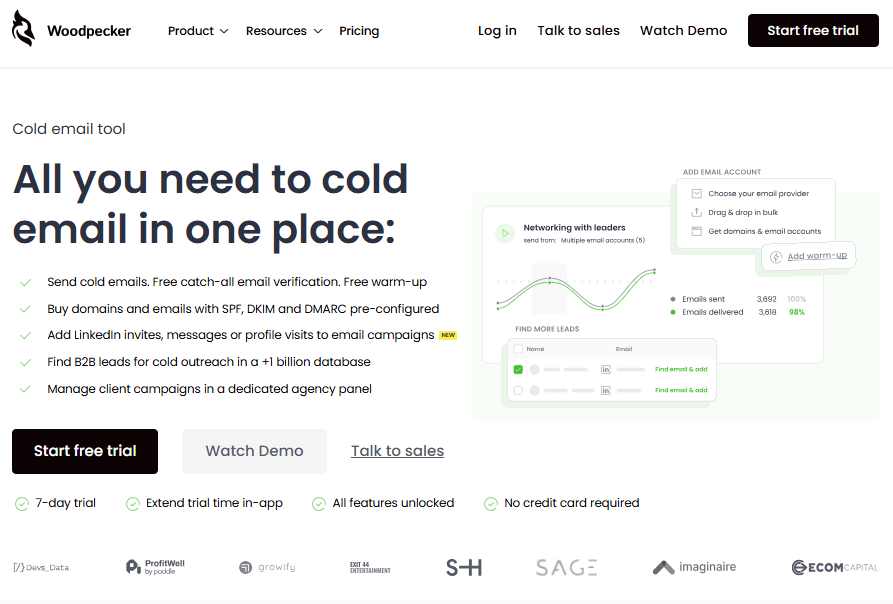
Key Features
Natural and protected sending
Woodpecker’s built-in algorithm mimics human-like sending patterns to avoid spam filters. This feature ensures that your emails are delivered without being flagged, enhancing your email deliverability.
All clients in one panel
Managing multiple email accounts is simplified with Woodpecker’s centralized dashboard. This feature is particularly beneficial for agencies handling outreach efforts for various clients.
Warm-up & recovery
To maintain high email deliverability, Woodpecker includes an email warm-up feature and recovery tools. These tools gradually increase your sending volume, protecting your sender reputation and ensuring your emails reach the inbox.
24/7 deliverability monitoring
Constant monitoring of your email performance helps prevent issues before they arise. Woodpecker tracks your email metrics around the clock, providing insights to keep your outreach campaigns running smoothly.
White label client reporting application
For agencies, this feature offers real-time reporting under your brand, allowing you to present professional reports to clients without exposing third-party tools.
Smooth integration with your toolkit
Woodpecker integrates seamlessly with your existing CRM and email service provider. This ensures compatibility and a smooth workflow, making it easier to manage your cold email outreach campaigns.
Email list verification
This feature reduces the chances of sending emails to invalid addresses. It helps improve deliverability rates and protects your sender reputation by verifying email addresses before sending.
A/B Testing
A/B testing allows you to experiment with different email elements to see which performs best. This feature is crucial for optimizing your cold email campaigns for maximum effectiveness.
Pros
- User-friendly interface
- Comprehensive deliverability features
- Robust integration options
- Real-time client reporting
- Effective email list verification
Use it for
- Sending personalized cold emails
- Managing multiple email accounts
- Running A/B tests for cold email campaigns
- Monitoring deliverability and performance
- Integrating with CRM and other tools
User reviews
“We switched from Yesware to Woodpecker, and it’s the best business decision we’ve made all year.” — G2
“I like that you can do the A/B testing with this tool. Also, the dashboard is very intuitive, and easy to use.” — G2
“It’s intuitive, easy to use, has a great support team, organizes very interesting webinars… and, simple – works perfectly!” — G2
“Easy to use and understand software with great deliverability results.” — G2
“Out of the three platforms I’ve tried for cold emailing, Woodpecker has the most intuitive user interface and easiest-to-understand pricing.” — G2
Best for
- Sales teams: Ideal for automating cold email outreach and managing large-scale email campaigns.
- Marketing professionals: Perfect for running personalized email campaigns and integrating with marketing tools.
- Agencies: Great for managing multiple client accounts and providing white-labeled reports.
- Startups and small businesses: Affordable and scalable options make it suitable for smaller teams with limited resources.
- Recruiters and HR professionals: Efficient for reaching out to potential candidates and managing recruitment campaigns.
Explore how Woodpecker can revolutionize your cold email outreach strategy and help you achieve better results with less effort. Sign up for free.
#2 Saleshandy
Saleshandy is a cold email tool designed to scale outbound campaigns for sales, recruitment, and account management services.
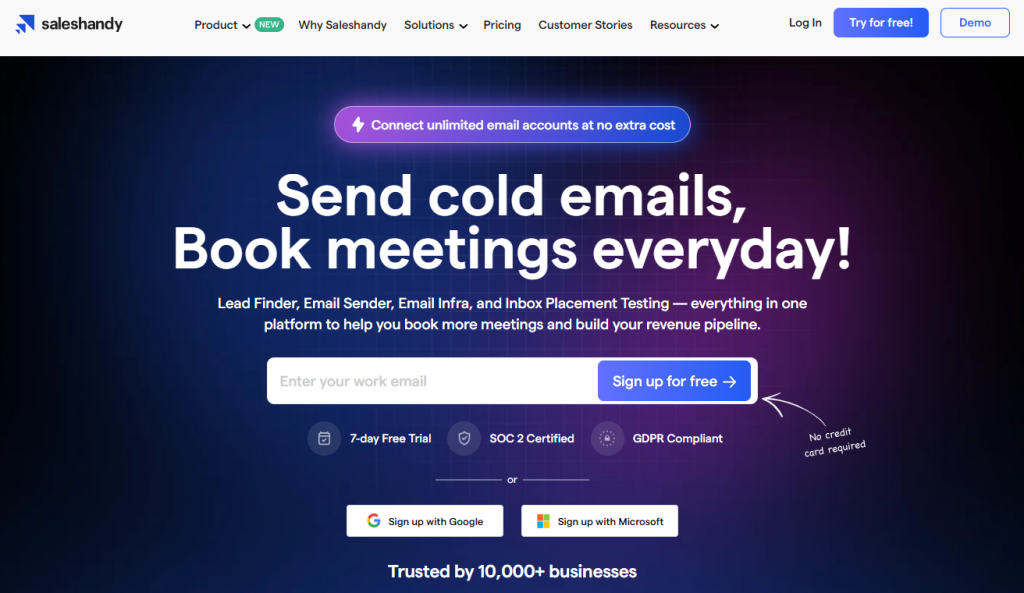
Key Features
- Unified Inbox: Centralizes all your email communications.
- Sender Rotation: Rotates sender accounts to avoid spam filters.
- Automatic Email Warmup: Gradually increases email sending volume to improve deliverability.
- A/B Testing (Multivariant): Tests different email versions to find the most effective one.
- Email Verification: Verifies email addresses to reduce bounce rates (extra charge).
Considerations/Challenges
- Limited Integrations in Lower Plans: Cannot integrate with HubSpot, Pipedrive, or Zoho on basic plans.
- Follow-Up Feature Exclusion: Follow-up feature is not included in cold emailing plans; requires additional payment or a tailored plan.
- Overwhelming Plans: Multiple plans and extensive capabilities may be overwhelming for new users.
User Reviews
Some users report problems with prospect limits, tricky UI and contact management, and limited integration with Zoho and other platforms. Users also mention the need for more HTML sample templates and better connectivity with Gmail and Zoho accounts.
Best For
- Sales Teams: Ideal for automating and scaling cold outreach campaigns.
- Recruiters: Useful for reaching out to potential candidates and managing follow-ups.
- Marketing Agencies: Suitable for handling multiple client campaigns from a single dashboard.
- Account Managers: Helps manage and track outbound email efforts effectively.
- Startups and Small Businesses: Offers scalable solutions for growing businesses with outbound email needs.
Explore how Saleshandy can streamline your cold email outreach and enhance your outbound campaigns with its robust features.
#3 Mailshake
Mailshake is a sales engagement platform offering tools for engaging leads through email, social media, and phone calls.
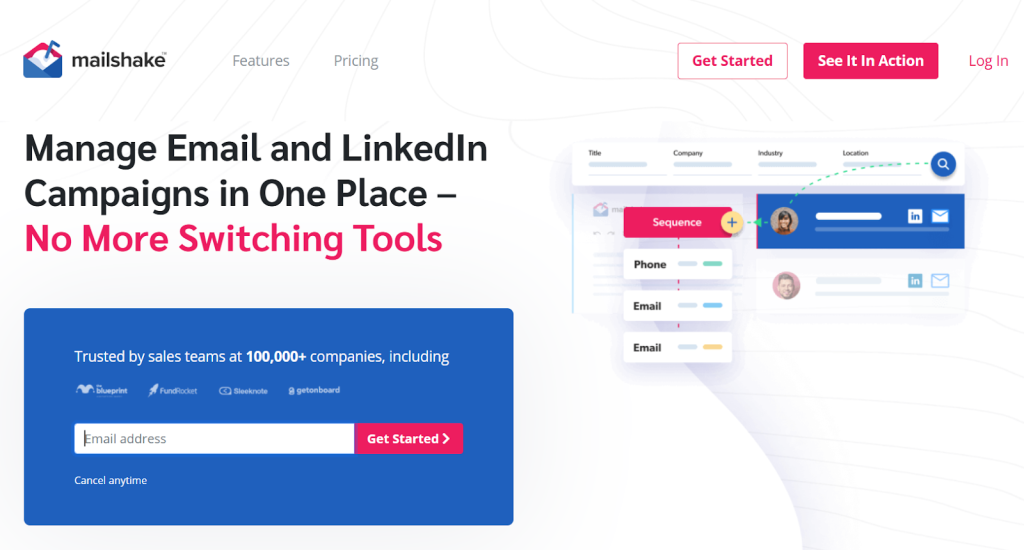
Key Features
- Email Verification: Ensures emails are correct and valid, reducing bounce rates.
- Easy Campaign Setup: Simplifies the process of starting and managing email campaigns.
- AI Support for Personalized Cold Emails: Uses AI to craft personalized emails.
- LinkedIn Automation: Automatically connects and engages with prospects on LinkedIn.
- Mailshake’s Data Finder: Filters prospects by role, location, or company.
- Email Domain Setup Assistant: No technical skills required for setup.
Considerations
- Limited Customization: Few options to change how things look or work.
- Long Response Times from Customer Support: Slow response can delay issue resolution.
- Complex for Beginners: New users may find it difficult to navigate.
- Issues with Data Management: Some users experience problems with uploading leads and mapping contact details.
User Reviews
Some users report problems with data management, limited customization, and complex navigation for beginners. Additionally, the long response times from customer support can be frustrating for users needing quick assistance.
Best For
- Sales Teams: Ideal for automating and managing cold email outreach.
- Marketing Professionals: Suitable for comprehensive cold email marketing strategies.
- Recruiters: Helps in reaching out to potential candidates via multiple channels.
- Small Businesses: Provides scalable solutions for cold email campaigns.
- Agencies: Perfect for handling diverse client needs with its advanced sales engagement features.
Explore how Mailshake can enhance your cold email marketing strategy and streamline your outreach efforts with its rich suite of tools.
#4 Quickmail
Quickmail is a cold email outreach tool designed to streamline outbound communication for sales teams and agencies.
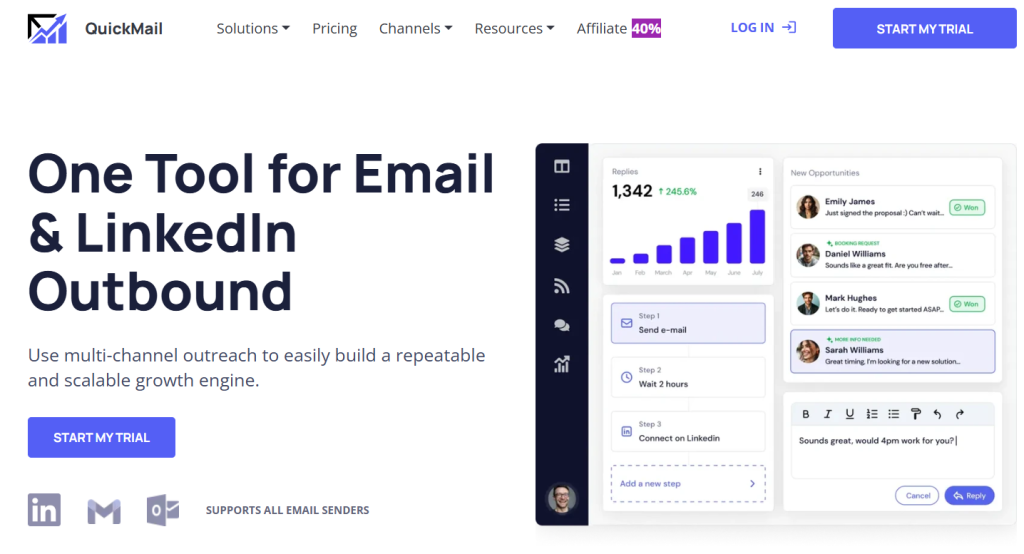
Key Features
- Email Inbox Warmup: Gradually increases email sending volume to improve deliverability.
- Multiple Inboxes with Rotation: Manages several email accounts and rotates them to avoid spam filters.
- Split Testing: Tests different email versions to determine the most effective one.
- Detailed Email Reports: Provides in-depth analytics on email performance.
Considerations
- Complex UI: The user interface can be challenging to navigate, especially for new users.
- Slow Email Warmup: Users report that the email warmup process is slow, requiring patience.
- Lackluster Customer Support: Customer support can be slow and unresponsive at times.
User Reviews
Some users find Quickmail to be a bit overpriced and mention that the analytics features are not as robust as expected. Additionally, the user interface could be more polished, and there are limitations in export capabilities and API access for data.
Best For
- Sales Teams: Ideal for automating drip campaigns and managing large-scale outreach efforts.
- Agencies: Suitable for handling multiple clients with its multi-inbox feature.
- Marketing Professionals: Useful for detailed analytics and split testing to optimize campaigns.
- Small Businesses: Provides scalable solutions for growing businesses with outbound email needs.
- Recruiters: Effective for reaching out to potential candidates and managing follow-ups.
Explore how Quickmail can enhance your cold email strategy and streamline your outreach efforts with its robust features and capabilities.
#5 Yesware
Yesware is a sales engagement platform designed to enhance email outreach for individuals, teams, and enterprises.
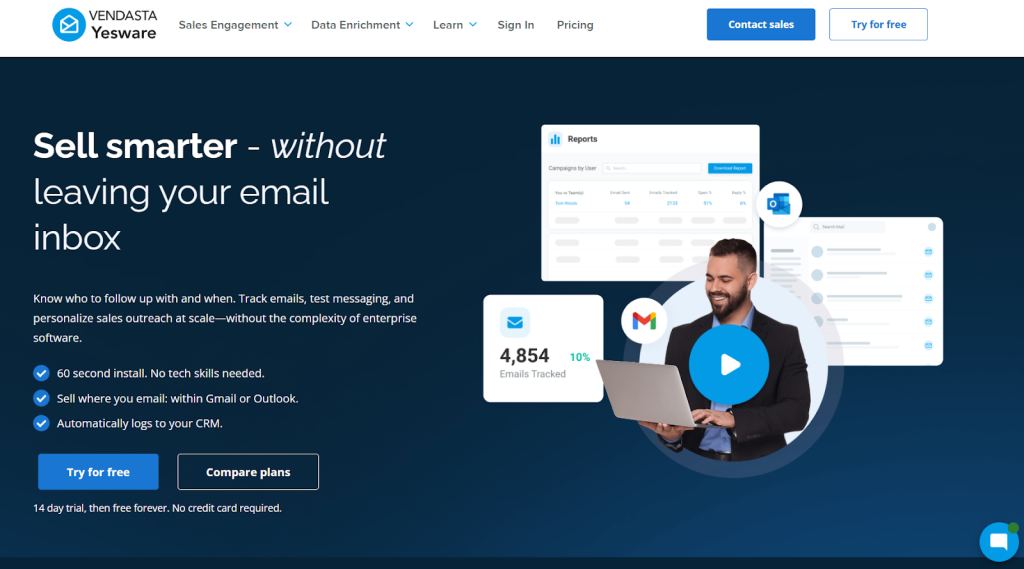
Key Features
- Email Tracking: Monitor email opens, link clicks, and attachment views.
- Multichannel Campaigns: Integrate email, phone, and social touches.
- Email Templates: Create and use templates for faster emailing.
- Analytics: Track the performance of your email campaigns.
- Outlook Add-On: Seamlessly integrate with Outlook.
- Google Chrome Extension: Easy access and functionality in Chrome.
Considerations
- Limited Lower Plans: Basic plans lack advanced features.
- Reminder Alert Issues: Users report problems with alert functionality.
- Reporting Limitations: The reporting features could be more robust.
- Single CRM Integration: Integrates only with one CRM platform.
- Sequencing Complexity: Sequencing contacts can be time-consuming.
User Reviews
“Sequencing contacts is not as easy in Yesware as other CRMs.” Source: G2
“No ability to send campaigns or sequences. Calendar/meeting feature is not easy to use.” Source: G2
“I could see a Yesware label on emails.” Source: G2
“The customization of the cadences leaves a lot to be desired. The unique fields you can put in are not very accurate, and this leads to a lot of generic cadences and manual work on your end. It is very limiting.” Source: G2
Best For
- Individuals: Ideal for freelancers and solo entrepreneurs.
- Small Sales Teams: Useful for teams needing basic email outreach tools.
- Large Enterprises: Suitable for comprehensive sales engagement strategies.
- Marketing Agencies: Great for agencies managing multiple clients.
- CRM Users: Best for users needing integration with a single CRM platform.
#6 Super Send
What is it?
Super Send is a cold outreach tool that supports email, LinkedIn, and Twitter, enhanced with AI writing features.
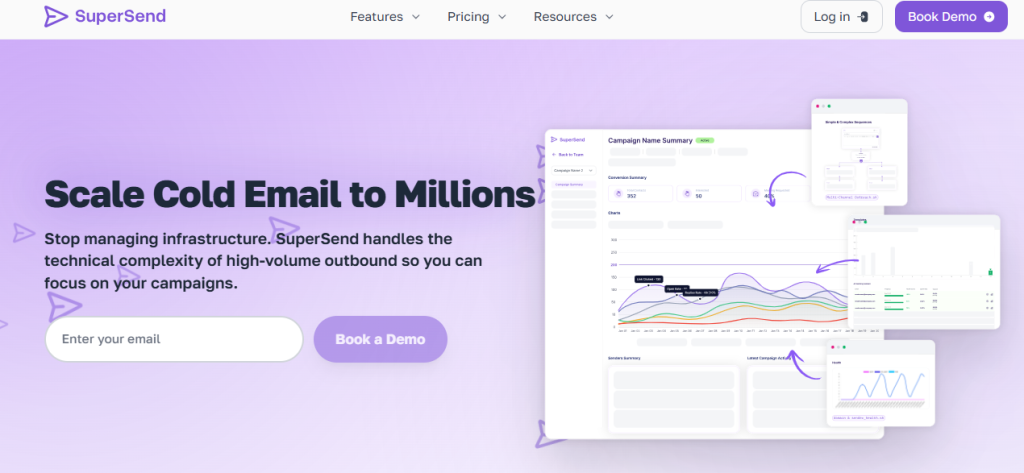
Key Features
- Multichannel Cold Outreach: Engage leads via email, LinkedIn, and Twitter.
- Email Validator: Verify email addresses to reduce bounce rates.
- Unified Inbox: Manage all communications in one place.
- Inbox Rotation: Rotate inboxes to avoid spam filters.
- AI Writer: Use AI to create personalized email content.
- LinkedIn and Twitter Outreach Automation: Automate interactions on LinkedIn and Twitter.
- Email A/B Testing: Test different email variations for optimal results.
- Personalization with AI: Use AI features to personalize outreach messages.
Considerations
- LinkedIn Automation Bugs: The LinkedIn automation feature can be buggy.
- New Platform Issues: Some features are still not fully functional, and new features are frequently added.
- Customer Support: Can be slow in responding to issues.
User Reviews
Users find the platform easy to use and appreciate the built-in features that are often additional costs in other tools. However, there are concerns about the stability of LinkedIn automation and the completeness of newer features.
Best For
- Sales Teams: Excellent for multichannel cold outreach strategies.
- Marketing Agencies: Suitable for comprehensive outreach campaigns across multiple platforms.
- Small Businesses: Ideal for businesses looking to engage leads on LinkedIn and Twitter.
- Freelancers: Great for solo entrepreneurs needing robust outreach tools.
- Startups: Best for new businesses needing cost-effective and comprehensive outreach solutions.
Explore how these tools can elevate your cold email strategy and optimize your outreach campaigns across multiple platforms.
#7 Smartlead
What is it?
Smartlead‘s cold email outreach software helps businesses scale their outreach efforts, focusing on cold emailing with multi-channel infrastructure options.
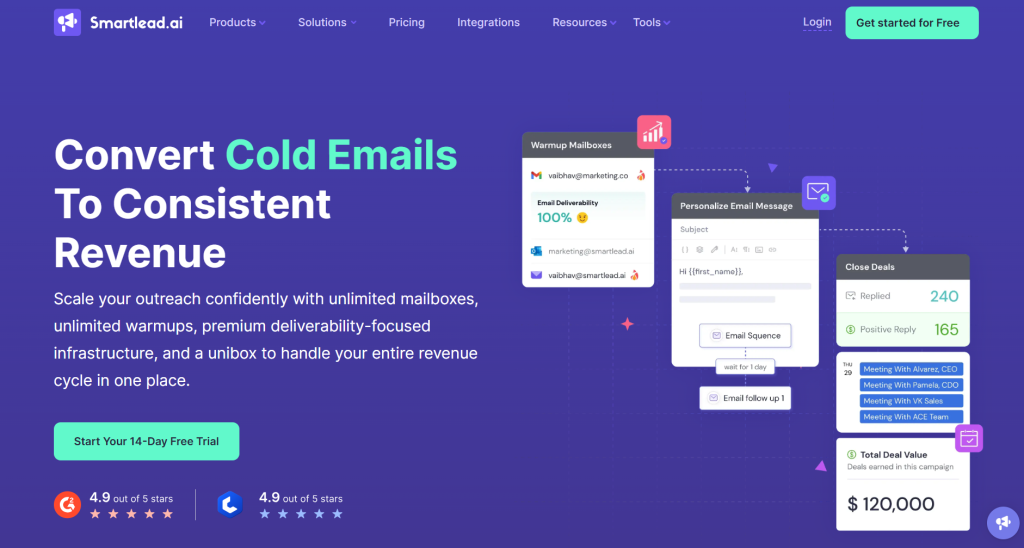
Key Features
- Deliverability Capabilities: Ensures emails reach the inbox.
- Unlimited Email Warmups: Gradually increase email sending volume.
- Email Follow-Up Automation: Automate follow-up emails to boost response rates.
- Unified Inbox: Manage all communications in one place.
- API: Integrate with other tools and systems seamlessly.
Considerations
- Limited Add-Ons: Only available for the highest plan subscribers.
- Reliability Issues: Some users report this cold emailing tool is not the most reliable.
- UI Challenges: The user interface could be more user-friendly.
User Reviews
“The tool is maybe a bit too ‘raw’ in terms of design.” Source: G2
“It is slightly complex and often times my MX inbox gets disconnected with confusing instructions on how to process to the next steps.” Source: G2
“While Smartlead offers many beneficial features, it occasionally lags, which can be a hindrance in time-sensitive scenarios.” Source: G2
“Loading sometimes takes too long, need to refresh the inboxes manually as they didn’t fetch new emails in real-time.” Source: G2
Best For
- Sales Teams: Ideal for scaling cold email outreach efforts.
- Marketing Professionals: Useful for comprehensive email marketing campaigns.
- Agencies: Great for managing multiple client accounts.
- Startups: Perfect for businesses looking for affordable outreach solutions.
- Tech-Savvy Users: Best for those comfortable with a more complex UI.
#8 Apollo
What is it?
Apollo is an end-to-end sales intelligence, engagement, prospecting, and closing platform.
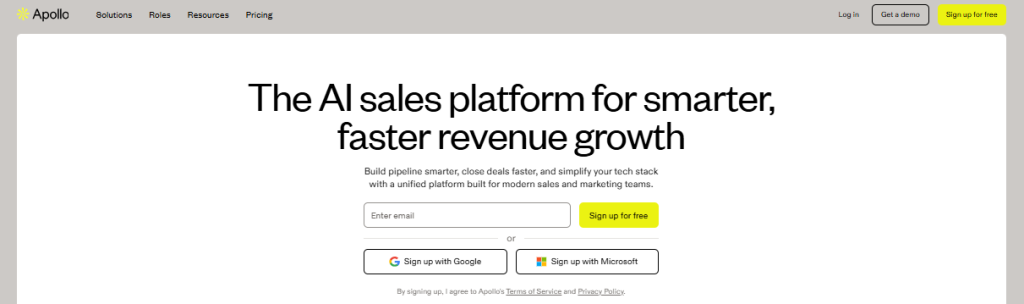
Key Features
- Lead Sourcing and Enrichment: Find and enrich lead data.
- Prospecting Tools: Advanced tools for identifying prospects.
- Lead Scoring: Prioritize leads based on their potential.
- Chrome Extension: Communicate directly within Gmail and LinkedIn.
- Email and Call Sequences: Easily create and launch sequences, both manual and AI-generated.
Considerations
- Pricing: This advanced sales engagement platform is not flexible for smaller teams.
- Customer Support: Reportedly poor customer support experience in this cold email software.
User Reviews
Users praise the good search function and great CRM integration but criticize the lack of pricing flexibility and poor customer support among other cold emailing tools.
Best For
- Sales Teams: Excellent for managing the entire sales engagement process.
- Large Enterprises: Ideal for comprehensive sales intelligence and prospecting.
- Marketing Agencies: Suitable for managing extensive lead generation and outreach campaigns.
- Tech-Savvy Users: Best for those comfortable with complex platforms.
- LinkedIn Users: Perfect for professionals leveraging LinkedIn for outreach.
#9 Snov.io
What is it?
Snov.io is a collection of sales tools for lead generation and outreach via email and LinkedIn automation.
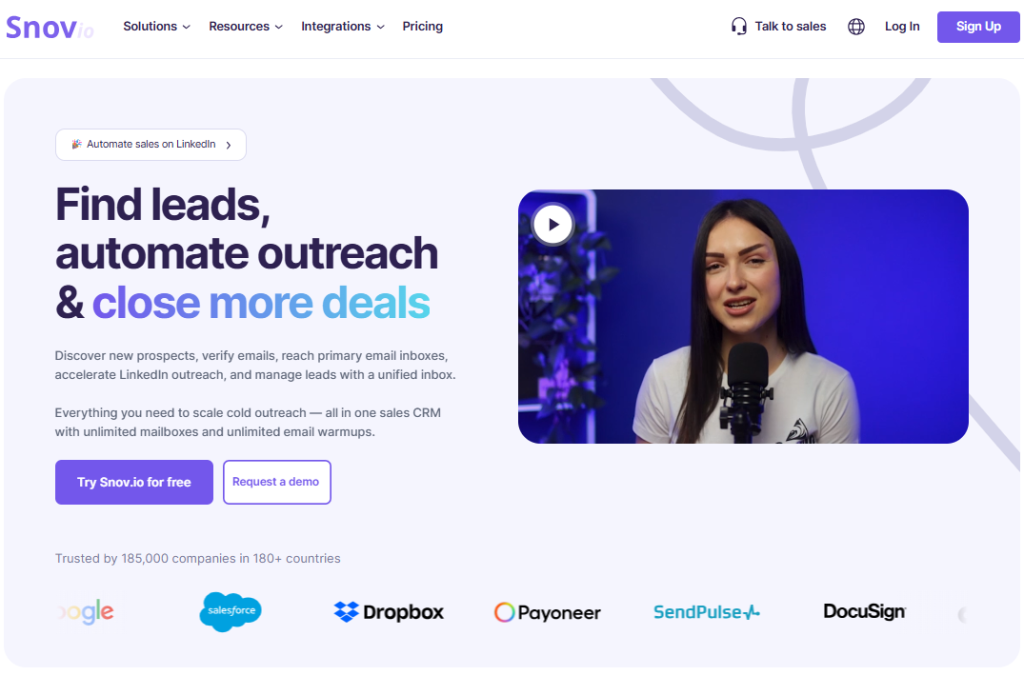
Key Features
- Email Finder and Prospect Finder: Locate emails and prospects on LinkedIn.
- Email Verifier and Drip Campaign Creator: Verify emails and create automated campaigns.
- Email Warmup and Gmail Email Tracker: Warm up new email accounts and track emails in Gmail.
- Sales CRM: Manage your sales pipeline effectively.
Considerations
- User Experience Issues: Some users find the cold emailing platform challenging to use.
- Email Verification Accuracy: The email verification feature is not always accurate.
- Data Enrichment: Users report that data enrichment features could be improved.
- Pricing: Can become expensive with extensive email lists.
User Reviews
Users appreciate the variety of tools but highlight issues with user experience, email verification accuracy, and high pricing for larger email lists in this cold email marketing software.
Best For
- Sales Teams: Ideal for managing lead generation and outreach campaigns.
- Marketing Professionals: Useful for running email marketing and LinkedIn outreach.
- Small Businesses: Great for businesses needing an affordable CRM solution.
- Recruiters: Effective for finding and reaching out to potential candidates.
- Freelancers: Suitable for individuals managing their outreach efforts.
#10 Mailstand
Mailstand is cold email outreach software designed to scale your email marketing efforts by merging mailboxes for better outreach.
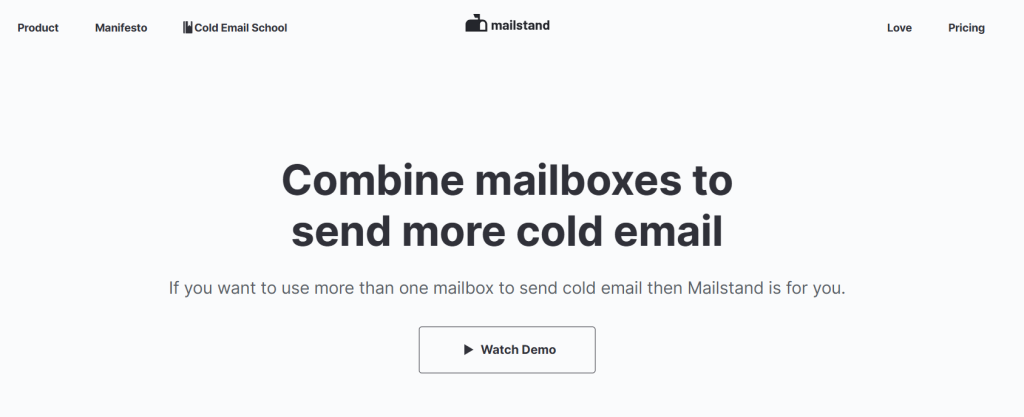
Key Features
- A/B Testing: Test different email versions to optimize outreach.
- Mailbox Merging: Combine multiple mailboxes for a unified outreach strategy.
- Timezone Detection: Schedule emails to send at the optimal time for recipients.
- Unified Inbox View: Manage all inboxes from a single interface.
- No Contact Limits: Send unlimited emails without contact restrictions.
Considerations
- Confusing UX: The user experience can be frustrating and complex.
- Less Robust: Lacks some advanced features found in other dedicated cold email software.
- Occasional Glitches: Users report occasional technical issues.
- Lack of Reviews: Few reviews on trusted platforms like G2, Capterra, or Trustpilot.
- Missing Features: Does not include deliverability capabilities, mail templates, or AI support.
User Reviews
“The UX is a bit frustrating on different levels.” Source: G2
“Could use some improvement. The features and offering are great for the price but I feel like it’s that kind of tool that once you land a couple of customers and can afford better sales engagement solutions” Source: G2
Best For
- Sales Teams: Suitable for teams looking to merge multiple inboxes for better management.
- Small Businesses: Ideal for businesses needing cost-effective cold email tools.
- Marketing Agencies: Useful for agencies managing multiple clients.
- Startups: Perfect for startups seeking affordable outreach solutions.
- Freelancers: Great for individual professionals handling their email outreach.
Explore how Mailstand can enhance your cold email strategy and streamline your outreach efforts with its unique mailbox merging feature and other capabilities.
#11 Overloop
Overloop is a comprehensive tool for managing cold emails, LinkedIn messages, and lead management, designed to streamline multichannel campaigns for sales teams.
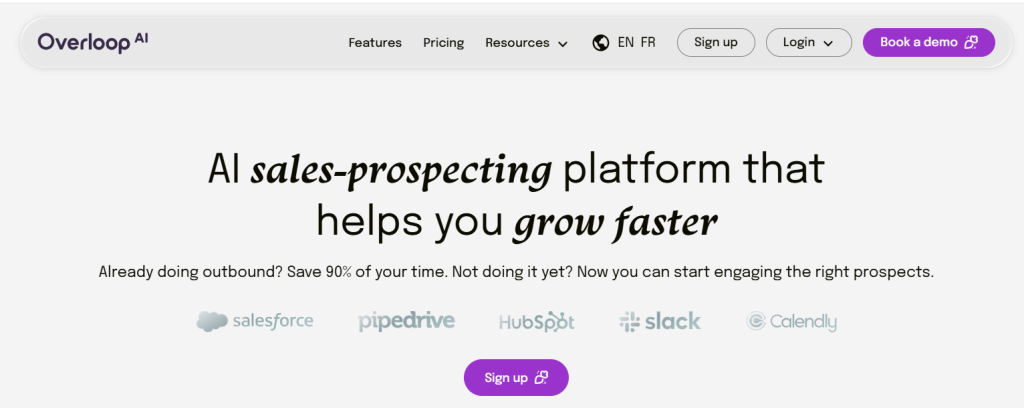
Key Features
- Cold Emails and LinkedIn Messages: Send and manage outbound emails and LinkedIn messages.
- Email Finder and Lead Management: Locate emails and manage leads effectively.
- Multichannel Campaigns: Execute campaigns across various channels with email tracking and management.
- Workflows and Task Management: Streamline sales processes with efficient workflows and task management.
- Email Tracking: Monitor email opens and engagement.
Considerations
- Scalability Issues: Not very scalable for larger teams or extensive campaigns.
- Performance Bugs: Can get buggy and slow, affecting usability.
- Bounce Reporting: Inaccurate bounce reporting can lead to data issues.
- Integration Problems: Integrations, especially with Salesforce, can break.
- Expensive: Relatively high cost compared to competitors.
User Reviews
Users appreciate the ease of use and great onboarding experience. However, they note that the tool can be very slow at times, which can hinder productivity.
Best For
- Sales Teams: Ideal for managing multichannel outreach and task workflows.
- Marketing Professionals: Suitable for executing and tracking multichannel campaigns.
- Small Businesses: Good for businesses needing comprehensive lead management and email tracking.
- Startups: Perfect for startups looking for a rich feature set in their outreach tools.
- LinkedIn Users: Best for professionals heavily using LinkedIn Sales Navigator for lead generation.
Explore how Overloop can enhance your cold email and multichannel outreach strategy with its robust set of features designed for sales teams.
Email outreach tool – case studies
#1 Improving deliverability with custom domain tracking
Challenge: A mid-sized sales team was struggling with low email deliverability rates. Many of their emails were landing in spam folders, reducing their outreach effectiveness.
Solution: They implemented Woodpecker, leveraging its custom domain tracking and email warmup feature. The team gradually increased their sending volume over a month email warm up period to avoid triggering spam filters.
Outcome: Within two months, the team saw a significant improvement in email deliverability. The rate of emails landing in spam folders decreased by 40%, and open rates increased by 25%. The sales team also benefited from unlimited email accounts and the ability to send from multiple domains, further enhancing their outreach capabilities.
This case study highlights the importance of using the right cold email software with advanced features like custom domain tracking and email warmup to improve email deliverability and overall campaign success.
#2 Boosting lead engagement with verified email addresses
Challenge: A B2B sales team was experiencing low response rates from their cold email campaigns. Many emails were bouncing back due to invalid email addresses, causing frustration and inefficiency.
Solution: The team adopted Woodpecker, which includes a verified email addresses feature. By ensuring that all emails sent were to verified contacts, the team reduced bounce rates and improved overall campaign effectiveness.
Outcome: Within three months, the bounce rate decreased by 50%, and the response rate increased by 30%. The verified email addresses feature helped the sales team focus on engaging with valid leads, significantly improving their outreach success.
#3: Streamlining outreach with unlimited sender accounts
Challenge: A growing marketing agency faced challenges in managing multiple client campaigns due to limitations on the number of sender accounts they could use. This constraint hindered their ability to scale outreach efforts effectively.
Solution: They switched to Woodpecker, leveraging its unlimited sender accounts feature. This allowed the agency to manage multiple campaigns simultaneously, ensuring each client received dedicated attention without compromising on the outreach volume.
Outcome: The agency saw a 35% increase in campaign efficiency and a 20% boost in client satisfaction. The ability to use unlimited sender accounts per month enabled them to scale their operations and handle more clients efficiently, making Woodpecker an indispensable tool in their marketing arsenal.
#4 Enhancing cold calling efficiency with a comprehensive sales engagement plan
Challenge: A startup company was struggling to integrate their cold calling efforts with their email outreach and social media campaigns. This disjointed approach led to missed opportunities and inefficient follow-ups.
Solution: The startup implemented Woodpecker’s comprehensive sales engagement plan, which integrated cold calling, email outreach, and social media interactions into a unified workflow. This seamless integration allowed the sales team to manage all aspects of their outreach from a single platform.
Outcome: The startup experienced a 40% increase in lead conversion rates and a 25% reduction in the time spent managing outreach efforts. By using the best cold email software and integrating cold calling with other outreach methods, the team maximized their efficiency and improved their overall sales performance.
Key takeaways
- Woodpecker offers natural email sending patterns and robust integration with your CRM, making it the best cold email tool for personalized outreach.
- Saleshandy provides essential cold email tools like email verification and automatic warmup but lacks in integration and customization options.
- Mailshake combines email, social media, and phone call outreach with AI features, though it can be complex for beginners.
- Quickmail simplifies cold email marketing with multiple inboxes and detailed reporting, despite having a steep learning curve and slow email warmup.
- Yesware is a sales engagement platform with email tracking and multichannel campaigns, but it has limited lower plans and complex sequencing.
- Evaboot is perfect for extracting leads from LinkedIn Sales Navigator, but lacks features for email sending and personalization.
- Super Send offers multichannel cold outreach with AI support, though it can be buggy and has limited scalability.
- Mailstand provides mailbox merging and timezone detection for better email outreach, but it lacks advanced features and has confusing UX.
- Overloop integrates cold emails, LinkedIn messages, and lead management into one tool, though it can be slow and has scalability issues.
- Effective use of custom domain tracking and email warmup features can significantly improve email deliverability and outreach success.
Conclusion
Choosing the right cold email software is essential for optimizing your outreach efforts and improving your sales team’s productivity.
From Woodpecker‘s personalized email features to Overloop‘s comprehensive multichannel capabilities, all these tools offer unique benefits tailored to different needs.
By leveraging the strengths of each tool and addressing their limitations, you can significantly enhance your email marketing strategy.
Good luck with your cold email campaigns! Now it’s your turn!
FAQ
What are email outreach tools?
Email outreach tools help teams run targeted outreach at scale by organizing lists, automating sequences, and tracking replies. Compared to sending one-off emails, they make it easier to engage prospects consistently and measure what messaging drives replies and next steps.
What are sales outreach tools used for?
Sales outreach tools support business development by structuring daily activities like follow-ups, reminders, and sequencing. They help revenue teams stay consistent across outreach motions so reps can focus on building relationships and moving opportunities forward.
How do AI outreach tools change outbound work?
AI outreach tools use AI powered features to speed up research, personalization, and iteration. Instead of starting from a blank page, reps can use an ai assistant to draft variations faster, summarize account notes, and recommend next steps.
What is AI email writing and when should you use it?
AI email writing helps produce clearer first drafts and subject lines faster, especially for high-volume cold email campaigns. Use it to create a starting point, then edit for accuracy, brand tone, and relevance.
Can AI agents run outreach end-to-end?
Some platforms offer AI agents that handle parts of sales prospecting, like suggesting prospects, drafting messages, or triggering follow-ups based on the recipient’s behavior. They can reduce busywork, but a human still needs to approve messaging and handle nuanced conversations.
What’s the difference between email and LinkedIn outreach?
Email and LinkedIn outreach work best together when the message and timing are coordinated. Email is scalable for sequences, while LinkedIn supports social proof and faster context, especially when combined with LinkedIn automation for routine touches.
Do these tools replace sales calls?
No, sales calls remain essential for qualification and closing. Outreach tools mainly help you create more meetings by improving speed, consistency, and follow-up coverage.
How do these tools help you find qualified leads?
Many platforms include a lead finder and prospect data features that surface accounts based on role, industry, and buying signals. When paired with strong contact data, you can prioritize qualified leads and reduce time spent chasing the wrong people.
How do direct integrations matter?
Direct integrations reduce manual exports and keep systems aligned across your tech stack. If your outreach tool syncs bi-directionally with CRM and enrichment providers, it supports cleaner reporting and faster handoffs between teams.
What is conversation intelligence and why does it matter?
Conversation intelligence analyzes meetings and calls to capture themes, objections, and next steps. Used well, it improves coaching, reduces note-taking, and helps teams standardize what “good” looks like.
Can outreach data improve sales forecasting?
Yes. When activity and outcomes are logged reliably, sales forecasting becomes more accurate. Teams can connect reply patterns, stage progression, and meeting volume to pipeline health.
What task automation should an outreach tool cover?
Task automation should include reminders, follow-up scheduling, sequence steps, and routing of replies. Well-designed sales workflows ensure nothing slips through during busy periods.
What should sales leaders look for when choosing a tool?
Sales leaders should evaluate usability, reporting, compliance, and whether the platform supports organization plan governance across teams. Look for controls that help standardize processes without slowing reps down.
How do pricing models usually work?
Most vendors offer paid plans by seat or by sending volume, and some include a forever free plan with strict limits. Larger teams may need custom pricing based on security, governance, and deployment needs.
What’s the difference between a professional plan and higher tiers?
A professional plan typically unlocks more automation, reporting, and integrations. Higher tiers often add advanced permissions, analytics, and dedicated support.
Can these tools support unlimited users?
Some vendors support unlimited users on select tiers, usually with limits elsewhere (like sending volume or workspaces). Always confirm what “unlimited” applies to.
Can outreach tools use personalized videos?
Yes. Many platforms let reps embed personalized videos to increase reply quality and shorten back-and-forth. This can be useful for warm leads or high-value accounts.
How do these tools help close more deals and accelerate pipeline growth?
They improve speed-to-lead, follow-up consistency, and coordination across channels, which helps reps reach the right person faster and keep momentum. Done well, this can drive more deals by creating predictable activity that compounds over time.
What do teams need to launch effectively?
Start with clean lists, a clear ICP, and messaging that supports targeted outreach. Then align your CRM fields and workflow rules so outreach activity supports reporting, coaching, and handoffs across revenue teams.