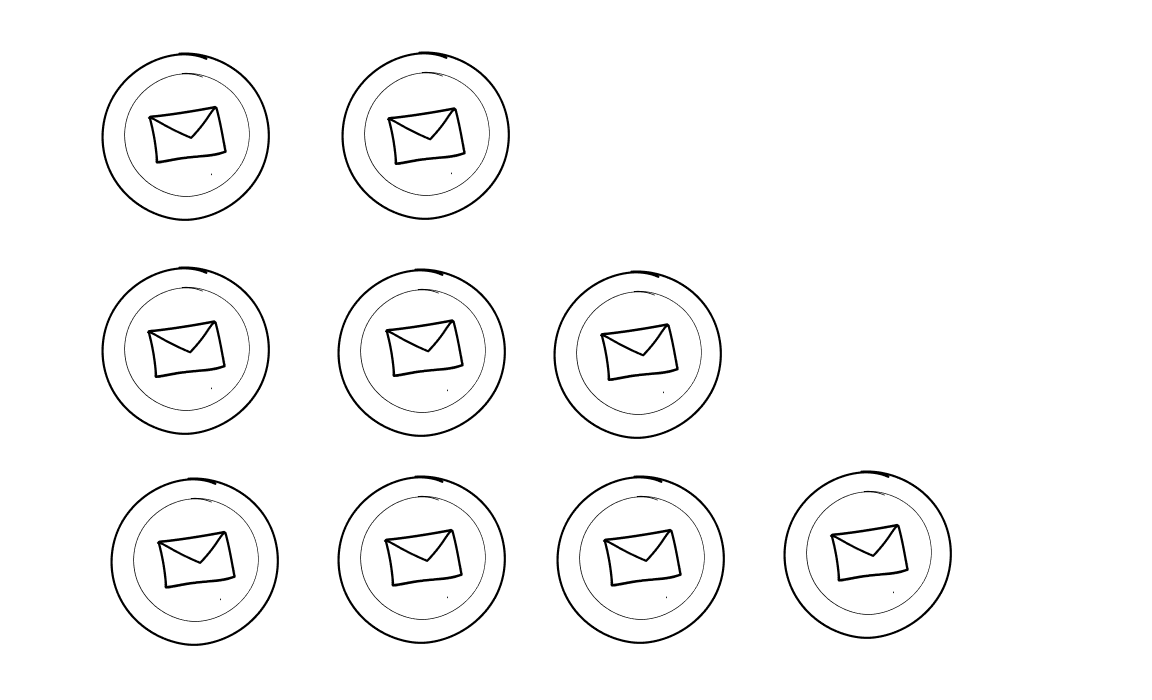What would happen if you chose the wrong sales cadence tool? You would risk losing leads, wasting time, and letting potential customers slip through the cracks.
We will help you to avoid that.
The right sales cadence tool sends emails, but it also goes beyond that – it automates, personalizes, and tracks every step of the sales journey.
How to choose wisely? Check out what capabilities this tool should have and what the options are.
What email cadence tool should be equipped with?
An email cadence tool should have key features that help streamline outreach, improve engagement, and track results. Here’s what it should have and why:
- Automated follow-ups
An automated follow-up feature saves time and ensures no lead gets missed. It keeps the conversation going without manual effort. - Personalization options
Personalized emails resonate more with recipients. A tool should allow easy customization, like adding names, company details, or specific pain points. This creates a more genuine connection. - A/B testing
Testing different subject lines, content, and sending times can reveal what works best. A/B testing helps refine strategies to increase open and response rates. - Multichannel outreach
Email is great, but combining it with other channels like LinkedIn, SMS, and calls makes outreach more dynamic. A multichannel approach boosts the chances of engagement by reaching prospects where they are most active. - Email scheduling
Timing can make or break an email’s success. A scheduling feature lets you send emails at the right moment, considering time zones and optimal open times for different audiences. - Analytics and reporting
Tracking metrics like open rates, clicks, and replies is vital. Detailed analytics provide insights into which cadences perform well and which need tweaking, allowing data-driven decisions. - Email templates
Ready-made templates save time and ensure consistency in messaging. A good tool offers a range of templates for various scenarios, from cold outreach to follow-ups, which can be easily modified as needed. - Email warm-up
An email warm-up feature gradually increases sending volume to build a positive sender reputation, reducing the risk of landing in spam folders. - CRM integration
Integrating with CRM systems keeps contact data up-to-date and streamlines workflow. It syncs interactions and notes, giving a clear view of each prospect’s journey. - Task automation
Automation for repetitive tasks, like updating contact statuses or sending reminders, saves time. It keeps your team focused on high-value activities like building relationships. - Compliance tools
Staying GDPR and CCPA compliant is essential. A tool should help manage opt-outs and handle data responsibly to avoid legal issues and maintain trust. - User-friendly interface
The easier the tool is to use, the more likely it is to be adopted by the team. A clear, intuitive interface makes setting up cadences and tracking progress straightforward.
Sales cadence software options
Now you know what to look for. The tools below are an excellent starting point in your search for the next email cadence tool.
01 Woodpecker
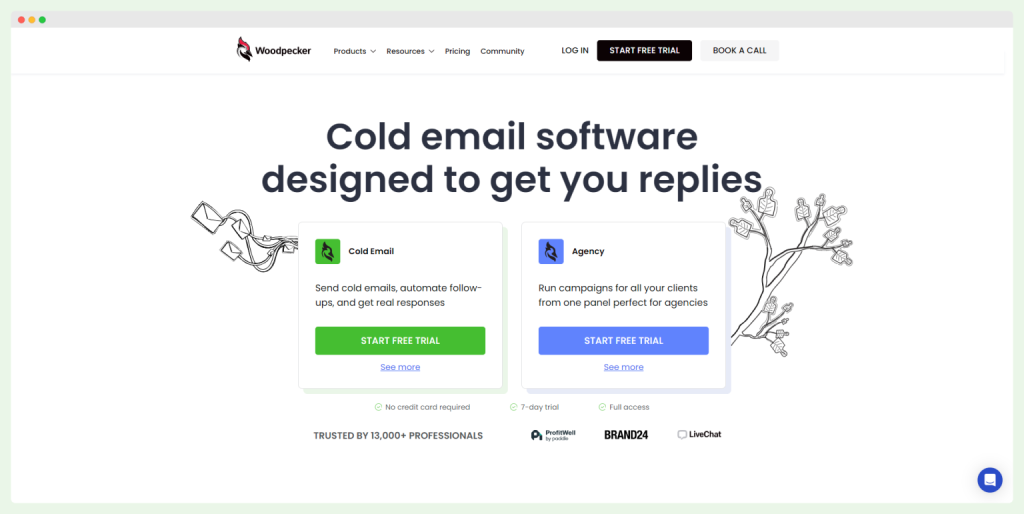
Woodpecker is a sales cadence tool for sales teams. It automates outreach, helping you send sales emails at the right time. You can set up personalized email campaigns and track results. It supports multichannel outreach, combining email, LinkedIn, and phone tasks.
🛠️ Sales cadence features
- A/B testing
- Custom sending intervals
- Deliverability monitoring
- Warm-up
- Email list verification
- Adaptive sending
- Email templates
- CRM integration capabilities
✉️ Key features
- Detects delivery issues
- Sends email through multiple channels
- Adjusts email frequency
- Supports LinkedIn and phone outreach
- Centralized inbox
- Domain audit
🛑 Considerations
- Advanced features may need learning
- Account warming is required for larger campaigns
Pricing
Woodpecker’s pricing starts at $29 per month for contacting up to 500 people. The pricing scales based on the number of contacts, making it adaptable for businesses of all sizes. A 7-day free trial is available to explore the platform’s features. You don’t have to pay extra for adding team members, unlike some competitors.
What do users say about the tool?
Users love Woodpecker for its easy-to-use interface and how well it manages sales cadences. Some users mention that advanced features take time to get used to, but the tool is a game changer for automating email outreach.
02 Yesware
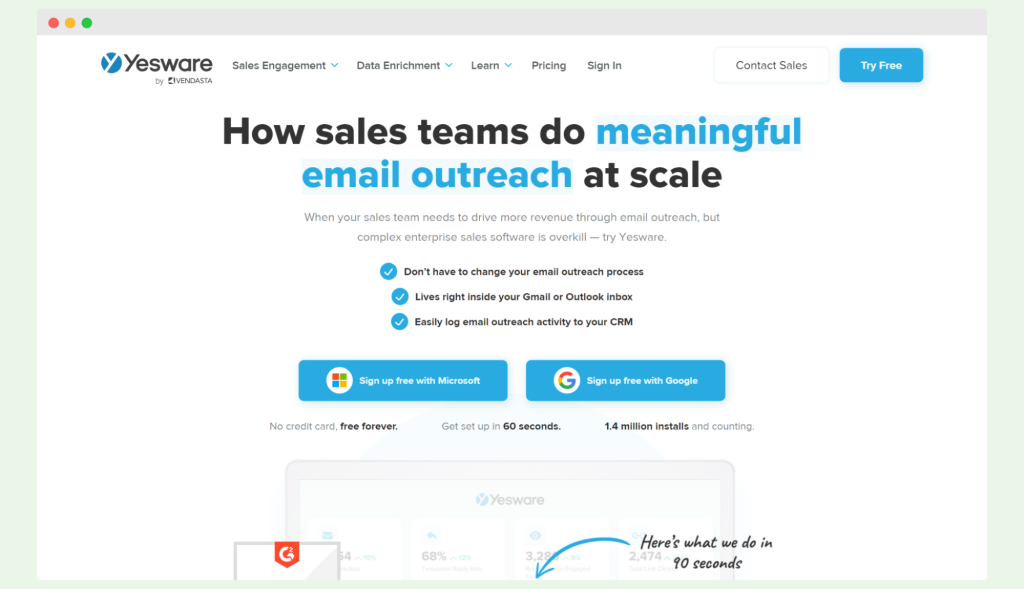
Yesware is a sales engagement platform that helps sales teams automate and manage sales cadences. It tracks emails, schedules follow-ups, and runs multichannel campaigns.
You can use it to monitor email opens, clicks, and engagement. It integrates with both Outlook and Gmail for easy access.
🛠️ Sales cadence features
- Email tracking
- Multichannel campaigns
- Email templates
- Sequencing
- Reminders
✉️ Key features
- Tracks email opens and clicks
- Offers email templates for quick setup
- Works as an Outlook and Chrome extension
- Sends follow-up reminders
- Runs multichannel campaigns with ease
- Analyzes sales performance with reports
🛑 Considerations
- Some plans have limited features
- Sequencing can take time to master
- Reporting options may not be detailed enough
- Reminders can be inconsistent
- It only integrates with one CRM platform
- Some users find the calendar tool difficult to use
Pricing
Yesware offers a Free Forever plan. Paid plans start at $15 per user per month, with options for small teams, scaling teams, and enterprises. There is a free trial available for all plans.
What do users say about the tool?
Users appreciate Yesware for its simple email tracking and basic features, but they often mention limitations in its sales cadences and sequencing. Some find the interface not as intuitive as other sales tools, and reporting could be better.
Read more about Yesware’s pricing.
03 Salesloft
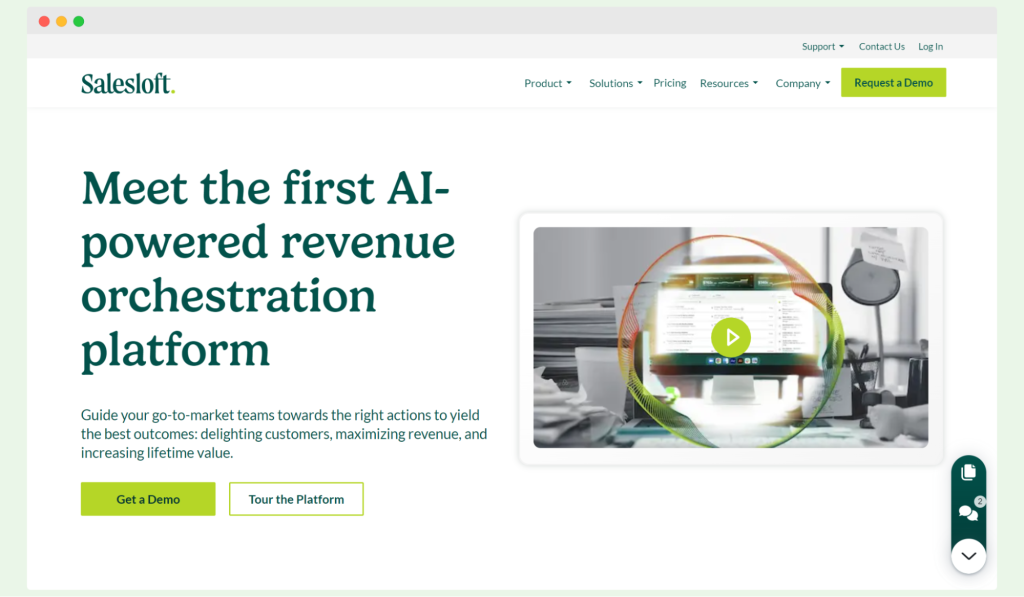
Salesloft is a sales engagement platform that automates communication across email, phone calls, and other channels. It helps sales teams manage potential customers through the sales funnel.
Salesloft integrates with other sales tools to create a seamless process. It offers real-time analytics and flexible workflows.
🛠️ Sales cadence features
- Cadence automation
- Email templates
- A/B testing for campaigns
- Task reminders for follow-ups
- Multichannel outreach
✉️ Key features
- Tracks and analyzes sales emails
- Offers call recording and transcription
- Provides real-time performance insights
- Syncs with CRM systems
- Manages full sales workflows
- Integrates marketing tools into the sales process
🛑 Considerations
- Pricing is unclear without a demo
- The activity feed can become cluttered
- Reports lack customization options
- The tool sometimes creates duplicate records
- It crashes, affecting phone calls
- Changing email signatures is not user-friendly
- Support can be slow to respond
Pricing
Salesloft’s pricing is not publicly available. You can request a demo for detailed pricing information. It offers various packages based on sales team needs.
What do users say about the tool?
Users find Salesloft valuable for organizing their sales cadence, but they mention issues like a cluttered activity feed and occasional technical glitches.
Some users find the reporting options limited and would like better customization. Others say the platform crashes and causes problems with calls, which slows down their sales process.
04 Saleshandy
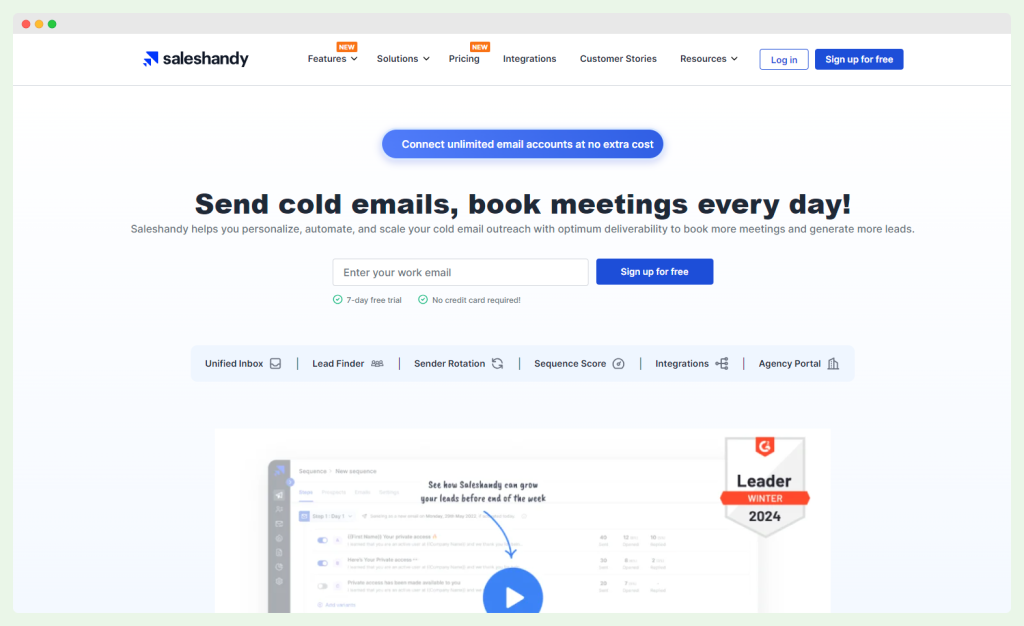
Saleshandy is a sales platform designed to streamline cold email outreach. It allows users to set up automated sales cadences and manage high-volume email campaigns.
The tool is suitable for businesses that focus on account-based marketing campaigns and sales outreach. It integrates with popular CRMs and scales with your growing sales efforts.
🛠️ Sales cadence features
- Automated email follow-ups
- Sender rotation for multiple accounts
- Email warm-up for better deliverability
- Multivariant A/B testing
- Cadence scheduling and reminders
✉️ Key features
- Offers cold email outreach automation
- Includes a unified inbox for tracking replies
- Verifies email addresses to reduce bounces
- Integrates with Salesforce, Hubspot, and other CRMs
- Provides a sender rotation feature
- Works with LinkedIn sales navigator
🛑 Considerations
- Lower plans offer limited integrations
- The interface can be confusing to navigate
- Extra cost for email verification services
- The follow-up feature requires a higher plan
- Customization options for email templates are limited
- Pricing plans may seem overwhelming for new users
Pricing
Saleshandy’s pricing starts at $36 per month for the Outreach Starter plan. There is a 7-day free trial available. Higher-tier plans offer more advanced features and integrations, with pricing up to $299 per month.
What do users say about the tool?
Users appreciate Saleshandy’s automation features for cold email outreach, but some find the interface hard to use and the lack of integrations in lower plans frustrating.
Reviews mention that email template options are limited, and creating custom emails takes extra time. Some users also report issues with Zoho integration and missing HTML sample templates.
05 Reply.io
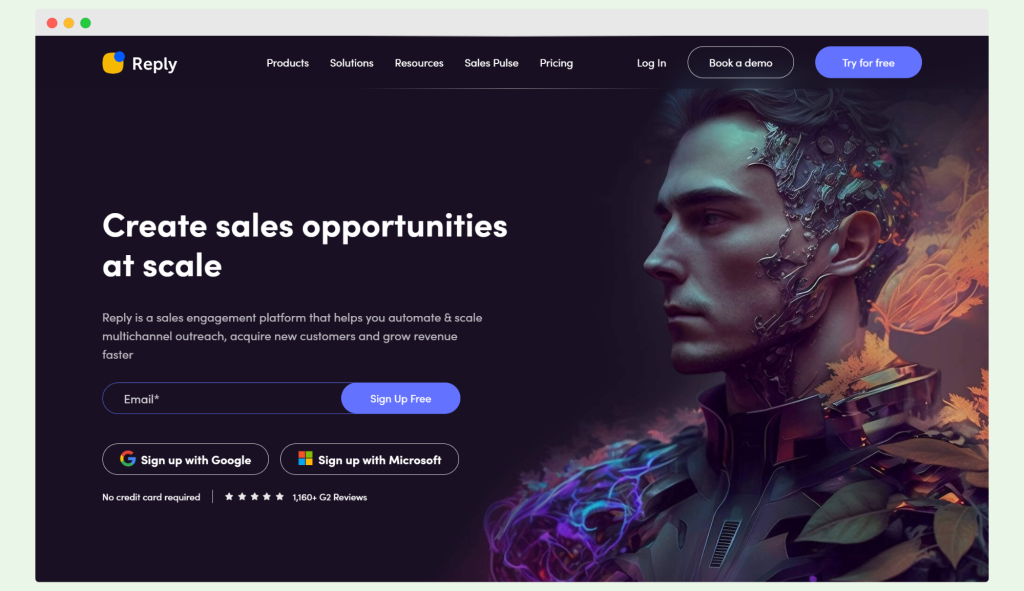
Reply.io is a multichannel sales engagement platform that supports both inbound and outbound sales efforts.
It automates email sequences, follow-ups, and other outreach across email, LinkedIn, calls, and SMS. The platform helps streamline sales outreach and integrates with other sales tools, making it easier for teams to manage their sales process from start to finish.
🛠️ Sales cadence features
- A/B testing for email sequences
- If-campaigns for dynamic messaging
- Follow-ups in one thread
- Built-in email validation
- Timezone detection
- AI-powered support for personalization
✉️ Key features
- Offers multichannel outreach including emails, LinkedIn, and calls
- Provides a database of business contacts (Reply Data)
- Syncs with major CRMs like Hubspot and Salesforce
- Centralized inbox for easy communication management
- AI-generated icebreakers for emails
- Real-time analytics on sales performance
🛑 Considerations
- AI credits are limited in lower-tier plans
- The deliverability monitor could be more detailed
- Users report too many tags and labels, making organization hard
- Email customization options are limited
- Some users find it difficult to send multiple emails to the same company
- Overwhelming for first-time users
Pricing
Reply.io pricing starts at $49 per month for 1,000 active contacts. The Multichannel plan starts at $89 per user per month. A 14-day free trial is available for all plans, and the platform offers additional AI and contact search credits based on the plan.
What do users say about the tool?
Users like Reply.io for its multichannel sales engagement, but some mention issues with cluttered email organization due to too many labels and tags.
They also note that the customization options for emails are limited, making it hard to tailor emails exactly as needed. Some users find the platform overwhelming at first, and others report issues with email deliverability without using third-party tools.
📑 Read more about Reply’s reviews.
06 Instantly
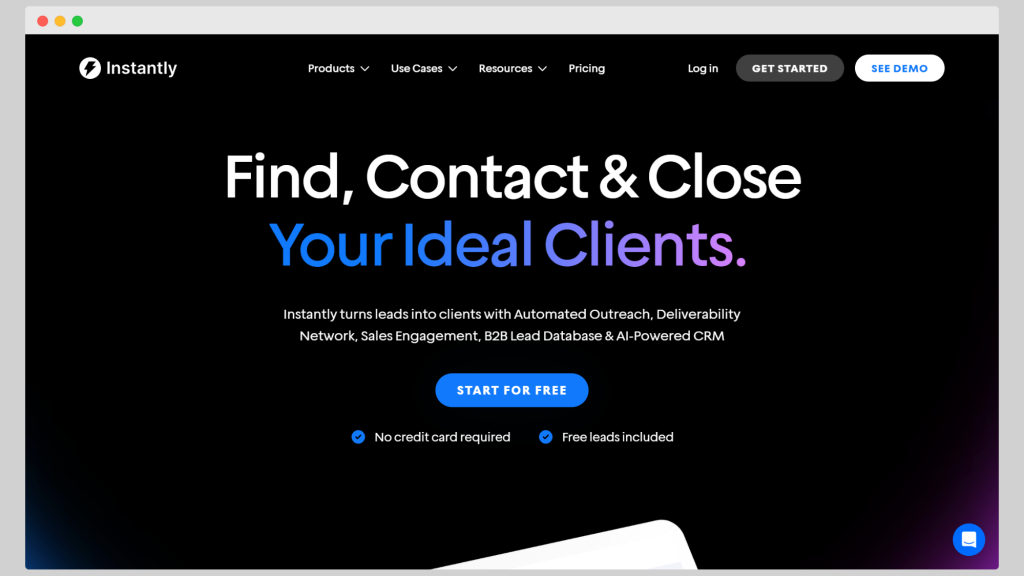
Instantly is a cold email software designed to scale outbound sales efforts. It offers unlimited email accounts, automated sales cadences, and a B2B lead database.
The platform helps businesses optimize their sales funnel by providing features like email validation, bulk domain testing, and campaign analytics to streamline cold email outreach.
🛠️ Sales cadence features
- Unlimited email sending accounts
- Automated follow-up sequences
- Unified inbox for managing responses
- Email warm-up automation
- Cold email templates
✉️ Key features
- Supports cold email outreach across multiple channels
- Provides B2B lead database for targeted campaigns
- Includes built-in email validation to improve deliverability
- Offers bulk domain testing
- Campaign analytics track sales funnel performance
- Access to a private community for support and strategies
🛑 Considerations
- Deliverability issues can occur, causing emails to land in spam
- Customer support may not meet user expectations
- Some features, like contact blacklisting, are limited
- Pricing may not provide the best value compared to alternatives
- The tool can have long processing times, especially for email warm-up
- Campaign data is harder to manage due to limited features
Pricing
Instantly’s pricing starts at around $37 per month, depending on the plan. While it offers unlimited email accounts, some users feel other providers offer better value for similar features.
What do users say about the tool?
Users like Instantly’s ability to scale cold email outreach, but many experience issues with email deliverability, causing lower open rates.
Some users find the customer support unhelpful and struggle with long processing times. Despite this, they appreciate its multiple channels and B2B lead database, but they feel it lacks certain key features compared to other cadence tools.
📑 Read more about Instantly’s reviews.
07 Klenty
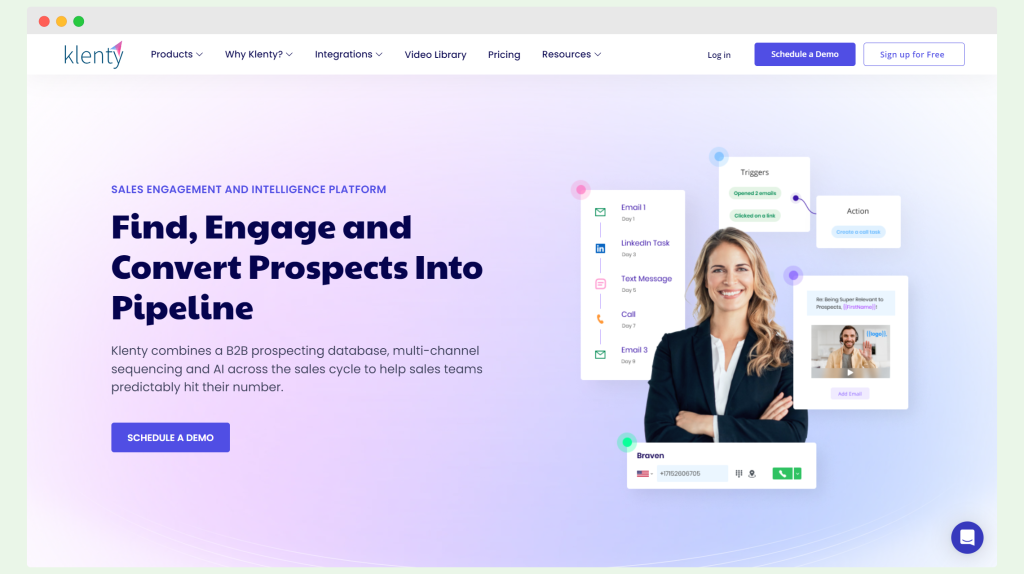
Klenty is a sales engagement platform built to help sales teams automate outbound and inbound sales processes. It allows sales reps to run cold outreach campaigns, manage follow-ups, and integrate with popular CRM systems.
Klenty’s multichannel inbox and automation features make it easier to keep the sales pipeline moving.
🛠️ Sales cadence features
- Automated follow-up campaigns
- Multichannel outreach with email, SMS, and calls
- A/B testing for email sequences
- Random intervals for sending emails
- CRM integration for easy workflow
✉️ Key features
- Manages large-scale cold email outreach
- Syncs with CRM tools like Hubspot and Salesforce
- Offers email personalization with merge fields
- Provides a unified inbox for managing replies
- Tracks engagement and performance analytics
- Integrates with Zapier for task automation
🛑 Considerations
- The platform can feel outdated
- Users often report bugs while using the tool
- Automation for texting and calls is limited
- Sales reps need individual accounts, increasing costs
- LinkedIn automation and AI features are missing
- The interface may not be as user-friendly as competitors
Pricing
Klenty pricing starts at $60 per month for the Starter plan, billed quarterly. A free trial is available to test out the platform’s features. The Growth plan costs $85 per user per month, offering more advanced CRM integration and sales playbooks.
What do users say about the tool?
Users appreciate Klenty’s ability to handle sales cadences and cold outreach, but many find the interface outdated and experience frequent bugs.
Some note that the lack of LinkedIn automation and AI features puts it behind other sales cadence tools. Others mention that it can be pricey, especially with the need for separate accounts for each sales team member.
📑 Read more about Klenty’s reviews.
08 Quickmail
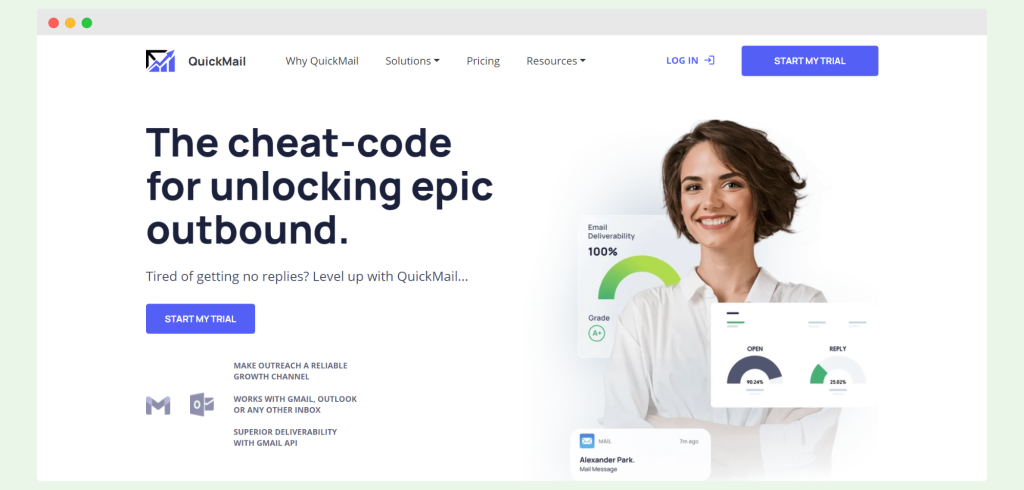
Quickmail is a sales cadence platform designed for sales teams and agencies to simplify outbound email campaigns. It automates drip campaigns and follow-ups, personalizes messages, and manages inbox warmups to improve deliverability.
The tool helps sales reps reach their target audience throughout the sales cycle.
🛠️ Sales cadence features
- Automated drip campaigns
- Follow-up automation with custom scheduling
- Inbox rotation for higher deliverability
- Email split testing
- Email warm-up for new inboxes
✉️ Key features
- Supports multiple inboxes for mailing out
- Offers detailed email reports for tracking performance
- Provides AI deliverability insights
- Includes blacklist monitoring to protect sender reputation
- Integrates with CRMs like HubSpot and Pipedrive
- Works with Zapier for workflow automation
🛑 Considerations
- The user interface can be complex to navigate
- Getting started with the platform takes time
- Email warm-up process is slower than expected
- Customer support can be inconsistent
- API and integrations may require extra time to set up
- Analytics could be more detailed and insightful
Pricing
Quickmail offers a Basic plan at $49 per month, which includes 30,000 emails monthly and a free 14-day trial. The Pro plan costs $89 per month and adds advanced analytics and CRM integrations. The Expert plan is priced at $129 per month, offering AI features, sub-campaigns, and 300,000 monthly emails.
What do users say about the tool?
Users appreciate the inbox warmup feature, although some find it slow. Many find the platform’s analytics lacking in depth, and they mention that API integrations are not seamless.
Despite its complexity, Quickmail is valued for automating the sales cycle and targeting prospects.
09 Campaign Monitor
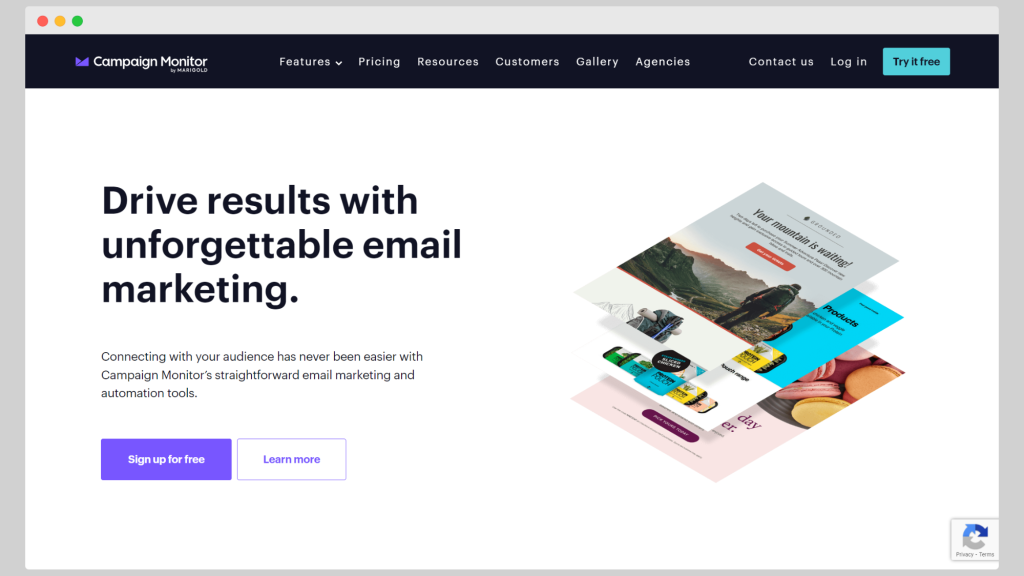
Campaign Monitor is a sales cadence platform focused on email and SMS marketing. It comes with an intuitive drag-and-drop editor to craft engaging campaigns tailored to your target audience.
The platform includes advanced automation, segmentation, and detailed analytics to guide your sales cycle and build customer relationships.
🛠️ Sales cadence features
- Automated email journeys
- Personalized email segmentation
- SMS marketing integration
- A/B testing for campaign optimization
- Time zone-based sending
✉️ Key features
- Drag-and-drop email builder
- Customizable templates and branded designs
- Advanced email analytics for performance insights
- AI-powered content creation (AI Writer)
- Transactional email management
- Integrates with over 250 platforms, including Salesforce and WordPress
🛑 Considerations
- Some advanced features are only available in higher-tier plans
- Limited automation options in the basic plan
- Custom fields and dynamic content need more customization
- Beginners may find the wide range of features overwhelming
- The full capabilities of AI Writer may require additional investment
Pricing
Campaign Monitor offers a Lite plan for beginners, starting at a lower monthly rate (price varies based on list size). The Essentials and Premier plans provide more advanced features, including unlimited email sending and priority support.
A free trial allows you to send a campaign to up to five subscribers.
What do users say about the tool?
Many find the real-time reporting helpful for tracking email engagement. However, some users mention that customization options are limited and the interface can be less intuitive when creating more complex campaigns.
They also note a lack of certain features like multivariate testing and native social sharing, and some feel that the pricing is higher compared to similar tools.
10 Pipedrive
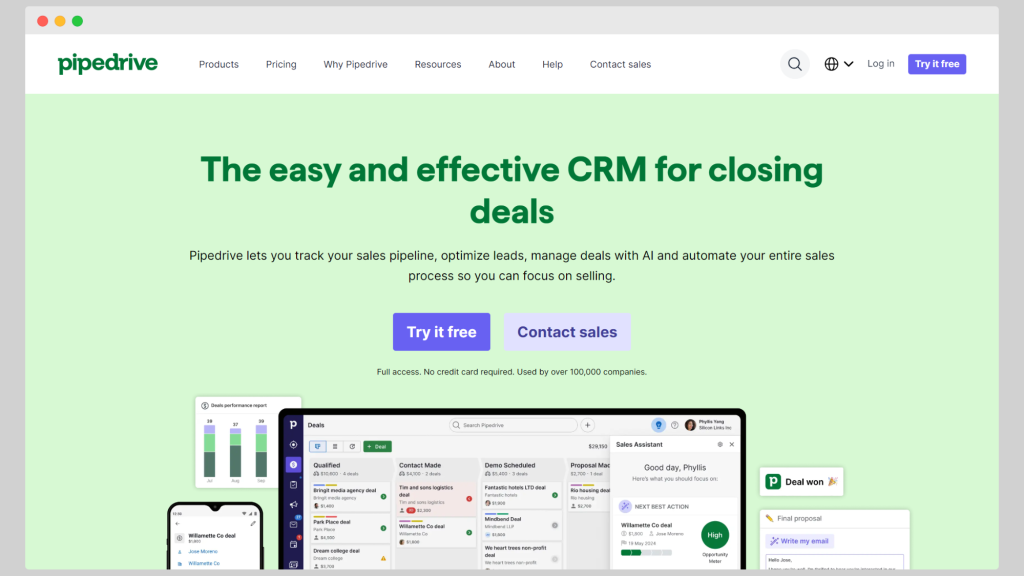
Pipedrive is a sales software and CRM tool designed to make managing the sales pipeline simple for teams of all sizes. It features an intuitive interface to track leads, automate sales processes, and send personalized emails.
The platform integrates with over 400 services, adding flexibility to your sales cycle.
🛠️ Sales cadence features
- Automated email follow-ups
- AI-powered email writer
- Email and communication tracking
- Visual sales pipeline management
- Customizable sales stages
✉️ Key features
- Provides an email builder with easy-to-use templates
- Segments emails for targeted campaigns
- Offers detailed insights and reports
- Supports marketing automation for better workflow
- Connects to over 400 tools, including CRM integrations
- Includes an AI Sales Assistant for personalized suggestions
🛑 Considerations
- Pricing can be high, especially for smaller businesses
- Reporting customization options are limited
- Advanced features are available only in higher-tier plans
- The Campaigns app lacks some basic functions
- Integration setup may require some time and learning
- No native SMS marketing campaign feature
Pricing
Pipedrive’s plans start at €14 per seat per month, billed annually. There is a free 14-day trial available for all plans, including the Essential, Advanced, Professional, Power, and Enterprise options.
What do users say about the tool?
Users find the automations and email features valuable for managing customer interactions. However, some users feel the pricing is steep and wish for more customization in reporting.
Others mention that while the tool is great for sales pipeline management, it could benefit from more features outside of sales, like marketing and lead analysis.
11 Outplay
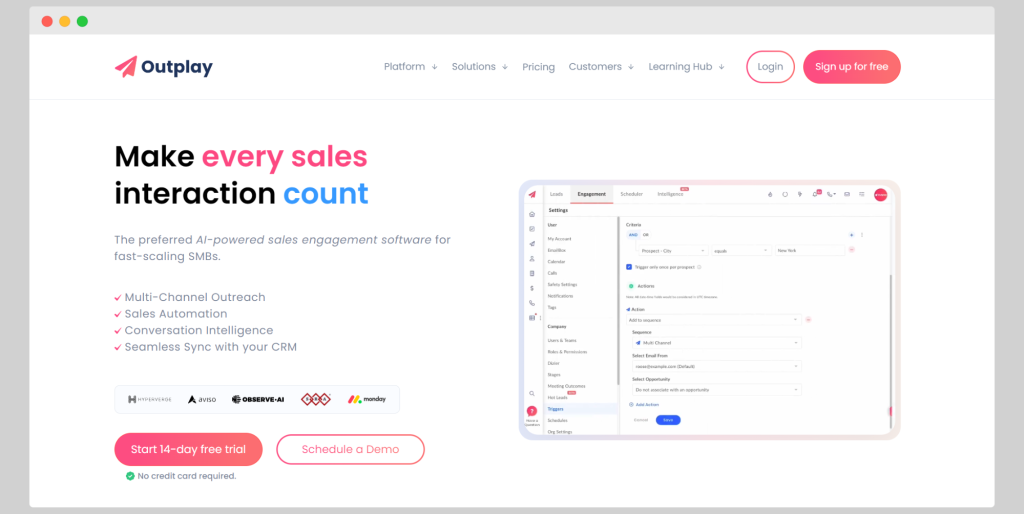
Outplay is a sales cadence platform that automates sales workflows to boost revenue. It enables teams to nurture leads, set up automated B2B sales cadences, and manage outreach across multiple channels like emails, calls, SMS, and social media.
The tool integrates with various CRMs and includes AI-powered features for smarter sales engagement.
🛠️ Sales cadence features
- Automated B2B sales cadences
- Multichannel outreach: email, calls, SMS, LinkedIn, Twitter
- A/B testing for sales sequences
- Video messaging integration
- Real-time sales analytics and reporting
✉️ Key features
- Includes an AI email writer for tailored outreach
- Native integrations with CRMs like Salesforce, Hubspot, Zoho
- Seamless two-way CRM sync
- Offers a Chrome extension for quick prospecting
- Provides automated triggers for repetitive tasks
- Features a built-in dialer with call monitoring and whispering
🛑 Considerations
- The platform can feel tricky to set up, especially automations
- Users report occasional bugs, particularly in filters and reporting
- Some integrations, like Zoho, can be challenging to maintain
- Email template design options are limited
- Discarded campaigns sometimes leave tasks on the dashboard
- Pricing may be on the higher side for small businesses
Pricing
Outplay offers a Starter plan for free, which allows up to 50 emails per day. The Growth plan is priced at $99 per user per month and provides advanced features like A/B testing and website tracking. For large teams, the Enterprise plan offers custom pricing and includes outbound chat, roles, and permissions.
What do users say about the tool?
Users appreciate Outplay for its ease of use and robust CRM integrations. Many praise its email sequencing features, A/B testing, and solid customer support.
But some find the setup process for automations a bit complex and note occasional bugs with filters and reports. Despite these challenges, Outplay remains a popular choice for sales teams seeking to streamline their outreach.
12 Kaspr
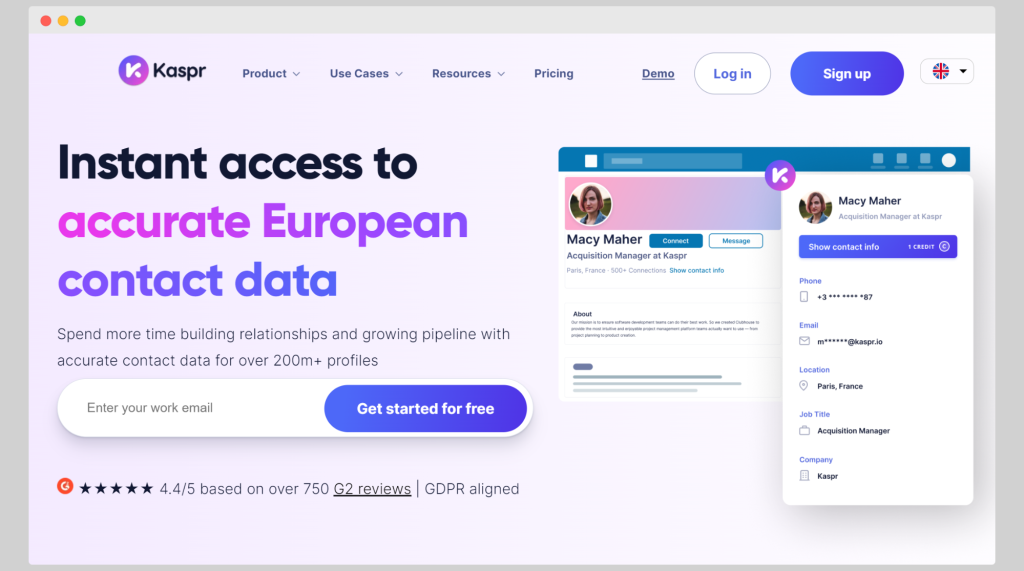
Kaspr is a sales prospecting tool designed to retrieve contact details, like phone numbers and emails, directly from LinkedIn.
It integrates with CRM systems, making it easier to manage leads for sales teams, recruiters, and business founders. Kaspr’s Chrome extension allows quick access to prospect data and supports bulk enrichment for lead generation.
🛠️ Sales cadence features
- Find contact data directly on LinkedIn
- Create and manage lead lists
- Bulk enrichment workflows
- Automated LinkedIn outreach
- Integration with CRM systems like Salesforce, HubSpot, and Pipedrive
✉️ Key features
- Offers a Chrome extension for quick LinkedIn data retrieval
- Provides unlimited B2B email credits in all plans
- Supports API access for advanced use cases
- Includes enrichment automation for streamlined data management
- Integrates with dialers like Aircall and Ringover
- Allows export to CRM or CSV for flexible lead management
🛑 Considerations
- Some contact information can be outdated or incomplete
- The pricing structure might feel rigid for small businesses
- Understanding all functionalities takes time at first
- The app’s window can sometimes block browser buttons
- LinkedIn activities may be flagged as suspicious when using the plugin
- Limited contact credits in lower-tier plans
Pricing
Kaspr’s Free plan starts at $0 and includes unlimited B2B email credits, 5 phone credits, and 5 direct email credits. The Starter plan costs $65 per license per month, and the Business plan is $99 per license per month and provides more credits and advanced features. The Organization plan offers custom pricing and tailored onboarding.
What do users say about the tool?
Many appreciate the extensive and reliable database, especially for UK mobile numbers. However, some users note that data can occasionally be outdated and the pricing structure might be less flexible for smaller teams. Despite these concerns, Kaspr is valued for its efficient prospecting and sales process.
Conclusion on sales cadence tools
If you’re looking for an affordable option packed with robust email cadence capabilities, Woodpecker stands out from the crowd. Its user-friendly interface, advanced automation, and multichannel outreach make it the perfect companion for sales teams of any size.
Ready to take your email outreach to the next level? Try Woodpecker now and start automating your sales cadences for maximum impact!