Forget the myth that you need the latest flashy tools to succeed in sales. The right combination of well-chosen tools can outperform the fanciest gadgets any day. Let’s explore the essentials that can truly make your sales stack shine.
What is a sales tool?
A sales tool is a piece of software or platform designed to help sales professionals streamline their processes, improve efficiency, and boost performance.
These tools assist with various tasks, such as lead generation, customer relationship management (CRM), communication, and analytics.
Who benefits from sales tools?
Sales tools are not just for sales teams—they benefit a range of departments across an organization, each in unique ways. Let’s break down who benefits and how.
Sales teams
The primary users of sales tools, sales teams leverage CRM systems to keep track of customer interactions, manage leads, and automate repetitive tasks.
Tools for sales engagement help them communicate effectively with prospects through calls, emails, and social media, so that no opportunity slips through the cracks.
Marketing teams
Marketing teams benefit significantly from sales tools by gaining insights into which campaigns drive the most leads and revenue.
Shared data between sales and marketing promotes better alignment, which allows for targeted campaigns that resonate with potential customers. With such a collaboration, the leads generated will be of high quality.
Customer service teams
These teams use sales tools to access comprehensive customer histories, which helps in resolving issues more efficiently.
Understanding past interactions and purchases enables customer service representatives to provide personalized support.
Management and leadership
Management benefits from the analytics and reporting features of sales tools. These provide a clear picture of sales performance, enabling data-driven decision-making.
Forecasting tools help set realistic targets and plan for future growth. By having a dashboard view of all sales activities, leaders can identify opportunities and areas for improvement.
Product teams
Indirectly, product teams benefit from the feedback and data collected by sales tools. Insights into customer needs, preferences, and pain points help them refine products or develop new ones that better meet market demands.
Nowadays, sales tools are a must. They provide a competitive edge by automating mundane tasks, allowing teams to focus on strategic activities that drive growth.
With real-time data and analytics, companies can make informed decisions swiftly, adapt to market changes, and stay ahead of competitors.
Without these tools, keeping pace with technologically advanced competitors becomes a daunting challenge.
What, then, makes a good sales stack?
What’s inside a sales tool stack?
A proper sales tool stack comprises various categories where each serves a distinct purpose:
- Customer Relationship Management (CRM): Centralizes customer data, tracks interactions, and manages relationships.
- Lead generation: Identifies and captures potential customers, expanding the sales pipeline.
- Email marketing Automates email campaigns to nurture leads and maintain customer engagement.
- Sales engagement: Facilitates communication with prospects through calls, emails, and social media.
- Analytics and reporting: Provides insights into sales performance and trends to guide strategy.
- Sales enablement: Equips sales teams with resources, materials, and training to close deals effectively, including tools for sales proposal automation that streamline the creation and delivery of proposals.
- Pipeline management: Visualizes the sales process to help teams prioritize and move deals through stages.
- E-Signature and document management: Simplifies contract signing and document handling to speed up the sales cycle.
- Sales forecasting: Predicts future sales based on historical data to aid in planning and goal-setting.
- Collaboration tools: Enhances teamwork and communication within the sales team and across departments.
These tools work together to create a comprehensive system that supports every aspect of the sales process.
Now that you know the basics, we can get down to the nitty-gritty: the right sales tools.
19 Game-changing sales tools to skyrocket your revenue growth
We’ve handpicked these tools based on their effectiveness, ratings, user feedback, and innovative features.
Whether you’re looking to streamline your workflow or enhance customer engagement, these tools are designed to drive significant revenue growth.
Woodpecker: The cold email maestro
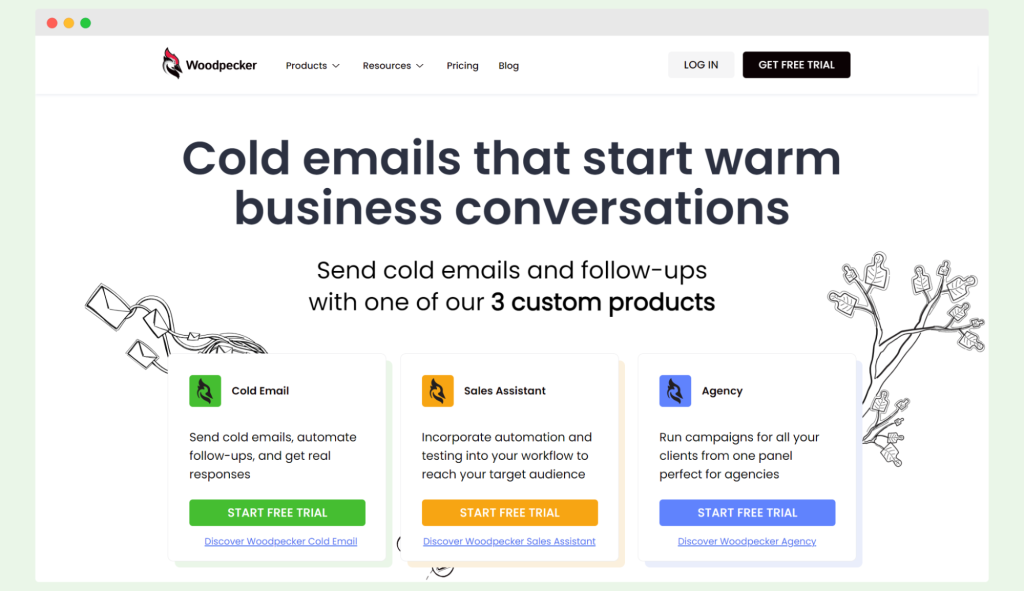
Woodpecker is one of the best sales tools for sales teams aiming to streamline their sales processes and accelerate their sales pipeline. It’s an AI-powered platform designed to boost sales efficiency and help sales reps achieve their targets with ease. Here’s why Woodpecker stands out among the top sales tools:
- Plenty of integrations: Woodpecker integrates with the best sales automation software, such as MailChimp, Pipedrive, HubSpot, and Zapier. This allows sales reps to automate workflows, sync customer data, align sales efforts with marketing tools, and boost ROI.
- Email list verification: Woodpecker’s email list verification feature helps sales professionals verify contact details and remove outdated, fake, or duplicate emails. With email verification, you get clean lists, and with clean lists come more qualified leads.
- Email templates: With a rich library of email templates, sales teams can quickly personalize and send emails. These templates, proven to work, speed up the sales cycle and allow sales reps to focus on building customer relationships and closing deals.
- A/B testing: Optimize your sales strategies with A/B testing. Test different subject lines, email content, personalization levels, and sending times to gain valuable insights and improve your sales engagement software’s effectiveness.
- Condition-based campaigns: Automate sales outreach with condition-based campaigns. For example, if a subscriber visits your product page, they can be automatically moved to a different email sequence. With this sales acceleration platform feature, your sales team can manage their sales pipeline more efficiently.
- Email warm-up and recovery: For those new to cold emailing, Woodpecker’s email warm-up feature is crucial. It prepares your domain to reduce the risk of being blacklisted and ensures high deliverability rates for your sales prospecting software.
- Deliverability monitoring: Woodpecker’s deliverability monitoring lets you monitor how many emails land in the primary inbox. Your emails will avoid spam filters, protecting your sales outreach efforts.
- LinkedIn messaging automation: Integrate Woodpecker with LinkedIn Sales Navigator to combine email and LinkedIn outreach. Thanks to this multi-channel approach, you can improve sales efforts by reaching decision-makers across platforms.
Woodpecker also comes with unparalleled ease of use and outstanding customer service. These reviews speak for themselves:
- “We have been using Woodpecker for about two years now, and we have found it to be a really impressive tool in our mission to streamline cold email outreach in our organization.” Capterra
- “It was intuitive for me to use and was really great for analyzing the campaigns, exporting, editing and adding contacts. I really liked the quality of reports I could export from the platform. Easy to create AB testings and create automatization sequences.“ Capterra
- “I have been using Woodpecker every day for several years on my agency account. In my opinion, it is the best cold mailing tool. The platform is intuitive despite its advanced features. Even new members of our team can quickly create and manage campaigns on their own.“ G2
Woodpecker’s comprehensive features enhance sales productivity and customer engagement. Starting at $20 per month with a free trial available, Woodpecker is a must-have for modern sales teams.
Start your free Woodpecker trial now!
Lemlist: Personalization powerhouse for email campaigns
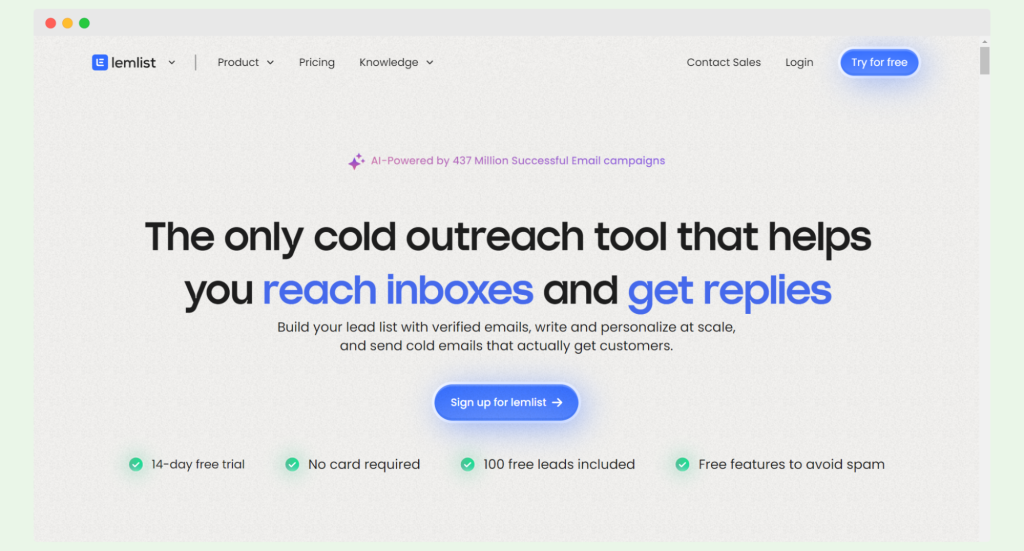
Lemlist is a sales prospecting tool designed for sales teams to create, send, and track personalized email campaigns.
Pricing: Lemlist offers three monthly billing plans: Silver at $59/user/month (2,000 emails/day), Gold at $99/user/month (5,000 emails/day), and Platinum at $199/user/month (10,000 emails/day). All plans include unlimited contacts and campaigns.
User rating: 4.5/5 ⭐ (G2)
As one of the top sales tools, it aims to automate cold emailing.
Lemlist helps send personalized cold emails to engage new prospects and capture leads.
Offering SPF, DKIM, and DMARC configurations, Lemlist enhances email deliverability. These features, essential for maintaining high deliverability rates, are charged extra at $29 per seat.
The warm-up feature improves your email account’s deliverability, which is known to increase business opportunities. It’s a useful tool for small businesses looking to expand their outreach.
Lemlist checks emails for spam likelihood and focuses on avoiding negative flags rather than enhancing content quality. You can also personalize follow-up messages, though the software’s capabilities are quite limited.
Lemlist is still a good sales software tool, even though it has some problems, like high prices, limited campaign management options, and trouble with customer service. Lemlist is definitely worth considering to enhance your sales outreach and email marketing efforts.
Quickmail: Lightning-fast email outreach accelerator
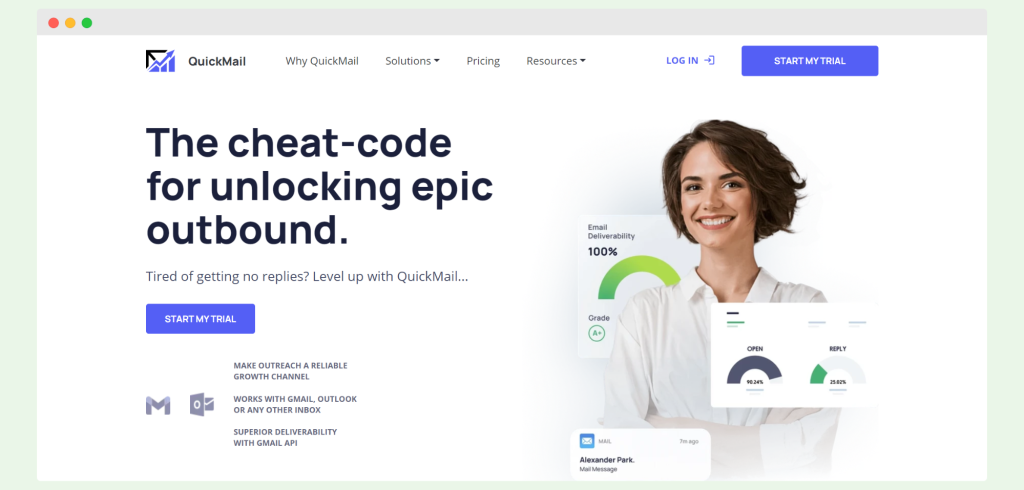
Quickmail is a sales prospecting tool designed to simplify outbound email campaigns for sales teams and agencies.
Pricing: QuickMail offers three monthly billing plans: Basic at $49/month (30,000 emails, 10,000 active prospects), Pro at $89/month (100,000 emails, 50,000 active prospects), and Expert at $129/month (300,000 emails, 100,000 active prospects). All plans include unlimited team members.
G2 user rating: 4.6/5 ⭐(G2)
It helps automate drip campaigns and follow-ups, improving deliverability and conversions with personalized messages. Key features include email inbox warmup, multiple inboxes for mailing out, and inbox rotation. The tool also offers split testing and detailed email reports.
But, the user interface can be hard to understand, and it might take some time to get used to. People tend to like the email warmup feature, but some of them think it’s too slow. The customer service isn’t great either, and the analytics and integrations could use some work.
Starting at $49 per month for 30,000 emails, with a 14-day free trial available, Quickmail is a useful tool but might require patience to master.
Mailchimp: All-in-one marketing orchestrator
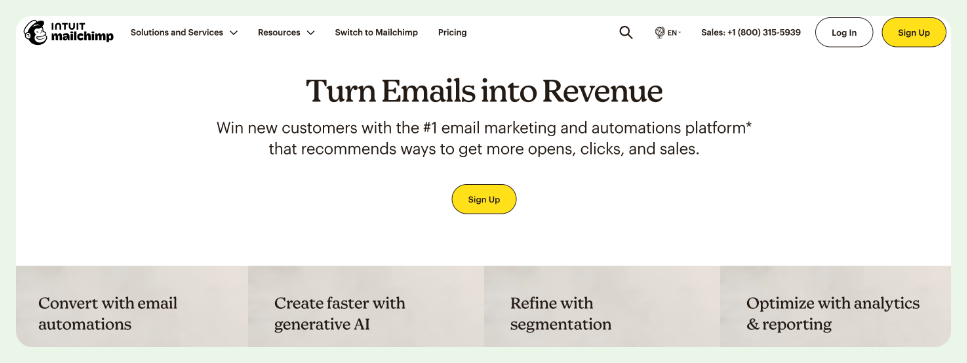
Although not strictly a sales automation platform, Mailchimp offers a variety of features that make life easier for sales and marketing teams.
Pricing: Mailchimp offers four monthly billing plans: Free (up to 500 contacts, 1,000 sends), Essentials ($13-$385/month, up to 50,000 contacts), Standard ($20-$800/month, up to 100,000 contacts), and Premium ($350-$1,600/month, up to 200,000 contacts).
G2 user rating: 4.4/5 ⭐(G2)
Mailchimp is famous for having a huge library of beautiful email templates, and it’s also great at helping teams divide audiences into groups for more targeted campaigns. It comes with an AI writing tool that can help you get more leads and make more sales.
However, Mailchimp’s focus on visual templates over text-based ones might not always help with making sales more productive. It can automate some sales tasks, but it doesn’t have advanced sales tools like forecasting.
You can try it for free and then pay $6.50 a month. The complicated pricing structure, on the other hand, can be a problem. No matter what, Mailchimp is still a great tool for email marketing and newsletters.
Apollo: AI-driven sales intelligence supercharger
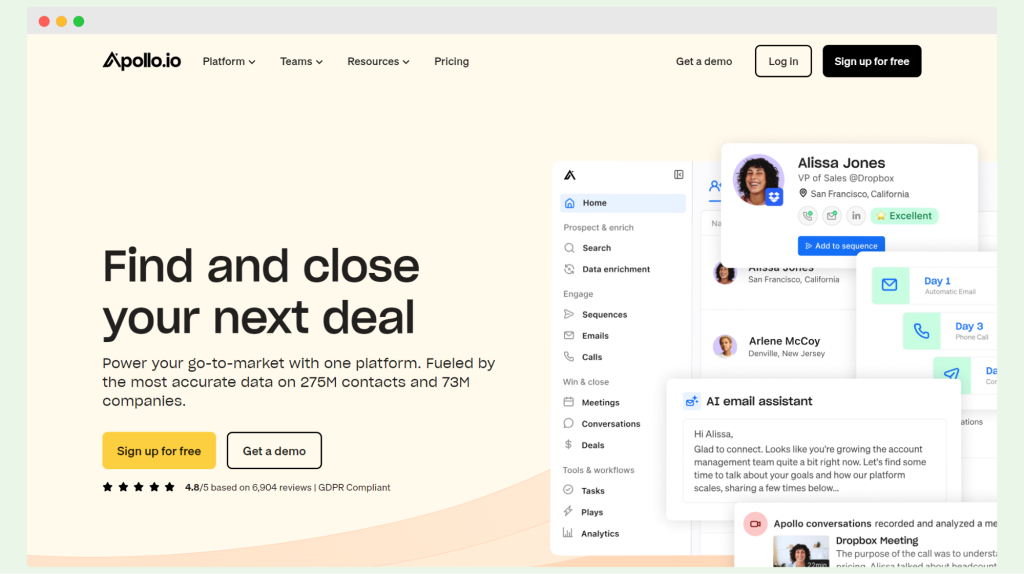
Apollo is an AI-powered sales intelligence platform offering end-to-end solutions for sales prospecting, engagement, and closing.
Pricing: Apollo offers three monthly billing plans: Basic at $59/user/month, Professional at $119/user/month, and Organization at $179/user/month. The Basic plan includes 1,000 export credits monthly and Professional offers 4,000 credits. All plans include unlimited email credits.
G2 user rating: 4.8/5 ⭐(G2)
It can find leads, improve them, and score them. It also has a Chrome extension that lets you communicate easily through Gmail and LinkedIn. Apollo helps sales teams set up and send email and phone sequences that are both manually created and made by AI.
Apollo has many useful features, but it also has some problems. For example, it doesn’t have a single dashboard for multiple users, users with the same IP address might be punished, and data isn’t always correct. Setting up sequences can take a long time, and the user interface looks a little old.
Apollo is great for sales operations because it starts at $49 per user per month and gives you unlimited email credits. There is also a free plan that you can use. But because of its rigid pricing and subpar customer service, it might not be the best choice for smaller teams.
Yesware: Email engagement alchemist
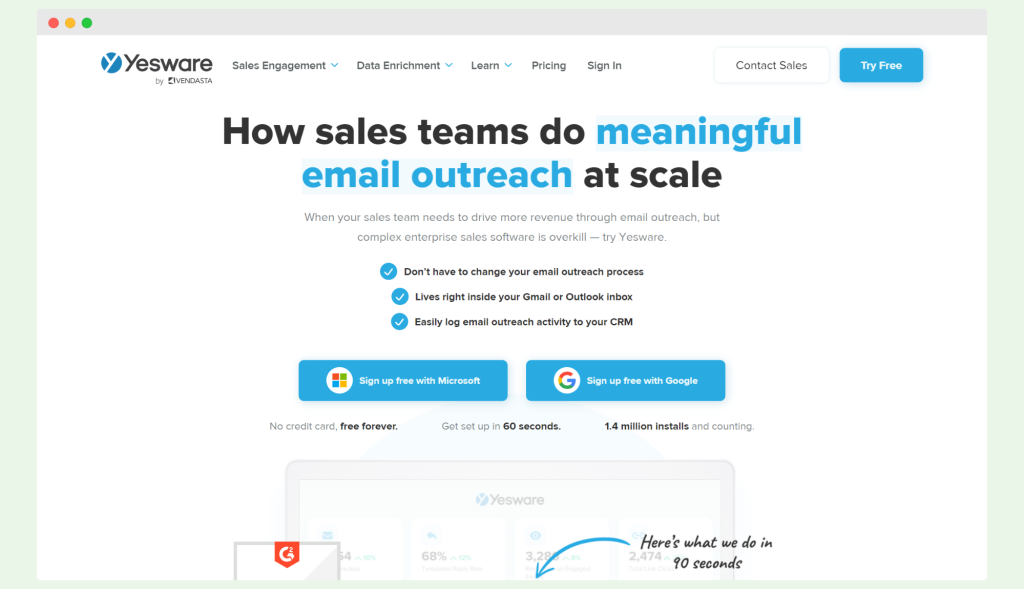
Yesware by Vendasta is a sales engagement platform designed for sales reps, teams, and enterprises to streamline email outreach.
Pricing: Yesware offers three monthly billing plans: Pro at $19 per user, Premium at $45 per user, and Enterprise at $85 per user. The Pro plan includes basic email tracking, Premium offers unlimited campaigns, while Enterprise provides advanced features like Salesforce integration and custom analytics.
G2 user rating: 4.3/5 ⭐(G2)
This sales tool is all about improving sales productivity through email tracking, multichannel campaigns, and analytics.
Key features include an add-on for Google Chrome, an add-on for Outlook, and email templates that can be changed to fit your needs.
That being said, Yesware does have some problems. Plans with lower prices have fewer features, and users often say they have trouble with reminders and reports being correct. When compared to other sales engagement software, setting up a sequence of contacts can be hard to do.
However, Yesware is still a good way to get people to respond to your emails and give you up-to-date information about your clients.
Showpad: Sales enablement command center
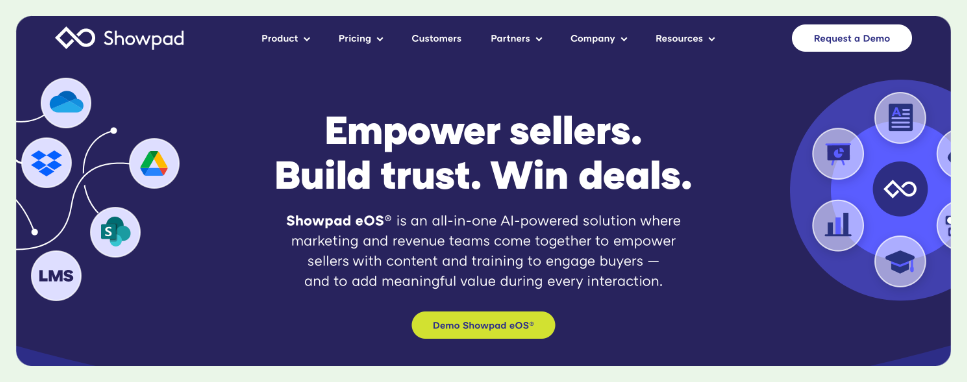
Showpad is an AI-powered sales enablement platform that empowers revenue teams with content and training to engage buyers effectively.
Pricing: Showpad offers three pricing tiers: Essential, Plus, and Ultimate, with each tier providing increasingly advanced features for content management, sales enablement, and analytics. The specific pricing is not publicly disclosed, but the platform starts at €1 per feature per month for the Basic plan.
G2 user rating: 4.6/5 ⭐(G2)
Showpad, a trusted enterprise partner, integrates with current workflows and technologies to improve sales content and coaching through cutting-edge AI capabilities. This platform is ideal for sales managers looking to build trust with decision-makers and drive revenue growth.
It offers a clean user interface and great support, but it’s primarily optimized for iOS systems, which can be limiting. Setting up channels and users requires effort in Showpad, and the design customization options are minimal.
Despite these difficulties, over 1,200 customers worldwide trust Showpad as a powerful tool for improving sales processes and customer engagement.
Highspot: Revenue optimization catalyst
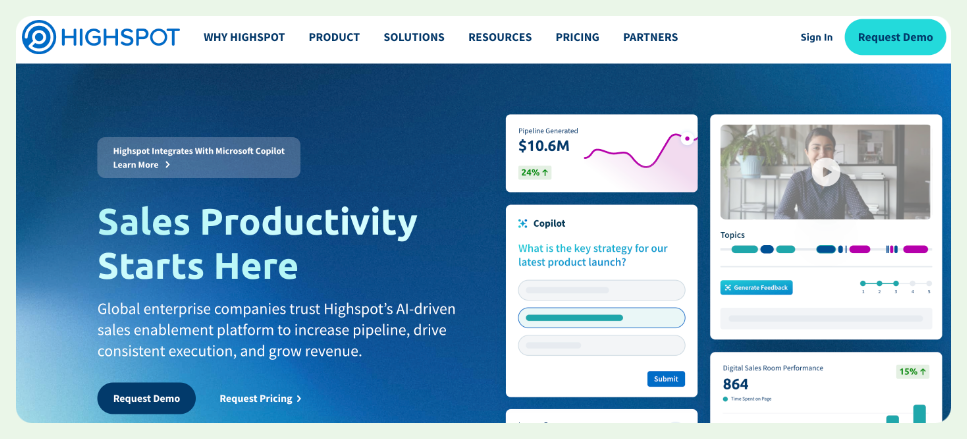
Highspot is a sales enablement platform that combines intelligent content management, training, contextual guidance, customer engagement, and actionable analytics.
Pricing: Highspot offers customized pricing with plans typically starting at $600 per user per year for a minimum of 50 users. The exact pricing is not available and you’d have to contact Highspot to find out.
G2 user rating: 4.7/5 ⭐ (G2)
Sales reps use Highspot to give customers a unified buying experience, which brings in more money and makes customers happier.
The platform does a great job of managing and keeping track of sales materials and giving sales leaders real-time information about how customers are interacting with them.
Yet, Highspot’s interface can be hard to get used to at first, and users may sometimes have trouble accessing documents.
The powerful search features and easy integration with other sales tools make Highspot the first choice for sales teams that want to streamline their sales process and boost productivity.
Breakcold: 360° customer relationship navigator
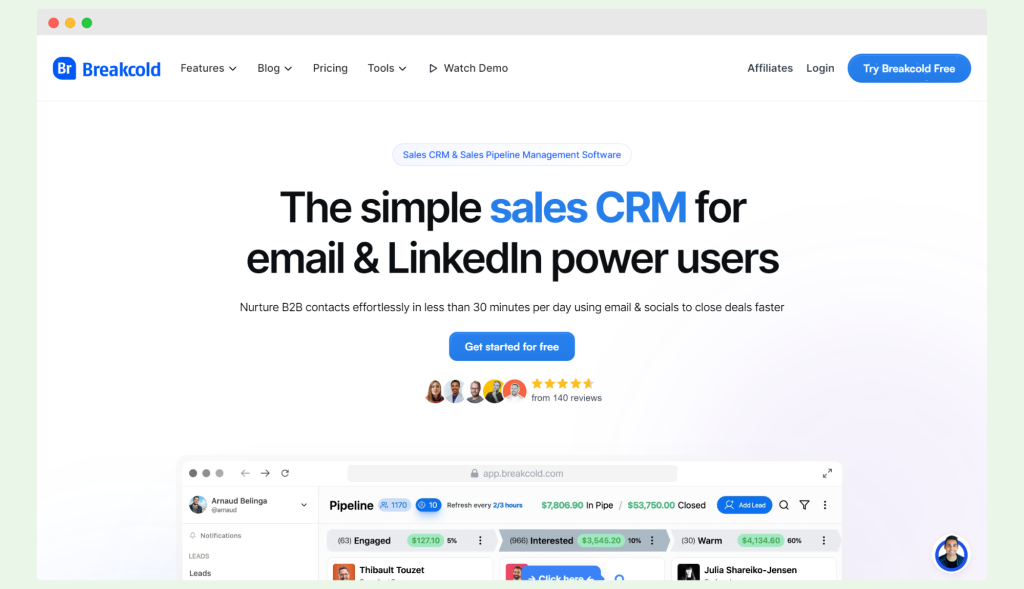
Breakcold is a versatile sales CRM and pipeline management software designed for agencies, startups, and consultants.
Pricing: Breakcold offers two pricing plans: CRM Essentials at $29 per user per month and CRM Pro at $59 per user per month, with both plans billed monthly. The company also provides a 40% discount for annual subscriptions.
G2 user rating: 4.7/5 ⭐(G2)
It’s one of the best sales tools for managing cold email campaigns and nurturing customer relationships. Breakcold offers unlimited email campaigns, personalizing capabilities, and a unified inbox for CRM emails.
The tool also features automatic rotation of email domains to improve deliverability and efficiency.
Breakcold has a steep learning curve, and users report integration problems and a lack of advanced analytics. It’s not as focused on cold emailing as some other sales prospecting systems, which means that your deliverability might be lower.
The platform’s upgrading options could be improved, too. Breakcold can be a great option for sales teams, but it may take some patience to master it fully.
HubSpot CRM: Inbound marketing and sales ecosystem 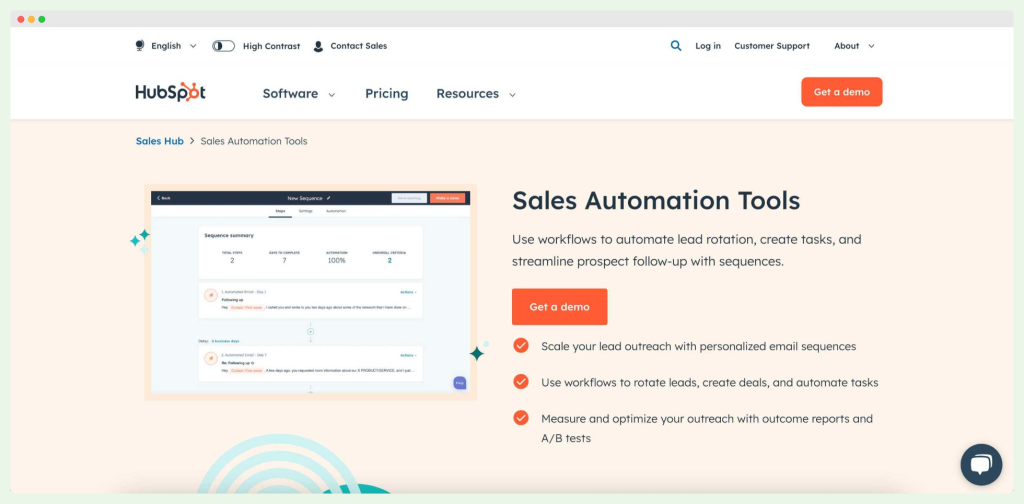
HubSpot CRM is a comprehensive sales and marketing tool ideal for companies looking to streamline their sales process and manage customer data efficiently.
Pricing: HubSpot offers a free CRM plan with basic features, while paid plans start at $15 per user per month for individual hubs (Sales, Service, Marketing) or the combined Customer Platform. Professional and Enterprise tiers are available, with prices ranging from $800 to $3,600 per month.
G2 user rating: 4.4/5 ⭐(G2)
It puts all of your contacts in one place in a database that you can customize. This gives you useful information and keeps you from having to go through your inboxes. HubSpot CRM is made for growing teams, and it helps more than 100,000 customers around the world.
Pros include being easy to use, having a lot of training materials, and having great customer service. The marketing add-on is pricey, though, and the workflows can be hard to understand.
HubSpot CRM is a great tool for sales reps, sales managers, and marketing teams that want to learn more about their customers and make more sales.
Keap: Small business automation dynamo
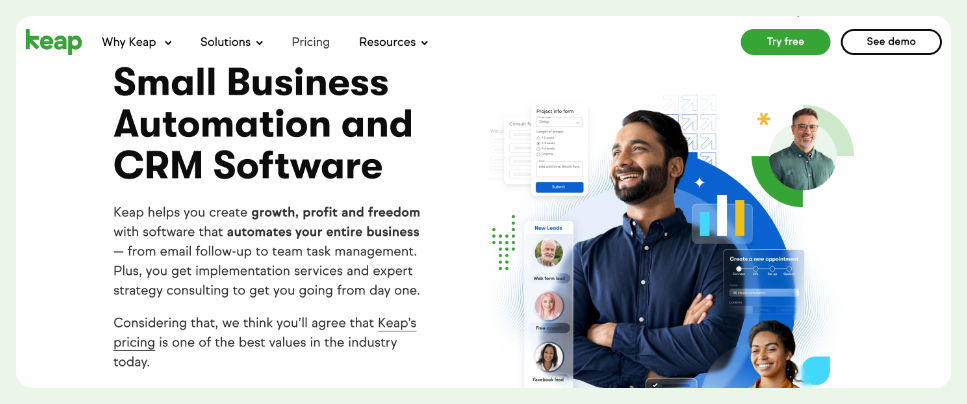
Keap is a CRM designed for small businesses, offering robust sales and marketing automation features.
Pricing: Keap offers two main pricing tiers: Pro at $199 per month and Max at $299 per month, with both plans including a set number of contacts and users. Additional users can be added to either plan for $29 per month each with a one-time onboarding fee of $499 for mandatory Expert Coaching.
G2 user rating: 4.2/5 ⭐(G2)
It enables sales reps to send automated emails, create workflows, and personalize messages based on CRM data. Keap provides detailed analytics and split-testing to ensure data-driven decisions in your sales outreach.
While Keap excels in automation and customer engagement, it has a complex learning curve, and customer support is often criticized.
Still, Keap is a powerful tool for small businesses looking to improve their sales processes and customer success. Pricing starts at $159 per month, and a free trial is available.
Snov.io: Lead generation and outreach Swiss army knife
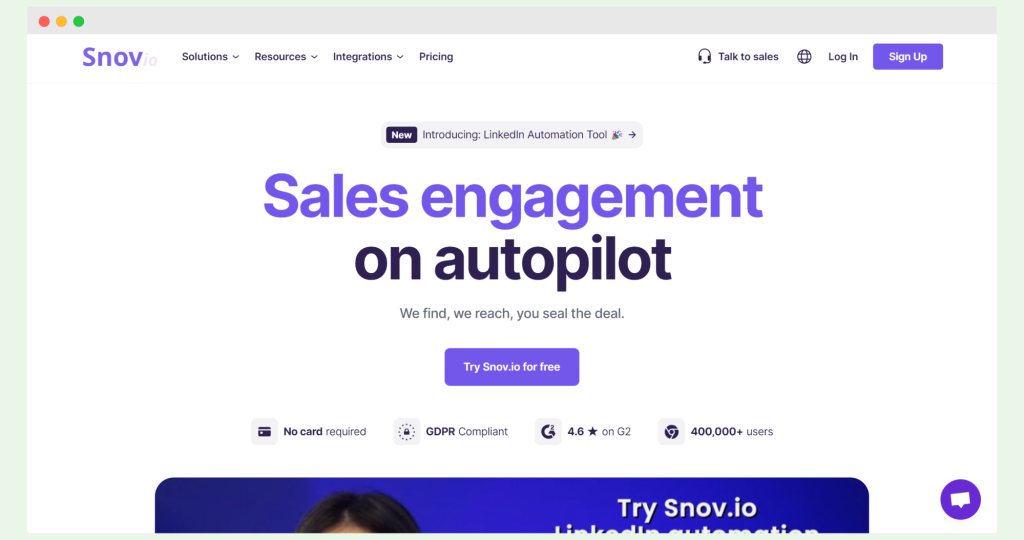
Snov.io is a collection of sales tools designed for agencies, startups, and consultants that combine a bunch of functionalities.
Pricing: Snov.io offers five monthly billing plans: S at $39/month, M at $79/month, L at $159/month, XL at $319/month, and XXL at $639/month. The S plan offers 1,000 credits and 5,000 recipients, while the XXL plan provides 100,000 credits and 100,000 recipients.
G2 user rating: 4.6/5 ⭐(G2)
This versatile platform has features like sales CRM, drip campaigns, email warmup, Chrome plugin, and LinkedIn prospect finder. It allows sales reps to find email addresses, verify them, and create email campaigns, all from a single interface.
Due to its diverse feature set, Snov.io has a steep learning curve, which makes it challenging for novice users. Additionally, its pricing can become expensive with a large number of email addresses, and customer support is reportedly unresponsive.
While Snov.io provides great sales prospecting tools, its data enrichment accuracy needs improvement.
Starting at $30 per month with a free trial available, it’s still a solid choice for B2B sales teams looking to enhance their sales processes.
Aeroleads: B2B prospect mining goldmine
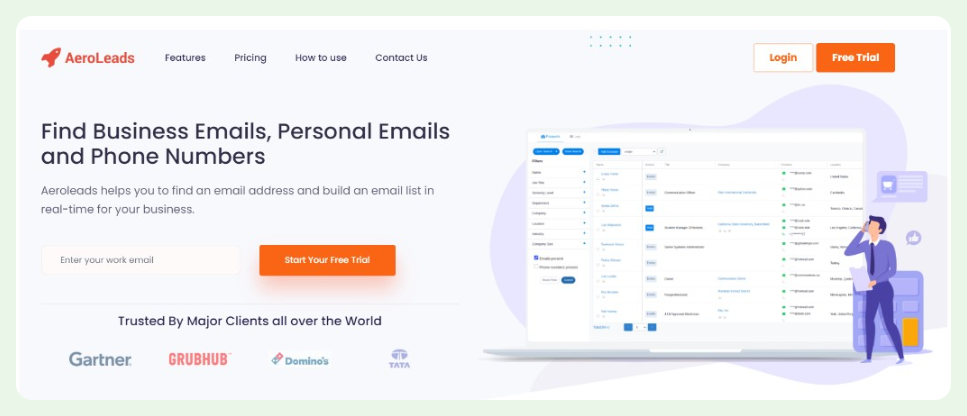
Aeroleads is prospect generation software that helps sales professionals collect data from LinkedIn and other platforms like Crunchbase and GitHub.
Pricing: AeroLeads offers three monthly billing plans: Take Off at $49/month, Climb at $149/month, and Cruise at $499/month. Take Off offers 2,000 credits and 1 user, Climb provides 8,000 credits and 5 users, and Cruise has 30,000 credits.
G2 user rating: 4.0/5 ⭐(G2)
For example, you can add business names, emails, titles, and phone numbers to prospect lists that you make with this powerful tool. Popular CRM systems like Salesforce, Pipedrive, and HubSpot work well with Aeroleads.
Users have said, though, that the plugin is hard to use and finds duplicates incorrectly. The interface can be hard to use, and the email confidence marking could use some work.
Even with these problems, Aeroleads is a great tool for getting qualified leads and increasing sales outreach. It gives new users a detailed onboarding guide to help them quickly start making more sales and get going.
Lusha: Contact intelligence revelation engine
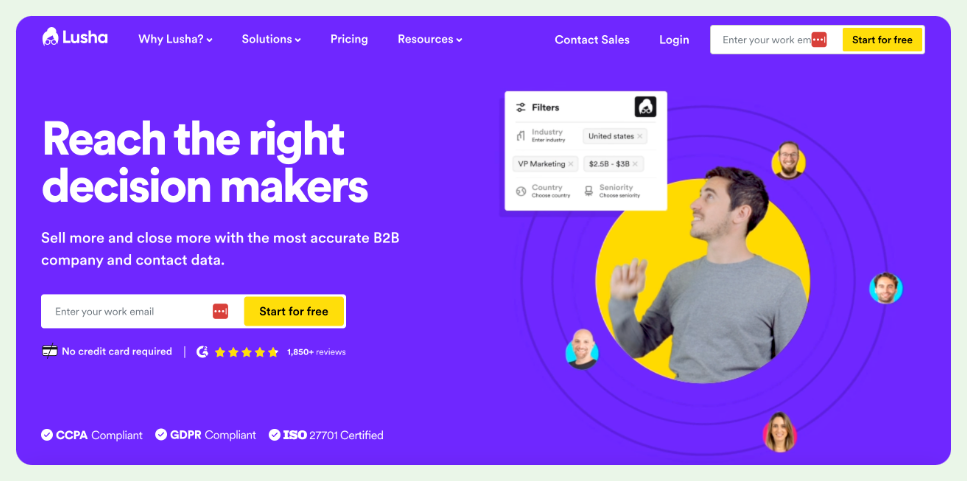
Lusha is a B2B sales intelligence and prospecting tool, widely used by over 800,000 sales professionals from companies like Google, Dropbox, and Uber.
Pricing: Lusha offers three monthly billing plans: Free (5 credits/month), Pro ($39/month for 40 credits), and Premium ($69/month for 80 credits). The Pro plan allows up to 5 users and includes basic features like direct phone numbers and email addresses. The Premium plan offers bulk search and usage analytics.
G2 user rating: 4.3/5 ⭐(G2)
It’s one of the most effective sales tools for generating accurate and accessible data.
Lusha provides sales teams with direct contact data, such as emails, positions, companies, and phone numbers, through its Prospecting Platform and LinkedIn extension. Using the database, sales reps can quickly find and engage with sales leads.
Some users have complained about data accuracy and customer support responsiveness, even if the system is easy to use. Furthermore, advanced features and integrations are only accessible on paid plans.
Overall, Lusha is a valuable tool for enhancing sales calls and outreach, though its limitations may require careful consideration.
Findymail: Email discovery wizard
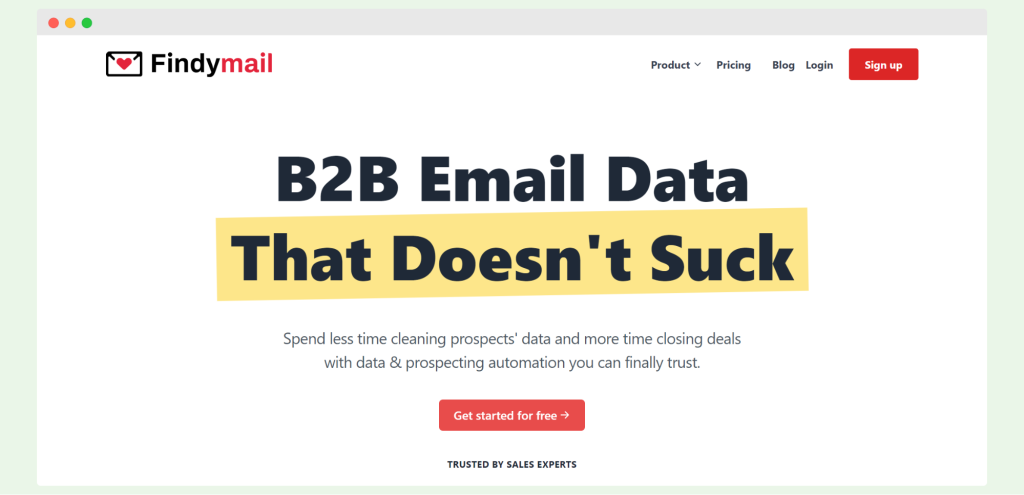
Findymail is a handy email finder and verifier that aids each sales rep in their outreach efforts.
Pricing: Findymail offers three monthly billing plans: a plan with 1,000 finder credits and 1,000 email verifications per month, a plan with 5,000 finder credits and 5,000 email verifications per month, and a plan with 15,000 finder credits and 15,000 email verifications per month.
G2 user rating: 4.8/5 ⭐(G2)
This AI-powered tool automatically cleans data and improves emails. It works well with LinkedIn Sales Navigator and many CRM platforms. One great thing about it is that users only pay for valid emails. This makes it a good choice for many sales teams that want to save money.
Findymail, on the other hand, is harder to learn, and setting it up for the first time can be tough. There is room for improvement in its ability to integrate.
Findymail is a strong contender for sales leaders because it has powerful automation tools and better communication features.
Gong.io: Conversation intelligence revolution
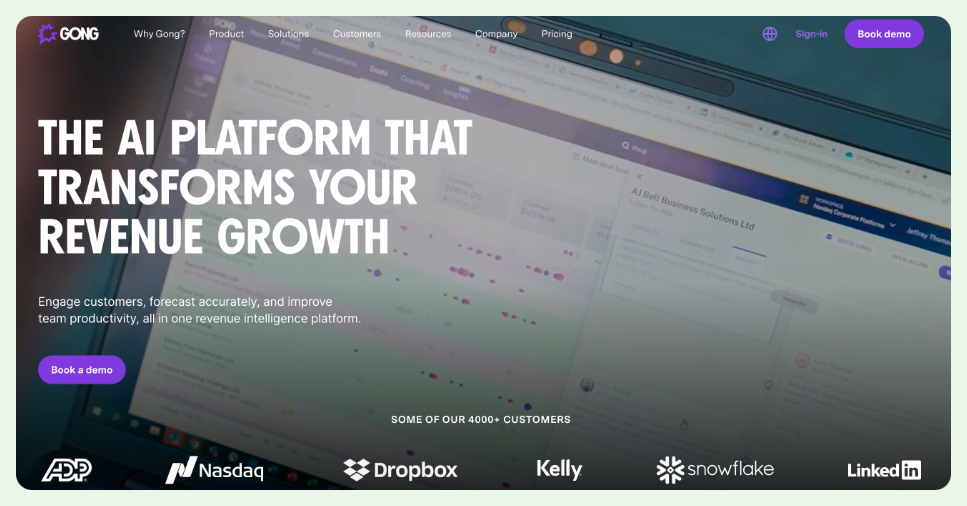
Gong.io is a game-changer for sales teams. This AI-powered tool records and analyzes your sales calls to identify what’s working and what’s not.
Pricing: Gong’s pricing is based on annual contracts with a base platform fee starting at $5,000 per year plus per-user costs. The per-user costs range from $1,360 to $1,600 per year depending on the number of users, with potential discounts for larger teams (50+ users).
G2 user rating: 4.7/5 ⭐(G2)
Imagine having insights into which phrases or strategies actually resonate with your prospects. Gong gives you that and helps you refine your approach to get better results.
But it’s not all smooth sailing. Some users find the setup a bit tricky, and the transcription isn’t always spot-on.
Despite these hiccups, Gong is known to cut down sales cycle time by 38% and boost close rates by 44%. For sales leaders looking to up their game, Gong is like having a personal coach that provides clear, actionable feedback to improve your sales conversations.
PandaDoc: Document workflow streamliner
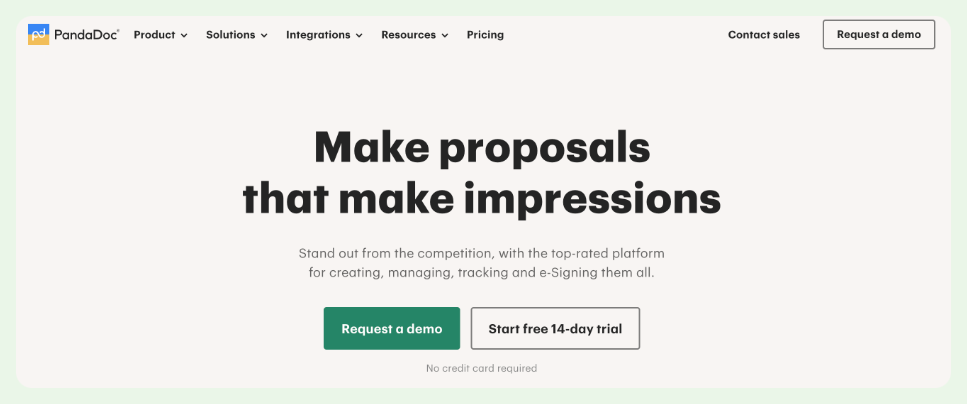
PandaDoc makes handling documents a breeze.
Pricing: PandaDoc offers three monthly billing plans: Essentials at $29 per user, Business at $59 per user, and Enterprise with custom pricing. The Essentials plan includes unlimited eSignatures, document uploads, and basic features, while the Business plan adds CRM integrations, content library, and custom branding.
G2 user rating: 4.7/5 ⭐(G2)
It’s integrated with Canva, so you can whip up eye-catching proposals in no time. The dashboard shows you where each proposal stands, so you’re always in the loop.
There are a few bumps, though. Some users mention the document creation date can be off due to time zone settings, and others find the initial setup a bit confusing. Plus, there are occasional issues with emails being marked as spam.
PandaDoc is prized for its simplicity of use and excellent customer support amid its quirks. For more than 50,000 users who must quickly create, manage, and e-sign documents, this dependable tool helps teams remain focused on what truly counts and stay productive.
Slack: Team collaboration nerve center
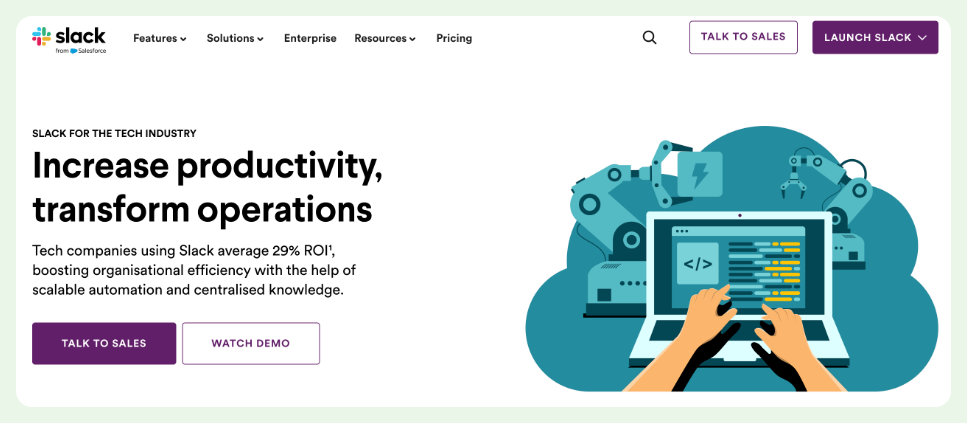
Slack is a must-have tool for sales and marketing teams. It’s one of the best sales productivity tools out there.
Pricing: Slack offers three monthly billing plans: Free (limited to 90-day message history and 1-on-1 audio/video calls), Pro at $8.75 per user per month (unlimited message history and integrations), and Business+ at $15 per user per month (adds advanced features like SAML-based SSO and 24/7 priority support).
G2 user rating: 4.5/5 ⭐(G2)
With Slack, you can bring together your sales representatives, partners, and data in one place. This makes it super easy to share updates, give quick feedback, and collaborate with your team.
You can connect Slack with your CRM, project management, and other sales tools, so everything is just a click away. But, some people find it confusing with too many channels and get lost. Also, not everyone is used to Slack’s style of communication, which can be annoying.
Still, for many, Slack helps close deals faster and keeps everyone on the same page.
Asana: Project management mastermind
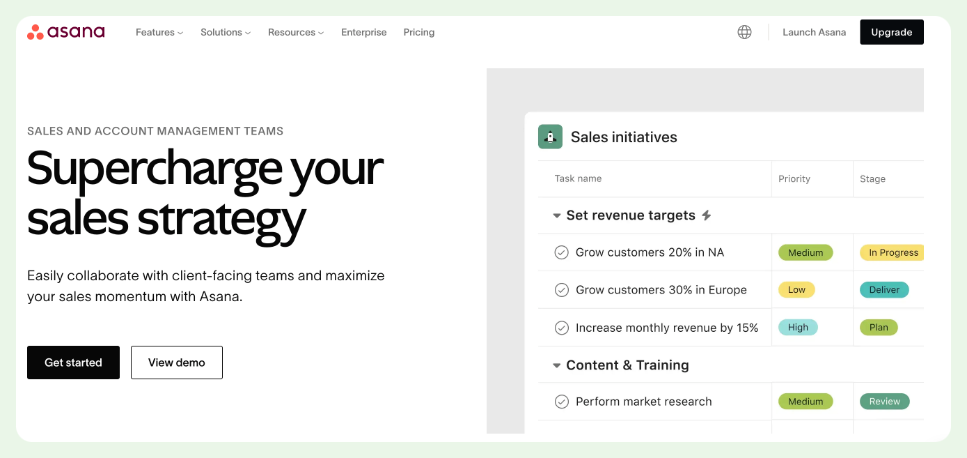
Asana is a great tool for managing projects and tasks. It helps sales and marketing teams keep track of everything in one place.
Pricing: Asana offers three monthly billing plans: Free (up to 15 users, basic features), Premium at $13.49 per user, and Business at $30.49 per user. The Free plan has limited features and user capacity, Premium adds timeline views and unlimited dashboards, and Business offers features like portfolios and goals.
G2 user rating: 4.4/5 ⭐(G2)
With Asana, you can create tasks, assign them to team members, and see progress on the dashboard. It’s perfect for organizing work and meeting deadlines. You can also use it as a knowledge management platform and store all your SOPs and documentation there.
One downside is that important notifications can sometimes get lost in your inbox. Also, setting up new accounts means opting in for a lot of email notifications, which can easily flood your inbox.
Still, Asana’s simple UI and teamwork tools make it a favorite among large corporations including Airbnb and Deloitte. Millions of people all around use it to remain orderly and effective.
Myth Buster: Crafting your own sales tool stack
Building a sales tool stack can seem daunting, especially with so many opinions and options out there. Let’s bust some common myths and reveal the truths to help you create an effective and efficient sales tool stack.
Myth 1: You need expensive tools
Truth: Price doesn’t always equate to quality. Many affordable tools offer robust features that can enhance your sales processes. Evaluate your needs and choose tools that provide value without breaking the bank.
Myth 2: More tools mean better performance
Truth: Quantity doesn’t trump quality. Overloading your stack with too many tools can lead to confusion and inefficiency. Select a few powerful tools that integrate well and cover your core needs.
Myth 3: Only big companies benefit from sales tools
Truth: Sales tools are beneficial for businesses of all sizes. Small businesses can leverage these tools to streamline processes, manage customer relationships, and scale effectively.
Myth 4: Tools will replace your sales team
Truth: Sales tools are designed to enhance, not replace, your team’s efforts. They automate routine tasks, provide insights, and allow your sales reps to focus on building relationships and closing deals.
Myth 5: You must stick to one vendor
Truth: It’s okay to mix and match tools from different vendors. The key is to confirm that they integrate well to provide a cohesive workflow.
Myth 6: Setup and training take too long
Truth: While there is a learning curve, many tools are designed with user-friendly interfaces and provide ample training resources. Investing time in learning the tools pays off with increased productivity.
Myth 7: Sales tools are only for sales teams
Truth: Sales tools benefit the entire organization. Marketing teams can align strategies with sales data, customer service can provide better support, and management can gain insights for decision-making.
Myth 8: Once set up, you’re done
Truth: Your sales tool stack should evolve with your business needs. Regularly review and adjust your tools to ensure they continue to meet your goals and adapt to market changes.
Key takeaways
- Affordable sales tools can be just as effective as expensive ones.
- Quality over quantity is key when building your sales tool stack.
- Small businesses can greatly benefit from using sales tools.
- Sales tools enhance, rather than replace, the efforts of your sales team.
- Mixing and matching tools from different vendors can create a cohesive workflow.
- Investing time in learning and training with sales tools leads to increased productivity.
- Sales tools benefit various departments, including marketing and customer service.
- Regularly updating and reviewing your sales tool stack is crucial for continued success.
- Integrating tools like CRM, email automation, and analytics enhances sales processes.
- Personalization and automation are essential features in effective sales tools.
Conclusion
Building the right sales tool stack doesn’t have to be hard. Focus on quality over quantity, mix and match tools that work well together, and keep your stack updated. The right tools can boost your team’s productivity and help you hit your sales targets.
FAQ
What is the most important tool for sales?
The most important tool for sales is a CRM system. It helps you keep track of customer info, follow up on interactions, and make the sales process smoother. This makes it easier to build relationships and close deals.
What is the best software for sales?
The best software for sales really depends on what you need. Woodpecker is a great option because it has lots of features for sending personalized cold emails, tracking campaigns, and team management.
What tools do you need to be successful in sales?
To be successful in sales, you need a mix of tools like a CRM, email marketing software, sales automation tools, and analytics platforms. These tools help you stay organized, manage customer relationships, and find ways to improve your sales.
What is the best sales technique?
The best sales technique is active listening. This means really understanding what your prospects need and addressing their concerns. It helps you build trust and make connections that lead to sales.
What is the best sales skill?
The best sales skill is effective communication. You need to clearly explain your value, listen to what customers need, and respond thoughtfully. This helps build strong relationships and close deals.
What software do salespeople use?
Salespeople use various software, like CRM systems (such as Salesforce or HubSpot), email marketing tools (like Woodpecker and Mailchimp), and sales engagement platforms (like Gong.io and Slack). These tools help manage interactions, automate tasks, and track performance.

