If your goal is to acquire leads and get data-driven insights, you have probably heard about Zoominfo, the sales intelligence tool.
It is a powerhouse for delivering detailed contact data and supporting marketing and sales strategies with many features.
BUT! The tool is not for everyone due to its complexity and some other considerations that many users have brought to light.
Are you curious about what they are? Want to know some other options? Read on.
Zoominfo – the basics
ZoomInfo is a sales intelligence platform that optimizes sales and marketing operations.
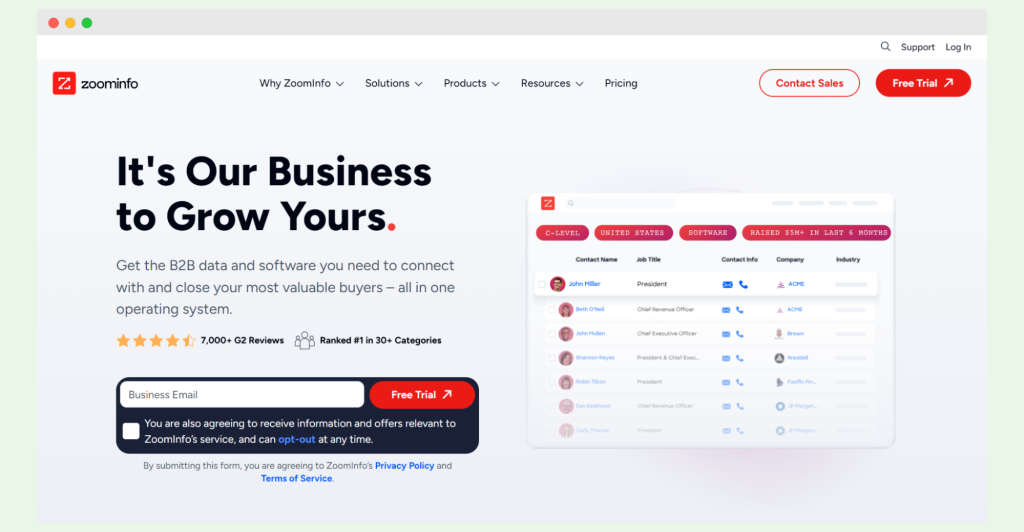
It provides detailed and accurate contact data for businesses and helps teams find and connect with potential customers. This values data accuracy highly, so the data it delivers helps drive successful marketing campaigns and sales strategies. It’s also considered a sales enablement tool.
What does Zoominfo offer? + key features
The platform is very complex, with solutions for many industries like:
- business services,
- financial services,
- healthcare,
- pharmaceutical logistics,
- hospitality,
- manufacturing,
- real estate,
- retail,
- technology,
- telecom,
- transportation and logistics.
Products it provides:
- Sales (helps you meet sales targets),
- Marketing (focuses on lead conversion),
- Talent (is used for sourcing potential candidates),
- Operations (integrates teams and technologies using data),
- DaaS (provides customized data insights),
Now, check out the main features in ZoomInfo.
Zoominfo supports cold outreach capabilities
It delivers detailed contact information, like direct emails and phone numbers. Sales teams can reach decision-makers directly.
Their database consists of over 209 million professional profiles and 13 million business profiles, which makes it possible to reach out to potential clients easily.
Sales intelligence tools support informed decision-making
The tools utilize quality, up-to-date data to help teams understand market trends and customer behavior, and help with strategic planning and execution.
Intent data targets marketing efforts
ZoomInfo uses intent data to help sales and marketing teams understand potential clients’ needs and interests. The information allows for more focused marketing tactics and better aligning campaigns with buyer intent.
A user-friendly interface simplifies daily tasks
Although the interface is easy, it takes time to make navigating the tool with ease. The abundance of features may make new users overwhelmed and confused.
There are many sales tools integrations
Integrating ZoomInfo with existing sales tools optimizes the lead generation process. When used correctly, it reduces manual work and may increase productivity.
Zoominfo’s pricing explained
There are three packages:
#1 Standard support package
The plan is suitable for small businesses or those new to ZoomInfo. It comes with essential tools and data to help sales and marketing teams start their outreach efforts.
#2 Preferred support package
It may work for medium-sized businesses. With this plan, teams have access to more personalized care and advanced features that help teams optimize their use of ZoomInfo’s platform for better market coverage.
#3 Premium support package
The best option for large enterprises or those needing extensive support and advanced capabilities. It comes with a white-glove service for smooth operations and better processes.
To find out the cost per month for these plans, you need to contact sales. However, ZoomInfo does offer a free trial to test its features before committing to a purchase.
What do users say about Zoominfo?
- Users can’t see contacts from all ad platforms in one place, which makes it difficult to manage and follow up with leads effectively.
- The platform is hard to understand at first. New users might feel overwhelmed because there are many features to learn.
- The server is slow when you work with many organizations. The delay can slow down the workflow and make it less efficient.
- Sometimes the information is wrong. Incorrect data can lead to mistakes in targeting the right audience.
- Adding funds to campaigns is not easy. This can complicate the process of managing budgets for ads.
- Data accuracy is an issue. Wrong or outdated information can hurt marketing efforts and waste your resources.
Who benefits from ZoomInfo the most?
Professionals in sales and marketing who seek to expand their reach and increase their impact in the market through precise and timely information. It may not be suitable for small businesses and individuals, though.
Zoominfo in a nutshell
As a sales intelligence platform, Zoominfo’s strength lies in delivering accurate contact details. However, Zoominfo might overwhelm new users with its complex interface and occasionally slow performance with large datasets.
It may be great for larger enterprises and seasoned sales teams, but small businesses might find it less suited to their needs and could consider Zoominfo competitors for simpler, more cost-effective solutions.
Are you looking for those? We’ve gathered eight strong candidates for you.
Zoominfo alternatives and competitors
As Zoominfo is super versatile and equipped with many tools, we decided to enlist both feature-packed tools focused on overall marketing automation and platforms that are more niche-specific and something in between.
#1 Woodpecker
Woodpecker is a sales outreach and email automation tool that improves email deliverability. You can send personalized messages and be sure they land in the inbox, not the spam folder.
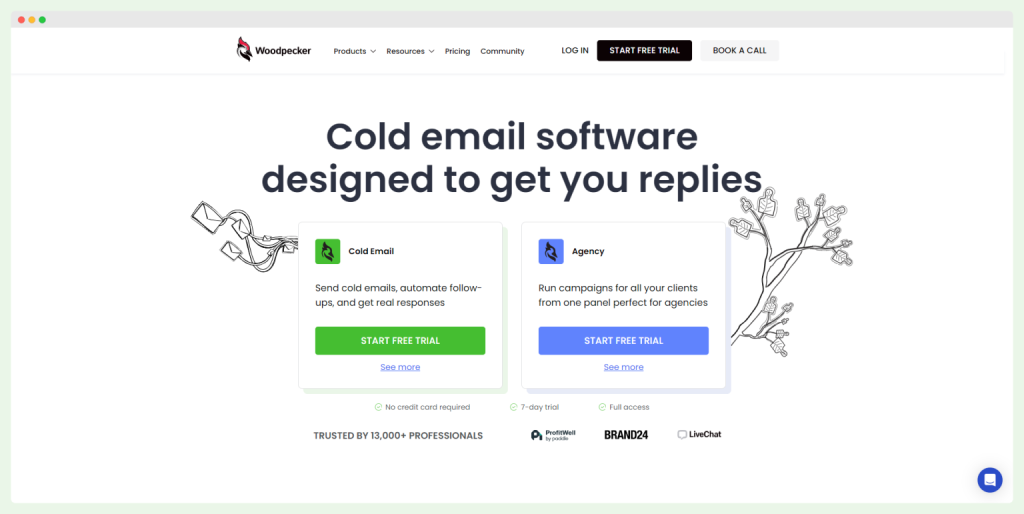
It’s a great tool, but first, you need to have contact info. Searching for new leads? Woodpecker’s got your back. There are many integrations with prospecting tools to help you find contact data.
It may not be a direct alternative to Zoominfo, but still worth considering.
What does Woodpecker offer?
- Easy integrations with prospecting tools will help you get the email addresses that you need to get in touch with your potential customers. For example, Leadfuze, Hunter, Uplead or Leadpresso.
- Automated follow-ups with personalized messages – they save time and maintain consistent communication with leads.
- A/B testing and email deliverability monitoring, which help optimize email campaigns and ensure messages reach the inbox.
- Timezone detection and AI tools for personalized videos for better engagement. You send emails at optimal times and have personalizing content.
- You can add unlimited team members and email accounts. It supports scalability and collaboration without additional costs.
Woodpecker’s pricing explained
- Monthly: $29 per month
- Annually: Save 16% with the annual subscription
What do users say about Woodpecker?
- There’s no built-in LinkedIn automation, but you can integrate with tools like Hunter to make this automation possible.
- Woodpecker’s pricing and feature set accommodate businesses of various sizes.
- You have plenty of integration options to choose from.
- Inclusive tools like email warm-up and verification provide huge cost benefits compared to separate purchases.\
Who may benefit from the tool the most?
Agencies, businesses that want to scale their cold email outreach, teams requiring robust email automation and deliverability features.
#2 Findymail
Findymail is a tool that finds and checks email addresses. It makes exporting work automatic and helps in sales outreach and lead generation.
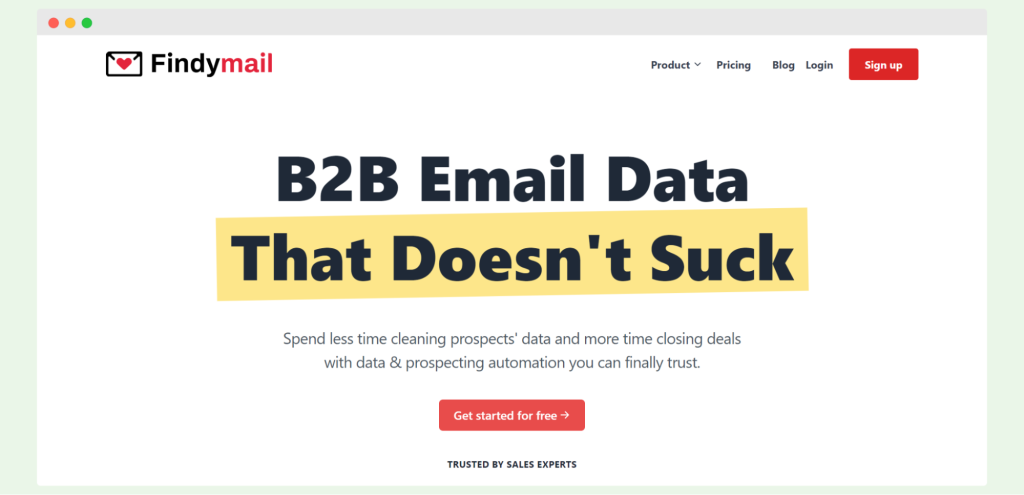
What does Findymail offer?
- Automated export with data cleaning and email enrichment
- Users are only charged for valid emails
- Sales Navigator Scraper for collecting data directly from LinkedIn.
- Integration with CRM platforms and tools like Woodpecker
Findymail’s pricing plans explained
- Basic: $49 per month for 1,000 verified emails
- Starter: $99 per month for 5,000 verified emails
- Business: $249 per month for 15,000 verified emails
What do users say about Findymail?
- Its limited team size of 10 members might hinder larger teams from using the tool more productively.
- The cost may be high compared to the features offered.
- Steep learning curve – new users might struggle to fully utilize all features.
- Integrating with other systems can be complex, which may disrupt established workflows.
- Customer support is slow in peak times.
Who may benefit from the tool the most?
Sales teams, sales professionals, and teams focused on sales and marketing.
#3 Evaboot
The tool scrapes data from LinkedIn Sales Navigator. Evaboot also prepares the data for cold outreach campaigns.
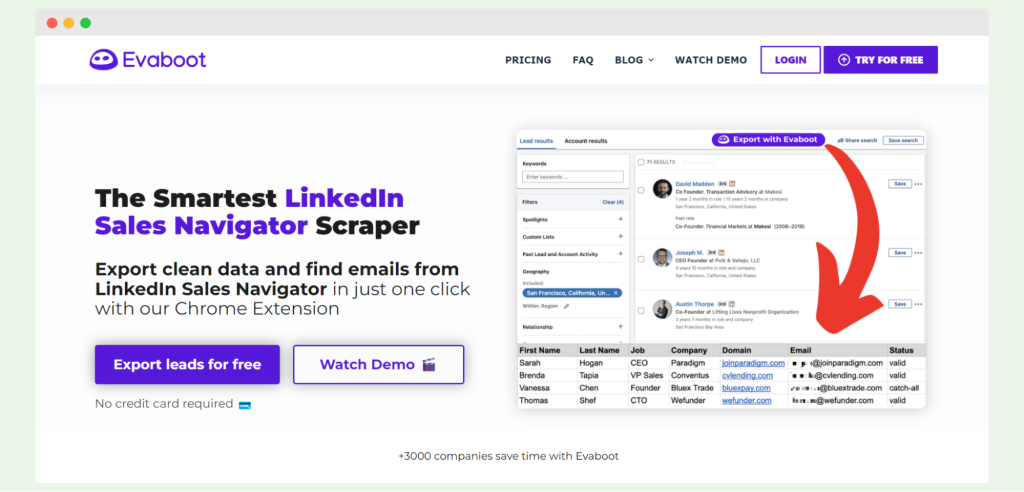
What does Evaboot offer?
- Lead export from LinkedIn Sales Navigator in CSV format
- Data cleaning and formatting
- Lead filtering and advanced search filters
- Email finding and verification
Evaboot’s pricing explained
- Monthly: $29 per month
- Yearly: Save 2 months on the annual subscription
What do users say about Evaboot?
- Lacks email sending and CRM integration.
- Credits may become expensive, because the cost can add up quickly, making it less affordable for extensive use.
- It sometimes fails to find correct emails, which may make outreach less effective.
- Evaboot could provide more detailed lead data – additional information like past jobs would enhance the value of the data for outreach.
Who may benefit from the tool the most?
Sales teams, businesses engaged in large-scale cold outreach, and organizations utilizing LinkedIn Sales Navigator frequently.
#4 Reply
Reply is one of the top Zoominfo competitors. It is a multichannel sales engagement platform that supports both inbound and outbound sales activities.
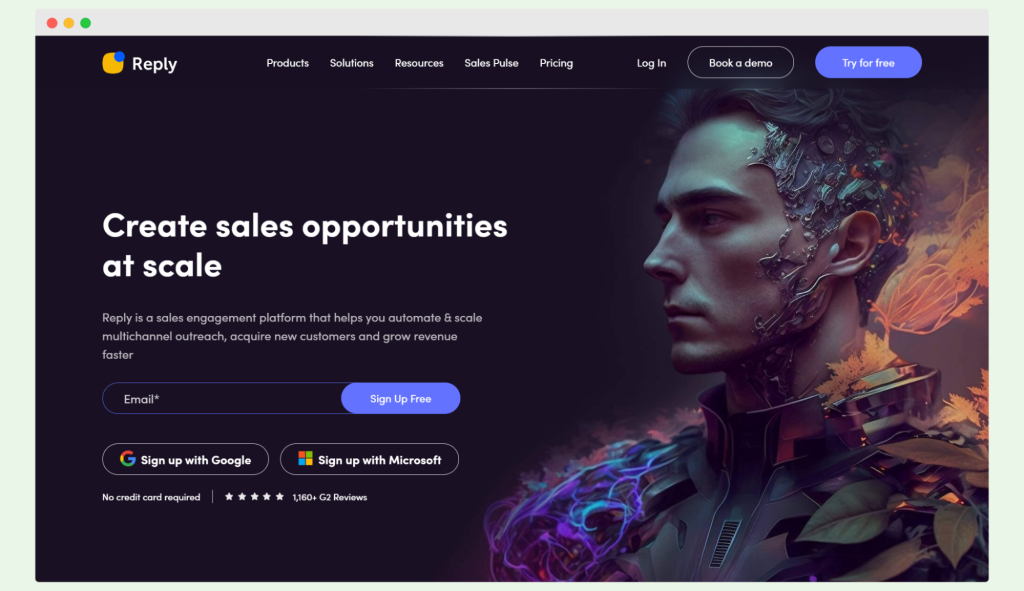
What does Reply offer?
- A/B tests, if-campaigns, and follow-ups in one thread
- Built-in email validation and timezone detection
- AI support and Reply Data database for outreach
- Integration with marketing automation tools
Reply’s pricing explained
- Free: $0, includes basic tools and 200 data search credits
- Starter: $49 per user per month, billed annually, adds email outreach automation and more
- Professional: $89 per user per month, billed annually, extends capabilities to calls and professional network management
- Ultimate: $139 per user per month, billed annually, includes priority support and advanced features
What do users say about Reply?
- Users find they don’t use all the features offered by Reply, which might mean they pay for more than they need.
- The interface can be overwhelming for new users, which can slow down their work.
- Some report that sometimes the contact data from Reply is not accurate.
- The tagging and management system is complicated, and it’s hard to keep track of campaign exclusions and other settings.
Who may benefit from the tool the most?
Sales reps, businesses seeking a sales automation platform, teams needing up-to-date marketing automation tools, organizations focused on data quality
#5 Smartlead
Smartlead helps businesses send cold emails to scale their outreach. You can choose a multi-channel approach with this tool as well.
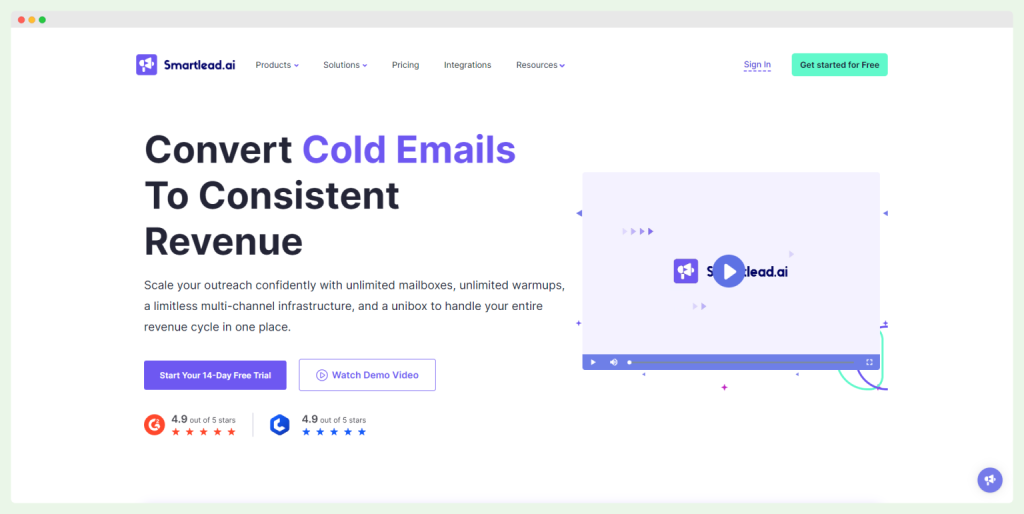
What does Smartlead offer?
- Deliverability capabilities
- Unlimited email warmups that prevent them from being marked as spam
- Follow-up email automation
- Unified inbox, so you have all the accurate data in one interface
Smartlead’s pricing explained
- Basic Plan: $39 per month
- Popular Plan: $79 per month
- Pro Plan: $94 per month
- Custom Plan: Available upon request
What do users say about Smartlead?
- Limited upgrading options – it restricts growth for businesses needing more from the platform.
- Some users say it’s not the most reliable tool
- The user interface is clunky
- Disconnection issues with MX inbox that complicate the email management process.
- Slow loading and manual refresh are needed.
Who may benefit from the tool the most?
Sales team, businesses seeking an alternative to ZoomInfo, and marketers focused on email addresses and lead generation.
#6 Overloop
It’s mainly an outbound platform. It combines cold emails, LinkedIn automation, and cold calls, but you can find contact data with an email finder. Overloop also serves as a CRM to manage sales operations.
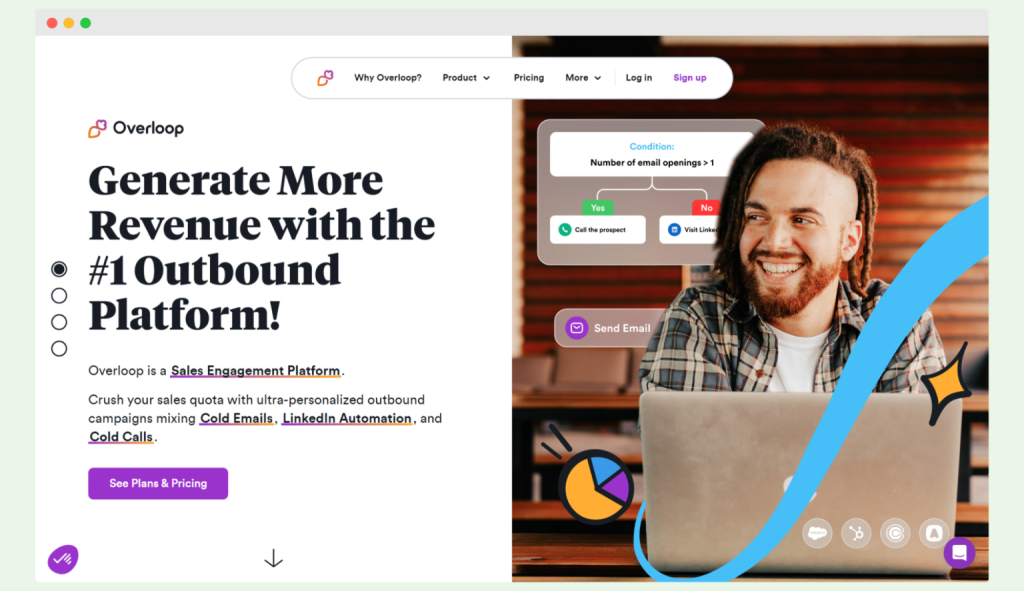
What does Overloop offer?
- Multi-channel outreach capabilities for better integration of emails, LinkedIn, and cold calls from one dashboard.
- Lead management and data enrichment.
- Customizable workflows and task management.
- Integrated CRM
Overloop’s pricing explained
- Startup: €49 per user per month
- Growth: €82 per user per month
- Enterprise: €125 per user per month
What do users say about Overloop?
- It’s not very scalable – limited campaign and user growth potential can limit larger operations.
- Integrations are problematic. Some issues, especially with Salesforce, can complicate data handling.
- The pricing may not justify the value.
- Users feel forced to choose the most expensive plan – basic needs are quickly outgrown.
Who may benefit from the tool the most?
Sales teams, businesses needing quality data and data accuracy, organizations using multi-channel outreach strategies
#7 Snov
Snov.io is a sales engagement and outreach tool that helps with collecting leads and conducting targeted cold outreach. It includes a CRM platform and support for multiple outreach channels like email and LinkedIn.
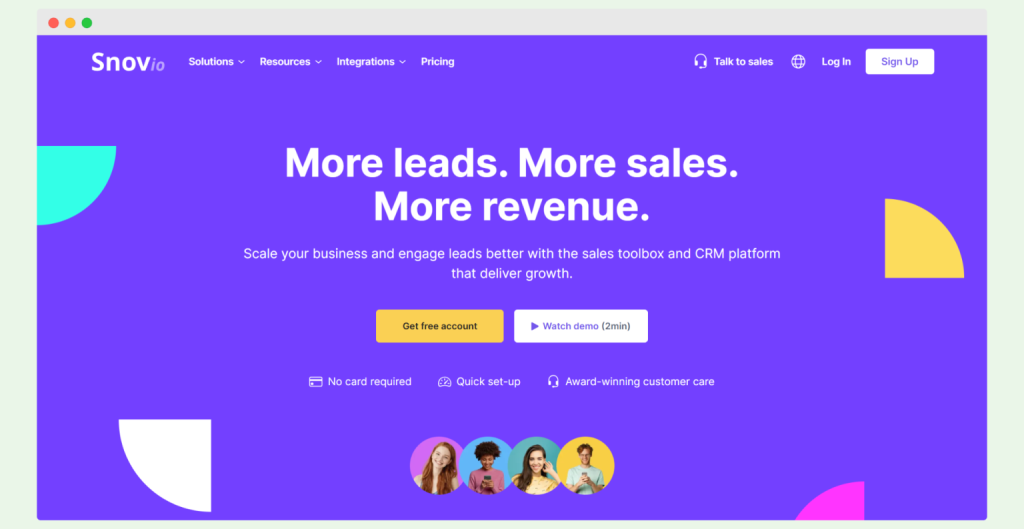
What does Snov.io offer?
- Email finder and LinkedIn integration – you can find email addresses directly from LinkedIn.
- User-friendly drag-and-drop campaign builder
- Email analytics and tracking
Snov.io’s pricing explained
- Trial: Free, includes basic tools for lead generation and outreach
- Starter: $30 per month, includes more advanced features and higher limits
- Pro: $75 per month, includes full features for unlimited sales growth
- Managed Service: Starting at $3,999 per month, offers custom campaign management
What do users say about Snov.io?
- The cost increases with more extensive use, which can be out of reach for small businesses.
- New users may struggle with the initial configuration.
- Some users find the data enrichment provides too few accurate results.
- The pricing structure can become quite expensive as needs grow.
Who may benefit from the tool the most?
Sales teams, businesses in need of reliable contact data, and organizations that prioritize quality data in their lead generation and outreach efforts.
#8 La Growth Machine
It is a multichannel prospecting, sales automation, and lead generation tool. La Growth Machine connects businesses with new leads through email, LinkedIn, and Twitter.
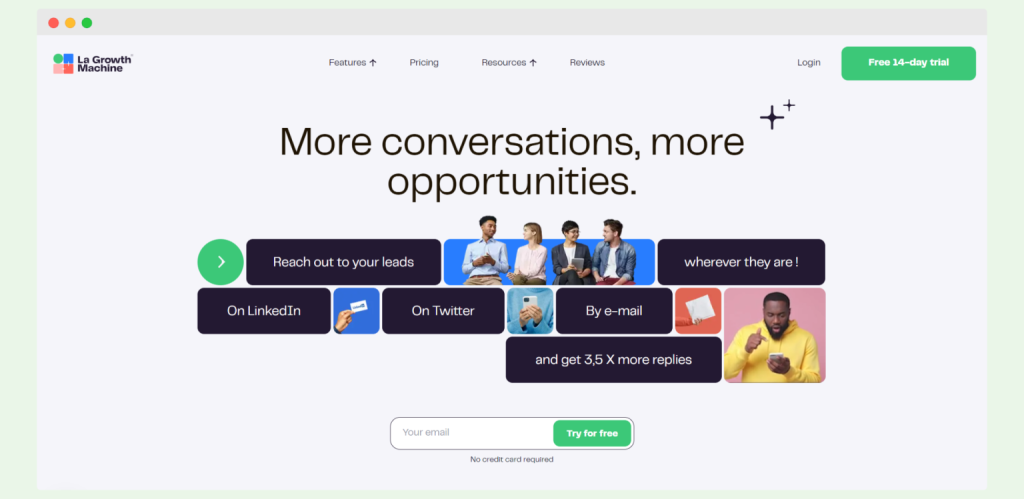
What does La Growth Machine offer?
- The tool imports leads and supplements missing information like phone numbers and job titles.
- Users can create and manage outreach campaigns across multiple platforms from a unified inbox.
- There’s a detailed analytics and CRM integration
- Multi-channel messaging capability allows communication across different platforms.
La Growth Machine’s pricing explained
- Free Trial: €0 for 14 days
- Basic: €60 per month, per identity
- Pro: €120 per month, per identity
- Ultimate: €180 per month, per identity
What do users say about La Growth Machine?
- Custom workflows require the most expensive plan..
- LGM lacks a Google Chrome extension which can limit the tool’s ease of use and functionality compared to competitors.
- Separate tracking for individual contributors – it can complicate collaboration and oversight within teams.
- It may be pricey for small businesses or those needing extensive customization.
Who may benefit from the tool the most?
Sales and marketing professionals, teams in need of robust multi-channel outreach capabilities, and large businesses seeking lead data enrichment.
Conclusion
Zoominfo is a good platform for getting contact and company data needed to sell, market, and recruit.
Yet, you might wonder about its versatility and fit for your specific needs. If cold email outreach forms the core of your strategy, consider Woodpecker.
Known for its prowess in managing email campaigns effectively, Woodpecker could be the breakthrough for your sales team’s needs.
Ready to boost your outreach success? Try Woodpecker grabbing a free trial and experience professional-grade cold emailing today.
FAQ on Zoominfo
Who is ZoomInfo’s main competitor?
ZoomInfo’s main competitor is LinkedIn Sales Navigator, which offers similar contact data and tools for sales and marketing teams to identify and engage with prospects.
Who is the ZoomInfo competition?
Key competitors of ZoomInfo include Woodpecker, DiscoverOrg, D&B Hoovers, and LeadIQ, all offering comprehensive contact database solutions and intent data to enhance sales strategies.
Is there a cheaper alternative to ZoomInfo?
Yes, UpLead and Lead411 offer more budget-friendly alternatives with access to accurate data and essential tools for sales reps at a lower price point.
Is RocketReach better than ZoomInfo?
RocketReach and ZoomInfo differ in key features and target audiences. RocketReach may have a more accessible pricing structure but ZoomInfo offers more extensive buyer intent data for detailed prospect analysis.

