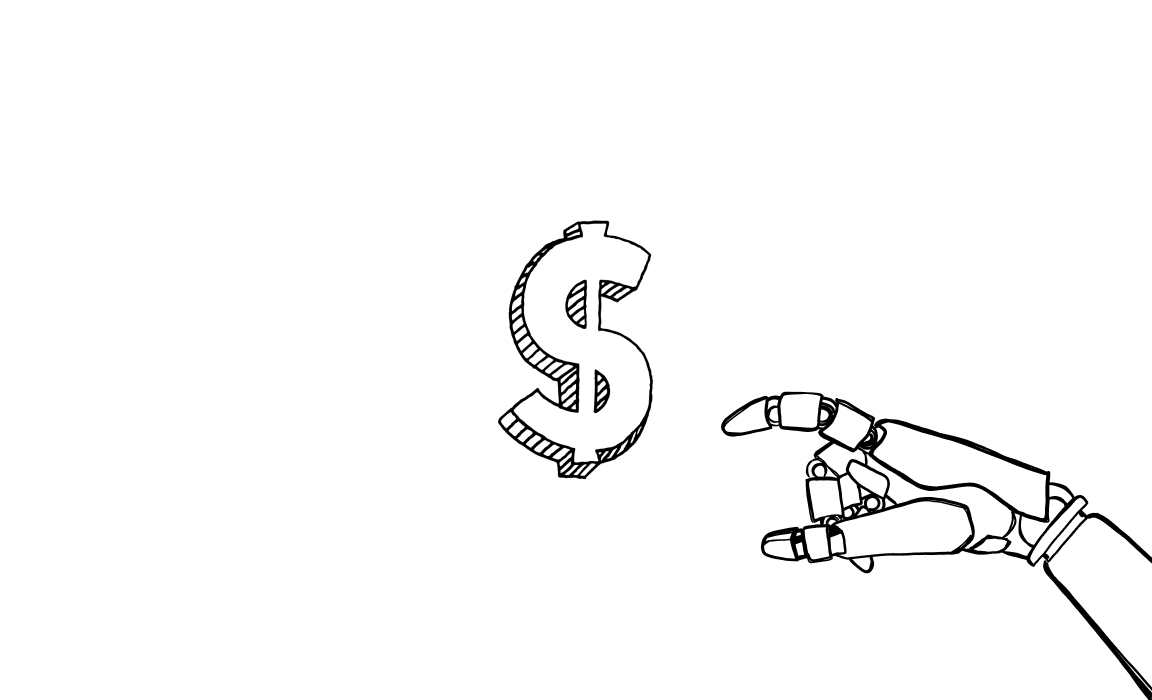Imagine your sales team as a finely-tuned race car. Sure, it might run without all the bells and whistles, but to truly excel on the track, you need the right equipment.
That’s where sales enablement tools come in. These powerful resources can transform your average sales squad into a high-performance machine that leaves the competition in the dust.
Ready to rev up your team’s potential? Let’s take a peek at the essential tools that can help your sales force perform at its best and cross the finish line ahead of the pack.
What is a sales enablement tool?
A sales enablement tool helps sales teams sell more effectively. It provides resources, training, and technology to support sales activities. These tools help manage content, track performance, and streamline communication, making it easier for salespeople to connect with prospects and close deals.
Sales enablement vs sales engagement
Similarities
- Customer experience: Both sales enablement and sales engagement aim to improve the customer experience. They provide sales reps with the tools and insights needed to engage effectively with prospects.
- Sales processes: They both enhance sales processes so that sales teams have the resources to move prospects through the sales funnel efficiently.
- Sales productivity: Both focus on increasing sales productivity by streamlining tasks and providing relevant content and tools.
- Sales content: Both rely on high-quality sales content to support sales reps during interactions with potential customers.
- Sales performance: Improving sales performance is a key goal of both sales enablement and sales engagement strategies.
- Revenue growth: Both contribute to revenue growth by optimizing the effectiveness of the sales team.
- Sales team support: They both provide support to sales teams, helping them to be more effective and achieve better results.
Differences
- Focus areas: Sales enablement focuses on equipping sales reps with the tools, training, and content needed to sell more effectively. Conversely, sales engagement concentrates on the actual interaction between sales reps and customers.
- Tools used: Sales enablement uses tools like CRM systems, sales enablement platforms, and content management systems. On the other hand, sales engagement utilizes engagement tools such as email tracking, call tracking, and social media engagement tools.
- Metrics: Sales enablement metrics often include AI sales training programs, regular sales training completion, content usage, and readiness scores. In contrast, sales engagement metrics focus on customer interactions, response rates, and engagement levels.
- Sales cycle stages: Sales enablement supports sales reps throughout the entire sales cycle, from onboarding to ongoing training. This often includes onboarding tours that guide new reps through tools, processes, and product knowledge step-by-step. Sales engagement is more focused on the active stages of the sales process, such as prospecting and closing deals.
- Primary beneficiaries: Sales enablement primarily benefits sales managers and sales enablement teams by providing insights and tools to support their sales force. Sales engagement directly benefits sales reps by improving their interaction with customers.
- Content creation vs. utilization: Sales enablement often involves the creation and management of sales content so that it is up-to-date and relevant. Sales engagement pursues the utilization of this content at customer touch points.
- Strategy vs. execution: Sales enablement is more about strategy, planning, and equipping sales teams. On the flip side, sales engagement is about the execution of those strategies in real-time interactions with customers.
Sales enablement: Do I need it?
Ask yourself these questions to see if you need sales enablement:
Are my sales reps struggling to find the right content?
- Sales enablement can organize and manage your sales materials.
Do my sales reps need better training and resources?
- Sales enablement provides ongoing training and resources.
Is there a disconnect between my sales and marketing teams?
- Sales enablement helps align sales and marketing efforts.
Are my sales reps spending too much time on administrative tasks?
- Sales enablement tools can automate these tasks.
Do I need better tracking and analysis of sales activities?
- Sales enablement offers tools for monitoring and analyzing performance.
Are my sales reps not closing enough deals?
- Sales enablement offers tools for monitoring and analyzing performance. Adding an employee monitoring solution directly here expands the scope of tracking from just sales activities to individual/team performance.
Is my sales process inconsistent?
- Sales enablement helps standardize and streamline sales processes.
Do I want to improve customer engagement?
- Sales enablement tools enhance communication and interaction with prospects.
If you answered “yes” to most of these questions, sales enablement can help your team perform better and close more deals.
12 Best Sales Enablement Tools
#1 Woodpecker
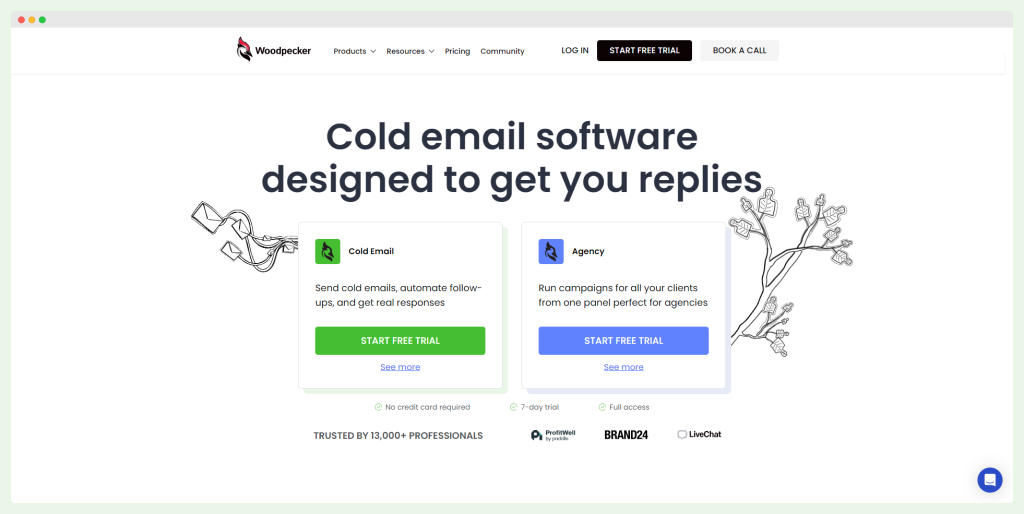
Looking for an all-in-one solution to supercharge your cold email campaigns and sales engagement? Look no further than Woodpecker! This versatile tool automates your cold email outreach and personalizes each email so that your messages hit the right note every time.
Woodpecker’s features are a game-changer for marketing and sales teams alike:
- Cold emailing tools keep you in touch with your customers.
- AI video prospecting lets you stand out.
- Inbox warming ensures your emails land in the inbox, not the spam folder.
- Deliverability monitoring keeps track of your email performance to maximize engagement.
- Email validation verifies the legitimacy of email addresses to avoid bounces.
- CRM integration seamlessly syncs with Hubspot, Zoho, Pipedrive, and more for accurate, personalized communication.
- LinkedIn outreach automates your LinkedIn messaging and follow-ups, saving you time and effort.
Woodpecker helps marketers and salespeople achieve their goals by automating repetitive tasks, thus allowing them to focus on what truly matters: building relationships and closing deals.
It significantly aids sales enablement by keeping teams updated with the latest and validated contact information, personalized communication, and seamless integration with their CRM systems.
Also, Woodpecker’s ease of use and customer support are unrivaled. See what the reviews say:
- “It was intuitive for me to use and was really great for analyzing the campaigns, exporting, editing and adding contacts. I really liked the quality of reports I could export from the platform. Easy to create AB testings and create automatization sequences.” Capterra
- “They are the best software out there for cold emailing campaigns. I can have a campaign running in a short amount of time (10-15 minutes), and the results speak for themselves. The data stays clean, and their automated point to point text emails have high deliverability rates.” Capterra
- “I love this software. It has saved me a bunch of time on my email campaigns. It is easy to see how everything is tracked. Great software.” Capterra
Woodpecker offers three pricing tiers: Cold Email at $20/month, Agency at $20/month, and Custom with custom pricing.
All plans can be expanded with add-ons starting at $19/month. Discounts are available for non-profits and educational institutions, and subscriptions can be cancelled anytime.
And, you can try it out for free!
#2 Salesloft
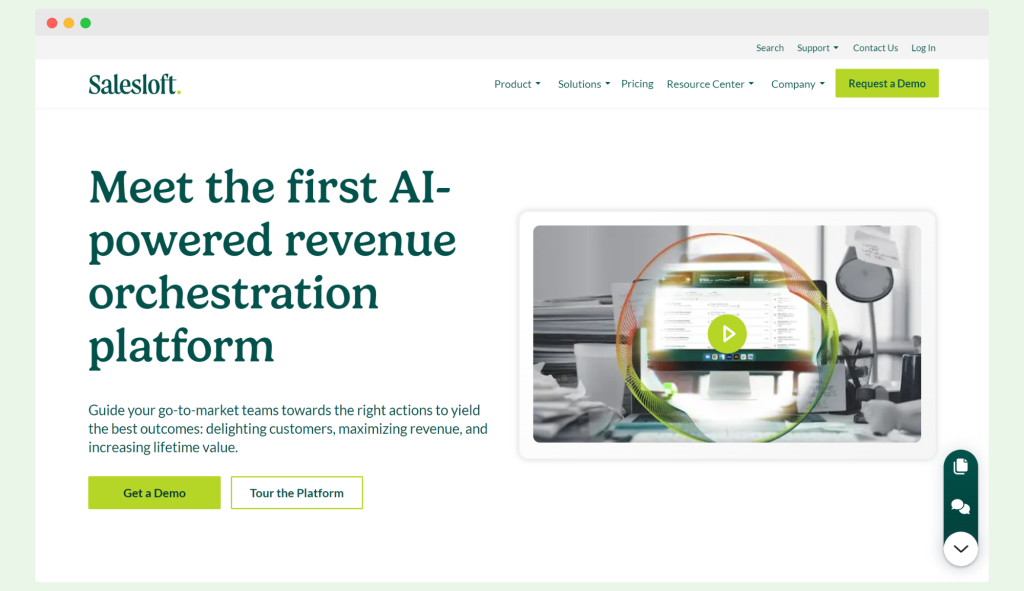
SalesLoft is a powerful AI-powered sales enablement platform designed to simplify and automate the sales process. With its advanced features, SalesLoft helps marketers and salespeople close deals more effectively by providing timely insights and automating critical tasks.
Key features
- AI automation predicts sales transactions and automates follow-ups, helping your team stay on top of potential deals.
- Coaching dashboard offers performance data and team activity insights to enhance coaching opportunities.
- Analytics provides detailed reports and predictions to improve productivity and decision-making.
- Workflow management customizes workflows and automates tasks for streamlined operations.
- Email templates facilitate quick and consistent email communication with customizable templates.
- Cadences allow for personalized, structured workflows tailored to individual sales rhythms.
- Integration works with various tools like ActHQ, Quack, Intel, and Zoom Phone for a seamless experience.
Pricing: Salesloft offers multiple pricing tiers, but does not publicly disclose exact pricing on their website. Users need to contact the sales team for specific quotes.
Considerations/challenges
- Customer service: Some users report difficulty getting timely support.
- Technical issues: Occasional lagging and sync issues can disrupt workflows.
- Contract flexibility: Users have faced challenges with contract termination and switching to other platforms.
SalesLoft is beneficial for teams that want to improve their sales processes because it automates sales tasks and gives AI-driven insights. Yet, you should think about possible technical problems and customer service issues when choosing it for your business.
#3 Spekit
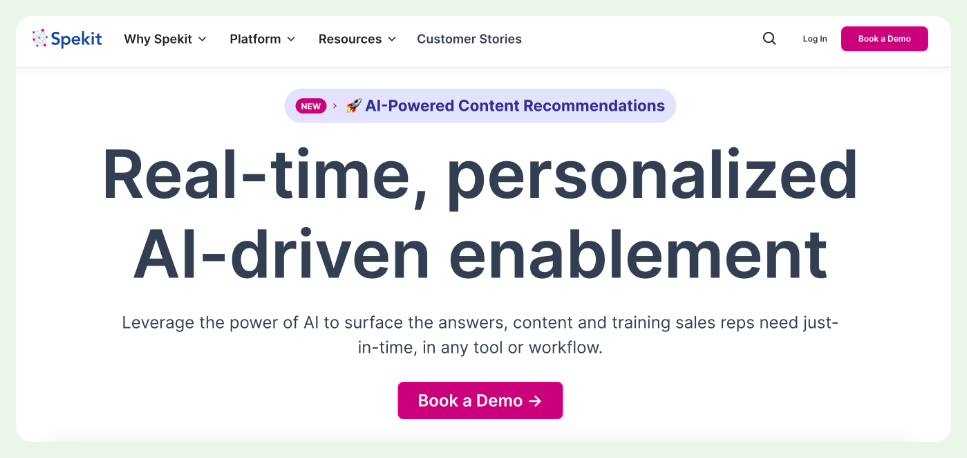
Spekit is a just-in-time enablement platform designed to accelerate revenue by empowering sales reps with the answers, knowledge, coaching, and training they need directly within the tools they use every day. Instead of relying on outdated LMS courses or lengthy training sessions, Spekit surfaces answers and training within the applications where questions arise.
Key features
- Teams create Speks, or contextual playbooks, providing bite-sized information within any app or workflow.
- One-click access to competitive battle cards, objection-handling tips, sales collateral, and decision criteria enhances the ability to close deals.
- Content analytics and data visualizations help sales managers monitor the effectiveness of sales enablement materials.
- Bite-sized Knowledge Checks quickly assess and reinforce knowledge, delivering insights automatically.
- Streamlines creating and delivering in-app sales plays for high-value accounts, target industries, and specific personas.
- AI-powered content recommendations offer contextually relevant, deal-accelerating content.
- Supports sharing content with prospects with tracking enabled for engagement insights.
- Functions as a CMS with a central knowledge base for all sales collateral.
- Automatically integrates with third-party apps like Salesforce, Gong, Outreach, Chorus, and more.
Pricing: Spekit Pro is $20 per user per month. This plan includes a suite of features across applications, such as knowledge base functionality, Salesforce integration, and Chrome extension support.
Considerations/challenges
- Can be annoying when the platform runs slowly, impacting navigation.
- Sometimes requires a page refresh when hovering over Speks, which can be irritating.
- The tab on the right side of the screen can be intrusive and blocks the view.
- Adding new fields to Salesforce requires resyncing the connection in Spekit, which can take 5-10 minutes.
Spekit is best for just-in-time sales enablement, surfacing the content your reps need exactly when and where they need it. It’s ideal for teams looking to keep employees in the zone with contextual, bite-sized answers that help keep customers moving down the sales pipeline.
Pairing this with a strong focus on employee rewards and recognition can help maintain high energy and morale among sales reps, especially during demanding cycles.
#4 UpLead
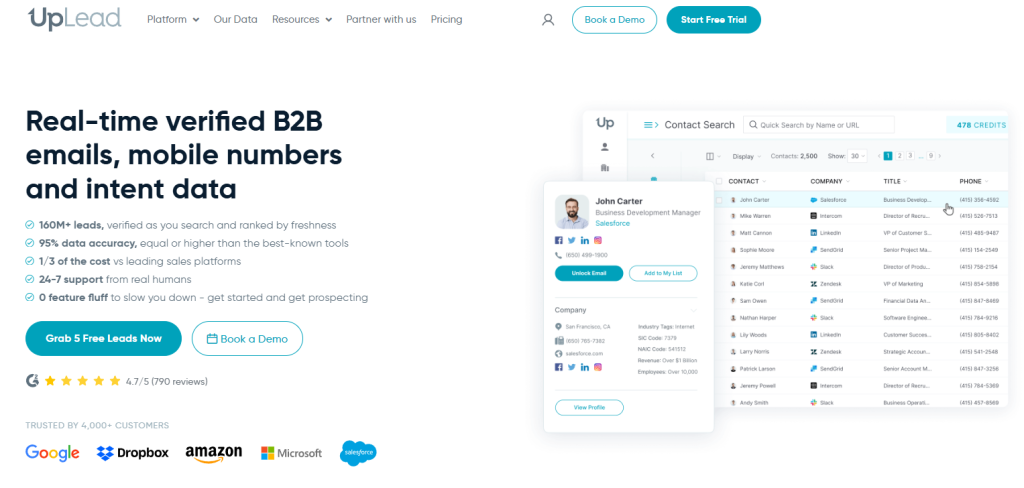
UpLead is a B2B contact data provider that powers winning sales enablement strategies. While other tools help you organize and deliver content, UpLead ensures your sales team has the highest-quality prospect data to make every interaction count. With 160+ million real-time verified contacts and advanced filtering capabilities, UpLead transforms how sales teams identify, research, and connect with their ideal prospects.
Key features
- Prospector engine provides access to 160M+ verified B2B contacts with 95% accuracy guarantee, ensuring your sales team reaches real decision-makers
- Advanced filtering with 50+ criteria including technographics, intent data, funding stage, and employee count for laser-targeted prospecting
- Real-time email verification validates addresses instantly to protect sender reputation and improve deliverability rates
- Data enrichment appends missing firmographic and technographic data to existing contact records via CSV upload or API
- Chrome extension captures verified prospect data directly from LinkedIn and company websites during research
- CRM integration syncs seamlessly with Salesforce, HubSpot, Pipedrive and 15+ platforms for streamlined workflows
- Intent data intelligence identifies companies actively researching solutions in your category
Pricing: 7-day free trial available; Essentials plan starts at $74/month (annual billing). Professional and Enterprise plans include intent data and advanced features.
Considerations/challenges
- Requires time investment to master advanced filtering combinations
- Intent data functionality limited to higher-tier plans
UpLead helps sales teams by ensuring your team’s outreach efforts are built on a foundation of accurate, verified data that drives real conversations and closes deals.
#5 Vidyard
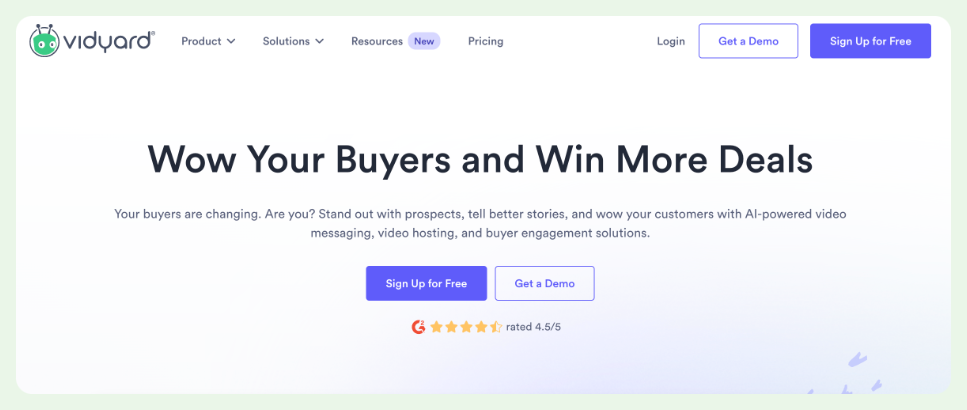
Vidyard is a fantastic tool that takes your sales enablement to the next level with personalized video messaging. Imagine sending a video that speaks directly to your prospect—it’s a turning point for engagement and response rates.
Key features
- Ability to create personalized video messages that make your sales team stand out.
- Centralized hub for all your educational, onboarding, and training videos, so your sales reps always have the right content at their fingertips.
- Detailed analytics to track how your videos perform—see who’s watching, for how long, and what they’re interested in.
- Integrates smoothly with your CRM and marketing automation platforms, keeping everything in sync and making it easy to track customer dynamics.
- Save and reuse your best videos, and create playlists tailored to different prospects.
- Asynchronous communication ensures your sales reps stay up-to-date with the latest processes, products, and business changes.
Pricing: Vidyard offers four main pricing tiers: Free, Pro, Plus and Business. The Free plan is available at no cost and includes basic video creation and sharing features. The Pro plan is priced at $19 per user per month and offers additional features like custom branding and advanced analytics. Plus starts at $59, and the Business plan comes with custom pricing.
Considerations/challenges
- The free version is pretty limited in terms of features and video length.
- Some users find the interface a bit tricky to get used to at first.
- The video editing tools could use some improvements.
- Not all browsers are compatible with Vidyard, which can be a hassle.
- The pricing can be a bit steep compared to other platforms, especially if you need advanced features.
Vidyard is perfect for sales teams that want to boost customer engagement and personalize their communications. Just keep in mind the initial learning curve and the higher price point when deciding if it’s the right fit for your team.
#6 HubSpot
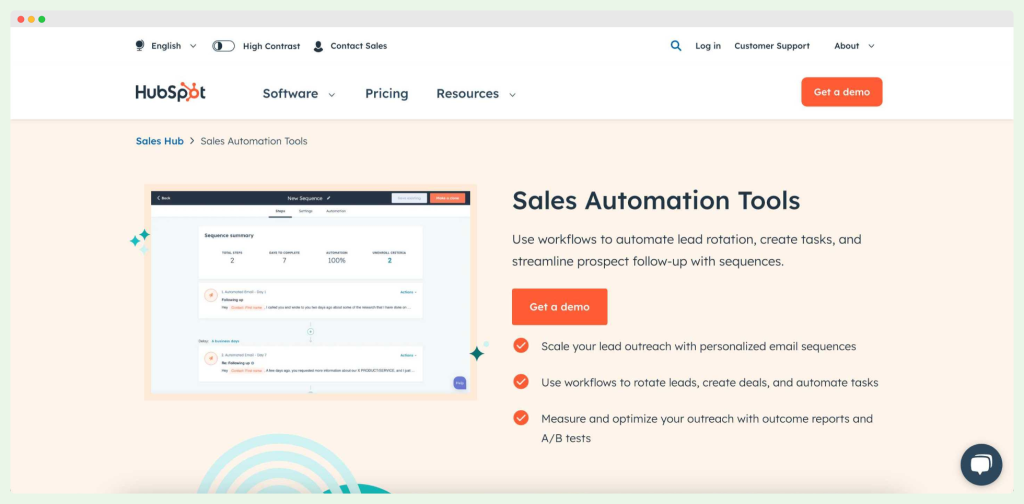
HubSpot is a powerhouse when it comes to sales enablement. It provides sales teams with a comprehensive suite of tools designed to engage prospects and close deals effectively.
Key features
- HubSpot’s marketing automation tools help capture leads via landing pages, forms, and calls to action.
- Sales enablement tools include email sequences, email tracking, and document tracking to monitor prospect engagement.
- HubSpot CRM seamlessly integrates with Sales Hub, Marketing Hub, and Service Hub for a unified view of customer interactions.
- HubSpot Academy offers courses and certifications on sales prospecting, objection handling, and sales methodology.
- Tools like Sales analytics, performance Dashboards, and Sales Forecasting help track and optimize sales processes.
Pricing: HubSpot offers monthly pricing for individuals and small teams: Marketing Hub Starter at €15/mo/seat, Starter Customer Platform also at €15/mo/seat, and Marketing Hub Professional at €792/mo/3 seats.
There are also packages for businesses and enterprises: Marketing Hub Professional €792/mo/3 seats, and Marketing Hub Enterprise at €3,300/mo/5 seats.
Considerations/challenges
- The marketing add-ons can be expensive, which might be a drawback for smaller teams.
- Some users find the workflows confusing and difficult to manage.
- There are occasional problems with UTM parameters getting stripped from pageviews.
HubSpot is ideal for sales teams that need a powerful, integrated sales enablement platform to enhance productivity and streamline their sales cycle. Still, smaller teams may find the cost prohibitive, and there can be a learning curve with its complex features.
#7 Outreach
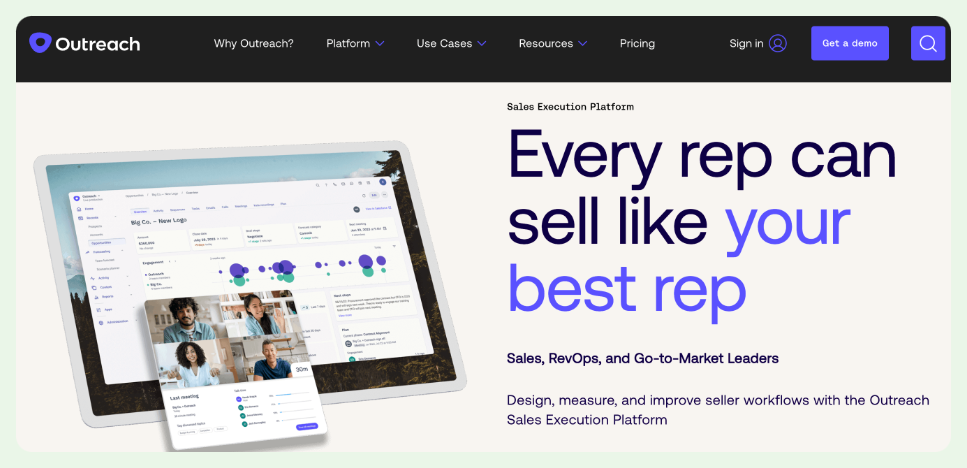
Outreach is a dynamic sales engagement platform designed to enhance the way sales teams communicate and manage their workflows. It’s built to help marketers and salespeople boost engagement, streamline processes, and ultimately close more deals.
Key features
- Sequences help sales agents determine the optimal timing and content for each customer interaction.
- The always-on assistant extracts key customer information and automatically updates records.
- AI-powered insights use machine learning to uncover key customer insights for more informed sales decisions.
- The Outreach Everywhere Chrome extension keeps track of prospects from various platforms like Gmail and Salesforce.
Pricing: Outreach.io’s pricing is not available. You need to contact sales to get the pricing details.
Considerations/challenges
- The setup can be annoying and training teams can be challenging.
- Some users report poor experiences with customer support and billing departments.
- Technical issues with Gmail’s API integration and occasional errors are not clearly explained.
Outreach helps sales teams improve productivity and processes through automation and analytics. Initial setup and support issues may require extra consideration.
#8 ZoomInfo
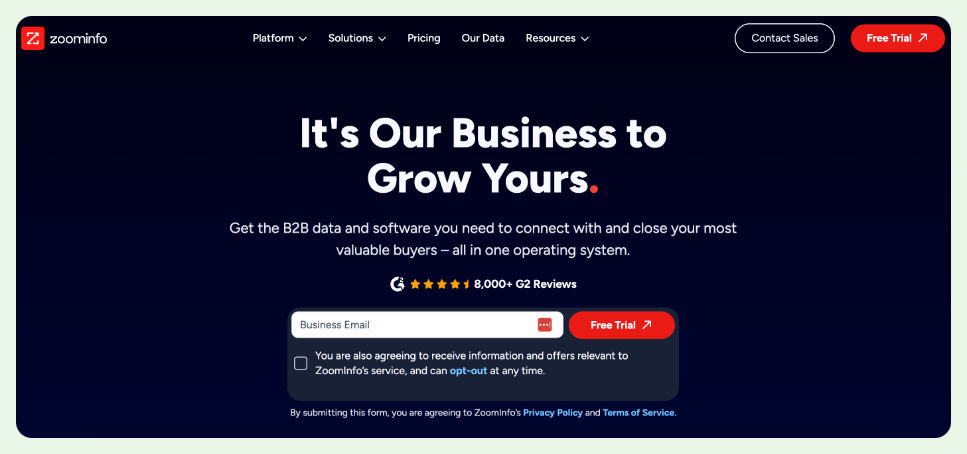
ZoomInfo is a powerful sales intelligence platform that optimizes sales and marketing operations by providing detailed and accurate contact data.
Key features
- Cold outreach capabilities provide direct emails and phone numbers for reaching decision-makers.
- Sales intelligence tools help teams understand market trends and customer behavior for strategic planning.
- Intent data targets marketing efforts based on potential clients’ needs and interests.
- The user-friendly interface simplifies daily tasks, though new users may need time to adapt.
- Sales tool integrations optimize lead generation by integrating with existing sales tools.
Pricing: ZoomInfo’s pricing is not publicly disclosed on their website and requires contacting their sales team for specific quotes.
Considerations/challenges
- The abundance of features can overwhelm new users.
- Higher pricing compared to similar platforms might be prohibitive for smaller businesses.
- Occasionally provides outdated or inaccurate contact information.
Businesses and sales teams with a lot of experience that need accurate contact information and deep market insights should use ZoomInfo. Still, small businesses might not be able to handle its complexity and cost.
#9 Guru
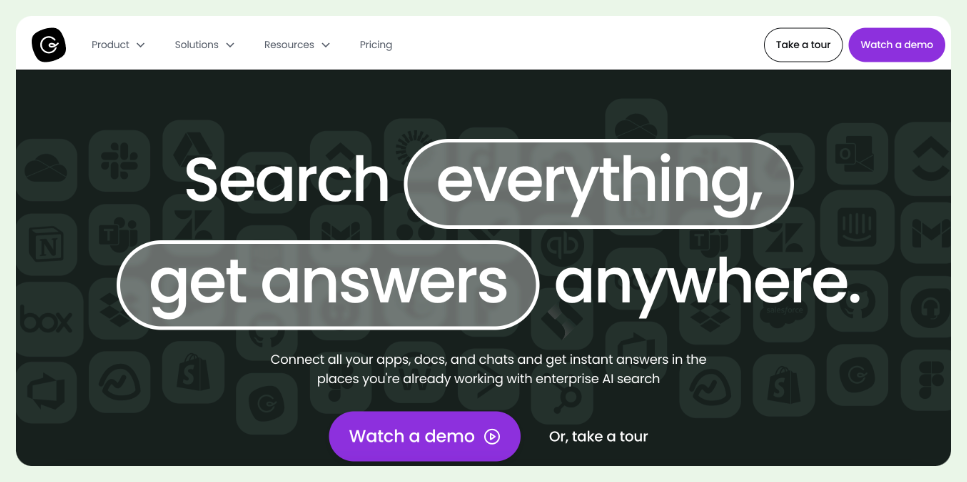
Guru is an AI-powered enterprise search, intranet, and knowledge base tool all in one. It helps keep your teams connected, confident, and engaged by organizing information and making it accessible from anywhere you work.
Key features
- Guru allows users to search for content across all your knowledge sources, such as Google Drive, OneDrive, Box, Dropbox, and SharePoint.
- It helps create, improve, or synthesize verified content and translate it into over 100 languages.
- The tool integrates with various platforms like Chrome Extension, Slack, Teams, Outlook, Salesforce, and Zendesk, providing information wherever you work.
- Guru aids in identifying knowledge gaps, duplicate knowledge, and connecting folks to experts.
Pricing: Guru offers a free trial, an All-in-one plan at $15/user/month, and Custom with disclosed pricing. Customers need to contact Guru’s sales team for the Custom’s pricing.
Considerations/challenges
- The layout tools for individual cards could be more robust.
- The trial version is limited in advanced features such as custom knowledge triggers, in-depth analytics, and full API access.
- The search functionality can be challenging, especially with a higher number of cards, making it difficult to find information quickly.
Guru is excellent for sales teams needing an accessible and organized knowledge base to improve productivity and streamline internal communication. However, its search functionality and trial version could be better.
And if Guru doesn’t meet our requirements, you can research Guru alternatives to find a better fit.
#10 Snov.io
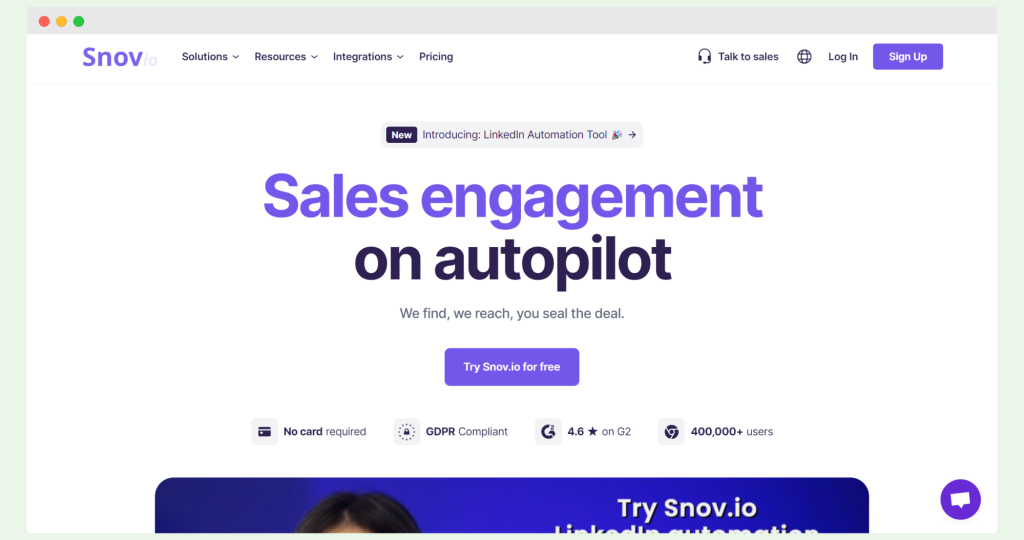
Snov.io is a versatile tool designed to help marketers and salespeople optimize their email campaigns and achieve their goals through sales enablement features.
Key features
- Snov.io offers email drip campaigns that allow you to A/B test various email content, subject lines, and calls to action.
- The email finder helps locate business emails from company domains and LinkedIn profiles.
- Snov.io includes a technology checker to identify the tech stack used by potential clients.
- It features an email verifier to ensure email addresses are valid and reduce bounce rates.
- Snov.io’s CRM allows for managing leads, tracking interactions, and organizing contact information.
- The platform integrates with various tools like Zapier, allowing seamless workflow automation.
Pricing: Snov.io offers three pricing tiers: Trial at $0/month (giving you 50 credits), Starter at $39/month (giving you 1,000 credits), and Pro at $99/month (giving you 5,000 credits).
Considerations/challenges
- CRM functions can be chaotic, especially when using additional fields with limited column toggling options.
- IMAP settings for receiving emails can occasionally break during drip email campaigns, leading to follow-up emails being sent to respondents.
- Some features, like Facebook email scraping, are no longer available due to policy restrictions.
Startups and sales teams that want an easy-to-use tool to manage email campaigns, find leads, and check email addresses will love Snov.io. Users should be aware, though, that CRM functions and IMAP settings could go wrong during campaigns.
#11 Whatfix
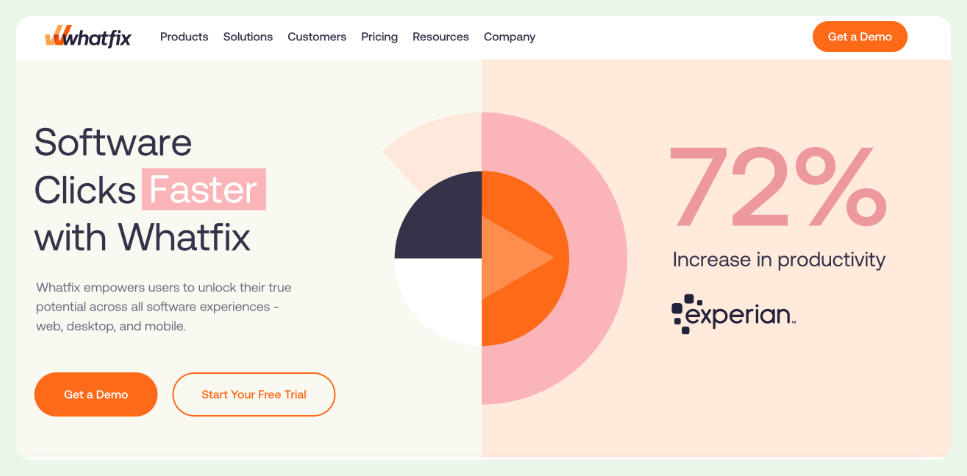
Whatfix is an award-winning tool that helps businesses create compelling and interactive guides and walkthroughs on their websites. It’s designed to enhance customer success and engagement through a variety of content formats.
Key features
- Allows creation of guides in multiple formats including articles, videos, infographics, charts, slideshows, and scripts.
- Helps convert visitors by attracting them with beautiful designs and engaging activity tools.
- Supports custom conditions for triggering specific workflows, making user interactions more personalized.
- Provides a simple setup process that impresses customers and offers significant customization options.
Pricing: Whatfix’s pricing is not publicly disclosed on their website and requires potential customers to contact their sales team for a customized quote.
Considerations/challenges
- The teams are largely based in India, which can lead to challenges with internet connections and scheduling meetings in US time zones.
- If users do not follow the steps exactly described in the Flow, they must restart from the beginning.
- Not well-suited for larger web apps with multiple task completion options.
- Lacks comprehensive analytical features and some configurations can be complex.
Whatfix is perfect for companies that want an easy-to-set-up tool to use interactive guides to get customers more involved and help them understand. But it might not be the best choice for bigger web apps or teams that need advanced analytical tools.
#12 Intercom
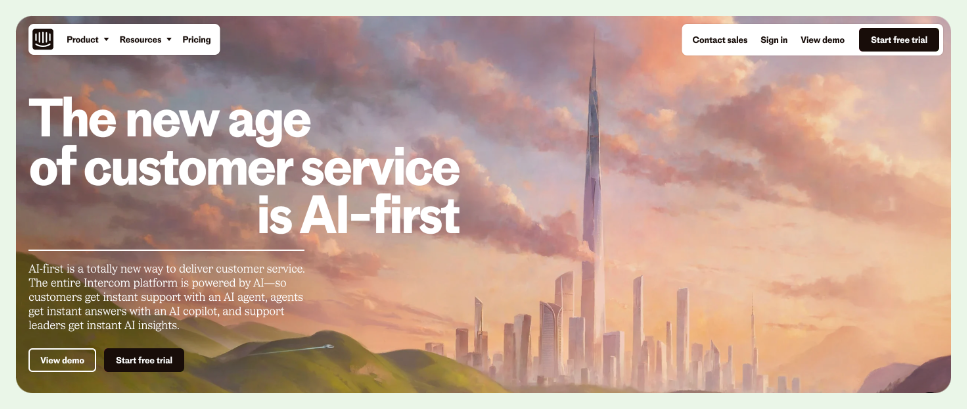
Intercom is a renowned communication software that helps sales teams grow the number of prospects quickly. Its messenger allows the use of chatbots to automate lead generation and interact with buyers at any stage of the sales cycle.
Key features
- Chatbots automate lead generation and record previous customer conversations to provide better-suited prospects.
- Allows sending stickers or emojis for tailored messages, adding a personal touch to relations with customers.
- Offers API connections with numerous applications to streamline the sales process across various tools.
- Integration with help articles and targeted campaigns based on app engagement enhances user support and engagement.
Pricing: Intercom offers three main pricing tiers: Essential, Advanced, and Expert. The Essential plan starts at $39/month when billed monthly, while the Advanced is at $99/month, and the Expert plan is at $139/month.
Considerations/challenges
- No API call to “archive the segment” despite being proposed years ago.
- Many ad block tools catch Intercom as an ad, creating inconvenience for users.
- Customer service has been reported as poor, with long response times and lack of support for main features.
- Constant introduction of new features without fixing existing issues, and high costs for accessing advanced features.
Intercom is great for sales teams that want to use chatbots and integrations to improve customer interactions and automatically generate leads. Some users may not like it, though, because of its bad customer service, high prices, and problems with ad blockers.
What to look out for in the best sales enablement software
When searching for the best sales enablement software, there are several key features and capabilities you should consider to ensure it meets your sales team’s unique needs and helps you measure sales enablement success.
1. Comprehensive sales analytics
The right sales enablement tool should provide robust sales analytics to track and measure sales performance, offering insights into the effectiveness of your sales strategies and processes.
2. Integration with CRM systems
Sales enablement platforms must integrate seamlessly with your existing CRM systems to ensure smooth data flow and enhance customer relationship management.
3. Customizable sales training
Look for enablement tools that offer customizable sales training programs to empower sales reps and improve their skills continuously.
4. Content management capabilities
Effective sales enablement software should have strong content management features to organize, store, and deliver relevant content effortlessly to sales teams.
5. Real-time customer interactions
The best sales enablement tools facilitate real-time customer interactions, enabling sales reps to engage with potential customers and finish transactions faster.
6. Automated sales processes
Automation is crucial for boosting sales productivity. Choose sales enablement software that automates repetitive tasks, such as data entry and follow-ups.
7. Sales coaching and support
Sales enablement platforms should provide sales coaching and support features to guide sales reps through the sales cycle, helping them overcome objections and refine their sales techniques.
Conclusion
Choosing the right sales enablement tools can transform your sales team from average to extraordinary. By leveraging tools like Spekit, Woodpecker, SalesLoft, and more, you can enhance your sales processes, boost productivity, drive revenue growth, and ultimately, achieve sales enablement success. The key is to find the best sales enablement platform that meets your sales organization’s unique needs and equips your sales reps with the right content, training, and insights to succeed.
FAQ
What are sales enablement tactics?
Sales enablement tactics include providing sales reps with the right tools, content, and training to engage prospects effectively. These tactics leverage sales enablement software to streamline processes, enhance sales conversations, and boost overall sales performance.
Is CRM a sales enablement?
A CRM system is not a sales enablement tool by itself, but it can be an essential component of a broader sales enablement strategy. CRM systems manage customer interactions and data, which can be integrated with sales enablement platforms to enhance content management and sales operations.
What falls under sales enablement?
Sales enablement encompasses tools, training, content, and strategies that help sales teams sell more effectively. It includes content management, sales training, digital sales rooms, and integration with other enablement tools to support sales reps and marketing teams.
How to build a sales enablement plan?
Building a sales enablement plan involves understanding your sales organization’s unique needs, defining clear objectives, and selecting the right sales enablement tools. Collaborate with sales and marketing teams to create up-to-date materials and establish a content management strategy that supports your sales methodologies.
How to set up sales enablement?
To set up sales enablement, start by assessing your current sales processes and identifying gaps. Choose a sales enablement platform that integrates with your existing systems, create relevant sales content, and provide ongoing training to ensure your sales team is equipped with the tools and knowledge they need.
What is a sales enablement framework?
Without a framework, sales reps tend to do things their own way. A sales enablement framework is a structured approach to equipping sales teams with the resources, tools, and training they need to succeed. It includes content management, sales training, performance tracking, and alignment with sales and marketing strategies to improve team performance and drive revenue growth.
What is sales enablement in SaaS?
In SaaS, sales enablement involves providing sales teams with the tools, content, and training they need to effectively sell software solutions. This includes leveraging digital sales rooms, integrating sales enablement platforms, and ensuring up-to-date materials are available to support the sales process.
What are the core components of sales enablement?
The core components of sales enablement include content management, sales training, performance tracking, and integration with CRM and other sales tools. These components work together to ensure sales reps have the resources and knowledge they need to engage effectively with prospects and complete transactions.
How can I be good at sales enablement?
To excel in sales enablement, focus on understanding your sales team’s needs and providing them with relevant, up-to-date materials and tools. Continuously evaluate and optimize your sales enablement strategies, leverage analytics to track performance, and foster strong collaboration between sales and marketing teams.