Who said email is dead? It’s very much alive and kicking, especially for clever sales reps who know how to leverage the right software. Here are the top 7 sales email tools that can turbocharge your outreach and close more deals.
What is a sales email tool?
A sales email tool is software designed to streamline and automate the process of sending personalized emails to prospects. It enhances the efficiency of sales teams and improves engagement rates.
Key features of sales email tools
- Email automation: Automatically send and schedule emails, saving time and ensuring timely outreach.
- Personalization: Customize emails to each recipient to increase engagement and response rates.
- Campaign tracking: Monitor the performance of email campaigns with metrics like open rates, click rates, and response rates.
- CRM integration: Seamlessly connect with CRM systems to manage contacts and track interactions.
- Deliverability monitoring: Ensure emails reach the inbox by tracking bounce rates and avoiding spam filters.
- Multichannel outreach: Let your sales team engage prospects across various channels, such as email and social media.
- Security features: Protect sensitive data with encryption, backups, and compliance with data protection regulations.
Why you should use sales email tools
With sales email tools, you can easily:
- Improve your workflows with automated processes.
- Enable sales teams to send personalized cold emails efficiently.
- Optimize the sales process with personalized campaigns and follow-up emails.
- Support sales reps with built-in email templates and email sequence software.
- Improve cold email outreach and overall email marketing service.
- Streamline sales email activities to help sales professionals close more deals.
- Integrate with LinkedIn Sales Navigator for comprehensive sales engagement.
- Track email sequences and performance metrics to generate more leads.
- Schedule emails to reach prospects at optimal times.
- Use proven templates to boost response rates and revenue.
- Automate email campaigns and manage customer interactions effortlessly.
- Adapt to small businesses and scale with various pricing plans.
- Increase the number of emails sent and enhance the sales pipeline.
- Create workflows inside the platform to automate repetitive tasks.
That being said, these are the seven handpicked cold email software systems that will help you with your outreach.
7 best sales email tools
We’ve taken a look at the features, reviews, ratings, and pricing to give you the best suggestion. Here are the sales email tools we think are the best:
#1 Woodpecker
Woodpecker is a top choice for marketers and salespeople who want to enhance their lead generation and cold email outreach efforts.
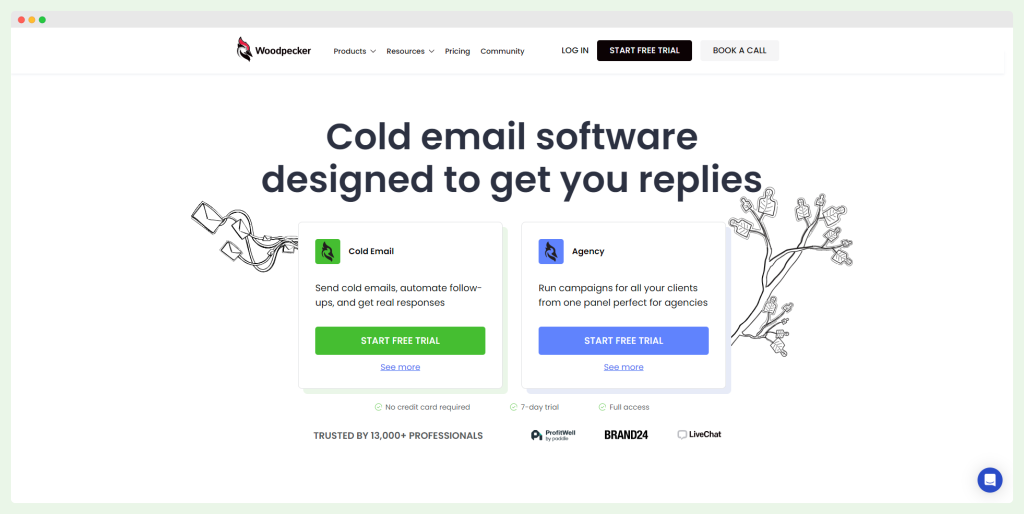
Renowned for its powerful deliverability tools, Woodpecker guarantees that your emails reach the intended inboxes. The tool allows users to:
- send cold email campaigns,
- deliver automated follow ups,
- reach prospects through multiple channels,
- verify emails,
- personalize messages,
- A/B test subject lines, CTAs, landing pages, and other elements,
- monitor key deliverability metrics,
- understand bounce reasons.
One of Woodpecker’s standout features is its AI support, which aids in creating highly personalized content. Users can generate personalized videos within emails, which saves time and significantly increases the chances of capturing a prospect’s attention.
Woodpecker also excels in multichannel outreach. It supports LinkedIn tasks, beyond regular email outreach. Such versatility makes it easier to run comprehensive campaigns across different platforms seamlessly.
Security is a big deal for Woodpecker. It helps protect you through rigorous measures such as data encryption, regular backups, infrastructure security, protection against DDoS attacks, and compliance with GDPR. These features guarantee that sensitive data remains protected and secure.
Monitoring campaign performance is another area where Woodpecker shines. Customers can track metrics like bounce rates, reply rates, click rates, and open rates.
Sales and marketing teams have praised Woodpecker for its simplicity and efficiency. Feedback highlights its intuitive dashboard, ease of use, and quick setup for creating and managing campaigns. Just take a look at these reviews:
- “I have been using Woodpecker every day for several years on my agency account. In my opinion, it is the best cold mailing tool. The platform is intuitive despite its advanced features. Even new members of our team can quickly create and manage campaigns on their own.” G2
- “The interface is intuitive, the platform doesn’t “get in your way”. Other enterprise sales engagement tools are bulky and have a steeper learning curve. Woodpecker respects principles of email deliverability and the team was great during initial onboarding.” G2
- “Very easy to use, numerous features including warm up email and email tracking. It’s virtually everything I need for bulk email sending rolled into one product at a more than reasonable price.” G2
With competitive pricing starting at $20 per month for 500 contacted prospects, Woodpecker offers great value for its comprehensive features.
Curious about Woodpecker? Start a free trial now!
#2 Klenty
Klenty is a sales engagement platform designed to assist businesses with cold outreach campaigns.
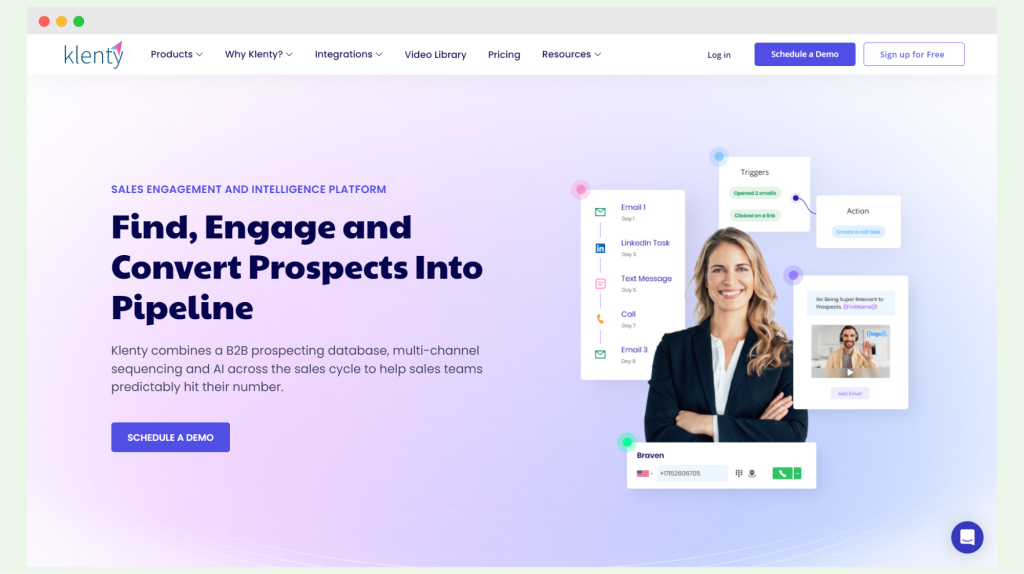
Even though it offers easy integration with popular CRM systems, follow-up campaign options, and a user-friendly UI, there are noteworthy shortcomings.
Despite advanced automation for both inbound and outbound sales processes, the tool’s design feels outdated, and users frequently report bugs.
Full automation for messages and calls is not possible, and requires each sales member to use a separate account, which can be costly at $50/user/month.
Klenty’s pricing is quite convoluted, here’s a more detailed breakdown of its plans.
Additionally, Klenty lacks features like LinkedIn automation, AI automatic reply suggestions, and lead generation capabilities.
Users have noted the absence of a free plan and the inability to opt for monthly billing. Overall, Klenty’s limitations make it less competitive compared to more established tools.
#3 Quickmail
Quickmail is a cold email outreach tool aimed at simplifying outbound processes for sales teams and agencies.
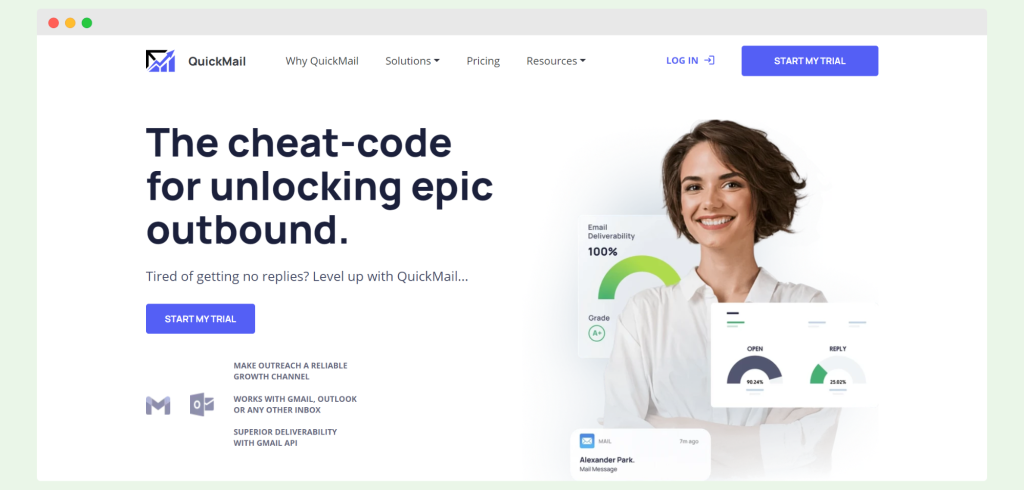
It offers automation for drip campaigns and follow-ups, which improve deliverability and conversions through personalized messages.
However, the user experience can be complex, and onboarding takes time. While the email warmup feature receives praise, it is often criticized for being slow.
Customers also report that customer support is lacking. Despite features like split testing and detailed email reports, the analytics and integrations, including the API, are not ideal and can be challenging to set up.
Starting at $49 per month for 30,000 emails, Quickmail provides a free 14-day trial but struggles with providing a seamless and intuitive user experience.
#4 Instantly.ai
Instantly.ai positions itself as an all-in-one platform for cold email marketing, and offers tools designed to aid various aspects of cold outreach campaigns.
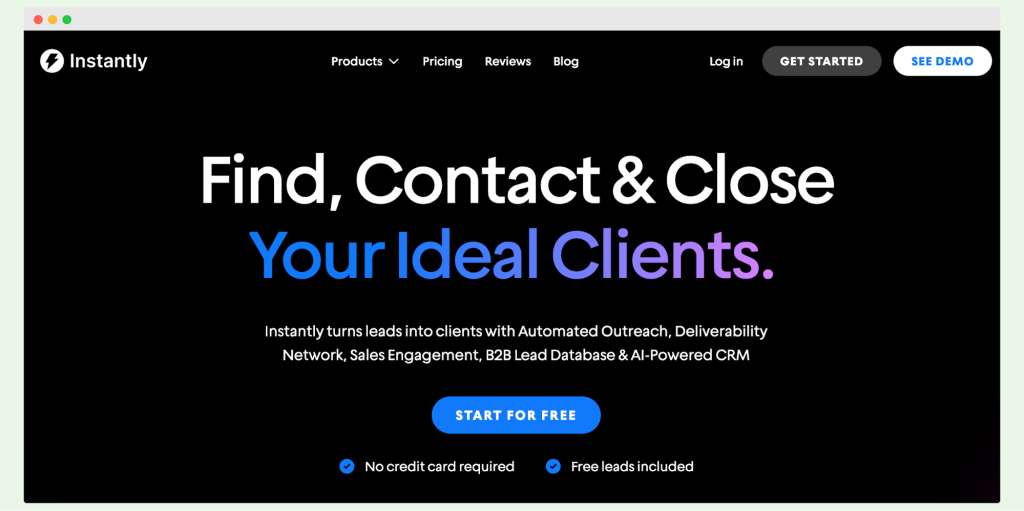
The core functionality allows users to create and send cold email campaigns with unlimited email accounts within a single campaign to improve sender reputation and avoid spam flags.
It includes smart scheduling for better response rates and a lead finder tool to target potential customers based on criteria like industry or location.
Even though the email warmup feature and CRM capabilities are useful, some users report issues with data integration and stability. Additionally, customization options are limited, and the pricing structure can be confusing and expensive.
Pricing starts from $30 and includes unlimited email accounts and warmups, 1000 uploaded contacts, and 5000 emails.
Regardless of its comprehensive feature set, these shortcomings might make Instantly.ai less appealing.
#5 Salesloft
Salesloft is a sales engagement platform that includes sales email software. It offers features like email templates, cadence automation, A/B testing, and real-time analytics.
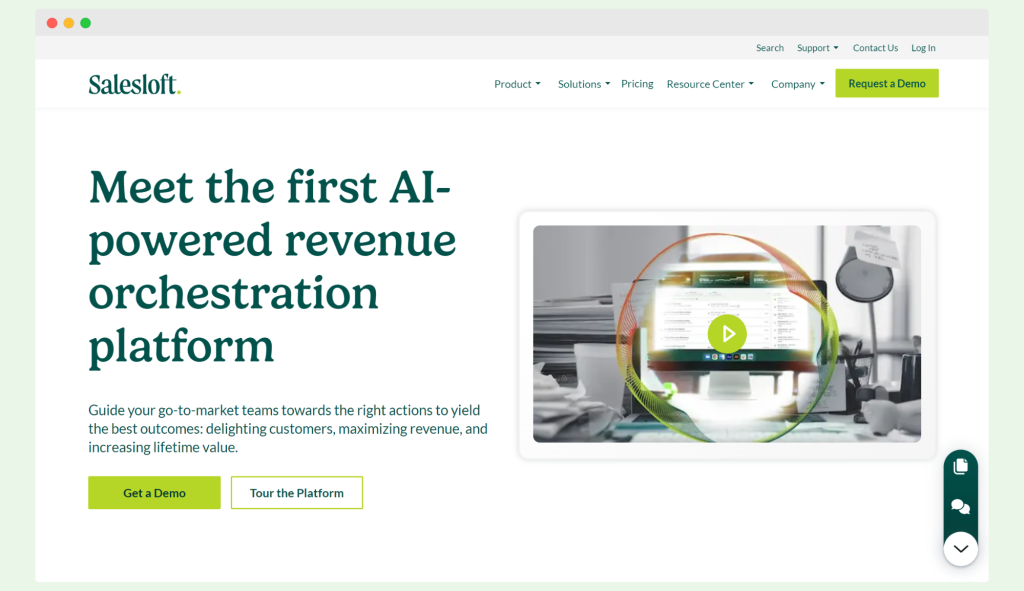
Despite its potential, the platform has several imperfections.
It lacks a free trial or plan, which renders it difficult for users to evaluate its effectiveness without a demo. The pricing details are unclear on their website.
Users have reported issues such as difficulty changing email signatures, a cluttered activity feed, and non-customizable reports. The system sometimes creates duplicate records and experiences crashes, with unreliable support.
These issues can hinder the sales process, making it less efficient for sales teams aiming to streamline their email outreach and close deals.
#6 Mailshake
Mailshake is a sales engagement platform designed to send cold emails and engage prospects via phone and social media.
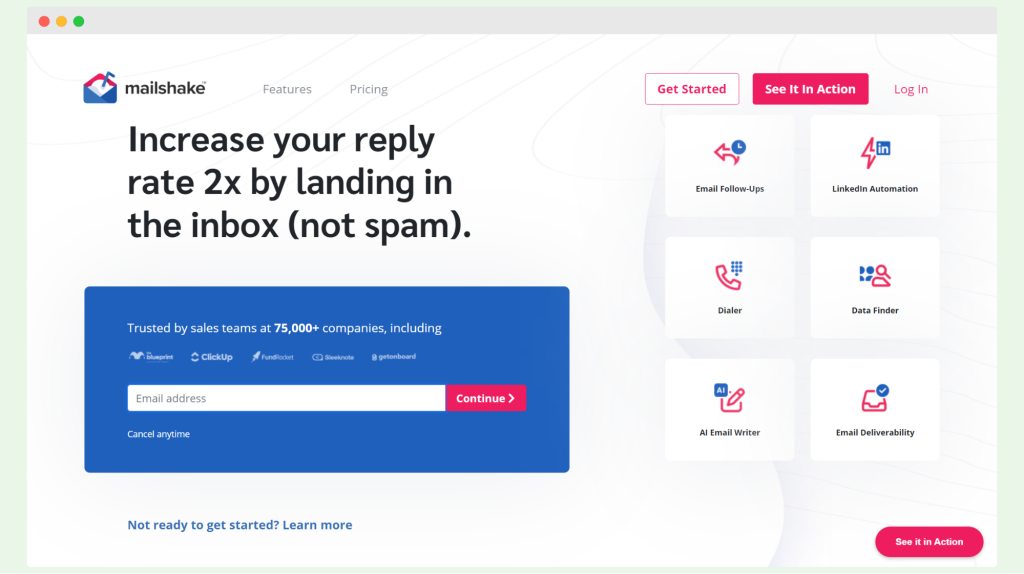
While it boasts features like email verification, easy campaign setup, and native integrations with Pipedrive, Salesforce, and HubSpot, there are some limitations. Customization options are limited, and the lack of a free trial can be a drawback for new users.
The pricing tiers, starting at $29/user/month, can be steep for some businesses. Users have reported issues with long customer support response times and confusion during the initial setup. Additionally, upgrading plans could be more streamlined.
Overall, while Mailshake offers valuable tools for email outreach and engagement, its usability and support could be improved to enhance the user experience.
#7 Saleshandy
Saleshandy is a cold email tool aimed at scaling outbound campaigns. It provides solutions for outbound sales, recruitment, and account management.
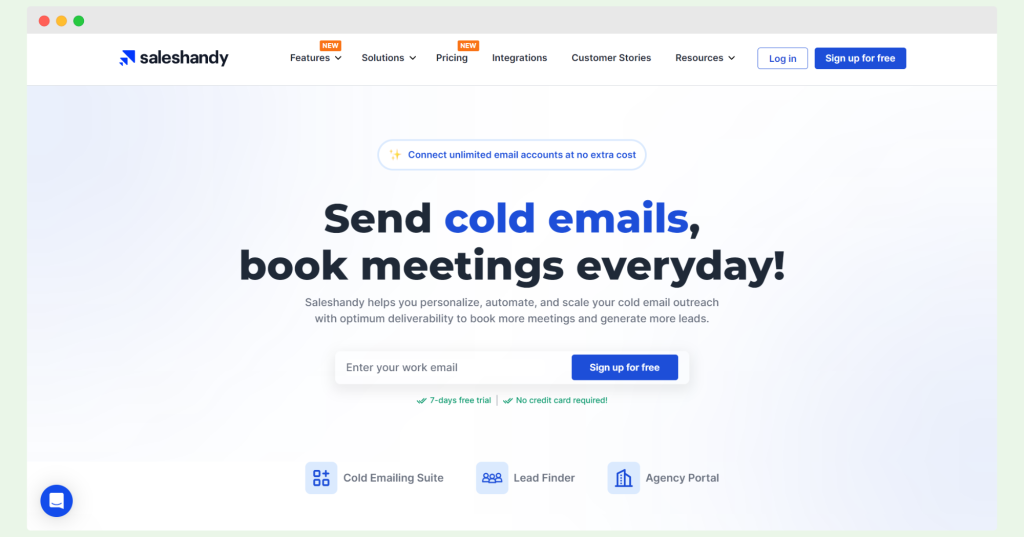
Despite features like a unified inbox, sender rotation, automatic email warmup, and A/B testing, Saleshandy has notable drawbacks.
It lacks a free plan and the paid packages start at $36/month, with additional charges for email verification. The platform offers numerous plans, which can be overwhelming for new users.
Limited integrations in lower plans, such as the inability to connect with HubSpot, Pipedrive, or Zoho, and the absence of a follow-up feature in cold emailing plans, further complicate its use.
Users find the interface confusing, and managing contacts can be challenging, which makes it less user-friendly compared to other tools.
How to choose the right sales email tool
Selecting the right sales email tool is crucial for boosting your outreach and closing more deals. Here’s what to consider:
- Features and functionality: Ensure the tool offers essential features like email automation, personalization, campaign tracking, CRM integration, and deliverability monitoring.
- Ease of use: The tool should have an intuitive interface that is easy to navigate, even for beginners. Complicated setups can hinder productivity.
- Integration capabilities: Look for tools that seamlessly integrate with your existing CRM, email accounts, and other software you use, like Salesforce, HubSpot, or Pipedrive.
- Deliverability rates: Choose a tool with strong deliverability features to ensure your emails land in the main inbox and not in spam folders.
- Customization options: The ability to customize email templates and campaigns is essential for personalized outreach that resonates with prospects.
- Pricing: Consider your budget and the pricing plans offered. Look for tools that provide value for money without hidden costs.
- Customer support: Reliable customer support can make a big difference, especially when you encounter issues or need assistance with the tool.
- Trial periods and demos: Opt for tools that offer free trials or demos, which allow you to test their capabilities before committing.
Choosing the right sales email tool comes down to evaluating these factors properly to find the best fit for your sales team’s needs and goals.
Key takeaways
- Sales email tools can significantly enhance the efficiency of sales teams.
- Woodpecker offers strong deliverability tools and AI-supported personalization for cold email outreach.
- Klenty integrates well with CRMs but lacks some advanced features and ease of use.
- Quickmail automates email campaigns but has a steep learning curve and slow email warmup.
- Mailchimp excels at email marketing but is not suitable for cold email outreach due to its terms of use.
- Salesloft provides comprehensive email automation but suffers from usability issues and unclear pricing.
- Mailshake integrates with major CRMs but can be confusing for beginners and lacks customization.
- Saleshandy offers varied outbound sales solutions but has limited integrations and a confusing user interface.
- Choosing the right sales email tool involves evaluating features, ease of use, integration capabilities, and pricing.
- Effective sales email tools help create personalized emails, automate sequences, and track campaign performance.
Conclusion
If you use the right sales email tool, your outreach can be more efficient and effective, which can help you close more deals and make more money. There is a tool out there for every type of business, from small squads to big sales teams.
Ready to transform your sales process? Start with Woodpecker if your sales channel is cold emailing.
FAQ
How do I create a good sales email?
To create a good sales email, focus on crafting a compelling subject line, personalize the content for the recipient, clearly state the value proposition, and include a strong call to action. Use email sequence software to automate follow-ups and improve response rates.
Is email a CRM tool?
Email itself is not a CRM tool, but many CRM platforms integrate email functionalities to manage customer interactions and streamline communication. A sales engagement platform can combine CRM features with email outreach for more efficient customer relationship management.
Which is the best email automation tool?
The best email automation tool depends on your specific needs. Popular options include Mailshake for cold email outreach, Mailchimp for email marketing, and Woodpecker for personalized email campaigns. Evaluate each tool’s features, pricing, and ease of use to find the best fit.
How do I track sales by email?
Track sales by email using tools that offer campaign tracking and real-time analytics. Monitor metrics like open rates, click rates, and reply rates to measure engagement and adjust your strategies. Integration with CRM systems can provide a comprehensive view of your email interactions.
How do you manage sales emails?
Manage sales emails by using a sales engagement platform that offers email scheduling, sequence automation, and CRM integration. With it, you can organize your email campaigns, track interactions, and ensure timely follow-ups, ultimately improving your sales process and efficiency.
How do you drive sales through email?
Drive sales through email by creating personalized, targeted campaigns that resonate with your prospects. Use email marketing tools to segment your audience, craft compelling messages, and automate follow-ups. Consistently analyze performance metrics to refine your approach and increase conversions.

