A lot of factors come into ensuring email deliverability. As salespeople, we’d like to believe that being caught up on email protocols (SMTP, POP3 or IMAP), creating a converting subject line and relevant content is enough to make sure every email finds its reader. Unfortunately, the reality is different — even when it seems like you’ve done everything the right way, bounce rates are still through the roof.
In this guest post, Andriy Zapisotskyi, a Growth Manager at Mailtrap.io is going to take a closer look at email bounces — their most common two kinds and the reasons behind them.
Definition of Email Bounce
Basically, a bounce is a type of situation where a system can’t deliver the email you sent. In this case, you will get a Non-Delivery-Report from the email hosting provider. Depending on the client you use, the contents of an NDR can vary — here’s an example of a message Gmail sends out:
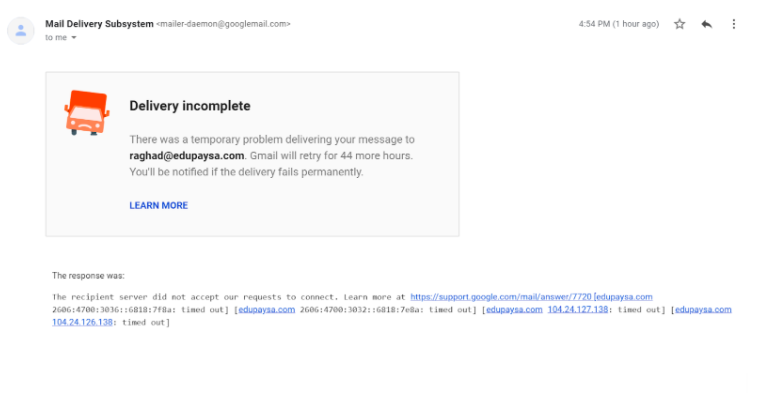 An example of a non-delivery report (Gmail)
An example of a non-delivery report (Gmail)
For every bounce, an email sender can get a set of details:
- A letter’s ID (unique to each email)
- The time when the message bounced
- The stage of the delivery cycle when the bounce occurred
- The STMP client error
- The error report from the email client
Soft vs Hard Email Bounces
Although the effect of a bounce is always the same — an email is not delivered to the recipient, there are different types of causes that caused the delivery failure. Depending on what let to the bounce, we can group all bounces in two broad groups:
Hard bounces
A hard bounce is when an email comes back as undeliverable — either because the address is no longer valid, it never existed in the first place, etc. When a message bounces this way, there’s no way to fix the error — you should just remove the address from your prospect list.
Soft bounces
Speaking of a soft bounce, we imply that something is wrong with the email, not the recipient’s address. We will look at the most common soft bounce reasons in detail — in a nutshell, the most common ones are:
- A large attachment inside the email
- A recipient’s inbox is full
- The email is blocked by SPAM filters
If your bounces are soft, stopping a campaign for a few days is a way to handle the situation. Restart the sending process after a few days and monitor the bounce rate — if it’s high, you will have to troubleshoot the campaign for bounce triggers.
Take a look at the differences between soft and hard bounces below:
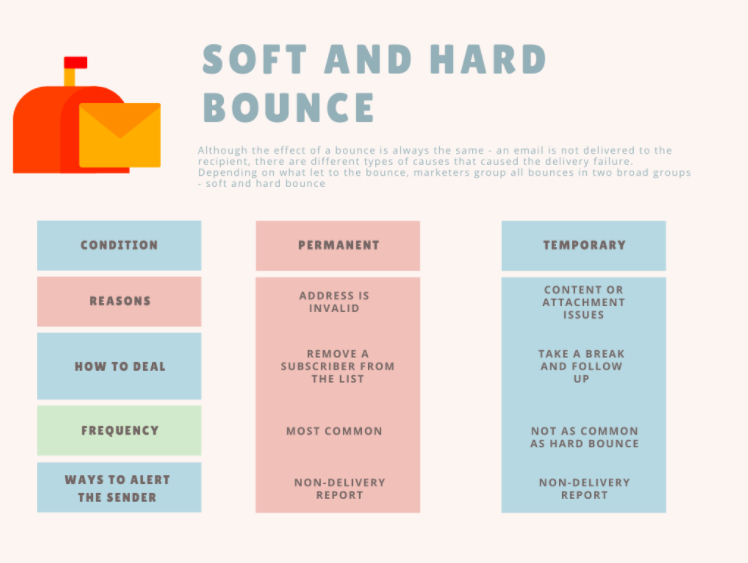
Graph showing the difference between hard and soft bounces
10 Common Reasons Why Emails Bounce
If you picked up on a high bounce rate, it may be time to review your email copy or re-evaluate your prospect base. Let’s take a look at the most common reasons why emails aren’t delivered to prospects’ inboxes.
Hard bounce reasons
1. Unknown email
An email might bounce because a recipient’s email is not found. In the non-delivery report, the problem may be stated in many ways, such as:
“No inbox matches the name”
“The recipient you listed can’t be reached”
“There’s no such user”
All of the above is proof that there’s no email address corresponding to the name you entered. Perhaps, a user deleted the account.
Another common reason is a server-level trigger. The delivery process may be reconfigured the wrong way — use an SMTP delivery tester like Mailtrap to find out if that’s the case.
In Woodpecker these unverified or non-working email addresses are called invalids. Thanks to native integration with Bouncer, email verification and validation tool, all the email addresses on your list are checked and verified before sending. This way the risk of hard bounces is minimized.
2. Email triggered a SPAM filter
A SPAM filter might be to blame for bounce spikes. If your email address or the IP address you are using are blacklisted, no messages you send in bulk will be delivered to recipients.
To troubleshoot this issue, contact a hosting provider or the email admin. They should offer an explanation of whether or not your IP or domain is blacklisted and provide you with blacklist removal instructions.
3. Incorrect file attachment
Most email hosting providers have file attachment restrictions — both regarding the type and the size of the contents. These considerations can apply both to the client you send the message from and that of an email’s recipient. Although ‘wrong attachment type’ bounces happen every once in a while, typically, the file size is the chief evil.
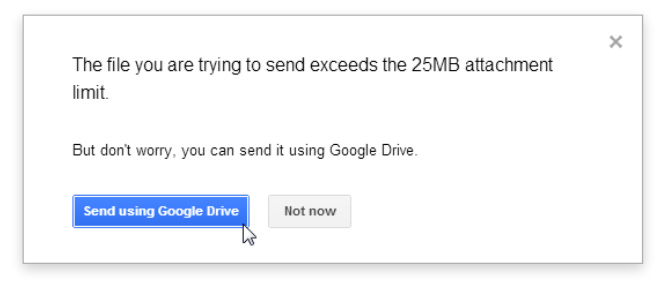
Gmail has a 25 MB file attachment limit — exceeding it might trigger bouncing
How to know that an email was returned because of size file issues? Watch out for this email bounce back code:
4. Policy filtering
If a message recipient specifies a particular email policy — for instance, triggering all emails that ask for credit card data, a message provider may blacklist all emails that don’t meet policy criteria.
To avoid policy-triggered bounces, make sure your emails don’t contain special characters, non-Latin letters, trigger words (‘credit card’ and such), and unnecessary attachments.
5. Server misconfiguration
This type of hard bounce is also the most obscure one since you will not necessarily get a non-delivery report about it. So, if your email marketing management system detected email bounce but you got no NDR to confirm it, consider STMP misconfiguration the likeliest reason for malfunction.
Soft bounce reasons
Since you have more power over managing and avoiding soft bounces, knowing why they happened can help you directly improve the results of your cold email campaign. Here are the 5 most common soft bounce reasons:
1. A recipient has a full inbox
This type of issue is usually temporary — wait until there’s room for new emails in their inbox again and retry sending.
2. Your email is greylisted
Greylist is a special type of a SPAM filter that doesn’t allow the email to be delivered for a short amount of time (could be 900 seconds or less). If you are greylisted, the following bounce back code will come along with NDR report:
After a needed time frame passes, the server will issue another request and complete the delivery process.
3. The recipient’s server is temporarily overloaded
This is another temporary occurrence — sometimes, there’s too much concurrent traffic on the server that processes email delivery — that’s why some emails bounce.
4. A recipient is using an auto-responder
If a reader uses a pre-deployed vacation response template, it can impact email delivery to his inbox negatively. The good news is, you don’t have to remove the address from the prospect base altogether — once the vacation responder is deactivated, you can retry sending the message.
5. Low sender reputation
Finally, if there are no apparent attachment, policy triggers, and other deliverability issues and messages keep bouncing, you might have to have a closer look at the email’s reputation score.
A reputation score is a way an address is seen by an ISP. If you are ranked as “Fair” or “Good”, email deliverability will likely be high, with few accidental bounces triggered by recipients’ actions.
However, if your reputation score is “Low”, a fair share of your messages will never reach the reader’s inbox. To improve your reputation score and lower bounce rates, make a habit of warming the IP up before starting a full-on campaign.
How does Woodpecker handle the bounces?
Woodpecker assigns the “BOUNCED” status to a prospect automatically when either a hard or a soft bounce is detected and stops sending emails to that address.
You can review the bounced emails and decide whether to change a prospect’s status back to “ACTIVE” in order to retry sending the message. If you do so, Woodpecker will resume sending it to that particular prospect. Mind you: it is not advisable to resend hard-bounced emails.
Conclusion
Email bounce is a tricky topic since there’s only so much you can control. Since email delivery takes two, readers’ actions can be what’s holding you back from reducing email bounces.
However, if you want to control email deliverability, monitoring bounce rates is necessary. For one, look for patterns in bounces — what type of content is more likely to fail, are there any seasonal trends that lead to poor deliverability, etc? Other than that, try to avoid the type of content that could be a trigger — salesy and a new opportunity speech, file attachments, using special characters in the copy, or the subject line.
What is an email bounce, and how does it affect email campaigns?
An email bounce occurs when an email message sent to a recipient’s email address is returned by the recipient’s email server. This can happen due to various reasons, such as a non-existent email address or issues with the recipient server. High bounce rates can negatively affect the sender’s reputation with mailbox providers.
How can I differentiate between hard bounces and other types of email bounces?
Hard bounces are a type of email bounce that occurs when the email is permanently rejected by the recipient’s email server, often due to invalid email addresses or a non-existent email account. Other types of bounces, like soft bounces, are temporary and can happen due to a full recipient’s mailbox or a temporary issue with the mail server.
What are bounce rates, and why are they important in email marketing?
Bounce rates refer to the percentage of email messages that are returned as undeliverable. They are important in email marketing as high bounce rates can indicate problems with the email list quality or with the sending domain, potentially leading to spam complaints and issues with email service providers.
How can I reduce email bounces in my email campaigns?
To reduce email bounces, ensure that your email list is up-to-date and free of invalid email addresses. Implementing a double opt-in process can help verify the validity of email addresses. Regularly cleaning your email list and monitoring bounce codes can also help in maintaining a low bounce rate.
What is an email bounce code, and how can it help in understanding why a bounce happened?
An email bounce code is an error message provided by the recipient’s email server that explains why an email bounced. Understanding bounce codes can help in identifying the cause of the bounce, whether it’s due to a hard bounce, a problem with the recipient server, or another issue.
Can occasional hard bounces affect my relationship with mailbox providers?
Occasional hard bounces are normal and may not significantly affect your relationship with mailbox providers. However, consistently high rates of hard bounces can signal to mailbox providers that your email practices need improvement, potentially impacting your email deliverability.
What steps should I take if I receive a bounce message for an email sent to a customer?
If you receive a bounce message, first check the bounce category indicated in the error message. If it’s a hard bounce due to a non-existent email address, remove the address from your list. For soft bounces, you can try resending the email or reaching out to the customer through other channels.
How does the double opt-in process help in managing bounce rates?
The double opt-in process helps in managing bounce rates by ensuring that the email addresses collected are valid and that the recipients are interested in receiving your emails. This process requires new subscribers to confirm their email address, reducing the likelihood of emails bouncing.
What are some common reasons for emails bouncing back from a recipient’s mailbox?
Common reasons for emails bouncing back include the recipient’s email server rejecting the message due to a full mailbox, an invalid or non-existent email address, or issues with the sending domain. Other reasons can include temporary problems with the recipient’s mail server or email service provider.
READ ALSO
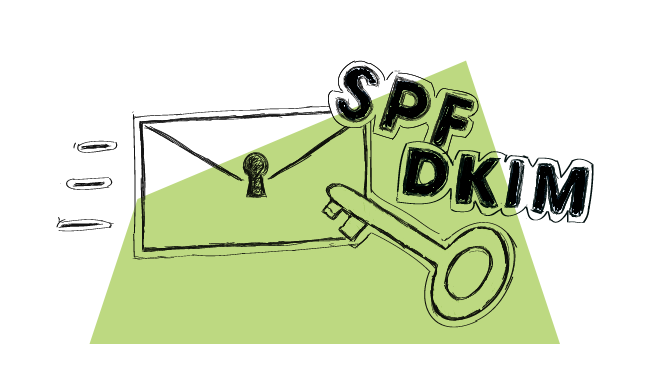
What is DKIM, SPF & DMARC? And How to Set Them Up
This is serious. This is about your email deliverability. I know from my own experience that these acronyms may sound unfamiliar, scary and may seem totally uninteresting. Or maybe they sound familiar, but you never cared enough to check what they really are. Either way, it's time to learn a bit about what SPF, DKIM and DMARC are and how to set them up in your DNS records for your mail server, if you want to have better control over your email deliverability.
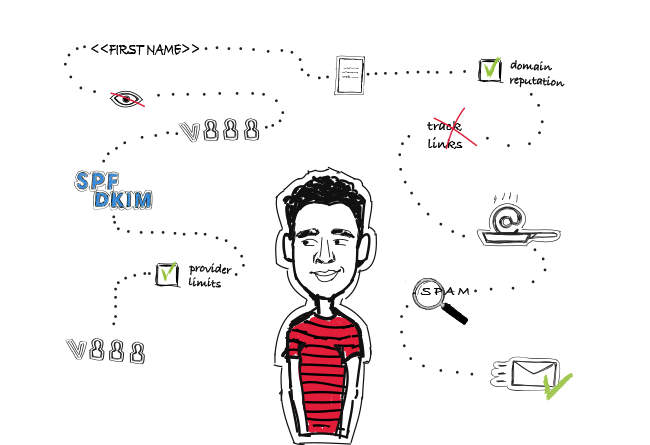
14 Deliverability Checks to Carry Out Before Sending Your Cold Email Campaign
You can have control over your cold email deliverability. In outbound outreach, it's crucial how many of the emails you sent actually get to your prospects' inboxes. There are at least 14 points on a deliverability checklist that you can, and should, go through before you start off your email campaign. I've listed them below in three categories. Some of them you may already know of, but some may be new for you. Check the list and see if you're doing everything you can to ensure that your cold emails actually get to their destination.

How to Lower the Bounce Rate of Your Email Outreach with Human-driven Data Enrichment
Time for another guest post on our blog. This time it covers a topic that is very on trend right now, data enrichment. And it shows how to use data to increase your email deliverability. Ok, let's give the stage to Anastasia from CIENCE who's an expert in that field.

