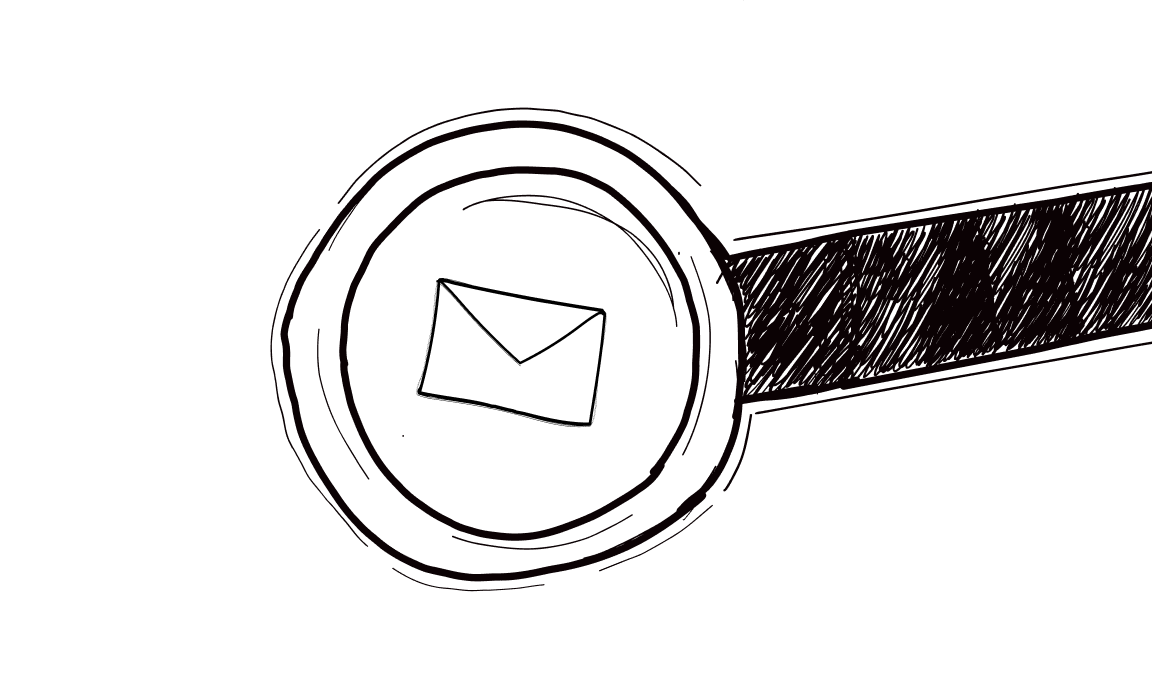Email is one of the most effective marketing channels, even in 2024. The endless possibilities for targeting, personalization, split testing, automated follow ups and more… Make cold email the ideal tool of choice for businesses and lead generation agencies. One tool that can do this job effectively is Quickmail.
Built for sales teams, Quickmail lets you run incredibly complex engagement campaigns from a centralized inbox and reach more prospects in a short time period. But is Quickmail really that good or should you take a look at other cold email providers too?
Today, we cover the very best Quickmail alternatives for cold outreach.
Quickmail at a glance
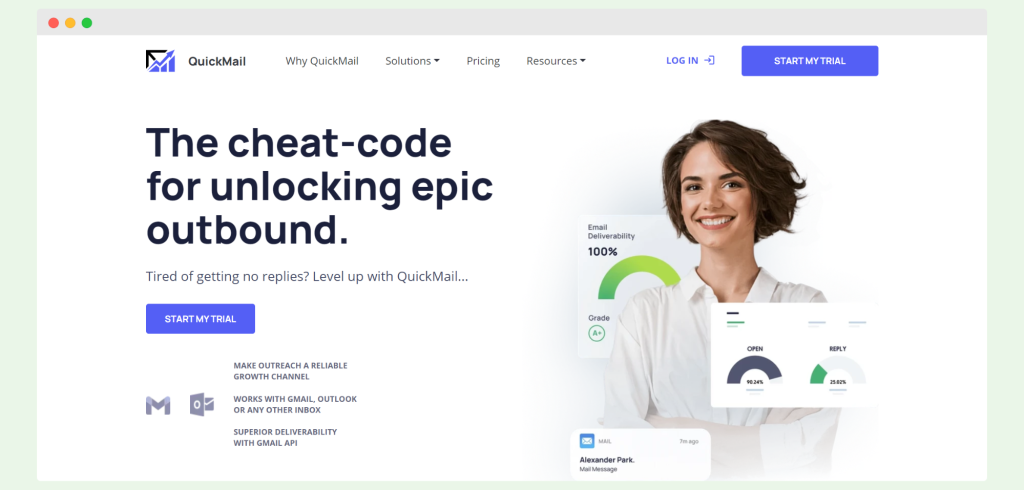
Quickmail is a cold email tool that makes it easy for agencies and businesses to get in touch with leads and save time on manual tasks. With more personalized emails out the door, your team can focus on cold calling and booking meetings with more clients.
Quickmail is a good tool for your next email campaign for several reasons. By helping you create personalized messages, Quickmail lets you bypass the spam filters. Building into your existing tech stack, it helps you communicate automatically by replicating natural email sending flows.
It does email inbox warmup, so that you don’t just blast messages and risk getting your account suspended or blacklisted. The inbox rotation tool alternates between a few email addresses.
Why Quickmail might not be for you
If you take a look at feedback from existing Quickmail users, there are a lot of good things and some bad things as well. Primarily, users claim that the tool is a bit complicated for someone who is just getting started and that the onboarding definitely needs improvement.
The analytics are not as accurate and as detailed as many users would want them to be. In almost every review, there is one thing that gets mentioned: customer service. Ironically enough, Quickmail is not very quick to resolve issues that may arise from the use of their app.
Last but not least, one of their most important technologies is the email warmup. And while most client profiles praise it for its accuracy, they also state that the warmup services are fairly slow.
Quickmail pricing
There are three pricing plans in Quickmail:
- Basic ($49/month)
- Pro plan ($89/month)
- Expert plan ($129/month)
The main difference between the plans is how many emails you can send out per month on this platform and how many email inboxes you can use for outreach.
For example, the Basic plan gets you 30,000 monthly emails, 10,000 active prospects, and five email addresses you can send emails from. The great news is, you can add as many team members as you wish.
Top Quickmail alternatives for cold email outreach campaigns
If to this date, you still have not found the right Quickmail alternative for your sales team, we have just what you need. Walk with us through the best alternatives to Quickmail for your email campaigns.
Woodpecker – the ideal cold email tool for sales teams and lead generation agencies
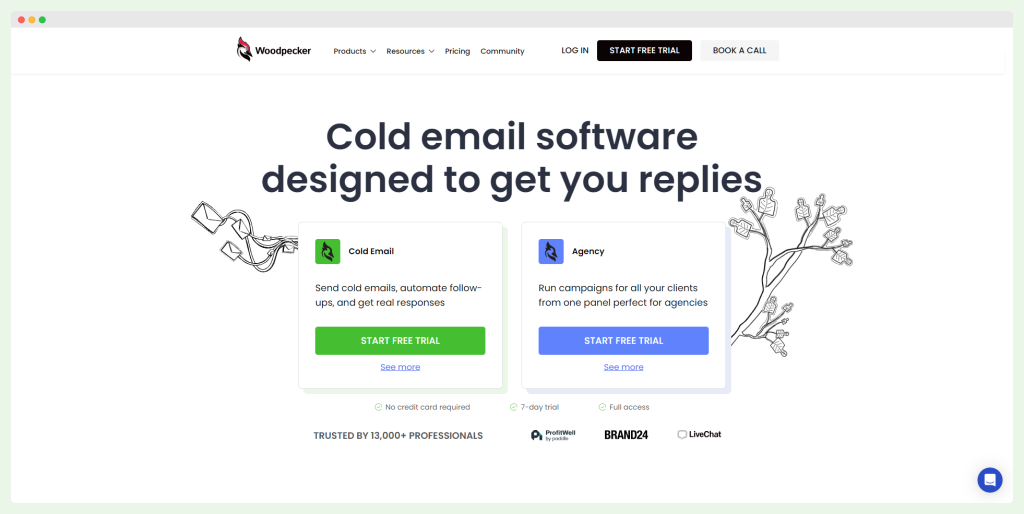
Whether you work in an agency or have a business that heavily relies on emails, Woodpecker has what you need for your cold email campaigns to succeed.
It comes out of the box with integrations with the most popular email marketing tools such as Mailchimp and Getresponse and the onboarding is a breeze.
Before your emails go out, Woodpecker verifies your email list, ensuring that behind each address is a real person ready to receive emails. The tool then does an email warmup, replicating real interactions with subscribers, helping you optimize your inbox before the first campaign goes out.
Generate responses with your emails by using templates from our rich library, for a variety of use cases. And when you want to get up close and personal, our AI automation features help you personalize emails at scale.
The analytics show you which prospect is reacting and where you need better email content to engage your contacts. Split testing helps you get even more out of Woodpecker’s capabilities. Then there are condition-based campaigns and manual tasks, features that allow you to set up rules and automate both outreach and follow-ups.
Email warmup and recovery come standard out of the box, and the deliverability monitoring ensures that you’re not losing money by sending emails that are not making it through.
Speaking of which, Woodpecker starts at just $29 per month, which gets you access to 500 contacted prospects per month.
And the best part is that you test it out for free. Grab your free trial and get started today!
Klenty
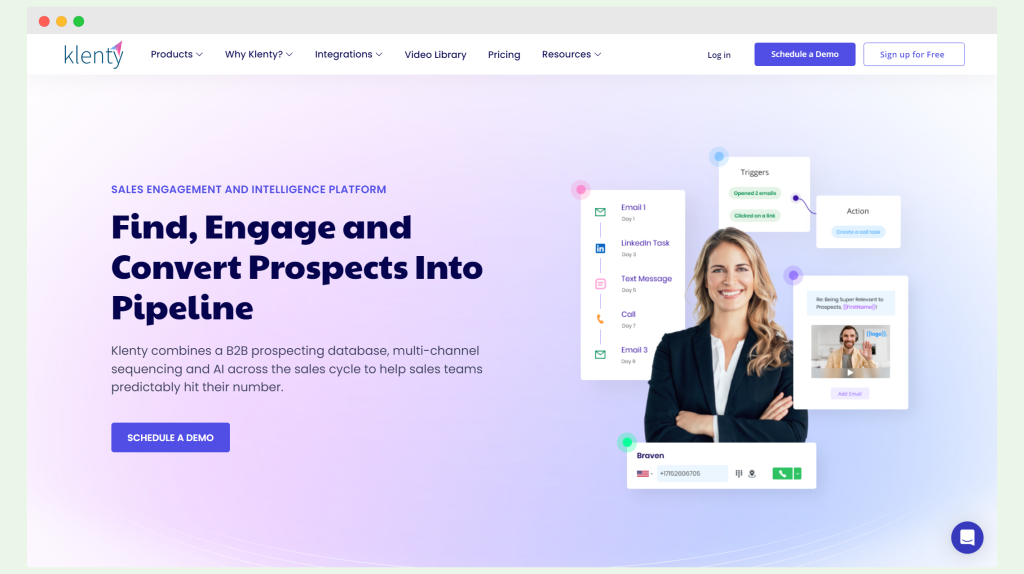
Looking for a comprehensive sales engagement platform that is based on email automation? Klenty integrates with your favorite CRMs, allowing you to harness the features of both tools and combine precision outreach automation with personalization.
It has a very user-friendly interface, advanced campaign automation for both inbound and outbound emails, and a multichannel inbox to keep it all tied together in one place. However, this platform may be cumbersome to use for some, as the learning curve can be steep. The design and UI can feel a bit outdated, especially compared to some other tools on this list.
There are three pricing plans: Startup, Growth, and Pro, priced at $50, $70, and $100, respectively. While the cheapest plan is $50, you won’t get all the integrations and advanced automation features unless you scale up to the Growth plan at $70/month. A free trial is available for 14 days.
Saleshandy
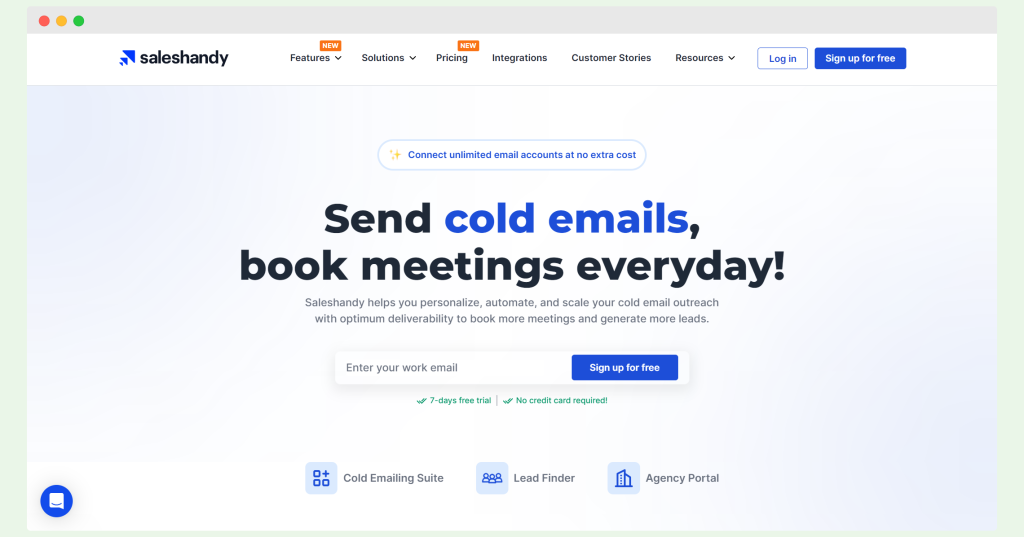
Cold emails don’t have to be just about sales – you can also use them for recruitment and meeting scheduling, and that’s what Saleshandy can make happen. This is a specialized cold email tool that simplifies automated and personalized email campaigns.
It does this with a unified inbox with sender rotation so that you have a higher chance of landing in the primary inbox. There is automatic email warmup, which is another security layer for your outgoing emails. You can split-test your campaigns and there is an option for email verification, but you have to pay extra for it.
Speaking of which, paid plans start at $25 per month, which gets you access to 2,000 prospects and 10,000 emails per month. The free trial is available for 7 days.
Snovio
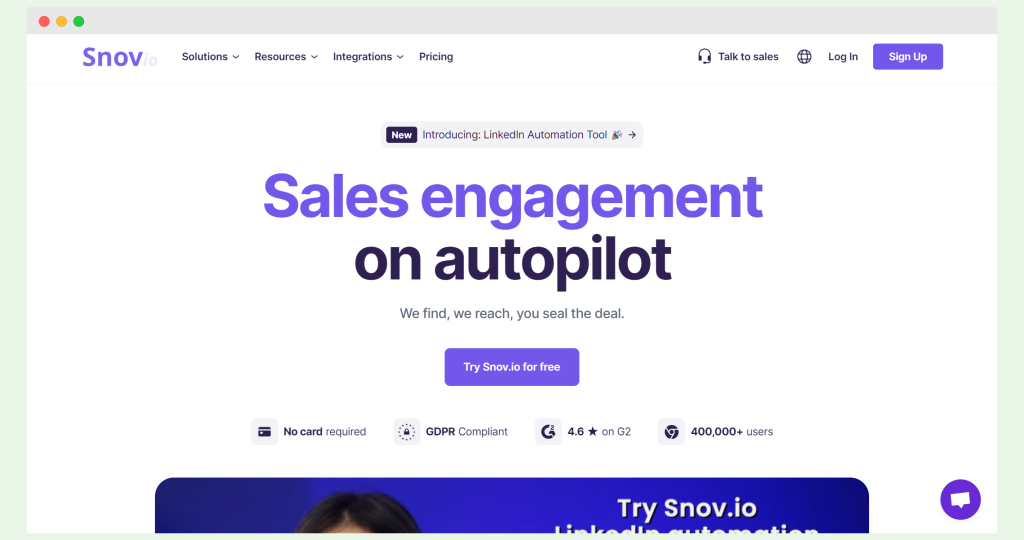
If you do sales outreach through multiple channels, Snov.io is your friend. You can use this tool for automated campaigns with emails and LinkedIn, and all the information about your target market and each prospect gets stored in the Snov.io CRM.
Use this tool to find prospects and emails on LinkedIn – just get their Chrome extension and you can find addresses from just about any profile. Couple the CRM with a drip campaign creator, and workers in your sales team are going to have an easy job with outreach.
On the other hand, not everything is perfect, as customers state that the lead enrichment is not always accurate and that it can end up with false and outdated data. Email verification is not that great and many complain about the complex user experience.
Prices start at $30 per month and you can grab a free trial that gets you 50 credits to create campaigns and test this tool out.
Yesware
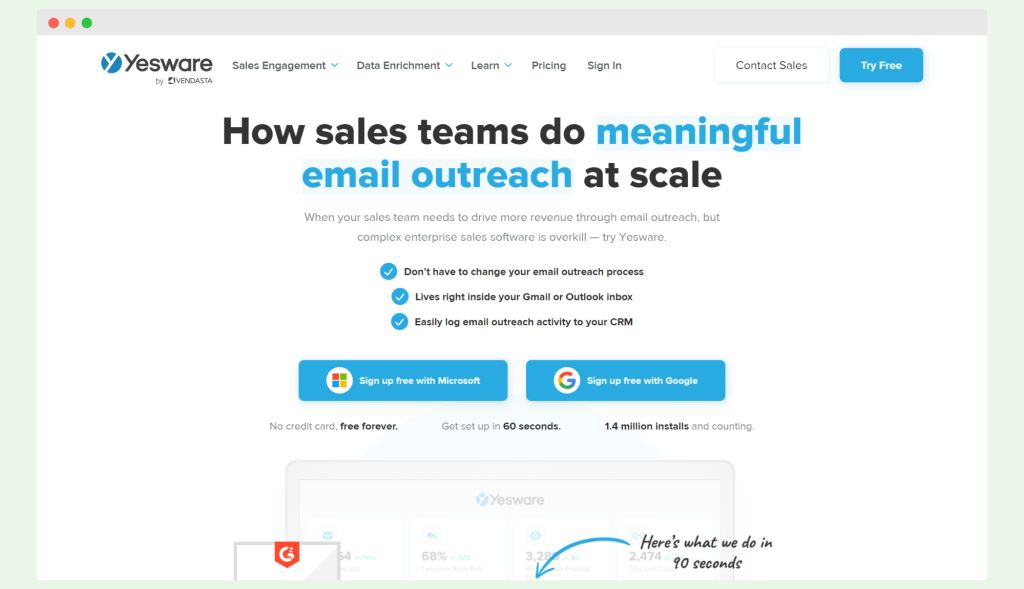
No matter the size of your company, Yesware has something you may need in your toolbox. Send, track and analyze multichannel campaigns from a single inbox.
Start off from scratch or use some of the many email templates in this app. Outlook and Google Chrome extensions make easy work of prospecting and automating outbound emails. Track who opened your emails and downloaded your attachments.
On the downside, don’t expect much from the lower pricing plans, as all the goodies require higher pricing tiers. Reporting is not ideal, and creating successful sequences requires a lot of trial and error.
Paid plans start at just $15 per month, but that gets you just 20 campaign recipients. A forever free plan is available, and it gives you 10 monthly recipients.
Wrapping up
If you want to automate manual tasks around your email campaigns and do cold outreach from multiple inboxes, Quickmail is a solid choice. But the tool is not without its flaws. The onboarding and user experience could be better, and the customer support leaves much to be desired.
If you’re looking for an email outreach app that is easy to use, affordable, and helps reach your client base with minimal effort – Woodpecker has your back.
Try Woodpecker for free today and start reaching more leads with just one click!
FAQ on Quickmail
If you have any questions about Quickmail, please check out our answers.
What is Quickmail used for?
Quickmail is used for cold outreach, helping businesses and sales teams automate their email campaigns. It allows you to send quickmail messages to leads, bypass spam filters, and manage multiple inboxes for personalized communication. You can also schedule messages and compose them easily using the body text box and subject line fields. However, if you’re looking for a tool with better features for cold outreach, Woodpecker is a more popular choice.
Is Quickmail legit?
Yes, Quickmail is a legit tool for managing cold outreach and automating email marketing tasks. It integrates with popular email marketing tools and offers features like inbox rotation, email warmup, and spam filter avoidance to ensure your Quickmail messages are delivered effectively.
How much does Quickmail cost?
Quickmail offers three pricing plans: Basic ($49/month), Pro ($89/month), and Expert ($129/month). The difference between the plans includes the number of emails sent and how many email addresses you can use for your outreach campaigns. All plans come with the option to add as many team members as needed.
How to use Quickmail in Moodle?
To use Quickmail, select Quickmail from your course message page, compose your message in the body text box, and set the subject line. You can schedule or send a message immediately. For configuring your quickmail messages, use the configuration link. If you encounter an error message, simply troubleshoot or contact support. Remember that you can find the Quickmail block in all modules.
Can you delete Quickmail messages?
Yes, you can delete Quickmail messages by using the delete button. Whether it’s a Moodle message or a scheduled message, you can remove any message block before it gets sent out. If you want to send a report or review your message, navigate through the interface easily for editing or deleting.