Send first 50 emails for free
Try Woodpecker for 7 days
Free access to advice on deliverability, cold emailing and more.
Try Woodpecker for 7 days
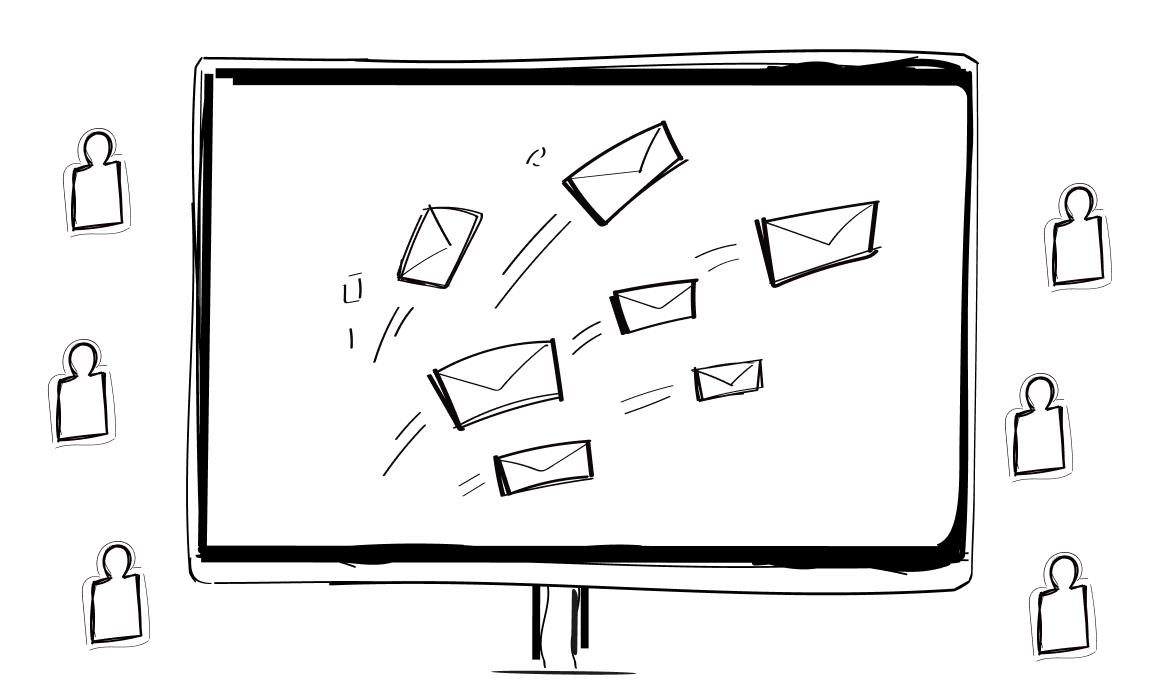
Do you want to craft cold emails to generate leads? Follow the best trends in cold mailing.

While Instantly AI brings a lot to the table for cold email campaigns, certain drawbacks may lead users to seek alternatives.

Looking at different sales pitch examples can help you create your own unique pitch. Check out the ones we've provided!
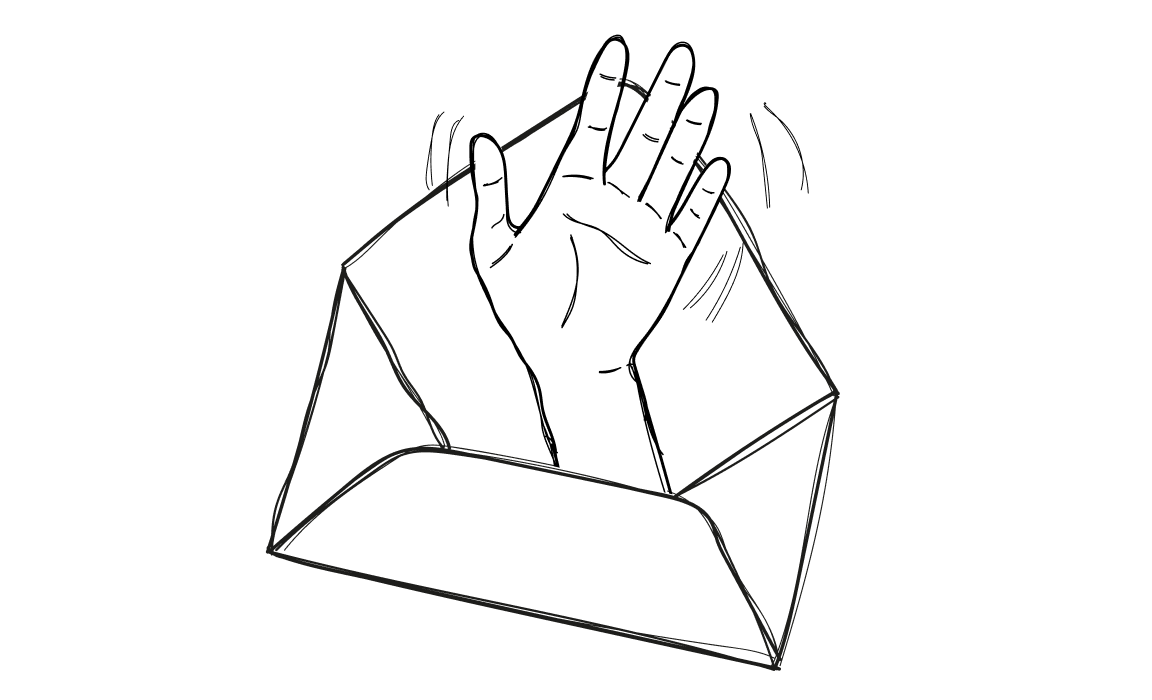
Check out over twenty email introduction examples to learn from the best and to avoid bad practices.
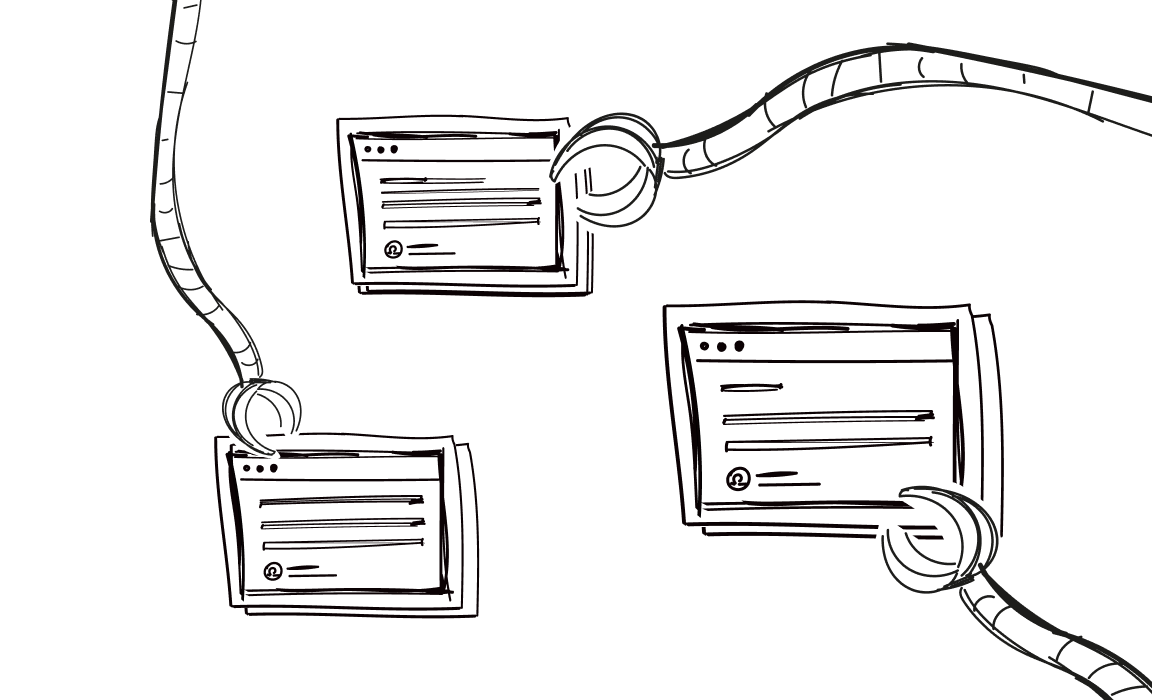
Digital media marketing keeps changing, with new algorithms and platforms launched every year. But throughout that rapid change, one thing remains constant - email. Email marketing consistently provides the best return on investment at $36 for every dollar spent.

In the relentless pursuit of sales, agencies are finding that the usual tactics just don't cut it anymore. It's a tough game where creativity meets necessity.

You made it to the right place if you are looking for great Black Friday 2023 offers for great automation tools. There is plenty to choose from. Did any of them catch your eye?