The key phrase in today’s title is business email. You’re practicing business—so be professional. Remember that above all else while considering the best way to end an email, and you shouldn’t go far wrong.
We can all appreciate that there are varying levels of professionalism and that our business relationships will differ—making sure you achieve an appropriate tone is what counts. There is no one-size-fits-all, after all.
Email is a fundamental way of communicating with our peers at almost every level of business today, so getting your sign-off right is a must.
How to sign off an email
So, what is the best way to end email messages to your business colleagues and clients?
There are a few basics that must be included in all of your email endings. There are also the definite no-nos that should never make it to the page. Today’s lesson will let you know precisely which is which and how to make sure you get the best from every message you send.
Here’s what to include and how to end an email:
1. A final line – for motivation
As you consider the different ways to end an email, don’t fail to use the last line of your message as a call to action. It’s a simple psychological tool, but many humans can’t resist answering questions out of politeness. For others, it plants a seed that there’s a task to complete.
- I’ll look forward to your reply and hearing your thoughts regarding these issues.
- If you could send me those examples, I’d be incredibly grateful.
- Call me tomorrow, and we can book in a meeting.
2. A closing phrase – marking the end of your message
You never hang up a phone call without saying goodbye or something that ties the call up just as neatly. It’s rude, or it could confuse whoever you’re talking to that the call might just have dropped.
It’s the same with email. Tie things up neatly so your recipient isn’t left wondering. It also helps clarify the attitude of your message. There are many ways to sign off an email, from kindest regards to good luck with the project—you can say a lot using only a few well-considered words.
3. Your full name – for identification
Even if you think your recipient knows you well and will know which David or John you are, consider how it would look if the email is forwarded or passed on to another worker who doesn’t.
Not only might you appear over-familiar to someone outside of that working relationship, but it could also be an opportunity that falls through the cracks if it fails to provide the required recognition.
4. Professional title – to build confidence
Your title will add weight to the message content. If you’re a sales manager or an IT technician, your recipient will recognize that you’re the expert they need to deal with the matter at hand.
5. Contact information – to make sure communication can continue
You may assume that having your email address is enough, but why not cover the bases and make life easier for everyone? Always include your phone number—some people would rather pick up the phone anyway. Many situations are resolved far more efficiently with a short conversation than a thirty-page exploration into the matter.
A simple shortcut is to use a signature
A signature includes all the contact information a professional email ending needs. It should include your position, the business name, URL, a selection of contacts and social media links, and possibly a neatly positioned logo to enforce your branding.
Why run the risk of forgetting any of those elements when your email software can do it for you?
Determine the correct tone
Tone is everything, and deciding how it should sit depends on the level of business you’re operating at and the relationship you have with your recipient. This isn’t just how to sign off a business email but for all of its content.
I’m going to repeat this, as I can’t stress how many times this leads to trouble:
The recipient of your message might not be the only one to read it.
If you include information relevant to other workers, your email will be forwarded on faster than you can find a cat video on YouTube.
Signing off with Ciao for now! even if you’re great friends with your recipient, you’ll look incredibly unprofessional to anyone else who reads your email.
Don’t take the risk. Be business-like when doing business. Save the fun and games for when you’re not.
Friendly is fine for good email endings
Being friendly, warm, and welcoming is fine—over-familiarity isn’t. You have to decide the correct tone, and it shouldn’t be too hard—just make sure to stay within best practices.
Take care and thank you are acceptable for your close business relationships. Regards and best will take care of more formal proceedings. As I said earlier, there isn’t a one-size-fits-all solution—there are plenty of good ways to end an email—you have to measure the level and tone to find the best fit for your messages.
Email sign off examples
These both deliver the type of format and tone that good email sign offs should. If you use them as your guides, you shouldn’t go far wrong.
Example 1
I look forward to hearing your ideas for the project.
Thanks in advance,
Tom Bailey
Sales Manager
123-456-7890
Example 2
I’ve attached my resume as requested—please let me know if there’s anything you need in the meantime.
Warm regards,
Geoff Tucker
Content editor
098-765-4321
Closing phrases for emails – the good, the bad, and the ugly
Professional closing phrases for business emails, ideal for your good email sign offs:
- Best
- Best wishes
- Best regards
- Regards
- Kind regards
- Sincerely
- Many thanks
- Thank you
- Thanks in advance
- Looking forward to hearing from you
- Respectfully
- Good luck with …
- With gratitude
- With appreciation
- I appreciate your … (feedback, assistance, input)
Unprofessional closing phrases for business emails:
- Cheers
- Chat soon
- Over and out
- TTYL (talk to you later)
- Any emoji
Ending email with regards – the once was safest bet
For many years, signing off with regards was a standard. It can seem a little typical these days, even mixed up with kind regards, best regards, fondest regards, and more. They’re fine most of the time, but you might come off looking a little dated. If you can’t come up with an alternative, regards is succinct and will do the job. Yet with all the above suggestions, you can do better now, can’t you?
Summing up, and signing off
You should now have a clear understanding of the professional tone expected from your emails—whether it’s tinged with a friendly feel or strictly down the line business.
Hitting the sweet spot depends on you and your recipient, but no matter how well you know them, if your sending a business email, make sure you always remain on the business side of matters.
You’re a professional, after all, and need to appear as such on every sign-off.
FAQ Section
1. What makes an effective email closing line important in professional communication?
An effective email closing line is crucial in professional communication because it leaves a lasting impression on the reader, reinforces the message’s purpose, and encourages a desired action or response. It signifies the end of the message while also providing a touch of personalization or professionalism, which can strengthen the potential for a successful working relationship.
2. Can you provide a few examples of formal email closing lines that can be used in business communication?
Certainly, here are a few examples of formal email closing lines suitable for business communication:
- “Looking forward to your prompt response.”
- “Thank you for considering my request. I await your feedback.”
- “Should you require further information, please do not hesitate to contact me.”
- “I appreciate your attention to this matter and look forward to your insights.”
3. How do professional email closing phrases differ from casual sign-offs, and why is choosing an appropriate sign-off important?
Professional email closing phrases are typically more formal and structured, focusing on the context of the email and the relationship between the sender and recipient. Casual sign-offs may be more personal and less formal. Choosing an appropriate sign-off is important because it reflects the level of professionalism and respect towards the recipient, ensuring the email is received in the intended tone and context, which is essential for maintaining effective business communication.
4. What role does a job title play in determining the formality of professional email sign-offs?
A job title plays a significant role in determining the formality of professional email sign-offs as it provides context about the sender’s position and the nature of the relationship with the recipient. For instance, emails from senior positions might require more formal closing lines to reflect professionalism and authority, whereas communication between colleagues of similar ranks might allow for slightly less formal sign-offs, though still maintaining professional decorum.
5. Why are email closing sentences like “Your assistance in this matter is greatly appreciated” effective in professional emails?
Email closing sentences like “Your assistance in this matter is greatly appreciated” are effective in professional emails because they acknowledge the recipient’s effort and express gratitude, which can foster goodwill and encourage cooperation. Such closing lines also reinforce the email’s purpose and the sender’s appreciation, contributing to a positive and professional tone that can enhance the likelihood of a favorable response.
6. How can the inclusion of a prompt for a response in an email closing line influence the recipient’s action?
The inclusion of a prompt for a response in an email closing line can significantly influence the recipient’s action by clearly indicating that a reply is expected or desired. Phrases like “I look forward to hearing from you soon” or “Please let me know your thoughts at your earliest convenience” gently nudge the recipient towards replying, thereby increasing the chances of engagement and timely communication.
7. What are some effective email closing lines for emails seeking further information or clarification?
For emails seeking further information or clarification, effective closing lines might include:
- “Thank you in advance for any insights you can provide.”
- “I would greatly appreciate your detailed feedback on this matter.”
- “Please feel free to share any additional information that might help in our decision-making.” These closing lines are courteous and express a clear interest in receiving further details, encouraging the recipient to share knowledge or clarification.
READ ALSO

10 Reasons Why Your Cold Emails Are Getting No Response
This week we have a guest post by Nina Cvijovic, who is a researcher and writer at Etools. Nina analyzed 10 reasons why your outbound email campaigns may not be reaching the response rate you expect them to, or are not generating any responses at all. Either way, there's always a field for improvement in cold emailing. So go through the 10 checkpoints below, and read some advice on how your response rates can be improved.

7 Common Email Etiquette Mistakes You Need to Avoid When Writing Cold Emails
Although for many of us writing an email comes without much difficulty, it may be beneficial to stop, review what we've written and thought how others may perceive it. As we'll see in this post, we may commit a blunder without even knowing. Gloria Kopp authored a blog post for us about typical email faux-pas.
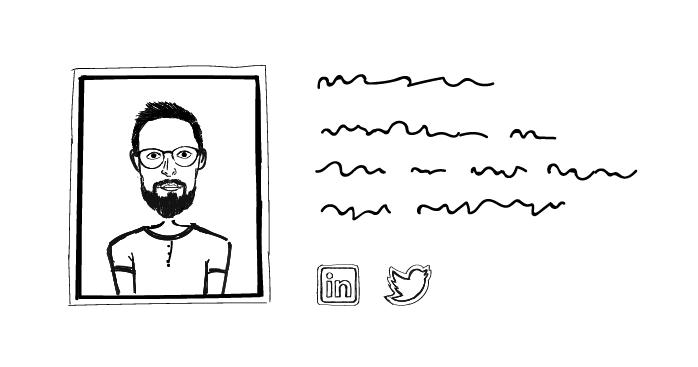
A Little Big Thing – What Do I Put in My Email Signature? (Updated)
What do you think is the first thing you need to start sending emails? Good copy. Sure, but even before that. A list of prospects. Obviously, but before that. It may seem kind of confusing and not so obvious, as the thing you need first is actually at the end of your email. It’s a signature.

