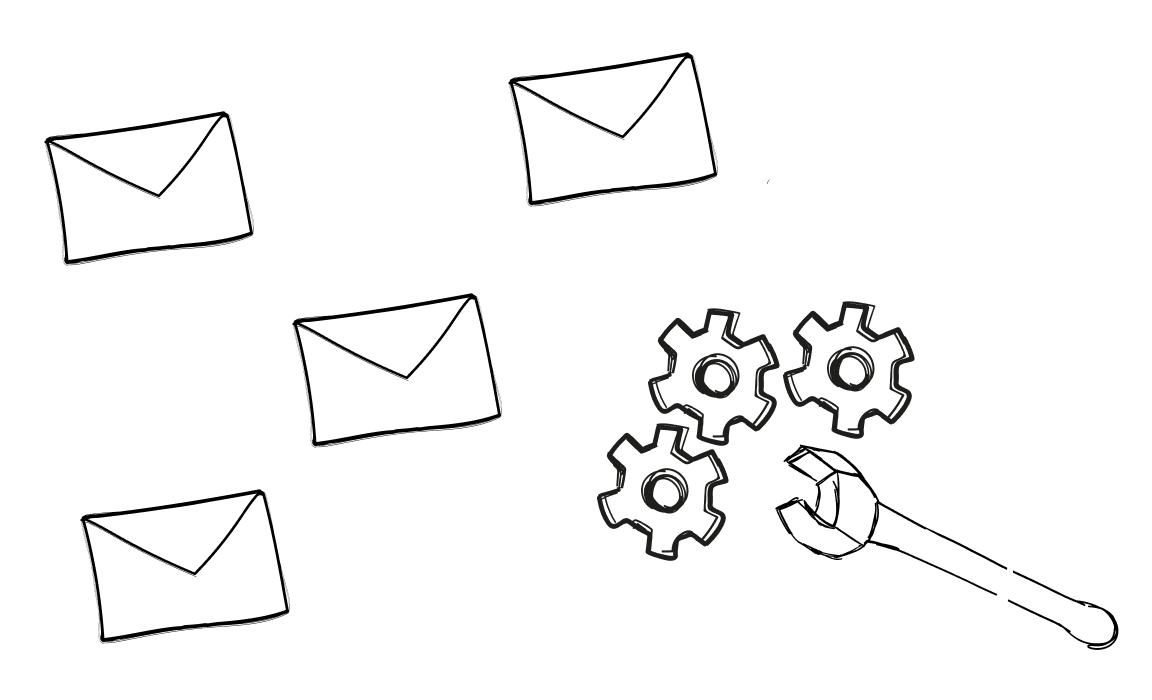Outbound sales teams may waste up to 40% of their time on tasks that could be automated!
The sales sector grows every day, and not using an outbound automation tool in 2026 is like trying to row a boat with your hands instead of oars.
Let’s find out how to choose an outbound sales automation tool, what are the best ones, and how to choose it.
How to choose an outbound sales automation tool?
There are plenty of them, and in this case, less is more. Check out our tips to narrow down your options.
Decide what part of the outbound process you want to automate
Different tools target different parts of the sales pipeline. You want a tool that fits well with your current sales processes.
It should make things smoother without adding extra steps or complications. Take a close look at your sales cycle, identify the steps that take up a lot of time, and then choose an outbound sales automation tool that can handle these.
Know your budget before you start
Outbound sales automation tools come with different price tags. Knowing what you can spend makes it easier to narrow down your options. You avoid the stress of falling in love with a tool that strains your finances.
The goal is to cut down on costs by reducing manual tasks, not to break the bank.
Look for easy-to-use software
Choose a tool that sales reps can use without a struggle. A tool that’s hard to navigate can slow things down instead of speeding them up.
Look for software with an intuitive design and automated outreach features that are simple to set up. A user-friendly interface saves time and lets your team focus on selling, not figuring out software.
Check if it integrates with your CRM
Your CRM holds critical information about your sales performance and key decision makers. When you choose sales automation tools, make sure they work well with your CRM.
This integration boosts your outbound campaigns, and lets you access all the necessary data in one place.
Check if the tool can scale with your business growth
You want a tool that grows with your business. It should handle more lead generation as your company expands. This means more data, more potential customers, and more sales. A tool that scales with you avoids the hassle of switching systems later on.
Ensure there is reliable customer support
It’s important to know you have expert support when you face any issues. Good support means quick solutions and less downtime for your team.
It keeps your sales operations up and running and ensures you can always reach out for help whenever you need it.
Outbound email automation tools for cold email outreach
#1 Woodpecker
Woodpecker is a powerful tool for automating outreach through cold emails, perfect for teams and agencies.
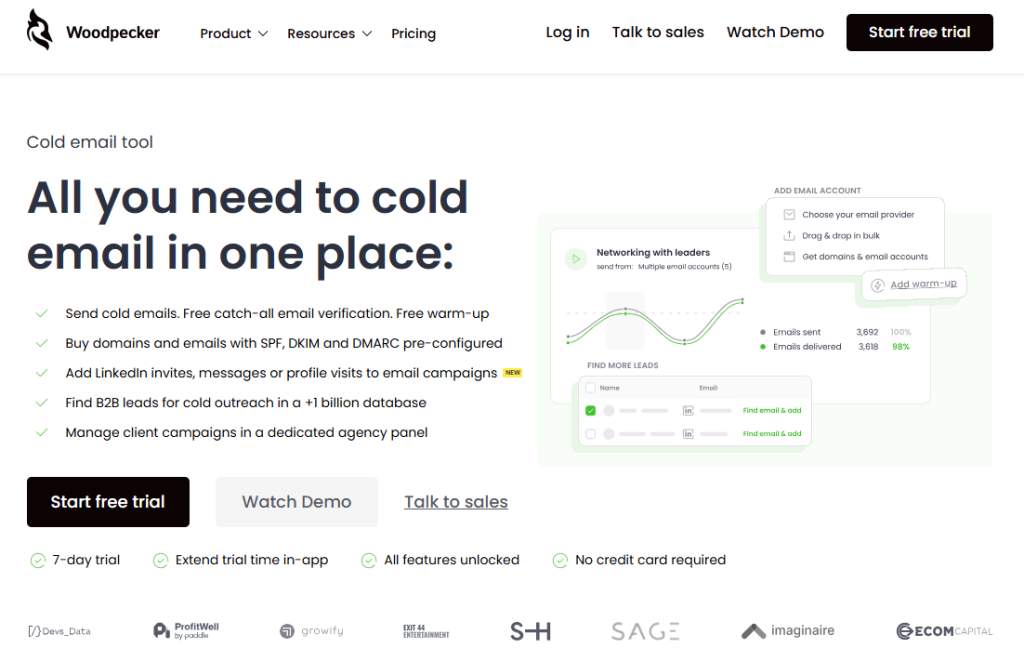
You can manage all client activities from a single dashboard, which simplifies operations. Real-time email analytics and automated, personalized emails and campaigns ensure your messages hit the mark.
The tool’s natural sending patterns and 24/7 deliverability monitoring protect your emails from spam filters.
Woodpecker is ideal for sales teams, marketing professionals, and agencies focused on email-driven outreach.
Plans start at $29 per month, including a free trial. It’s designed for anyone relying on cold emailing to engage prospects and grow their business.
The tool also integrates smoothly with CRMs, making it a seamless addition to your existing toolkit.
🎉 USPs: Agency features, flexible pricing, strong cold email capabilities.
#2 Klenty
Klenty is a sales prospecting tool for sales operations, focusing on automating email campaigns and follow-ups.
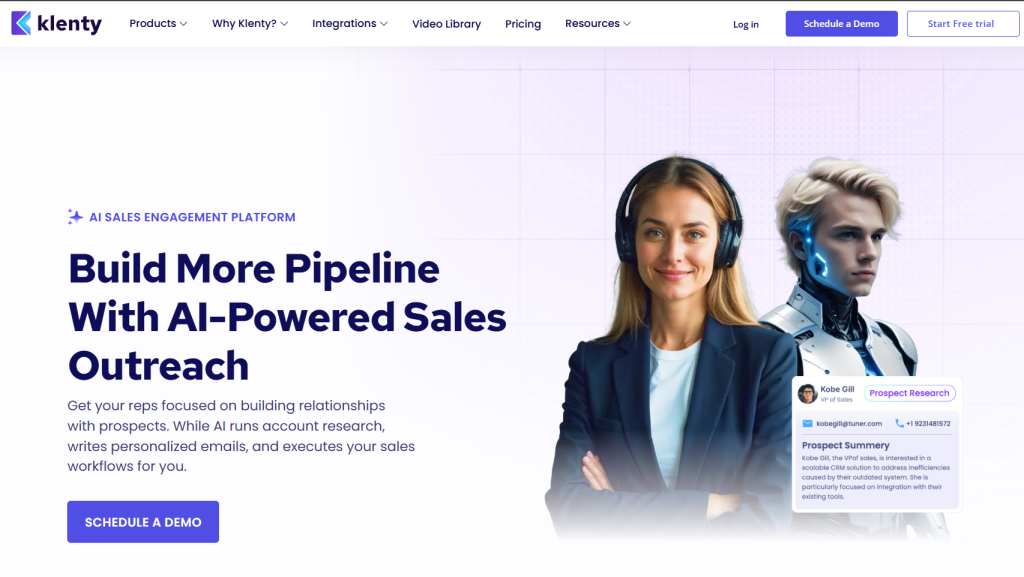
It’s tailored for sales teams looking to streamline their outreach processes. One of its strengths is the ability to send personalized emails and manage automated follow-ups, integrating seamlessly with popular CRMs like Salesforce, HubSpot, and Pipedrive.
Users appreciate the real-time analytics and the ability to track email performance, though some find the interface outdated and the pricing inflexible.
Plans start at $30 per user per month with a free trial available. The basic plan covers essential email campaign features and CRM integration.
Higher-tier plans, like the $60 and $100 per user per month options, add advanced CRM features and multi-channel outreach capabilities.
🎉 USPs: behavior-triggered playbooks, AI Writer, multi-channel outreach.
#3 Mailshake
Mailshake is an outbound automation tool that helps sales teams send personalized cold emails, make phone calls, and connect on social media to attract new customers.
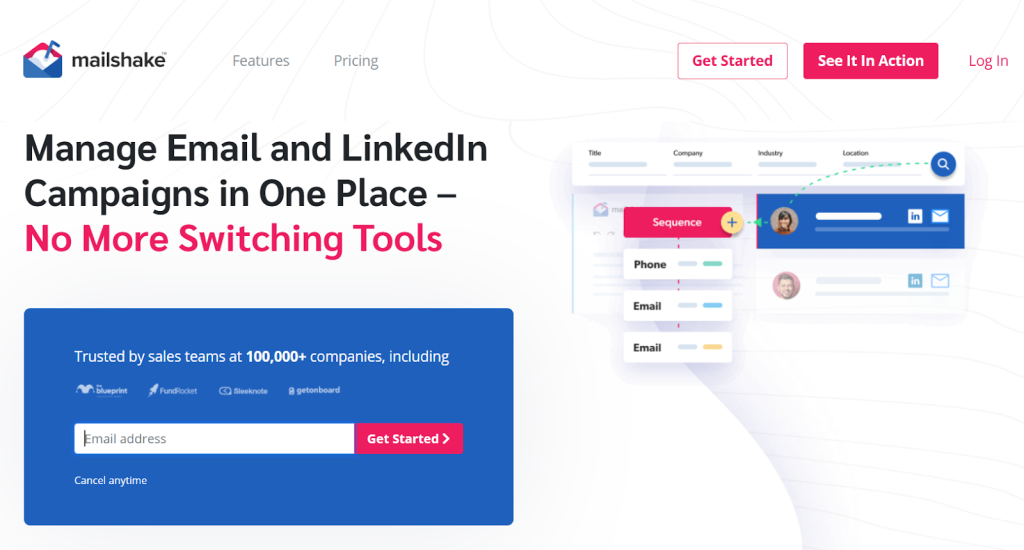
It simplifies campaign setup, making it easier to reach a broad audience quickly.
The tool features AI support for writing personalized emails and LinkedIn automation for engaging with prospects. Its email verification feature ensures addresses are correct, reducing bounce-backs.
However, Mailshake’s limited customization options and complex interface can be a drawback for some users. Customer support can also be slow to respond, and data management issues sometimes occur.
Pricing starts at $29 per user per month for the Starter plan, which includes automated email sequences and A/B testing.
More advanced plans, such as the Email Outreach plan at $59 per user per month and the Sales Engagement plan at $99 per user per month comes with scheduling, LinkedIn automation, and a power phone dialer.
A free trial is available to test the platform.
🎉 USPs: AI support for personalized cold emails, LinkedIn automation, email verification.
#4 Overloop AI
Overloop AI combines cold emails, LinkedIn automation, and cold calls, helping sales teams manage and engage leads from one dashboard.
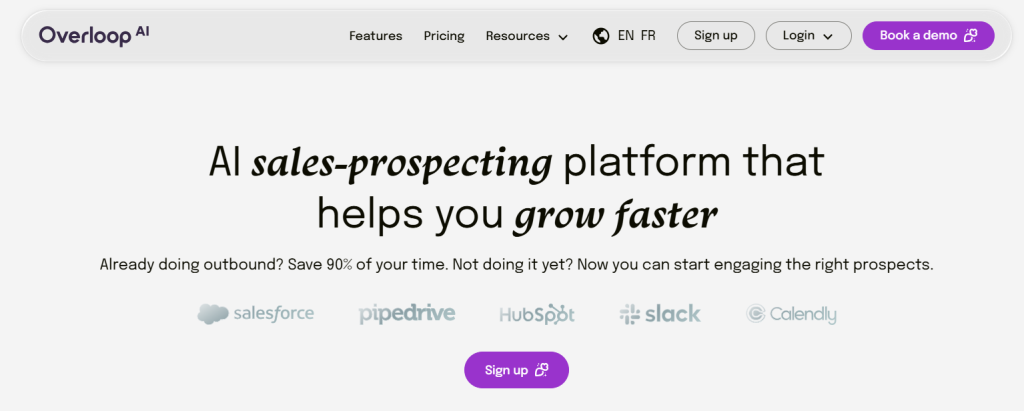
You can launch campaigns via multiple channels and store lead information in its CRM. Users can also create workflows and manage tasks, assigning outreach responsibilities to team members.
Mind that Overloop is not very scalable and growing the number of campaigns and users can be challenging. Users often report that the app can be slow, buggy, and sometimes crash, especially during integrations.
Pricing starts at $49 per user per month for three campaigns and 100 email finder credits. More expensive plans, such as the $82 and $125 per user per month options, offer additional campaigns and email finder credits.
There is no free trial available, which might be a drawback for potential users wanting to test the tool first.
🎉 USPs: Multi-channel outreach, integrated CRM, task management.
#5 Quickmail
Quickmail is an outbound automation tool that helps businesses and agencies connect with leads through personalized cold emails.
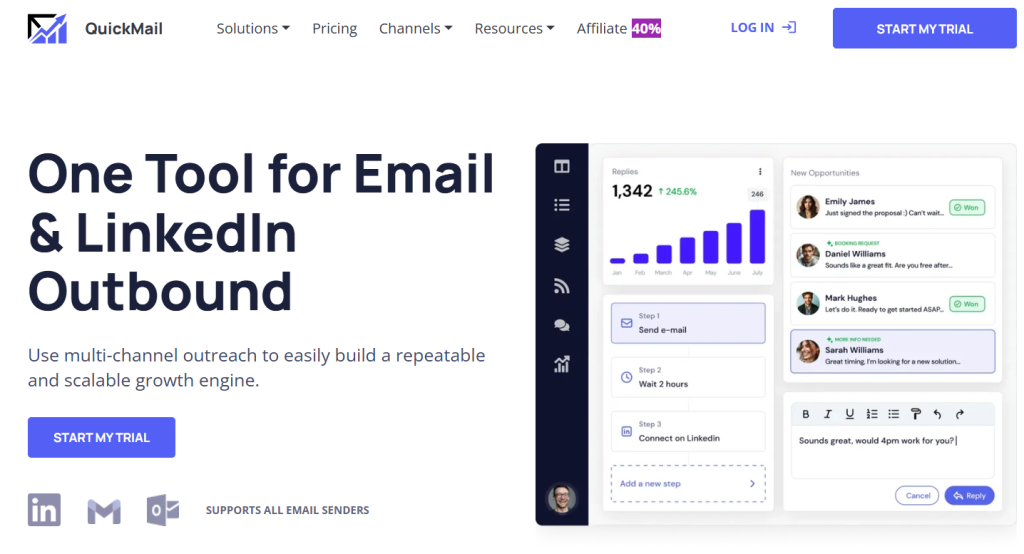
It automates repetitive tasks, allowing your team to focus on cold calling and booking meetings. Quickmail integrates smoothly with existing sales tools, making it easy to manage email campaigns.
New users may find the tool complicated and the onboarding process lacking. Customer service can be slow, and the analytics aren’t as detailed as some users prefer.
Pricing starts at $49 per month for the Basic plan, which includes 30,000 monthly emails, 10,000 active prospects, and five email addresses.
More advanced plans, like the Pro plan at $89 per month and the Expert plan at $129 per month, offer higher limits.
🎉 USPs: Inbox warmup, email rotation, integration with sales tools.
Outbound automation tools for CRM integration
#6 Salesforce
Salesforce is a leading CRM software with outbound automation tools that help manage leads and follow-ups.
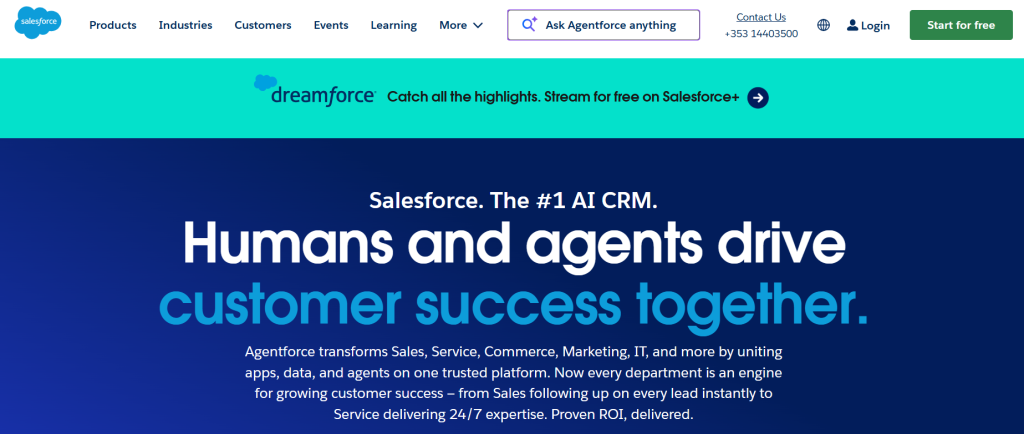
Salesforce lets you keep track of every interaction with leads, from emails to phone calls, so reps get a full picture of each lead’s journey.
You can set up step-by-step workflows with the process builder feature. AI support and reliable data make managing sales smoother.
Navigating Salesforce can be tough due to its complexity and the wide range of features. It can be overwhelming, and the extra costs for more flexibility can add up. The price varies a lot between different editions.
The prices start at €25/user/month with the lowest plan and are scalable to €330/user/month. Some features might also seem hard to use if you’re new.
🎉 USPs: AI assistance, process builder, comprehensive lead tracking.
#7 HubSpot Sales Hub
HubSpot is renowned for its CRM integration tools and advanced outbound automation features.
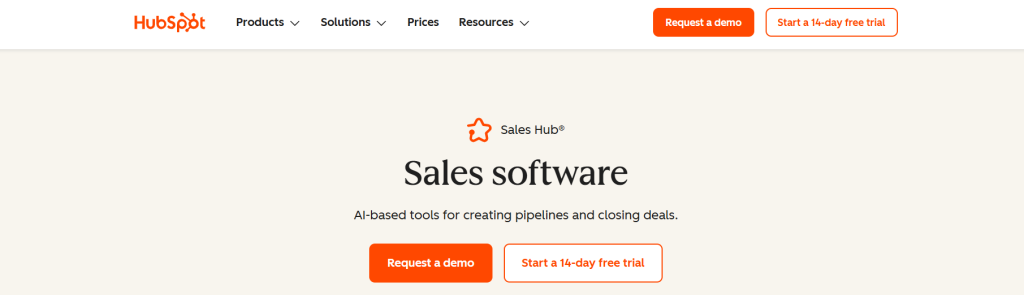
It helps with managing leads and automating marketing efforts. It might be a good choice for both individual sales representatives and larger teams.
HubSpot’s email marketing tools are part of a broader sales engagement suite that offers deep analytics and A/B testing to optimize campaigns.
While it starts as a free service for basic features, prices for more advanced functions can climb and start at €15 per month per seat for small teams.
This can escalate quickly with additional features and contacts, potentially making it pricey for small businesses.
The complexity of its full suite might also exceed the needs of some users.
🎉 USPs: Seamless CRM integration, advanced campaign analytics, A/B testing capabilities.
Outbound automation tools for sales engagement
#8 Salesrobot
Salesrobot is a sales engagement platform that makes your LinkedIn outreach and email automation simpler.
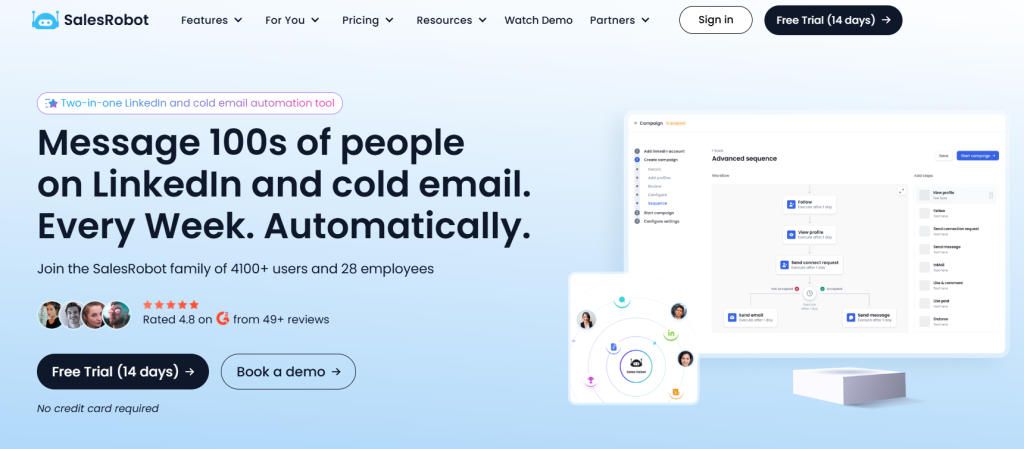
Its best feature is a central inbox that combines LinkedIn and email communications.
It includes LinkedIn Sales Navigator integration and automated follow-ups. Salesrobot also has a feature for team collaboration with a joint inbox and an AI writing assistant to refine your messages.
The platform is mainly designed for LinkedIn. Its email features are not as extensive. Using the platform incorrectly could risk penalties on your LinkedIn account because it must stick closely to LinkedIn’s rules.
You can start using Salesrobot for $99 per month, and there is a 14-day free trial to check out all the features.
🎉 USPs: LinkedIn Sales Navigator integration, central collaborative inbox, AI-assisted writing.
#9 Reply
Reply.io offers a sales engagement platform that connects you with potential clients through emails, phone calls, and social media.
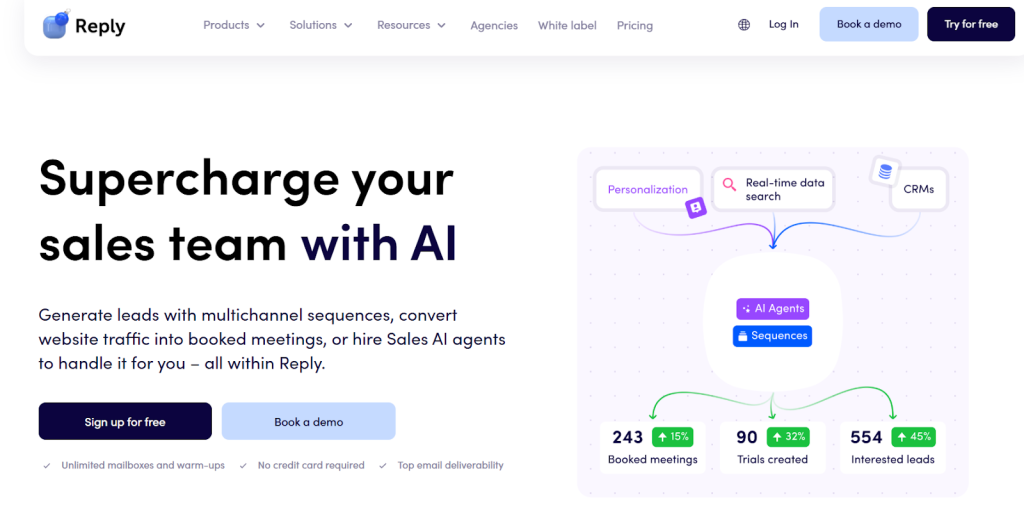
It features a B2B lead database for targeted outreach and integrates with CRM systems for data management.
However, its complexity can overwhelm new users, and setting up can be time-consuming.
Starting at $49 per month, Reply.io suits businesses looking for a robust, multi-channel approach to engage leads.
🎉 USPs: Comprehensive CRM integration, versatile B2B lead database, multi-channel outreach capabilities.
#10 Outreach
Outreach may simplify how you connect with potential customers across various communication channels.
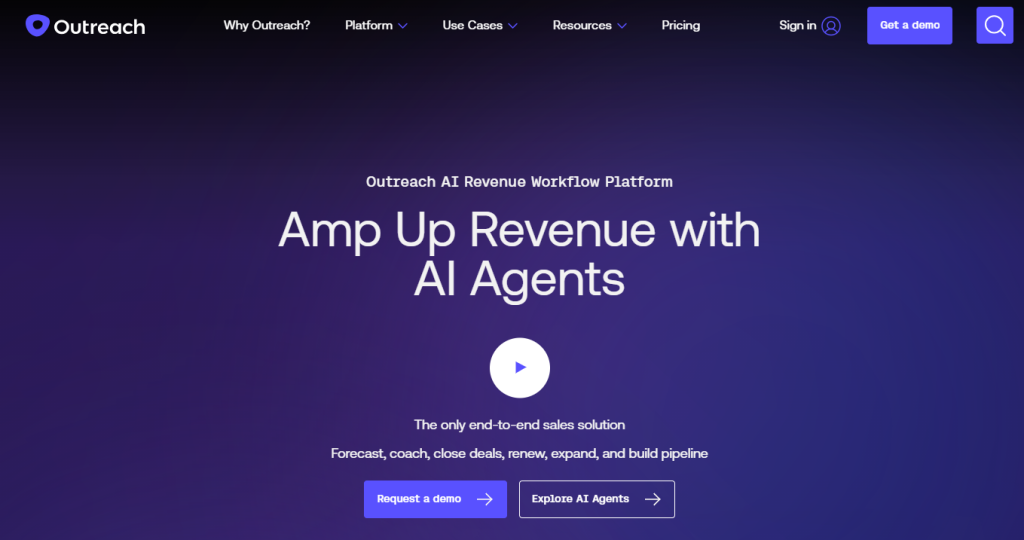
If you are a sales rep who contacts clients through emails, calls, and social media, you might be interested in Outreach. It’s supported by analytics that track the effectiveness of each interaction.
While its advanced features can streamline the sales pipeline, they come with a high price tag and a bit of a learning curve.
Outreach.io’s pricing is customized, making it ideal for larger organizations or those with specific needs in sales automation.
🎉 USPs: Advanced multi-channel communication, detailed sales analytics, customizable outreach strategies.
#11 Salesblink
If you need a tool that gets your emails to the right inboxes and keeps you out of spam folders, Salesblink might be the answer.
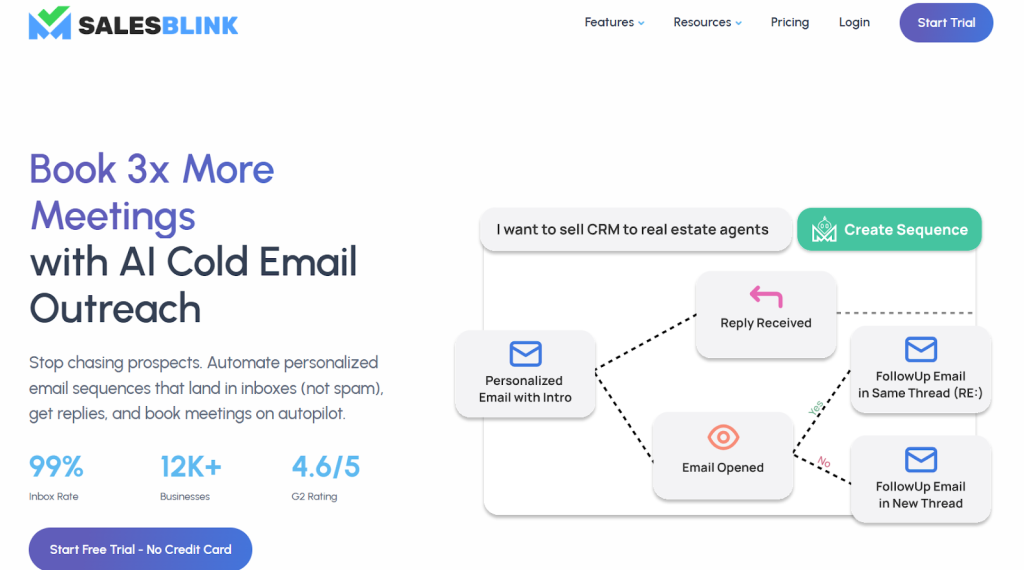
This platform gears up your sales team with tools for personalized email outreach and scheduling. A standout feature is its email warmup service, which preps your sending domain to enhance deliverability.
Some users find the platform buggy, especially when scheduling campaigns or managing large datasets.
Salesblink is priced at $25 per month, offering features that suit businesses focused on email-driven outreach.
🎉 USPs: Personalized email outreach, email warmup service, effective scheduling tools.
#12 La Growth Machine
La Growth Machine offers a multi-channel approach to prospecting, sales automation, and lead generation, supporting outreach via email, LinkedIn, and Twitter.

The platform is equipped with features for lead data enrichment, so users to import leads and automatically fill in missing information like phone numbers and job titles.
Your sales team can also create and manage automated outreach sequences across different platforms from a unified inbox.
Mind that it lacks a centralized dashboard for monitoring all communications, which can complicate tracking interactions across different accounts.
Unlike some competitors, it does not offer a Google Chrome extension for easy data scraping from websites like LinkedIn.
The starting price for La Growth Machine is €50 per month, with more comprehensive features available at €100 per month, including AI writing and advanced integration options.
A 14-day free trial is also available to test the platform.
🎉 USPs: Multi-channel outreach, lead data enrichment, unified inbox for campaign management.
Outbound automation tools for LinkedIn automation
#13 LinkedIn Sales Navigator
LinkedIn Sales Navigator is built to make sales teams more insightful with features like advanced search filters and smart recommendations.
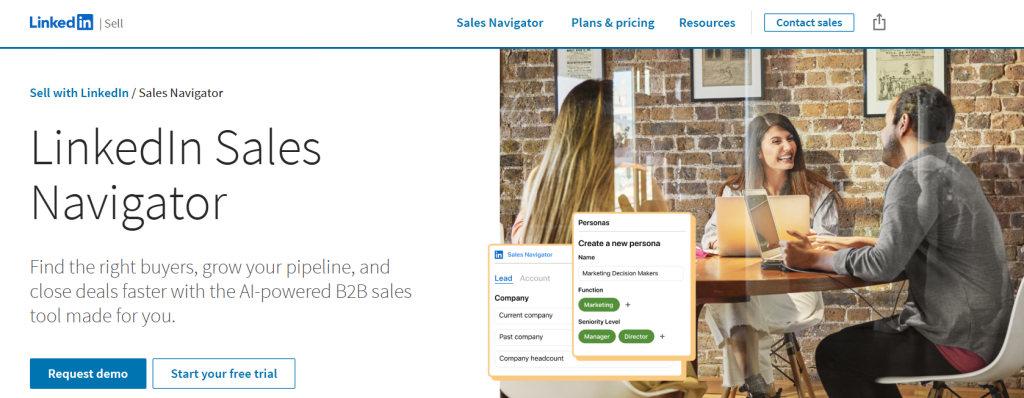
Starting at $79.99 per month, you get tools to connect with potential clients even outside your network using InMail. Higher plans like the Advanced at $135/ month and Advanced Plus from $1,600/year offer even deeper CRM integrations and richer networking tools.
You can start with a free trial to see how it can serve your sales process. Each plan is designed to help you manage and expand your professional network effectively.
🎉 USPs: Deep search filters, tailored lead recommendations, CRM integration for smooth workflows.
#14 PhantomBuster
PhantomBuster offers a range of automation capabilities for sales and marketing, notably in data extraction and lead generation across platforms like LinkedIn, Twitter, and Instagram.
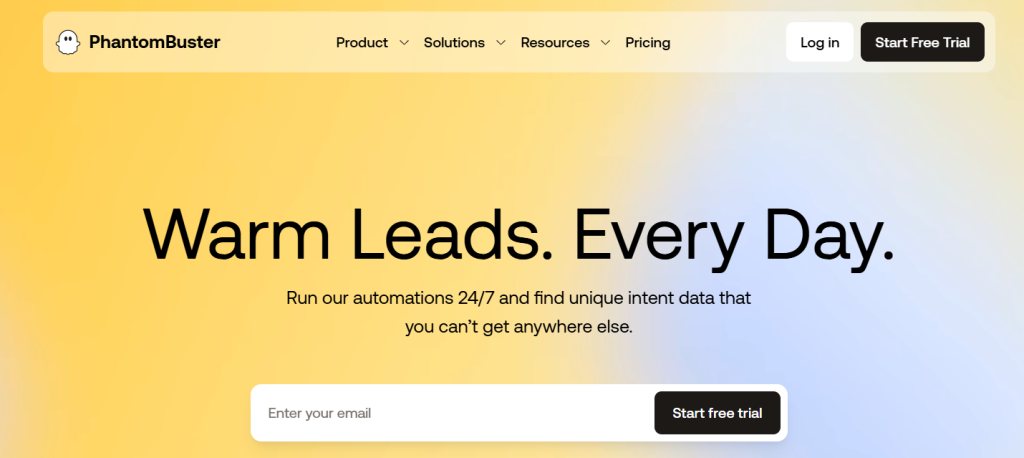
It provides over 100 automation workflows (“phantoms”) that can perform tasks such as LinkedIn messaging, data scraping, and profile extraction.
The platform facilitates code-free automation, making it accessible even to those without technical skills.
Users report that the support team is not always helpful, and some phantoms are slow.
Pricing for PhantomBuster starts at $56 per month for the starter plan, which includes basic features like 500 email credits and 20 hours of execution time per month. Higher-tier plans offer more features and greater capacity for automation tasks.
🎉 USPs: Extensive automation workflows, code-free operation, multi-platform outreach.
Outbound automation tools for lead generation and data management
#15 UpLead
UpLead provides users with B2B contact verification and real-time data verification to ensure high accuracy.
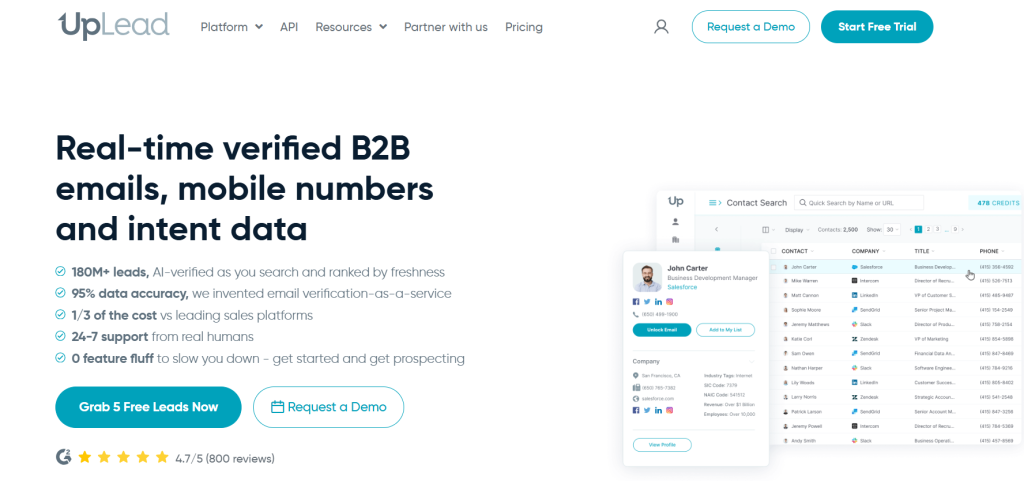
It even promises 95% accuracy rate which is a quite bold statement. UpLead provides features like email verification, bulk lookup, and data enrichment, and is it highly rated for its ability to integrate with CRMs and streamline the lead generation process.
Users have noted that the interface can be cluttered with too many features, potentially complicating the user experience. Pricing for UpLead starts at $99 per month for the Essentials Plan, which offers 170 credits monthly. There’s a free plan.
🎉 USPs: Real-time verified B2B contacts, integration with CRMs, powerful API for scaling.
#16 Kaspr
Kaspr is a tool that simplifies the job for sales reps by automating the process of finding and reaching out to prospects on LinkedIn.
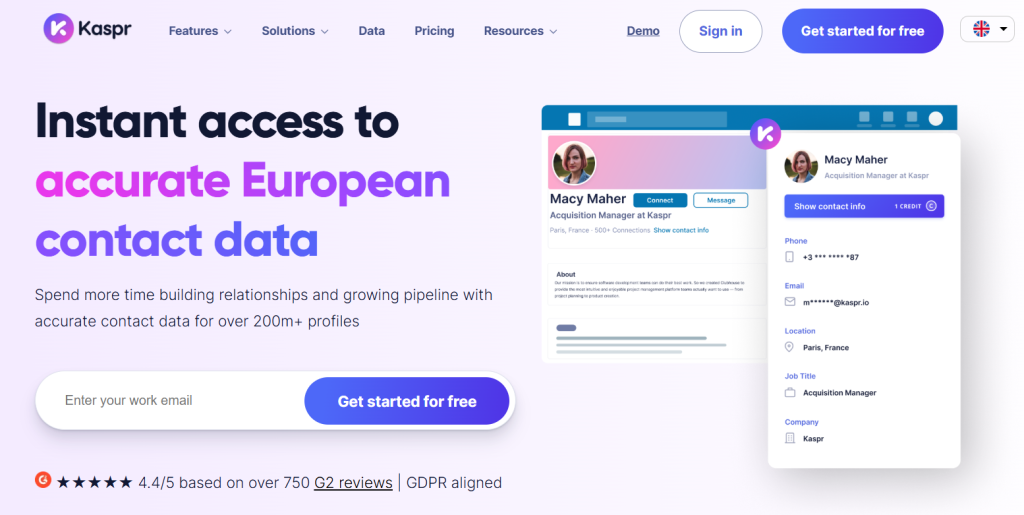
With a Chrome Extension, you can collect contact information while browsing LinkedIn profiles.
It effectively automates LinkedIn messaging campaigns, but users often find its interface cluttered and the frequent pop-ups intrusive.
Starting at $49 per month, Kaspr may pose budget challenges for very small companies due to its subscription cost. Despite these issues, it remains a popular choice for its robust integration capabilities and extensive automation features.
🎉 USPs: Chrome Extension for easy data collection, automated LinkedIn messaging, extensive integration capabilities.
#17 Cognism
Cognism may change how outbound sales teams operate with its automated data enrichment and current prospect information.
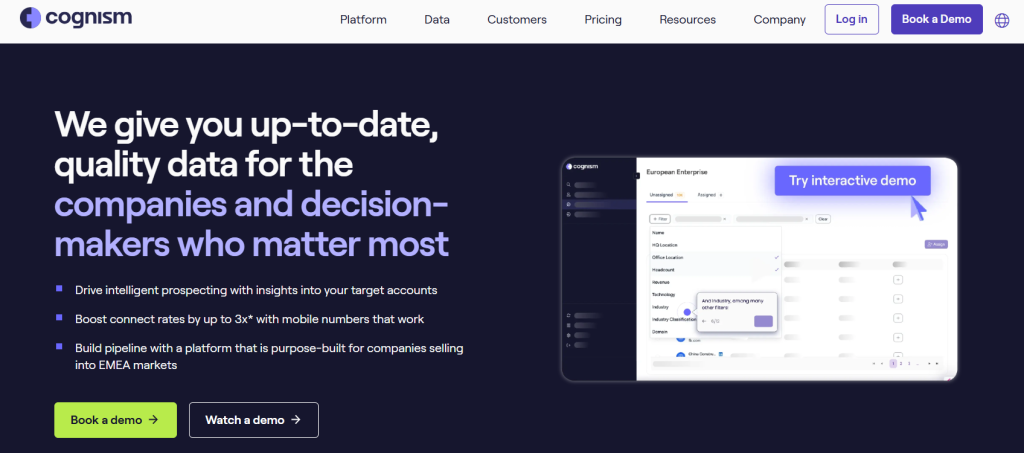
The tool automates the tedious parts of prospecting, letting you focus on making connections.
It is known for its precise phone data and compliance with GDPR, making it a safe choice for businesses in Europe. Yet, the interface could be more user-friendly, and adding contacts to lists can be a slow process.
Cognism does not provide standard pricing. Instead, it opts to tailor its packages to each customer’s needs.
🎉 USPs: High accuracy rate for phone data, GDPR compliant, firmographic data for targeted lists.
#18 Clearbit
Now part of HubSpot, Clearbit is known for delivering detailed data on prospects, you can manage buyer signals and enhance lead management.
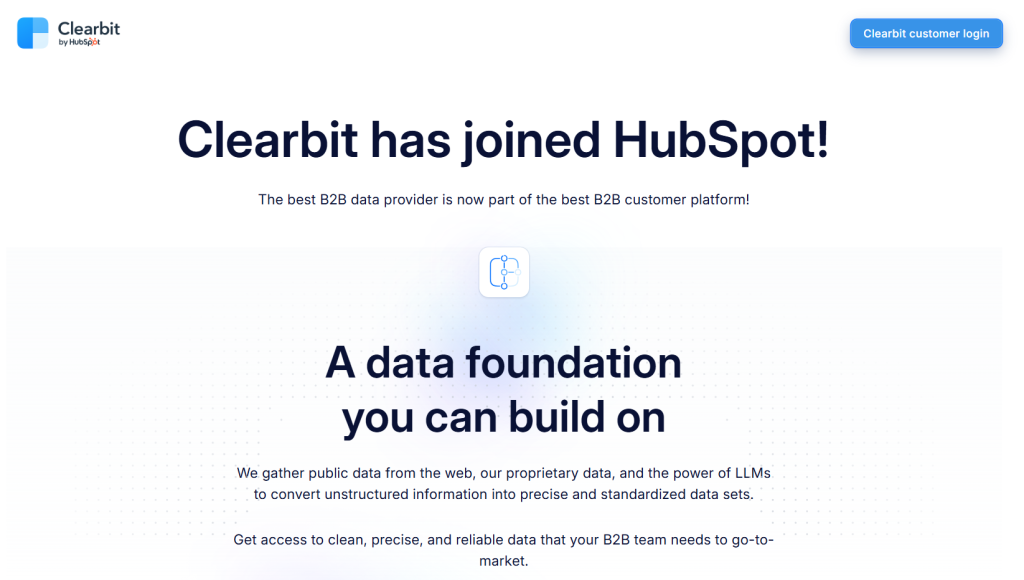
It integrates smoothly with tools like Salesforce, making your workflow easier. While it offers rich data insights, the platform may be tricky for first-time users and the pricing can be high for smaller teams.
Clearbit’s pricing is custom, designed to fit the varied needs of different businesses.
🎉 USPs: Detailed prospect data, integration with Salesforce, effective lead management.
Outbound automation tools for scheduling and productivity
#19 Evaboot
Evaboot can turn the chore of building lead lists into a smooth process.
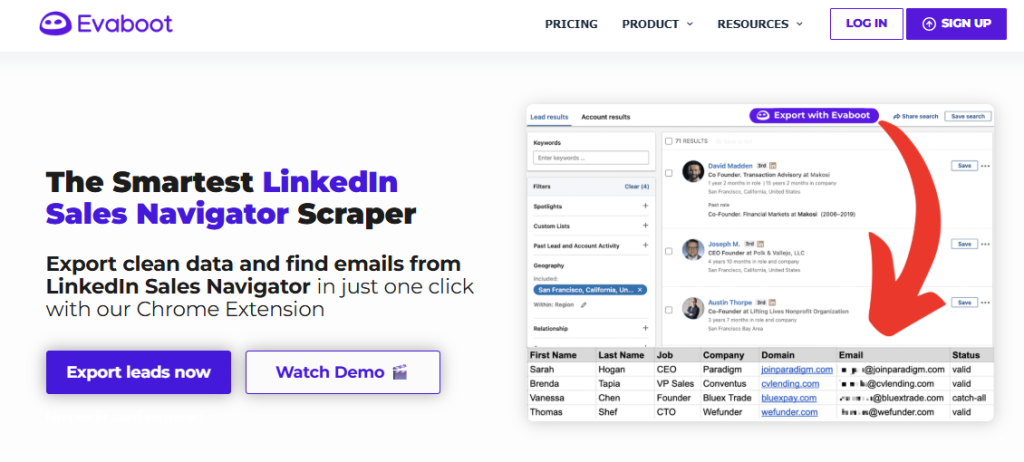
Using its connection with LinkedIn Sales Navigator, it pulls detailed contact information which can then be exported for use in various outreach channels.
Although Evaboot streamlines data extraction, it only scrapes data; you cannot launch email campaigns directly from it.
Priced at $29 per month, the tool offers 500 credits monthly, which translates into extracting and exporting about 250 emails if each action costs one credit.
While useful, users may find themselves needing additional tools for full marketing campaign functionality.
🎉 USPs: Efficient data extraction from LinkedIn, seamless CSV export, Chrome extension for easy use.
#20 Calendly
Use Calendly if you’re looking for automation the scheduling part of outbound sales operations.
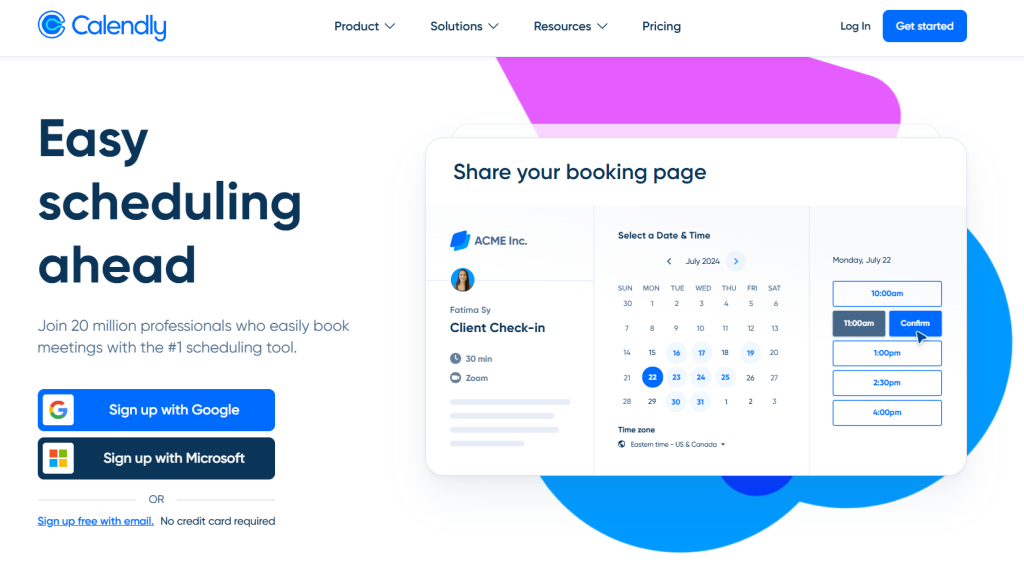
Your sales team can set their availability, letting clients easily book appointments, which cuts down on the back and forth usually involved in scheduling meetings.
Calendly integrates with various CRM systems, adding automated follow-ups and reminders to its list of features.
It offers a free basic plan. More comprehensive features are available from $10 per month.
However, users may find the customization options limited, and occasional sync issues can lead to overbooking or missed appointments.
🎉 USPs: Streamlines appointment scheduling, CRM integration, automates follow-ups and reminders.
Cold email automation tools wrap up
With the right tools, your sales process can run like a well-oiled machine.
Choosing the right outbound automation tool can seem daunting, especially if there are so many on the market.
Use our tips to narrow down your options – then, selecting the perfect tool becomes much easier. It’s a good idea to try out a few tools to really understand how they work and what they can do for your sales process.
If cold emailing is a big part of your strategy, Woodpecker might just be the tool you need. Give Woodpecker a try and see how it can improve your outreach efforts!
FAQ on cold email software options
If you have any doubts, check out our frequently asked question section – we may have the answer.
What is outbound automation?
Outbound automation is the use of software to automate sales outreach activities such as emails, calls, LinkedIn messages, and connection requests. It allows sales and marketing teams to manage the entire outbound workflow from the same platform while reducing repetitive manual tasks. Modern outbound automation tools also rely on advanced analytics and intent signals to decide when and how prospects should be contacted.
What is outbound sales software?
Outbound sales software helps sales professionals automate and manage sales outreach. These tools support cold email campaigns, multichannel outreach, and multichannel sequences that include email, LinkedIn, phone, and even voice messages. Most solutions integrate with your existing tech stack so teams can generate leads, manage warm leads, and track performance without switching between multiple tools.
What are cold email tools and what do they do?
Cold email tools are specialized email outreach tool solutions designed to help teams craft cold emails, manage sender reputation, and avoid spam filters. They often include key features such as email deliverability monitoring, warm up functionality, advanced filters, and detection of invalid addresses. These tools improve response rates while keeping your gmail inbox and gmail account safe.
What is Reply.io used for?
Reply.io is used to automate sales outreach across email, calls, and social channels. It helps sales professionals manage cold email campaigns and follow-ups, analyze response rates, and coordinate multichannel outreach from one dashboard. Many teams use it alongside other tools to scale outreach and improve engagement with warm leads.
What is a Salesforce automation tool?
A Salesforce automation tool helps automate CRM-based sales processes such as follow-ups, task assignment, email sending, and opportunity tracking. These tools support inbound marketing and outbound efforts by connecting website visits, lead enrichment, and sales outreach data into a single system. They are commonly used by large sales and marketing teams that need advanced analytics and reporting.
How do cold email tools improve email deliverability?
Cold email tools improve email deliverability by managing sender reputation, detecting invalid addresses, rotating unlimited email accounts, and gradually increasing sending volume during the warm up phase. They also help ensure messages land in the primary gmail inbox rather than spam by optimizing sending behavior and monitoring bounce rates.
Can outbound automation tools handle multiple clients and teams?
Yes, many outbound automation platforms are designed for agencies and consultants working with multiple clients. These tools often support unlimited users, separate workspaces, priority support, and shared reporting. Managing outreach for several clients on the same platform helps teams stay organized and consistent.
What is the difference between outbound and inbound marketing?
Inbound marketing focuses on attracting prospects through content, SEO, and website visits, while outbound focuses on proactively reaching out via email and social channels. Outbound automation tools complement inbound marketing by helping teams follow up on warm leads using context aware messages and sales outreach sequences.
How do outbound tools help generate leads?
Outbound tools help generate leads by combining cold outreach tools, lead enrichment, intent signals, and advanced filters. Some platforms also use AI agents or an AI SDR to identify high-quality prospects and personalize messaging at scale, increasing the likelihood of positive replies.
What features should sales teams look for in cold outreach tools?
Sales teams should look for key features such as multichannel sequences, email deliverability protection, advanced analytics, unlimited email accounts, user-friendly user interface, and integration with their existing tech stack. Compared to most comparison articles, real-world usability and scalability matter more than feature lists alone.
How does AI improve outbound sales automation?
AI improves outbound automation by helping craft cold emails, personalize context aware messages, and analyze response rates. Some platforms include AI agents for prospect research, AI SDR capabilities, and even sales coaching suggestions to help reps improve performance over time.
Are paid plans worth it for outbound automation tools?
Paid plans often unlock advanced analytics, multichannel outreach, priority support, and higher sending limits. While free versions can help test basic functionality, paid plans are usually required to scale outreach, manage unlimited users, and run multichannel sequences effectively.
Can outbound tools include voice and social selling?
Yes, many modern platforms support sales outreach beyond email, including voice messages, calls, and LinkedIn connection requests. This multichannel approach helps sales professionals engage prospects in the way they prefer and improves overall response rates.
How do outbound automation tools fit into a broader sales tech stack?
Outbound automation tools sit alongside CRMs, inbound marketing platforms, and lead enrichment tools in a modern sales tech stack. When combined properly, they allow teams to track intent signals, manage the entire outbound workflow, and coordinate outreach across other tools without losing data or context.