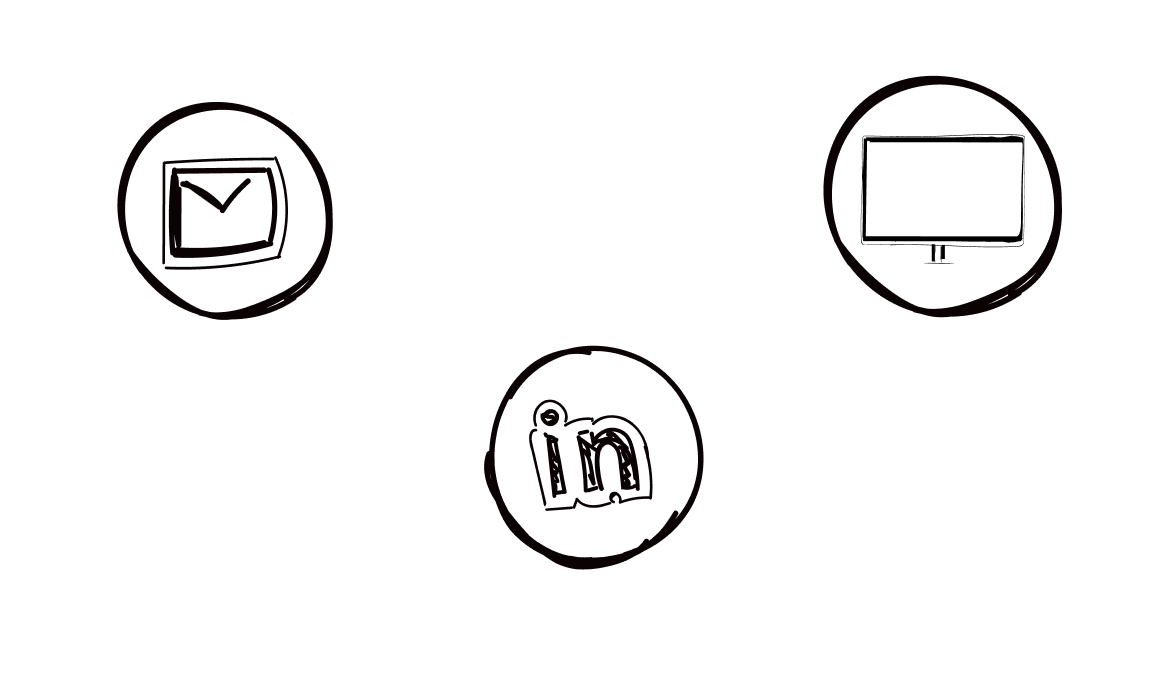LinkedIn is the biggest business network in the world right now, and it presents huge opportunities to fill up your sales funnel with new leads. However, doing this manually can be a lot of work, and this is where LinkedIn automation tools such as Meet Alfred come in.
This app does the heavy lifting on your behalf, sending connection requests, messages, and likes from your LinkedIn account. But is it any good? How much does this LinkedIn tool cost and is there a better alternative?
Let’s find out.
What is Meet Alfred?

Meet Alfred is a sales automation tool that allows you to send outreach messages to your target audience on LinkedIn, Twitter and email. With multiple channels for outreach, you can send direct messages that make an impact on your bottom line.
Top features
These are some of the most important features in this outreach automation tool:
- Multi channel prospecting (LinkedIn, Twitter, Facebook, email)
- AI-based personalization to cater messages to your target audience
- Template library for outreach and lead generation
- LinkedIn CRM
- Team management and onboarding in Meet Alfred
Overall, it’s a convincing package to get more out of your LinkedIn profile and save time on outreach.
Pricing
There are three pricing plans available for Meet Alfred. You can get each plan on a monthly, quarterly (-20% off) and annual (-40% off) basis.
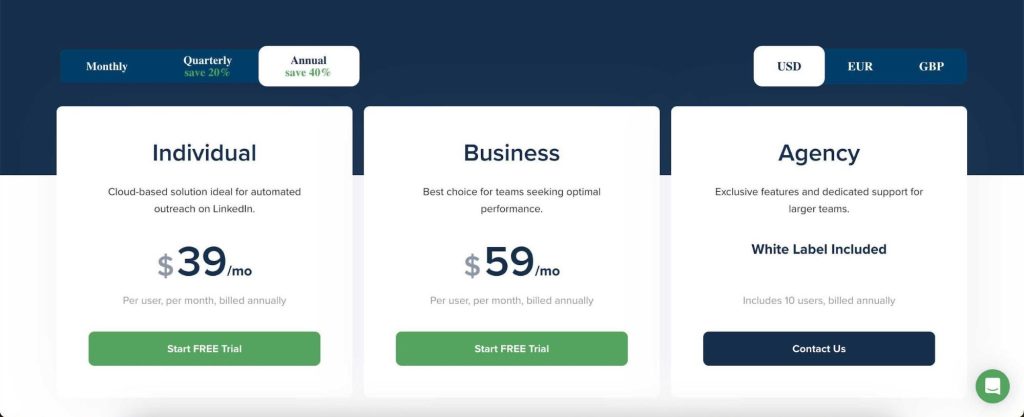
The Individual plan starts at $39 per user per month when billed annually. In this plan, you only get LinkedIn automation features for Basic and Premium accounts.
The Business plan starts at $59 per user per month when billed annually. This unlocks LinkedIn automation tools for all types of LinkedIn accounts, as well as automation and outreach on other platforms. You get email (Gmail and Microsoft Outlook), Facebook, Facebook and Twitter account outreach. The Business package also includes Zapier and webhooks integrations.
The White Label plan is meant for agencies and includes a minimum of 10 users. There is no publicly available pricing for this plan, and you’ll have to contact their sales team to learn more. This is the ideal plan for a marketing agency that needs a LinkedIn automation tool for its clients.
Downsides and user reviews
One of the biggest downsides of Meet Alfred is quite a serious one. As a LinkedIn automation tool, it’s crucial to abide by LinkedIn’s strict guidelines. LinkedIn forbids the use of any automation tool for lead generation, scraping, outreach or similar. Unfortunately, Meet Alfred users report that using this tool for LinkedIn outreach resulted in a restriction or a ban.
The second common issue with Meet Alfred is the lack of personalization options for outreach. Similar sales tools have many different ways to personalize outreach messages for the right target audience, but Meet Alfred is pretty limited and you’ll have to do a lot of personalization manually.
Last but not least, customers state that the customer support team is not the greatest in terms of speed and efficiency.
Here’s what one review said: On anything less than business, the LinkedIn campaigns are useless. I also can’t use other AI smarts in the sequences to personalise the message beyond things like name, company, etc. – Source
Top Meet Alfred alternatives
Meet Alfred is a great choice for LinkedIn automation and outreach. But what if you don’t want to risk getting your account banned? Or you may think that paying extra to get access to email features is not all that cool? Here are the top alternatives you should consider for LinkedIn and email outreach.
Woodpecker
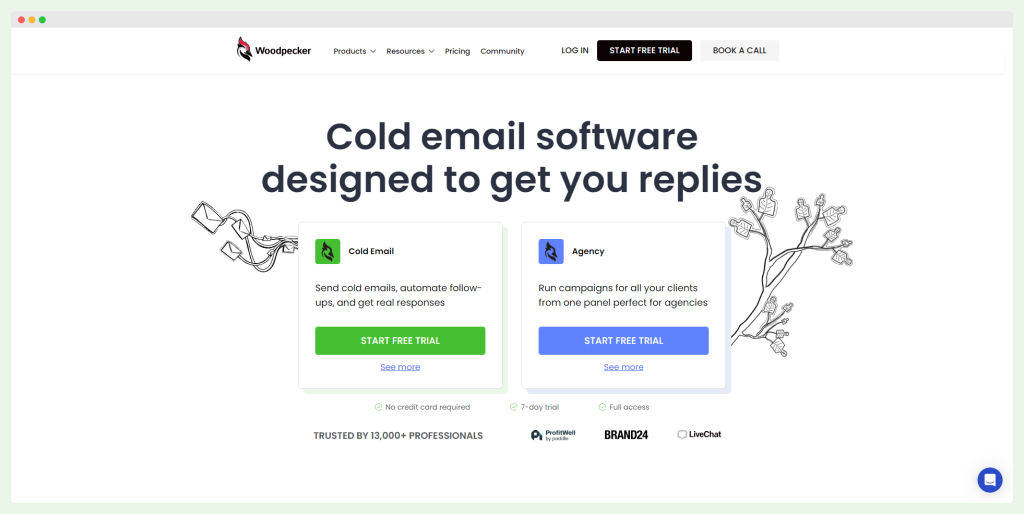
Woodpecker is a robust solution designed to handle all aspects of your cold email campaigns in one place. With a focus on ensuring high deliverability and effective outreach, Woodpecker offers a suite of tools to help you run unlimited email campaigns smoothly and efficiently.
Top Features
Woodpecker provides several key features aimed at optimizing your cold email campaigns:
- Email Inbox Warmup and Recovery: Maintain and improve your email sender reputation with built-in tools for inbox warmup and recovery.
- Email List Verification: Ensure your emails reach valid recipients with integrated email list verification, reducing the risk of bounces.
- Deliverability Monitor and Bounce Shield: Protect your campaigns by monitoring deliverability and shielding against bounces, helping you avoid spam filters.
- Natural Cadence Algorithm: Woodpecker’s algorithm sends emails at a natural pace, minimizing the risk of your emails being flagged as spam and preventing duplicate sends to the same address.
- Detailed Analytics Dashboard: Access key metrics to monitor campaign performance, track clicks and responses, and conduct A/B testing to refine your strategies.
- Personalization and Automation: Personalize and automate your campaigns based on recipient behavior and actions within your funnel, ensuring tailored outreach.
- CRM Integration: Seamlessly integrate with your preferred CRM, allowing you to sync data effortlessly and manage your campaigns without hassle.
- Rich Templates Library: There are many templates to choose from, all can be customized automatically.
Pricing
Woodpecker offers a variety of plans tailored to meet the needs of businesses of different sizes. While specific pricing details aren’t provided here, the platform’s range of features is designed to scale with your business, and you can start exploring with a free trial to see how it fits your needs.
Downsides
Although Woodpecker is packed with powerful features, there are some considerations to keep in mind:
- Focus on Email: The platform is primarily focused on email campaigns, which may limit its utility for businesses looking to manage multi-channel outreach. To send messages from your LinkedIn account without jumping between the tabs, you can integrate Woodpecker with LinkedIn.
- Learning Curve: For beginners, setting up and optimizing campaigns might require some time to fully grasp all the available features and integrations.
User Reviews
Users appreciate Woodpecker’s comprehensive approach to email campaign management, particularly:
- Deliverability and Safety: The tools for ensuring email deliverability and avoiding spam filters are highly valued.
- CRM Integration: The seamless integration with various CRMs is a significant advantage for managing campaigns efficiently.
- Ease of Use: While some users note a learning curve, many find the platform intuitive once they get familiar with its features.
Ready to give Woodpecker a try? Get started with a free trial today!
Waalaxy
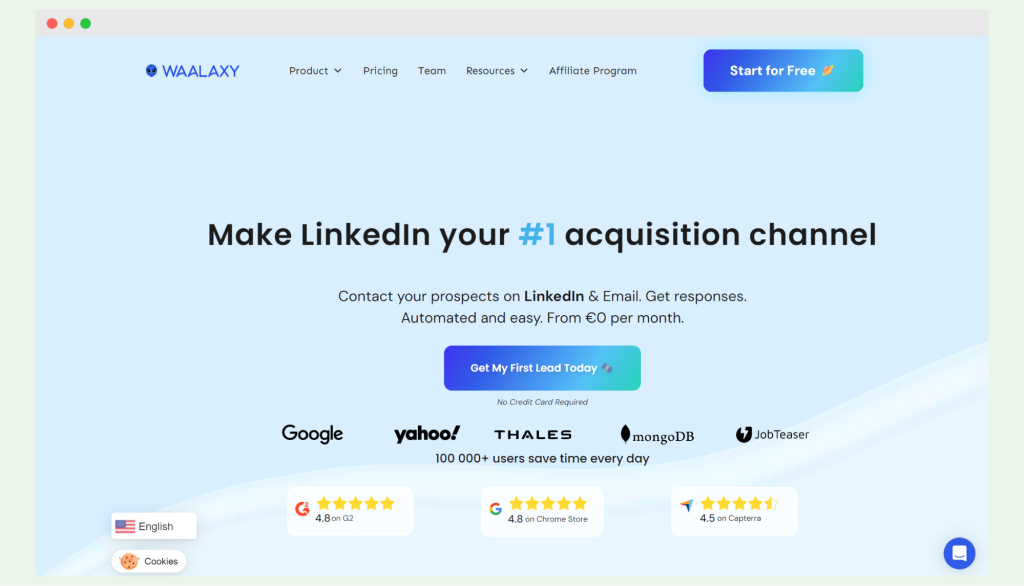
Waalaxy is an alternative to Meet Alfred, focusing on automating LinkedIn activities and cold email outreach to streamline lead generation efforts. Designed to simplify connection requests, messaging, and scheduling on LinkedIn, Waalaxy also offers basic cold email features, making it a versatile tool for sales and marketing teams.
Top Features
Waalaxy provides several key features aimed at enhancing your lead generation and LinkedIn outreach capabilities:
- Email Finder: Identify and connect with prospects by finding their email addresses, and facilitating multi-channel outreach.
- Many Integrations: Waalaxy integrates with a variety of tools, helping users maintain a streamlined workflow across platforms.
- Campaign Tracking: Monitor the performance of your campaigns in real-time, allowing for data-driven adjustments and improvements.
- A/B Testing: Test different messaging strategies to find the most effective approach for your outreach campaigns.
- AI Prospect Finder: Leverage AI to identify potential leads more efficiently, enhancing the precision of your prospecting efforts.
Pricing
Waalaxy offers both free and paid plans to accommodate different user needs:
- Free Plan: Available but limited in features, making it more suitable for users just starting out or testing the platform.
- Paid Plans: Starting at €112/month, these plans unlock additional features, including more advanced tools for LinkedIn and cold email outreach. For teams requiring collaborative features, the Team plan is available, with various add-ons to further customize the platform.
Downsides
While Waalaxy offers several useful features, there are some limitations to be aware of:
- Limited Cold Email Features: The platform’s cold email capabilities are not as robust as its LinkedIn automation features, with advanced email automation available only in the highest plan.
- LinkedIn-Focused: Waalaxy is primarily designed for LinkedIn activities, which may limit its usefulness for users seeking a more balanced multi-channel approach.
- Free Plan Restrictions: The free plan is quite restrictive, offering limited access to the platform’s features, which may frustrate users looking for more comprehensive functionality.
- No Native HubSpot Integration: Unlike some competitors, Waalaxy does not natively integrate with HubSpot, which could be a drawback for teams using that CRM.
User Reviews
User feedback on Waalaxy highlights both its strengths and challenges:
- LinkedIn Automation: “Automatic connection requests is a bit annoying.” – Source: G2
- User Experience: “Sometimes not so easy to find your way through what to do.” – Source: G2
- Feature Limitations: “Some functions such as search based on location, and experience are still missing, but I think they are still working on that.” – Source: G2
- Performance Issues: “The platform is riddled with bugs that frequently hinder workflow. Speed, or the lack thereof, has been a recurrent issue. For a tool priced at a premium, one would expect seamless, efficient operations, but this has not been my experience.” – Source: G2
👉 Read more:
- The list of cold email tools for recruiters
- Emelia – a tool for LinkedIn outreach
- Cold email tools for business owners
Apollo
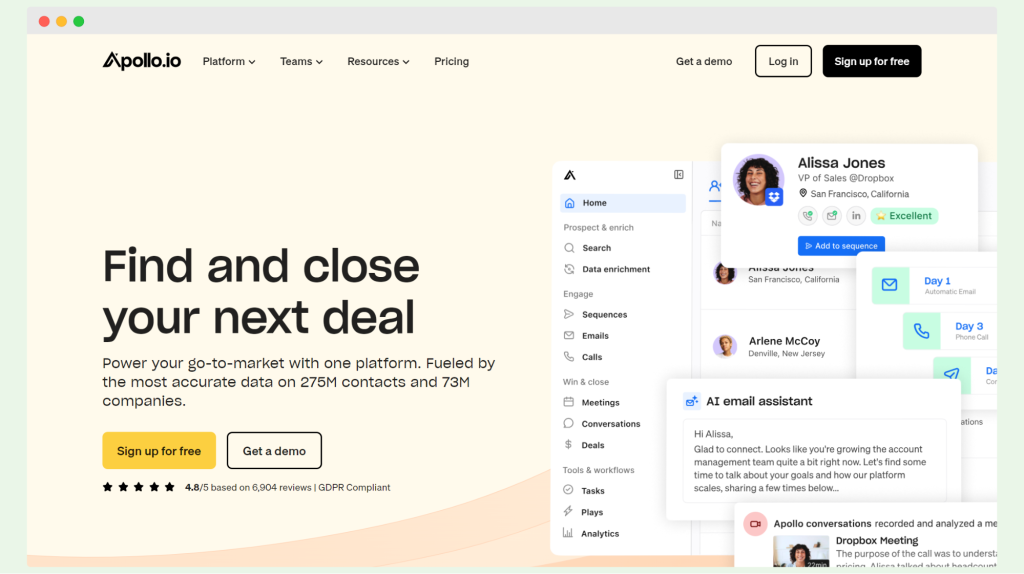
Apollo is a comprehensive alternative to Meet Alfred, offering an all-in-one platform designed to streamline every stage of the sales process. From lead sourcing and enrichment to prospecting and closing deals, Apollo provides businesses with the tools they need to optimize their sales efforts and drive results.
Top Features
Apollo comes equipped with a wide range of features to support your sales team’s success:
- Lead Sourcing and Enrichment: Identify and enrich leads with accurate data to ensure your team is targeting the right prospects.
- Prospecting Tools: Utilize powerful tools to efficiently reach out to and engage potential customers.
- Lead Scoring: Prioritize leads based on their likelihood to convert, enabling your team to focus on the most promising opportunities.
- Chrome Extension: Communicate seamlessly through Gmail and LinkedIn with Apollo’s integrated Chrome extension.
- Email and Call Sequences: Set up easy-to-use email and call sequences, whether hand-crafted by your team or generated by AI, to maintain consistent outreach.
Pricing
Apollo offers a competitive pricing structure:
- Starts at $49 per user per month: This plan includes unlimited email credits, making it a cost-effective option for businesses with high email volumes. A free plan is also available for those who want to explore the platform before committing.
Downsides
Despite its robust capabilities, Apollo has a few downsides that users should consider:
- No Unified Dashboard: The platform lacks a centralized dashboard for managing multiple users, which can complicate team management.
- IP Address Penalization: Users in physical offices with overlapping IP addresses may face penalization issues, particularly when multiple team members use the platform simultaneously.
- Data Accuracy Complaints: There have been reports of inaccuracies in contact data, such as phone numbers and email addresses, which can affect outreach effectiveness.
- Slow Setup for Sequences: Setting up email and call sequences can be slower than expected, potentially hindering rapid campaign deployment.
- Outdated User Interface: The platform’s interface is considered dated by some users, impacting the overall user experience.
- Feature Overload: Apollo’s rapid growth has led to an abundance of features, some of which may not work as seamlessly as intended, leading to potential frustration.
User Reviews
User feedback on Apollo reflects both its strengths and areas for improvement:
- Effective Search Function: Users appreciate the robust search capabilities, which make finding and targeting prospects easier.
- CRM Integration: Apollo integrates well with popular CRMs like HubSpot, enhancing workflow efficiency.
- Sequence Creation: The platform makes it easy to create and launch outreach sequences, which is a significant advantage for sales teams.
- Pricing Concerns: While the platform is feature-rich, its pricing model may not be flexible enough for smaller teams or startups.
- Customer Support Issues: Customer support has received criticism, with users noting long response times and unhelpful service.
Salesrobot
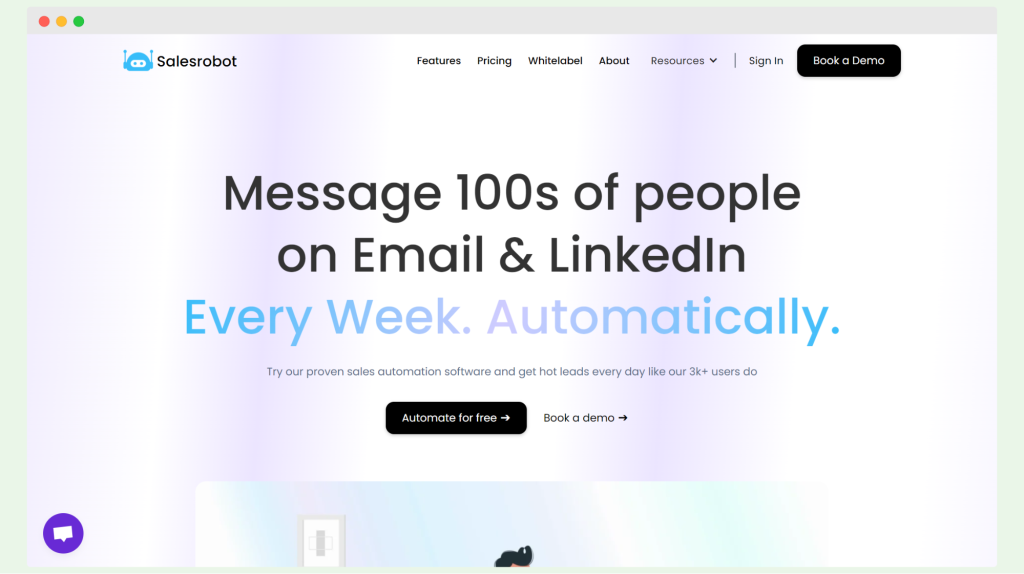
Salesrobot is another strong alternative to Meet Alfred, offering a sales engagement platform designed to help businesses automate their outreach efforts through both LinkedIn and email. With a focus on simplifying the process of connecting with potential customers, Salesrobot is ideal for businesses looking to streamline their sales workflows.
Top Features
Salesrobot provides several key features to enhance your outreach capabilities:
- Central Inbox: Manage all your LinkedIn and email outreach from a single, centralized inbox, making it easier to stay on top of your communications.
- List Imports from CSV: Easily import prospect lists via CSV files, allowing you to quickly set up and start your campaigns.
- LinkedIn Sales Navigator Integration: Leverage LinkedIn Sales Navigator to find and target the right prospects directly within Salesrobot.
- Automated Follow-ups: Keep your leads engaged with automated follow-ups, ensuring you maintain consistent communication without manual effort.
- Team Collaboration: Collaborate with your team using a joint inbox, allowing for seamless coordination on outreach campaigns.
- AI Writing Assistant: Create compelling messages with the help of an AI writing assistant, designed to craft personalized and effective outreach content.
Pricing
Salesrobot offers a straightforward pricing structure:
- Starts at $99 per month: This plan covers one email and one LinkedIn account, making it accessible for small teams or individual users. A free 14-day trial is also available, allowing users to test the platform before committing.
Downsides
While Salesrobot offers useful features, there are a few potential drawbacks:
- Limited Email Automation: The platform is primarily focused on LinkedIn, which means it lacks some of the more advanced automation features for email campaigns.
- LinkedIn Dependency: Salesrobot heavily relies on LinkedIn’s algorithm, so improper use could lead to account bans, which poses a significant risk for users.
- Glitches with LinkedIn Automation: Users have reported occasional glitches in LinkedIn automation, especially when the platform’s algorithm changes.
User Reviews
Feedback from users indicates that Salesrobot generally delivers on its promises, with a few caveats:
- Ease of Use: Users find the platform fairly easy to navigate, making it a good option for those who are new to sales automation tools.
- LinkedIn Glitches: Some users have experienced issues with LinkedIn automation, particularly when LinkedIn updates its algorithm, which can cause temporary disruptions.
- Customer Service: Customer service is rated positively, with users noting that support is responsive and helpful when issues arise.
La Growth Machine
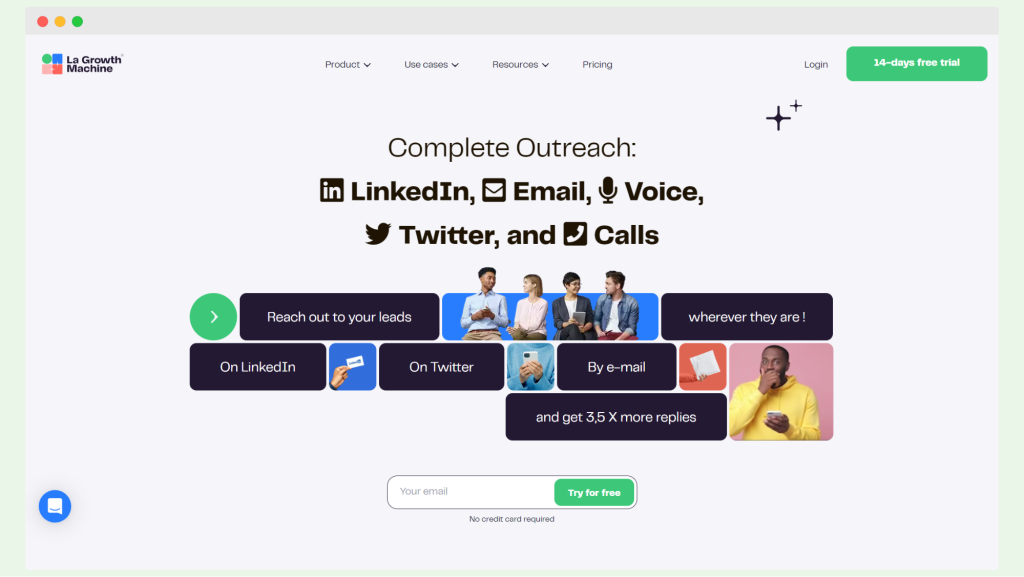
La Growth Machine is a versatile alternative to Meet Alfred, offering a comprehensive multichannel sales engagement platform tailored for cold outreach and prospecting across email, LinkedIn, and Twitter.
Designed to make sales processes more efficient, La Growth Machine helps businesses connect with prospects through automated, personalized outreach.
Top Features
La Growth Machine provides a robust set of tools to enhance your cold outreach efforts:
- Lead Data Enrichment: Automatically enrich your lead data, ensuring that your outreach efforts are targeted and effective.
- Automated Outreach Sequences: Set up automated email and social media sequences to engage prospects across multiple channels, saving time and improving efficiency.
- Lead Management and Tracking: Keep track of your leads with advanced lead management features, ensuring that no potential opportunity slips through the cracks.
- Detailed Analytics and Reporting: Gain insights into your campaigns with detailed analytics and reporting, helping you refine your strategies and improve outcomes.
- Integrations: Seamlessly integrate with CRMs and other essential tools to create a smooth workflow across your sales processes.
Pricing
La Growth Machine offers a straightforward pricing model:
- Starts at 50 EUR per user per month: This plan provides access to most features, with the option to try the platform free for 14 days. However, to unlock custom workflows and sequences, users need to opt for the most expensive plan.
Downsides
While La Growth Machine is a powerful tool, there are a few limitations to consider:
- Custom Workflows Restricted: Building custom workflows and sequences is only available in the most expensive plan, limiting flexibility for users on lower-tier plans.
- No Centralized Dashboard: The platform lacks a centralized dashboard for tracking campaigns and individual contributors, which can make managing multiple campaigns more challenging.
- No Chrome Extension: Unlike some competitors, La Growth Machine does not offer a Chrome extension, which may be a drawback for users who rely on browser-based tools.
User Reviews
User feedback on La Growth Machine highlights both its strengths and areas for improvement:
- Multichannel Outreach: Users appreciate the platform’s capability for multichannel outreach, with a nice mix of tools that make it easier to engage prospects on different platforms.
- CRM Integrations: While the platform integrates well with CRMs, some users note that the integration doesn’t work as smoothly in the other direction—from the CRM to La Growth Machine.
- Pricing Concerns: Some users find the platform expensive, especially considering that advanced features like custom workflows require the highest-tier plan.
Zopto
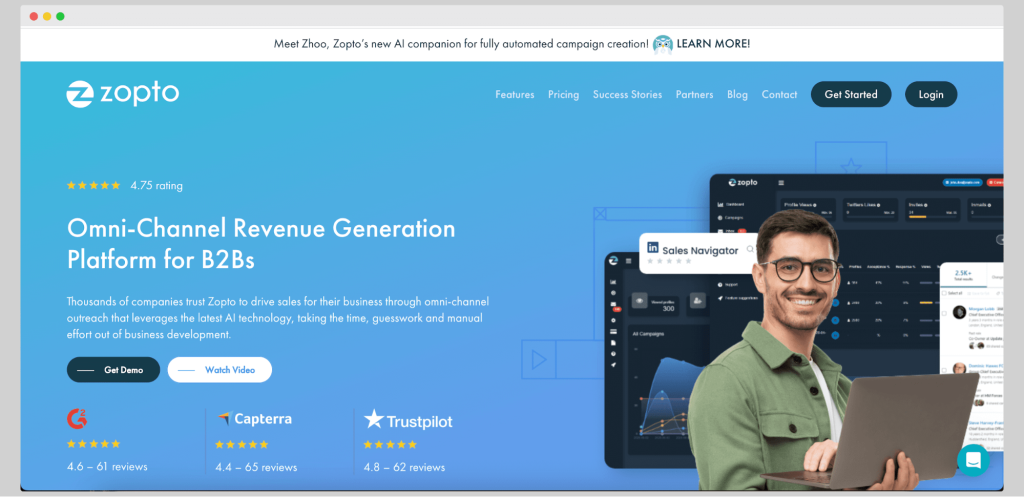
Zopto equips businesses with a range of advanced features to optimize their lead generation and prospecting efforts:
- AI-Enhanced Omnichannel Campaigns: Use AI to power your outreach across LinkedIn, Twitter, and email, ensuring a tailored approach for each prospect.
- Secure LinkedIn Prospecting: Engage with prospects on LinkedIn without breaching platform limits or guidelines, keeping your account safe.
- Real-Time Campaign Reporting: Monitor your campaigns as they unfold with detailed, real-time reporting to track performance and make data-driven decisions.
- Advanced Prospect Finder: Utilize sophisticated filtering options to identify and target the most relevant prospects for your business.
- Scheduled Outbound Campaigns: Automate and schedule your outbound messaging across LinkedIn, Twitter, and email, ensuring consistent and timely communication.
- Seamless Integrations: Zopto integrates smoothly with popular tools like HubSpot, Hyperise, and Zapier.
Pricing
Zopto offers five distinct pricing plans:
- Agency and Enterprise Basic: Starting at $156/month, this plan offers essential features for large teams and agencies.
- Basic Plan: Priced at $197/month, this plan includes additional tools for more comprehensive campaign management.
- Agency and Enterprise Pro: At $237/month, this plan enhances capabilities for advanced users.
- Pro Plan: The most expensive option at $297/month, unlocking all of Zopto’s AI-driven features for maximum impact.
Downsides
While Zopto provides a wide array of features, there are some drawbacks to consider:
- Slow Performance: Users have reported that the platform can sometimes be sluggish, which may affect productivity.
- Customer Service and Cancellation: There have been complaints about poor customer support and challenging cancellation policies.
- Steep Learning Curve: Beginners may find Zopto challenging to master, with a need for better training resources.
- Reporting Limitations: The reporting features, while real-time, could benefit from more depth and detail.
User Reviews
Feedback on Zopto has been mixed, reflecting both its strengths and challenges. Some users appreciate the platform’s capabilities but note:
- Expensive Pricing: “The price was a bit expensive. Also, there’s one thing I dislike about Zopto; you cannot use Zopto without LinkedIn Sales Navigator.”
- Automated Messaging Concerns: “Automating messages is in my opinion a really bad move and it’s so obvious. But other than that, it’s all good.”
- Learning Curve: “It can be hard to learn the finer points of all that Zopto can do — and to remember them each time when building new campaigns. I’d like to see better step-by-step training videos.”
Conclusion
Meet Alfred offers so much more functionality compared to just using a basic LinkedIn profile, even if it’s a Sales Navigator account. However, there are certain risks involved with the tool mentioned and you may be put off by the pricing plans and the support team performance.
In this case, why not look at Woodpecker? We’re not built for LinkedIn automation, but we can take your email outreach to the next level. Unlike Meet Alfred, we offer extensive AI personalization, tons of outreach templates, email warmup and verification tools, and everything else to turn emails into cold, hard cash.
Ready to give it a try? Sign up for your free trial of Woodpecker today!
FAQ on Meet Alfred