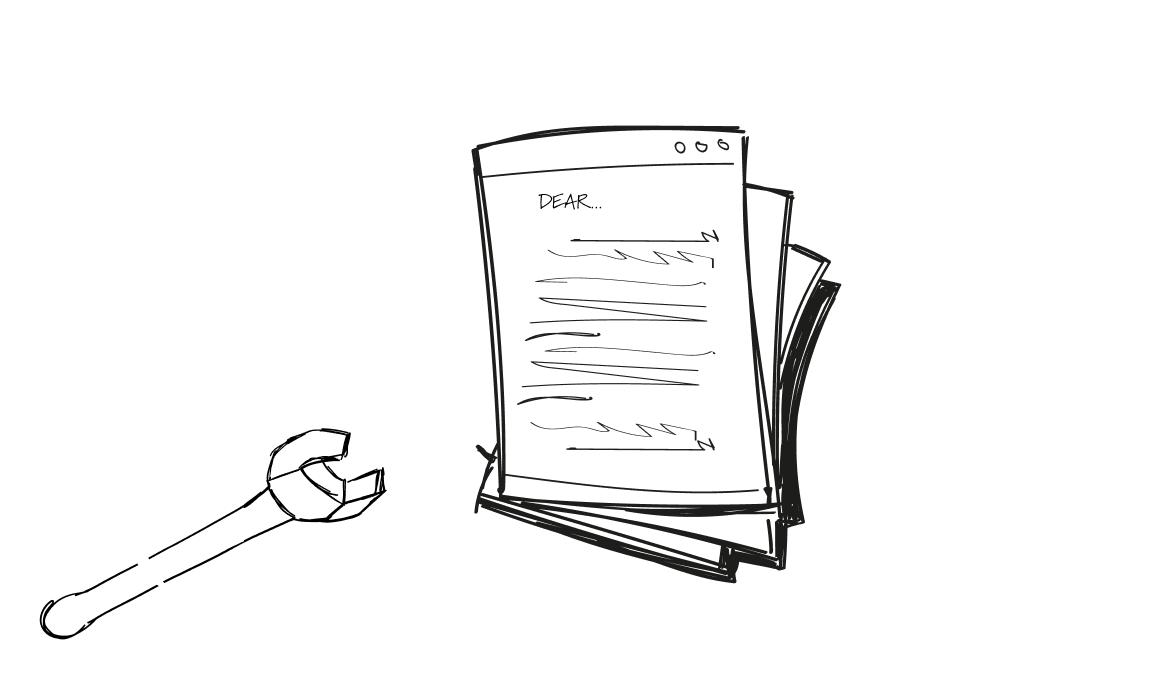There are countless studies out there on email marketing proving one thing: personalized email content drives better overall results compared to sending the same message to everyone. But how do you personalize if you need to send thousands of emails every day?
Cue email personalization tools, an email marketer’s best friend and a way to get engagement from just about any email list out there. Today, we round up the finest email personalization software money can buy to answer one question: which one should your purchase?
What are email personalization tools?
Email personalization tools are email marketing automation tools that help you write and send personalized messages to your recipients. Instead of sending the same content to every address on your lists, these tools pull from your CRM data and other records to personalize email messages.
For each recipient, these tools pull data such as their name, company size, location, industry, major pain points, and others to create a personalized email without spending hours on adjusting emails for each recipient.
In short, these tools give your outbound emails a personal touch so you can message your entire contact list and make them feel like the message was meant just for them.
Top features that email personalization tools should have
When shopping around for your next email personalization tool, make sure that it has most of these features:
- Dynamic content insertion: the ability to insert personalized data based on CRM records (name, last name, company, pain point, company size, industry, etc.)
- Segmentation and targeting: segment larger lists into smaller, more personalized lead lists
- Behavioral triggers: set up triggers for different types of personalization, e.g. when someone replies to a message or opens an email
- A/B testing: compare two different but similar versions of an email to see which one performs better for your target audience
- Analytics and reporting: a dashboard with insights into your email open rates, click-through rates,
- Integration with CRMs and other tools: so you can pull lead data for advanced personalization
- Template library: a list of proven email templates that work for different use cases and industries, complete with email subject line, body, and signature
- Advanced personalization tokens: the ability to incorporate advanced personalization into emails, such as previous interactions with the website, emails, and other content types
- Automated workflows: create an outbound flow that determines what happens when someone clicks on an email, replies, books a demo, etc.
- Compliance features: compliance with regulations such as GDPR, CAN-SPAM, and others
- AI and machine learning capabilities: the ability to break the writer’s block by instructing AI on what to do with your emails
- User-friendly interface: easy to use for everything from cold email creation to creating an outbound flow for leads
Top benefits of email personalization
Personalized outreach emails are more effective than sending the exact same email message to every person on your list. But here are some more practical reasons to start personalizing your emails:
- Improved open, click-through, and conversion rates
- Higher engagement
- Improved customer experience
- Improved retention
- Better segmentation
- Increased brand awareness
- Lower unsubscribe rates
- Higher lifetime value
As you can see, the benefits of email personalization go beyond the email marketing metrics for your campaigns. You can also expect benefits for your bottom line as your customers will be happier to receive communications from you.
9 best email personalization tools to try in 2024
Looking for the next email marketing platform that can help you send personalized emails at scale? Here are the top choices for creating hyper personalized emails that deliver real results.
Woodpecker
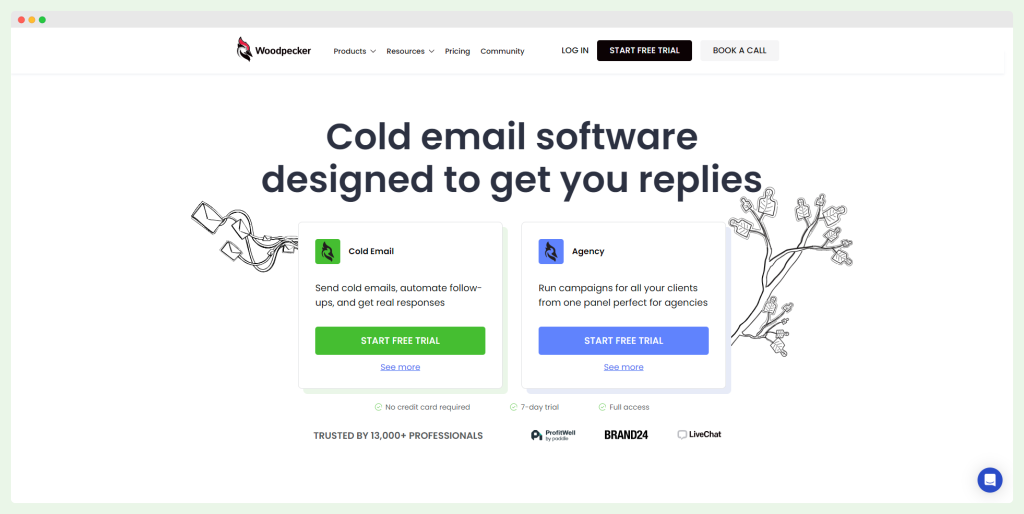
Woodpecker is designed to excel in cold email outreach, catering to businesses and agencies aiming to expand their sales pipeline.
Key Features:
- Inbox warmup: Ensures your inbox is ready to send engaging emails.
- Database verification: Verifies your entire database to target real contacts.
- Personalized email sequences: Automates follow-ups and personalizes emails to boost productivity.
- Detailed analytics dashboard: Tracks responses and email opens.
- Split testing: Tests different email versions for optimal performance.
- AI templates: Offers a variety of adjustable templates.
- Integrations: Seamlessly integrates with email marketing software like Mailchimp and CRMs such as HubSpot, Salesforce, Zoho, and Pipedrive.
Pricing: Woodpecker starts at $29 per month for 500 emails, with a free trial available.
Cons:
- Complex user experience: May be overwhelming for those just needing a sales tool.
- Learning curve: Rich features require time to master.
- Performance issues: Users report occasional glitches on both desktop and mobile.
User reviews: Users find it easy to use, suitable for both marketers and salespeople, and praise its email personalization, automation, and scheduling capabilities.
Pricing starts at just $29 per month for 500 emails – and you can sign up and get started for free today!
Quickmail
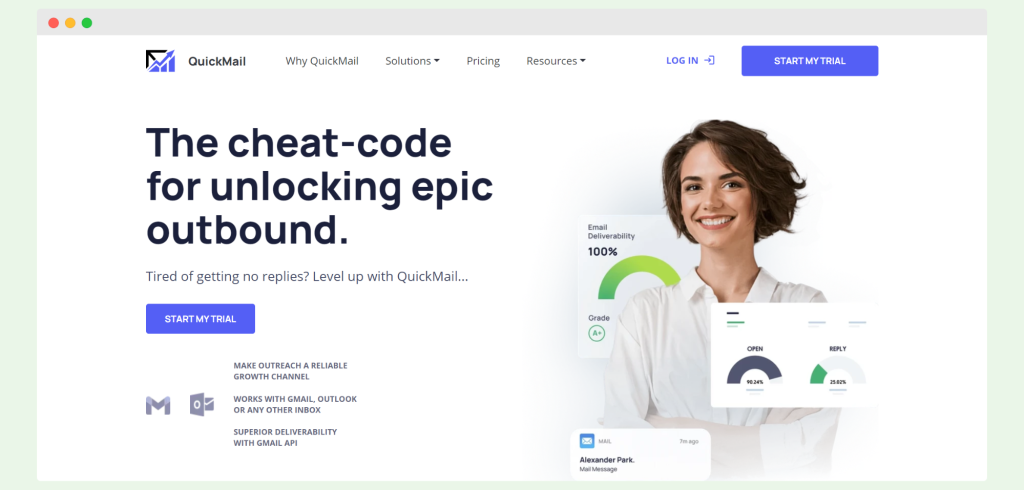
Quickmail is designed to simplify cold email outreach for sales teams and agencies. It helps automate drip campaigns and follow-ups while enhancing deliverability and conversions through personalized messaging.
Key Features:
- Email inbox warmup: Ensures that your emails are delivered effectively.
- Multiple inboxes and rotation: Allows for efficient management of large-scale email campaigns.
- Split testing: Optimizes email performance by testing different versions.
- Detailed email reports: Provides insights into email performance.
Pricing: Quickmail starts at $49 per month for sending up to 30,000 emails. A 14-day free trial is available for new users.
Cons:
- Complex user experience: The initial setup can be time-consuming.
- Slow email warmup: Users report that the warmup process can be sluggish.
- Customer support: Some users find customer support lacking.
User reviews: Customers appreciate the email warmup feature, although some find it slow. There are also concerns about the quality of analytics and the complexity of integrations and the API, which can take time to set up.
Evaboot
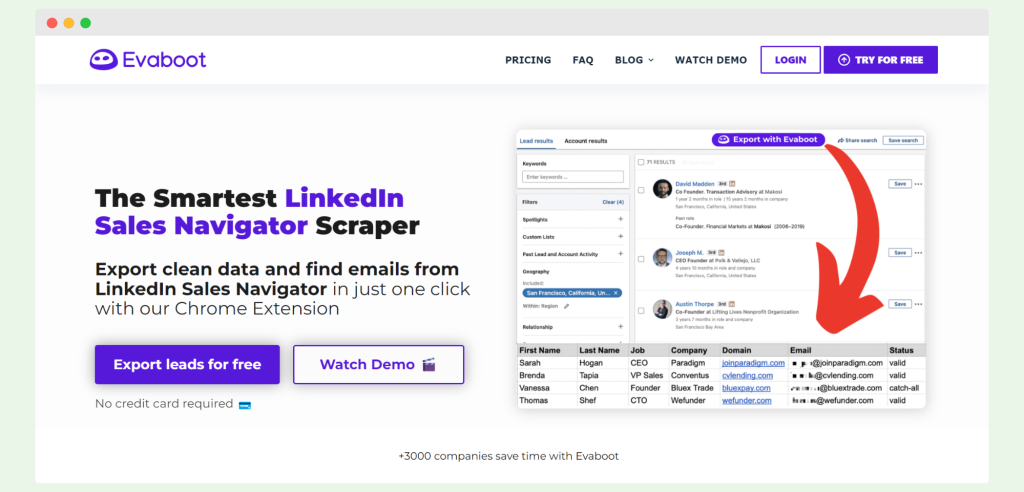
Evaboot is a specialized tool designed to extract and refine data from LinkedIn Sales Navigator, making it useful for cold outreach campaigns. It focuses on providing clean, verified lead data for businesses.
Key features:
- Lead export: Extracts lead data from LinkedIn Sales Navigator in CSV format.
- Data cleaning and formatting: Ensures that exported data is clean and well-organized.
- Lead filtering: Allows users to filter leads based on specific criteria.
- Email finding: Uses advanced search filters to locate email addresses.
- Email verification: Verifies the validity of found email addresses to reduce bounce rates.
Pricing: Evaboot starts at $9 per month, providing 100 credits. A free trial is available for new users.
Cons:
- Limited functionality: The tool is primarily for finding and exporting leads and does not include features for email sending, sequences, or personalization.
User reviews: Users appreciate that Evaboot delivers on its promise of extracting data from LinkedIn Sales Navigator. However, they note that the data could be more comprehensive, especially regarding historical positions. Additionally, email bounce rates can be high.
Super Send
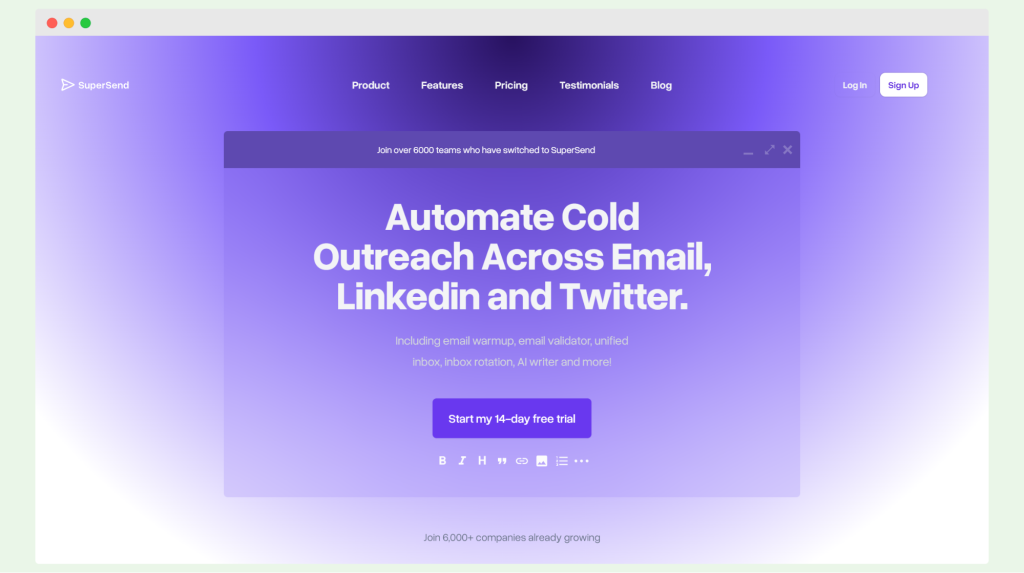
Super Send is a cold outreach tool that leverages AI to enhance email, LinkedIn, and Twitter campaigns. Its AI-driven features and multichannel capabilities make it a versatile option for personalized outreach.
Key features:
- Multichannel cold outreach: Supports email, LinkedIn, and Twitter for comprehensive outreach strategies.
- Email validator: Ensures email addresses are valid before sending, improving deliverability.
- Unified inbox: Centralizes all communications for easy management.
- Inbox rotation: Rotates email inboxes to prevent spam detection.
- AI writer: Utilizes AI to generate personalized email content.
- LinkedIn and Twitter outreach automation: Automates engagement on LinkedIn and Twitter.
- Email A/B testing: Allows testing different email versions to optimize performance.
- Personalization with AI features: Enhances personalization using AI-driven insights.
Pricing: Super Send starts at $30 per month, allowing you to send up to 6,000 emails. A free 14-day trial is available for new users.
Cons:
- LinkedIn automation issues: The LinkedIn automation feature can be buggy and occasionally break.
- Platform maturity: As a newer platform, some features are not fully functional, with new updates and features being added regularly.
User reviews: Users appreciate that Super Send offers Twitter as a platform for outreach, a rare feature among similar tools. It is praised for its ease of use and the variety of built-in features that are often costly in other tools.
Salesblink
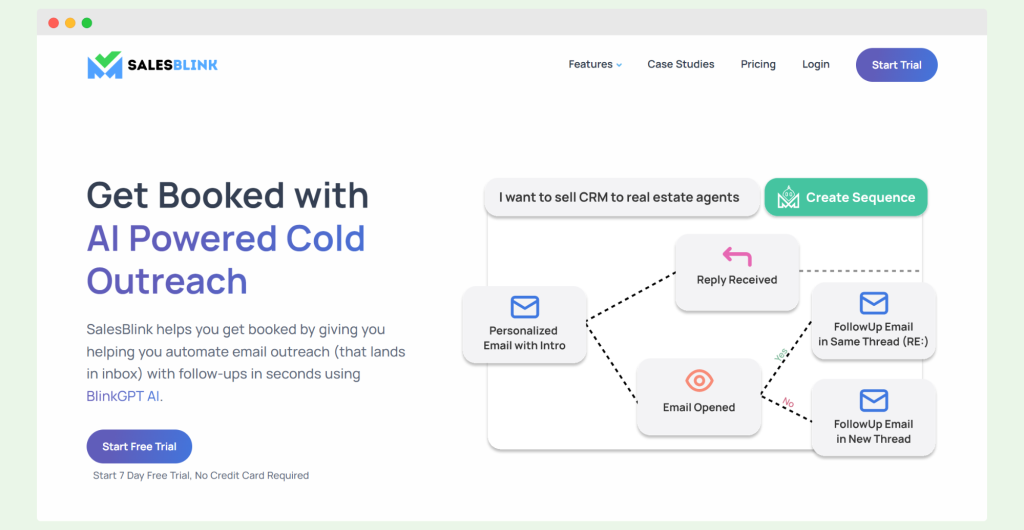
Salesblink is an AI-driven cold email outreach tool designed to streamline the process of booking meetings through automation sequences. It stands out for its comprehensive features that enhance email personalization and outreach efficiency.
Key features:
- Sales AI for email sequences: Automates the creation of personalized email sequences.
- Cold email outreach: Facilitates targeted outreach to potential clients.
- Meeting scheduler: Simplifies the process of scheduling meetings.
- Email inbox warmup: Ensures better deliverability by warming up email inboxes.
- Detailed analytics reports and dashboards: Provides in-depth insights into email performance and campaign effectiveness.
Pricing: Salesblink offers a starting price of $25 per month, with a free 7-day trial available.
Cons:
- Outdated B2B email database: The provided database is not up-to-date and lacks comprehensive fields.
- Onboarding needs improvement: New users may find the onboarding process insufficient.
- Learning curve: Advanced features require time to master.
User reviews: Most users commend Salesblink for its robust combination of features and effective AI tool. However, some users experience scheduling issues and inaccuracies with the B2B email database, which can affect email delivery and campaign success.
Breakcold
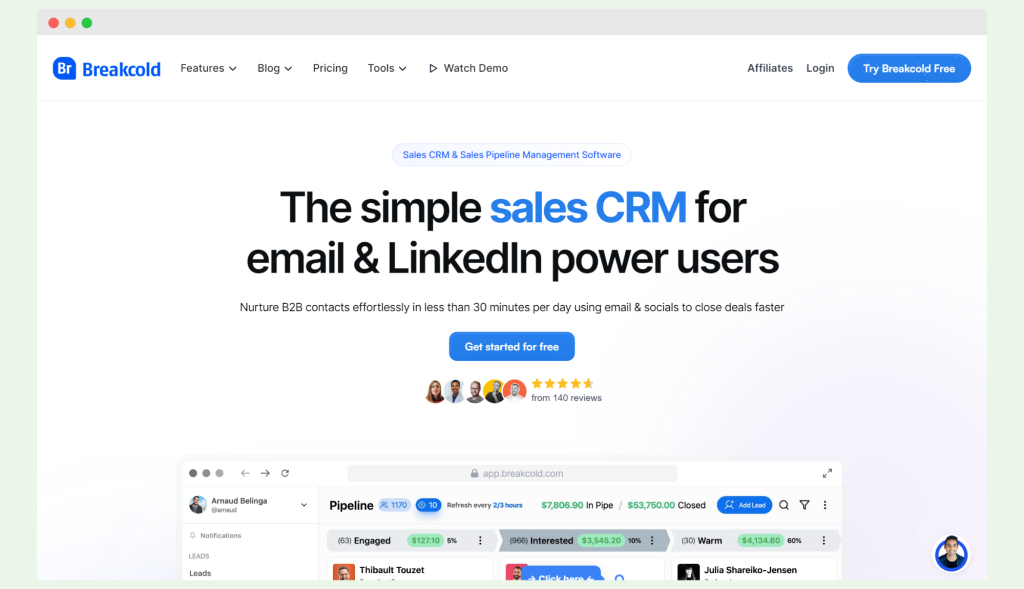
Breakcold is a versatile tool designed specifically for agencies, startups, and consultants. It combines sales CRM and pipeline management with robust cold emailing features, making it a valuable asset for businesses aiming to streamline their outreach efforts.
Key features:
- Unlimited email campaigns: No restrictions on the number of email campaigns you can run.
- Email personalization: Advanced capabilities for tailoring emails to individual recipients.
- Unified inbox: Centralizes CRM emails into one inbox for easier management.
- Automatic email domain rotation: Enhances deliverability by rotating email domains.
Pricing: Breakcold offers two pricing packages starting at $29 per user per month. A free trial is available, though it lacks a free plan.
Cons:
- Steep learning curve: Users may need time to fully master the tool.
- Integration issues: Some users report difficulties with integrations.
- Lack of add-ons: There are no additional features available beyond the standard offerings.
- Upgrade options: The upgrade process could be more seamless.
- Cold email focus: Not as specialized in cold emailing compared to other tools.
User reviews:
- “Have a few bugs here and there.” Source: G2
- “Several features are absent and need time to be developed.” Source: G2
- “The software currently lacks advanced analytics to provide insights.” Source: G2
- “Filtering can be improved. If you don’t properly tag a contact or add them to a list when you first start tracking them, it can be a little cumbersome to do so later.” Source: G2
Salesmate
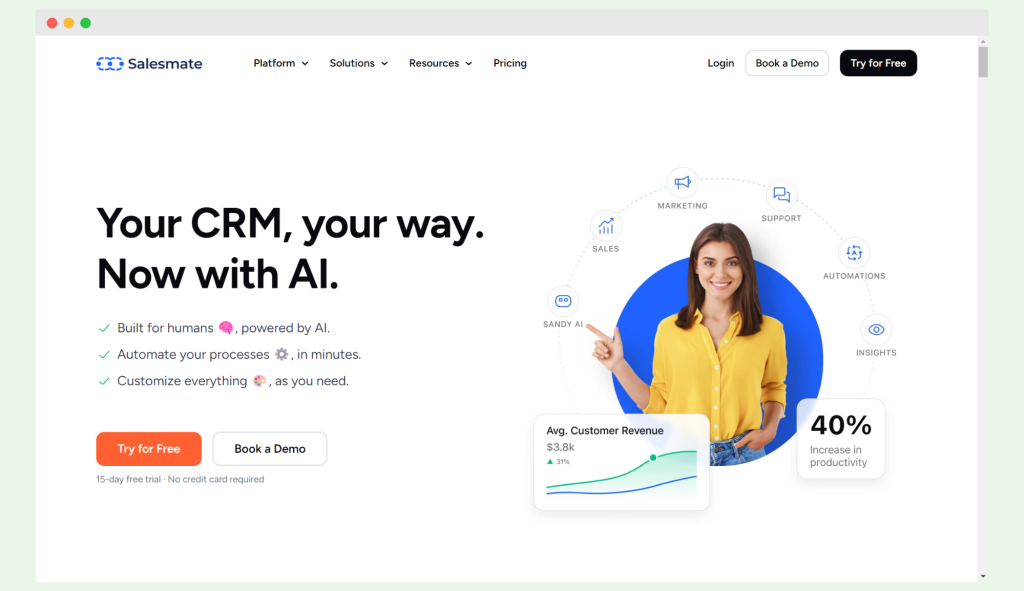
Salesmate is a comprehensive sales and marketing platform that enables businesses to manage their entire operations from a single tool. It is particularly useful for those seeking robust email personalization capabilities alongside other advanced features.
Key features:
- Sales CRM: Centralizes customer relationship management.
- Marketing automation with emails: Automates marketing workflows.
- Website chatbot: Enhances customer interaction on your site.
- Lead forms and lead scoring: Captures and prioritizes leads effectively.
- A/B testing: Optimizes email performance through testing.
- Personalized email and SMS campaigns: Creates tailored messaging for better engagement.
Pricing: Salesmate starts at $23 per user per month and offers a free trial for 15 days.
Cons:
- The platform might be overwhelming if you only need a tool for sales, as it includes a rich feature set that requires time to learn and master.
- Users have reported occasional glitches and freezes on both desktop and mobile versions.
User reviews: Salesmate is praised for its ease of use and its suitability for both marketers and salespeople. It simplifies email personalization, automation, and scheduling, making it a valuable tool for comprehensive marketing efforts.
Smartlead
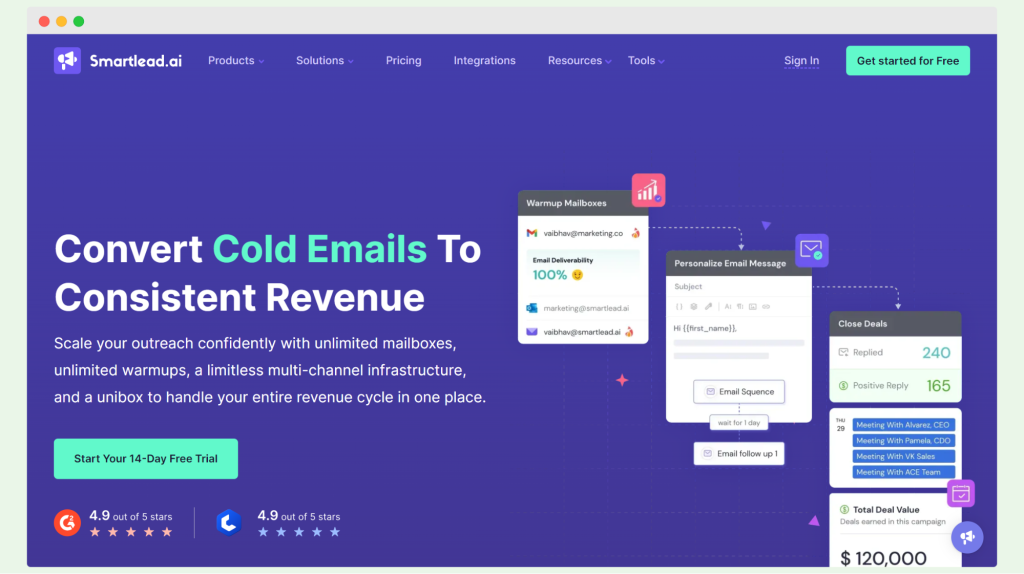
Smartlead’s cold email outreach software is designed to help businesses scale their outreach efforts efficiently. While it primarily focuses on cold emailing, it also supports multi-channel infrastructure for comprehensive engagement.
Key features:
- Deliverability capabilities: Ensures high email deliverability rates.
- Unlimited email warmups: Prepares your email accounts for optimal sending.
- Email follow-up automation: Automates follow-ups to save time and increase response rates.
- Unified inbox: Centralizes all email communications.
- API integration: Allows for seamless integration with other tools.
Pricing: Smartlead offers three plans starting at $39 per month, with options for custom plans and a free trial to get started.
Cons:
- Some advanced features are only available for the highest plan subscribers.
- Users report that the tool can be unreliable at times.
- The user interface could be more intuitive and user-friendly.
User reviews:
- “The tool is maybe a bit too ‘raw’ in terms of design.” (Source)
- “It’s slightly complex, and often my MX inbox gets disconnected with confusing instructions on how to proceed to the next steps.” (Source)
- “While Smartlead offers many beneficial features, it occasionally lags, which can be a hindrance in time-sensitive scenarios.” (Source)
- “Loading sometimes takes too long, and I need to refresh the inboxes manually as they didn’t fetch new emails in real-time.” (Source)
Mailshake
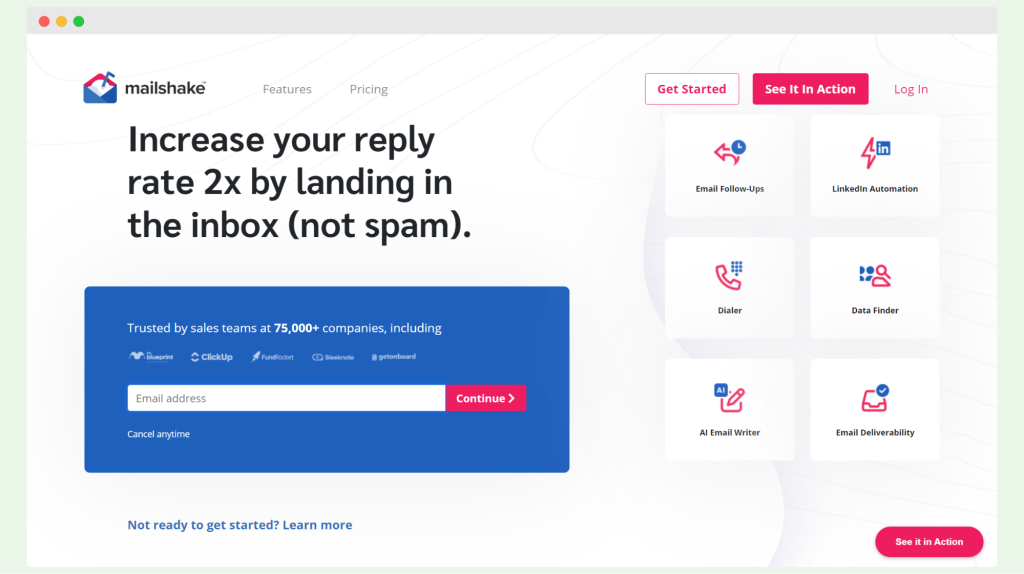
Mailshake is a versatile sales engagement platform designed to streamline cold emails and engage prospects through various channels, including phone and social media.
Key features:
- Email verification: Ensures emails reach valid addresses.
- Easy campaign setup: Simplifies the process of creating and managing email campaigns.
- Native CRM integrations: Seamlessly integrates with Salesforce, HubSpot, and Pipedrive.
- AI support: Leverages AI for enhanced personalization and efficiency.
- LinkedIn automation: Facilitates outreach through LinkedIn.
- Built-in deliverability tool: Enhances email deliverability rates.
Pricing: Mailshake offers three pricing tiers:
- Starter: $29/user/month.
- Email Outreach: $59/user/month.
- Sales Engagement: $99/user/month. There is no free trial available.
Cons:
- Upgrading plans can be a hassle.
- Limited customization options.
- Customer support response times can be slow.
- The tool may be confusing for beginners.
User reviews:
- “I don’t like not having the option to export all prospects/sends at once.” (Source)
- “Contact mapping continues to be an issue for me. I map out the first name of the contact, and it outputs the company name.” (Source)
- “We’ve had it almost 2 months and I’m struggling to upload the leads correctly to output the data in emails.” (Source)
Conclusion
Personalized messages deliver better results, regardless of the type of emails you send. However, personalizing manually is an awful lot of work. You can save time and money by using an AI tool for email personalization.
With Woodpecker, you can send triggered messages, write cold emails with dynamic content, warm up your inbox, send relevant content to segmented lists, and keep a bird’s eye view of your campaign analytics.
Sign up for your free trial of Woodpecker to see it in action!
Frequently asked questions
What is the best way to create personalized emails?
It depends on your target audience and the kinds of campaigns you want to run. Start with things such as a unique subject line, mentioning the recipient’s name, adjusting the content based on the stage of their customer journey, adding personalized intros that speak to the reader, and more.
Does email personalization work?
According to various research, creating personalized experiences in email campaigns works. For example, one study by Campaign Monitor found that a personalized subject line improves open rates by as much as 26%
Do I need tools to be able to send personalized messages to my recipients?
No, you don’t need an email personalization tool to insert personalization in your email messages and campaigns. However, using email personalization software helps you automate all of the tedious work, such as adding personalized images, and subject lines, using the recipients’ names and other dynamic content, and more.