Send first 50 emails for free
Try Woodpecker for 7 days
Free access to advice on deliverability, cold emailing and more.
Try Woodpecker for 7 days
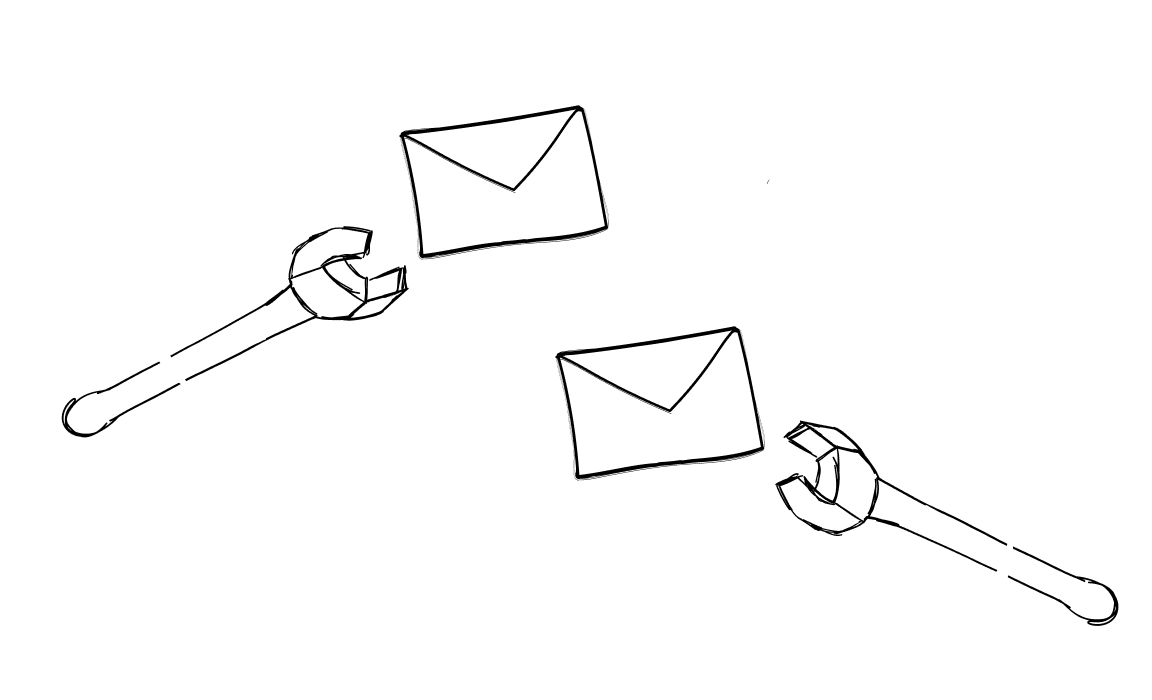
Believe it or not, your emails might be just a click away from being ignored! If you struggle with not reaching your prospects, and you're looking for a better email outbound software, here we are with a comprehensive list of 17 amazing tools.
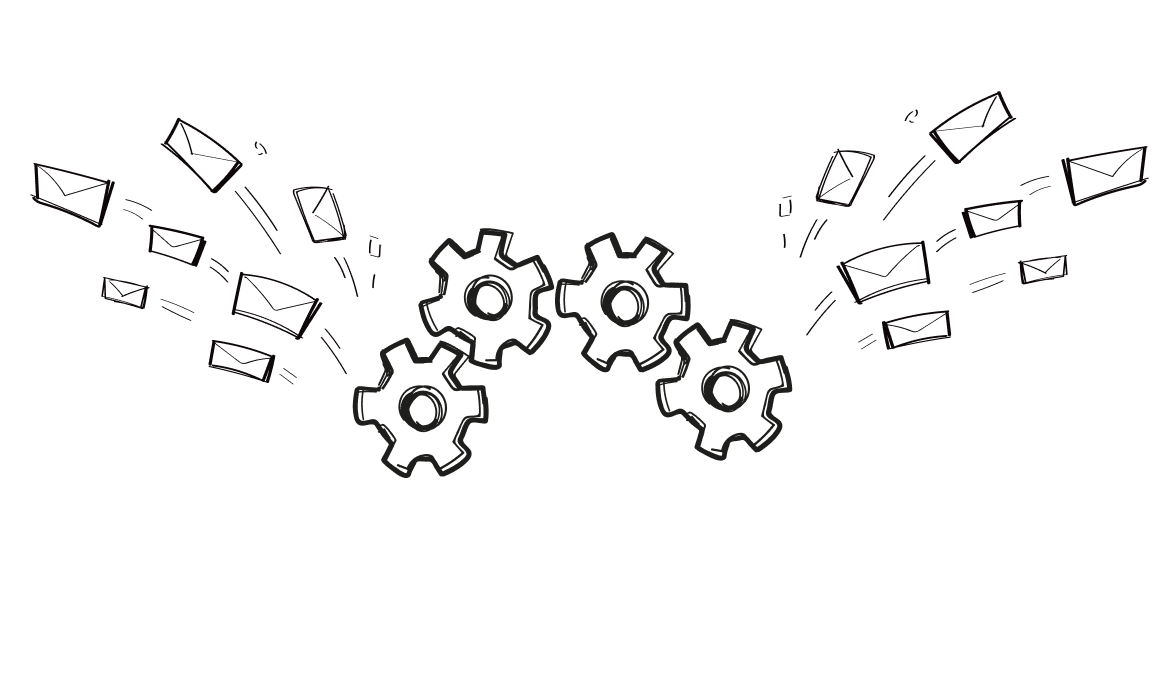
Are you tired of spending countless hours on cold emails that rarely yield results? How can you transform cold outreach into warm leads efficiently? The answer lies in the strategic use of outreach automation tools.

In the competitive world of sales, having the right tools can make all the difference. Are you curious about the best outreach sales tool solutions that savvy salespeople are using to gain an edge?

Are you looking for the best cold email outreach tools to supercharge your lead generation efforts? In the fast-paced world of digital marketing, having the right tools can make all the difference.
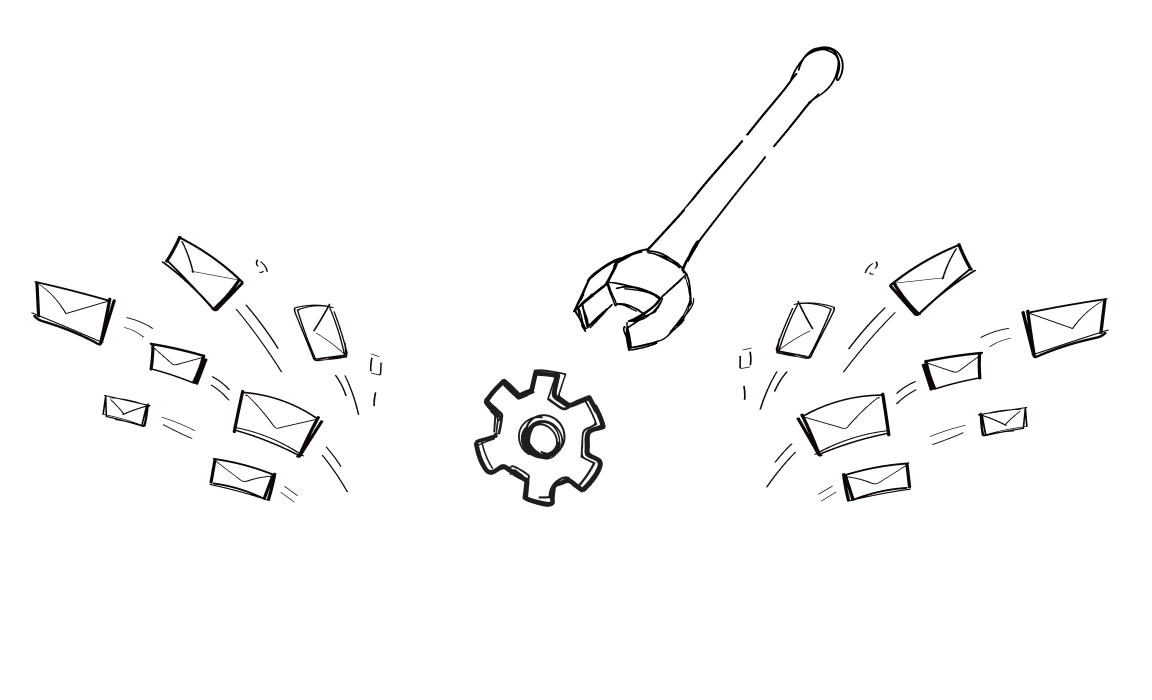
If you run a business, you need to reach out to your customers – at least until they come to you. However, doing it manually might not be the best idea.
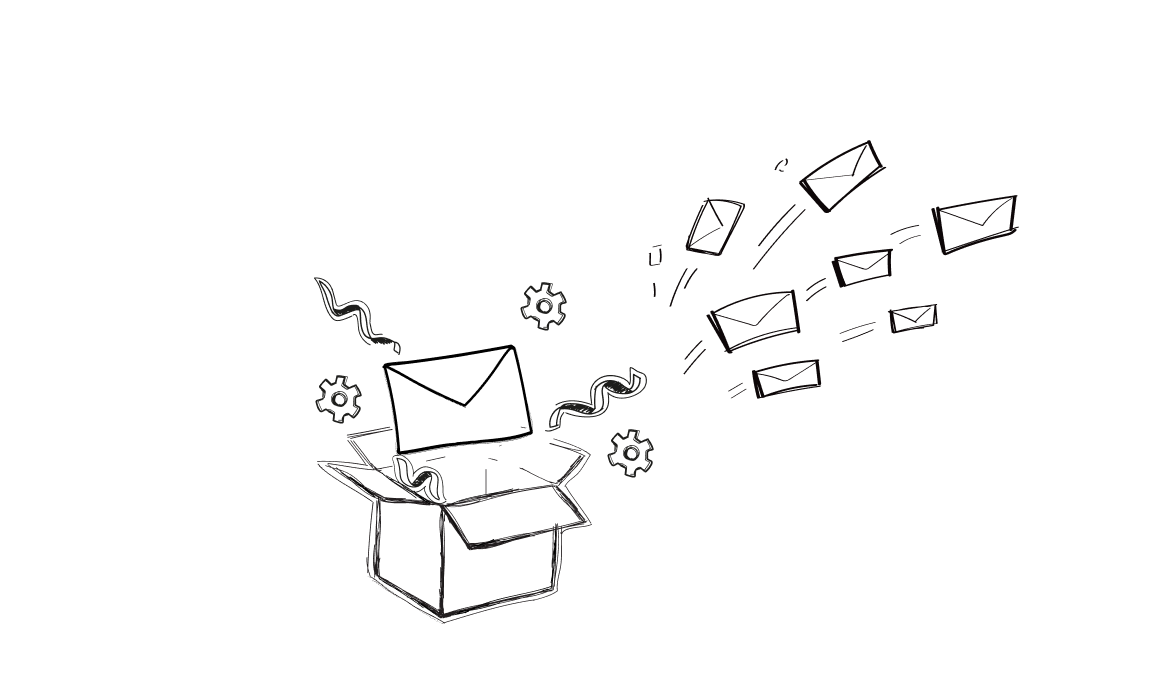
Ever wondered what the best sales and marketing outreach tools are? You're in the right place! Whether you're just starting or have an entire sales team, choosing the right tools can boost your outreach campaigns and help you generate leads.
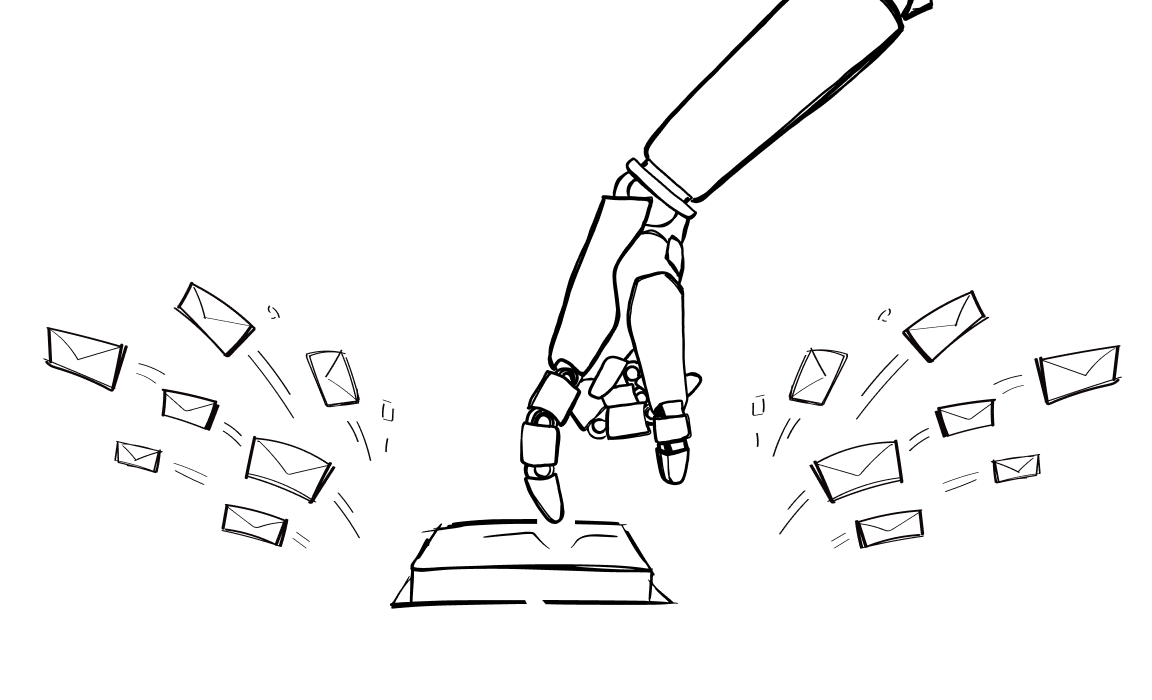
AI outreach tools are often seen as game-changers, but are they really? Many marketers overlook their potential pitfalls. Let's dive into the hype versus reality of these sophisticated tools.