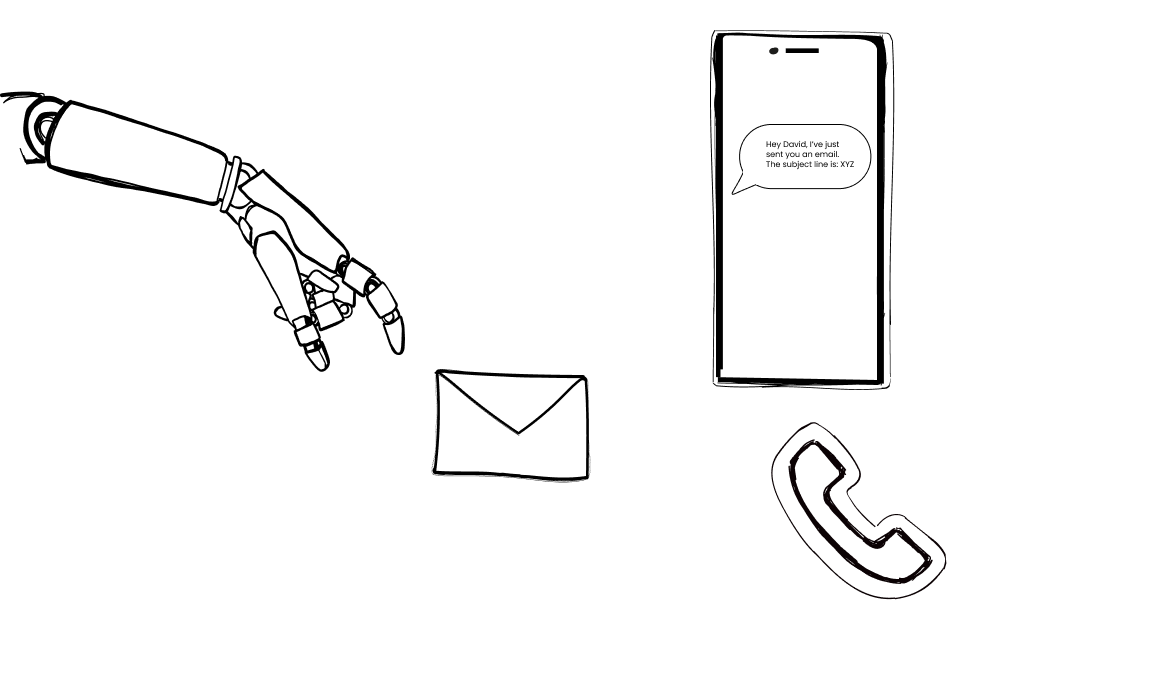If you’re looking to improve your customer outreach efforts and close more meetings with email, there are many choices out there, each with countless promises. Mixmax is an email and sales engagement platform that has been around for a while and it boasts features that can help you create automated workflows and get more customers.
But what if you’re looking for something that adds more value, at a lower cost, and is significantly easier to use? Today, we take a look at some of the very best Mixmax alternatives your entire revenue team will be happy to grab.
What is Mixmax?
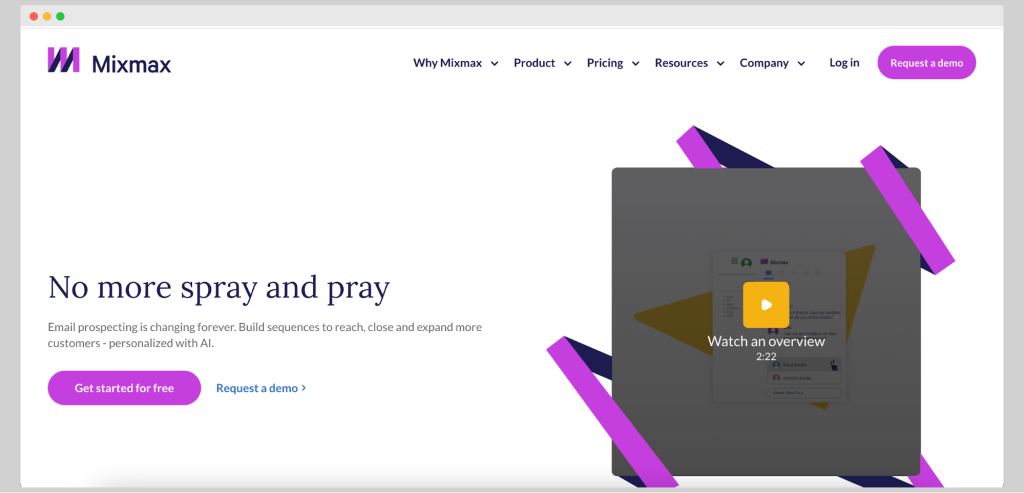
Mixmax is an AI-powered sales engagement platform designed to help businesses, sales reps, and account executives streamline and optimize their sales processes. It allows users to create effective sales email sequences, enabling better communication and increasing the chances of closing deals.
Mixmax supports multiple channels, including email, SMS, phone, and social media, making it a versatile tool for engaging with prospects and customers across various platforms.
Mixmax: top features
Mixmax offers robust features for eliminating repetitive tasks of a customer success team, including an AI-driven sequence builder with personalization capabilities and detailed analytics to track content performance across multiple channels.
It also includes workflow automation with custom triggers and events, a built-in meeting scheduler, and seamless integrations with key business tools like ZoomInfo, Dialpad, Orum, Google Calendar, and more.
Mixmax pricing
Mixmax offers five pricing plans to cater to different business needs. The SMB plan starts at $29 per month, followed by the Growth plan at $49 per user per month, and the Growth+CRM plan at $69 per user per month.
For those just getting started, there’s a free plan available. For larger enterprises, Mixmax provides a custom plan, which requires contacting the sales team for a personalized quote. Customer renewal and pricing are different for high-ticket clients.
Why look for Mixmax alternatives?
Mixmax has a few drawbacks to consider. Customer support could be more responsive, and the interface for creating sequences and emails isn’t as intuitive as it could be. Additionally, the Salesforce integration can be prone to issues, and the pricing may be steep for some users.
What customers are saying
Some customers have noted that while Mixmax integrates seamlessly with Gmail, the extension can occasionally disconnect. Although this issue occurs sporadically and isn’t a major problem, it can be inconvenient. Users may need to save their email draft, reconnect Mixmax, reload Gmail, and then send the email, which adds a few extra steps to their workflow. Besides, they are happy that features help them automate repetitive tasks.
Top Mixmax alternatives to book more strategic customer meetings
Some revenue teams are not too thrilled with Mixmax as a tool. While it can help with automating repetitive tasks and eliminate data entry, it may not help teams schedule meetings and drive more pipeline.
Here are some alternatives that will help you close more deals.
Woodpecker
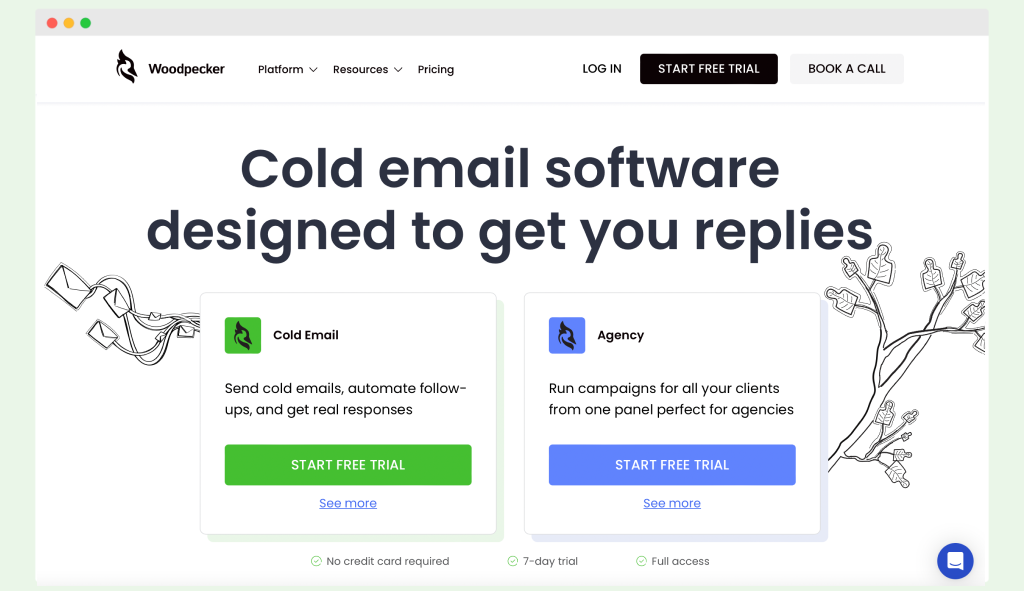
Woodpecker is a powerful tool for managing cold email campaigns, offering a streamlined way to send personalized messages efficiently. It helps businesses protect their sender reputation while handling follow-ups and managing multiple domains, making it ideal for companies looking to enhance their email marketing efforts.
Woodpecker offers a variety of features that make it a standout tool for email campaigns:
- Automated Follow-Ups: Ensure your messages receive attention with automated follow-ups, requiring no extra effort from your team.
- A/B Testing: Easily refine your campaigns by testing different approaches, helping you boost response rate.
- Easy Setup and Integration: Streamline the onboarding process with simple setup and integration, allowing you to get started quickly.
- Timezone Detection: Send emails at the optimal time by automatically adjusting to recipients’ time zones, increasing open rates.
- AI Tools: Enhance your outreach with AI-generated personalized videos, adding a unique and custom touch to your campaigns.
- Personalized Multi-Channel Sequences: Engage your target audience with email-phone-LinkedIn sequences.
Woodpecker offers straightforward pricing options, with discounts available for annual plans:
- Cold Email Plan: Starts at $29 per month, including 500 contacted prospects and 2,000 stored prospects. This plan also features a free email warm-up tool, email address verification, and supports unlimited team members and email accounts.
- Agency Plan: Begins at $56 per month, designed for agencies managing campaigns for multiple clients. It includes all features of the Cold Email plan, plus additional capabilities tailored specifically for agencies.
- Add-Ons: Optional features are available, such as API keys & integrations, white label options, and an AI video extension, starting at $29.
Each plan is tailored to fit different stages of business growth, from startups to larger enterprises.
While Woodpecker is highly effective, it does have a few limitations:
- User Interface: Though generally praised for simplicity, some users might find the UI less advanced compared to other tools.
- Limited Customization: While the tool is easy to use, it may not offer the deep customization options some advanced users are looking for.
- Basic Reporting: Although the reporting is clear and easy to understand, it may not provide the in-depth analytics that some larger teams require.
User reviews highlight the simplicity and efficiency of Woodpecker:
- Team Coordination: Users appreciate the ability to see all team activities in one spot, improving time management and synchronization across efforts.
- Ease of Use: Woodpecker is praised for its straightforward dashboard, which makes navigating the tool and analyzing reports easy, providing valuable insights at a glance.
- Effective A/B Testing: The A/B testing feature is highlighted for its simplicity, allowing users to easily refine strategies based on real data, leading to better campaign outcomes.
Overall, Woodpecker is recognized for the user-friendly design and effectiveness in managing cold email campaigns, making it a valuable tool for businesses of all sizes.
Grab your free trial and get started today!
Vocus
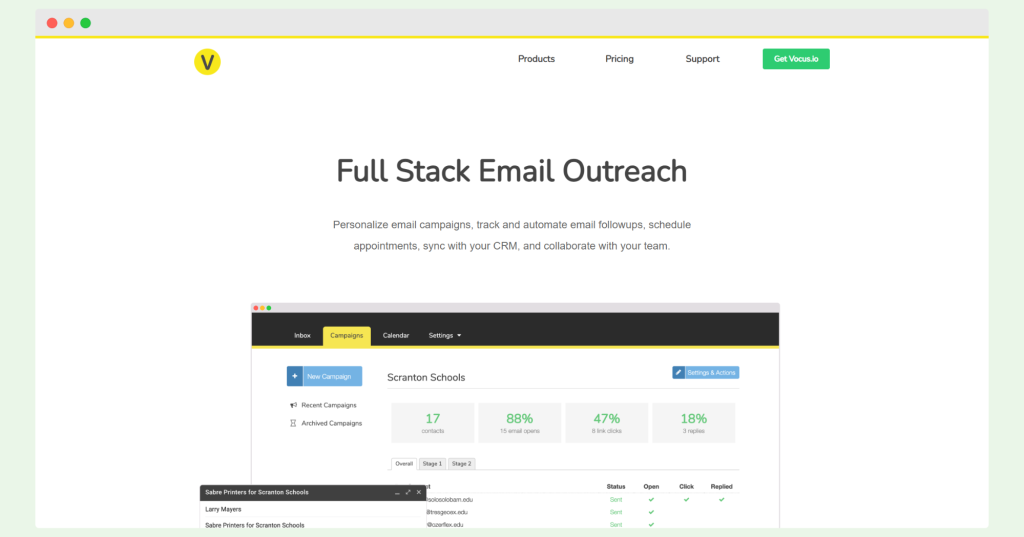
Vocus is a straightforward platform designed for creating and sending email campaigns. It’s a basic tool that offers essential features for managing email outreach, making it suitable for users looking for a simple, no-frills solution.
Vocus provides a set of core features to support email campaign management:
- Automated Follow-Ups: Set up automated follow-up emails to ensure consistent communication with recipients.
- Email Templates: Access a variety of pre-built templates to streamline the email creation process.
- Team-Friendly Features: Collaborate easily with team members, with tools that support group efforts in campaign creation and management.
- Easily Sharable Reports: Generate reports that can be easily shared with your team or stakeholders to keep everyone informed.
- GDPR and CCPA Compliance: Ensure your email campaigns are in line with data protection regulations, including GDPR and CCPA.
Vocus offers an affordable pricing structure with a 30-day free trial for new users. The paid plans start at just $5 per month, making it accessible for individuals and small teams. There are three pricing tiers available, each offering different levels of features and support.
While Vocus provides essential tools for email campaigns, it does have some limitations:
- Outdated UI: The user interface is a bit outdated, which may affect the overall user experience.
- Limited Integrations: Vocus could benefit from more integrations with other tools, which might limit its usefulness for some users.
- Inbox Limit: Users are restricted to a maximum of 10 inboxes, which could be a constraint for larger teams or more complex campaigns.
- Basic Capabilities: The platform’s features are not as robust as those offered by some competitors, with limited follow-up capabilities across all plans.
User reviews highlight both the strengths and weaknesses of Vocus:
- Integration and Tracking Needs: Some users feel that Vocus could use more integrations and better attachment tracking to enhance its functionality.
- Basic Features: While Vocus covers the basics, it lacks the advanced features and pre-planning options found in more sophisticated tools, making it less appealing to those seeking more robust solutions.
- Bugs and Usability Issues: Users have reported bugs and a lack of features compared to other tools. Additionally, the dashboard for managing snippets, follow-ups, and other features is not considered user-friendly, which may hinder efficiency.
Reply.io
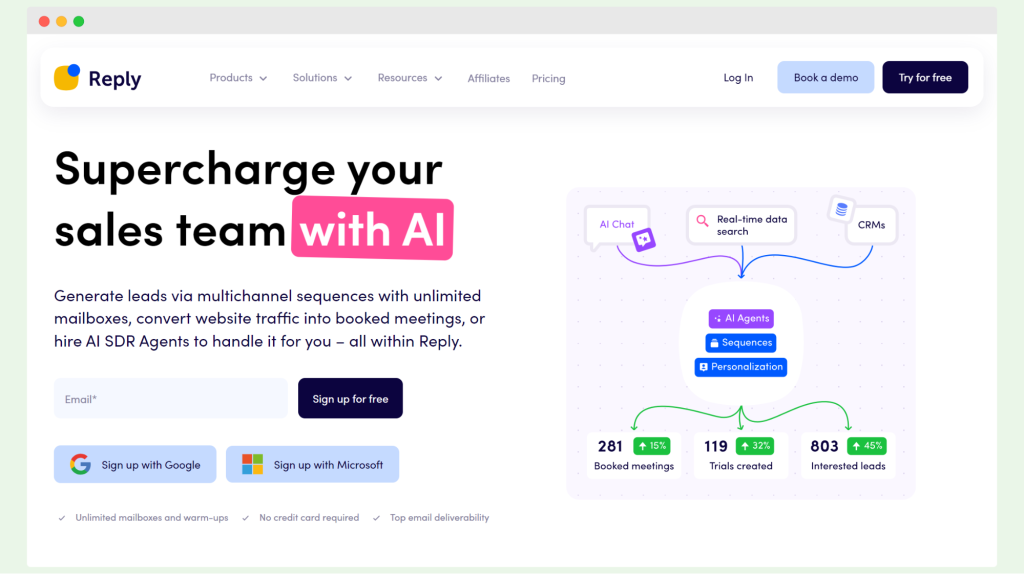
Reply.io is a multichannel sales engagement platform designed to support both inbound and outbound sales efforts. It offers a range of tools to help the entire revenue team automate and streamline their outreach processes, making it easier to connect with potential customers across multiple channels.
Reply.io comes equipped with several powerful features to enhance sales engagement:
- A/B Testing: Optimize your outreach strategies by testing different approaches to see what resonates best with your audience.
- If-Campaigns: Create dynamic campaigns that adapt based on recipient behavior, ensuring more personalized communication.
- Follow-Ups in One Thread: Keep all follow-up emails within the same thread for clearer, more organized communication.
- Built-in Email Validation: Ensure your emails reach valid addresses, reducing bounce rates and improving deliverability.
- Timezone Detection: Automatically adjust email sending times to match recipients’ local time zones, increasing the likelihood of engagement.
- AI Support: Access AI-powered tools, although AI credits are limited depending on your plan, which may restrict usage on lower-tier packages.
- Reply Data: Utilize a built-in database of business contacts to enhance your outreach efforts.
Reply.io offers a variety of pricing plans to suit different needs, with a free trial available for certain plans:
- Sales Engagement Bundle:
- Email Volume Plan: Starts at $59 per user per month (billed monthly). Ideal for scaling outreach, this plan includes features like email automation, unlimited mailboxes, email warmup, unlimited contact storage, and the ability to send unlimited emails.
- Multichannel Plan: Priced at $89 per user per month (billed annually). Supports all-in-one prospecting with unlimited active contacts, multichannel automation, and up to 10 mailboxes per user.
- Agency Plan: Begins at $166 per user per month (billed annually). Designed for client outreach, it includes unlimited clients, unlimited users, email automation, and a comprehensive anti-spam and deliverability suite.
- AI SDR Plan: Starts at $259 per month (billed annually) with 1,000 active contacts per month.
- AI Chat Bundle:
- Free Plan: Basic features for AI-powered chat engagement.
- Pro Plan: Priced at $50 per month, offering more advanced AI chat capabilities.
While Reply.io is a powerful tool, there are some downsides to consider:
- Limited AI Credits: AI support is limited by the number of credits available, which can be restrictive on lower-tier plans.
- Deliverability Monitor: The platform’s deliverability monitor could be more robust, requiring additional tools to ensure emails land in inboxes.
- Customization Options: There is room for more customization, particularly in email design and layout, which may be a limitation for some users.
- Initial Complexity: The platform can be overwhelming at first due to its extensive feature set, leading to a steeper learning curve.
User feedback provides insight into the strengths and challenges of using Reply.io:
- Organization Challenges: Some users find there are too many labels and tags, making it difficult to organize emails effectively and book strategic customer meetings.
- Customization Limitations: Users have expressed a desire for more customization options in emails, as current capabilities might not allow for the exact design they want.
- Email Bundling Issues: There’s no easy way to send a single email to multiple recipients from the same company, as there’s no bundling option available.
- Deliverability Concerns: Users often need to rely on external platforms to ensure their emails reach recipients’ inboxes, as Reply.io’s deliverability tools are not always sufficient.
Yesware
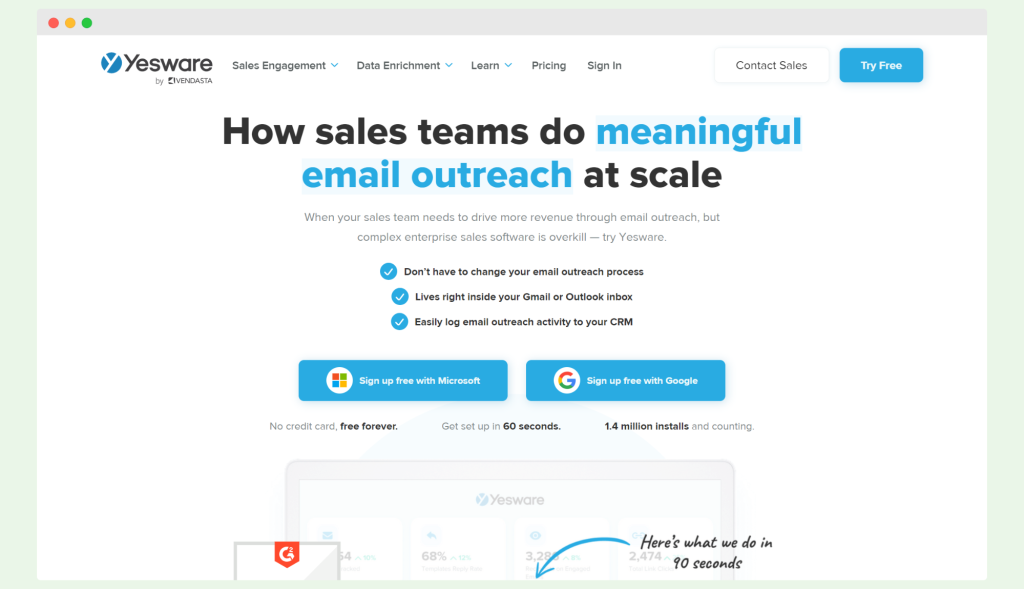
Yesware by Vendasta is a sales engagement platform designed to enhance email outreach for individuals, teams, and enterprises. It offers a variety of tools that streamline communication and help sales professionals manage their email campaigns more effectively.
Yesware provides several essential features for optimizing email outreach:
- Email Tracking: Monitor when and how recipients interact with your emails to understand engagement better.
- Multichannel Campaigns: Create campaigns that leverage multiple communication channels for broader reach.
- Email Templates: Use and customize pre-built email templates to save time and maintain consistency in messaging.
- Analytics: Gain insights into email performance with detailed analytics, helping to refine outreach strategies.
- Outlook Add-on and Google Chrome Extension: Integrate Yesware seamlessly with your existing email tools, whether you use Outlook or Gmail.
Yesware offers four pricing plans to accommodate different needs:
- Free Plan: Ideal for those just getting started.
- Pro Plan: Starting at $15 per monthly seat, suited for individuals needing more advanced features.
- Premium and Enterprise Plans: These higher-tier plans cater to teams and larger enterprises, offering more comprehensive tools and support.
- Custom Plan: For businesses with unique requirements, a tailored solution can be arranged. Additionally, a free trial is available for higher packages.
While Yesware offers valuable tools, it does have some limitations:
- Limited Lower Plans: The basic plans may lack some advanced features that larger teams might require.
- Reminder Alerts: Users have reported issues with reminder alerts not functioning as expected.
- Reporting: The reporting features could be more robust, with room for improvement in data presentation and insights.
- CRM Integration: Yesware integrates with only one CRM platform, which might be a drawback for teams using different CRM platforms.
- Sequencing Learning Curve: Users often find that mastering the sequencing feature takes time and effort.
User reviews provide insight into the strengths and weaknesses of Yesware:
- Sequencing Complexity: Some users find that sequencing contacts in Yesware is more challenging compared to other CRMs.
- Limited Campaign Functionality: There’s feedback that the platform lacks the ability to send campaigns or sequences, and the calendar/meeting feature isn’t user-friendly.
- Email Labeling: A few users have noticed a Yesware label appearing on their emails, which may not be desirable.
- Customization Limitations: Cadence customization options are seen as restrictive, with unique fields often lacking accuracy, leading to more manual work.
👉 Read more about:
- Best email sequence tools
- Email scheduling tools to try out
- Sales email tracking tools for marketers
Apollo.io
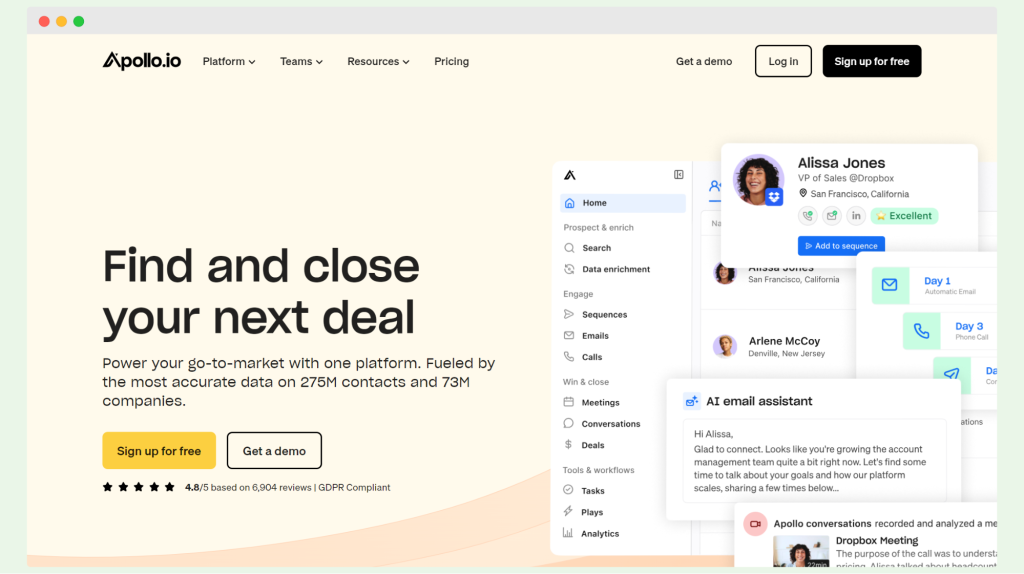
Apollo.io is a comprehensive sales intelligence and engagement platform designed to streamline the entire sales process, from lead sourcing and enrichment to closing deals. It provides sales teams with all the necessary tools and processes in one place, making it easier to manage and execute sales strategies effectively.
Apollo.io offers a range of powerful features to support sales teams:
- Lead Sourcing and Enrichment: Easily source and enrich leads with accurate data to improve targeting and conversion rates.
- Prospecting Tools: Efficiently identify and reach out to potential customers with advanced prospecting tools.
- Lead Scoring: Prioritize leads based on their likelihood to convert, ensuring your team focuses on the most promising opportunities.
- Chrome Extension: Communicate seamlessly within Gmail and LinkedIn using the Apollo Chrome extension, which integrates with your email and social platforms.
- Email and Call Sequences: Create and manage email and call sequences, whether handcrafted by your team or generated by AI.
Apollo.io’s pricing starts at $49 per user per month, which includes unlimited email credits. For those just beginning or testing the platform, there is also a free plan available, making it accessible to a range of businesses.
While Apollo.io is a powerful tool, it does have some downsides:
- Lack of Unified Dashboard: The platform does not offer a unified dashboard for multiple users, which can be a limitation for larger teams.
- IP Address Issues: Users in physical office environments may face potential penalization due to overlapping IP addresses.
- Data Accuracy Concerns: Some users have reported issues with the accuracy of phone numbers and emails.
- Slow Sequence Setup: Setting up sequences can be slower than expected, which may hinder efficiency.
- Outdated User Interface: The interface can feel outdated, and the rapid growth of features has led to some of them not functioning as smoothly as intended.
- Overwhelming Features: The extensive range of features may be overwhelming for some users, leading to a steeper learning curve.
User reviews of Apollo.io highlight several strengths and weaknesses:
- Positive Feedback: Users appreciate the strong search functionality, seamless CRM integrations (especially with HubSpot), and the ease of creating and launching sequences.
- Criticisms: On the downside, users note that the pricing is not flexible for smaller teams, and the customer support has received negative feedback, being described as dreadful.
Conclusion
Mixmax is a sales engagement platform built for revenue teams that want to turn customer outreach into tangible ROI across the customer journey. The reality is that Mixmax is not for teams of all shapes and sizes and that this tool has some technical aspects that make outreach to target prospects difficult.
If you’re looking for a tool with unlimited email tracking, email templates, email warmup, AI-based personalized sequences and more, we have just what the doctor ordered. With Woodpecker, you’ll unlock more revenue without struggle.
Grab your free trial today and get started!
FAQ on Mixmax