Struggling to get responses from cold emails? The trick isn’t sending more.
It’s sending the right way. Find the email outreach software that gets you replies.
We’ve provided 19 platforms that you need to check out.
Discover which ones can make your emails convert and not just land in another inbox.
What is an email outreach tool?
A cold email tool is a piece of software that lets you send personalized emails on autopilot to contacts who have not previously interacted with you: you can manage contacts, customize messages, and track responses.
Cold email outreach software allows you to send personalized cold emails at scale, without writing emails manually to one contact at a time.
And there are many other benefits of using this tool. See what they are.
The benefits of using an email outreach tool
Saving time and money is not the only benefit of using these tools for email marketing.
Personalization and targeting
An email outreach tool brings a personal touch to your email marketing efforts. It helps you tailor each message in your email campaigns, without manually changing every email.
You can get your sales process a boost, as every email feels like a one-on-one conversation. Send emails that matter and messages that stick without losing the personal connection that makes your outreach genuine.
📚 Read: A guide to personalized email using individual videos and GIFs.
Affordability
Email outreach tools are budget-friendly when you consider the value they offer. You can send personalized cold emails without breaking the bank. For example, Woodpecker starts at just $29 per month.
Mail merge personalization and the fact that each recipient feels like the message was crafted just for them may be within your reach.
You’ll launch personalized email campaigns that capture attention. Those $29 per month and the right set of email addresses can bring you thousands of dollars of new business.
With the ability to send personalized cold emails and craft personalized cold email campaigns, you’re not just saving money.
You’re also making every email count. Email personalization is made affordable for everyone and lets you send messages that truly resonate, all while keeping your budget in check.
📚 Read: Two real-life examples – from a horrible cold email to a winning cold email.
Easy to repeat and scale
Set them up once, and they keep your message in front of your audience with automated follow-ups.
Auto follow-ups are a reliable teammate, always ready to send out the next message in the sequence. They keep your outreach consistent so no one gets overlooked. It’s a straightforward way to maintain engagement without extra effort.
📚 Read: How to send a networking follow-up email?
Scalability
Email outreach tools are ready to grow with you. They handle virtually unlimited email accounts, so you’re never stuck when you need more.
Need to add more sender accounts or email-sending accounts? No problem.
And with room for unlimited contacts and users, your team and audience can grow as big as you dream. You can send more emails, reach more people, and never worry about hitting a limit. It’s simple, flexible, and built for your success, no matter how big you get.
📚 Read: How to safely scale up your cold email outreach.
With that out of the way, here are the best email outreach tools money can buy in 2024.
#1 Woodpecker
Woodpecker is a cold emailing tool that helps users create personalized email campaigns to connect with prospects. There are other capabilities at Woodpecker, like Sales Assistant for better sales, Agency for lead generation.
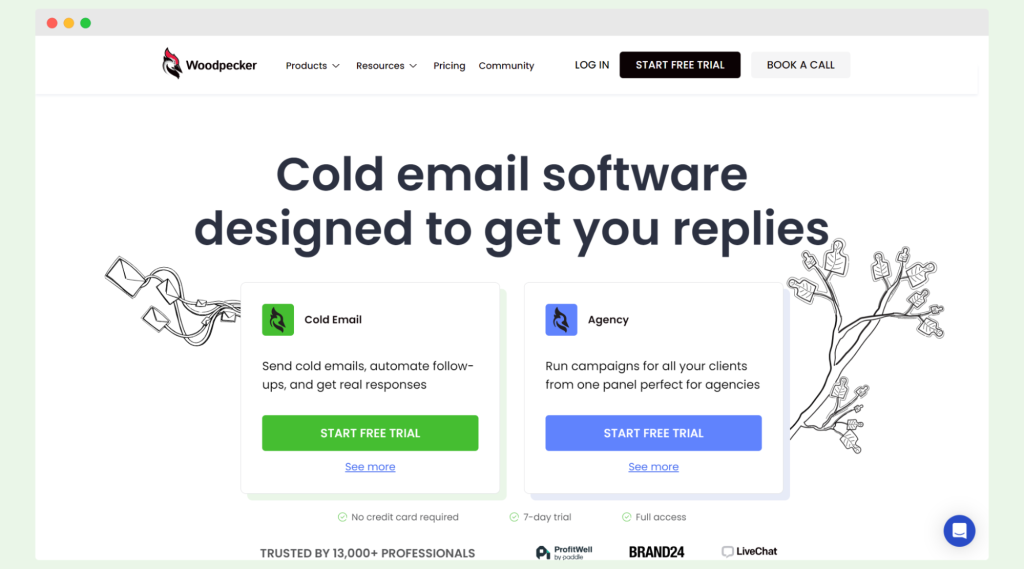
Good for: Agencies, all-sized companies, individuals, sales and marketing departments, and B2B companies.
Top features and capabilities
Here are the most useful features in Woodpecker.
Automated follow-ups
They help you keep in touch with people who don’t answer your first email. You don’t have to remember to send them another email yourself.
Email verification
The emails you send won’t bounce back because the address doesn’t exist. Marketers can keep their email list clean and their sender reputation high, so to avoid spam folders.
Personalization for cold emailing
Talk directly to the person you’re emailing, even if you’re sending lots of emails at once. Make them feel like you wrote just to them.
Campaign scheduling
Send emails at the best time, even if you’re not working at that moment. Then, more people might see your email when they’re checking their inbox.
Outreach effort analysis
It shows how well your emails perform. With Woodpecker, you can see who opened your emails and clicked on links. Next time, you understand what works and what doesn’t and get better results.
And also: email warm-up tool, email address verification, inbox rotation, bounce shield, condition-based campaigns, A/B test, AI email assistant, performance tracking security. And add-ons: API keys and integrations.
What do users say about the tool?
- “Creating cadence and email sequencing in Woodpecker is way too Simple!!” Source: G2.
- “I like that you can do the A/B testing with this tool. Also, the dashboard is very intuitive and easy to use.” Source: G2.
- “It’s intuitive, easy to use, has a great support team, organizes very interesting webinars… and, simple – Works perfectly!” Source: G2.
- “Easy to use navigation. Automation in email sequences. Intuitive dashboard to analyze reports. Snippets and template library. Allowing prospect’s timezone to send an email.” Source: G2.
- “It is quite easy to use the tool. Support is very helpful any time you are stuck somewhere they always help you. There is always an upgrade going on so new features keep coming.” Source: G2.
- “I like that Woodpecker not only automates my messaging but also gives the possibility to customize the first message for one particular prospect. As a result, even though my campaigns are automated, they still have a personal touch.” Source: G2.
Pricing details
The pricing depends on how many people you want to reach. When contacting 500 prospects, you pay $25/month. Free trial available.
Rating
⭐ 4.5/5
#2 Mailshake
If you want to make your outreach efforts better, you may want to take a look at Mailshake. It lets companies send personalized communications and automated follow-ups.
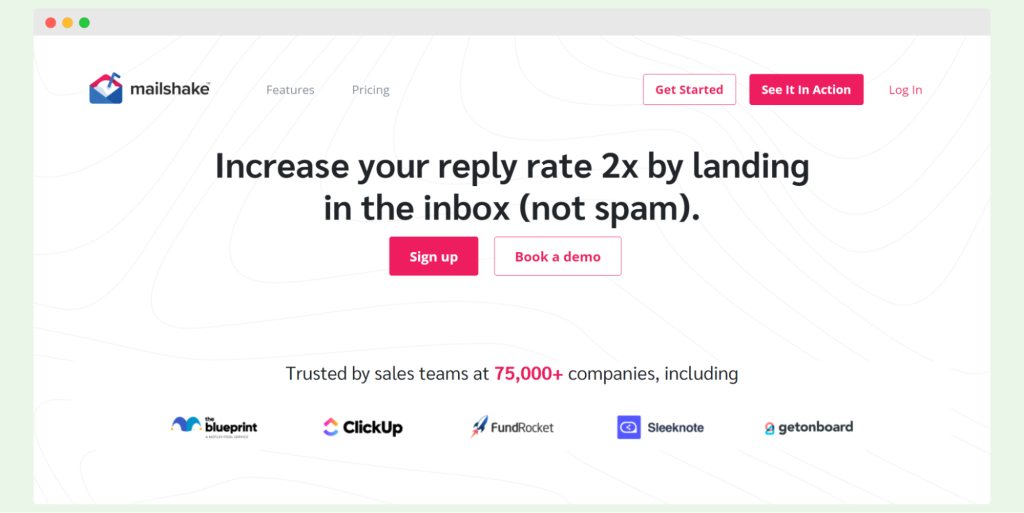
Good for: small and medium-sized businesses to connect with more people.
Top features and capabilities
- User-friendly interface
- Email verification process to make sure you’re sending to real email addresses
- High deliverability rate
- Easy campaign setup
Considerations
- Users find Mailshake’s monthly cost not as competitive as other options, so it’s a less attractive choice for budget-conscious businesses.
- Customer support responsiveness is a concern. Some users report long wait times for support, with issues like email downtime not addressed as quickly as they would like.
- Customization options are limited. Users express difficulty in personalizing emails with business names or other variables. They suggested the need for more versatile and user-friendly customization features.
Pricing details
There are two pricing tiers:
- Email Outreach at $59/user/month
- Sales Engagement at $99/user/month
You can’t try it first, though – no free trial available.
What do users say about the tool?
- “Pricing per month is not competitive with other options in the field.” Source: G2.
- “The Leadcatcher feature removes prospects from campaigns before you can actually determine whether or not it is for real.” Source: G2.
- “Support is shocking… My emails have been down and I’ve sent them constant emails asking to fix it and they’ve still not got back to me 5 days later.” Source: G2.
- “I’ve had multiple calls to request how to email sellers with the name of their business or any other variables included in the email and there’s basically very few options for customizing, and really no help in setting up.” Source: G2.
- “A quality that Mailshake could add is they can provide video tutorials in the dashboard itself to make sure we use the tool more effectively to convert our cold leads.” Source: G2.
- “Do not like the cap of emails that we can send out.” Source: G2.
- “Not having the option to export all prospects/sends at once, wish there was an option to sort prospects with no campaigns.” Source: G2.
Rating
⭐ 4.7/5
#3 Instantly.ai
A cold email tool, Instantly.ai, with its capabilities like unlimited email sending, a lead database, and AI support, is supposed to expand business outreach.
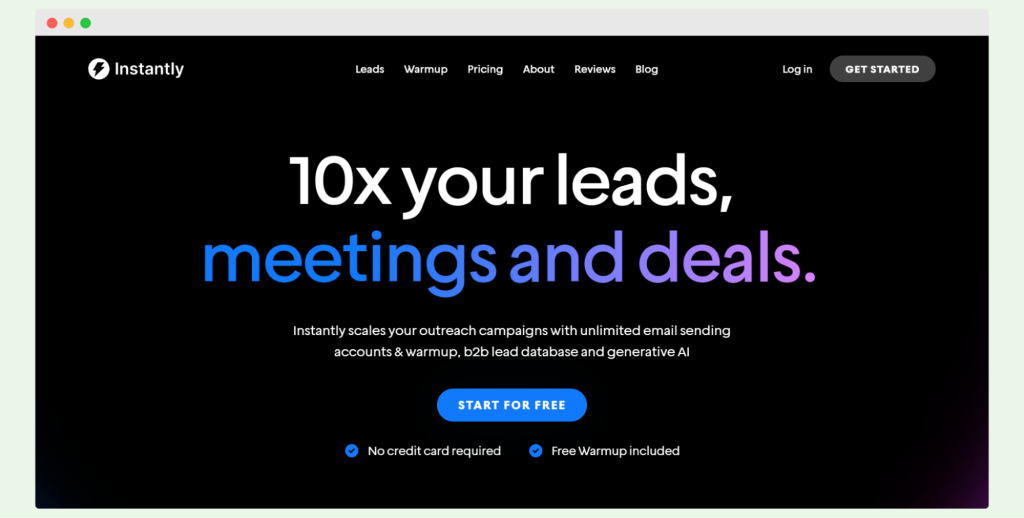
Good for: agencies, recruiters, and entrepreneurs that generate leads via email.
Top features and capabilities
- User-friendly interface
- Helpful customer support
- Email warm-up feature
- Integration with CRM tools
Considerations
- Subscription details are unclear. Users find it hard to understand what they get with each plan and have to contact support for clarification. All makes it a hassle.
- There’s poor mobile optimization, so users can’t use Instantly on their phones. It’s then inconvenient to manage campaigns on the go.
- Sequence management is tricky. It’s hard to figure out when sequences end or how they work.
- Tracking leads is not accurate. Users have trouble finding leads in the system, and the open rate tracker doesn’t always give reliable data. It’s tough to measure campaign success.
Pricing details
You can choose from many plans. They’re divided between Sending & Warmup:
- Growth at $37/month
- Hypergrowth at $97/month
- Light Speed at $358/month
and Leads:
- Growth Leads at $47/month
- Hyperleads $197/month
- Light Speed at $492/month
The free plan is available only for lower plans.
What do users say about the tool?
- “The one complaint I have is how the subscriptions are shown and how they show what comes with what subscription.” Source: G2.
- “Inconsistency in tutorial videos and help videos… This has me spending a lot of money on domains that are not useful and undeliverable.” Source: G2.
- “The biggest downside of it is that you can’t use Instantly over a mobile phone, it is not optimized at all.” Source: G2.
- “I find it kind of weird to understand sequences, particularly when sequences end for which recipients.” Source: G2.
- “Unfortunately, Instantly is not great at tracking leads for attribution.” Source: G2.
- “I encountered a few scheduling problems. For example, I set a campaign to launch the next day and it immediately blasted out emails.” Source: G2.
- “There is no way to add 5000 contacts additionally to the basic subscription. The service pushes you to change to the expensive plan.” Source: G2.
Rating
⭐ 4.9/5
#4 Lemlist
It is a simple cold email outreach tool for businesses to send emails and reach a wider audience. Lemlist is relatively easy to use for anyone.
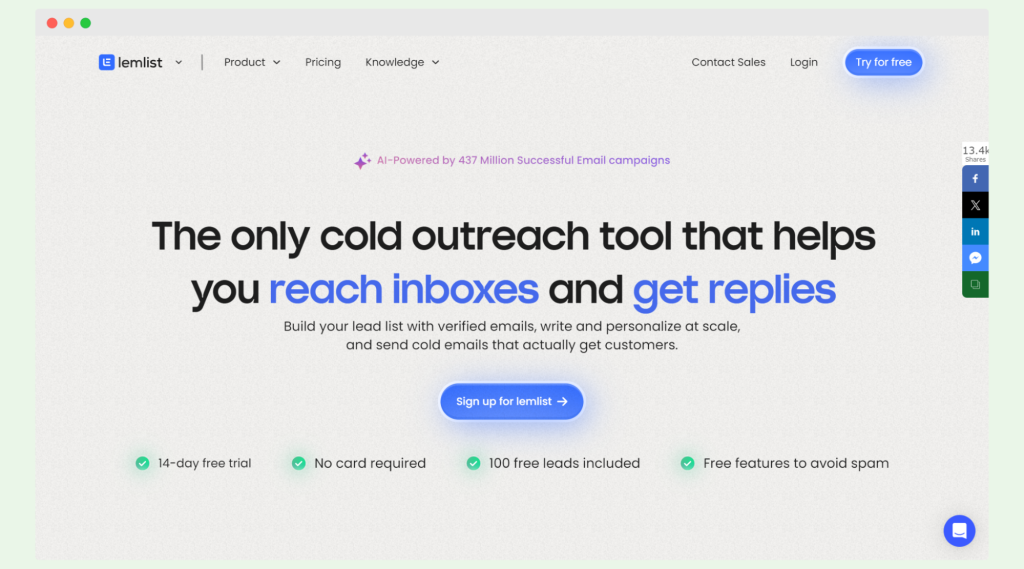
Good for: small companies that want to get more customers through email marketing
Top features and capabilities
- LinkedIn integration for messaging and connections
- Time-saving snippets feature for message drafting
- Frequent updates and feature additions
Considerations
- Filtering campaigns and tasks is tricky. Users need better options to sort and manage their campaigns and calling tasks so the process is more organized and less time-consuming.
- Extra cost for lead enrichment, which may be an expensive feature for users with extensive outreach.
- Missing sequence templates in the platform. Users have to visit the blog to access sequence templates. It may not be as convenient as having them directly in the tool.
- Once a contact is uploaded, users can’t change the email address, so deleting and re-adding contacts is time-consuming.
- Pricing structure feels restrictive. There are mandatory minimum seats. Lemlist is less accessible for smaller teams or businesses with limited budgets, then.
Pricing details
There are free trials of every plan, and these are:
- Email Starter at $39/month/per user /1 sending email
- Email Pro at $69/month/per user /3 sending email
- Multichannel Expert at $99/month/per user /5 sending email
- Outreach Scale $159/month/per user /15 sending email
Outbound agencies can have an individual plan with individual pricing.
What do users say about the tool?
- “Reporting: I would love to be able to filter the campaign view.” Source: G2.
- “Tasks: I would like to be able to filter my calling tasks based on a campaign.” Source: G2.
- “We need to pay more tokens if we need to enrich more leads. This can be expensive.” Source: G2.
- “I think the sequence templates should be inside the platform, not at the blog.” Source: G2.
- “Constant changes have been happening in recent months which is creating confusion in the team.” Source: G2.
- “It is incredibly inconvenient that I cannot change the email address of a contact once it is uploaded into the Lemlist system.” Source: G2.
- “Price – it seems like they have mandated a minimum of 2 seats and overall is very expensive.” Source: G2.
Rating
⭐ 4.4/5
#5 Close
Close.com offers a simple sales engagement platform powered by CRM features and a free AI-powered cold email generator.
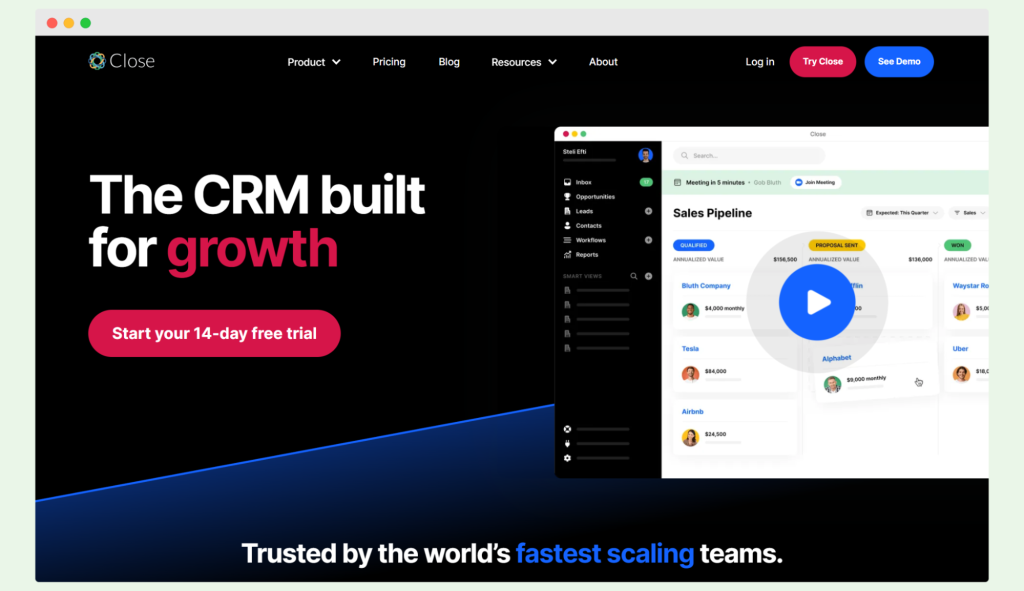
Good for: sales teams and small businesses that want to improve their email outreach.
Top features and capabilities
- Integration with other platforms
- Smart email monitoring and scheduling
- Lead management with smart search
- Responsive customer support
Considerations
- Small teams find it too pricey. The basic package costs a lot for small companies or startups. It may be tough for them to use more features.
- Users report that the calling feature and mobile app don’t work right sometimes.
- Moving data is hard, as users point out. When they bring their data from other platforms like Hubspot, they run into problems and wish it was easier.
- The app changes its look without telling users first. Might be confusing sometimes.
- Not all emails show up in the app, so users might miss important replies.
- Trouble with leads and contacts. It’s hard for users to tell leads and contacts apart in the app, which leads to mix-ups and repeated entries.
Pricing details
To see how the product works, you can watch a demo video, or start a free trial. Besides, you can choose from such plans:
- Startup at $59/month/user
- Professional at $329/3 users
- Enterprise at $749/month/5 users
What do users say about the tool?
- “For a start-up or very small company, less than five employees, it can be costly to purchase anything more than the basic package.” Source: G2.
- “It was a lot of work ensuring the data validity when we had to scrape all our info from Hubspot into Close but that is more of a process that I felt could have gone smoother.” Source: G2.
- “They have a habit of changing the user interface (UI) without notifying users first.” Source: G2.
- “Emails received don’t always sync up with the platform so you can miss out on a reply from a prospect. Lots of ‘Calling this number is prohibited’ on phone numbers that shouldn’t.” Source: G2.
- “I’d like it if there were sound effect changes for the end of a call, or a way to set up an automation to take an action automatically if a customer doesn’t answer.” Source: G2.
- “Sometimes Close has a few issues when differentiating between leads and contacts, or contact duplicates appear in the leads feed as a result of adding an emergency contact.” Source: G2.
Rating
⭐ 4.7/5
#6 Reply.io
Sales teams can create emails for cold email outreach campaigns with Reply. It’s part of a sales engagement platform that makes writing and sending cold emails easier.
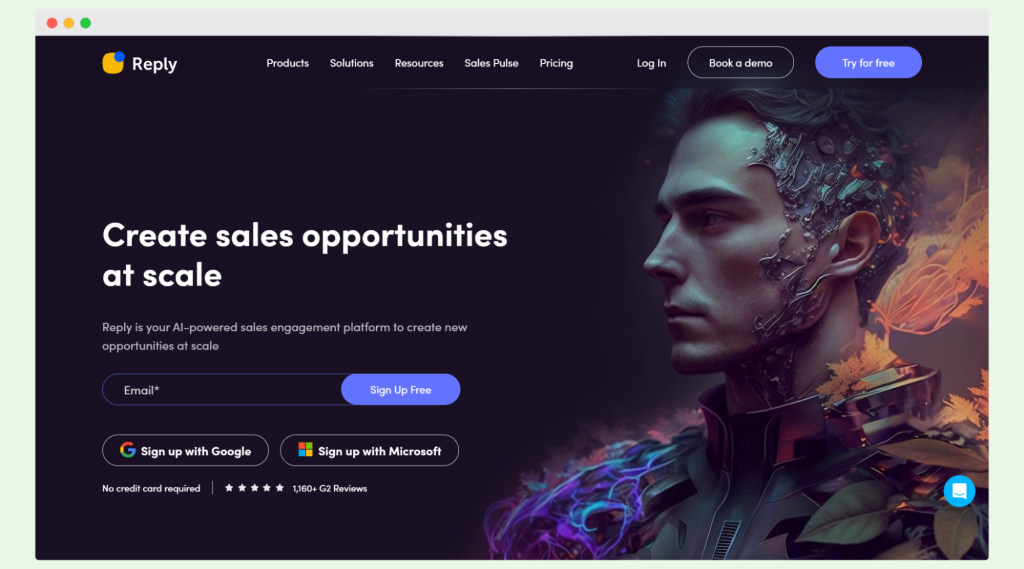
Good for: sales teams and businesses of any size.
Top features and capabilities
- Easy automation and campaign setup
- Good customer support
- Useful email warm-up tools
Considerations
- It’s not easy to group contacts by their company, so sending one email to many people at the same company is tough.
- Reply and Salesforce don’t work together perfectly, which makes it hard to keep track of data and work smoothly.
- It’s not fully automatic to add people from LinkedIn into Reply, so it takes more time and effort.
- Reply doesn’t have all the tools that other big platforms have, so some people might not find it good enough for everything they need.
Pricing details
If you need a custom plan, you can contact sales, it starts at $166/month. Besides, there are:
- forever free plan
- Starter at $59/user/month
- Professional $99/user/month
- Ultimate at 139/user/month (min 3 seats)
What do users say about the tool?
- “Low quality of Reply contact data” Source: G2.
- “Too many labels and tags messed me up” Source: G2.
- “More options for customization in emails could be improved” Source: G2.
- “I wish there was a way to group contacts by domain name” Source: G2.
- “The integration with Salesforce is not perfect” Source: G2.
- “Sometimes it can be a bit challenging to work in a manual function of adding people on LinkedIn” Source: G2.
- “The product needs a few developments to match some of the well-established sales enablement platforms” Source: G2.
Rating
⭐ 4.6/5
#7 Outreach.io
Outreach.io is a tool for sales teams to help them with their sales outreach efforts. It’s supposed to make finding and talking to potential customers easier and help close deals.
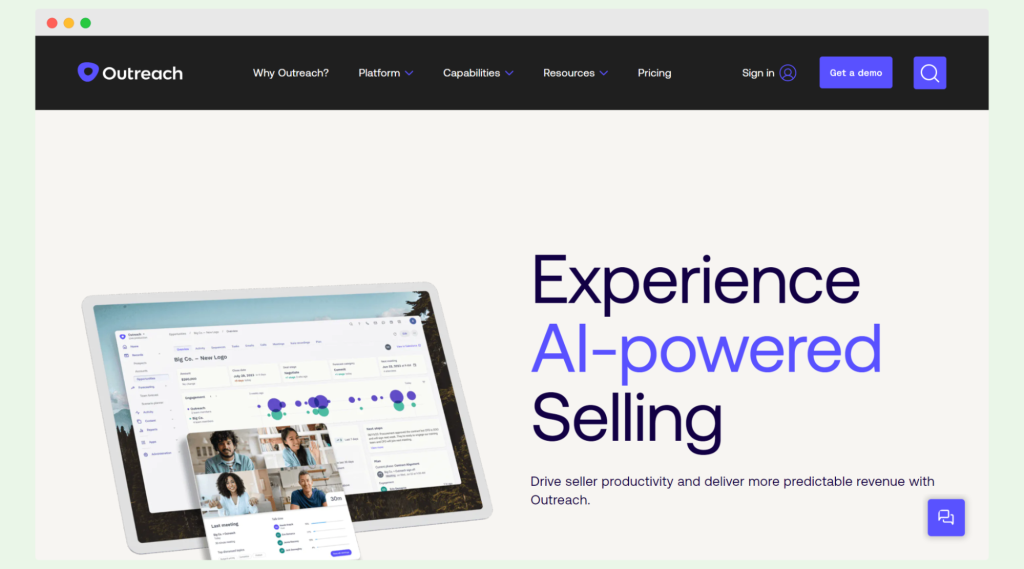
Good for: sales teams, and companies of all sizes.
Top features and capabilities
- Email tracking
- Templates for quick messaging
- Gmail integration
Considerations
- Some feel the software doesn’t give enough return for the money spent.
- Users report poor dialer sound quality. It may make calls unclear and can annoy both the user and the person on the other end.
- Users find it hard to learn and use all the features. They might not use the tool to its full potential.
- Once you add someone to a follow-up plan, you can’t change the steps.
- Finding and managing contacts is not easy, making work slower and more frustrating.
Pricing details
Plans are divided into Plans for everyone and Plans for enterprise. Unfortunately, you need to contact sales to get to know the pricing details.
What do users say about the tool?
- “Somewhat buggy. Crashes more than one would like, sometimes on calls.” Source: G2.
- “Dialer is not clear. It sounds crinkly when calling folks, which is not good for either person.” Source: G2.
- “I feel we don’t know all the features and how to effectively use them.” Source: G2.
- “Once you enroll a prospect into a sequence with an automatic task, you cannot edit that step.” Source: G2.
- “Cost and data analytics and it could be glitchy sometimes.” Source: G2.
- “Finding accounts & prospects can be difficult and not user-friendly.” Source: G2.
Rating
⭐ 4.3/5
#8 Sendpulse
If you want to simplify outreach campaigns and cold emailing, Sendpulse might be the tool to check out. It’s got many products, e.g., it can verify email addresses.
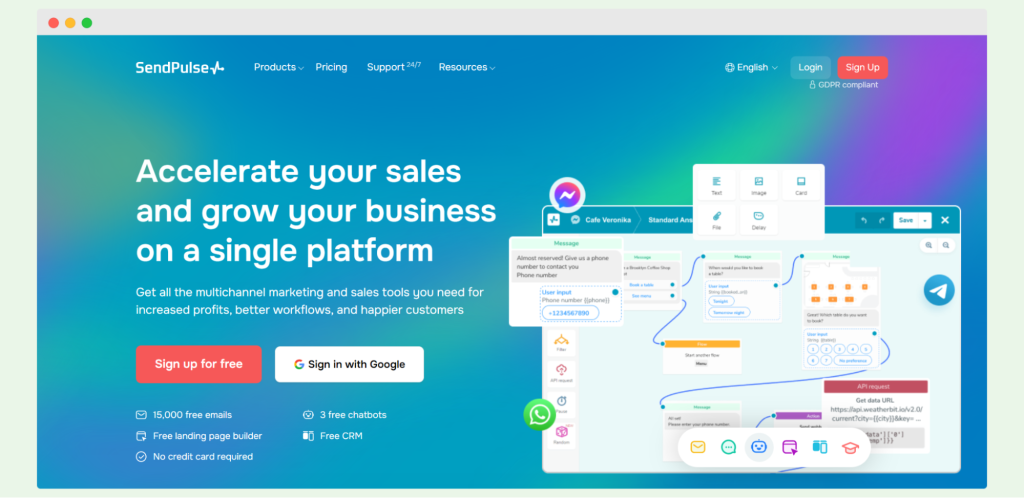
Good for: e-commerce businesses, real estate agencies, sales teams, and event organizers.
Top features and capabilities
- ease of use and versatility
- rich features
- reliable reporting
- CRM and SMS support
Considerations
- Interface may need some updates.
- Extra cost for features means users pay more to get the best parts.
- High price makes it hard for individuals and small teams to use Sendpulse.
- Testing emails may be a bit better.
Is it affordable? Pricing details
Pricing depends on the list size. You can pay as you go with:
- Free plan, up to 500 subscribers
- Standard at €25/10,00 emails sent
- PRO at €30/10,000 emails sent
- Enterprise at €42/10,000 emails sent
- VIP with custom pricing
What do users say about the tool?
- “Communication with the help desk is only by email.” Source: G2.
- “Sendpulse’s user interface could do with some updating.” Source: G2.
- “Occasional delays in the interface’s responsiveness.” Source: G2.
- “Some features come with extra costs.” Source: G2.
- “The pricing is on a bit higher side.” Source: G2.
- “They just blocked our 4,000 user list with no explanations.” Source: G2.
Rating
#9 Klenty
This sales engagement platform is supposed to assist businesses run cold outreach campaigns.
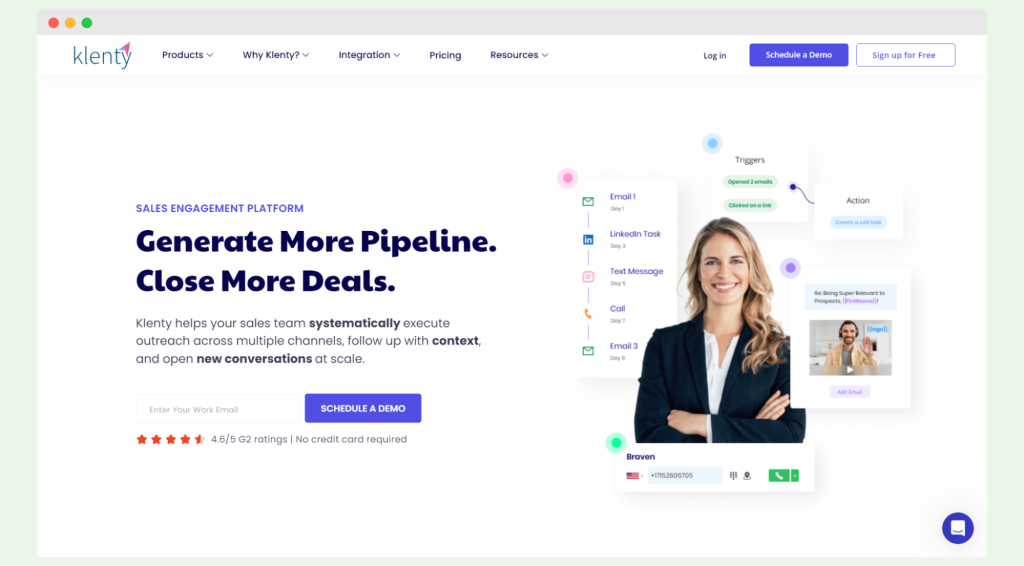
Good for: marketing teams recruiting agencies, and customer success teams.
Top features and capabilities
- Customer support
- Easy integration with CRM
- Automated email outreach
- Helpful analytics
- Monthly customer success review, but only in the enterprise package
Considerations
- This cold email outreach tool may be costly for teams. Each salesperson needs their own account, so the price is higher.
- The design and how it works feel old compared to other tools.
- Users run into bugs a lot which can be annoying.
- It’s not as smooth as other other tools.
- Can’t fully automate messages or calls. People have to remember to send texts or calls, so it takes more time.
Is it affordable? Pricing details
There are four plans:
- Startup at $50/user/month
- Growth at $70/user/month
- Pro at $100/user/month
- Enterprise with individual pricing
All come with a free trial, except for the Enterprise one.
What do users say about the tool?
- “LinkedIn Automation missing, AI Automatic Reply Suggestions missing, Ability to search for and get new leads is missing.” Source: G2.
- “It’s a bit pricey to make a separate account for each salesperson.” Source: G2.
- “User interface a little less ‘aesthetic’ and workflow friendly compared to some more established/known competitors.” Source: G2.
- “I wish I would not find bugs as often as I do.” Source: G2.
- “It can be buggy sometimes.” Source: G2.
- “I do wish there was a way to completely automate texting/calls.” Source: G2.
Rating
⭐ 4.6/5
#10 Snov.io
The platform features email finding, verification, and a sales CRM. On top of it, Snov.io provides tools to boost email outreach efforts. Is it any good? Find it out.
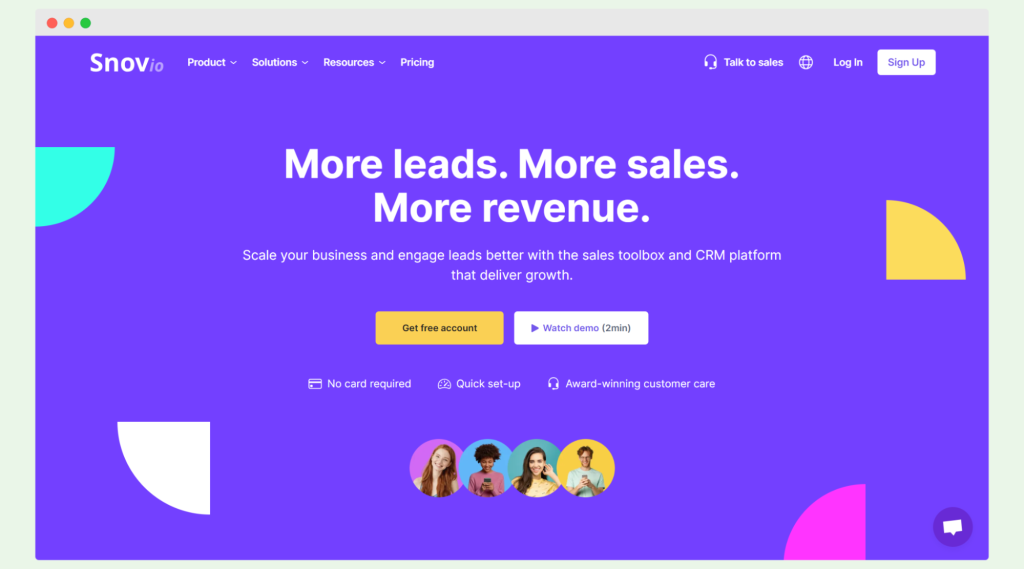
Good for: SaaS companies and marketing teams.
Top features and capabilities
- Active and helpful support team
- Automation of mail sending
- Easy and user-friendly platform
- Video tutorials for guidance Video tutorials and some of the best in-app guidance tools
Considerations
- Some users find it difficult to set up the tool with other platforms like HubSpot. They also run into bugs that take time to fix.
- The tool doesn’t always find the right email addresses. It makes it hard for users to trust the tool when they need to find important email addresses.
- Some features are extra charged.
- It’s complicated to use the tool at the very beginning.
Pricing details
You can choose from four plans:
- Free one with 50 credits/month
- Starter at $39/month with 1,000 credits
- Pro at $99/month with 5,000 credits
- Managed Service at $3,999/month
What do users say about the tool?
- “Initially there was a learning curve to getting everything set up with Hubspot & also there were a few bugs with my imports that took a few days to iron out.” Source: G2.
- “Sometimes when comparing to other online email finder tools, the accuracy of the email ID found are a bit not effective and accurate.” Source: G2.
- “While Snovio provides an email verification feature, some users have reported occasional inaccuracies in the verification results.” Source: G2.
- “Onboarding is treated very lightly as, despite being a low complexity tool, it takes time (and guidance) to fully explore the application.” Source: G2.
Rating
⭐ 4.5/5
#11 Salesmate
It is a CRM solution, and sending email campaigns is a part of Salesmate. However, cold emailing it’s not a focus here.
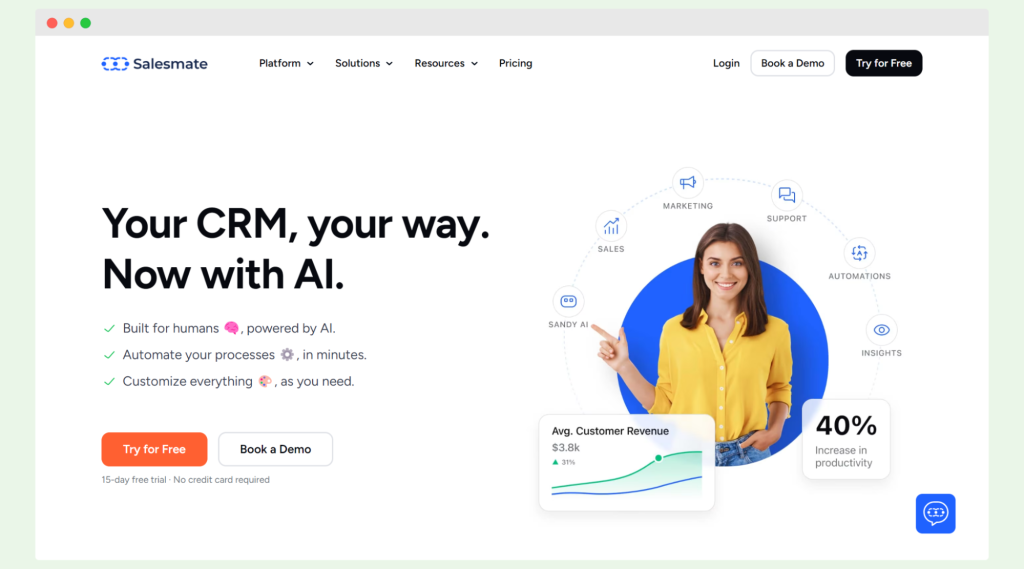
Good for: small to mid-sized companies, startups, and marketing teams.
Top features and capabilities
- Easy to train new employees
- Many features (but it might be a bit overwhelming)
- Automated follow-ups
- Custom domain tracking
Considerations
- Sometimes the software gets slow. It takes a while to start working again.
- Texting and calling cost extra.
- Customization could be better.
- Sharing information between different parts of the software is tricky. It doesn’t always work well, as users report.
Pricing details
Except for the highest plan, you can try them out with a free trial:
- Basic at $29/user/month
- Pro at $49/user/month
- Business at $79/user/month
- Enterprise with custom pricing
It has a lot of extra charged add-on features like sequences or dedicated AI addresses. In other tools, these capabilities come with plans already in place.
What do users say about the tool?
- “Email traction could be a bit better.” Source: G2.
- “At times the product gets slow and takes time to recover.” Source: G2.
- “The email tracking could be more accurate.” Source: G2.
- “I dislike the cost of sending text messages and for phone minutes.” Source: G2.
- “Needs more availability for customization.” Source: G2.
- “Reporting functionality could improve and ease of customizing.” Source: G2.
- “Data sharing on a per-tab basis can be challenging.” Source: G2.
Rating
⭐ 4.6/5
#12 Saleshandy
Are you on the hunt for a platform that supports email outreach efforts? Saleshandy is one of the options. It comes with tools for automating and personalizing cold emails.
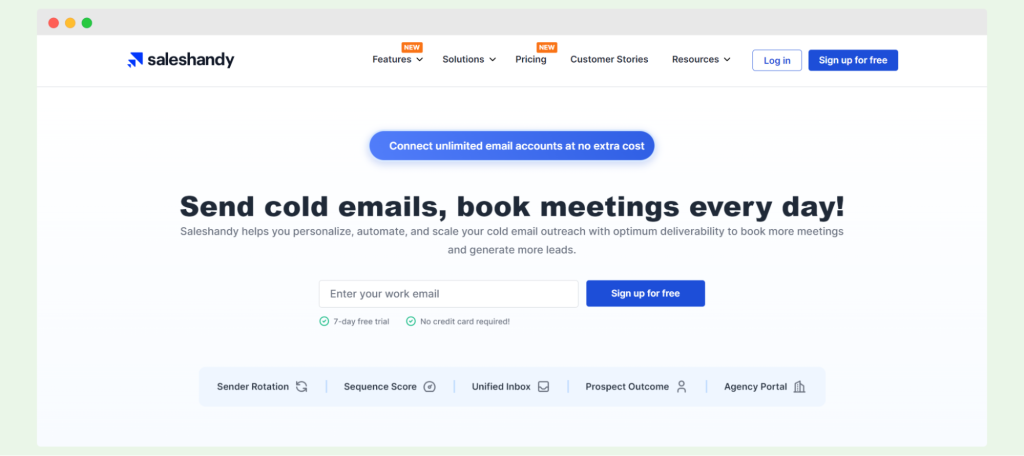
Good for: sales teams, marketing agencies, and startups.
Top features and capabilities
- Email sequences
- Unlimited email inboxes
- Decent UI
Considerations
- Users report that some clients might not get your emails.
- Some helpful parts are missing if you choose the new version. This is a problem because you might not do everything you want.
- After you pay, getting help from them can be tough. This is frustrating when you need help with something.
- Setting up and managing contacts is a bit confusing. This makes it harder to keep track of who you are talking to.
Pricing details
For cold emailing, four subscription packages are available:
- Outreach Starter at $36/month
- Outreach Pro at $99/month
- Outreach Scale at $199/month
- Outreach Scale Plus at $299/month
Email verification is extra charged.
What do users say about the tool?
- “All the great things don’t matter because your clients won’t receive the emails” Source: G2.
- “The actual deliverability rate of my emails is less than 25% and the reputation of my domain has been completely ruined” Source: G2.
- “The customer service is very poor. once you pay the amount. they are least bothered to work on your queries” Source: G2.
- “UI and contact management is but tricky” Source: G2.
Rating
⭐ 4.6/5
#13 Apollo
Are you about to launch personalized email campaigns? Apollo has many sales engagement features, as well as cold emailing.
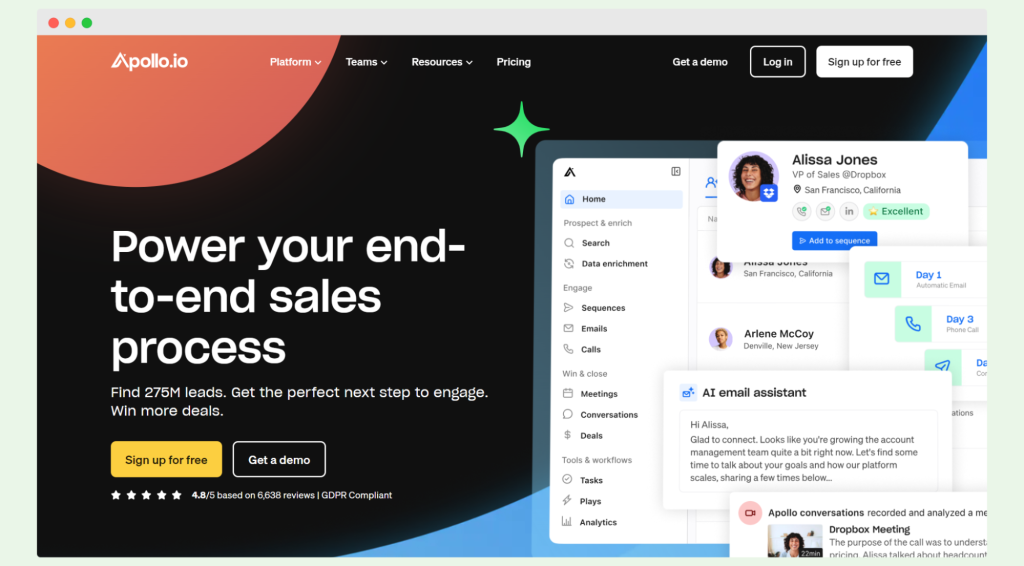
Good for: B2B enterprises, sales teams, marketing agencies, and also individuals.
Top features and capabilities
- LinkedIn outreach features
- Integrates well with CRM systems
- Email sequences
Considerations
- Apollo provides users with many features, and some find it a bit complex.
- Learning how to use the tool might be confusing at first.
- Users complain that Apollo doesn’t have its own system for sending emails. They have to use your own email account, which could get you in even blocked.
Pricing details
Apollo has four packages:
- Free
- Basic at $59/month
- Professional at $59/month
- Organization $149/month
All with unlimited email credits. Verified email credits are quite limited, though. A free trial is available for all plans.
What do users say about the tool?
- “The updated extension had significant issues for around two months before it was fixed, and getting updates from customer service was very challenging/not transparent.” Source: G2.
- “Got my Gmail account blocked two times since using Apollo in EMEA. It’s only been week 4.” Source: G2.
- “Apollo is trying to do waaaaay too much and they’re ending up with a junkyard of half-finished products.” Source: G2.
- “The training could use some help. The logic of your program makes sense, but the learning curve for me found it not too intuitive.” Source: G2.
- “It is a complex tool, getting used to it takes time, plus it doesn’t have its own email server which means email uses your native email service provider.” Source: G2.
Rating
⭐ 4.8/5
#14 Smartlead
It’s a cold emailing software that enhances cold email outreach with unlimited mailboxes and email warm-up features. See if Smartlead holds its promises to businesses.
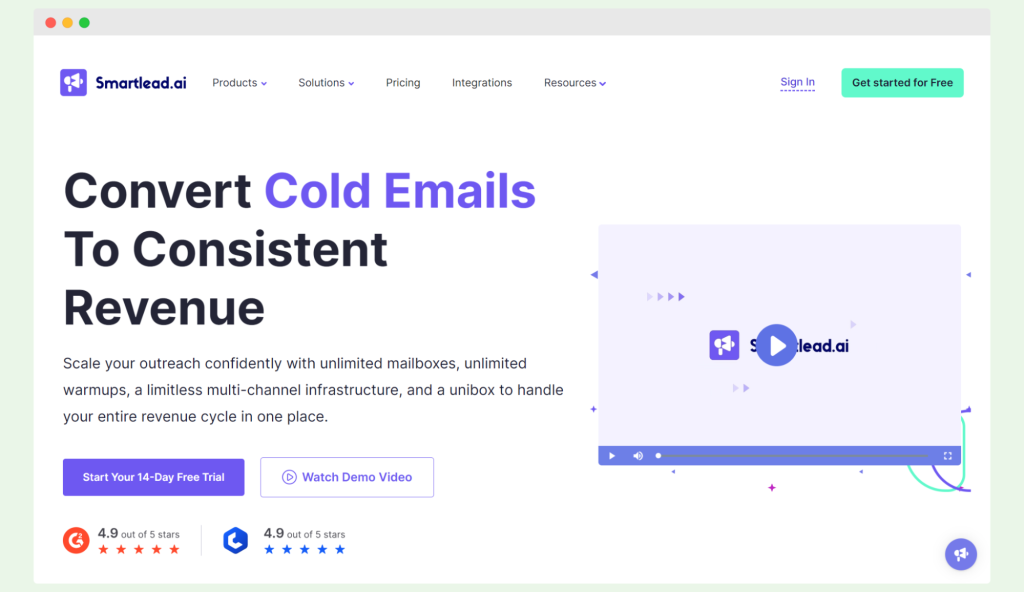
Good for: lead generation agencies, marketing agencies, and sales teams.
Top features and capabilities
- Reach in features
- Extensive API documentation
- Unlimited email accounts
Considerations
- Users mention that Smartlead’s tools are hard to start using due to their setup is complex. It may slow down getting started.
- Small businesses or individuals might not afford it, making it less accessible.
- Basic design.
- Users have noticed it can be slow to load.
Pricing details
To try the subscription plans, you can try them out first. Here they are:
- Basic Plan at $39/month
- Popular Plan at $79/month
- Pro Plan at $94/month
- Custom Plan with individual pricing
Only one add-on is available, and only for the Pro Plan.
What do users say about the tool?
- “The tool is maybe a bit too ‘raw’ in terms of design.” Source: G2.
- “A huge example of this is the inability to shift-click to select multiple data.” Source: G2.
- “It is slightly complex and often time my MX inbox gets disconnected with confusing instructions on how to process to the next steps.” Source: G2.
- “The user interface could be improved, not important though.” Source: G2.
- “Loading sometimes takes toooo long, need to refresh the inboxes manually as they didn’t fetch new email in real time.” Source: G2.
- “The delay in some of the updates.” Source: G2.
Rating
⭐ 4.8/5
#15 Salesloft
The platform comes with a tool for cold emailing, and promises to make it easier to manage and execute.
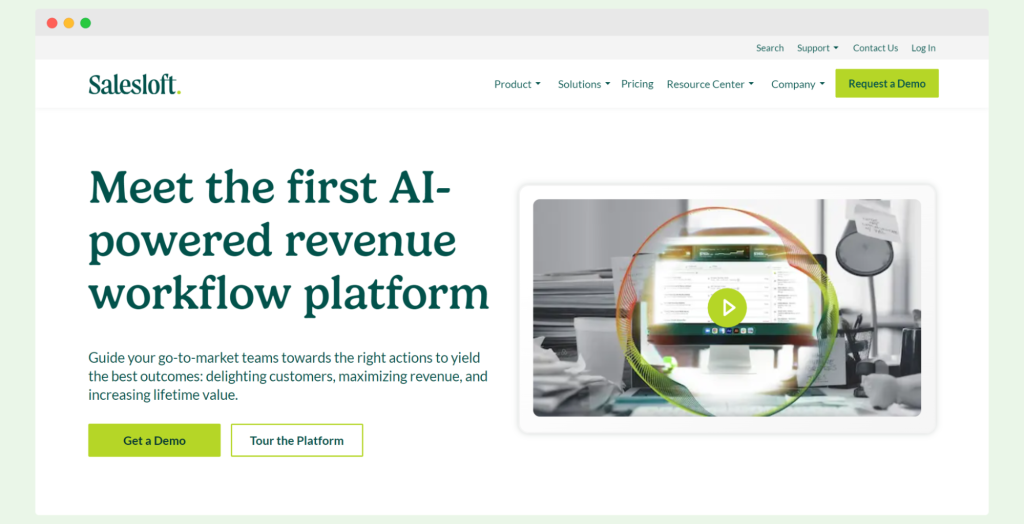
Good for: technology startups, big and mid-sized companies, marketing departments.
Top features and capabilities
- Cadence management
- Rich in features
- Good analytics and reporting
Considerations
- The system for tracking who opens emails and visits the website could give more information.
- Users consider making changes to your email signature as hard.
- The activity feed gets too crowded with completed or skipped steps from cadences. It makes it hard to quickly see calls, emails, and tasks.
- Reports could be better. It would be nice to make your own charts and really customize reports how you want.
- Sometimes, the system makes duplicate records when it shouldn’t.
- The tool crashes sometimes, and calls don’t always work as they should.
Pricing details
Before committing financially, you can request a demo for the higher plan. But there’s no free plan or free trial.
You can choose from three plans:
- Essential
- Advanced
- Premier
Unfortunately, to get the price, you need to contact sales first.
What do users say about the tool?
- “Since rhythm has been going, the home dashboard is a total mess…Tasks are a disaster.” Source: G2.
- “Having cadence step completed, skipped, etc. in the activity window clogs up the feed so much.” Source: G2.
- “The reporting needs to have different options for viewing like creating charts and really being able to customize reports.” Source: G2.
- “For emails being sent, I want more details visible, and sometimes who knows why, I can’t hit reply on emails from prospects.” Source: G2.
- “The new AI and latency, clunky at times, and with the cadences it resets every time you press F5 which is annoying.” Source: G2.
- “Crashes and sometimes calls won’t work.” Source: G2.
- “Their support is unreliable at times and generally has a long turnaround time to fix problems within the platform.” Source: G2.
Rating
⭐ 4.5/5
#16 Quickmail
With Quickmail, you can make cold email outreach easier with features like automation, and blacklist monitoring.
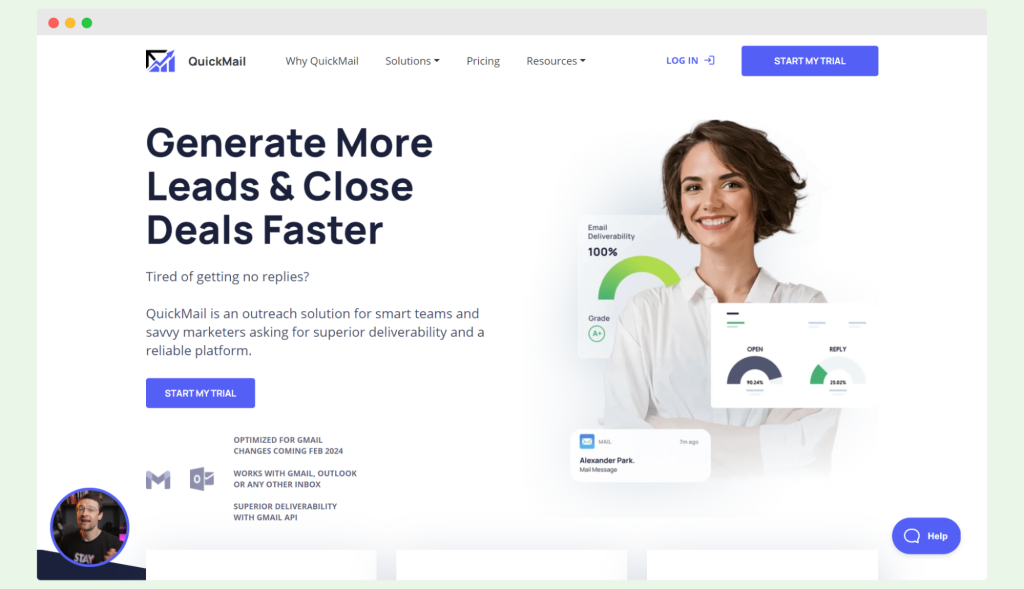
Good for: sales teams, marketing professionals, and all-sized businesses.
Top features and capabilities
- Automated follow-ups
- AutoWarmer
- Users can send emails on behalf of clients without having access to their inboxes
Considerations
- Some people think it’s too expensive compared to other similar services.
- No free version is available.
- Reports could be better. Users want more details from the reports QuickMail gives.
- Not everyone finds the UI easy to use.
Pricing details
Each of the plans has got a free trial:
- Basic Plan at $49/month/30,000 emails sent
- Pro Plan at $89/month/100,00 emails sent
- Expert Plan at $129/month/300,000 emails sent
What do users say about the tool?
- “It is a little overpriced, I must say.” Source: G2.
- “QuickMail has a free trial but doesn’t offer a free version.” Source: G2.
- “I feel its bit pricey so I believe in the future its price can be comparatively lower.” Source: G2.
- “Reporting is not so great.” Source: G2.
- “The user interface can be better.” Source: G2.
- “The setup is a little complicated.” Source: G2.
Rating
⭐ 4.6/5
#17 Gmass
You can transform Gmail into an email marketing platform with Gmass. The tool promises to assist users with bulk email campaigns, cold email outreach, and automated follow-ups.
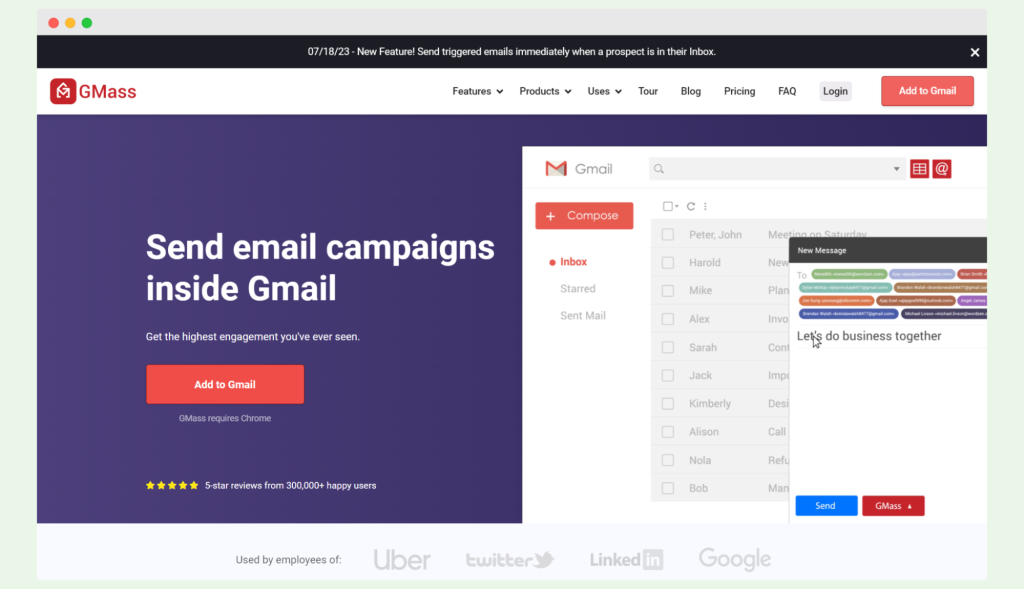
Good for: digital marketing agencies, startups, and educational institutions.
Top features and capabilities
- Integrates with Gmail inbox smoothly
- Easy to set up and use
- Auto-followup feature
Considerations
- Users think the support team could do a better job.
- There’s a limit on how many emails you can send with Gmass.
- Gmass user interface might be a bit complicated for some.
- It’s not as packed in capabilities as other cold email outreach tools.
Pricing details
Marketers can choose from two groups of pricing plans.
For individuals:
- Standard at $25/month
- Premium at $35/month
- Professional $55/month
For teams, up to 5 users:
- Premium $145/month
A free trial is available.
What do users say about the tool?
- “That it only pulls from spreadsheets and not directly linked in with other CRMs.” Source: G2.
- “Support can be better than current.” Source: G2.
- “The user interface is quite boring compared to other email automation tools.” Source: G2.
- “Pricey. Also, would like a feature that you can put a note on that lead that you cold called them and will later remove that person.” Source: G2.
Rating
⭐ 4.8/5
#18 Mixmax
Mixmax is a tool that helps you reach more people and automate sales. However, it has some flaws.
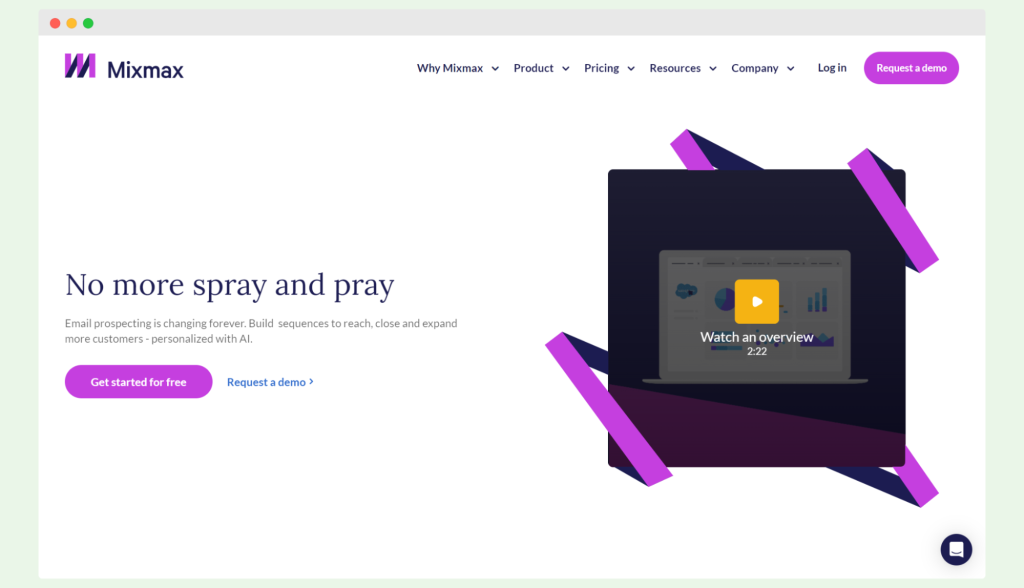
Good for: marketing and sales departments and teams.
Top features and capabilities
- Tracking emails and engagement
- Scheduling meetings and automating follow-ups
- Creating and sharing email templates
Considerations
- Users wish there was an easy way to tell Mixmax when they have a great idea for making it better.
- The way Mixmax uses tags in emails can be tricky. Sending emails the way you want might be challenging, especially if you’re trying to make them look a certain way.
Pricing details
To test it out, request a demo version (only for the higher packages):
- Free plan
- SMB at $34/user/month
- Growth at $65/user/month
- Growth + Salesforce at $69 with annual billing only
- Enterprise with custom pricing
What do users say about the tool?
- “Saving emails via the print to PDF option has presented some issues.” Source: G2.
- “I would like to spend more time learning more about how it can help me.” Source: G2.
- “There should be a way for us to submit feature requests.” Source: G2.
- “The Merge tag is a bit more confusing to use.” Source: G2.
Rating
⭐ 4.6/5
#19 Autoklose
Are you about to launch an outreach campaign? Autoklose may be a choice to consider. It’s a sales automation platform.
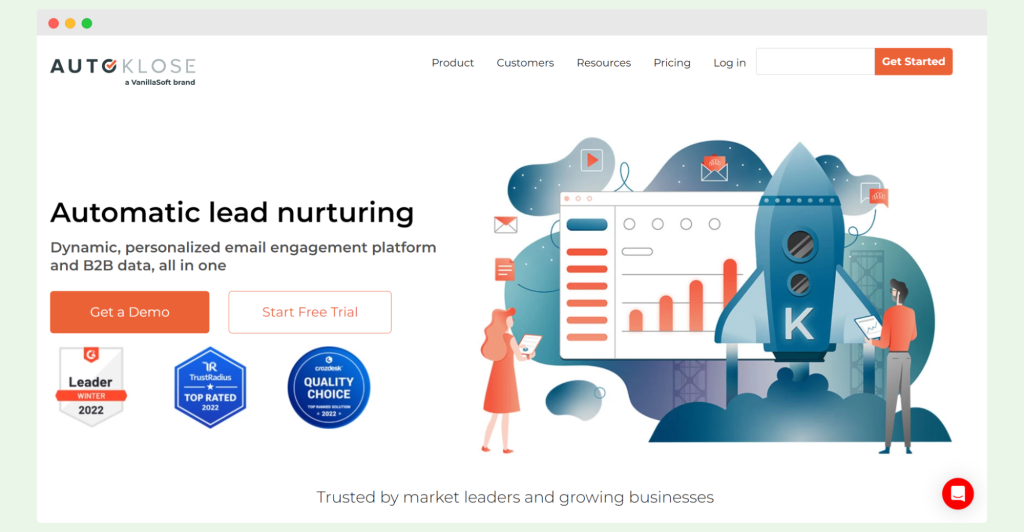
Good for: tech startups, B2B service providers, sales and marketing teams.
Top features and capabilities
- Tracking engagement and responses
- Automation for email sequences
- User-friendly interface
Considerations
- A bit pricey.
- People say it’s time-consuming to make emails look appealing.
- There are daily limits to sending emails.
- Users claim the whole system feels a bit old and missing some features.
Pricing details
Subscription plans:
- Auto Kloser at $59.99/user/month
- Advanced Kloser at $69.99/month/user
- Accelerated Kloser at $99.99/month/user
Email extras:
- Email Connections at $19.99 per email
- Email Validation with individual price
- Autoklose Komposer at $10/user/month
B2B contact data bundles:
- Data Bundle 1 at $240 with 1,000 credits
- Data Bundle 2 at $1,000 with 6,000 credits
- Data Unlimited at $3,000 annually with unlimited downloads
Free plans are available.
What do users say about the tool?
- “They need to have more email templates. The price is not cheap, to be honest, is very expensive for a solopreneur, but could be ok for big teams.” Source: G2.
- “The editor is awful. Once Autoklose fixes the editor, this will be a first class package.” Source: G2.
- “Lack of sort features when looking at contact info.” Source: G2.
- “Importing and managing contacts can be a little hard to navigate until you get used to it.” Source: G2.
- “It is limited to 500 emails per day per seat. I wish it would be more.” Source: G2.
- “The tool is clunky in a lot of ways and doesn’t offer the variety of features needed for more effective email campaigns.” Source: G2.
Rating
⭐ 4.6/5
Choose your cold email outreach tool
Finding the right email outreach software can change your approach to cold emails. It’s about quality, not quantity.
Look for a tool that matches your needs and makes your emails get noticed. Don’t know what to try out first? Woodpecker might be the one you’re looking for.
Why not give it a try and see how it can help your emails stand out? Grab your free trial and start connecting better.
FAQ on email outreach software
What is an email outreach program?
An email outreach program involves systematic cold outreach campaigns using emails to connect with new leads, typically managed through cold email software to streamline processes and increase effectiveness.
What is the best software for sending emails?
The best software for cold emailing typically includes features to avoid spam filters, manage multiple email addresses, and track performance. Examples include Mailchimp, Sendinblue, and HubSpot.
How do I automate outreach emails?
To automate outreach emails, use cold email tools that allow scheduling, template customization, and automated follow-ups to increase efficiency and keep your emails out of the spam folder.
How much does email outreach cost?
The cost of email outreach can vary widely, depending on the cold email software used and the scale of your campaigns. Prices range from free basic tools to premium services costing hundreds per month.
What is the best email server software?
The best email server software for handling multiple email addresses and ensuring deliverability without hitting spam filters includes Microsoft Exchange, Postfix, and Exim. These are widely used for their robust handling and flexibility.
