In email outreach, timing is everything. Finding the right moment to send your messages can be the difference between an open email and one lost in an overcrowded inbox.
There’s a solution – finding the best email scheduling tools that ensure your message not only reaches its destination but also catches the recipient’s attention at just the right moment.
Find out what these tools can do for you and how they work.
A quick overview of email scheduling software options
➡️ Woodpecker – A powerful cold email tool, Woodpecker lets you schedule and automate emails, providing tracking for opens, clicks, and replies. It is widely used for cold outreach and email marketing campaigns.
The tool also integrates well with CRM systems, which helps in managing prospects and leads. It’s particularly useful for cold outreach and personalized email sequences.
➡️ Reply.io – An email automation tool that allows users to schedule emails as part of multichannel sequences. You can customize when emails are sent, add delays between messages, and use it for follow-ups across platforms like LinkedIn and WhatsApp, in addition to email.
➡️ SalesHandy – This tool offers an automated email follow-up feature and email scheduling, making it easy to send emails at specific times. SalesHandy is popular for tracking opens, clicks, and setting up sequences that automatically send follow-ups.
➡️ Quickmail – Known for its simplicity in cold emailing, Quickmail schedules emails and sequences. It also integrates well with other tools to enhance outreach campaigns.
➡️ HubSpot Cold Email – HubSpot includes email scheduling within its broader CRM and marketing automation platform. It allows users to schedule emails as part of larger marketing campaigns, making it ideal for teams using HubSpot’s suite of tools.
➡️ Mailshake – This is a cold email platform that helps users automate and schedule email campaigns. It includes features like email personalization, scheduling, and follow-up automation.
➡️ MailMeteor – Built for Gmail users, MailMeteor simplifies scheduling emails directly within Gmail, making it a lightweight but effective solution for scheduling and sending out emails in bulk.
Marketing automation tools for scheduling emails in detail
As you now know the candidates, get familiar with their scheduling capabilities, pricing, and challenges in detail.
Woodpecker’s email scheduling features
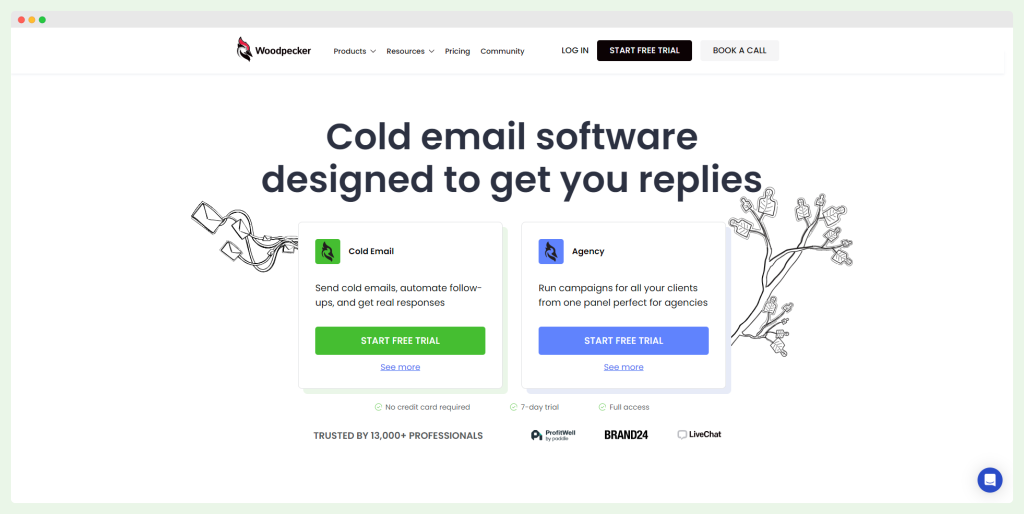
Woodpecker provides users with advanced email scheduling tools, allowing for precise control over delivery times.
The platform enables users to send scheduled emails based on the recipient’s time zone. You can select a specific delivery time to ensure emails are sent at the most appropriate time, increasing the chances of engagement.
Additionally, Woodpecker features adaptive sending, which adjusts the daily sending limits to avoid being flagged as spam, as well as human-like sending randomization, which mimics manual email sending.
Users can organize emails into folders, create condition-based follow-up campaigns, and even test various messages with A/B testing.
For those managing multiple campaigns, Woodpecker also includes a centralized inbox where you can see all incoming responses, helping you avoid back-and-forth emails by keeping everything in one place.
With its integration with tools like Zapier, you can connect with many different platforms that you are already using, like Google Calendar or CRMs.
It’s a comprehensive tool for ensuring your emails land at exactly the right time. Also, you can write emails with AI email writer support.
Pricing
Woodpecker offers three pricing plans. The Cold Email plan starts at $29 per month, which includes 500 emails and unlimited team members. The Agency plan is priced at $49 per month with 1,000 emails, and the Custom plan offers 10,000 emails at a tailored price.
Verdict
Woodpecker offers powerful features like time zone-based scheduling and adaptive sending, it can be challenging for beginners to fully utilize its wide range of customizable settings. Its advanced scheduling options make it a good fit for users managing complex email campaigns.
Reply.io’s email scheduling features
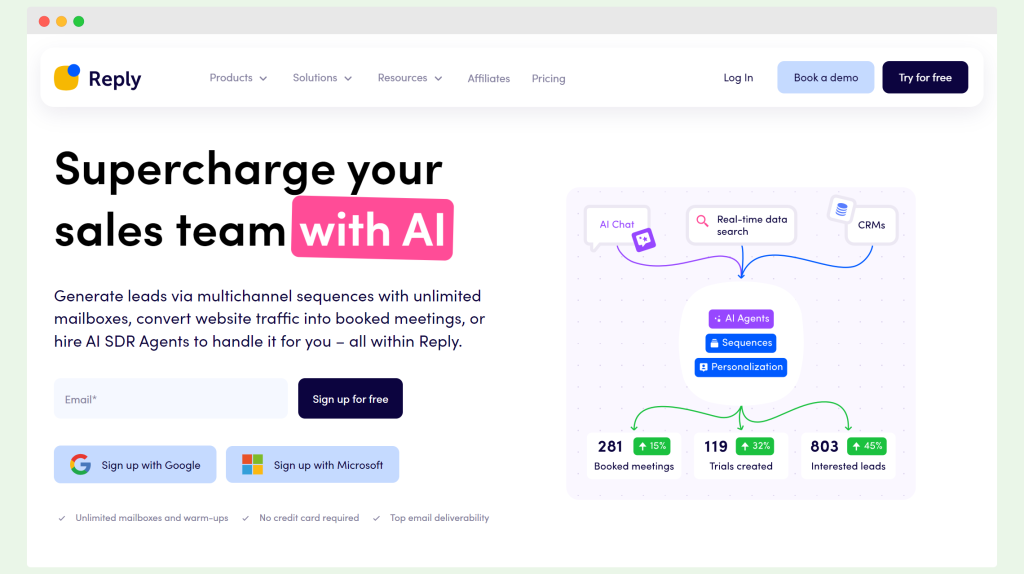
Reply.io is an all-in-one email scheduling software for managing outreach across multiple channels. It automates scheduled emails, sales calls, and LinkedIn messages, allowing users to create multi-channel sequences.
The scheduling feature lets you set up email sequences with customizable delays between each email, ensuring emails arrive at the most opportune times based on your recipients’ time zones.
You can also automate follow-ups, reducing the need for back-and-forth emails, and track the performance of each email with metrics like open and reply rates
Pricing
Reply.io offers three main pricing plans. The Email Volume plan starts at $29 per month, providing unlimited scheduled emails and up to 1,000 active contacts.
The Multichannel plan starts at $53 per user per month and includes 10 mailboxes. The Agency plan, starting at $166 per month, includes unlimited clients and users.
Verdict
Reply.io is a versatile tool, but its challenge lies in its complexity. The wide range of features, from automated campaigns to AI-powered personalization, can overwhelm users, especially those new to email marketing.
However, for experienced users, it is one of the best email scheduling software solutions available).
SalesHandy’s email scheduling features
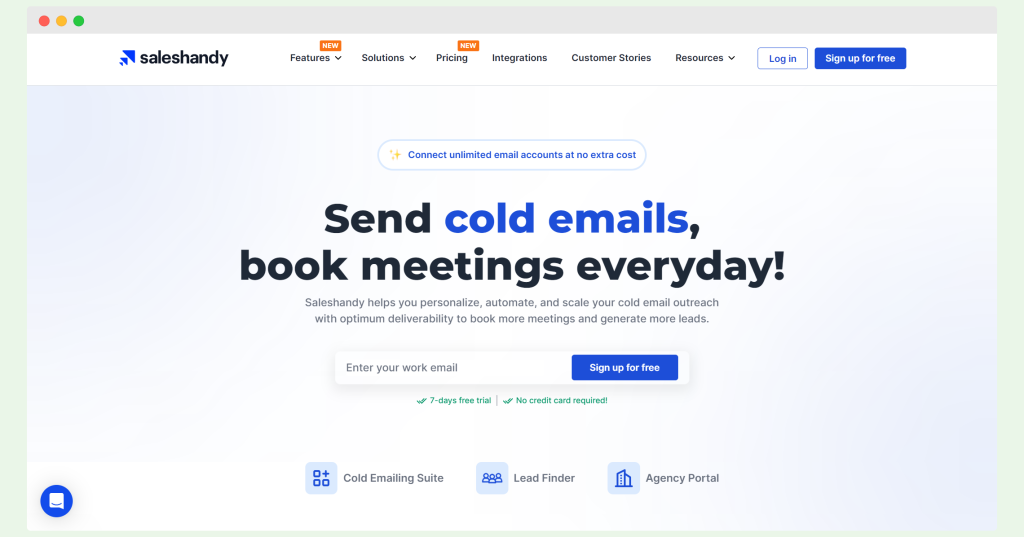
SalesHandy is a scheduling software that allows users to set up automated campaigns for cold outreach. It lets you schedule emails for different time zones, ensuring they land in the recipient’s inbox when they’re most likely to be opened.
You can also track and manage multiple email accounts simultaneously and use automated follow-ups to ensure engagement without needing to schedule meetings manually.
SalesHandy integrates with popular CRMs and provides advanced features like email verification, unified inbox, and sender rotation to improve deliverability.
Pricing
SalesHandy offers four pricing tiers. The Outreach Starter plan costs $36 per month and includes 6,000 scheduled emails. The Outreach Pro plan, at $99 per month, offers 100,000 emails, while the Outreach Scale plan provides 200,000 emails for $199 per month.
The Outreach Scale Plus plan is tailored to larger businesses with up to 300,000 emails, priced at $299 per month.
Verdict
SalesHandy’s key strength lies in its ease of use for beginners. However, its pricing may not be the most competitive for those needing advanced features like multi-channel outreach.
Nonetheless, its email scheduling and CRM integrations make it an effective tool for small to medium-sized businesses aiming to improve their cold outreach.
Quickmail’s email scheduling features
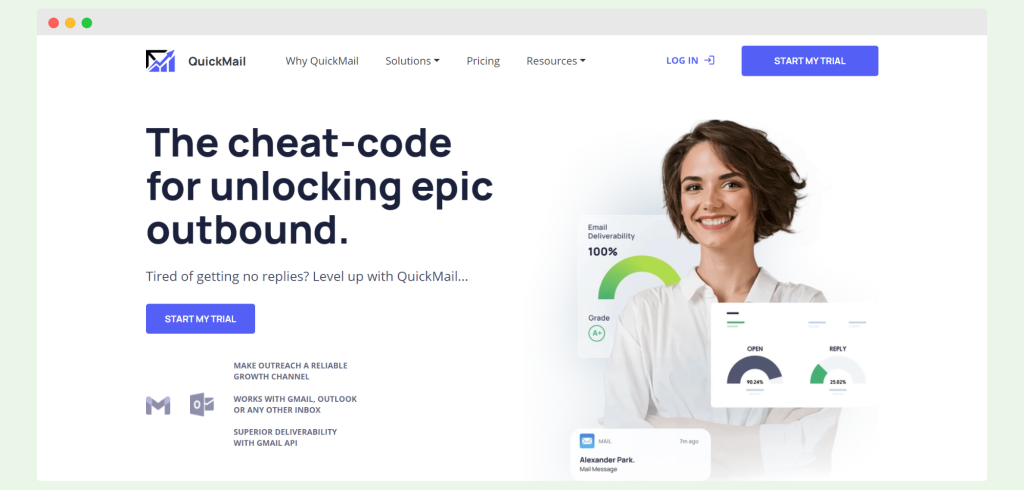
Quickmail is known for its simplicity and effectiveness in email scheduling for cold outreach campaigns.
It allows users to create and automate scheduled emails with the ability to stagger delivery times to avoid spam filters and improve deliverability. Users can also automate follow-ups, ensuring their emails land in the recipient’s inbox at the right time.
Quickmail integrates seamlessly with tools like Zapier, and it supports advanced features like blacklist monitoring and reply handling.
This makes it easy to manage multiple email accounts and large volumes of outreach.
Pricing
Quickmail offers three pricing plans. The Basic Plan starts at $49 per month for up to 30,000 emails and 10,000 active prospects. The Pro Plan costs $89 per month, providing 100,000 emails and native CRM integration.
The Expert Plan costs $129 per month for more advanced analytics and larger campaigns with 300,000 emails and 100,000 active prospects.
Verdict
Quickmail is a simple yet powerful tool for cold email outreach. Its scheduling capabilities are reliable, but for businesses needing deeper analytics or multi-channel outreach, it may feel somewhat limited. However, it excels in ease of use and scalability
HubSpot Cold Email’s email scheduling features
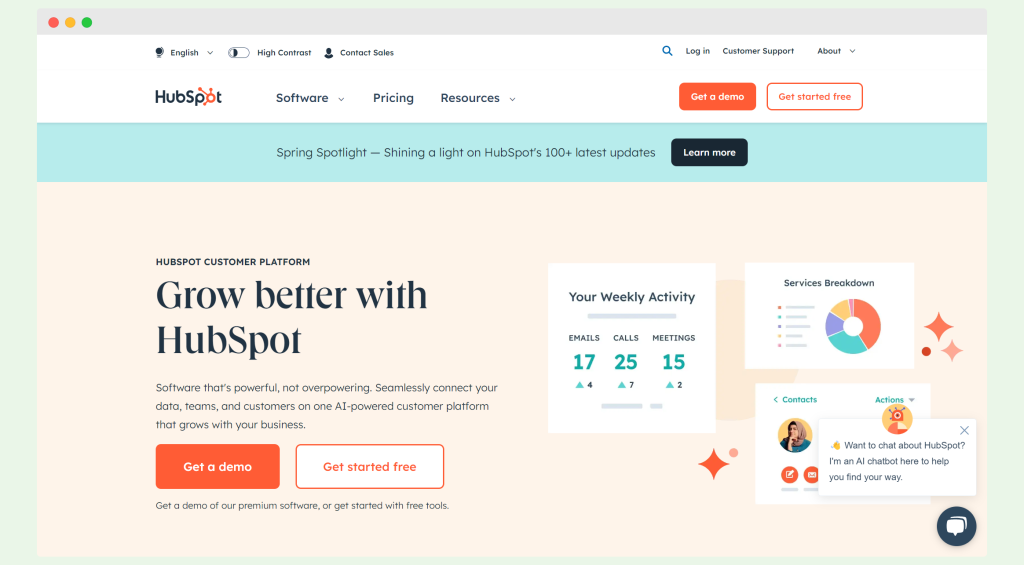
HubSpot’s email scheduling is integrated into its broader marketing automation platform. Users can schedule emails as part of larger marketing workflows, ensuring that emails are sent at optimal times based on the recipient’s behaviors.
HubSpot’s advanced tools allow users to automate follow-ups, segment audiences, and personalize outreach, making it ideal for managing email marketing campaigns. HubSpot’s CRM integration also makes it easy to track responses and leads across multiple touchpoints
Pricing
HubSpot’s Marketing Hub Professional starts at $800 per month and includes 2,000 marketing contacts. The Enterprise plan starts at $3,600 per month, offering additional features like multi-touch revenue attribution and custom events.
Verdict
HubSpot offers one of the most robust email scheduling tools within its marketing automation suite, but its high price point and advanced features may not be necessary for smaller businesses. It’s best suited for teams managing large, complex marketing campaigns.
Mailshake’s email scheduling features
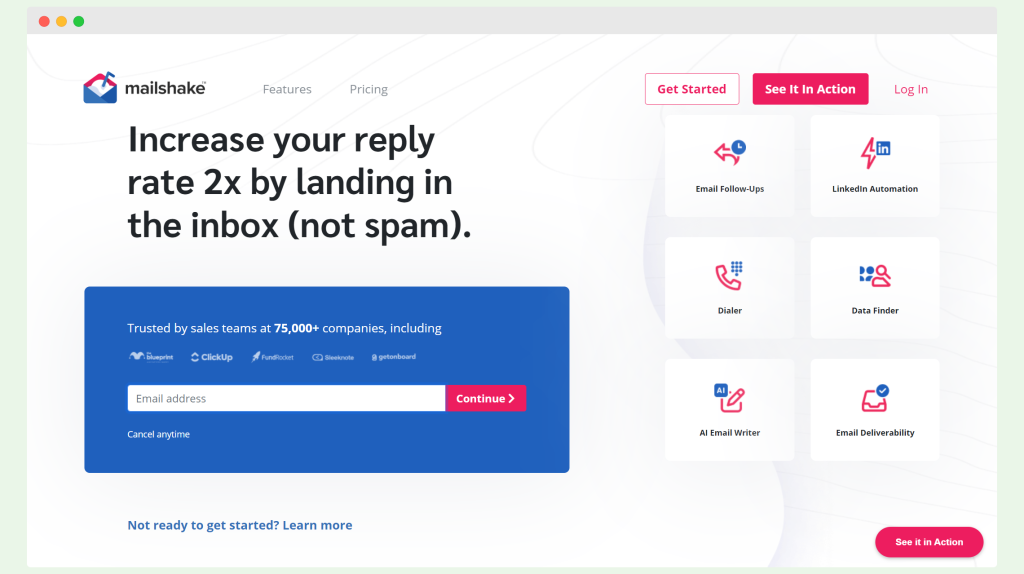
Mailshake is a dedicated platform for cold outreach that helps users schedule emails with ease. It provides automated email sequences, follow-ups, and scheduling, allowing you to send emails at the most effective times.
The tool supports A/B testing, advanced scheduling, and email personalization, making it easy to manage multiple campaigns.
Additionally, Mailshake integrates with CRM tools like HubSpot, Salesforce, and Pipedrive, helping to streamline the entire outreach process).
Pricing
Mailshake offers three pricing tiers. The Starter Plan is priced at $29 per user per month and includes 1,500 email sends. The Email Outreach Plan costs $49 per user per month and adds features like email personalization and CRM integrations.
The Sales Engagement Plan is available for $99 per user per month and includes LinkedIn automation and advanced analytics.
Verdict
Mailshake is an effective email scheduling software for cold outreach, but its more advanced features are only available in higher-priced plans. It is best suited for businesses looking to manage automated campaigns across multiple channels with a focus on lead generation.
MailMeteor’s email scheduling features
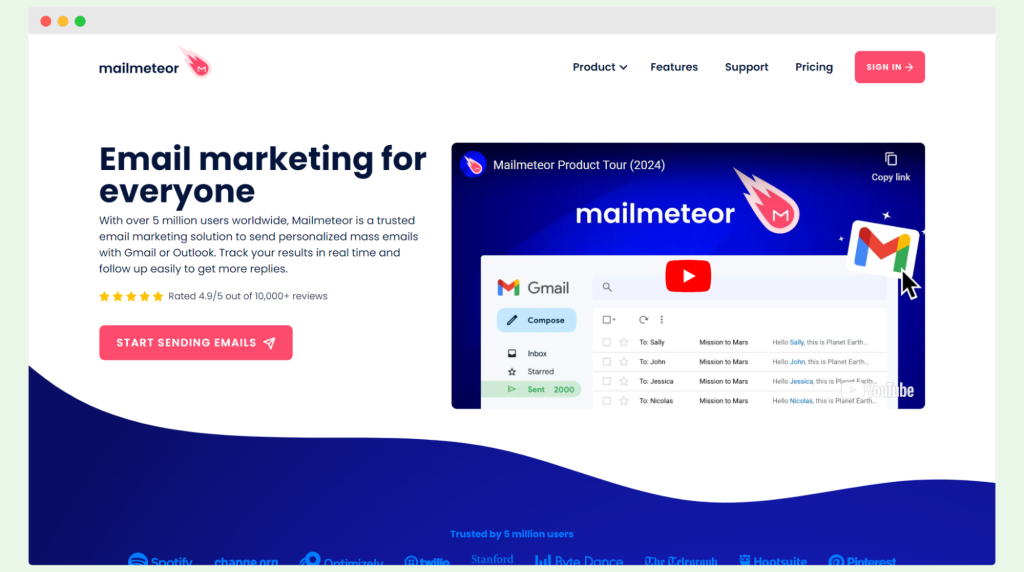
MailMeteor is designed for Gmail users, offering a lightweight yet effective way to schedule emails. Users can schedule bulk emails directly within Gmail, making it an ideal solution for small campaigns.
The tool includes basic features like email tracking, personalization, and the ability to send follow-ups automatically. MailMeteor is easy to use, particularly for those who need simple, no-frills email scheduling without complex integrations.
Pricing
MailMeteor offers a Free Plan that allows users to send 50 emails per day. The Premium Plan starts at $9.99 per user per month, offering 15,000 emails per month and real-time tracking.
The Pro Plan is priced at $24.99 per month, providing 45,000 emails and advanced features like reply detection and email verification.
Verdict
MailMeteor is a simple and affordable option for Gmail users, offering straightforward email scheduling features. While it lacks some of the advanced features of other tools, it is highly effective for users who only need basic email scheduling in bulk.
Conclusion
Finding the right email scheduler depends on your specific needs. Tools like Woodpecker offer advanced email scheduling features, including time zone-based delivery and adaptive sending. It’s ideal for handling complex email marketing campaigns.
For those managing multi-channel outreach, Reply.io and SalesHandy are excellent options that combine email automation with additional communication platforms. Simpler tools like MailMeteor are perfect for Gmail users who need basic, bulk email scheduling without the complexities of a CRM system.
If you’re looking for a one-stop solution that balances advanced features with ease of use, Woodpecker could be the right fit for you. With its powerful email scheduling capabilities and seamless CRM integration, it is designed to help your emails reach your audience at exactly the right time.

