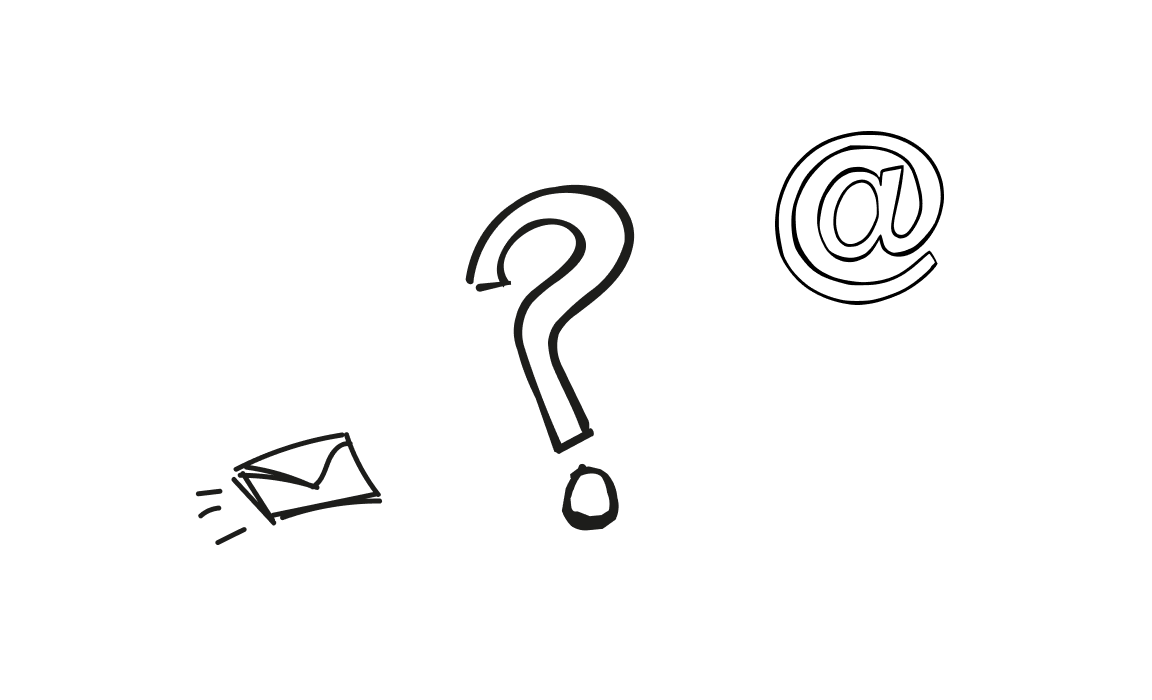HubSpot is a customer relationship management (CRM) platform with a range of sales and marketing tools. In 2024, over 200,000 people use HubSpot to engage with their (potential) customers and get more sales. Hubspot also has a feature for sales emails, as well as sequences for contacts already in the CRM.
But can you do cold email marketing with HubSpot? Let’s find out and add some alternatives you should consider.
Can you send cold emails with HubSpot?
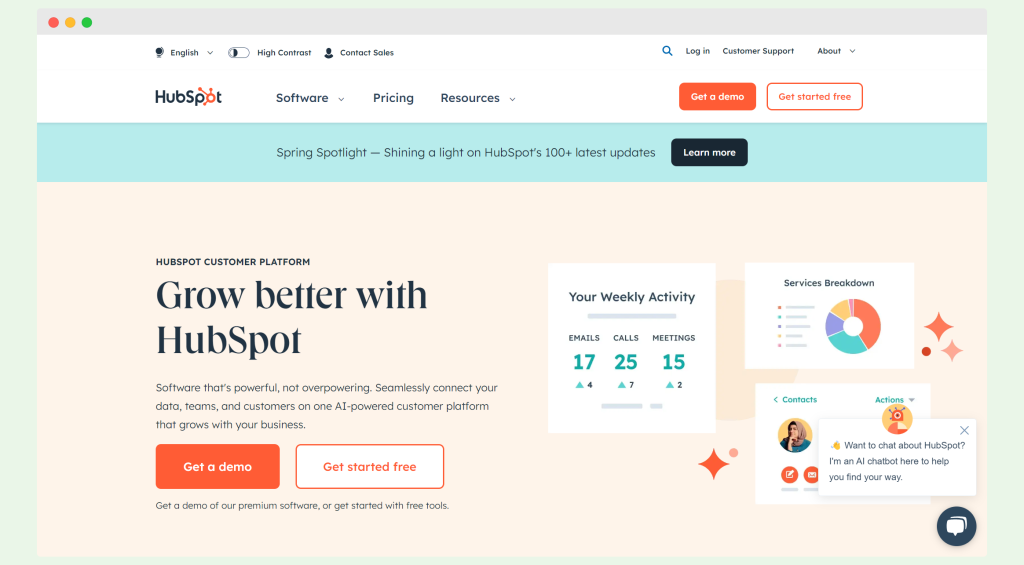
No, cold emailing with HubSpot goes against their guidelines. According to HubSpot’s Acceptable Use Policy, reaching out to contacts who have not agreed to receive emails is forbidden. According to HubSpot, they forbid cold emails in order to protect your sender reputation and stop you from going to spam folders.
If you email cold contacts with HubSpot once or twice and get caught, HubSpot will send you a warning. Repeated violations can get your HubSpot account suspended.
What are my options for cold emailing with HubSpot?
There really are none. First, you could only send out emails to inbound sales leads or any leads that willingly opt in to receive communications from you. Of course, this means saying goodbye to cold emailing.
The second option is to use an email service provider that integrates with HubSpot and allows you to send cold emails outside of this platform. This means using one tool to send out cold emails and once the recipients start responding, sending those leads back to the CRM and adding them as contacts.
You can then use HubSpot to continue the conversation.
This approach can help you get more cold email success, bypass spam filters and not get banned from HubSpot for violating their cold email policy.
Best HubSpot alternatives for cold email
Cold email is an incredibly powerful sales and marketing strategy, and you should not limit yourself to it just because you’re a HubSpot user. Here are some great cold email platforms that will help your sales team get more deals and ensure you stay out of the spam folder.
Woodpecker
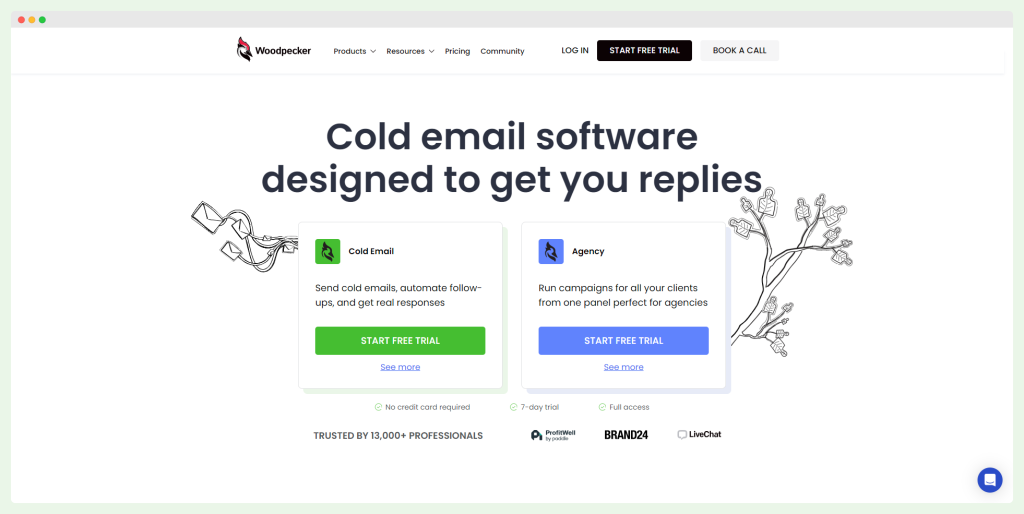
Ready to take your cold emailing efforts to the next level? Woodpecker is built for businesses and agencies that want to send personalized cold emails that get results.
Before you get started, Woodpecker can warm up your cold email domain so that you’re ready to send out emails without getting flagged as spam. Woodpecker can then verify your email addresses to see if the emails exist.
Our unique algorithm mimics the patterns real humans use for sending out emails. This means sending at randomized patterns so that your sales teams don’t go against any rules (e.g. CAN SPAM act).
With the help of AI and cold email templates, you can send out thousands of emails every week, each one with a personalized subject line. Besides integrations with popular CRMs, Woodpecker integrates with email marketing tools such as MailChimp, making it easier than ever to send out cold emails that get results.
Cold emailing means more than one message. Woodpecker lets you create full-scale sequences of sales emails, and determine what happens when someone clicks on or opens your cold emails.
Woodpecker is very affordable too – at $29 per month, you can send up to 500 people with your cold emails. And the best part is, you can grab a free trial of Woodpecker today!
Reply.io
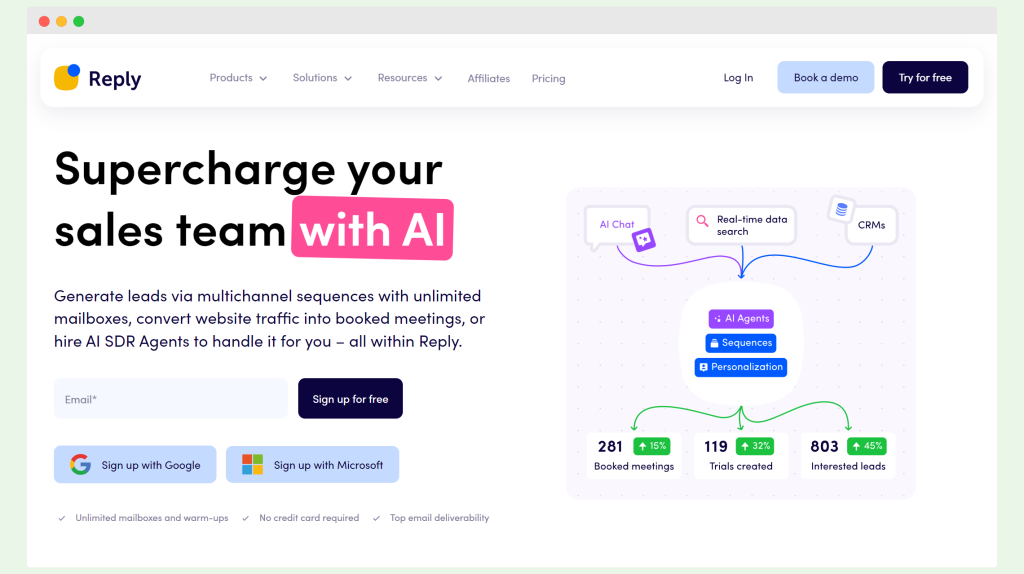
Reply is a multichannel sales engagement platform that can be used both for outbound and inbound sales. With Reply, you can split test different cold emails with elements such as subject lines and get an overview of the results in a centralized dashboard.
Sequences come as a default, and you can send automated emails as follow ups, as well as manage cold email conversations in the form of threads. Reply.io comes with built-in email validation and has a timezone detection feature to make sure your cold emails don’t go out at 4 AM for your recipient.
As for some of the downsides, it can be a bit clunky for first-time users. Advanced users, on the other hand, will not like the absence of any deliverability monitoring. There are limited AI credits for cold email creation too.
There is a 14-day free trial of Reply.io, and paid plans start at $59 per month.
Quickmail
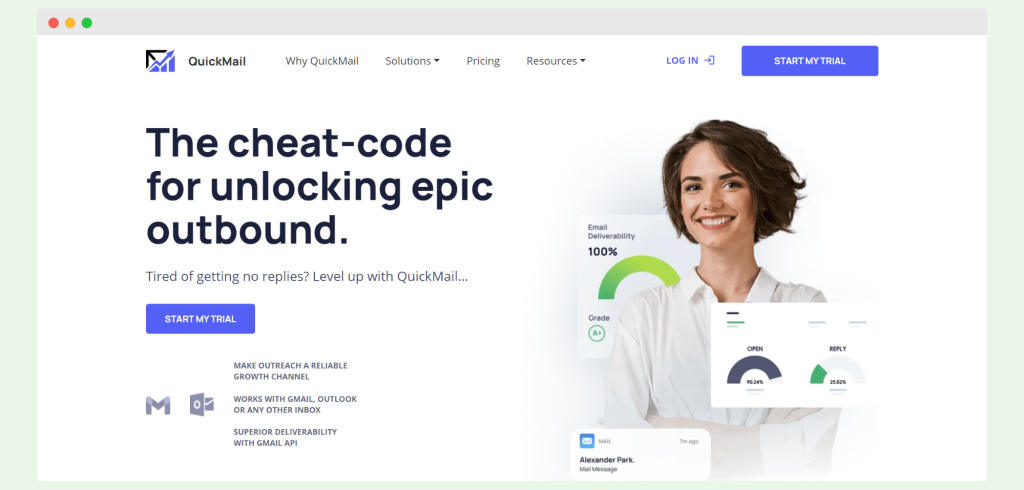
Quickmail is an all-in-one cold email outreach tool for agencies and businesses that want to use email marketing to get new leads and sales.
With Quickmail, you don’t get just one cold email domain – you can use multiple addresses for cold emailing. Inbox warmup helps your spam reports become spotlessly clean. Inbox rotation is another neat feature that rotates your addresses so that you fly under the radar and improve your sender score. Split testing is present too, as well as detailed analytics on cold email performance.
As for the downsides of Quickmail for cold emailing, the biggest one is that the UX is complex for beginners. Mastering cold email may take you a few weeks to get ready. Speaking of which, the email warmup tool is slow compared to the biggest competitors in the market. Last but not least, their customer support is not the greatest.
Quickmail starts at $49 per month for 30,000 cold emails and there is a free trial available for 14 days.
Mailshake
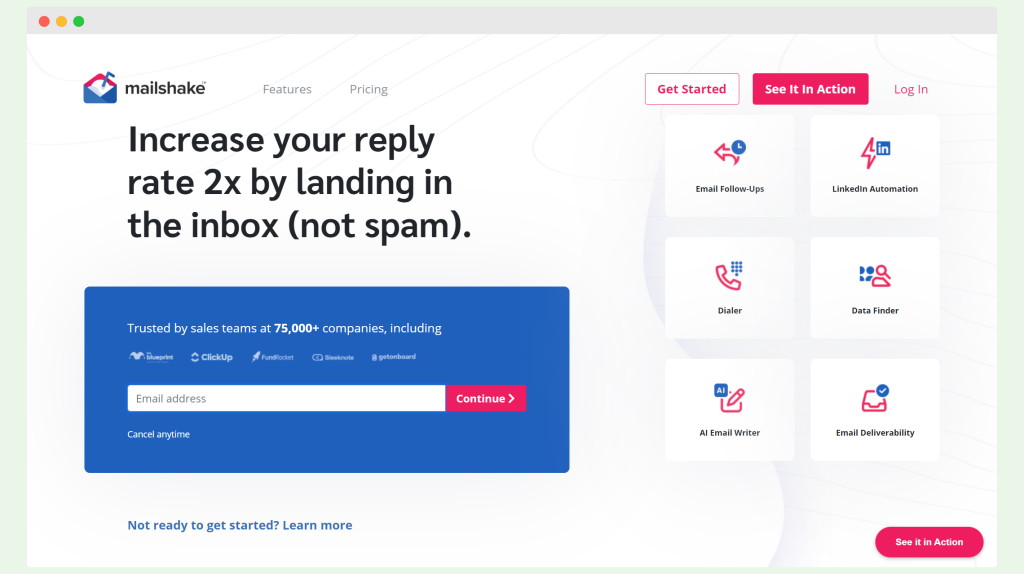
If you want more than cold emails, Mailshake is a sales engagement platform that lets you reach out to potential customers through email, social media and over the phone. Setting up campaigns in Mailshake is very simple and once you have a list, you can verify each address before sending out any cold emails.
It has a native integration not just with HubSpot, but also Salesforce and Pipedrive. There is AI support for writing emails and subject lines and a LinkedIn integration for easy outreach. The software features a built-in deliverability tool that lets you know if your cold emails are hitting the mark or not.
On the negative side, customization options for campaigns are rather limited and using all the advanced features may be a struggle for those who are new to cold email. Customer support could be better, too.
There is no free trial in Mailshake, and paid plans start at $29 per month.
Yesware
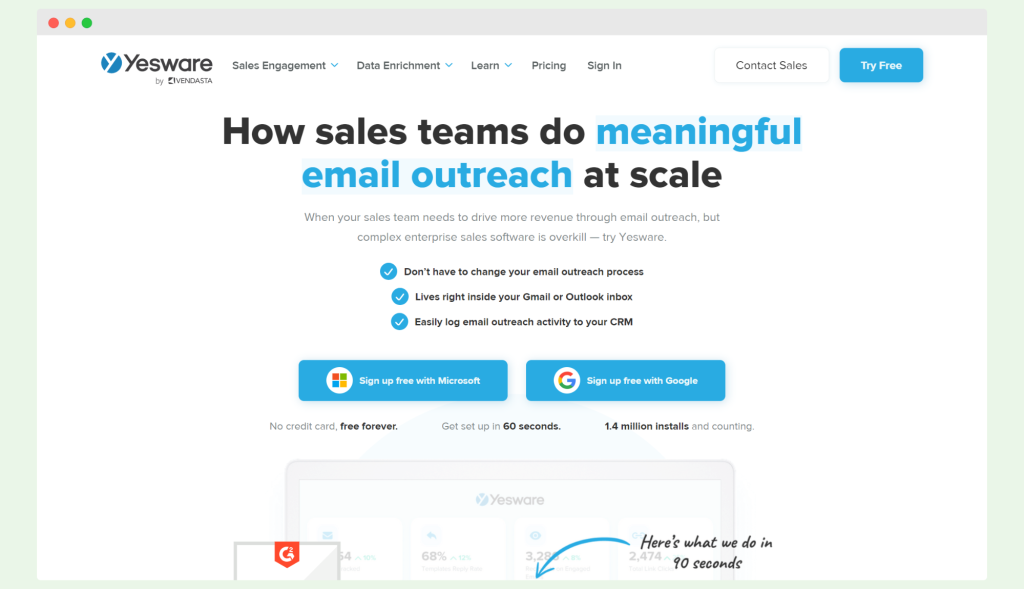
Yesware is a sales engagement platform with cold email at its core. It’s built for businesses of all sizes, as well as agencies.
It supports LinkedIn too, which means you can create multichannel campaigns to reach out to industry contacts more easily. With email tracking, you can see which cold contacts open your messages and when. There is an email template available for a variety of use cases, as well as analytics that show you if you’re sending relevant content to your highly targeted list.
The Google Chrome extension is particularly useful when you want to build new lists according to job titles, company name and other data points.
As for the negatives, users complain that creating and sending email sequences in Yesware is much more complex compared to some alternatives. The data scraping feature that works with LinkedIn is not always accurate, which could lead to a mess in your CRM.
There is a free plan available, and paid plans start at just $15 per month.
Salesloft
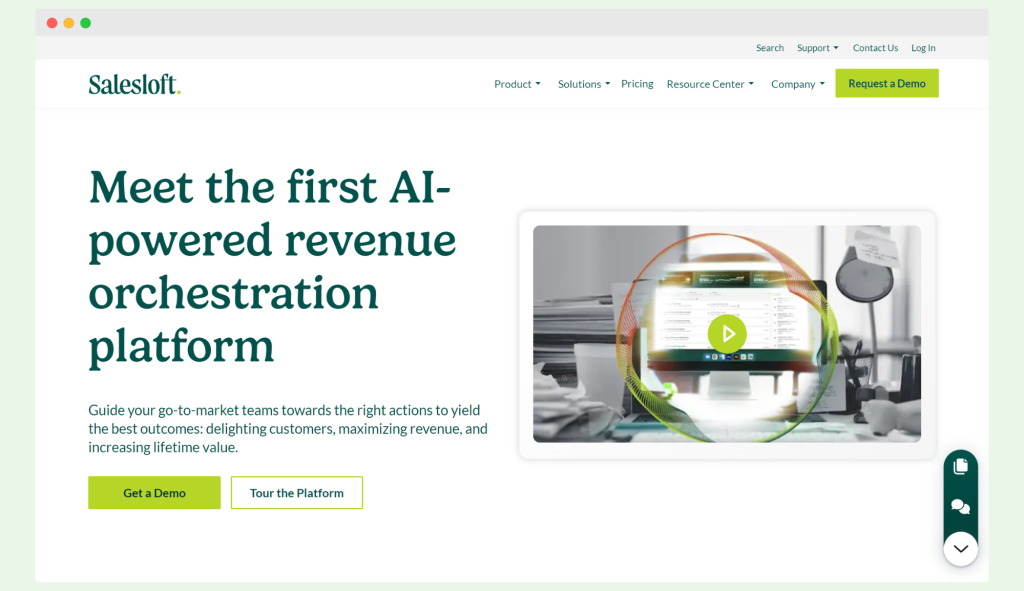
Salesloft calls themselves a revenue orchestration platform, but it’s really a cold-email-based sales tool that helps you get new leads through the door.
You start off with email templates and you can easily create fully automated cadences of emails, determining what happens with each interaction from your recipients. Real-time analytics help you see email performance on the go, so you can adjust. Split testing is a great add-on, allowing you to test out different ways to follow up, send emails with different subject lines and more.
Users do report some downsides though. There are not many customization options for campaigns compared to other email and sales platforms on this list. The activity feed is not the greatest and following it can get confusing.
The biggest problem though, is that Salesloft does not have transparent pricing. To find out how much this cold email provider will cost you, you have to get in touch with their sales team.
Overloop
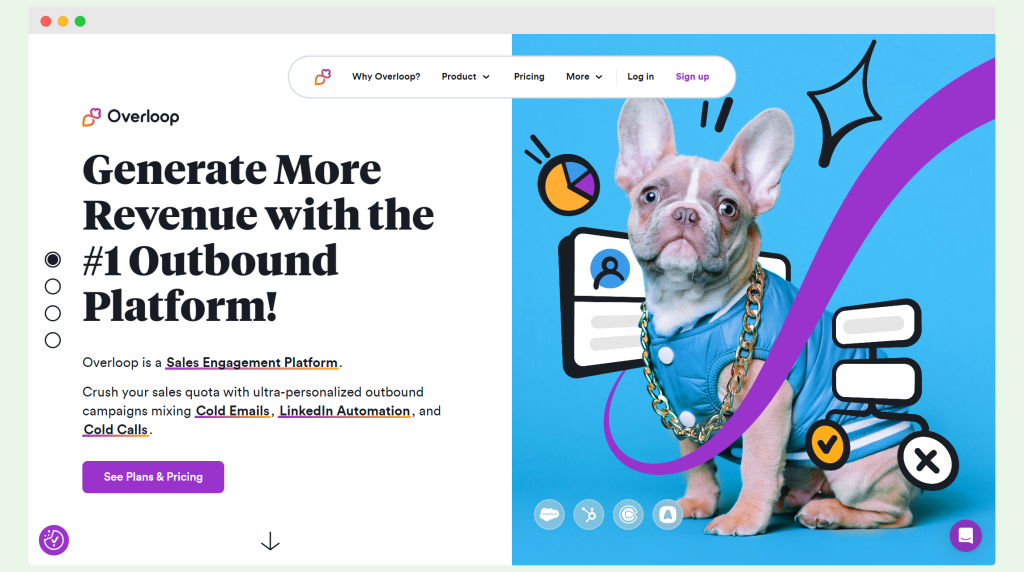
Overloop is a sales engagement platform that makes sending cold emails easy. It also supports LinkedIn automation and making cold calls. It solves many problems at one – you can find new lead data or enrich your existing CRM data by scraping LinkedIn.
You can create multichannel campaigns for email and LinkedIn, as well as making outbound calls, all from a single dashboard. Besides creating personalized email campaigns, Overloop offers an extra feature: creating workflows and letting you manage your sales team’s tasks in the app.
As for some of the negatives, the tool can break pretty often, according to user reports. Scaling is not as easy if you have a large number of contacts and emails. Bounce reports do not work all that well, which can hurt your email deliverability and sending reputation.
There is no free trial in this tool, and paid plans start at $49 per month, which is good for three campaigns at once.
La Growth Machine
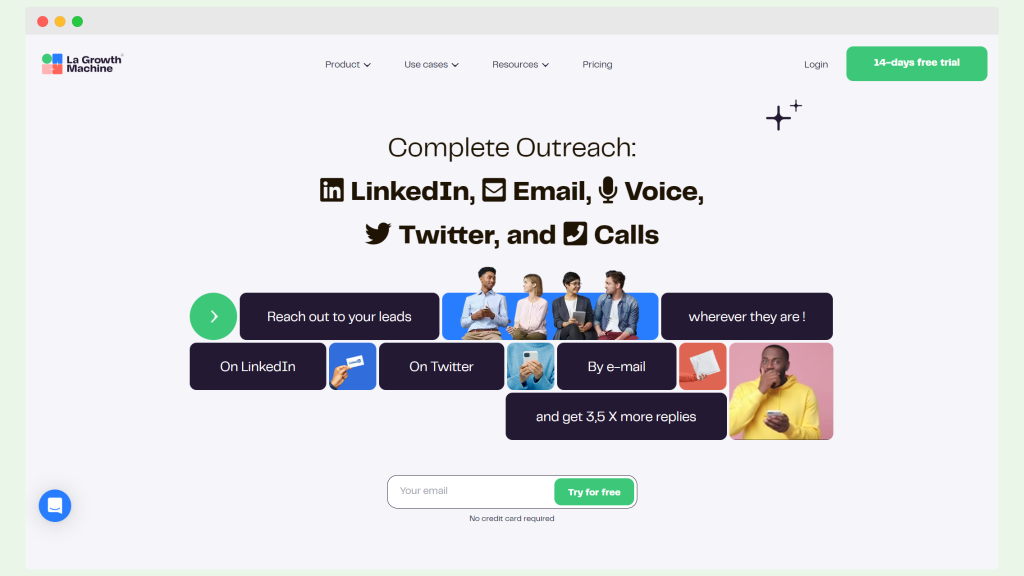
La Growth Machine is a multichannel sales engagement platform that lets you do cold email outreach without sacrificing email deliverability. You can find new leads or enrich your existing ones by plugging in LinkedIn before sending cold emails.
Creating sequences is easy, whether you want to send cold emails or reach out through LinkedIn. Lead management and tracking help determine if you’re winning new business from cold emails. Detailed analytics and reporting show you what kind of impact cold email makes on your sales efforts.
There are decent integrations with CRMs, but not the other way around – from CRMs to LGM. It’s also expensive compared to most competitors.
Speaking of which, you can get a free trial for 14 days, and paid plans begin at 50EUR per month.
Klenty
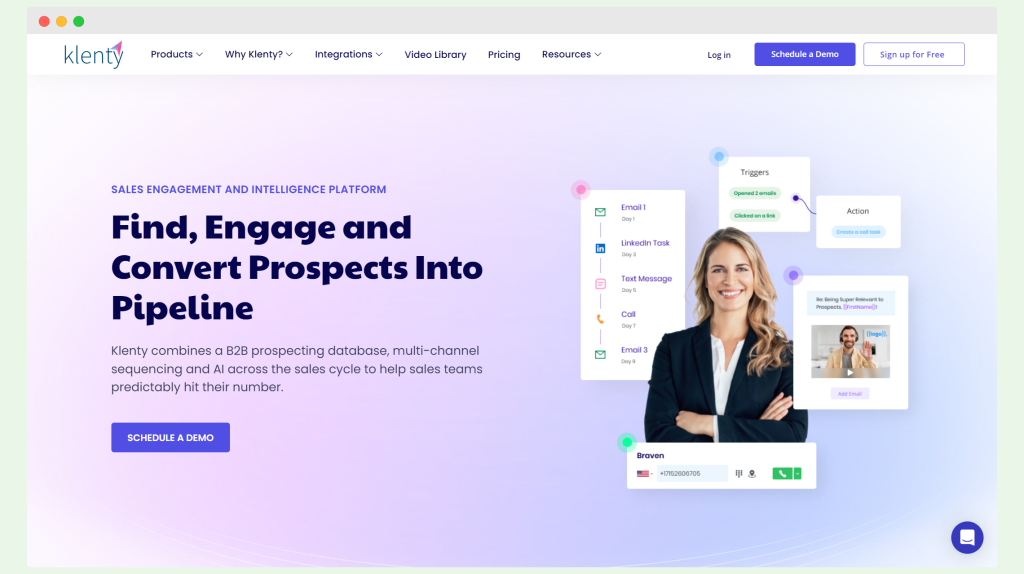
Klenty is yet another sales engagement platform that helps your business get in touch with more potential customers through cold email. It integrates with the most popular CRMs, including HubSpot, and allows you to send cold emails through automated campaigns.
The user interface is very beginner-friendly, and you can create automated sequences for both inbound and outbound campaigns. There is a multichannel inbox where you can track incoming and outgoing messages through email and LinkedIn at the same time.
The ease of use comes at a price – Klenty feels very outdated compared to some more modern alternatives like Woodpecker. It can get buggy, especially with larger email campaigns. Full automation for messages and calls is not possible.
Pricing is very complex, with four pricing bundles and various pricing tiers each. Most importantly, paid plans for email marketing start at $50 per month.
Salesmate
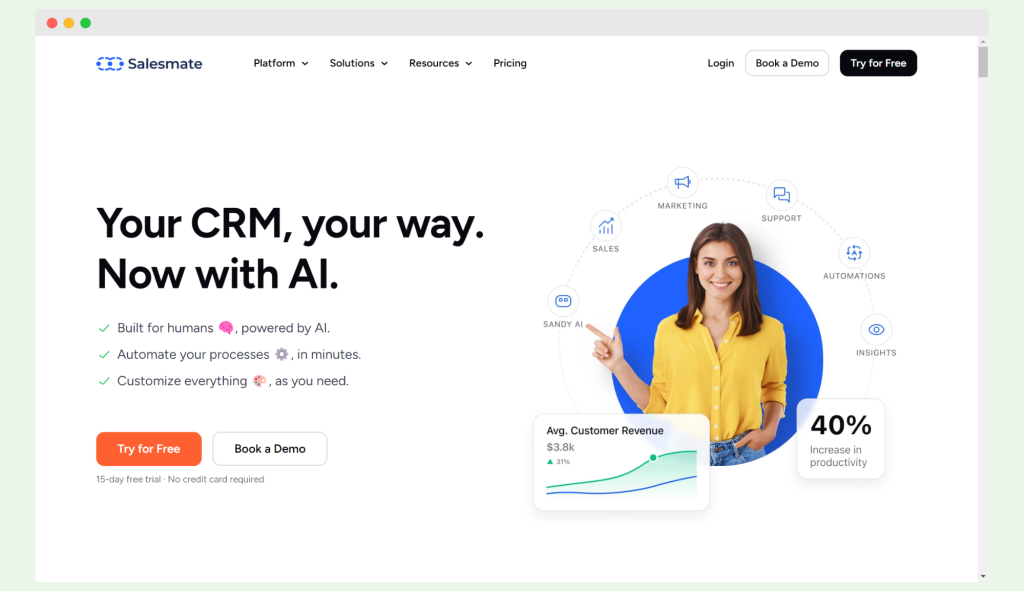
Salesmate is an advanced sales and marketing platform that helps you run your entire operations from a single tool. In fact, you can even use it to replace the Hubspot CRM for your sales and marketing emails.
The sales CRM in Salesmate stores your contacts, and the tool lets you create outbound and inbound campaigns based on pre-set rules and requirements. There is a website chatbot you can use to get more lead data, as well as the ability to add lead forms and capture emails directly with Salesmate.
The rich feature set is amazing, but mastering Salesmate requires reading a lot of guides and blog articles, so it’s not friendly for beginners. The app can glitch out and freeze sometimes, both on desktop and mobile versions. If all you need is an addon when you can’t send cold emails with Hubspot, this tool may be too much for you.
There is a 15-day free trial, and paid plans start at $23 per user.
Wrapping up
Using HubSpot for cold email is not only not recommended – doing cold outreach can get your HubSpot account banned. This has far-reaching consequences. Imagine losing your entire list of contacts from your CRM, as well as having your sequences and previous communication deleted.
But there is a better way. You can do cold email in a separate tool, allowing you to run successful cold email campaigns out of HubSpot and then move them into the HubSpot CRM to close the deal.
With Woodpecker, you can do just that and unlock the full power of personalized emails in cold outreach. Sign up for your free trial today and get started!