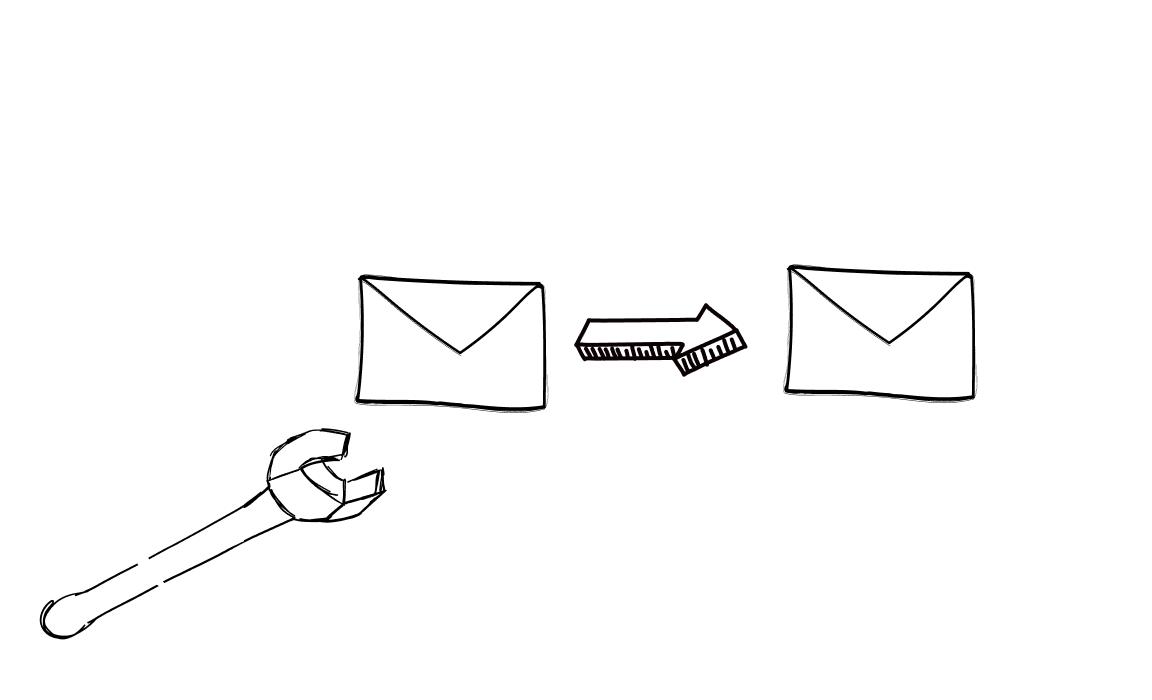Did you know that it takes at least 2-3 follow ups to get a positive reply from a prospect? Sending emails manually belongs in the past. If you have a solid list of leads, all you need is a reliable follow up tool and you can create automated sequences that drive real sales results.
Today, we’ll show you what a follow up tool is, what kind of features it should have, as well as some of the top choices to consider for your email outreach efforts.
What is a follow up tool?
A follow up tool is an email marketing app that does just that: automated email follow up. It sends out the first outreach message to leads in your sales funnel and after that does follow ups on its own. For example, it can send one initial email and the automated follow ups after 3, 7 and 10 days.
You can speed up your sales process by automating the follow up message after the first email. Your sales team members no longer have to set email reminders for each lead they previously emailed. In other words, follow up emails go out automatically, without you lifting a finger.
Key features to look for in follow up tools
Follow up tools make sales happen by building relationships with leads. To this job properly, they need to have a number of features.
Automation: the ability to set up rules for automated sequences. When emails go out, what triggers them to go out and who should get different types of follow up emails.
Personalization: allows your team to personalize the initial and follow up emails based on the prospect’s name, company, industry, location, company size, previous interactions with your business, other tools they use and more.
Analytics and reporting: so you can see how your prospecting and lead generation efforts are working out in real time. The best tools for follow ups have dashboards with real-time email metrics, such as open rates, response rates, and more.
Integrations: with customer relationship management (CRM) tools, email marketing tools, customer support apps and other tools.
Segmentation: the ability to segment larger lists into smaller ones, allowing for better personalization and more sales from outbound emails.
A/B testing: when you send follow up emails, you can compare two versions of the same email to see which one can close deals more effectively.
A user friendly interface: so that even people with no experience in email marketing can create sequences and send follow up emails.
Compliance and security: to ensure that the email addresses you share in the follow up tool are safe, and that the tool complies with legislation such as GDPR and CAN-SPAM.
Scalability: the ability to increase and decrease the number of emails you send with the follow up software.
Top follow up tools to get in 2024
Want to send follow up emails that drive real results? Here are some of the best tools to get your inbox overflowing with responses from new leads.
Woodpecker
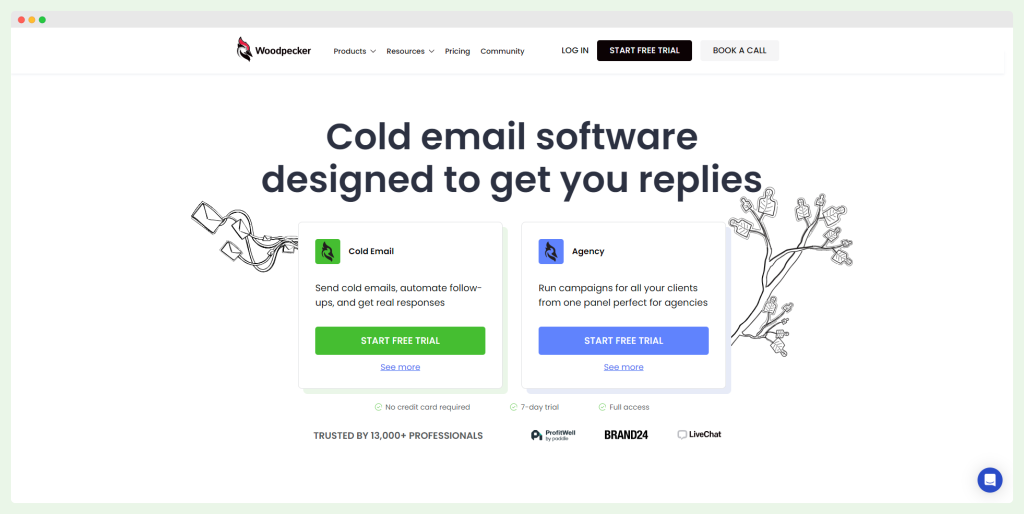
Woodpecker is an advanced cold emailing platform, perfect for agencies, diverse industry teams, and individuals seeking personalized outreach solutions. The platform excels in managing multiple client accounts through its user-friendly dashboard, ensuring high email deliverability with its robust warm-up and recovery features.
Woodpecker is a strong alternative to other cold email tools, offering an array of features tailored for comprehensive email campaigns. Key cold email functionalities include streamlined client account management, real-time deliverability monitoring, and automated follow-ups.
The platform also supports multichannel campaigns encompassing LinkedIn, calls, tasks, and SMS, all managed from a single panel. Additionally, its AI email assistant and condition-based campaigns enhance personalization and efficiency.
Beyond its core capabilities, Woodpecker offers several extra features that add significant value. Setting up the platform is a straightforward process, and it includes white-label client reporting, seamless tool integration, and email list verification. The platform also supports A/B testing and provides API access for custom integrations.
Woodpecker’s pricing starts at $29 per month, allowing connections with up to 500 contacts, but it drops down to $20/month when billed annually.
It offers a 7-day free trial and does not charge extra for additional team members, making it a cost-effective solution for growing teams that want to automate follow up tasks such as personalized email outreach.
The A/B testing capability is highly appreciated, and the platform is praised for its excellent support and informative webinars. Users also commend the platform for delivering easy-to-use software with outstanding deliverability results and clear pricing.
Sign up for your free trial and get started with Woodpecker today!
Quickmail
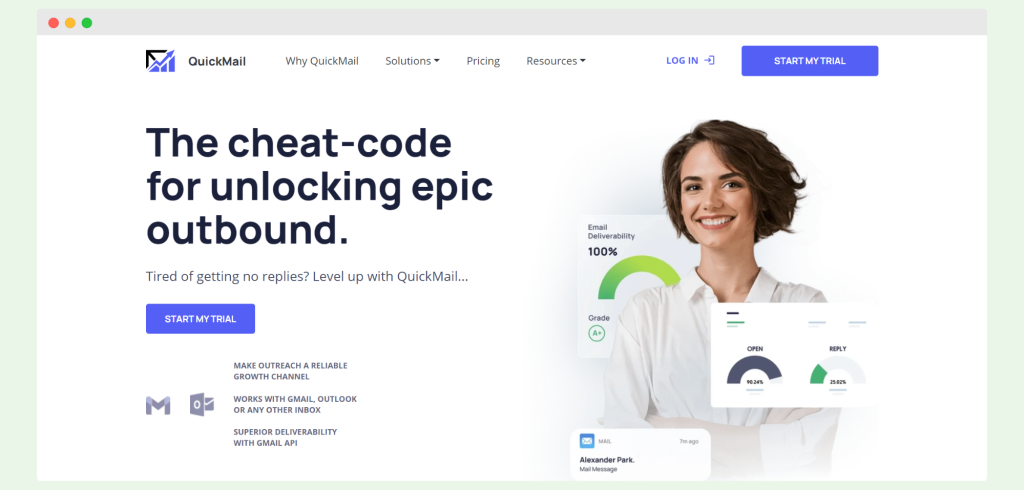
If your business is in need of an efficient tool for cold email outreach, Quickmail offers a robust solution. Designed to simplify outbound email campaigns for sales teams and agencies, Quickmail automates drip campaigns and follow-ups, improving deliverability and conversions from email with personalized messaging.
Quickmail includes several key features. The email inbox warmup gradually increases email volume from new addresses to build a positive sending reputation. It supports multiple inboxes and uses inbox rotation to avoid spam filters.
Quickmail offers split testing to compare different email versions for those focused on optimizing their campaigns, and detailed email reports provide comprehensive insights into campaign performance.
Quickmail has some drawbacks, too. The user interface can be complex, making the initial setup time-consuming. While the email warmup feature is effective, some users find it slow.
Additionally, customer support has been reported as subpar, which can be frustrating when issues arise. Users have also noted that the analytics could be more robust and that setting up integrations and using the API can be challenging.
Pricing for Quickmail starts at $49 per month for up to 30,000 emails, with a 14-day free trial available for new users. User reviews generally praise the email warmup feature, although some have pointed out its slow pace. There are also mentions of the need for improved analytics and more user-friendly integrations.
Smartlead
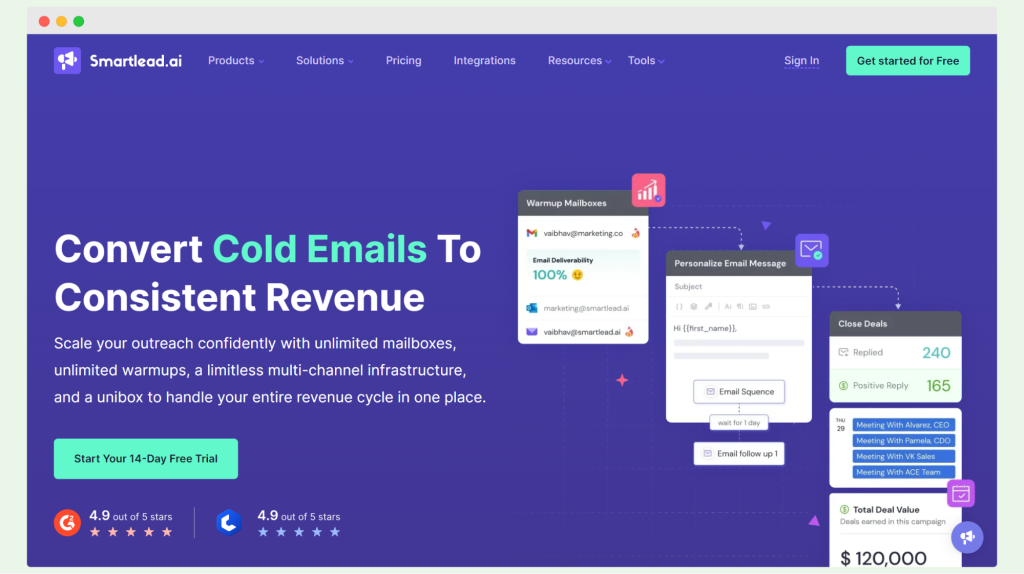
Smartlead is a robust cold email outreach software designed to help businesses scale their outreach efforts. While it primarily focuses on cold emailing, it also supports multi-channel infrastructure, allowing for comprehensive communication strategies.
Smartlead offers several valuable features to enhance email outreach. It boasts advanced deliverability capabilities, ensuring emails reach their intended recipients. The tool also provides unlimited email warmups, helping maintain high sender reputations. Automation of email follow-ups and a unified inbox streamline workflow, and the API facilitates seamless integration with other systems.
However, there are some limitations to consider. One notable drawback is the availability of certain add-ons exclusively for the highest plan subscribers. Users have reported issues with the tool’s reliability, and the user interface could benefit from improvements.
Pricing for Smartlead begins at $39 per month, with three plans available. Custom plans and a free trial option are also offered, providing flexibility for different business needs.
User reviews on platforms like G2 offer mixed feedback. Some users appreciate the tool’s capabilities but note that the design is somewhat raw and the user interface can be confusing. For instance, one user commented, “The tool is maybe a bit too ‘raw’ in terms of design.”
Another mentioned, “It is slightly complex, and often my MX inbox gets disconnected with confusing instructions on how to proceed to the next steps.” Additionally, some users have experienced performance issues, such as lagging and slow loading times, which can be problematic in time-sensitive situations.
Vocus
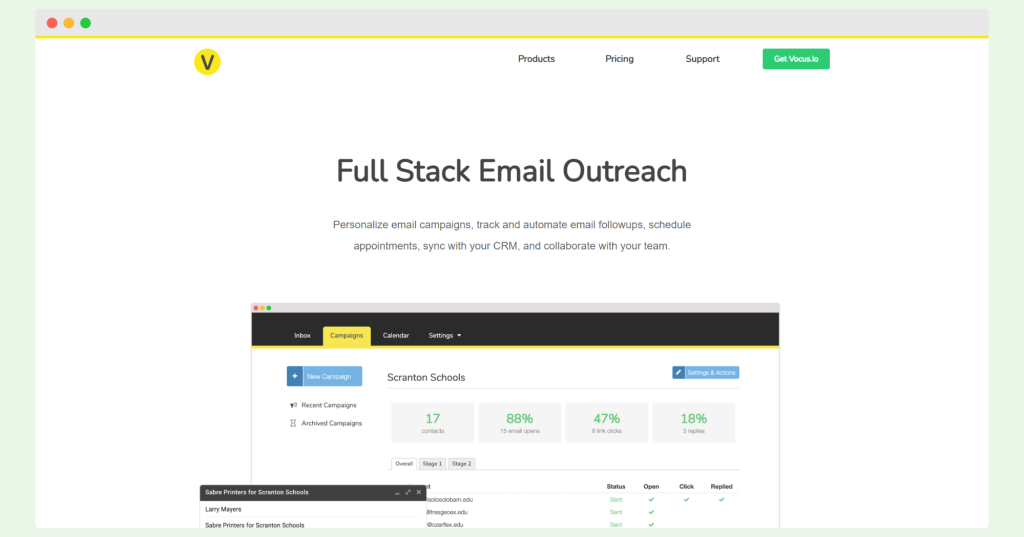
Vocus is a straightforward platform designed to create and send email campaigns. It offers several useful features aimed at simplifying email marketing efforts. With automated follow-ups, users can maintain consistent communication with their audience without manual intervention.
The platform also includes a variety of email templates, making it easy to craft professional emails quickly.
Additionally, Vocus is team-friendly, allowing multiple users to collaborate efficiently, and provides easily sharable reports to keep everyone informed. Vocus complies with GDPR and CCPA regulations, ensuring that your email campaigns meet data privacy standards.
Vocus also has some limitations. The user interface is somewhat outdated, which may affect user experience. The platform could benefit from integrating with more tools, and it supports a maximum of only ten inboxes, which might be insufficient for larger teams.
Compared to its competitors, Vocus’s capabilities are less robust, and the follow-up features are limited across all plans.
Vocus offers a free trial for 30 days, allowing potential users to test its features before committing. Pricing starts at a very affordable $5 per month, with three different plans available to suit various needs.
User reviews provide a mixed perspective on Vocus. While it covers basic needs, some users feel it lacks advanced features found in other tools. One user commented, “Could probably use more integrations and attachment tracking.”
Another noted, “Vocus is pretty basic and doesn’t offer a ton of options for pre-planning reach outs to customers.”
Additionally, some users have reported issues with bugs and a lack of features, with one review stating, “Bugs. Lack of features compared with other tools. Analytics are not good compared with others. The dashboard to manage snippets, follow-ups, and other features is not user-friendly.”
Klenty
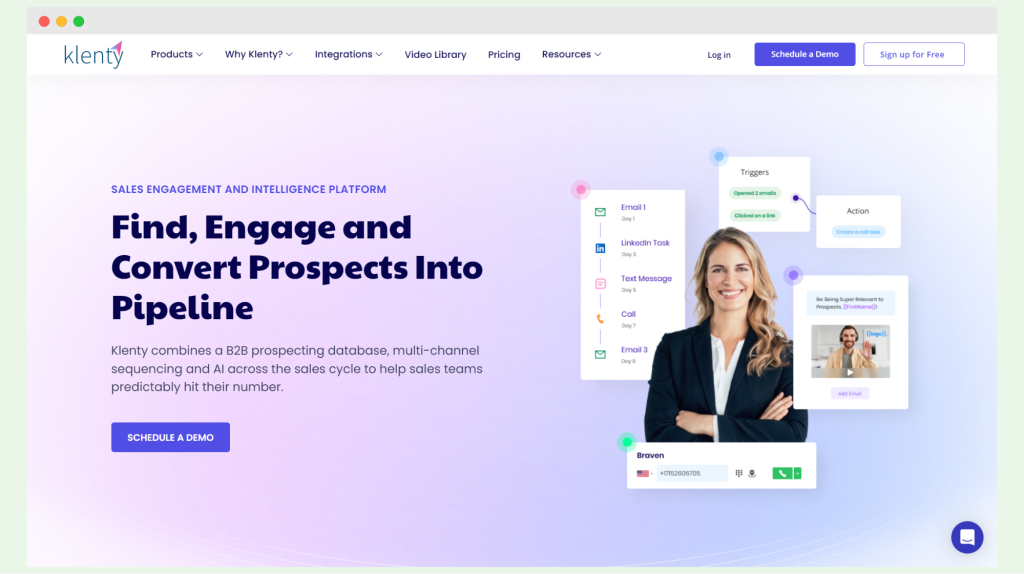
Klenty is a comprehensive sales engagement platform designed to assist businesses in running effective cold outreach campaigns. It offers a variety of features aimed at enhancing sales processes, making it a valuable tool for many organizations.
One of Klenty’s strengths is its seamless integration with CRM systems, allowing businesses to manage their customer relationships efficiently. The platform provides extensive follow-up campaign options and a user-friendly interface, making it accessible to users of all experience levels.
Klenty also excels in automating both inbound and outbound sales processes, streamlining tasks that would otherwise be time-consuming. Additionally, it supports a multichannel inbox, enabling communication across various platforms.
Despite its many advantages, Klenty has some notable drawbacks. Users often find the design and functionality outdated, and the tool can be buggy, impacting its reliability.
Furthermore, it lacks full automation for messages and calls, requiring each sales member to manage a separate account, which can be cumbersome and costly.
Pricing for Klenty is divided into four bundles: sales engagement, conversation intelligence, prospecting data, and dialer. Within the sales engagement bundle, there are four pricing tiers, starting at $50 per user per month. While there is a free trial available for all plans except the Enterprise tier, there is no free plan. Additionally, Klenty offers only annual and quarterly billing, with no option for monthly payments.
User reviews show mixed experiences with Klenty. Some users note the absence of LinkedIn automation, AI automatic reply suggestions, and lead search functionalities. One user remarked, “LinkedIn Automation missing, AI Automatic Reply Suggestions missing, the ability to search for and get new leads is missing.”
Others find the cost of maintaining separate accounts for each salesperson to be high. Additionally, the user interface is seen as less aesthetic and workflow-friendly compared to more established competitors, and the platform can occasionally be buggy.
Salesrobot
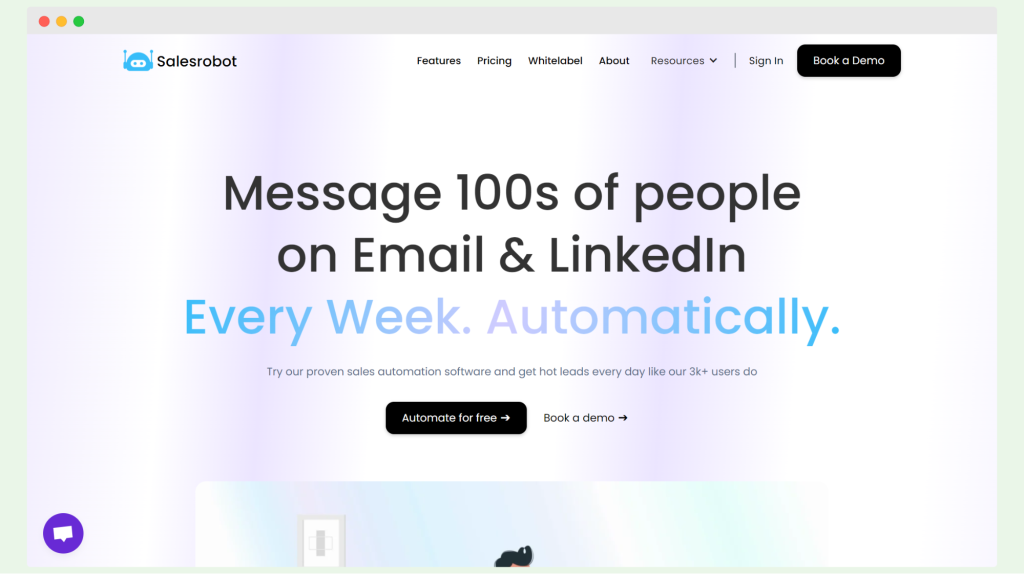
Salesrobot is a sophisticated sales engagement tool designed to help businesses automate their outreach efforts through email and LinkedIn. This platform is particularly effective for companies looking to streamline their communication and enhance their engagement with potential customers.
Salesrobot offers several key features to optimize sales processes. The tool provides a central inbox that consolidates LinkedIn and email outreach, making it easier to manage communications from a single interface.
Users can import contact lists from CSV files and use the LinkedIn Sales Navigator integration to find and connect with prospects more efficiently.
Automated follow-ups ensure that no potential lead falls through the cracks, while team collaboration is facilitated through a joint inbox, allowing multiple team members to work together seamlessly. Additionally, the AI writing assistant helps craft effective and personalized messages.
However, Salesrobot does have some limitations. The tool is heavily focused on LinkedIn, with fewer automation features available for email outreach.
This reliance on LinkedIn’s algorithm can be a double-edged sword; improper use of the platform may result in account bans. Users need to be cautious and follow best practices to avoid such issues.
Pricing for Salesrobot starts at $99 per month for one email and one LinkedIn account, with a 14-day free trial available for new users to explore its features before committing.
User reviews generally highlight the tool’s ease of use and its effectiveness in delivering on its promises. While there are occasional glitches with LinkedIn automation due to algorithm changes, users appreciate the good customer service provided by Salesrobot.
One review states, “Fairly easy to use and delivers on its promises. There are some glitches with LinkedIn automation that happen with the algorithm changes. Customer service is pretty good.”
Wrapping up
A good follow up tool can simplify your sales process, free up time for your sales team, and build better relationships with your leads, turning them into paying customers. With a proper follow up tool, you’ll spend less time writing emails but you’ll be getting new business on a daily basis.
This is where Woodpecker comes in. With our email templates, sequences, segmentation, split testing and detailed analytics, you won’t be spamming your prospects. Instead, you’ll send targeted messages that hit the mark every time.
Sign up for your free trial of Woodpecker today!
Frequently asked questions
What does follow up mean in CRM?
A follow up email is any email sent after the first email to a contact.
Do I need a tool to send automated follow ups?
You can set up some automation on platforms such as Gmail. However, free platforms and tools don’t allow features such as automated email sequences, triggers, real time notifications, email tracking and more.
How many follow up emails should I send?
Our research shows that the ideal number of follow up emails is 2-3.