Yesware has been making waves in the sales email software scene, but is it the silver bullet for your cold outreach needs?
We’ll sift through the good, the bad, and the frustrating parts of using Yesware.
From email tracking quirks to its rather clunky spam detection software, we’ll cover it all:
What is Yesware?
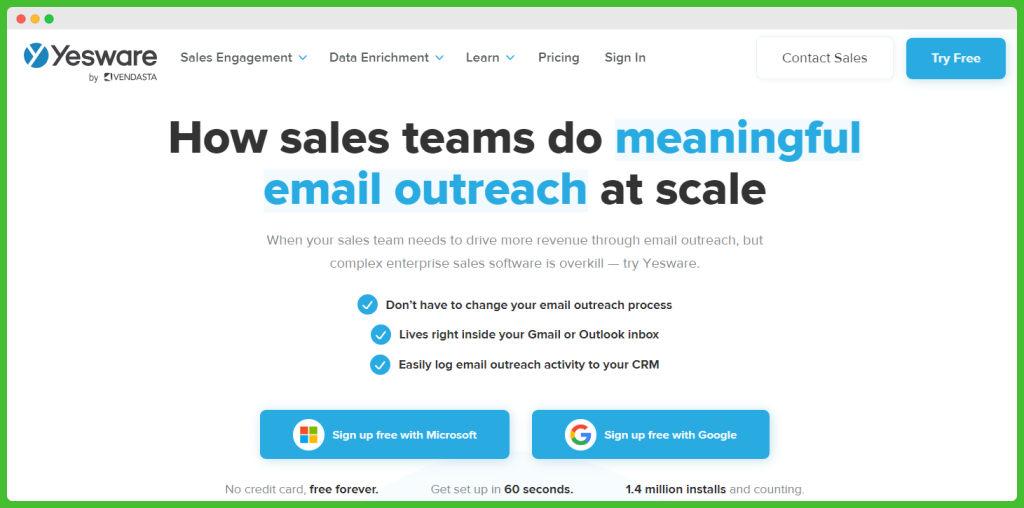
Yesware is a sales email software that makes email outreach easier for sales teams. It’s for those who find traditional enterprise software too cumbersome.
Yesware integrates with your Gmail or Outlook inbox, so there’s no need to change your email outreach process. With its easy setup, you can get started in just 60 seconds.
Yesware quick overview
One of the standout functionalities of Yesware is its email tracking feature. This tool lets you see if your emails have been opened, links clicked, or attachments viewed, so you know exactly when to follow up. This means no more guessing whether your prospects are interested or not.
Another cool aspect is the ability to save email templates. Your whole team can reuse top-performing emails for consistent and effective communication. You can also personalize your outreach with mail merge campaigns.
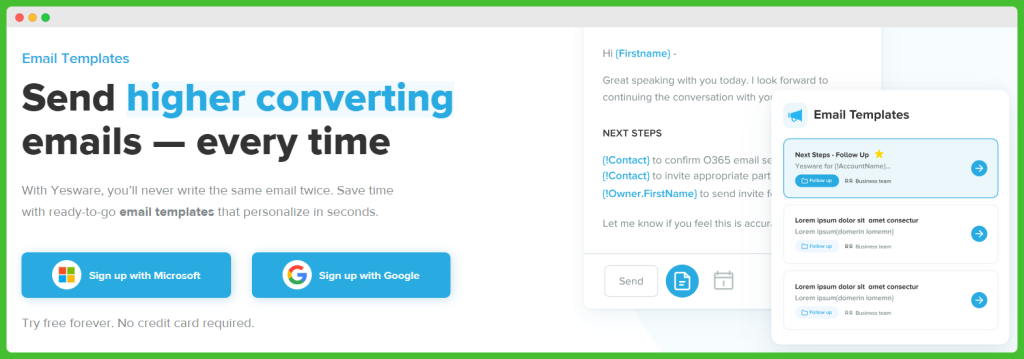
Yesware isn’t just about tracking emails. It includes attachment tracking, so you know when prospects have viewed the files you sent.
This insight helps you understand what content engages your audience the most. Plus, with tracking and email notifications, you’re always in the loop.
One concern many have with email outreach is spam. Yesware addresses this with its spam risk detection. This spam detection software gives your emails a higher chance of reaching the inbox instead of getting lost in spam folders.
Whether you’re using the G Suite mail or another email service, Yesware fits right in. The free version is a nice starting point, as you can explore its features without commitment.
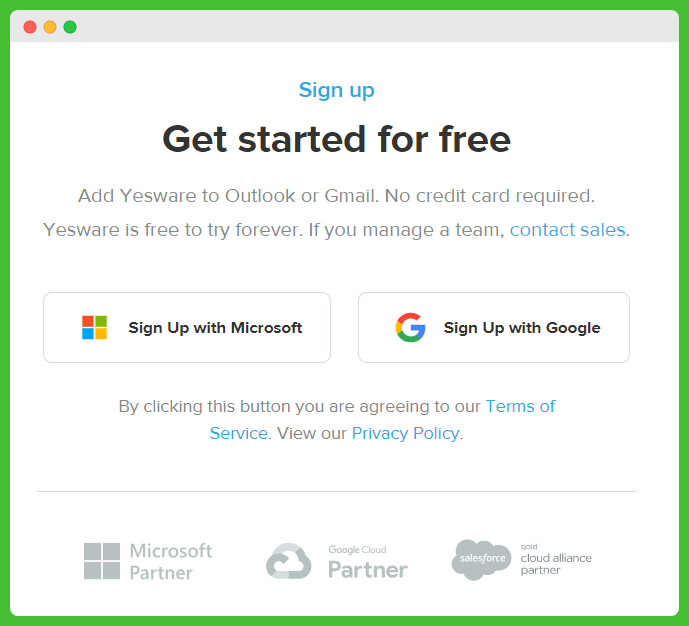
From the notification tool to the robust tracking powers, Yesware helps you close more deals and power up your email outreach.
Yesware pros
Here are some of the key benefits of using Yesware.
Email tracking
Email tracking lets you know when your emails are opened, links are clicked, and attachments are viewed.
Ease of use
Yesware is simple to set up and use, even for those who aren’t tech-savvy.
Email templates
You can save and reuse email templates, which is a huge time saver, especially if you’re new to sales outreach.
Mail merge campaigns
Sending personalized emails to multiple recipients is a breeze with Yesware’s mail merge campaigns. This benefit makes it easier to manage large email outreach efforts.
Attachment tracking
Beyond just email opens, Yesware also tracks when attachments are viewed. This gives you more insight into what interests your prospects.
Other perks include:
- Yesware identifies the risk of your emails being marked as spam, which is key for maintaining high deliverability rates.
- The notification tool keeps you updated on email activities.
- Yesware easily integrates with popular CRMs like Salesforce.
- The reporting features give you a clear picture of what’s working and what’s not.
- Yesware offers a free version.
Yesware reviews – what’s wrong with this tool?
Theoretically, Yesware has a lot of features. But it’s far from perfect as it turns out in practice. Let’s see why.
Syncing and disconnection problems
Yesware often disconnects from Outlook, which is frustrating. Users report that it doesn’t show email opens within the email itself, forcing them to search through all their emails. It’s a time-consuming hassle.
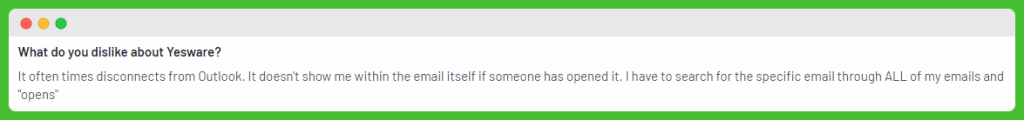
Screen space and interface issues
In Gmail, Yesware takes up too much screen space. Users have asked for a single palette to make the interface cleaner and more user-friendly. The current setup can feel cluttered and overwhelming.
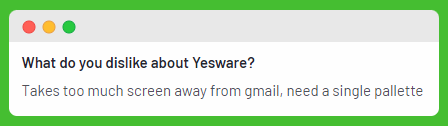
Inaccurate tracking
The tool sometimes marks email locations incorrectly. This means you can’t always trust where or when your emails were opened. Additionally, if you open a sent email, Yesware might mark it as opened by the recipient, which can be misleading.
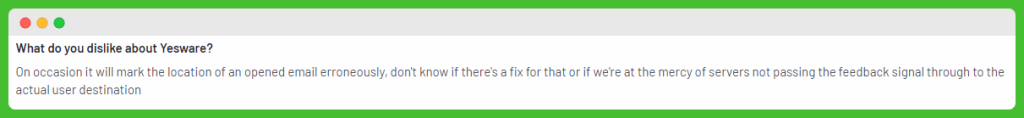
Formatting and integration glitches
Copying and pasting with Yesware can mess up the email format. The formatting palette doesn’t always show all the tools you need, which can be annoying.
Also, sometimes Yesware doesn’t track emails properly without the user realizing it, often requiring a cookie/cache clear to fix it.
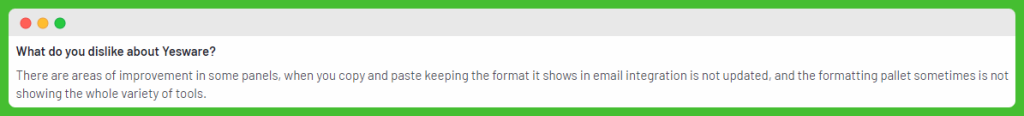
Reporting and notification gaps
Users wish there were better notifications for “hot” emails or those with multiple opens. The reporting system also lacks detail, especially for follow-ups within the same email chain. This makes it hard to track what’s working.
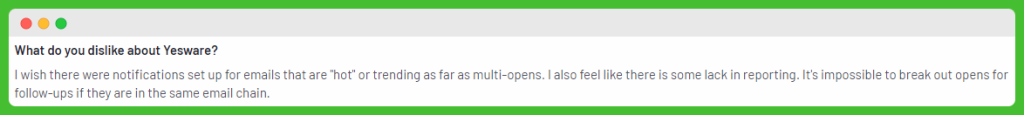
Spam detection issues
Yesware’s spam risk detection is a bit clunky. Users feel it doesn’t accurately predict if emails will be marked as spam, which can hurt deliverability.
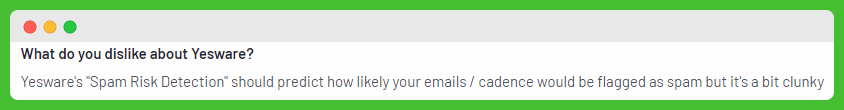
Glitches and bugs
There are frequent glitches that slow down email sending. Templates sometimes don’t load quickly, and the tool can act up with Salesforce connections. These issues disrupt workflow and can be highly annoying.
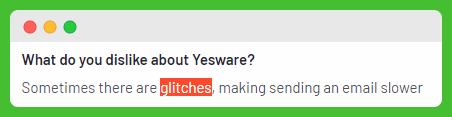
Limited features on mobile
Yesware’s mobile features are lacking. Users can’t access templates from their phones, which limits functionality when on the go. It’s a big drawback for those who need to work from their mobile devices.
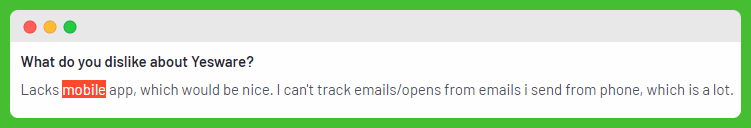
Poor customization and sequencing
Customizing cadences in Yesware leaves a lot to be desired. The fields you can add are not very accurate, leading to generic cadences that require manual work. Sequencing contacts is also not as easy as in other CRMs.
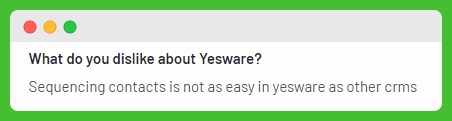
Data and integration issues
The reporting system needs improvement, especially with Salesforce. Sometimes the connection with Salesforce acts up, which is annoying. Users also wish Yesware could connect directly with LinkedIn and Google Voice for automatic touches.
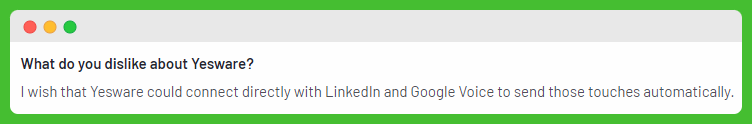
As you can see, while Yesware has useful functionalities, these issues can be a real headache. From syncing problems and screen space issues to inaccurate tracking and limited mobile functionality, a lot needs fixing.
Is Yesware good for email outreach?
Yesware might not be the best choice for email outreach. While it might be helpful in some cases, it comes with many problems that can make your email outreach efforts frustrating and inefficient.
Given these issues, an alternative might be worth considering.
Other tools out there offer more reliable performance and better features for managing email outreach. Exploring these alternatives could save you a lot of time and hassle.
Top Yesware alternative for your sales team
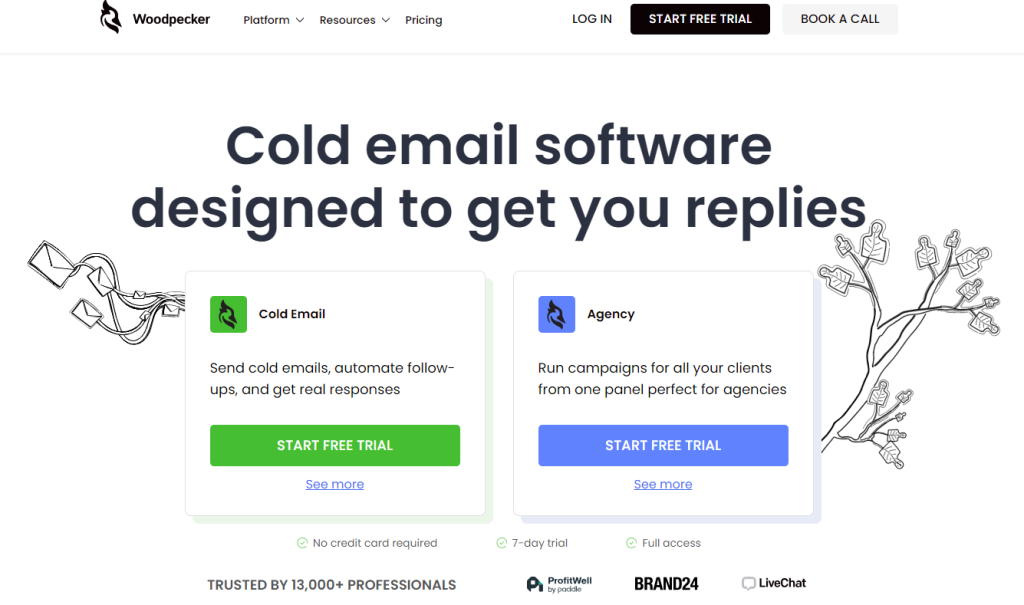
If Yesware isn’t cutting it for your sales team, you might want to check out Woodpecker. It’s a top alternative that makes cold email outreach smooth.
Why Woodpecker?
Woodpecker is easy to set up and use, with a clean interface that won’t clutter your screen. You can start your first campaign in just minutes and get immediate results.
Key features:
- Cold email automation: send cold emails, automate follow-ups, and get real responses without hassle.
- Spam prevention: personalization and automation work together to keep your emails out of spam folders and in the main inbox.
- Deliverability tools: with features like Warm-up, Deliverability Monitor, and Sending Volume Monitor, Woodpecker helps you maintain a good sender reputation and prevent sending issues.
Trusted by professionals
Woodpecker is trusted by over 13,000 professionals, including brands like ProfitWell, Brand24, and LiveChat. It’s praised for its ease of use and high deliverability rates.
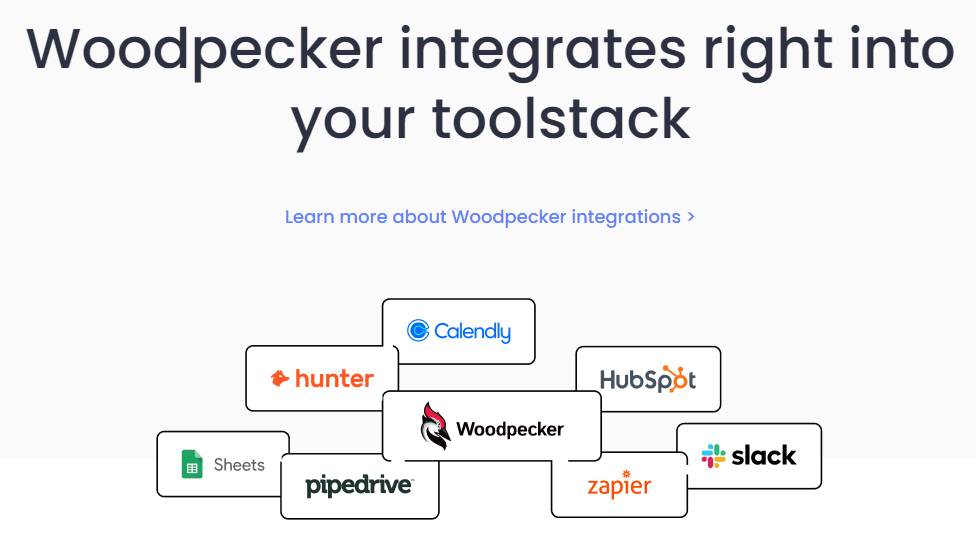
Testimonials:
- Patrick Campbell, Founder & CEO: “No other product on the market allows you to scale one-to-one conversations with prospects and customers in such a personalized way.”
- Patrick Baynes, CEO & Founder: “Woodpecker is the glue allowing our outbound sales process to scale up. I would guess 90% of the leads we get are enabled by Woodpecker at some level.”
- Aaron Sexton, Consultant at Recruitometry: “The product has given me a great success rate in deliverability and taught me how I can reach more clients.”
Easy start
You can start a free trial with no credit card required, and you’ll get full access for 7 days.
Ready to give Woodpecker a try? Start your free trial today and see how it can transform your email outreach.
We make cold emailing simple, effective, and reliable. Don’t let the issues with Yesware hold you back – switch to Woodpecker and take your sales outreach to a new level.
FAQ on Yesware reviews
Check out the answers.
Is Yesware a safe site?
Yesware is a safe site widely used by sales professionals for email tracking and marketing automation. It integrates securely with your email system and provides all the essential tools for outreach and more (you can also schedule meetings using Yesware) while ensuring data privacy with standard security protocols.
What are the disadvantages of Yesware?
Yesware faces issues such as syncing problems, inaccurate basic email tracking, and limited mobile functionality. Users also report difficulty managing phone calls, slow performance, and unreliable spam detection. These drawbacks can hinder productivity for sales professionals.
What is better than Yesware?
Woodpecker is a popular alternative to Yesware, offering smoother marketing automation and better email deliverability. With just a few clicks, users can automate outreach, and follow up effectively, making it an excellent choice for scaling outreach efforts.
How does Yesware work?
Yesware integrates with your email inbox, providing sales professionals with all the essential tools for email tracking, scheduling, and managing campaigns. It allows users to monitor email opens, link clicks, and schedule meetings with just a few clicks, streamlining the sales process.
What does verification successful waiting mean?
“Verification successful, waiting” in Yesware means the system has successfully completed the initial step to verify you are human or valid but is waiting for further confirmation or action, often related to email tracking or scheduling processes.

