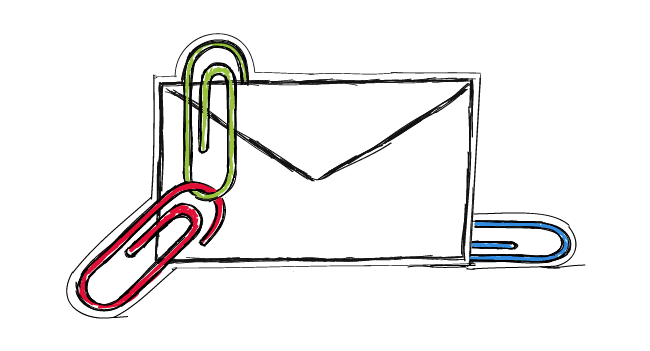Lately, we got some questions from our users about attachments in cold email. I understand that many sales people got used to sending emails including attachments. But when it comes to cold email campaigns, attaching files to the messages may actually make you look less reliable as an email sender, and thus cause some serious deliverability problems. I decided to write this post to show you some reasons why using attachments in cold email may not be the best idea. I also present here some alternative ways of sharing content with your prospects and attach multiple files.
Sender’s perspective on attachments in email
I get why some of us sending cold email campaigns might want to use attachments. We all know that a cold email should be short. And because of that rule, there’s too little space for us to write about all the benefits we so much want to enhance, and perhaps also about some features of our solution which seem too crucial for us to omit in our campaign.
So we plan on sending a short and sweet email message, and attach a PDF, a graphic file, or even a Power Point presentation. We assume that if our prospects get interested and want some more information, they will open the attached file to find it, and they will be so encouraged by the additional info that they will reply.
Receiver’s perspective on emails with attachments
But let me, once again on this blog, encourage you to put yourself in your prospect’s shoes for a little while. Let’s say you get an email from a total stranger. She just gives you some hints in the email and asks you to find more details in the file she attached to her message. Now, try to answer these questions:
- Do you feel like you have time to download the file to your hard drive and open it?
- Do you feel comfortable enough to open an attachment from a complete stranger?
- Aren’t you even a bit afraid someone just sent you some malware or a virus that is going to corrupt your computer, forcing you to use cleanup software or antivirus to get rid of corrupted data?
- How many times in your life have you actually opened an attachment in a cold email?
I hope you already see where I’m going with this…
First of all, your prospect must really care about you in order to take the time to open the attached file and analyze it. Cold email prospects do not care about you. I know you feel like the attachment will make them care. But they need to care first in order to open the attachment, not the other way round. This is how it works.
Second of all, spammers used to send short emails with attachments. I know you’re not a spammer, but your prospects need all the signs you can possibly give them to feel sure that you are not a spammer. If you behave even slightly like a spammer, the chances are they won’t be able to trust you.
If there’s a split second of hesitation, you may lose them right then and never hear from them. And if they are really sensitive (plus, if they are getting dozens of poor cold emails every day), they may mark your message as spam before they actually read it. In most email clients, they will see that the message includes attachments even before they open it.
Third of all, your prospects don’t want to learn everything about your solution from a single email. There’s no difference if you send them a wall of text in your email, or if you send them an infographic in an attachment. They are not ready to process all this information yet. Your task is to get them to reply to you – not to make them read your email, go to your website, and buy from you.
Read about self-service in cold email >>
Cold email is not email marketing. The main purpose of a cold email is to start a business conversation. The main goal of your email should be to get a response.
How anti-spam filters’ treat emails with attachments?
Because spammers used to send mass emails including little text and attachments, such messages may be treated as spam by many email providers. There is also the question of how big a message your prospects can actually receive in their mailbox. That varies from one email service provider to another.
In general, by using attachments in your email campaigns you risk the deliverability of your messages, and as a result, you risk your sender reputation. That is why we advise not to use attachments in cold email messages. And that’s because we did not include the option to add email attachments in Woodpecker.
What are the alternatives to sending attachments?
If you really feel that you need to add some more content to your emails, because the additional material is necessary to get replies from your prospects, there are a few other ways than attachments to provide access to content. You can:
- Put the file (PDF, infographic, etc.) on your server, and share only the link to the material in your email. This way you don’t expect your prospect to find the attachment and open it or download it on their own drive. They can just click on the link and easily access the file online.
- If you don’t want to use your own server, you can put it on GoogleDrive, in Dropbox. If your attachment is a video, use YouTube or Wistia. All those apps allow you to generate links to separate files, which you can put in your email.
- Your attachment doesn’t have to be a file. You can also create a separate landing page and put some additional information, adjusted to your specific prospect group, in there. This allows you to track more stats than just click rates in the email. Your prospects’ behaviors on the landing page can be measured and analyzed with Google Analytics, or another analytical tool.
- If you really want to send them a file via email, I’d try asking them if they want to get some more information in the first place. In this scenario, you want to intrigue them with your email, and at the end of it, in the CTA, you can ask if they’d like to get a report/an ebook/a video with more details on the matter. This way, you make your email easy to respond to, which may actually boost your reply rate. Plus, you can filter those prospects who might be actually interested in your offer.
To back up all the above
All of the above is not only my opinion. Check also:
Attachments In Email Marketing by WhatCounts this one’s about attachments in email marketing, not in cold emails. But when it comes to deliverability, the general rules apply also to cold email campaigns, and it’s even more important to stick to them – because usually, you send cold emails to complete strangers, not subscribers. Subscribers can always hit “unsubscribe” once they get annoyed. The first button cold email receivers will click when they get annoyed is “mark as spam”. And obviously, we all want to avoid that.
How does email file size affect deliverability? by Email on Acid this one shows the results of the tests run to check how the size of an email message affects its deliverability. They’ve found that messages up to 100KB were delivered to inboxes of all email providers, while messages heavier than 100KB landed in spam folders of some major email service providers (including Google Apps, Yahoo, and Outlook). So instead of wondering how heavy your attachment can be so that the message passes the anti-spam tests, it’s probably better to avoid attachments in general, especially in cold email.
Final words about attachments
I want you to remember from this post that email attachments may negatively affect your deliverability.
I also want you to keep in mind that the main purpose of your email should be to get a reply. Don’t flood your prospects with too much data at once. Intrigue them, make them reply. Once you catch their attention, you can use all the data while talking to them.
Your recipients should be ready to get an attachment in email from you. If you want them to actually open an attachment and act on it, they need to trust you first. First, start a conversation, gain their trust, then send attachments.
Hope this helps. If you have a workflow in which attachments cannot be avoided in a cold email campaign, I would very much like to learn about that. Let me know in the comments, or drop me an email.
FAQ Section
1. How can sending attachments in a cold email campaign impact its deliverability and the risk of landing in the spam folder?
Sending attachments in a cold email campaign can significantly impact its deliverability because email attachments, especially when attached to cold emails, can trigger spam filters. Many anti-spam filters are configured to scrutinize emails with attachments more closely due to the risk of viruses or malicious software. As a result, emails with attachments are more likely to be directed to the spam folder, reducing the chances of your message reaching the intended recipient’s inbox.
2. What are some best practices for including attachments in cold emails without triggering spam filters?
To include attachments in cold emails without triggering spam filters, consider the following best practices:
- Opt for linking to files stored on a cloud service like Google Drive instead of attaching multiple files directly. Provide a clear explanation in the email body about what the link leads to.
- Ensure the email content, including the subject line and email body, is personalized and relevant to the recipient to reduce the likelihood of being marked as spam.
- Use widely accepted file formats for attachments and avoid executable files (.exe) to minimize security concerns.
- Keep the overall email size, including attachments, under the limits set by popular email services like Yahoo Mail and others dictated by the recipient’s internet service provider.
3. Can attaching multiple files to cold emails affect the perception of your message by recipients and internet service providers?
Yes, attaching multiple files to cold emails can affect the perception of your message both by recipients and internet service providers (ISPs). Recipients may view emails with several attachments, especially from unknown senders, with suspicion due to security concerns. ISPs and email services may flag such emails as potential spam or phishing attempts, affecting deliverability. It’s crucial to balance the need to provide information with the recipient’s comfort and security in mind.
4. What alternatives to email attachments can be used in cold emailing to share documents or files with prospects?
Alternatives to email attachments in cold emailing include:
- Providing links to documents or files hosted on secure cloud storage platforms like Google Drive, ensuring you have set the appropriate sharing permissions.
- Embedding images or documents directly into the email body, if the file format and email platform support this feature, to give recipients a preview without requiring downloads.
- Using dedicated file-sharing services designed for business use, which can offer additional tracking and security features, and sharing the link in your cold email.
- If the document is central to the cold email’s value proposition, consider summarizing the key points directly in the email body and offering to send the document upon request.
5. How should you mention email attachments or linked files in the body of a cold email to encourage engagement and avoid being perceived as spam?
When mentioning email attachments or linked files in the body of a cold email, it’s important to:
- Clearly explain what the attachment or linked file is and why it’s relevant to the recipient, highlighting the value or benefit of reviewing the material.
- Assure the recipient of the safety and legitimacy of the attachment or link to alleviate any security concerns.
- Include a direct call to action encouraging the recipient to open the attachment or visit the link, specifying what you hope they will gain or learn.
- Personalize the message to build trust and show that the email is not a generic, unsolicited bulk message, which can help differentiate it from potential spam or phishing emails.
READ ALSO

Fonts, Pics & Links in Cold Email – Should We Ever Use Them?
Have you ever had an idea to use some special fonts, bold, or underline in your cold email? Have you ever tried including links or pics? Have you been tempted to add attachments to your messages? Here’s about the graphic form of cold emails that work (or don’t work) and the reasons when and why they work (if they do).
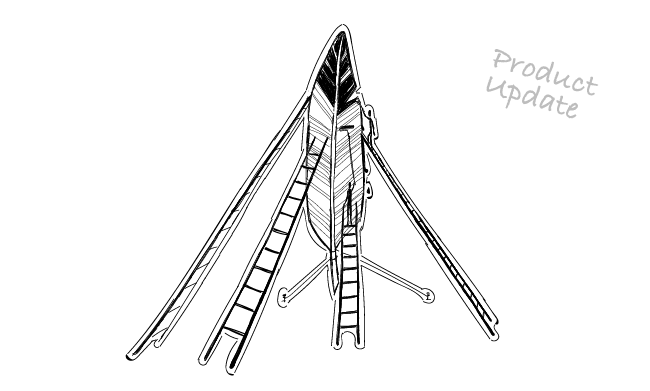
Set a Custom Domain for Tracking Email Opens, Clicks and Unsubscribes in Woodpecker
Lately, we added an option to set up a custom domain for tracking email opens, clicks, and unsubscribes in Woodpecker. What's that all about? Check here and find out how you can use the custom tracking domains to take full control of your email deliverability, boost your credibility in the eyes of your prospects, and add another little branding touch to your messages sent from Woodpecker.
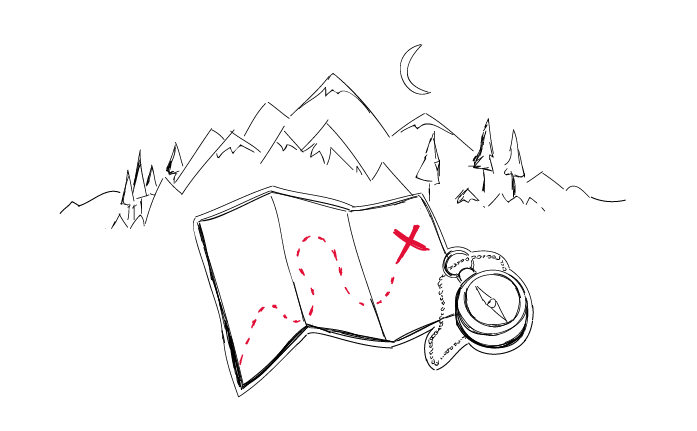
Step-by-Step Practical Guide to a Cold Email Campaign That Gets Delivered
Sending an automated cold email campaign is just a start. In the end, you want your emails to actually get to your prospects' inboxes. And to make that happen, it's crucial that you properly plan and set up your cold email campaign in every detail. I wrote this post in cooperation with our Support team and our Head of Integration & Deliverability, because we observed that many of our users still need help when it comes to properly adjusting their cold email campaign settings.