Are you thinking of switching up your email marketing tech stack in 2025?
Maybe you’re tired of sending limits or feeling like you’re paying too much for too little. Or perhaps you’re just curious: what’s all the buzz about Pabbly Email Marketing?
You’re in the right place.
This guide walks you through:
- what Pabbly really offers,
- what real users are saying,
- how the pricing works,
- and what alternatives might suit you better.
No matter if you’re chasing higher deliverability or better control over your email list, you’ll find answers here.
What is Pabbly?
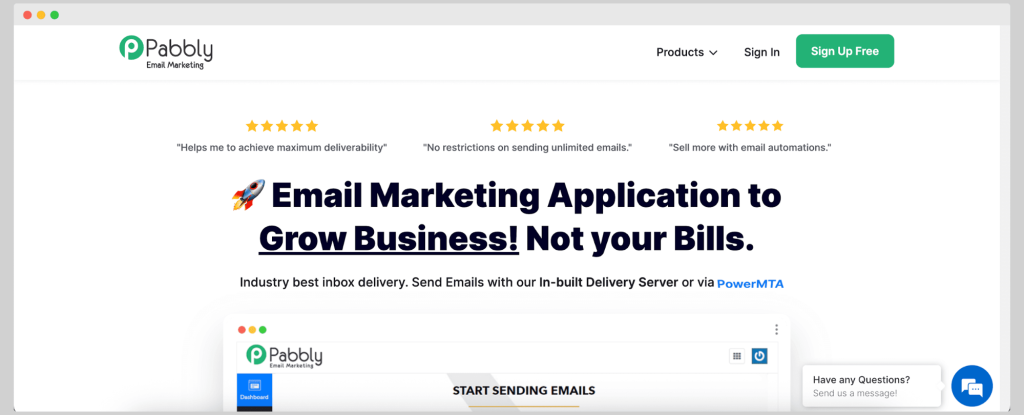
Pabbly is an email marketing service that supports unlimited email sending and automation workflows. It’s part of the Pabbly suite, which also includes tools for subscription billing and form building.
The platform is built for businesses that want to manage email campaigns at scale, with options to connect external delivery servers and track campaign performance across different plans.
Pabbly for email marketing & more – key features
- Send unlimited emails
No sending caps across plans, including the free tier (subscriber limits still apply).
- Drag and drop editor
Create emails using a visual interface with access to various templates.
- SMTP routing
Connect and manage multiple SMTPs, distribute sending load, and reduce bounce or spam risks.
- Built-in and external SMTP support
Use Pabbly’s in-house SMTP or plug in services like Amazon SES or SMTP2GO.
- Auto follow-up to non-openers
Resend campaigns to contacts who didn’t open the first email with a single click.
- Marketing automation
Trigger emails based on user behavior, such as opens or time-based actions.
- Segmentation
Filter and target subscribers using tags or behavioral data.
- Campaign and automation reports
Track total/unique clicks and delivery metrics to refine campaigns.
- Pabbly form builder
Create embedded or hosted forms to capture leads or event signups.
- Custom fields and personalization
Add unlimited custom fields for personalized content and dynamic emails.
- Subscription forms and event registration tools
Collect new contacts for campaigns or event invites directly from your site.
- CTAs bulk import contacts
Upload large contact lists quickly via CSV or manual input.
- Support for recurring billing notifications
Integrate with Pabbly subscription billing to send updates related to payment billing or recurring payments.
- Developer API access
Integrate email features into your apps or connect with multiple applications.
- Mobile responsive templates
Make sure that emails display properly on all devices, including mobile.
- Pabbly Connect integration
Automate workflows by connecting your email service to social media platforms and video conferencing apps.
Pabbly – pricing details
So, you’re considering Pabbly as your next email marketing service, but you’re not sure which pricing plan best suits your goals.
There are four pricing plans.
- Free Plan – $0 (send to 100 subscribers)
You get access to almost every feature: drag and drop editor, automations, segmentation, and even Pabbly Connect integration.
The catch? No tracking and no redirection. So, if you’re curious who’s clicking or want to push folks to other pages, this one’s not quite enough. Still, a decent place to test the waters before you go all in with the Pabbly team.
- Rookie Plan – $24 per month
Covers 5,000 subscribers and unlocks tracking and redirection. You can send unlimited emails, plug in multiple SMTPs, run automations, and use the built-in SMTP if needed. Perfect if your list is growing and you want to stop guessing and start measuring.
- Pro Plan – $41 per month
Jump to 15,000 subscribers. This is for the marketer dealing with multiple campaigns and playing with email personalization.
- Advanced Plan – $83 per month
All features are unlocked, and there are 50,000 subscribers and unlimited sending. This is great for those who rely on subscription management and need smooth payment billing flows across multiple applications.
What do you actually get?
No matter the plan (except free), you’re getting:
- Marketing automation
- SMTP routing and the power to add delivery server options
- A no-code drag-and-drop editor with templates
- Tools to import contacts in bulk, clean lists, and even handle unsubscribed users
- Support for event registration and email triggers
- Access to the Pabbly form builder, and integrations with video conferencing apps and more
Pros
✔ You can send unlimited emails, even on the free plan
✔ Full features unlocked from Rookie up (no weird feature walls)
✔ Built-in tools for segmentation and list cleaning
✔ Connects with Pabbly Plus if you use Pabbly subscription billing across your business
✔ Perfect for SaaS agencies or anyone chasing a specific target audience
Cons
✘ Free plan lacks email tracking, so no clue if people are opening
✘ Interface feels dated if you’ve used newer email tools
✘ No mobile app
✘ Some users wish it had tighter tracking or a quicker verification process
Pabbly – user reviews overview
Pabbly Email Marketing has 12 reviews on G2 and an average rating of 4.2 out of 5. Not bad, right? But numbers don’t tell the full story. Let’s take a deeper look:
What do people love about Pabbly?
For many, Pabbly is all about speed and ease. As Maye B. puts it, “The main thing I like in their email marketing is their fast and responsive outreach campaigns.” The drag-and-drop builder and bulk email support make things pretty simple, even for non-techies.
Users also mention that the dashboard is clean and emails look good without too much work. “The user interface is easy to use and navigate,” wrote Radha Madhav J., and others backed that up.
Many small and mid-sized teams rely on Pabbly for automated workflows and sending unlimited emails through multiple SMTP servers. The tool also connects with Pabbly Connect, so if you’re juggling multiple apps, you can pass data between them in a few clicks.
Want a quote that sums it up? Frieda H. calls it a “game changer marketing tool.”
But here’s what might put you off
No tool is perfect, and Pabbly has its downsides. Katherine C. was blunt: “It’s okay, I’d go with other platforms, personally.” Why? The UI feels a little basic compared to names like Mailchimp or Klaviyo.
Others agree that template variety is lacking. “The amount of templates… is quite low,” said Radha Madhav J. And some users aren’t thrilled with the customer support either. Mridul G. had to “ask the community” to solve issues.
A few also found parts of the experience a bit clunky. Mason L. noted that “the dashboard and integration with others tools is little bit more complex.” Not a deal breaker, but something to keep in mind.
Oh, and if you care about user experience down to the last detail? “UI/UX and customer support can be improved,” says Pritesh R.
So… is it for you?
Pabbly checks a lot of boxes:
- email marketing software that supports bulk emails,
- a free plan,
- subscription billing features,
- drag and drop builder,
- Google Analytics and more.
But if template limitations with basic UI or support gaps are a red flag for you, you’re not alone. Several users mentioned these as pain points. And if you’re running time-sensitive marketing campaigns, they could slow you down.
Send emails with these Pabbly alternatives
That’s why it might be smart to see what else is available. Some platforms have sharper interfaces or more responsive support.
Are you ready to see which email marketing tools might suit you better than Pabbly?
We’ve got some solid alternatives coming up next:
#1 Woodpecker
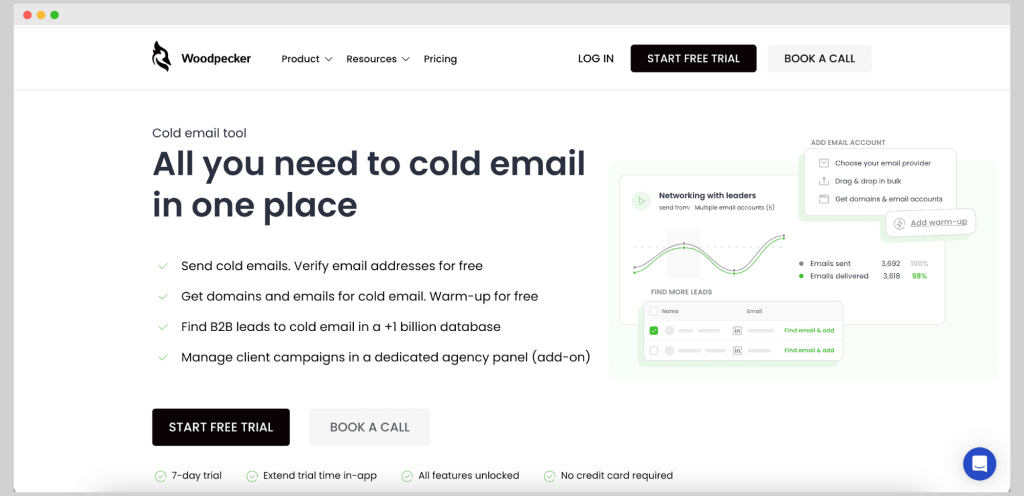
Woodpecker is a cold email automation platform founded in 2015 in Poland. It’s purpose-built for B2B outreach, helping teams connect with prospects through email, LinkedIn, and call workflows while keeping deliverability front and center.
The tool includes a built-in email warm-up and free catch-all verification, with no hidden costs for core essentials. Trusted by agencies and outbound teams worldwide, Woodpecker stands out by eliminating the need for multiple tools just to get a single campaign running.
Top features
Powered by Bouncer and fully integrated, so you never waste a send on an invalid address, unlike most other tools that charge extra.
- Unlimited warm-ups, inboxes, and team members
Built-in deliverability features at no extra cost. No pricing tricks, no seat-based surprises.
- Condition-based automation
Create custom workflows based on prospect behavior: email opens, replies, interest level, and more.
Send smarter with human-like timing and bounce prevention built into every campaign.
Manage multiple clients under one account with a centralized dashboard and branded reporting.
- All-in-one outreach sequences
Combine emails, LinkedIn steps, and manual calls into a single outreach journey.
User reviews
- “A very intuitive UI that makes campaign management simple.”
- “Great UX design, making it easy to navigate and use.”
- “A powerful platform that centralizes all email marketing needs.”
- “Woodpecker is a plug-and-play solution working for me for 3 years without any problems.”
- “What I like most about Woodpecker is that the website is clear and intuitive. The customer service team is always eager to respond and help whenever needed. The option to attend workshops at Woodpecker’s office is an additional positive aspect.”
- “The LeadFinder feature still needs some improvements. It’s not very fast yet and doesn’t always return an optimal number of results. However, knowing how quickly the Woodpecker team evolves, I’m sure that by the time you read this, it will likely be a thing of the past and already resolved.”
Pricing
Woodpecker offers four main plans, starting from $29/month for 500 prospects and scaling up to a MAX plan with unlimited sending and storage.
All plans include free email warm-up, email verification, unlimited users, and email accounts – features that many other tools charge extra for.
The Growth plan ($188/month) and SCALE plan ($1,354/month) drastically lower the cost per prospect as you scale.
A 7-day free trial lets you test everything without commitment, and add-ons like LinkedIn automation or domain setup are available à la carte. Compared to other email platforms, Woodpecker delivers better deliverability and faster results right out of the box.
Don’t wait – try it now.
#2 Netcore Email API
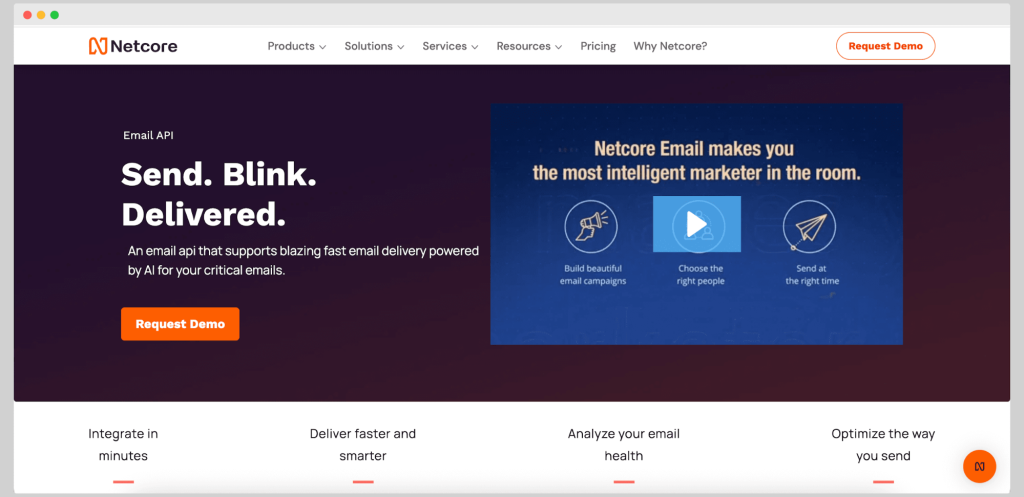
Netcore Cloud, founded in 1997 by Rajesh Jain in Mumbai, India, is a multi-channel marketing tool that combines automation and personalization at scale. Its Email API and campaign tools support real-time delivery and AI-powered triggers for businesses focused on performance.
The software is especially strong in enterprise environments. It is widely used across Asia and is growing in adoption worldwide. It integrates with major platforms like Shopify and Facebook Ads.
Top features
- AI-powered campaign automation
- Behavior analytics and segmentation
- SmartPush and Smart Email Delivery
- Multi-channel orchestration
- Dynamic personalization
- Advanced reporting and RFM modeling
User reviews
- “Netcore Email API is straightforward to integrate and has great deliverability.”
- “We had a bit of trouble getting our emails to deliver reliably in the beginning, but the support team is responsive and was able to help us get on the right track.”
- “Netcore Email API is best for its high deliverability, analytics, and seamless integration. I must appreciate its reliable infrastructure, fast email sending, and detailed tracking features that help optimize campaigns effectively.”
- “The support team takes a lot of time to resolve issues, and there’s no way to see which contacts get bounced in a send. Pricing could also be more flexible for smaller businesses.”
Pricing
Netcore offers three plans: Startup, Growth, and Enterprise, customized to fit different marketing needs.
The Startup plan includes $30,000 in credits and supports campaign automation, behavior tracking, and basic integrations.
The Growth plan adds AI timing, push/email delivery enhancements, and segmentation tools like RFM and user path analysis.
The Enterprise plan unlocks predictive analytics, churn prediction, real-time product alerts, and advanced campaign governance.
Pricing is not publicly listed – you must book a demo to get a personalized quote.
#3 Zoho Campaigns
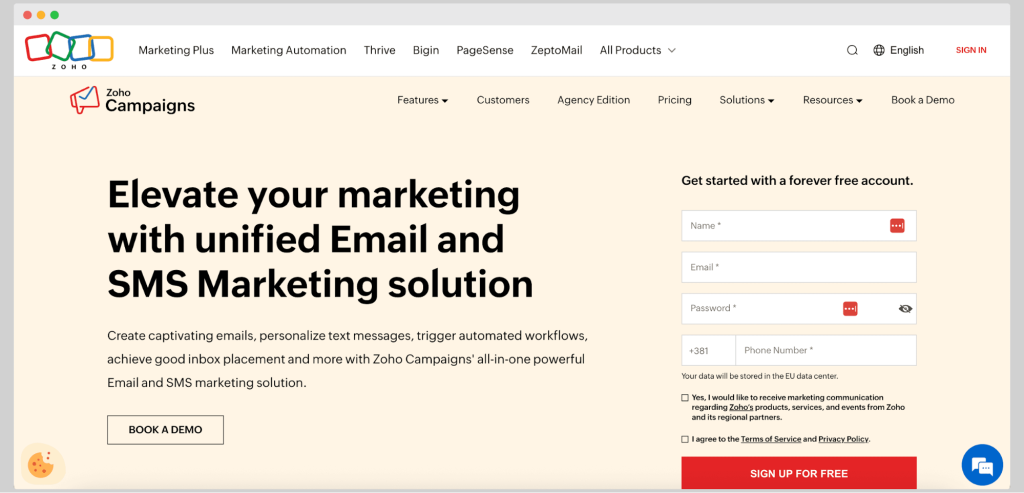
Zoho Campaigns is part of the larger Zoho ecosystem, founded in 1996 by Sridhar Vembu in Chennai, India.
It’s an email marketing platform built for small to mid-sized businesses that want reliable automation and e-commerce workflows.
As part of Zoho’s integrated suite, it connects easily with tools like Zoho CRM and Zoho Forms. It’s a strong choice for businesses already in the Zoho environment.
Top features
- Unlimited emails on paid plans
- Advanced workflows and segmentation
- E-commerce triggers
- Pop-up forms and signup tools
- Dynamic content and personalization
- Batch sending and time-zone optimization
User reviews
- “Zoho Campaigns offers a great balance of features and usability, especially for small to mid-sized businesses.
- “I really like the drag-and-drop email editor—it makes designing professional emails quick and intuitive.”
- “While Zoho Campaigns offers a lot of functionality for the price, the user interface can feel a bit clunky and outdated.”
- “Some features—like workflow automation and advanced segmentation—aren’t as intuitive as they could be, especially for first-time users.”
Pricing
Zoho Campaigns offers a Forever Free plan for up to 2,000 contacts and 6,000 emails/month, ideal for small lists.
The Standard plan starts at €3/month billed annually and includes unlimited emails, 10 users, and basic automation.
The Professional plan is €4.5/month and adds advanced workflows, contact scoring, e-commerce features, and dynamic content.
Both paid plans support add-ons like SMS marketing and dedicated IPs. A 14-day free trial is available with no credit card required.
#4 Apollo
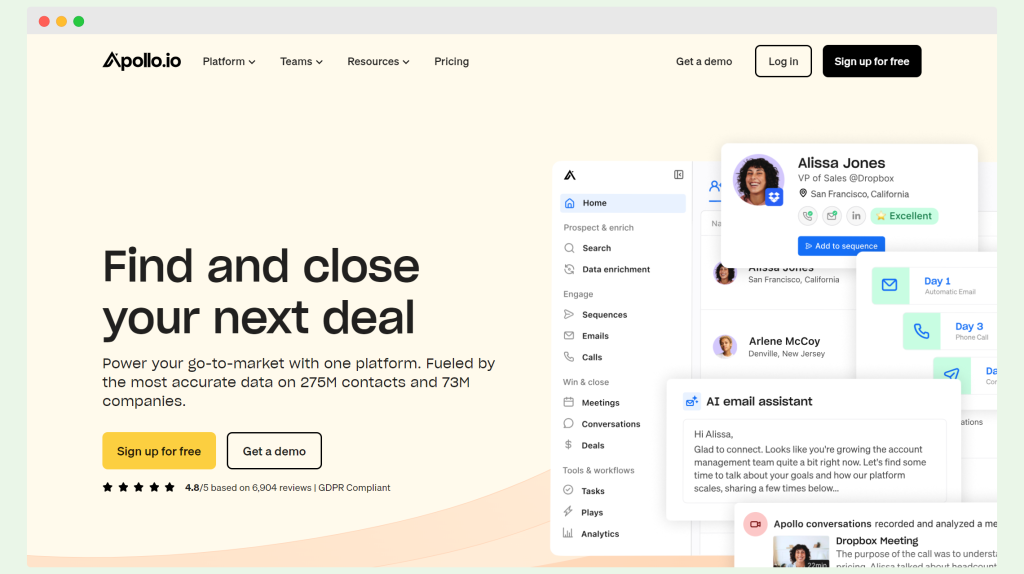
Apollo.io is a B2B sales and engagement platform founded in 2015 by Tim Zheng in San Francisco, California. The tool is widely used by SDRs and revenue ops teams to drive outbound at scale.
Top features
- AI-powered email composer
- Sales engagement sequences
- Data enrichment and scoring
- Buying intent and lead signals
- Dialer and call intelligence
- Advanced reporting and dashboards
- CRM and tool integrations
User reviews
- “Apollo.io is most useful to me because of its automation capabilities.It allows me to either select a list of sales prospects within the platform or import one from external sources. I can then automate my outreach emails and schedule follow-up emails to be sent automatically. This streamlines my workflow, making my outreach more efficient and saving me a significant amount of time.”
- “The main downside of Apollo.io, in my case, is underutilization. I primarily focus on the email sequencing feature, which is powerful and effective, but I haven’t fully explored or taken advantage of the platform’s other sales tools. I’d like to become more familiar with the broader range of features Apollo.io offers to further enhance my sales process and productivity.”
- “I love how Apollo can help me research a possible contact, find email addresses and phone numbers and then help me set up a sequence to reach out to those contacts and follow up automatically with emails and/or phone calls. I also love the fact that I can determine how well my outreach is working by seeing who has liked at or responded to my email.”
- “The only downside at this time is that the AI isn’t that sophisticated and sometimes the emails it provides can seem a little contrived. This also follows when it’s trying to “score” an outreach letter as it misses some of the things that should make an email perform well as an outreach. I expect this will improve as AI improves, but for the time being, I use Apollo in conjunction with other, more competent AIs when writing emails.”
Pricing
Apollo offers four paid plans: Free, Basic ($49/user/month), Professional ($79/user/month), and Organization ($119/user/month, min. three users) – all billed annually.
The Free plan includes 1,200 credits/year and two email sequences, while Basic increases that to 30,000 credits with added CRM integration and scheduling tools.
Professional unlocks unlimited sequences, five mailboxes per user, a US dialer, and advanced reporting features.
Organization is best for larger teams, with international dialers, 15 mailboxes per user, SSO, and 72,000 credits per seat.
All plans include access to Apollo’s AI tools, prospecting database, and intent filters.
#5 Sendloop

Sendloop was founded in 2008 by Cem Hurturk and Sertac Ogut in Istanbul, Turkey. It’s built for marketers who want a balance of ease and control.
The tool is part of Octeth, Inc., a company known for building email delivery infrastructure for agencies and SaaS providers.
Top features
- Drag-and-drop email builder
- Attribute-based and activity-based segmentation
- Journeys & automations
- SMS marketing support
- Dedicated sender domains & IPs
- Webhooks & Zapier integration
User reviews
- “It’s honestly one of the more straightforward email marketing platforms I’ve used. I like how easy it is to set up campaigns without getting lost in unnecessary features. The interface feels clean, and the drag-and-drop email builder is very intuitive; it doesn’t take forever to design something nice.”
- “It feels a bit limited when compared to more advanced tools. If you’re looking for complex automation or detailed analytics, Sendloop might fall short. I also noticed that the templates could use an update — some of them look a bit outdated. And while the platform is user-friendly, I wish their support were a bit faster and more helpful at times.”
- “Free plans are available, which is very good for beginners to run their small business.”
- “Creating problems while uploading CSV files, rest all the features are perfect.”
Pricing
Sendloop has three pricing plans: Free, Pro, and High Volume.
The Free plan lets you store unlimited subscribers and use the drag-and-drop builder, but email delivery costs $0.01 per send.
The Pro plan starts at $39/month for up to 5,000 subscribers and adds automation tools like journeys, SMS marketing, and audience targeting.
The High Volume plan, priced at $235/month, supports up to 50,000 subscribers and includes a dedicated IP, webhooks, and 1-on-1 email consultancy.
All plans come with a 30-day money-back guarantee.
Over to you
If you’ve made it this far, chances are you’re either frustrated with your current email marketing setup or you’re ready to level up.
And fair enough – Pabbly has a lot going for it. You can send unlimited emails and manage automation without breaking the bank.
But as you’ve seen, the cracks do show: limited templates, support that sometimes misses the mark, and more.
So the big question: Is Pabbly enough, or is it time for an upgrade?
If you’re leaning toward more control and fewer limitations, Woodpecker clearly takes the lead. It’s a cold email solution that actually respects your deliverability and wallet.
And while other platforms charge you extra just to stay out of the spam folder, Woodpecker gives you peace of mind, built right in.
But hey, don’t just take our word for it. Use the insights in this guide to compare your options and test the tools that fit your goals. No matter if you stick with Pabbly or move to something sharper like Woodpecker, the important part is this:
You’re one smart decision away from better outreach.
