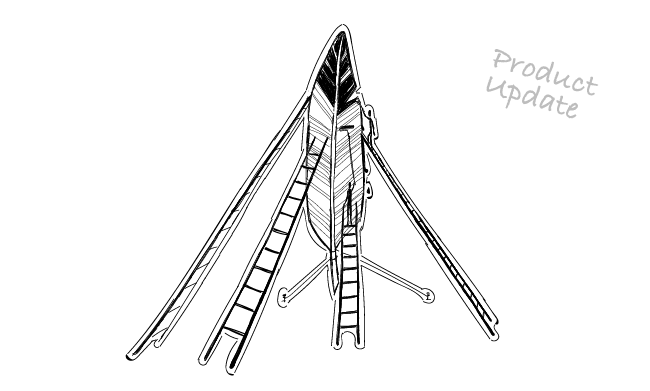Lately, we added an option to set up a custom domain for tracking email opens, clicks, and unsubscribes in Woodpecker. What’s that all about? Check here and find out how you can use the custom tracking domains to take full control of your email deliverability, boost your credibility in the eyes of your prospects, and add another little branding touch to your messages sent from Woodpecker.
How does tracking opens, clicks, and unsubscribes work in general?
Open tracking
Technically speaking: to check whether someone opened your email or not, there’s a one-pixel, practically invisible, image attached to the html version of each of your messages. Once your recipient opens the email, the image located on our server gets opened (downloaded), too. That’s how the system knows someone has opened your email.
Now, if you set up a custom domain for open tracking, the image will still be located on our server, but in fact, it will look like it’s on yours.
June 2019 Update
Previously, we tracked opens without SSL, now we track all emails with SSL for increased security and better deliverability (there’s no problem of getting emails delivered to those who had heightened safety standards anymore). The same goes for the click and unsubscribe tracking.
Click tracking
If you’ve been in the marketing business for a while, you know how to check if someone tracks your clicks in their email. But just real quick, for those who don’t really know how this works:
once you click a tracked link in an email, you get to the tracking domain for a blink of an eye, and then you get immediately redirected to the destination domain.
Your click gets counted at this very brief moment when you get to the tracking domain. The tracking domain can be seen once you hover over the link in the message. You’ll see the address of the link at the bottom of your email window.
Now, if you track your clicks using a custom tracking domain set up in Woodpecker, your recipients will see your own domain name there, instead of one of ours.
Unsubscribe tracking
Unsubscribe tracking uses the very same mechanism as click tracking, after all, you click the link “Unsubscribe”.
Open any marketing email in your inbox, and hover over the ‘Unsubscribe’ link. You should see the name of the tracking domain right there at the bottom of your email window.
Now, in Woodpecker, you can set your own domain for tracking unsubscribes. From your prospect’s perspective, it’ll look like you handle the whole unsubscribe mechanism on your site.
Why adding your custom domain for tracking is a good idea?
You gain more credibility in the eyes of your prospects
If your prospects pay attention to details (like the tracking link on the bottom of their email window), they will feel safer clicking the links you send them. At the same time, you’ll be able to safely track their clicks. It’s a win-win.
You get even better control over deliverability
Your messages tracked with your custom domain will look more credible not only to people but also to automatic systems controlling deliverability. Also, keep in mind that if you use your own tracking domain, it’s you who keeps the full control over the domain’s use and reputation.
Although we keep very good care of the reputation of our tracking domains at Woodpecker (we added SSL to them for greater security), they are used for tracking opens, clicks, and unsubscribes by numerous users in numerous messages. If you set up your own custom tracking domain, you can be sure that it is used to track only your own messages. You can guard your own yard, so to say.
You keep your messages fully consistent in terms of branding
If you use Woodpecker, your messages are sent from your own email server and they look like you sent them manually straight from your mailbox. You can enhance that effect by adding your own custom tracking domain. This way, you’ll be able to further brand the links in your emails with your own domain name. The email as a whole will get even more consistent. And you, as a sender, will look more transparent to your recipients.
How to set up a custom tracking domain in Woodpecker?
All the pricing plans include the custom tracking domain setup. It requires setting up a new record in your DNS (server) settings, before you go to ‘Settings’ in Woodpecker but it’s totally worth it. You will find a step by step guide on that in our Help section:
How to set up Custom Tracking Domains in Woodpecker >>
Or watch this video:
If setting your own domain for tracking email opens, clicks and unsubscribes sounds like a good idea, but you don’t have an account in Woodpecker yet, you can go for a 14-day free trial to see if Woodpecker will meet your emailing needs.
READ ALSO
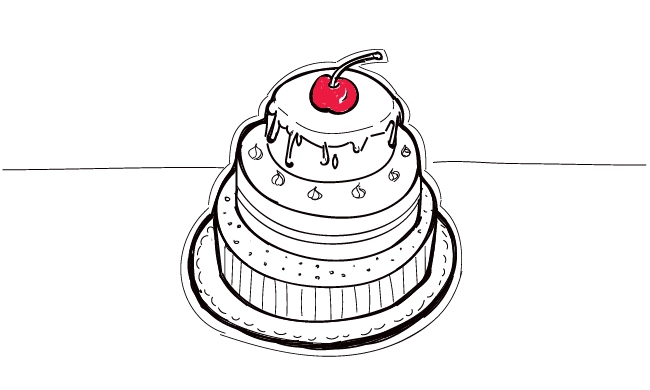
7 Little-Known Woodpecker Features, and Do you Use Them?
Who doesn't love discovering new app hacks or using features that could help them? I'm sure there's a tech-savviness inside of most of you. And most of you would love to find out whether you use the app to the fullest. We have some app hacks for you. Let's find out if you know about them.

Links in Cold Email: How to Add & Track Them Safely (Updated)
Do you have links in your cold emails? I bet you do. We often feel the need to add a link or two – either in the body of our email or in the signature. Moreover, we usually want to know if someone clicked the link or not. Ideally, we would like to know how many people clicked the link and who it was exactly. There are many tools that allow us to track clicks on links in emails, but all of them use the same mechanism to do that. Unfortunately, the mechanism is not perfect, and it may cause spam alerts if we set up our links wrong. That's why it's important to put in the links properly into our message not to get into spam folder. Here's how to do that.

Outbound Sales Metrics Demystified – Which Should You Track & Why?
How do you know if your campaigns work or not? The answer is of course: metrics. What outbound sales metrics should you track? What affects delivery rate and what can you do to boost it? What can you change in your email content and settings to get more opens, more (positive) replies, and more customers? In this article, we investigate the most important sales metrics for outbound campaigns.