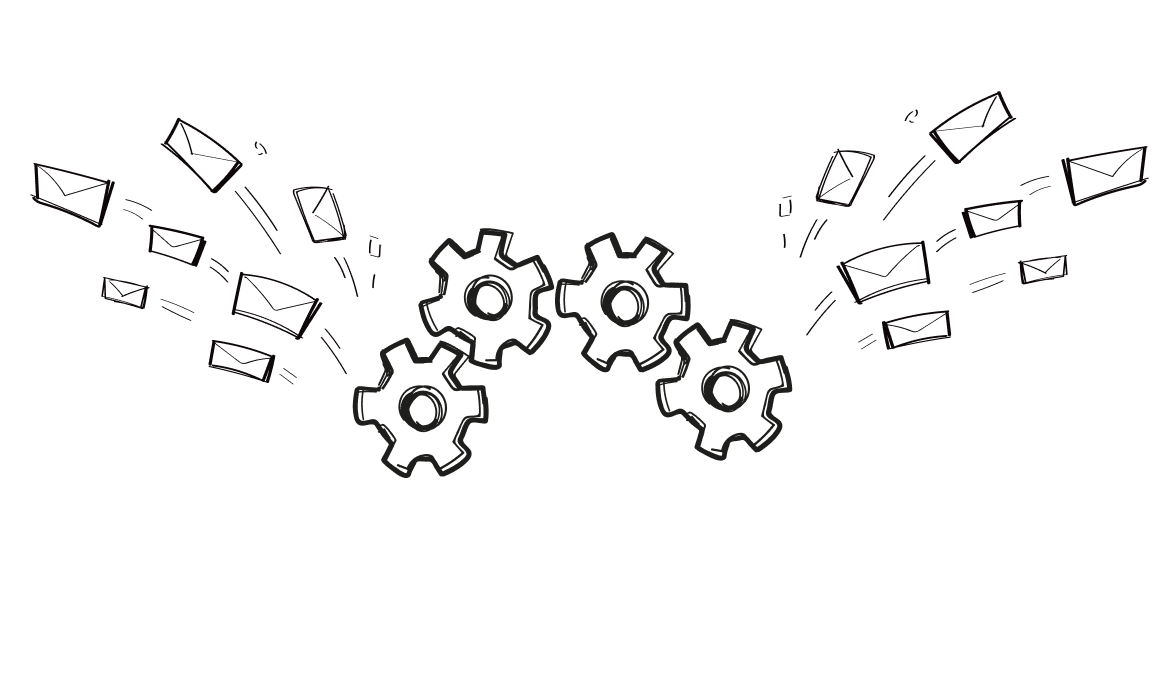Are you tired of spending countless hours on cold emails that rarely yield results? How can you transform cold outreach into warm leads efficiently? The answer lies in the strategic use of an outreach automation tool. These tools are revolutionizing the way sales and marketing teams approach lead generation, enabling them to work smarter, not harder. Let’s dive into the world of outreach automation and discover the top solutions that can turn your cold emails into a goldmine of warm leads.
The history of sales outreach
Sales outreach has come a long way since the days of door-to-door salesmen and cold calling. In the early 20th century, sales reps relied heavily on phone calls and direct mail to reach potential customers. The advent of email in the late 20th century marked a significant shift, introducing a more efficient and far-reaching method for contacting leads.
As digital communication evolved, so did the tools at the disposal of sales teams. The introduction of CRM systems in the 1990s allowed for better management of customer relationships and data. Fast forward to today, the rise of sales automation tools has further transformed outreach efforts, making it possible to automate and personalize communication at scale, thus increasing efficiency and effectiveness.
Outreach personalization vs outreach automation
Yes, everyone preaches the importance of personalization in outreach. But how can you personalize your efforts while leveraging the power of automation? Here’s a balanced look at the similarities and differences between outreach personalization and outreach automation, highlighting how you can blend both strategies to optimize your outreach campaigns.
Outreach Personalization
- Tailored Messages: Craft messages that resonate with the specific interests and pain points of each prospect.
- Higher Engagement: Personalized emails and LinkedIn messages often result in better engagement and higher response rates.
- Building Relationships: Personalization helps in establishing a deeper connection with potential leads, fostering trust and rapport.
- Detailed Research: Requires extensive research on each prospect to create meaningful and relevant content.
- Time-Consuming: Manually personalizing outreach can be very time-consuming, especially for large-scale campaigns.
- Human Touch: Adds a human element to the outreach, making interactions feel less robotic and more genuine.
- Unique Touchpoints: Each message can be unique, avoiding the one-size-fits-all approach.
Outreach Automation
- Scalability: Automate cold emails and LinkedIn outreach to hundreds or thousands of prospects simultaneously.
- Efficiency: Saves time by automating repetitive tasks like follow-up sequences and email tracking.
- Consistency: Ensures consistent messaging and follow-ups, reducing the risk of human error.
- Data-Driven: Leverages prospect data to segment audiences and tailor campaigns based on various criteria.
- Integration: Seamlessly integrates with CRM systems and other tools, streamlining the sales process.
- Multichannel Outreach: Supports outreach across multiple channels, including email, LinkedIn, and phone calls.
- Analytics and Insights: Provides detailed analytics and conversation intelligence to refine outreach strategies and improve results.
Best Outreach Automation Tool for Each Sales Team
Woodpecker: Your Ultimate Cold Email Automation Solution
Woodpecker is an innovative cold email automation tool that has revolutionized the way businesses conduct outreach campaigns. Tailored for small to medium-sized businesses and sales teams, Woodpecker combines simplicity with powerful automation features to help users efficiently engage with prospects via targeted emails.
Key features include follow-up automation, human-like sending, robust security measures, and detailed analytics, making it an indispensable tool for anyone serious about cold emailing and wanting to engage leads with multiple accounts.
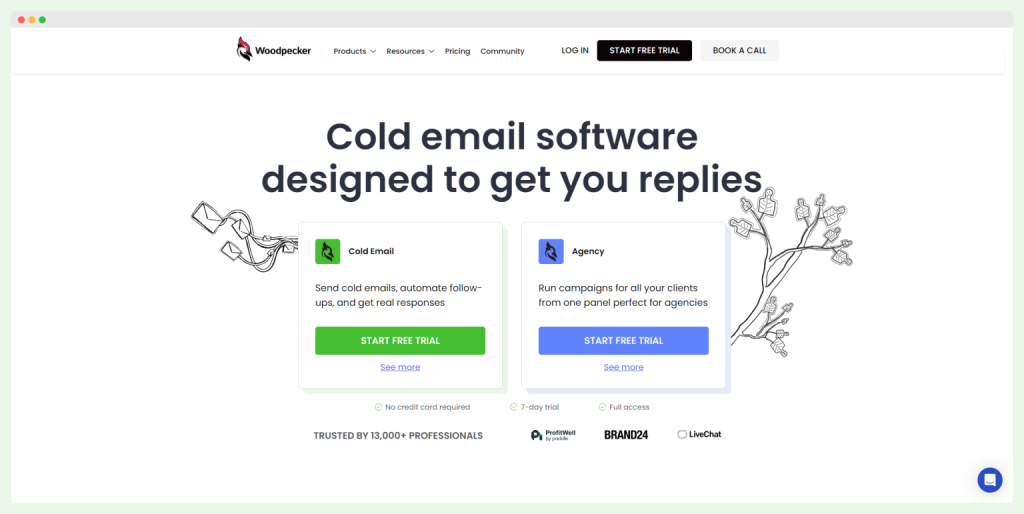
Woodpecker’s pricing is exceptionally competitive. Starting at $40 per month per email address (or $33 per month when billed annually), it offers a cost-effective solution for businesses of all sizes. The platform also provides a free 14-day trial without requiring credit card information, allowing users to test its features before committing. If you need to integrate multiple email addresses, the cost adjusts accordingly, ensuring flexibility and scalability based on your specific needs.
Features and Capabilities
Woodpecker’s automation capabilities are designed to save time and maximize efficiency. The follow-up automation feature allows users to schedule up to seven follow-ups in a single campaign, ensuring no lead is left unattended. This feature alone can significantly increase response rates, as prospects are continuously engaged without manual intervention. For example, you can set your second email to send three days after the initial email if no response is received, followed by another follow-up a few days later.
Human-like sending is another standout feature. Woodpecker’s email throttling algorithm sends emails at irregular intervals, mimicking human behavior to avoid triggering spam filters. This, coupled with the ability to integrate with Gmail, Outlook, or any IMAP provider, ensures your emails are delivered with high reliability. Users can also set up aliases and use multiple email addresses, making it ideal for teams.
Security and Data Management
Security is a top priority for Woodpecker. The platform automatically detects and eliminates duplicate contacts, preventing multiple emails from being sent to the same recipient. It also checks for non-existent email addresses, reducing the risk of hard bounces and maintaining your domain’s reputation. Additionally, Woodpecker safeguards against sending the same message twice, which is crucial for maintaining professional communication standards.
Analytics and Reporting
Woodpecker offers comprehensive analytics and reporting tools. Users can track open rates, reply rates, and click-through rates, providing valuable insights into the effectiveness of their campaigns. The platform also categorizes replies as interested, maybe later, or not interested, allowing users to measure the success of each campaign. This data is critical for refining email strategies and improving future outreach efforts. For instance, split-testing subject lines or email content can reveal what resonates most with your audience, as seen in cases where “Found you on LinkedIn” outperformed other subject lines.
User Experience and Support
Woodpecker excels in user experience, with an intuitive interface that simplifies campaign setup and management. However, some users may find the initial setup slightly challenging due to the multitude of features. Customer support, while generally responsive, could benefit from quicker response times to enhance user satisfaction.
Customer Reviews
Woodpecker has received positive feedback for its efficiency and effectiveness in automating cold email campaigns. Users appreciate the ease of setting up campaigns, the comprehensive follow-up automation, and the detailed analytics. However, some users have noted that the platform could improve in areas such as customer support response times and initial setup guidance.
For example, a user mentioned, “I love how Woodpecker automates follow-ups within the same email thread, keeping the context clear for my prospects. It’s a game-changer for my cold email campaigns.”
Woodpecker stands out as a powerful and reliable sales automation tool for automating cold email outreach. Its robust feature set, competitive pricing, and user-friendly interface make it a top choice for businesses looking to enhance their email campaigns. Whether you are a small business owner or part of a larger sales team, Woodpecker can help streamline your outreach efforts, improve engagement rates, and ultimately drive more sales.
Reply: The Comprehensive Multichannel Sales Engagement Platform
Reply offers a multichannel sales engagement platform designed for both inbound and outbound sales efforts. Key features include A/B testing, if-campaigns, follow-ups in one thread, built-in email validation, and timezone detection. Additionally, Reply Data provides a database of business contacts for streamlined outreach. AI support enhances efficiency, though AI credits are limited in lower-tier packages.
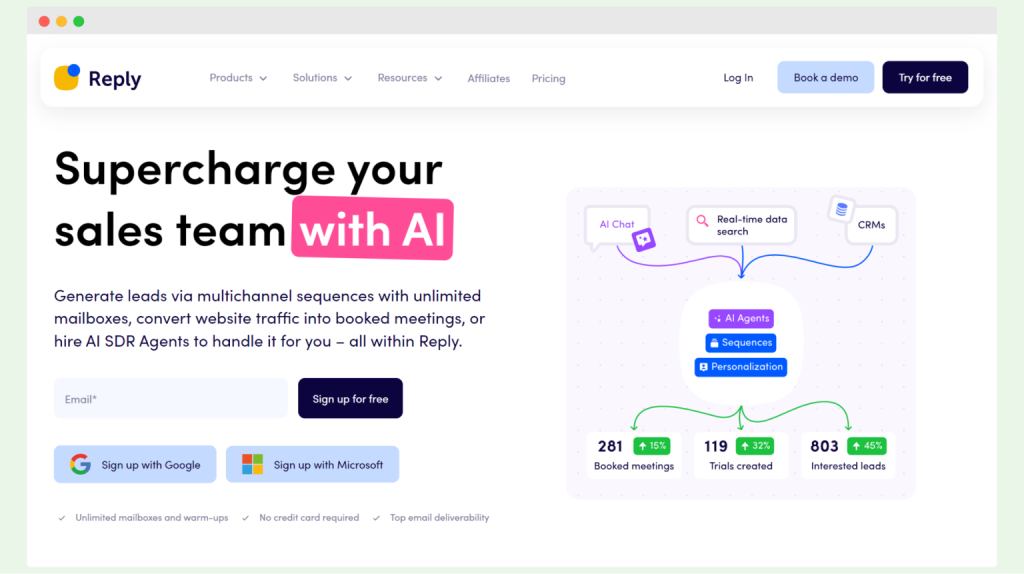
Reply’s plans vary from the Email Volume plan at $59 per month, ideal for scaling outreach, to the Multichannel plan at $89 per user per month, offering multichannel automation and numerous mailboxes. The Agency plan starts at $166 per month and includes comprehensive client outreach capabilities.
Despite its robust offerings, Reply faces challenges such as limited AI credits, a lacking deliverability monitor, and the need for more customization options. The platform can be overwhelming initially, and organizing emails can be cumbersome due to an abundance of labels and tags.
For instance, users cannot easily send one email to multiple recipients within the same company, which complicates large-scale outreach. Customer reviews highlight difficulties in ensuring email deliverability, often requiring additional platforms for support.
Saleshandy: The Cold Email Tool for Outbound Campaigns
Saleshandy is an advanced sales engagement platform that focuses on scaling outbound email campaigns with features like a unified inbox, sender rotation, automatic email warmup, and multivariate A/B testing. However, email verification incurs extra charges. Ideal for outbound sales, recruitment, and account management, Saleshandy supports various aspects of email outreach.
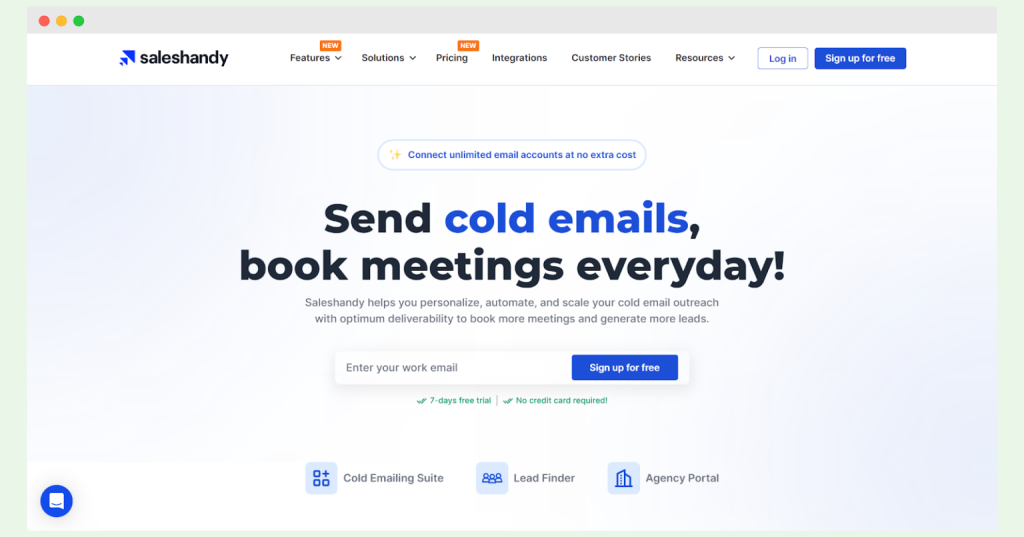
Paid packages start at $36 per month, with no free plan but a 7-day free trial available. While affordable, integrations are limited in lower-tier plans, lacking compatibility with HubSpot, Pipedrive, or Zoho. Additionally, follow-up features are not included in basic cold emailing plans, necessitating an upgrade or a tailored plan.
Users report a confusing interface and difficulties in managing contacts, making the tool challenging to navigate. Moreover, the lack of HTML sample templates and limited integrations hinder the creation of professional emails without additional effort.
For example, users seeking advanced functionalities like Zoho integration must look elsewhere, as Saleshandy’s basic plans do not support such features, complicating seamless workflow integration.
Quickmail: Simplifying Cold Email Outreach for Sales Teams
Quickmail offers a cold email outreach tool designed to streamline outbound campaigns for sales teams and agencies. The platform includes email inbox warmup, inbox rotation, split testing, and detailed email reports, all aimed at improving deliverability and conversion rates.
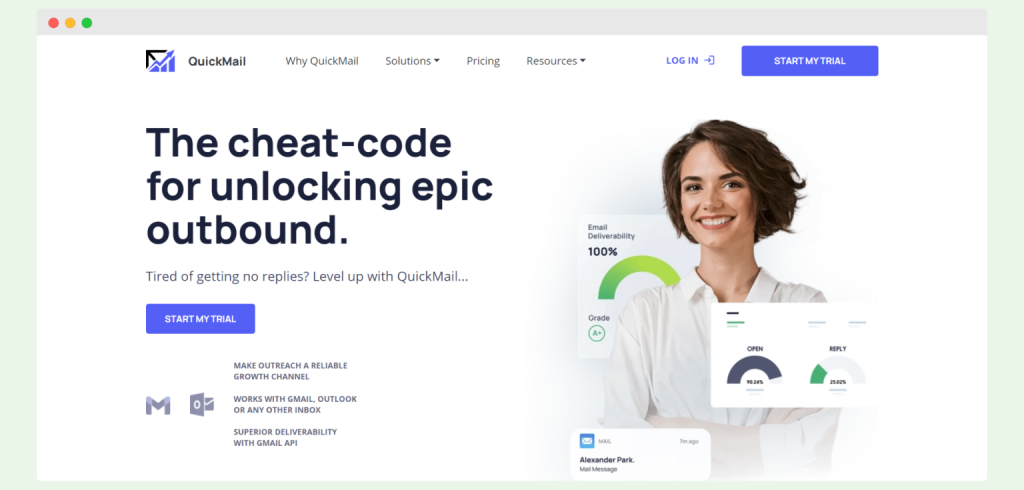
Pricing starts at $49 per month for up to 30,000 emails, with a 14-day free trial available. However, the user experience can be complex, and the initial setup might take considerable time. The email warmup feature, while praised, is often deemed slow, and customer support receives mixed reviews.
Users appreciate the inbox warmup feature but note that the analytics and integrations could be better. For instance, setting up API integrations can be time-consuming, hindering the seamless flow of data between Quickmail and other platforms.
For example, sales teams looking for quick setup and immediate results might find Quickmail’s slower email warmup and complex initial setup a drawback.
Smartlead: Scaling Cold Email Outreach with Advanced Features
Smartlead’s cold email outreach software assists businesses in scaling their outreach efforts. Key features include deliverability capabilities, unlimited email warmups, email followup automation, a unified inbox, and API access. Multi-channel infrastructure is available for those who opt for it.
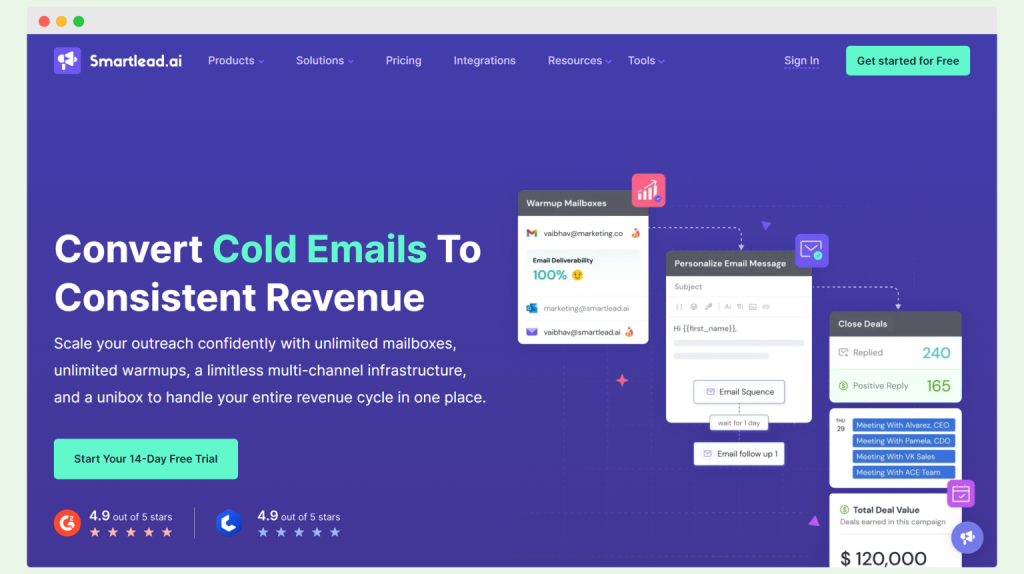
Pricing starts at $39 per month, with custom plans and a free trial available. Despite its advanced features, users report the tool as not being the most reliable. The user interface could use improvements, and some features are only accessible in higher-tier plans.
Challenges include occasional lagging, confusing instructions for MX inbox connections, and slow loading times requiring manual refreshes. The tool’s raw design might not appeal to all users, and its complexity can be daunting for new users.
For instance, in time-sensitive scenarios, the occasional lag in Smartlead’s performance can be a significant hindrance, affecting overall efficiency.
Apollo: The All-in-One Sales Intelligence and Engagement Platform
Apollo serves as an end-to-end sales intelligence, engagement, prospecting, and closing platform. Features include lead sourcing and enrichment, prospecting tools, lead scoring, and a Chrome extension for communication in Gmail and LinkedIn. Users can create and launch email and call sequences, both manually and with AI assistance.
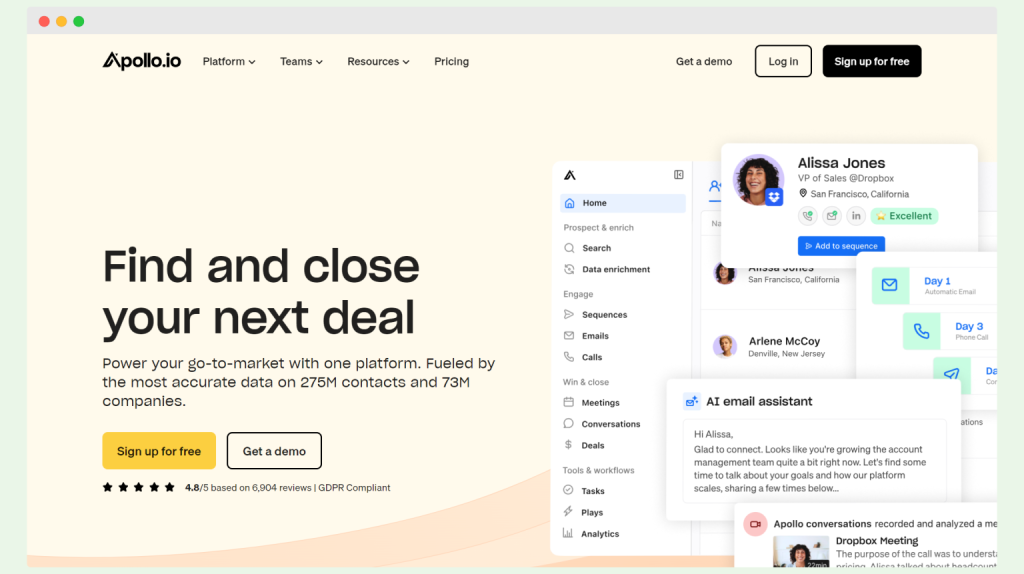
Pricing begins at $49 per user per month, with unlimited email credits and a free plan available. However, Apollo lacks a unified dashboard for multiple users, and there are potential issues with IP address overlap in physical offices. Data accuracy, particularly for phone numbers and emails, is a concern, and the setup process for sequences can be slow.
Users appreciate Apollo’s search function and integration with CRMs like HubSpot but find the interface outdated and customer support inadequate.
For example, smaller teams may struggle with Apollo’s pricing structure and customer support, which can impede efficient lead management and outreach.
Snov.io: The Comprehensive Sales Tool Collection
Snov.io offers a diverse collection of sales tools designed to generate leads and facilitate outreach through email and LinkedIn automation. Key features include an email finder, a LinkedIn prospect finder, an email verifier, a drip campaign creator, email warmup, and a Gmail email tracker. Additionally, it comes with a sales CRM for managing the sales pipeline.
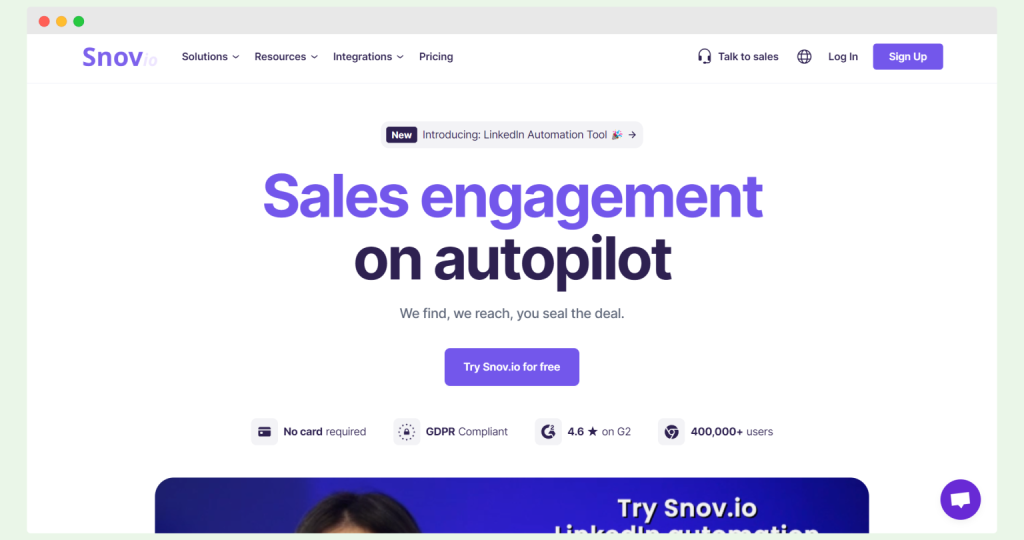
Pricing starts at $30 per month, with a free trial offering 50 credits per month. However, email verification, integrations, and API access are only available in paid plans. Setup can be challenging for novice users, and the pricing becomes less scalable with a large number of email addresses, making it less cost-effective for small businesses. Users often report low accuracy in data enrichment and unresponsive customer support, which can hinder effective outreach efforts.
For example, businesses with a large volume of email addresses may find the escalating costs and limited data accuracy challenging, impacting overall outreach efficiency and effectiveness.
Mailshake: Streamlining Sales Engagement
Mailshake serves as a versatile sales engagement platform, ideal for sending cold emails and engaging prospects via phone and social media. The platform boasts features such as email verification, easy campaign setup, native integrations with Salesforce, HubSpot, and Pipedrive, AI support, LinkedIn automation, and a built-in deliverability tool.
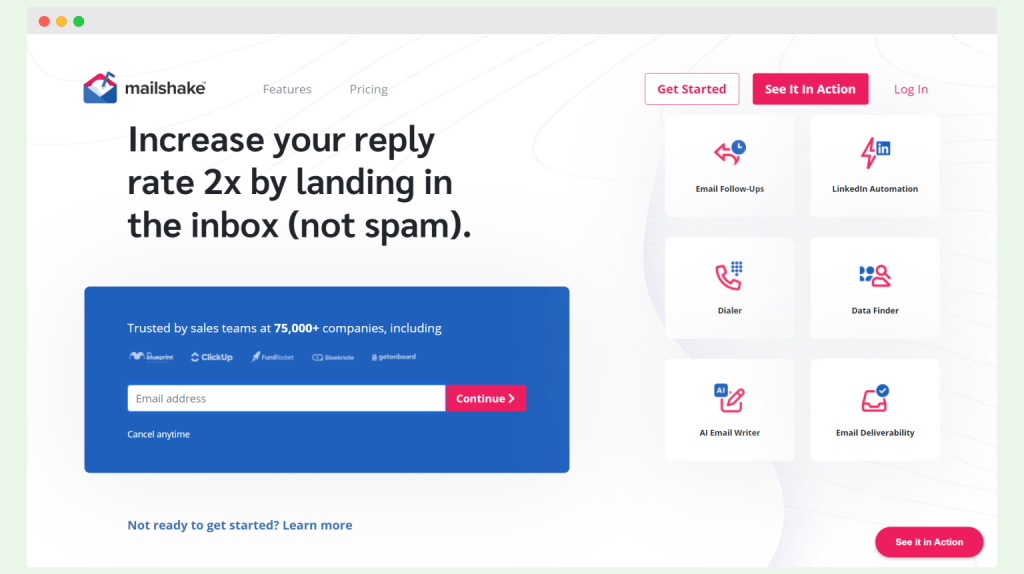
Despite its robust offerings, Mailshake does not offer a free trial and has only three pricing tiers: Starter at $29 per user per month, Email Outreach at $59 per user per month, and Sales Engagement at $99 per user per month. Upgrading plans could be more seamless, customization options are limited, and customer support response times are long, posing challenges for beginners.
For example, users have reported issues with contact mapping, where mapped contact names output company names, complicating data accuracy and impacting outreach efficiency.
Waalaxy: Automating LinkedIn Activities and Beyond
Waalaxy offers an automated lead generation tool focused primarily on streamlining LinkedIn activities such as automating connection requests and scheduling, with additional cold email features. The platform includes an email finder, various integrations, campaign tracking, A/B testing, and an AI prospect finder.
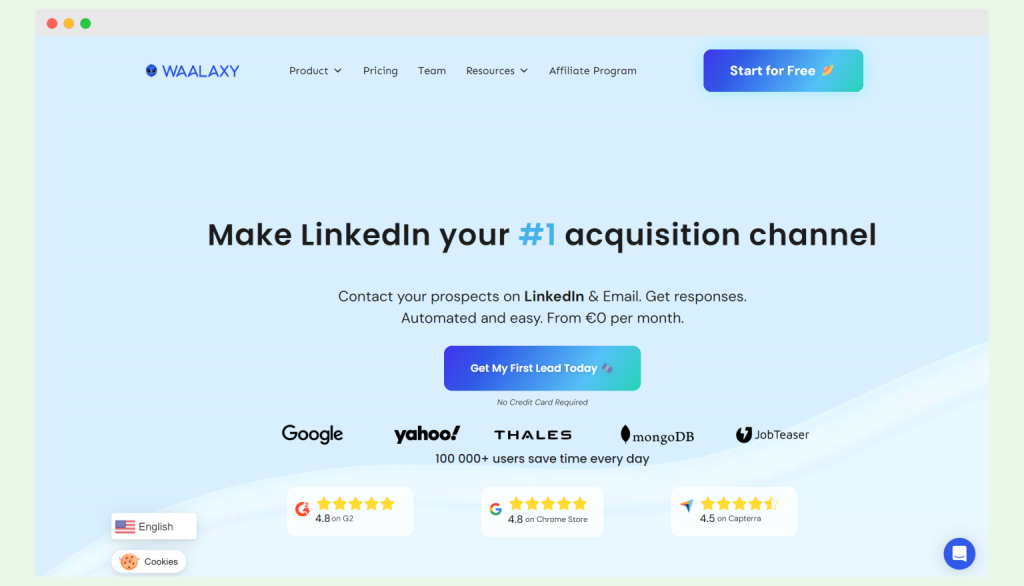
A free plan is available but is quite limited. Two paid plans start at €112 per month, with a Team plan offering more features for larger groups. However, cold email features are limited, and automation for cold emails is only available in the highest plan. The tool is more focused on LinkedIn activities rather than cold emailing, and the free plan comes with many restrictions, including the lack of native HubSpot integration.
For example, users seeking extensive cold email functionalities might find Waalaxy’s limited email features and high-tier requirement for automation inadequate for their needs.
Lemwarm: Ensuring Email Deliverability
Lemwarm, developed by Lemlist, focuses on warming up email accounts and ensuring deliverability to prevent emails from landing in spam. Key features include warm-up and deliverability enhancements, team-friendly usage, and tracking capabilities. Lemwarm aims to improve email reach and effectiveness, particularly for new email accounts.
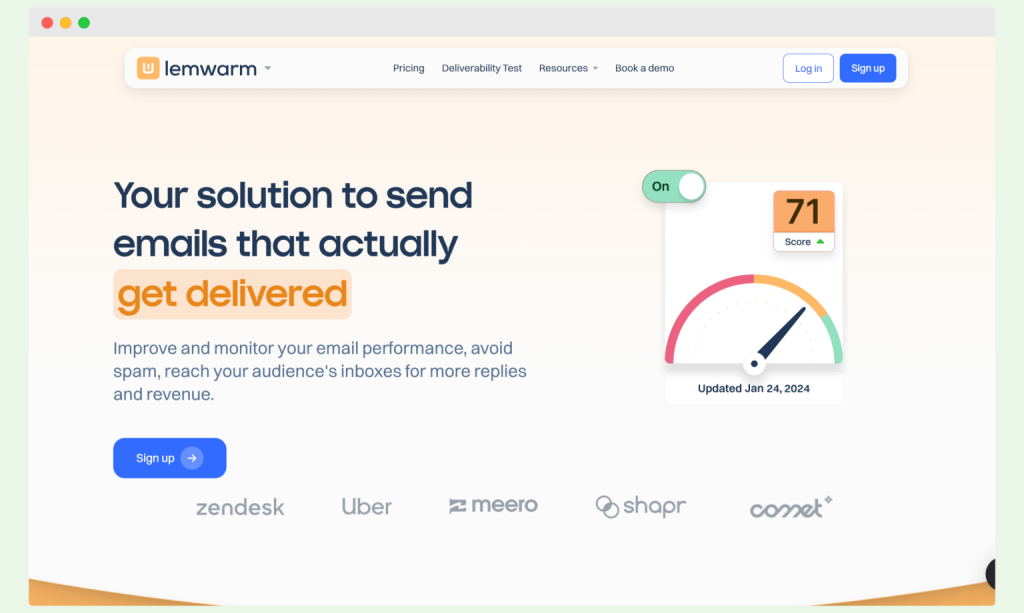
Three plans are available, starting at $29 per month, with a free trial limited to the lowest plan. Lemlist users can access Lemwarm for free. However, Lemwarm is a separate tool and less versatile compared to other platforms, offering limited functionalities at similar or higher prices. Users have reported issues with API problems, causing emails to land in spam or categories, impacting deliverability.
For example, users needing comprehensive email outreach capabilities might find Lemwarm’s limited scope and separate tool nature insufficient compared to more versatile alternatives like Woodpecker.
How to marry personalization with automation in outreach
Craft Personalized Email Templates Using CRM Data
Utilize CRM systems to gather detailed information about your target audience. Segment prospects based on industry, job role, and previous interactions. Create personalized email templates that address specific pain points or interests. Automate the sending of these personalized emails, ensuring each prospect receives a message tailored to their needs, enhancing outreach results.
For example, if CRM data shows a lead is interested in marketing automation, craft an email body highlighting how your solution integrates with their existing marketing automation tools.
Implement LinkedIn Outreach Automation with Personalization
LinkedIn outreach automation can be highly effective when personalized correctly. Use Sales Navigator to identify prospects and gather insights about their professional interests and activities. Automate the sending of connection requests and follow-up messages using tools that allow for personalized content, improving response rates and engagement.
For example, reference a recent article they shared or a common connection in your message to add a personal touch to your automated LinkedIn outreach.
Integrate Marketing Automation with Sales Engagement Platforms
Combine marketing automation with a sales engagement platform to create a seamless outreach process. Automate initial touchpoints such as cold emailing and follow-up emails while personalizing the content based on the prospect’s behavior and engagement history.
For example, if a prospect downloads a whitepaper, automatically send a follow-up email addressing specific points from the whitepaper, allowing the sales team to focus on high-value activities like closing deals.
Use Conversation Intelligence for Personalization
Leverage conversation intelligence tools to analyze interactions with prospects and tailor future communications. These tools can transcribe and analyze calls, providing insights into the buyer’s journey and identifying key topics of interest. This ensures your automated outreach feels personalized and relevant, enhancing the likelihood of positive responses and more deals.
For example, if a prospect mentions a specific challenge during a call, reference this challenge in your next email or message.
Personalize at Scale with Cloud-Based Solutions
Cloud-based solutions enable personalization at scale by storing and analyzing vast amounts of prospect data. Automate personalized email campaigns based on behavior, demographics, and engagement metrics. This scalable approach ensures each prospect receives a tailored experience, improving overall outreach results.
For example, a cloud-based tool can track email domain interactions and tailor follow-up sequences accordingly, reducing manual tasks and allowing the support team to focus on generating leads.
Leverage Third-Party Tools for Enhanced Personalization
Integrate third-party tools with a sales execution platform to enhance personalization in outreach efforts. Tools like email tracking, LinkedIn automation, and CRM integration allow gathering detailed insights and automating personalized content delivery, streamlining the outreach process.
For example, use a Chrome extension for email tracking to see when a prospect opens your email and trigger a personalized follow-up email or LinkedIn message at the right time.
Utilize Email Templates with Dynamic Content
Create email templates with dynamic content fields that automatically populate with personalized information from CRM systems. Send highly personalized emails without manually crafting each one. This method balances automation with personalization, making email outreach more effective and time-efficient.
For example, include the prospect’s name, company, and a specific pain point in the email body, ensuring each email feels unique and relevant.
Automate Follow-Up Sequences with Personal Touch
Design automated follow-up sequences that include personalized elements to keep outreach efforts human and engaging. Use data from previous interactions to tailor follow-up messages. Consider using a sales engagement platform that supports multichannel outreach, combining email, LinkedIn, and phone calls. This comprehensive approach ensures persistent yet personalized engagement, increasing the chances of converting prospects into new customers.
For example, if a prospect responded positively to your initial email but hasn’t yet converted, automate a follow-up email that references their specific interest or concern.
Conclusion
Woodpecker stands out as a top-tier cold outreach tool, seamlessly integrating with your CRM system to enhance team performance and drive results. Its robust features, including follow-up automation, human-like sending, and comprehensive analytics, make it a cloud-based solution that receives consistently positive reviews. The tool offers the ability to personalize emails at scale, ensuring each prospect feels individually addressed, which significantly boosts engagement rates.
For businesses seeking to optimize their cold email campaigns, Woodpecker provides a versatile and effective platform that can transform outreach efforts. Now it’s your turn! Try out Woodpecker with their free 14-day trial and see how it can elevate your email marketing strategy. Good luck!
FAQ on outreach automation tool
What is automated outreach?
Automated outreach uses tools to send messages, follow-ups, or emails without manual effort. It combines features like LinkedIn outreach, sales AI, and email automation to streamline outreach campaigns while avoiding the spam folder. The tool helps to make data-driven decisions to engage clients efficiently without hitting the spam folder.
What is an outreach tool?
An outreach tool helps manage outreach campaigns by automating tasks like follow-ups, personalizing messages, and tracking results. Advanced sales engagement platforms improve LinkedIn lead gen and allow seamless management of your LinkedIn account.
How do you automate client outreach?
Use platforms like Woodpecker to automate client outreach. It can handle LinkedIn outreach, email sequences, and follow-ups.