How to streamline your sales communication? Sync your cold emailing tool with a customer relationship management solution (CRM). It will result in fast and relevant communication with your prospects. Yet, with all those tools on the market, how to choose one that suits your needs? Woodpecker integrates with tools, like Pipedrive, HubSpot, Colse.io, or Salesforce, but I reached out to Kashyap from Salesmate.io to tell me how to decide which CRM to pick and how to assess its compatibility with a tool like Woodpecker.
You can take it from here, Kashyap.
How To Find The CRM That Works Great With a Cold Emailing Tool
In the last couple of years, not only we’ve seen an evolution in the cold email world, but how the entire sales work. Cold emailing is a small part of the sales process, there’s a lot more to what we call sales conversion.
To effectively convert more sales deals, you need the best CRM software that can make things easier for your business and streamline processes. More importantly, a CRM that can gel well with a cold emailing tool to make the lead gen process smooth.
In this article, I’m discussing what you should look for in a CRM to run your sales effortlessly.
What are the essential features of a CRM then?
#1. Contact Management
This feature is useful before cold emailing starts. Contact management software, like our Salesmate, holds every tiny detail of your prospects or customers, like name, email, address, social media profiles, etc. Basically, this is the place where you can store the data of your contacts.
Many CRMs offer a 360° view of the contact that gives you information on the deal status, log activity or even show you conversational history, like all the email or calls you’ve exchanged with the contact, as well as shared files, etc.
Why is it useful in cold emailing?
For cold emailing, CRMs with the contact management feature will help you create segmented contact lists using various tags. These lists will eventually be used in the cold emailing process.
Plus, some CRMs also offer integrations with tools like ClearBit that give you additional data, like social media handles, alternative email address, company details, etc. A kind of information that eventually empowers you to easily personalize your messages in a more relevant way.
#2. Integrations
The opportunity for integration is one of the most important things to consider while choosing the best CRM for your business. The more integration options, the more flexibility you have in importing or exporting data.
Today, good CRMs offer integrations with a panoply of apps that facilitate sales and marketing at your company. They can connect natively or use API integrators like Zapier or PieSync.
Why is it useful in cold emailing?
Talking specifically about cold emailing, the integration will help you automatically transfer prospect lists right into an emailing tool (like Woodpecker), and shoot emails. You’ll be running campaigns based on these lists, and following up with the contacts who’ve shown interest in your product/services.
Additionally, the cold email campaign activity can be reflected in your CRM. You can set a relevant status to those who replied to your emails and have it marked in your CRM.
#3. Sales Pipeline
The sales pipeline is one of the important things to consider while picking up a CRM for your company. It lets you control the whole sales process and gives you a clear idea of where you should put the most effort. A clear sales pipeline answers the following questions:
- How many deals are in the pipeline currently and what stage they’re at?
- How many prospects have shown interest in your product/service?
- How many prospects will be converting into paid customers?
- What is the conversion rate of your cold emailing efforts?
Moreover, having a sales pipeline in a CRM tells you what to focus on to close more deals. Here are some additional benefits to having sales pipeline management:
- Know exactly at what stage you’re dropping most of the prospects.
- Recognize which stage is your strongest or the weakest in performance?
- Customize sales process according to your business.
- Create multiple pipelines for each service/products.
- Track your sales representative’s performance.
WHY IS IT USEFUL IN COLD EMAILING?
The sales pipeline is used for a better conversion with cold emailing. It gives you a clear idea of where your prospects are, so you can send them a relevant cold emailing campaign. Additionally, it gives you insight into your entire interaction with a prospect so you know what to put in a snippet for higher conversion.
#4. Deal Management
Digging a little bit deeper in the sales pipeline management, the next feature you should look for is deal management. With this feature, you can effectively manage each deal, and find the exact status. Here are some of the benefits of deal management:
- Accurate deal forecasting.
- Filtering and sorting of deals for smooth management.
- Drag and drop deals to set priority.
- Get deal insights and follow conversation timeline.
WHY IS IT USEFUL IN COLD EMAILING?
The benefit of having a deal management feature is very clear. Qualitative deal insights help you to optimize your campaigns with activity management. It’s a petri dish for A/B testing. With deal management, you can discover what elicits replies from your target group.
With a drag-and-drop feature that sets priority, you know which lead you should definitely pursue. You can prioritize qualified leads and send them a super-personal email outreach blast while devoting less time to those who have a low chance of converting.
#5. Activity Management
Activity management is one of the important features in CRM you should look for. With activity management, you can plan, track, and organize sales activities. You can also assign activities to the relevant teammates and track the status of the deals.
Here are some of the benefits of having activity tracking in a CRM
- Create and plan recurring activities in your pipeline.
- Get the exact idea where your team is investing time.
- Assign activities automatically to the right team member.
WHY IS IT USEFUL IN COLD EMAILING?
By planning activities, you can filter through deals and create reactivation campaigns. Or you can upsell or cross-sell them with an email campaign that you have at hand in your cold emailing tool.
#6. Shared Inbox
This feature leans more towards Customer Support when the deal is closed (when the hustle is over and prospects turn into paid customers). Shared team inbox helps your team collaborate effectively by keeping them all on the same page.
Shared team inbox is about keeping the transparency in customer communication. So, all the members can get a regular update when a new message pops up. Any member of your team can follow up or send emails, but all members get notified.
WHY IS IT USEFUL IN COLD EMAILING?
If a customer is close to churning, your customer support can alarm the customer success team to do something about it. Now, you can create an anti-churn campaign using a tool like Woodpecker to learn what’s wrong.
Still struggling to find the best CRM for your business?
Sometimes it might be easier to reach out to an expert who can help you pick one that will work well with your industry, preferences and budget. You can try a platform like SoftwareSupp – their experts offer help in selecting the right software, and will also help you integrate it with Woodpecker for efficient cold emailing. You can also go for solutions that are trusted by thousands of companies from all over the world, such as Pipedrive or Capsule CRM.
Bottomline
So, these are the features that you should be looking for while finding a CRM. One of the most important things is compatibility with cold emailing tools. So make sure the CRM you choose has solid integration with the cold emailing tools you’re using.
READ ALSO
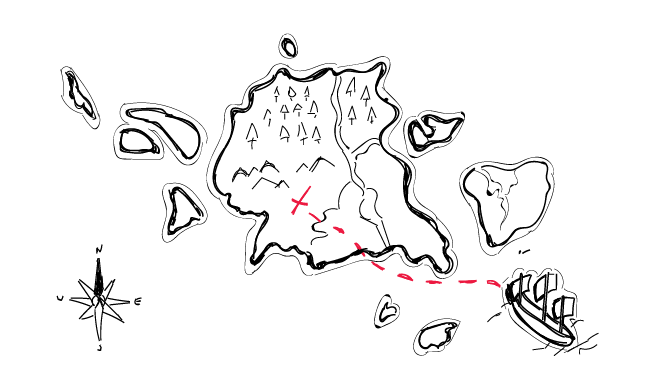
15+ Places Where You Can Find B2B Leads, Other than LinkedIn
If someone made a list of the "most commonly used sources of b2b leads", LinkedIn would be undisputable #1 on that list. And that's understandable. LinkedIn is a mine of information about businesses and people connected with those businesses. But there are also other platforms including collections of companies, divided into categories, where you can find ideal prospects along with some reference points for your cold email campaigns. Here are 15 places on the web where you can find SaaS companies, startups, software houses, marketing experts and other companies that will match your Ideal Customer Profile.

How to Use Woodpecker + Zapier to Supercharge Your Sales Outreach
It's official. We proudly announce that we've finalized our integration with Zapier! All Woodpecker users at the Team Pro plan have the ability to connect Woodpecker to 2000+ apps and automate various parts of their sales workflow. Read along to find out what Zapier is all about, and how you can employ it to easily push data between Woodpecker and other apps you're using to save time and improve your sales process.

How to Sync Woodpecker’s Prospect Base with Your CRM and Other Apps
This week, Woodpecker successfully finalized integration with PieSync. As our users, you've just got the ability to effortlessly sync your CRM contact base (or contacts you store in other cloud applications) with your prospect base in Woodpecker. In other words, you can now regain all the time spent on importing prospects and exporting leads back and forth between Woodpecker and other apps that you are using to manage your sales processes.

