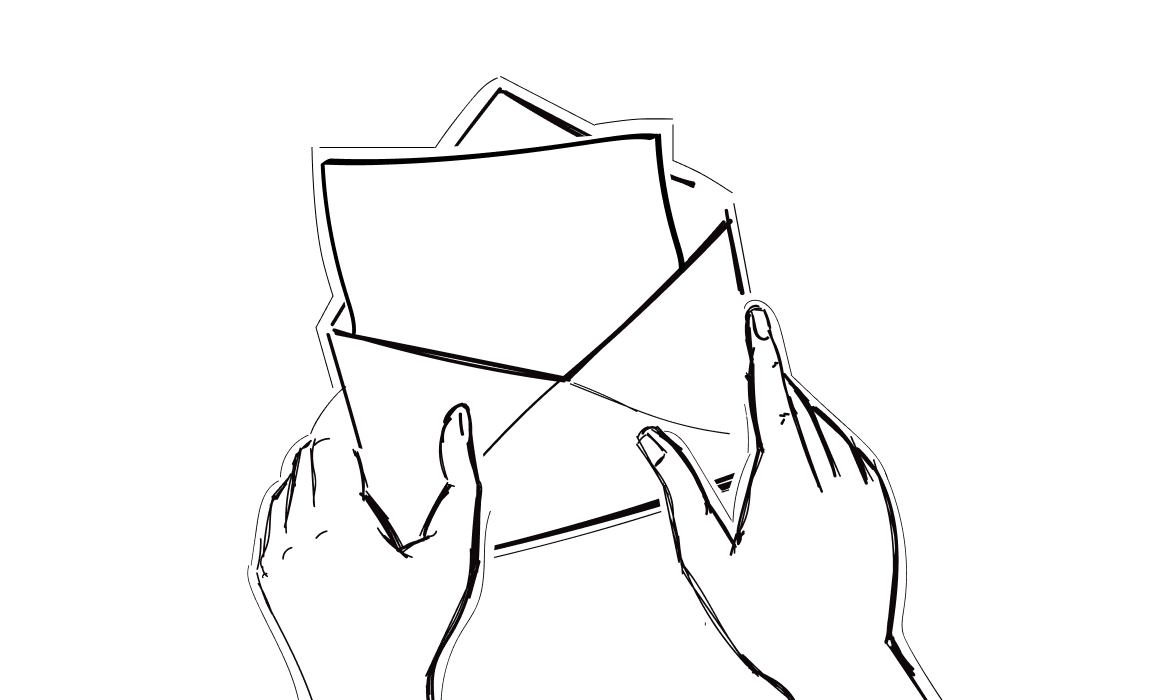Want to pick the best cold email software without getting lost in the tech jungle?
Let us help you understand the basics of cold emailing, figure out when it’s useful, and walk you through choosing the perfect tool for your needs.
We’ll point you to some solid options and show you the steps to make a smart choice.
And without a solid cold email marketing tool, your outreach could end up like a message in a bottle — lost at sea and unlikely to reach the right shores.
Let’s start with the basics first.
What is cold email marketing?
It is a branch of marketing based on sending out an email to potential customers who don’t know about your business yet.
Cold email marketing is a direct way to introduce your products or services. With email marketing, you reach out to people who might be interested but haven’t heard of you before. You catch the readers’ attention and make them want to learn more.
Email marketing remains a strong approach because it lets you talk directly to the customer without any middleman. You write marketing emails that are straightforward and informative and aim to start a conversation or make a sale.
It seems like a lot of work, but with the right tools in place, it might be an enjoyable selling part.
When do you need cold email tool?
There are many cases and industries in which cold email outreach tool is helpful. But it may really take work off your shoulders when you’re:
#1 Launching a targeted outreach campaign
Targeted campaigns call for identifying the right audience and sending them tailored messages that speak directly to their needs or interests.
If you want to generate leads, personalized content increases the chances of turning a cold contact into a potential lead.
When focusing on their preferences and pain points, your targeted outreach campaign becomes more engaging.
#2 Scaling up cold email campaigns for broader market reach
As your business grows, you want to reach more people and make a bigger impact. This is where scaling up comes in.
It involves sending out a larger volume of email campaigns to a wider audience. The goal is to spread your message far and wide and reach potential customers across different regions or demographics.
Expanding the scope of your campaigns, increasing your visibility and chances of attracting a diverse customer base – these might be the outcomes of scaling up.
Sounds idyllic, doesn’t it? But to achieve that, you need a robust email marketing tool.
#3 Automating follow-up emails
Do you want to maintain engagement and move leads through the sales funnel?
Email automation – this is what it takes. You will need a tool that helps send timely and relevant messages without manual effort for each follow-up.
Consistency keeps the conversation going and strengthens the relationship with potential customers. Workflow automation makes the process more precise – you set triggers and actions based on the recipient’s behavior, so no opportunity for engagement is missed.
#4 Managing large volumes of contacts
It implies keeping your contact list organized and up-to-date. That’s where contact management comes in.
It makes you keep track of everyone you’re reaching out to. You know who they are and how they’ve interacted with your business.
And without a tool for it, it might be an overwhelming mess.
#5 Tracking email opens and responses
You’ve just sent lots of messages and want to see if your audience liked the content – if they’ve opened, responded, and reacted. That’s the case when you need some software backup.
The tracking process might be easy when having the support of detailed email analytics built-in email software. When you understand who’s opening your emails and how they’re responding, you can make smarter decisions about what to do next. You just cut through the noise and focus on what works.
#6 Personalizing emails at scale
Customizing emails is making each recipient feel unique, even when you’re sending out thousands of emails. You send personalized emails to speak directly to the reader. Take advantage of email templates to keep your messages consistent and professional.
#7 Trying to improve email deliverability
Email deliverability capabilities track and improve how many of your emails actually make it to the inbox. Alongside this, a bounce shield is vital. It prevents your emails from being rejected or marked as spam.
And they together are a great combo for your emails – intended recipients are reached, and the effectiveness of your email marketing campaigns is boosted.
#8 Segment your audience for targeted messaging
Using Facebook custom audiences and email marketing platforms can be invaluable here. They allow you to group your contacts based on specific criteria, like interests or past behavior.
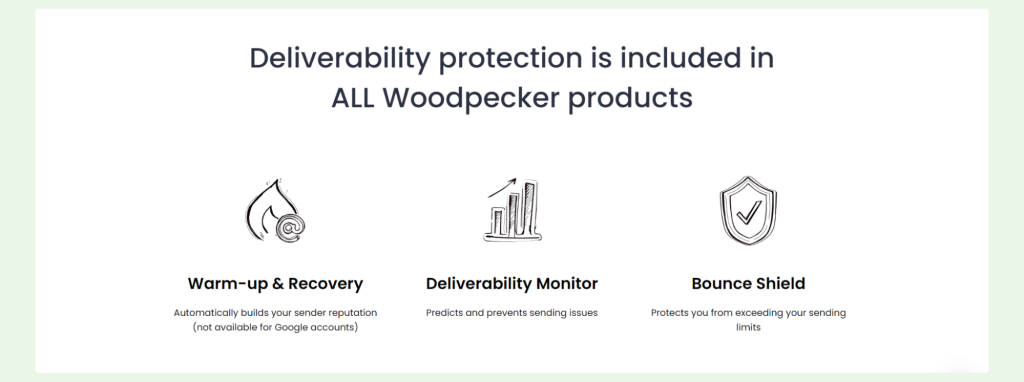
You can send more relevant, targeted emails to different segments and give engagement and response rates a little power-up.
#9 Integrating email marketing campaigns with other sales tools
You can integrate your email marketing software with other tools to create powerful workflows.
It’s like having a team where everyone knows their role. Integration leads to marketing automation, so your emails aren’t just going out on their own – they’re part of a bigger plan, working with your other marketing activities.
Your messaging is on point and consistent, no matter where your customers see it.
Features to look for in cold email marketing software
Email marketing tools differ from one another and have different capabilities. However, there is a set of features that’s always good to have at your disposal.
01 Easy integration with trusted software and email providers
Look for a tool that easily integrates with trusted software and email providers. Integration capabilities are the glue that connects your new tool to others you already use, like CRM.
Instead of hopping between different systems or manually moving data around, everything syncs up. You spend less time fixing tech headaches and more time focusing on your email marketing campaigns.
Outcome ➡️ You’ll be running a well-oiled marketing machine that lets you concentrate on connecting with your audience, not on tech troubles.
02 Account onboarding support and tutorials
Guides and help services, like phone support and email support, are designed to get you familiar with your new email marketing platform.
How does it work? As you start with a new platform, onboarding support guides you step by step, showing you how to use features. If you run into a problem, phone and email support are there to answer your questions quickly.
Outcome ➡️ The confusion and time spent learning a new system is reduced, then. No more guessing or endless searching for how to do things.
03 Email list verification to minimize invalid addresses
Well, sending emails to invalid addresses wastes your time and can hurt your sender’s reputation. Every email you send should be going to a valid address. If not, no matter how strong your email marketing strategy is, your effort might not result as you wish.
So, don’t overlook email list verification. This tool is key for cleaning your list of any invalid addresses.
Here’s how it works: email list verification scans your list of unlimited contacts and weeds out any outdated or incorrect email addresses.
Outcome ➡️ Better deliverability, improved engagement rates, and a cleaner, more powerful way to reach your audience.
04 Template creation and storage
Cold email marketing software sometimes provides customizable material like templates. You can design, save, and reuse email templates with ease.
Check if there’s a drag-and-drop functionality, so you can create visually appealing emails without needing any coding skills.
And it’s easy to use – you select elements you want in your email, like images or text boxes, and simply drag them into place. Once you’re happy with the design, save it as a template. Next time you need to send an email, you can use this template as a starting point, tweaking it as necessary.
Outcome ➡️ So your emails always have a consistent brand style and tone and look across all your communications.
05 A/B testing for optimizing email marketing campaigns
With A/B testing, you compare two versions of an email to see which one performs better.
You can create two variations of the same email — maybe with different subject lines, images, or call-to-action buttons. Then, using your email marketing service, you send these versions to a small segment of your audience and monitor the results.
The campaign monitor in your email marketing service tracks which version gets more opens, clicks, or conversions. This is A/B testing in action.
Outcome ➡️ You don’t assume what your audience prefers. You get concrete data to guide your decisions.
06 Condition-based campaigns and manual tasks for personalized follow-ups
Email marketing services nowadays are equipped with marketing automation features that let you send emails based on specific conditions or behaviors.
For example, if a customer abandons their cart, you can automatically send them a reminder email to bring them back.
You set rules or conditions in your email system.
When a customer meets these conditions, like visiting a particular page or making a purchase, the system triggers a personalized follow-up email. Each interaction is relevant and timely based on where the customer is in their customer journey.
Outcome ➡️ You’re not only saving time but also upgrading the customer experience. Each email feels more personalized.
07 Domain warm-up and recovery to protect emails from spam
Domain warm-up is the process of gradually increasing the volume of mail sent with a new domain to establish a good sender reputation.
It’s as if you were introducing yourself slowly to the email providers and building trust with them so they recognize you as a legitimate sender.
Whenever you suddenly start sending thousands of emails from a new domain, email providers might flag you as spam. Once warming up your domain, you’re showing that you’re a real business engaging in genuine communication, not a spammer.
Recovery, on the other hand, is getting back on track after deliverability issues. If your emails have been marked as spam or your engagement rates have dropped, domain recovery strategies may work to rehabilitate your reputation and restore your deliverability.
Outcome ➡️ You’re safeguarding your ability to connect with your audience.
08 Deliverability monitor to catch email delivery issues
A deliverability monitor is a handy tool included in the best email marketing services. It keeps an eye on your email delivery health and checks for things like emails bouncing back or being marked as spam.
In case something’s off, it gives you a heads-up to fix it. Maybe you’ll need to change some content or clean up your email list.
You rely on email campaigns for marketing automation and reaching out for lead generation, right? If your emails aren’t delivered, no one sees your message, which means lost opportunities.
Outcome ➡️ You may be sure your emails are getting through, so your connections with customers are strong and your campaigns work.
09 Bounce shield to avoid exceeding sending limits
Bounce shield is there to watch your back, so you don’t send too many emails that just bounce back and don’t get delivered. It’s a vital feature for keeping your marketing efforts smart and cost-effective.
If there are too many emails, bounce shield lets you know or even stops sending more emails to protect you from getting blocked by your email provider.
Outcome ➡️ You’re not marked as a spammer.
A great checklist ahead of us, now we are going to get you through the process of choosing your best email marketing software step by step.
How to choose the best cold email marketing software for your business?
To make the best decision possible, you need to take some steps and consider certain aspects. Let’s jump into details.
Step 1: Figure out what you need
Every business is different, and so are the tools you’ll need for your email campaigns. Start by considering what you want to achieve with your email marketing tool.
Are you looking to send unlimited emails, or are you focused on targeted, personalized messages? Maybe you need more advanced features like marketing automation or analytics.
Knowing what you need helps you pick the right tool that matches your marketing efforts. It saves time and money, especially for small businesses that can’t afford to waste resources.
Step 2: Determine your budget
Decide how much you’re willing to spend on your email marketing cost. Prices vary widely, so having a clear budget may narrow down your options.
Consider what you can afford and compare it against the features you wish to have. Look for an affordable email marketing service that doesn’t compromise on the essential email marketing capabilities you require.
Setting a budget keeps your spending in check and assures that you invest wisely in tools to support your marketing tasks. It prevents overspending on fancy features you might never use.
Step 3: Check integration capabilities
Double-check if the software you choose integrates with your existing digital marketing tools. Look for marketing software that works well with the other systems you use, like your CRM, embedded analytics tools or content management systems.
A good email marketing tool should easily sync with your tools and offer a drag-and-drop email editor for ease of use. Check if it offers advanced features that optimize your email campaign performance.
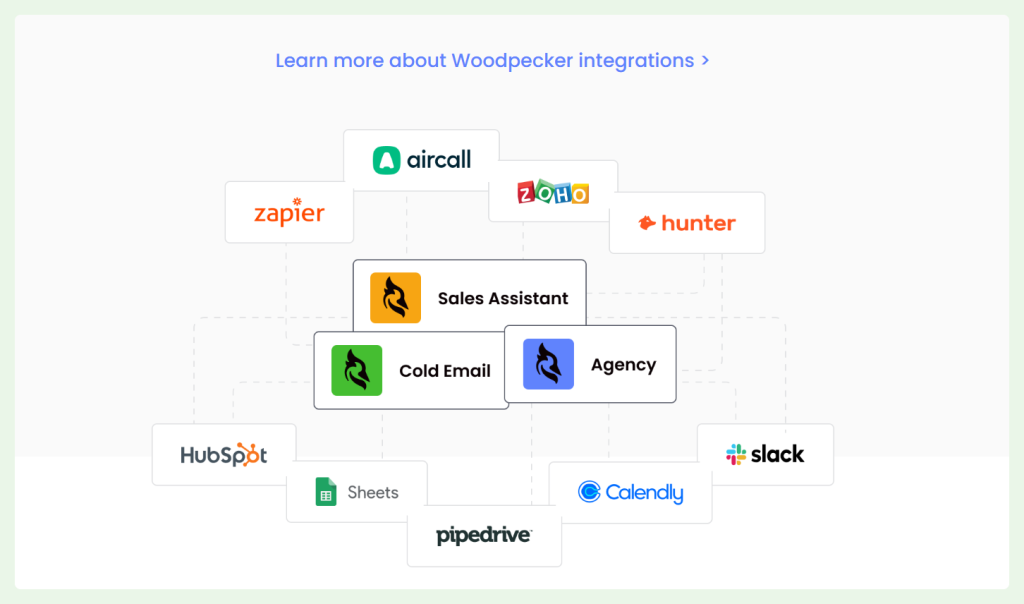
When your tools work well together, everything is smoother. You save time, avoid frustrations, and get better results from your marketing efforts. 😊
Step 4: Read customer feedback
It’s a mine of information.
Check on what others are saying about the software you’re considering. Look for reviews of the best email marketing software and comparisons of top email marketing software. Pay attention to comments on marketing automation features, ease of running an email marketing campaign, and the overall reliability of the marketing software or anything you find useful.
Customer feedback gives you real-world insights into how the software performs. It can highlight strengths you’ll love and potential issues you’ll want to avoid.
Step 5: Experiment with trials
Because why not?
Many services offer a free plan or even a forever-free plan. These trials allow you to test the software with your own email marketing strategy and see how it handles everything from creating campaigns to sending transactional emails.
Trials let you get hands-on experience with the marketing tools before making a financial commitment. You can see if the software fits well with your workflow, is user-friendly, and actually improves your email marketing efforts.
It’s a no-cost way to verify if the software meets your needs and expectations.
Cold email marketing software: top choices
Check out a few options. We’ve picked the best email marketing platforms and enlisted their top features, prices, and considerations. Maybe you’ll find something for your business.
#1 Woodpecker
It is an affordable email marketing service ideal for agencies and sales teams looking to streamline their cold emailing.
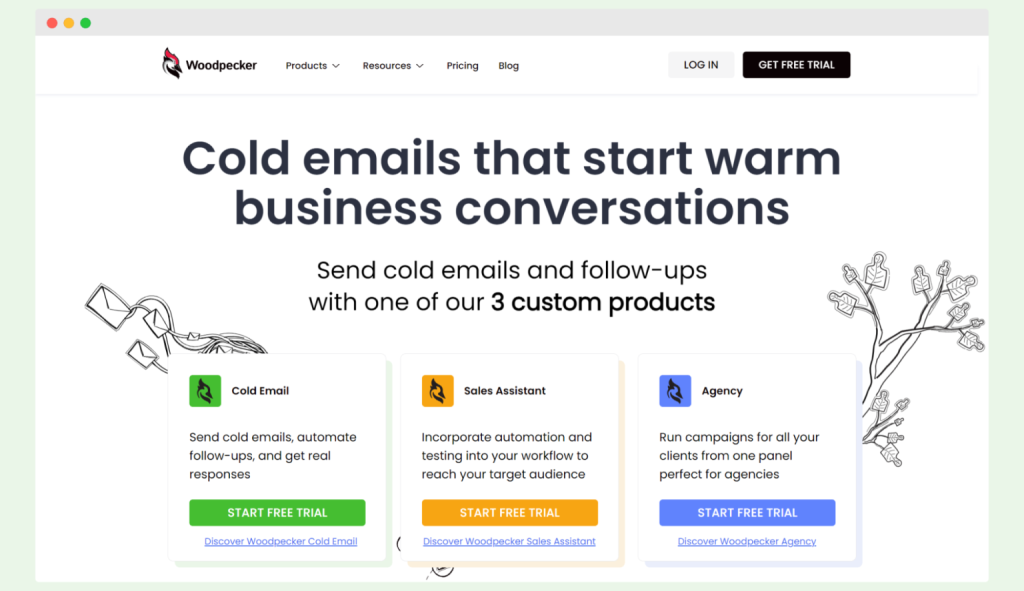
Woodpecker is praised for its deliverability capabilities, ensuring messages hit the inbox and not the spam folder. Multichannel outreach and advanced tracking are among its best features, as they let users monitor and optimize campaigns. It also offers easy integration with other tools and email verification to maintain clean contact lists.
For those worried about email marketing software cost, Woodpecker’s pricing is based on the number of prospects contacted, starting at $29/month for 500 prospects.
A free trial is available, which makes it a user-friendly option for those wanting to test its features.
Create email marketing campaigns, and send them with Woodpecker today!
#2 Lemlist
Lemlist is a cold email tool designed for sales and marketing teams.
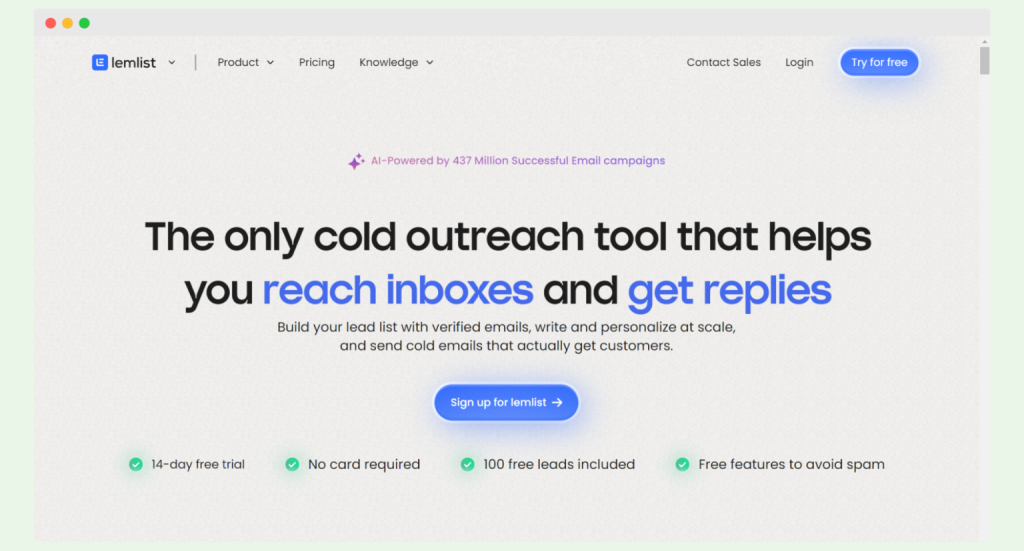
It features a spam check, warm-up capabilities, automated follow-ups, and deliverability tools.
However, users report technical issues and challenges with customer support. Despite this, Lemlist provides customizable email campaign features to make your email marketing strategy stronger.
They offer a free trial if you want to explore the tool before committing to paid plans.
#3 GMass
GMass is a popular choice for solopreneurs, startups, and salespeople, especially those using Gmail for cold outreach. It’s a Gmail plugin.
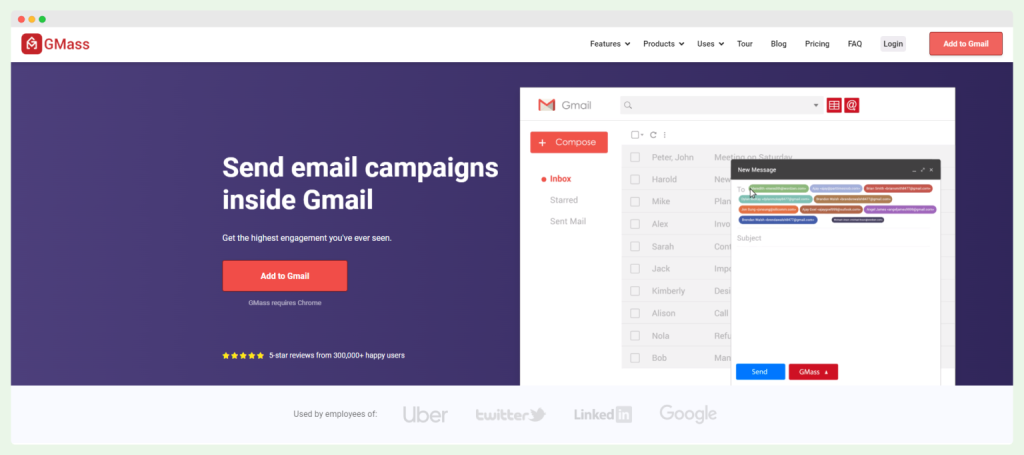
Key features are: an email list builder, powerful personalization, advanced analytics, and automatic follow-ups. However, users report high costs and the lack of more advanced features.
GMass email marketing services come with paid plans starting at $19.95/month, and a free trial is available.
#4 Instantly
Cold email outreach, generative AI, an email warm-up function, and a B2B lead database are Instantly’s main features.
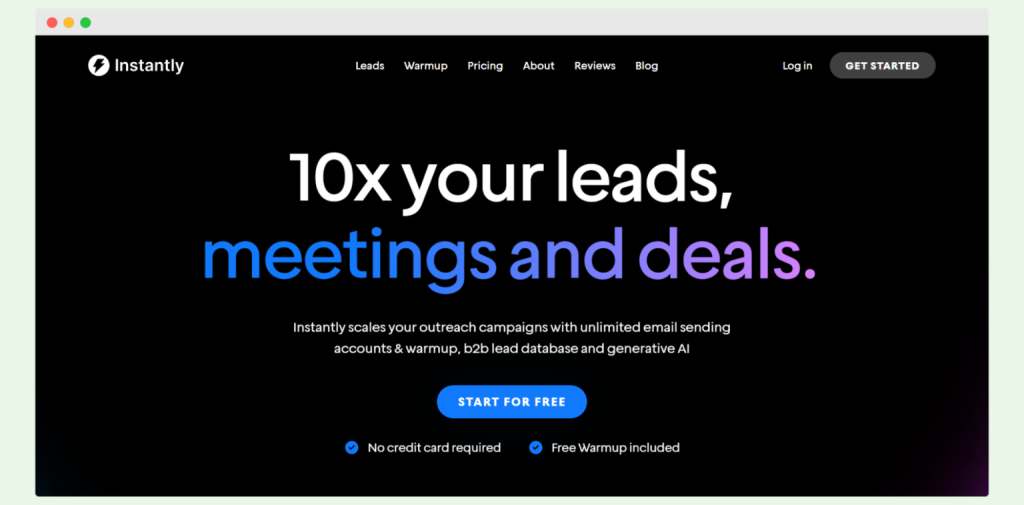
Users appreciate its easy setup and workflow, but note a lack of features for niche campaign analysis and mobile optimization. It’s also seen as a budget barrier for startups and smaller businesses.
It’s not a free email marketing software, but a free trial is available. Potential users can evaluate its fit for their social media marketing, and email marketing platform needs before committing financially.
Conclusion on email marketing tools
Choose email marketing software that puts you in constant contact with your audience, provides all the features you need, is upgradeable, and fits your budget.
Consider the aspects we highlighted, and send the best email marketing messages for lead generation!
If you don’t have your favorite yet, Woodpecker is a great tool. Sign up and reach YOUR audience.