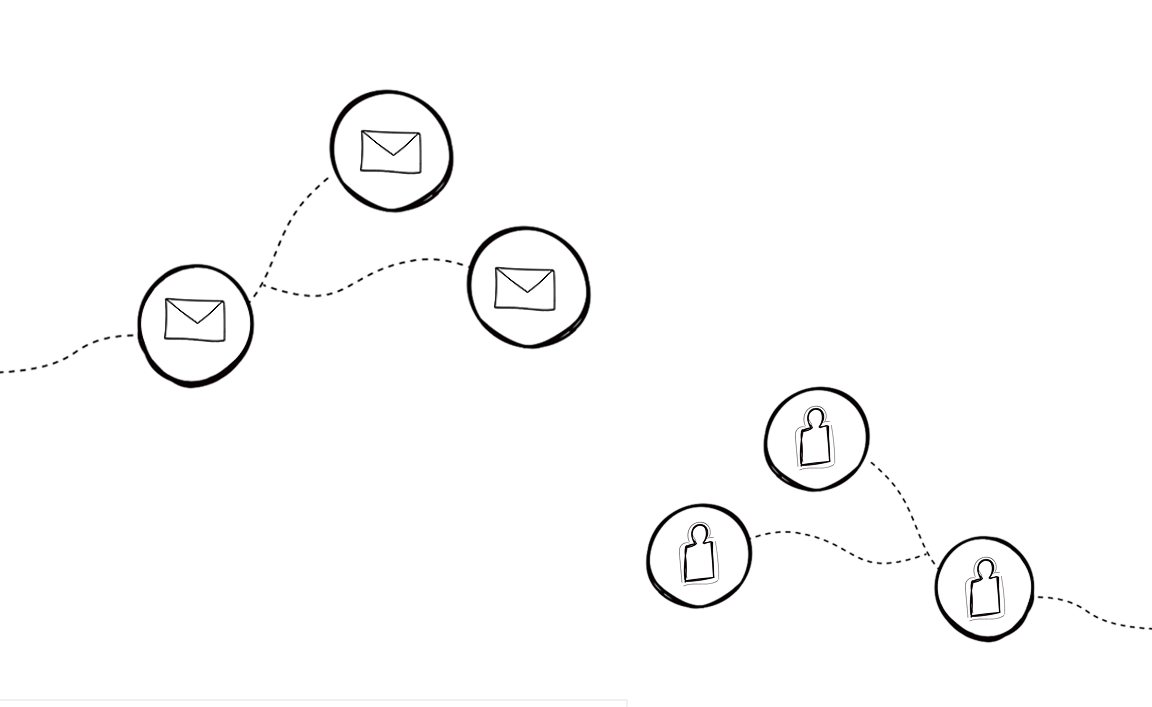Your email might be perfectly crafted. But if it lands in the spam folder, it’s game over.
The line between cold email and spam isn’t always obvious, but it is critical. Especially if you want to protect your email sender reputation and get replies.
In this guide, we discuss what makes a cold email legit and what gets flagged as spam, as well as how to keep your email outreach compliant and high-performing.
What is cold email?
Cold email is a one-to-one message sent to someone you haven’t contacted before with a clear, relevant purpose. It’s often used in B2B sales or partnerships to start a professional conversation.
The key? It’s personalized, targeted, and respectful of the recipient’s privacy. Unlike spam, a cold email is based on legitimate interest and offers a clear way to opt out of future emails.
✅ Cold email example:
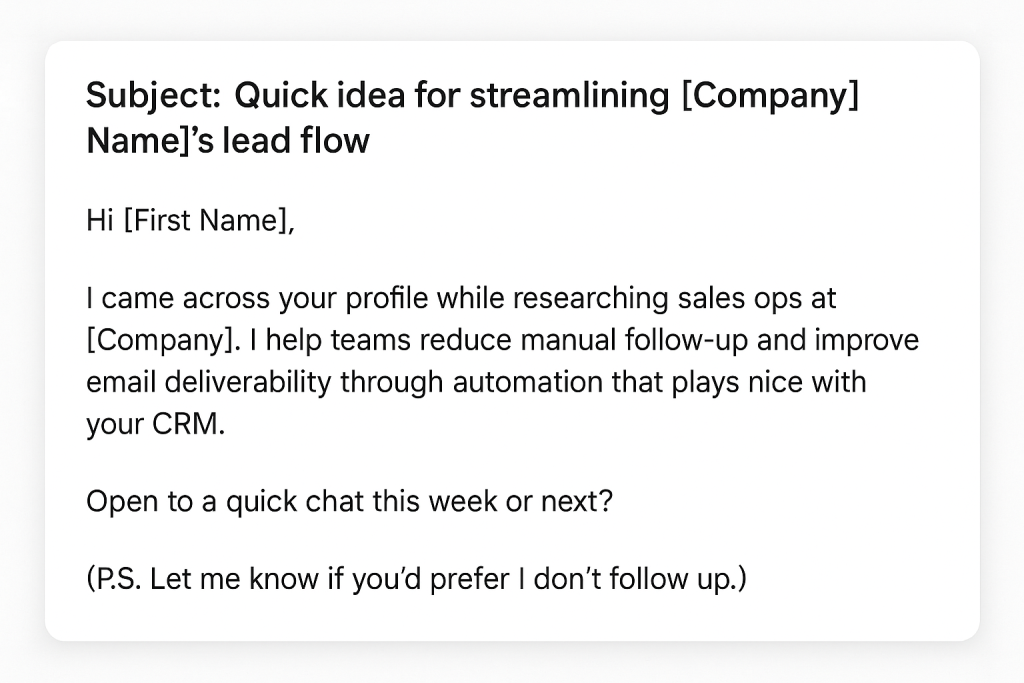
This kind of email:
- complies with the CAN-SPAM Act,
- avoids misleading subject lines,
- and allows the recipient to opt out easily.
It’s also not sent in bulk, and it’s tailored, not a generic message blasted to a list.
What is spam?
Spam refers to unsolicited bulk emails sent without permission. These messages are typically irrelevant and untargeted. Email service providers flag them and route them straight to the spam folder.
They often use deceptive subject lines and skip unsubscribe links. What’s more, they ignore anti-spam laws like the CAN-SPAM Act. On top of everything, they harm your domain reputation by triggering spam filters and generating spam complaints, all of which tank your ability to land in a recipient’s inbox.
❌ Spam example:
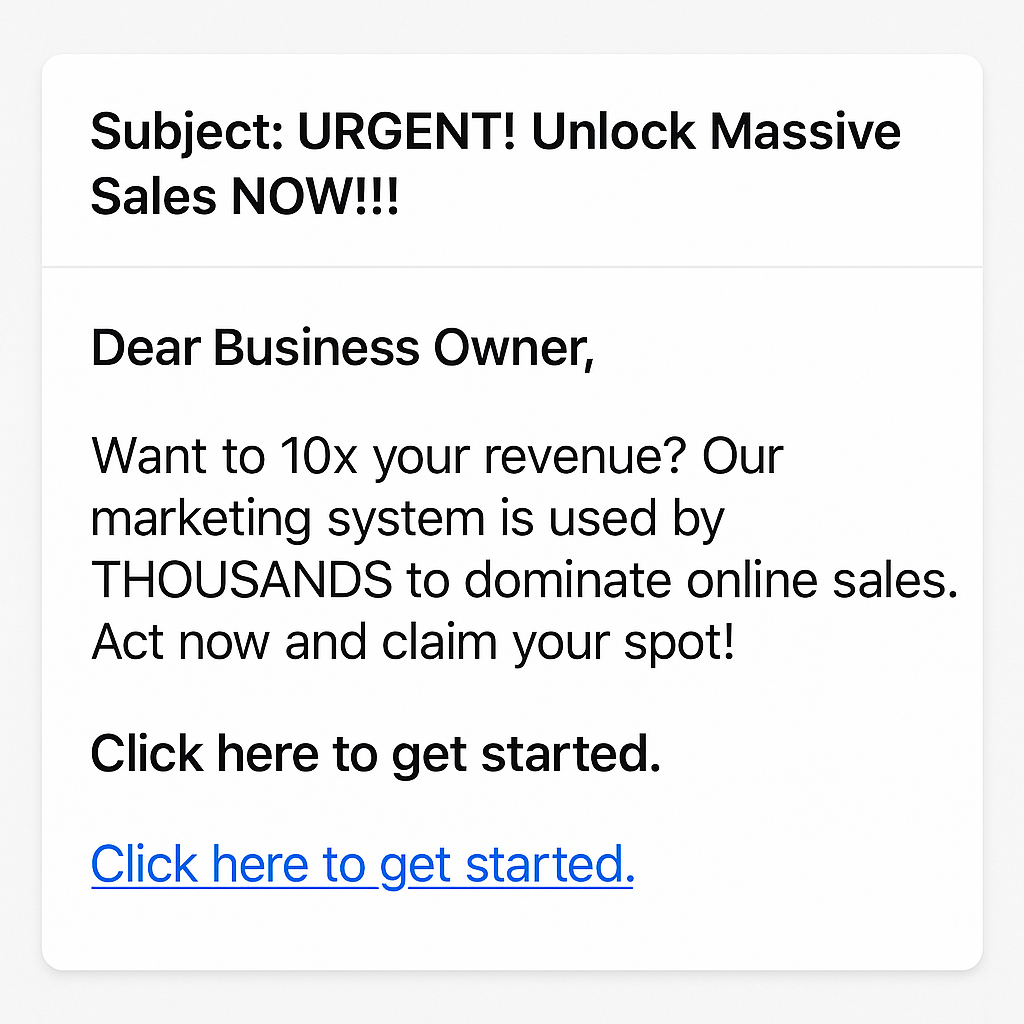
No opt-out link. No context. No personalization.
This is classic cold email spam – unsolicited messages sent en masse, without regard for who’s receiving it or whether they want it.
Cold email vs. spam: key differences
If you’re doing cold outreach, you need to know the line between legitimate cold emails and spam emails.
Here’s what separates these two:
Intent and relevance
Let’s start with the “why.” A cold email is designed to start a real conversation, not deliver a commercial advertisement. It offers something potentially useful to the recipient: insight, a question, or an intro.
Spam, on the other hand, exists to push. It’s promotional and irrelevant, often designed to sell without regard for fit or interest.
If you hit send with the goal of helping the reader (not blasting a one-size-fits-all pitch), you’re on the right track.
Targeting
With cold outbound, targeting is everything. You’re reaching out to a specific target audience based on their role or business need. Great emails feel like they were written for one person, and that’s because they actually were.
Spam emails target… everyone. Or no one. They’re sent in bulk with no context or criteria. It’s a quick way to rack up unsolicited emails and spam complaints.
Personalization and value
Personalized cold emails show you’ve done your homework. They reference a recent social media post or something unique to the recipient’s company. That relevance is what earns attention.
Contrastingly, spam messages are generic marketing emails that ignore the person behind the inbox. No context, no value, and of course… no reply.
Compliance and legality
Cold email legal standards are clear, especially under the CAN-SPAM Act. To be compliant, cold emails must:
- Include a working opt-out request mechanism
- Use accurate header information
- Avoid misleading or deceptive tactics
- Be clearly distinguishable from a commercial email blast
In short, cold emails comply when they’re honest and transparent. Sending spam often means skipping consent and hiding sender identity, or even faking intent, all of which are red flags to filters and recipients alike.
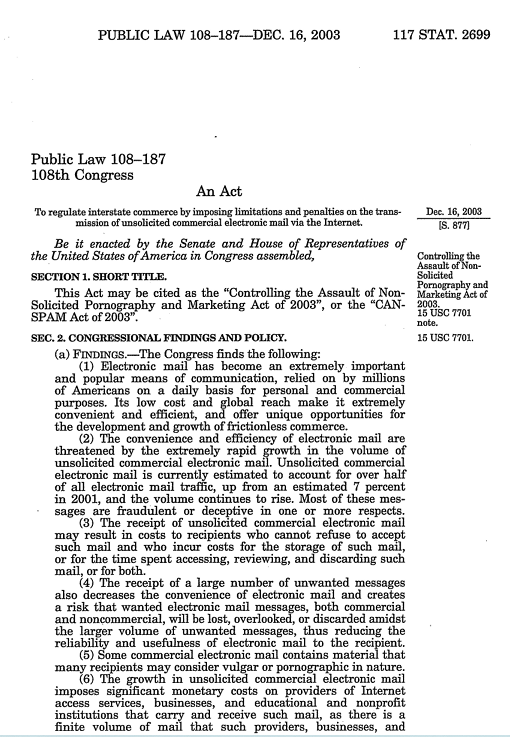
Frequency and consent
You don’t need prior consent to send a cold email, but you do need to respect the boundary. That means sending 1:1 messages and giving people a clear way to stop future messages if they’re not interested.
Spam ignores this. It floods inboxes repeatedly, often with no way to easily opt out, damaging trust and risking blacklisting.
Reputation and sender practices
Reputable senders invest in email outreach tools that protect their domain and reputation. That includes warming up new domains and tracking engagement. Authenticating the sending setup is also a common practice.
Spam emails come from throwaway domains with no track record. That’s just a recipe for bad email deliverability.
Tip: Woodpecker helps you warm up new domains and authenticate emails (SPF, DKIM, DMARC), so your cold emails land in inboxes.
Subject lines
Cold email subject lines should accurately reflect the message inside. Something like:
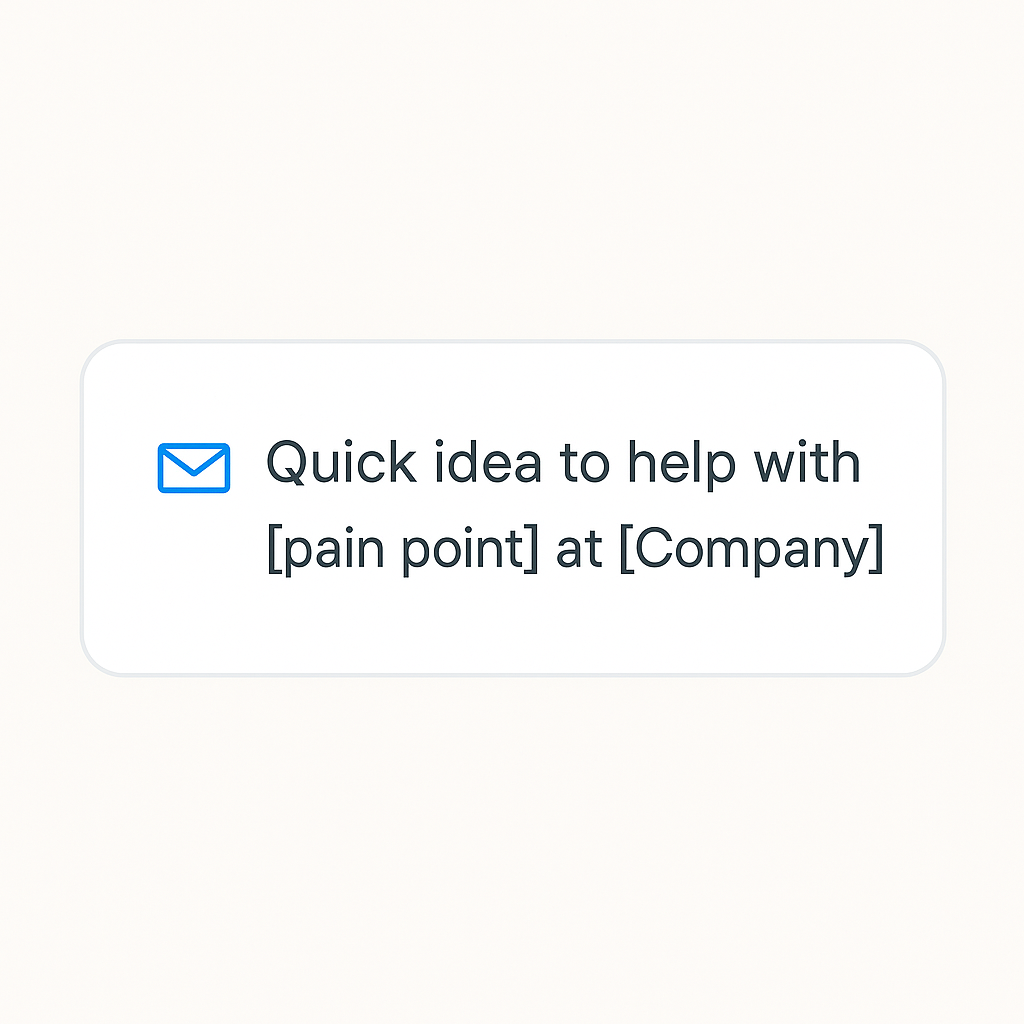
Spam uses clickbait or deceptive subject lines, like “RE: urgent invoice” or “Claim your prize!”, to manipulate opens. That kind of bait-and-switch gets flagged fast.
Other examples could include:
- “You’ve been selected!”
- “RE: Your recent transaction”
- “Act now – only 3 left!”
- “Limited time offer for loyal customers”
Tone and language
A well-written cold email sounds like a human wrote it. Direct and conversational, like a sales rep reaching out on LinkedIn.
By contrast, spam sounds robotic or overhyped. Too many exclamation marks and capital letters, mixed with urgency cues, come across as desperate or disingenuous.
Call to action
In legitimate cold emails, the CTA is simple and respectful, e.g.:
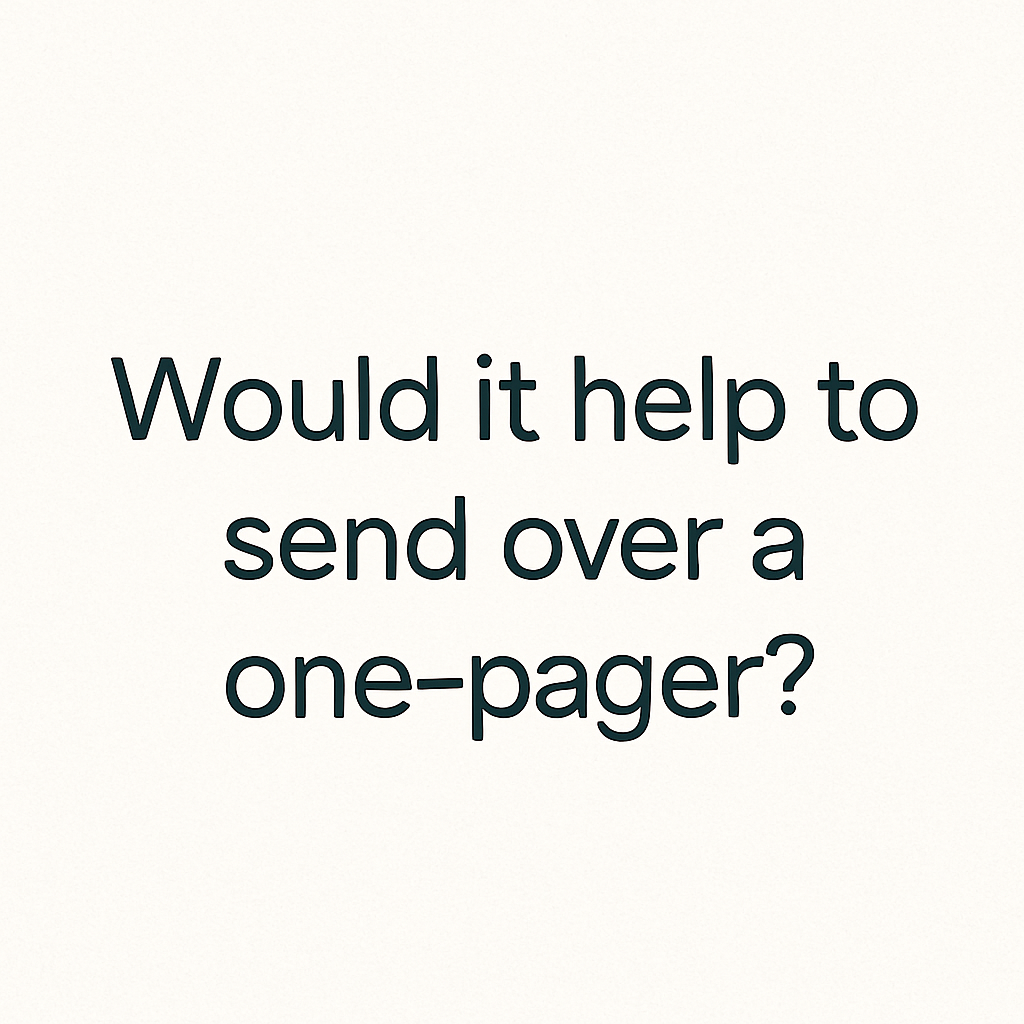
or
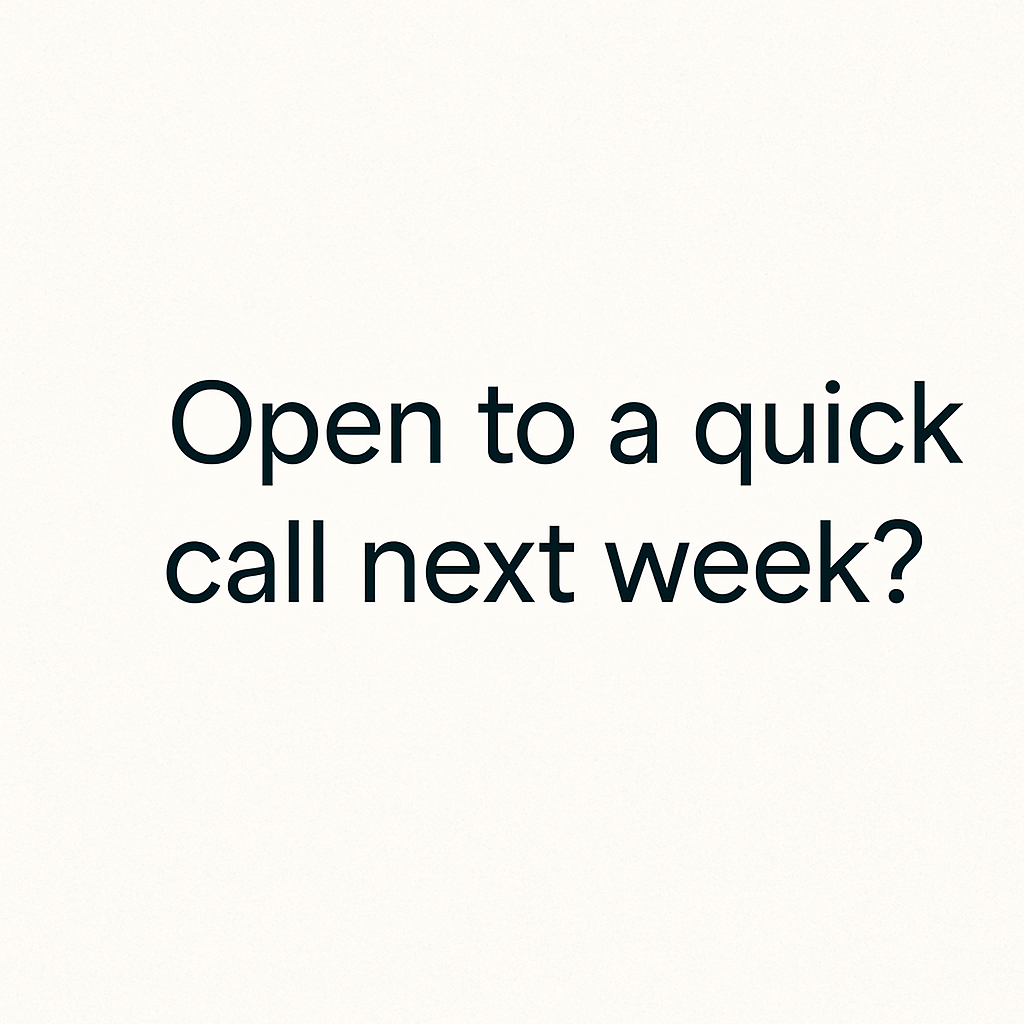
Spam CTAs push hard: “BUY NOW!” or “Click to claim.” That pressure turns people off and drives unsubscribes or reports.
List source
Cold email lists should come from research or hand-picked leads, like social media pages or events. These are potential customers, not strangers pulled from a database.
Spam lists are usually scraped or bought, filled with outdated contacts who never agreed to receive direct emailing of any kind.
Technical setup
To avoid spam filters, cold emails should use domain-based message authentication tools like SPF, DKIM, and DMARC (DomainKeys Identified Mail). These protocols help providers verify that your message is real and safe.
Spam ignores all of this and ends up on blocklists or junk folders as a result.
Visual elements
Cold emails are typically plain-text or lightly formatted. That’s intentional since it mimics a real, personal email and builds trust.
Spam emails tend to be heavy on images and flashy HTML (but not always). They look more like a newsletter than a 1:1 message, which gets flagged.
Check this out: cold email vs newsletter
Follow-up strategy
Cold emails that reference prior contact or offer to close the loop (“Happy to circle back later this quarter?”) feel respectful.
Spam just keeps coming. No memory or context, just another message in the pile.
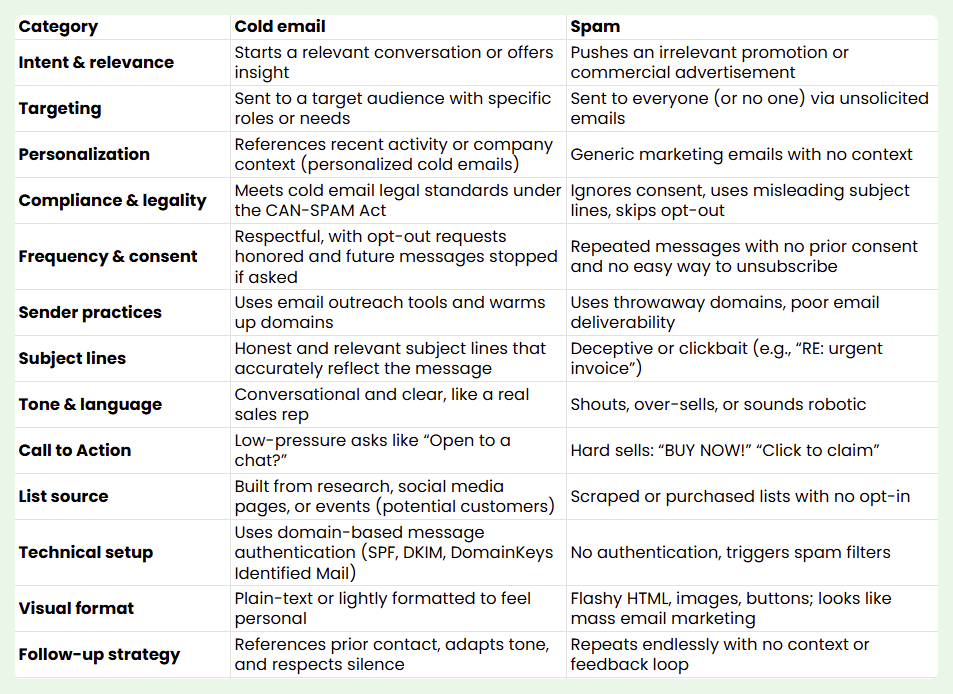
Checklist: are you doing cold email or spam?
We created this checklist to help you send cold emails that get read and score responses, without crossing into spam.
Use it as a quick gut-check before you hit “send”:
#1 Are you following the CAN-SPAM Act?
✔️ Include a visible unsubscribe link in every email
✔️ Use a real sender name and business address
✔️ Avoid deceptive subject lines or misleading “from” info
If you’re not doing all three, you’re not just hurting your reply rates, you’re in violation. Compliance with the CAN-SPAM Act is the foundation for cold email legal outreach.
#2 Are you practicing responsible direct emailing?
Cold email isn’t the same as email marketing. It’s 1:1, not bulk. Every message should feel like it was written for a human, not a list.
If you’re blasting out thousands of identical emails, you’re not doing direct emailing. You’re sending cold email spam, and ESPs know the difference.
#3 Are you reaching out to qualified leads?
Every recipient should be someone who could realistically benefit from your offer. That means researching roles and use cases before hitting send.
Don’t waste time on unfit prospects and don’t expect good replies from bad lists.
#4 Are you targeting the right person?
A solid cold email hits the inbox of a decision-maker or influencer. If you’re constantly asking, “Can you forward this to someone else?” it’s a sign you’re skipping the research.
Cold outbound works best when you lead with relevance and context.
#5 Do your cold emails comply with legal and deliverability best practices?
Use email outreach tools to:
- Authenticate your domain (SPF, DKIM, DMARC)
- Track engagement without creepy trackers
- Throttle volume to avoid spikes
To keep your cold emails compliant, treat your outreach like a craft.
#6 Is each email written for one person?
Personalized outreach shows effort. Mention something real, like a recent team win or shared connection. Use their name, not “Hi there.” And yes, ditch the template fluff.
Personalized cold emails stand out while cold email spam blends into the noise.
#7 Does your subject line reflect the message?
Clickbait kills trust. Your subject line should accurately reflect the content inside. Aim for natural, curiosity-driven openers that sound like something a familiar name would send.
Think: “Quick idea for improving [Team]’s handoff flow”, not “You’re missing out!!!”
#8 Are you using a real and recognizable sender name?
Avoid sending from no-reply@ or alias-heavy inboxes. Use your full name and company domain, ideally something your prospect might recognize.
Emails from a familiar name are far more likely to get opened and read.
#9 Are you respecting signals and future messages?
If someone opens or engages but doesn’t reply, great. Follow up, politely and briefly.
If they ignore three or more messages or opt out, future messages should stop. Full stop.
#10 Are you using cold email legal tools to monitor performance?
Outreach isn’t “set and forget.” Use email outreach tools to track opens and bounces. Watch for patterns that signal issues like all your emails landing in spam.
Smart tools help you protect deliverability and find new leads without triggering filters.
Final thoughts
Cold outreach works, but only when it’s done right. The difference between a thoughtful cold email and frustrating spam comes down to intent and respect. Follow these best practices to stay compliant and, above all, focus on relevance.
💡 And if you want to automate your cold email outreach without falling into the spam trap, Woodpecker helps you send smart and compliant emails that land in inboxes instead of junk folders. Try it for free now.