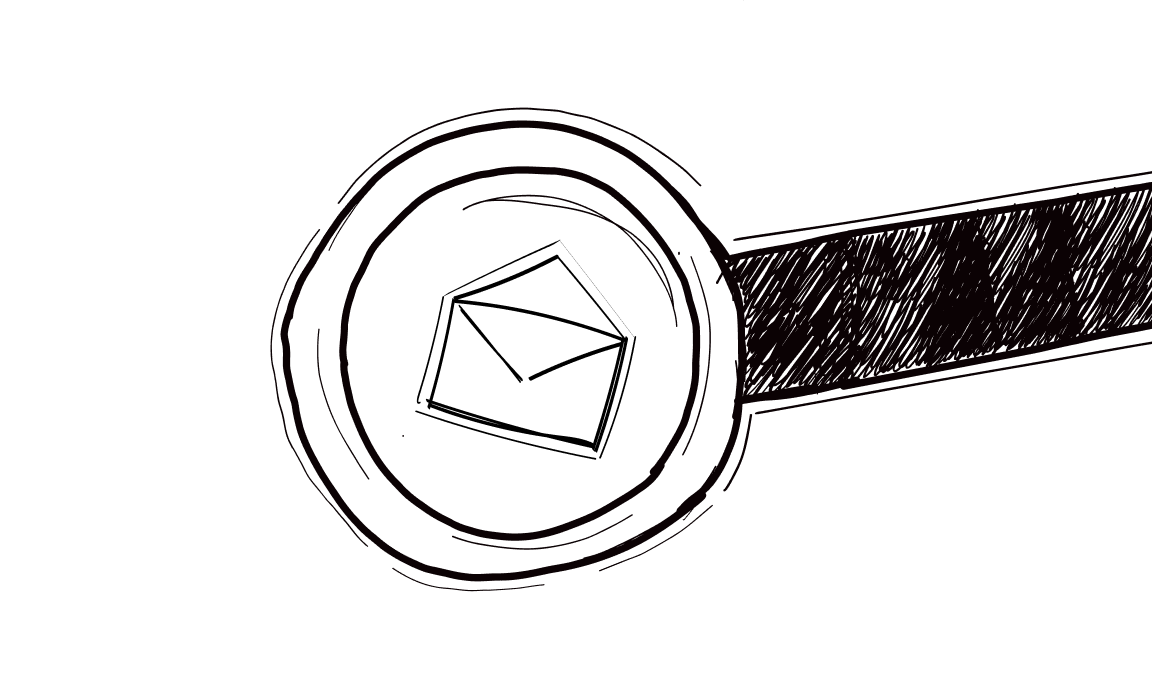Every click, like, and share tells a story.
But what about email marketing? After all, unlike social media posts, emails can disappear into the black hole of inboxes, leaving you wondering if your message was even opened by the intended audience.
This lack of visibility can be a critical blind spot that hinders your ability to measure campaign effectiveness and optimize your outreach strategy. Thus, you need to track email opens and analyze this valuable data.
And today, we will tell you how to do this with the right tool.
What is email tracking and how does it work?
So, you wonder if those emails you send actually get opened? Well, that’s where email tracking comes in. It’s like having your own detective working behind the scenes in your email.
Email tracking software can help you check that all your sent emails have been opened. These tools can do this thanks to a special tracking pixel image or code included in your emails. The tracking pixels are invisible to the recipient, so there is no worry there.
Now, when your client opens the email, the pixel sends a signal back to the tracking tool, letting you know the email has been opened.
Most email tracking tools work with different email clients, like Gmail or Outlook, so you can track emails you send regardless of the platform your recipient uses.
However, note that email tracking capability is typically limited. For example, open tracking only tells you if an email has been opened, not necessarily read in detail. Also, some email clients and privacy settings can block tracking pixels, so it might not be foolproof.
But.
Knowing if someone opened your email is a good first step, and you can bet on such an email tracking tool that has better features to offer than the competition, giving you more feedback.
Why should I track email opens
Tracking email opens can shed light on client behavior mysteries and provide valuable insights into your email marketing efforts. Here’s how it can benefit you:
Engagement metrics evaluation
Email tracking tools provide a treasure trove of data on recipient engagement. Here’s how.
- Some tools deliver real-time notifications when a recipient opens your email and allow you to gauge immediate interest.
- Others allow you to set specific conditions for tracking email opens. If you choose this option, you can segment your audience, and focus on email tracking practices only for those who meet certain criteria.
- Another tracking system can indicate which emails were opened by clients and which by spam filters. This tracking data can provide useful clues about true open rates.
- And many email tracking software even allows you to see what time your contacts open emails. For instance, if a potential client opens your email during business hours, it suggests they’re actively engaged and might be receptive to a quick call to discuss your product further.
Thus, imagine your marketing team has a tool with such features. They could send out a campaign promoting a new product launch, and they’d be notified the moment a potential customer opens the email. They could also send timely and personalized follow-up messages afterward and capitalize on the recipient’s initial interest while the information is fresh in their mind.
Tracking opens helps you understand audience engagement. As a result, you can tailor your email communications to get better outcomes, make a bigger impact, and build stronger relationships with your audience.
Email Personalization
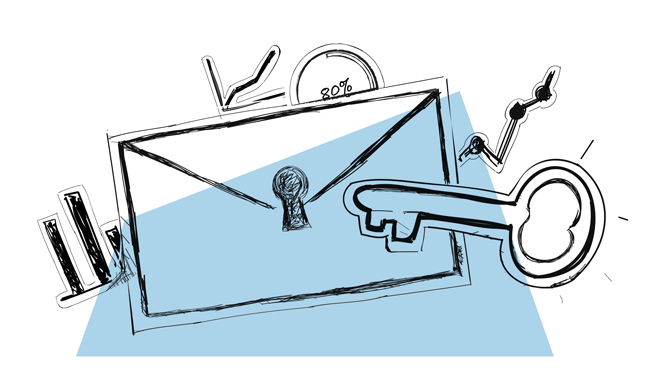
Saying that personalization is a good idea for effective email marketing is like saying nothing.
But where to get the right data to personalize emails? Well, from tracked emails.
Analyze which email contact opens messages, and you will discover insights into their interests and preferences. Take the example of an e-commerce company sending a promotional email blast featuring a variety of new products. Tracking allows them to see which emails were opened. And this is just the introduction.
Next, they can check which specific links grabbed the attention and were checked. Based on this data, they can send more personalized emails with targeted recommendations and increase the chance of conversions.
For instance, a customer who clicks on a link for a new pair of running shoes might receive a follow-up email highlighting similar styles or athletic apparel that complements their choice.
Personalization not only improves customer experience – it also strengthens brand loyalty. When recipients see emails that cater to their specific interests, they’re more likely to perceive your brand as relevant and trustworthy. And are encouraged to look forward to your future communications.
Performance Evaluation
What’s more, tracking email opens with other metrics lets you assess the effectiveness of your email campaigns. It can tell you what works and what needs to be improved for better results.
Let’s suppose you send out two different versions of a newsletter – one with a subject line focused on a new product launch and the other highlighting an exclusive discount offer. Tracking open rates for each version reveals which subject line grabbed more attention.
You may think this will cause you more work, but this data-driven approach is the basis for continuously optimizing your email marketing strategies for better performance.
Tracking opens is just the first step, right, but it’s a crucial one. By combining open rates with other metrics, like click-through rates (the percentage of recipients who click on a link within your email), you can refine your email campaigns.
Over time, you can also analyze trends in open rates to identify broader audience engagement patterns and adjust your overall email marketing strategy accordingly.
Lead generation and sales
Sales and lead generation teams, too, can benefit from the power of email tracking. How? Well, they can improve their outreach efforts, get insights into recipient interest levels, and tailor follow-up strategies accordingly.
Think about a salesperson sending a proposal to a potential client. With email tracking, they can see if the client opens the email and even which sections they click on within the document. Based on that, a salesperson can prioritize their outreach campaign.
If the client opens the proposal but doesn’t click on any links, a follow-up email addressing potential concerns or offering additional information might be necessary.
On the other hand, if the client clicks on specific sections of the proposal, the salesperson can tailor their follow-up call to highlight those areas of interest and demonstrate a deeper understanding of the client’s needs.
Tracking email opens empowers sales teams to:
- prioritize high-engagement leads,
- optimize their follow-up strategies,
- and ultimately close more deals.
Additionally, email tracking data can be integrated with your CRM system and provide sales reps with a comprehensive view of each lead’s interaction with your brand – from website visits to email opens and link clicks.
A/B Testing
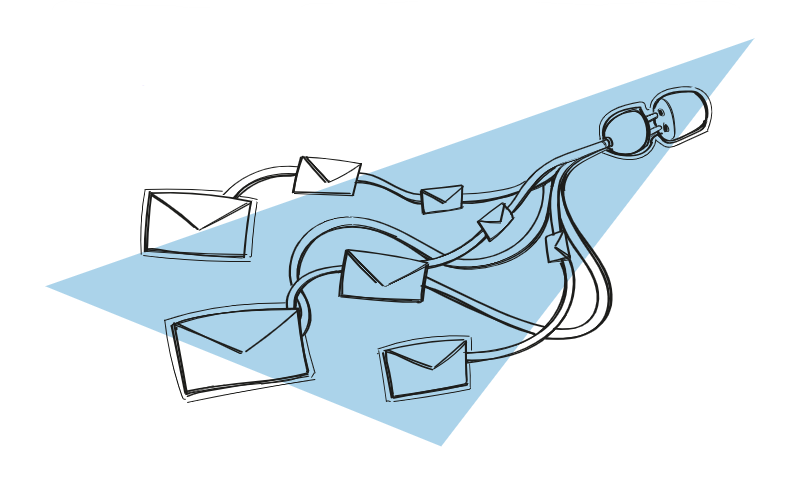
A/B testing is a powerful email marketing strategy that involves sending two or more different versions of an email to a small segment of your audience and measuring which version performs better.
And tracking email opens is one of the most important aspects for evaluating the effectiveness of A/B testing.
Example: You’re crafting an email campaign promoting a new webinar and are really unsure whether to choose a subject line that highlights the presenter’s expertise or one that focuses on the webinar topic itself. Instead of standing still and opting blindly, bet on A/B testing.
Create two versions of the email with different subject lines, send them to a test audience, and track open rates. The version with the higher open rate and better metrics is likely to have a more compelling subject line. You can use that knowledge to maximize open rates for your entire campaign rollout.
A/B testing combined with open rate tracking helps you identify the most effective elements of your emails. The result? Greater campaign success!
Beyond subject lines, you can also A/B test other elements like email copy, design layouts, and calls to action, using open rate data to determine which version resonates best with your audience.
Measuring ROI
And what about calculating the return on investment (ROI) of your email marketing efforts? This is also where email email tracking tools come in handy.
Starting with understanding basic indicators, like email opens, and ending with more specific ones, like conversion rates (the percentage of recipients who take a desired action, like making a purchase), will help you measure the effectiveness and ROI of your email campaigns.
For instance, imagine an email campaign promoting a new product line. While the campaign might generate a high open rate, a low click-through rate suggests the email content might not be compelling enough to entice recipients to learn more about the products.
This data makes it possible to refine your email content for future campaigns and focus on crafting messages that drive opens, clicks, and conversions.
Tracking opens is a crucial piece of the ROI puzzle. If you understand how many people see your emails, you can gauge the overall effectiveness of your campaigns and make data-driven decisions to maximize your return on investment.
See? Email tracking combined with more sophisticated metrics empowers you to demonstrate the value of your email marketing efforts to stakeholders, provides the resources needed for continuous improvement, and enhances your campaigns.
How to track email opens in Woodpecker
Woodpecker takes the guesswork out of email open tracking. Unlike some email clients that rely on recipients downloading images, Woodpecker employs a more reliable method.
Here’s how it works:
Option to track email opening
Woodpecker can track email openings with a tracking pixel image. In our system, this option is switched on by default, so you don’t have to enable it yourself.
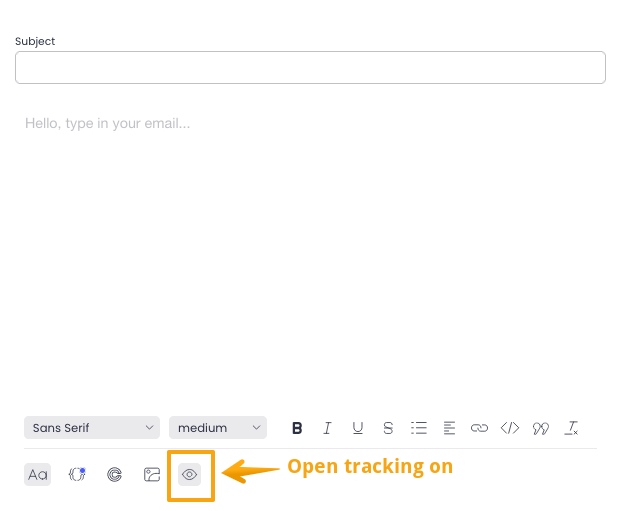
💡 Email client settings, privacy preferences, and some inboxes like Google can sometimes block the loading of images, which could affect open tracking data. Moreover, blocking images may seem suspicious to the client – after all, they don’t see any image with a pixel in the message.
However, Woodpecker has added an option to disable including an image with a tracking pixel. We have implemented this option to make sure that our emails look as if they were sent by people rather than machines.
Invisible pixel image
When you send an email campaign through Woodpecker with an open tracking option on, it automatically embeds a tiny, invisible pixel image within the message.
This image is so small it goes completely unnoticed by the recipient.
Registration of email opening
When a recipient opens your email, their email client loads the images within the message, including the invisible pixel.
Woodpecker’s servers detect this signal and register the email as opened.
Analysis and drawing conclusions
Once you’ve set up Woodpecker to track email opens, you can easily view this data within your campaigns.
Here’s how to find it:
- Head to the “Prospects” tab. Within your Woodpecker campaign, navigate to the “Prospects” tab. This tab displays a list of all the recipients included in your campaign.
- “Last Activity” column. Locate the “Last Activity” column. This column displays information about the last recorded activity for each recipient on your list.
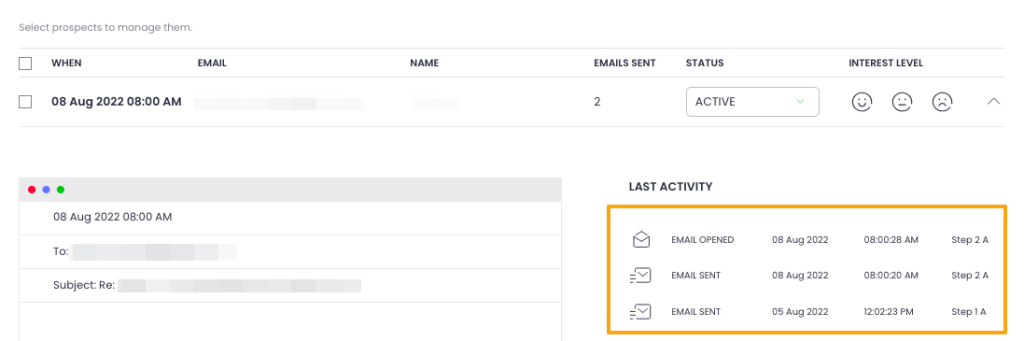
Now you can see emails’ last activity, status, interest level, and more details.
Woodpecker’s email open tracking functionality is just one of the many functions it offers to boost your email marketing efforts.
This tool can help you with sending cold emails, automating follow-ups, and getting real responses. It can also enhance email marketing by:
- improving sender reputation,
- keeping emails away from spam folders,
- and personalizing emails at scale.
Woodpecker also boasts integrations with many other tools, such as Pipedrive, HubSpot, and Zapier, which can help you streamline your email marketing workflow.
As you can see, Woodpecker can be your go-to tool for tracking emails and not only.
Take advantage of email tracking tools and work smarter!
Tracking email opens offers a wealth of benefits beyond basic open rates. It empowers you to tailor your communication, measure campaign performance, and ultimately – maximize your return on investment.
All of this is so important, since simply crafting compelling emails isn’t enough anymore.
This is where email open tracking comes in.
With email tracking tools like Woodpecker, you can gain a deeper understanding of your audience engagement and craft email marketing campaigns that drive results.
Just ditch the email open guessing game, leverage Woodpecker, and elevate your email marketing strategy.