Let’s say you are stepping into a room full of potential connections, where each conversation is a doorway to new opportunities.
That’s how cold emailing feels like when you have the right tools.
In 2024, using cold email marketing software helps reach out confidently to those that never heard from you. You can turn cold contacts into warm leads, and even hot, closed deals. 🔥
And today, we’re checking out the best cold email marketing tools.
Let’s get started and see which one might be your perfect match for growing your network and business.
What is cold email marketing software?
Cold email marketing software helps people send out many emails to people who haven’t heard from them before.
What’s the purpose of a cold email tool?
You let people know why they might want your product or service.
And cold email platform makes sure your emails land right where they should – in someone’s inbox, not lost in a spam folder.
Since most people don’t enjoy getting random emails, the platform lets you avoid the traps that make email service providers flag messages as spam.
Best cold email software organizes your email campaigns, tracks who opens your emails, and more, all without needing you to check each email one by one.
On top of that, you’re actually marketing your brand and pitching a sale. The tool assists you in creating buzz, sparking interest, and building connections that could turn into sales.
It’s more or less like handing out flyers for an event you’re hosting. But instead of paper flyers, you’re using smart, digital messages that invite people to learn more about your awesome work.
What features should I look for in cold email marketing software?
To make cold email happen, you need to choose a reliable tool with the right feature set. Here’s what to look out for.
01 Deliverability tools
Most cold email tools include deliverability tools because they play a huge role in the success of cold outreach campaigns.
They keep an eye on how email service providers view your emails. If your emails seem spammy, they won’t reach the person you’re trying to contact.
Deliverability tools are a must for your sales team. Since sales outreach relies on making a good first impression, having emails that land in the right spot can be critical to closing a deal.
The tools check that your emails look good, sound professional, and follow rules that prevent them from being marked as spam.
If you’re not sure how they work, go through the reviews and look for the ones describing deliverability tools.
02 Email verification
This tool checks if the email addresses of your prospective clients are real and working before you send out your email campaigns.
Why does this matter?
Sending emails to addresses that don’t exist or no longer work can hurt your email outreach efforts. Email service providers start to see you as less trustworthy if too many of your emails bounce back because they can’t find a home.
With email verification, your cold outreach efforts become much more powerful. You know that your messages actually reach real people.
It saves you time, and energy, and lets you focus more on creating emails that catch the interest of prospective clients. Plus, it helps keep your email sender reputation clean and shiny. ✨
03 Easy personalization
It’s another must-have feature in cold email marketing software. Personalization lets you tailor your emails to each person you’re reaching out to.
Instead of sending the same message to everyone, you can make each email feel like it was written just for the person reading it.
Whenever someone gets an email that mentions their name, their company, or something specific about them, they’re more likely to pay attention, open the email, and respond to it.
It shows you did your homework and you’re not just sending the same email to hundreds of people.
Creating personalized cold email campaigns doesn’t have to be hard. The software can automatically insert personal details like the recipient’s name, company, or any other info you have.
Turn generic emails into personalized messages without a lot of extra work. Your emails can give a one-on-one conversation vibe, which can boost your response rates.
04 Integrations with CRMs and other business tools
Pick one of the cold emailing tools that can connect with other apps you use, like your contact list managers or email verification tool.
This ability to integrate, or work together, with other tools makes your workflow much smoother.
For example, once your outreach tool can talk directly to your email verification tool, it can quickly check if the email addresses in your contact list are good to use.
It saves you from sending emails that just bounce back because the address doesn’t exist anymore.
Also, having the tools connected means you can update and manage your contact list in one place, and those changes will show up everywhere you need them.
You’re not jumping back and forth between different apps, and your information is up to date across all your tools, in real-time.
05 Automated sequences and follow-ups
They let you set up a series of emails that go out automatically based on a schedule you decide. Once you set it up, the system takes over, sending out follow-up emails without you having to do it manually every time.
Keeping in touch with people after your first email can increase your chances of getting a response.
You don’t have to remember to send a follow-up email and figure out what to say each time, your outreach tool does it for you. You can plan a sequence of messages that start with an introduction and follow up with more details or a reminder, all spaced out over days or weeks.
Having automated sequences makes you stay consistent in your communication, and you don’t let potential connections slip through the cracks just because you got busy.
Let your cold email outreach tool be your assistant who makes sure you always follow up at the right time.
06 Split testing
Using A/B testing is running a mini-experiment that can help improve your cold outreach efforts. It tells you what your audience prefers, so you can use the winning approach in future emails.
Cold emailing is trying to get the attention of people who don’t know you yet, so it’s a necessary feature if you want to get the best results through testing.
You can change parts of the email like the headline or the main message and compare the results of two similar campaigns. Then, you figure out which one gets more opens or responses from cold prospects.
07 Advanced analytics of emails
Detail analytics provides you with lots of information about how your emails perform. You can see how many people open your emails, how many click on any links you include, and even how many respond.
Also, it lets you see trends like what time of day most people open your emails or which subject lines catch their attention. With this information, you can tweak your approach to make your cold email campaigns productive.
Best cold email marketing software to try in 2024
Now, let’s get through the tools that you may want to try.
#1 Woodpecker
It’s an all-in-one tool for sending cold emails. Woodpecker’s robust capabilities help both businesses and agencies boost their sales pipeline. Check out what else it can do for you.
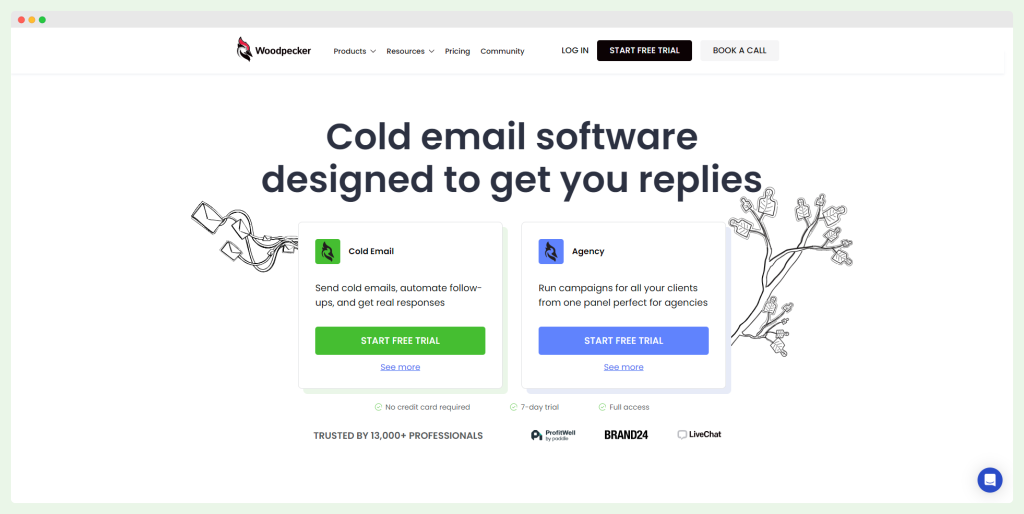
What does Woodpecker offer? + Key features
- Email warm-up to prepare you for sending engaging cold emails and better deliverability.
- Verified email addresses to ensure accuracy in sending cold emails – bounce rates reduced!
- Automated follow-ups trigger when a recipient opens an email, which enhances productivity without manual effort.
- Detailed reports provide insights on responses and open rates, aiding campaign analysis.
- Custom email templates for more automation.
Woodpecker’s pricing explained
👉 Cold Email Plan
Monthly: $29 per month
Annually: $25 per month (Save 16% with annual billing)
Includes:
- 500 contacted prospects per month
- Unlimited follow-up emails
- Store up to 2,000 prospects
- 2 free warm-up email accounts
- Unlimited email address verification
- Multiple team members at no extra cost
👉 Agency Plan
Monthly: $29 per month
Annually: $25 per month (Save 16% with annual billing)
Includes everything in the Cold Email plan plus:
- Management features for multiple clients
- Agency-specific tools like a global blacklist and outreach calendar
👉 Custom Plan
Pricing and features are tailored based on needs
- Start with contacting 10,000 prospects
- Store up to 40,000 prospects
- 20 free warm-up email accounts
- Mix and match features like dedicated support and customized legal agreements
Each plan is scalable and features suited for different types of users, from small businesses to large agencies and those needing customized solutions.
Free trial?
Yes, 7-day or 50 contacted prospects.
Who is the tool best for?
Marketing agencies, in-house sales, and marketing teams, B2B companies, freelance marketers.
#2 Overloop
Overloop combines cold emails, LinkedIn automation, and cold calling to engage leads and manage sales operations.
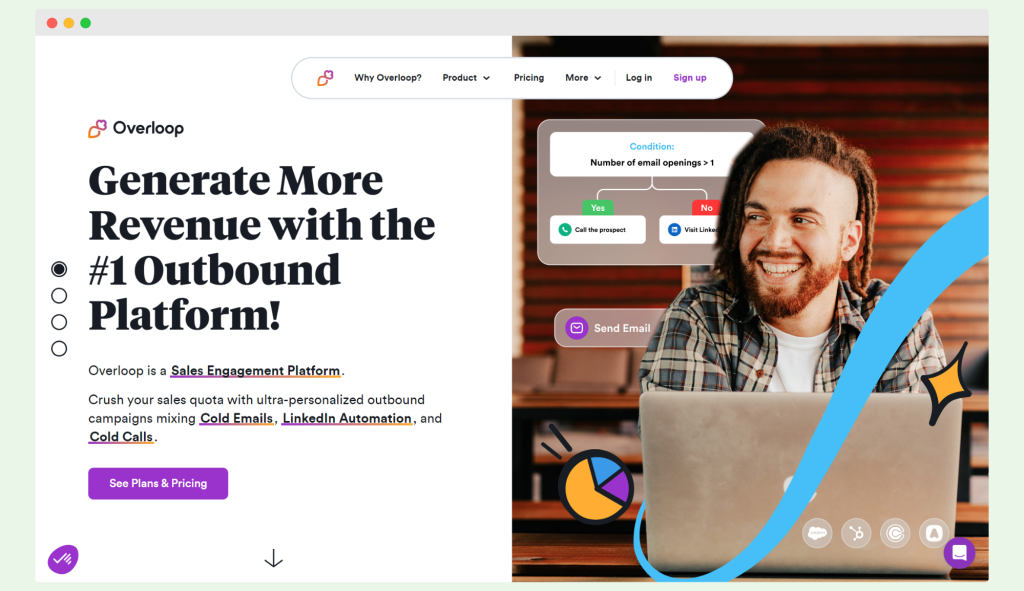
What does Overloop offer? + Key features
- Multi-channel campaigns from a single dashboard
- Integrated CRM
- Workflow and task management for sales teams
- Detailed analytics
Overloop’s pricing explained
👉 Startup Plan
Monthly: €69 per user
Yearly: Save with two free months
Includes access to all features, three running campaigns at a time, and 100 Email Finder credits per user per month.
👉 Growth Plan
Monthly: €99 per user
Yearly: Save with two free months
Builds on Startup, with 25 running campaigns and 250 Email Finder credits per user per month, plus professional services and support.
👉 Enterprise Plan
Monthly: €149 per user
Yearly: Save with two free months
Builds on Growth, with unlimited campaigns and 500 Email Finder credits per user per month.
Free trial?
No.
Challenges of the tool
- Tool scalability is limited, it’s hard to expand campaigns or user numbers.
- User experience needs improvement, as the app can be slow and may crash.
- Integration issues, particularly with Salesforce, disrupt workflows.
- High cost compared to similar tools, posing affordability issues.
- Requires the most expensive plan for advanced needs, which limits smaller teams’ access.
Who may benefit from the tool the most?
Sales teams, outbound marketing teams, B2B companies, lead generation specialists.
#3 Mailshake
Personalized cold emails, phone call capabilities, and social media connections – these are all the strong suits of Mailshake. It’s a cold email outreach tool focused on acquiring new customers.
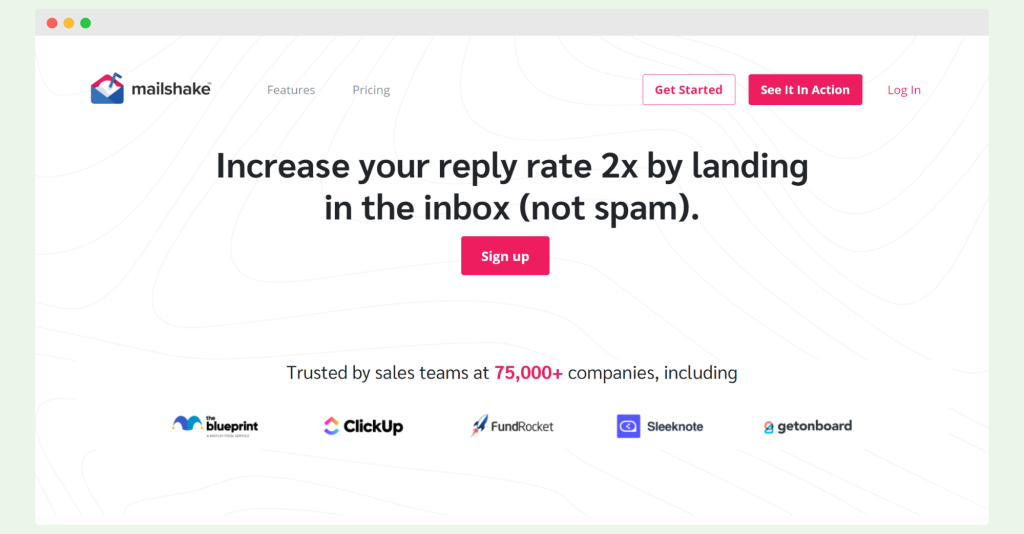
What does Mailshake offer? + Key features
- Email verification
- Easy campaign setup
- AI support for personalized cold emails
- LinkedIn automation
- Data Finder
Mailshake’s pricing explained
👉 Starter Plan
Monthly: $29 per user
Includes automated email sequences, 1,500 email sends per month, 50 free data finder credits, unlimited warmup, A/B testing, and AI email writing with SHAKEspeare.
👉 Email Outreach Plan
Monthly: $59 per user
Includes everything in Starter, plus email personalization, advanced scheduling, Salesforce/Pipedrive/Hubspot integration, 1,000+ Zapier integrations, 5k recipients per campaign, and 5k list-cleaning credits monthly.
👉 Sales Engagement Plan
Monthly: $99 per user
Includes everything in Email Outreach, plus phone features like 5 phone numbers, a power phone dialer, unlimited dialer minutes to North America, LinkedIn automation, 2,500 data finder credits monthly, and priority support.
Free trial?
No.
Challenges of the tool
- Limited customization makes it less flexible for teams with specific needs.
- Slow customer support response times delay problem resolution.
- A complex interface challenges new users and complicates the onboarding process.
- Data management issues.
Who may benefit from the tool the most?
Sales teams, digital marketing agencies, B2B companies, and lead generation specialists.
#4 Saleshandy
Saleshandy is a tool that enhances your cold emailing efforts. It provides solutions to boost your email marketing campaigns and sales engagement.
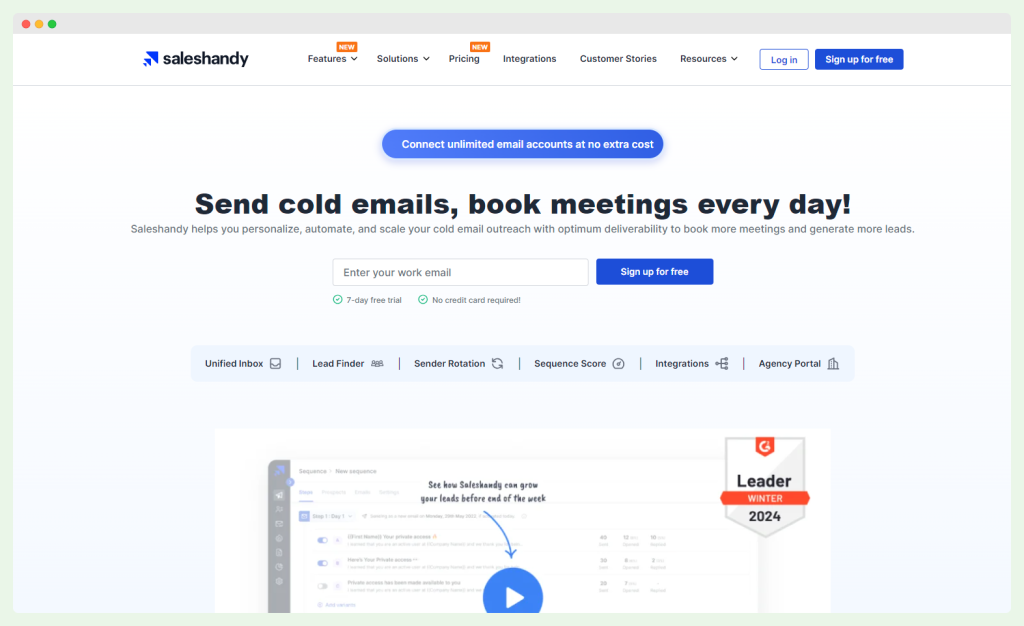
What does Saleshandy offer? + Key features
- Email sequences
- Sequence score
- Auto follow-up
- Email verification (extra charged)
Saleshandy pricing explained
👉 Outreach Starter
Monthly: $36
Includes unlimited email accounts, 5 email accounts for warm-up, 2,000 total prospects, and 6,000 emails per month.
👉 Outreach Pro
Monthly: $99
Builds on Outreach Starter, with unlimited team members, 20 email accounts for warm-up, 30,000 total prospects, and 100,000 emails per month.
👉 Outreach Scale
Monthly: $199
Builds on Outreach Pro, with unlimited teams, 50 email accounts for warm-up, 60,000 total prospects, and 200,000 emails per month.
👉 Outreach Scale Plus100k
Monthly: $299
Highest tier, including everything in Outreach Scale, plus a dedicated success manager, 75 email accounts for warm-up, 100,000 total prospects, and 300,000 emails per month.
Free trial?
No.
Challenges of the tool
- The interface and contact management are confusing and complicate user navigation.
- Tool complexity makes smooth operation difficult for some users.
- Limited functionality with Zoho impacts integration.
- Insufficient HTML templates make creating emails challenging.
- The follow-up feature requires additional payment.
Who may benefit from the tool the most?
Cold emailing teams, sales teams, B2B companies, recruitment agencies, and account management services.
#5 Instantly.ai
Looking to scale your outreach campaigns? Instantly AI offers a variety of features to boost leads, meetings, and deals. You get access to a B2B lead database, email validation, and bulk domain testing.
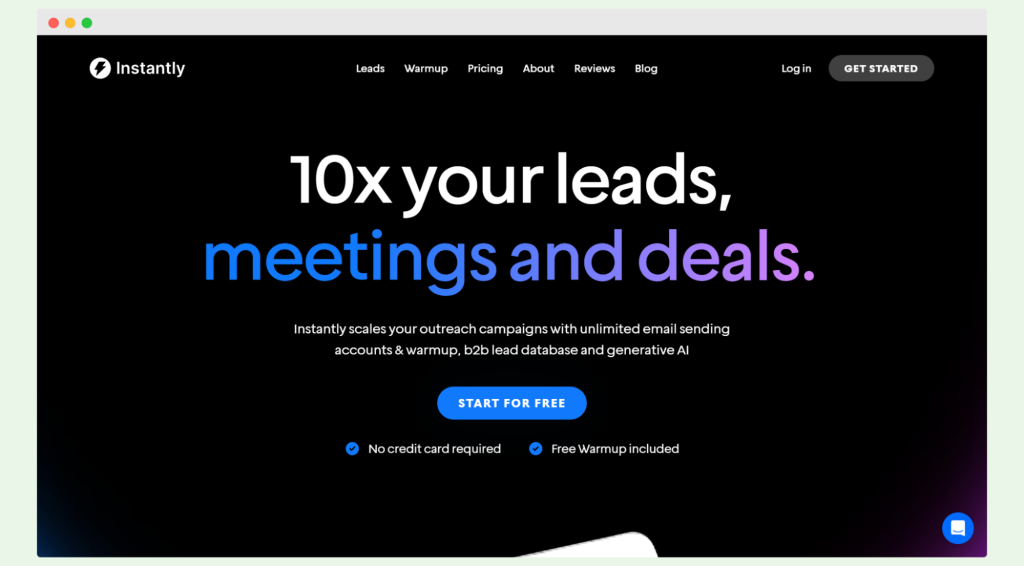
What does Instantly AI offer? + Key features
- Unlimited email-sending accounts and unlimited warm-up
- AI features
- Unified inbox
- Campaign analytics
- Cold email templates
Instantly AI’s pricing explained
👉 Growth
Monthly: $37
Includes unlimited email accounts, unlimited email warmup, 1,000 active leads, 5,000 emails monthly, and chat support.
👉 Hypergrowth
Monthly: $97
Builds on Growth, offering 25,000 active leads and 100,000 emails monthly, with premium live support.
👉 Light Speed
Monthly: $358
The highest tier, including everything in Hypergrowth plus 500,000 emails monthly and 100,000 active leads.
Free trial?
Yes, they offer a free 14-day trial.
Challenges of the tool
- Some users experience emails landing in the spam folder.
- Customer support sometimes fails to provide effective solutions.
- Certain essential features like contact blacklisting and data management are missing.
- There are concerns about the affordability of features when compared with other providers.
- Some users report delays in warming up emails.
Who may benefit from the tool the most?
Small to medium-sized businesses, marketing teams seeking to automate and scale their cold email outreach, and companies interested in generating leads through email campaigns.
#6 Quickmail
If you’re looking for a cold emailing tool that is dedicated to sending personalized emails to leads, saving time on manual tasks, and helping create custom email templates, check out Quickmail.
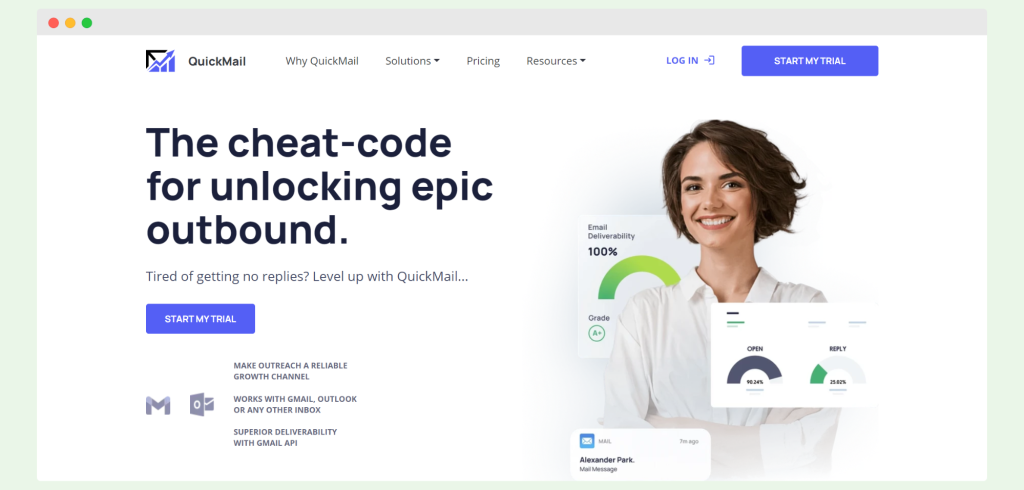
What does Quickmail offer? + Key features
- Personalized emails bypass spam filters, making them more deliverable and more likely to be opened
- Email inbox warmup
- Inbox rotation that alternates between different email addresses
- Integrates with existing tech stacks
Quickmail’s pricing explained
👉 Basic Plan
Monthly: $49
Includes 30,000 emails monthly, 10,000 active prospects, 5 email addresses, 1 LinkedIn account, unlimited team members, free AutoWarmer with MailFlow, reply handling, Zapier integration, blacklist monitoring, and expert support.
👉 Pro Plan
Monthly: $89
Builds on Basic, with 100,000 emails monthly, 50,000 active prospects, 20 email addresses, 5 LinkedIn accounts, HubSpot & Pipedrive native integration, and advanced analytics.
👉 Expert Plan
Monthly: $129
The highest tier, including everything in Pro, plus 300,000 emails monthly, 100,000 active prospects, 50 email addresses, 15 LinkedIn accounts, AI & sub-campaigns, and API access.
Free trial?
Yes, 14 days.
Challenges of the tool
- Complex for beginners.
- Analytics lack accuracy and detail.
- Customer service is slow to respond, so issue resolution is delayed.
- Email warmup service is slow, which can delay outreach efforts.
Who may benefit from the tool the most?
Marketing agencies, B2B businesses, sales teams, and lead generation specialists.
#7 Smartreach
Another good cold email software is Smartlead. Its main goal is to aid businesses in expanding their outreach efforts.
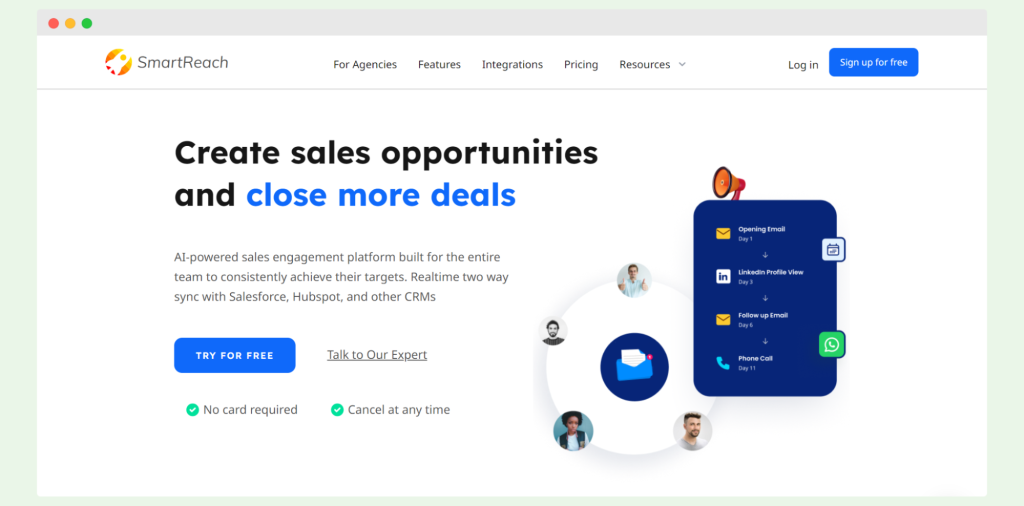
What does Smartlead offer? + Key features
- Deliverability capabilities
- Unlimited email warmups
- Email follow-up automation
- A unified inbox that consolidates all email interactions in one location
Smartlead’s pricing explained
👉 Basic Plan
Monthly: $39
Includes 2,000 active leads, 6,000 emails per month, unlimited email warmups, unlimited email accounts, dynamic IP addresses, centralized master inbox, dynamic sequences, detailed analytics, and general support within 24 hours.
👉 Pro Plan
Monthly: $94
Builds on Basic, including 30,000 active leads, 150,000 emails per month, custom CRM, email guide assistance, active support, global block list, webhooks & integrations, API access, and unlimited seats.
👉 Custom Plan
Monthly: $174
Tailored for large-scale needs with up to 12 million active lead credits and up to 60 million email credits per month, including all features from the Pro Plan.
Free trial?
Yes, there’s a 14-day free trial.
Challenges of the tool
- Users find the tool design basic, which might not appeal to everyone.
- They consider the interface complex, complicating navigation.
- Occasional lags disrupt time-sensitive tasks.
- Manual refreshes are necessary as inboxes do not update in real time, which can interrupt workflow.
Who may benefit from the tool the most?
Solopreneurs, pre-scale businesses, marketers.
#8 Lemlist
It’s the right cold email software for sales and marketing professionals. Lemlist works great for creating, sending, and tracking personalized email campaigns, as it makes the cold emailing process easier.
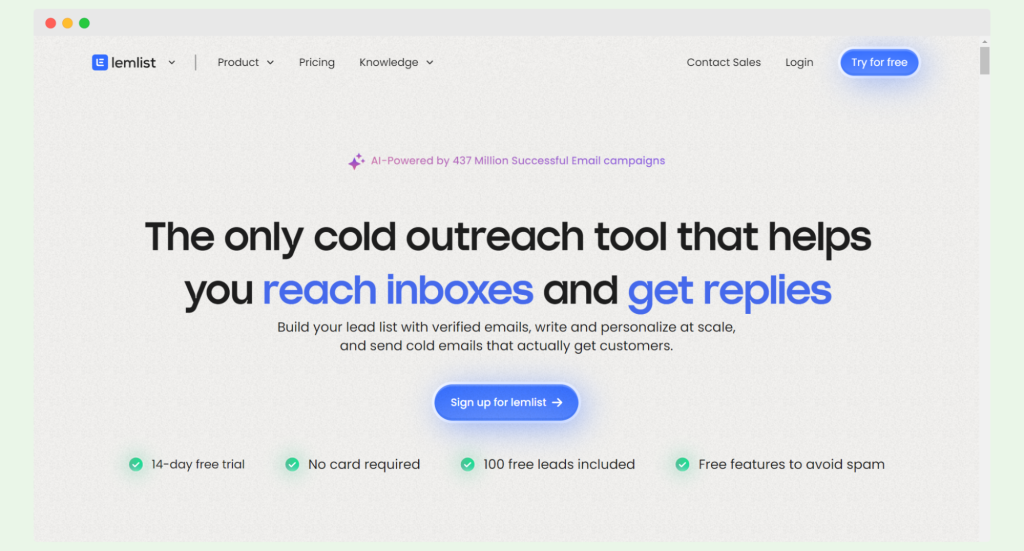
What does Lemlist offer? + Key features
- AI support
- Email finder
- Deliverability tools that include SPF, DKIM, and DMARC setups
- Email warm-up
- Spam check
Lemlist’s pricing explained
👉 Email Starter
Monthly: $39 per user
Includes unlimited campaigns, customizable email campaigns, email finder + verifier with 100 credits per month, 450M+ leads database, AI-generated sequence, custom text variable personalization, custom reports & analytics, and in-app support.
👉 Email Pro
Monthly: $69 per user
Builds on Email Starter, with email finder + verifier with 250 credits per month, email warm-up, CRM integrations, custom image personalization, campaign A/B tests, inbox rotation, and API access.
👉 Multichannel Expert
Monthly: $99 per user
Expands on Email Pro, with email finder + verifier with 500 credits per month, LinkedIn prospection, LinkedIn voice notes, cold calling prospection, advanced campaign conditions, and custom landing page.
👉 Outreach Scale
Monthly: $159 per user
The highest tier, offering everything in Multichannel Expert, with email finder + verifier with 1,000 credits per month, and dedicated account management for four or more seats.
Free trial?
Yes, there’s a 14-day free trial.
Challenges of the tool
- Limited flexibility in managing campaigns restricts user control over campaign sorting and filtering.
- Poor customer support and service issues delay resolutions and frustrate users.
- Bugs and integration challenges hinder effective campaign management.
Who may benefit from the tool the most?
Sales teams, marketing professionals, small to medium-sized businesses, multi-channel marketers
#9 GMass
GMass is a Gmail-based tool for creating and managing personalized email campaigns right within your Gmail account. It makes it easy to send personalized mass emails and track their performance.
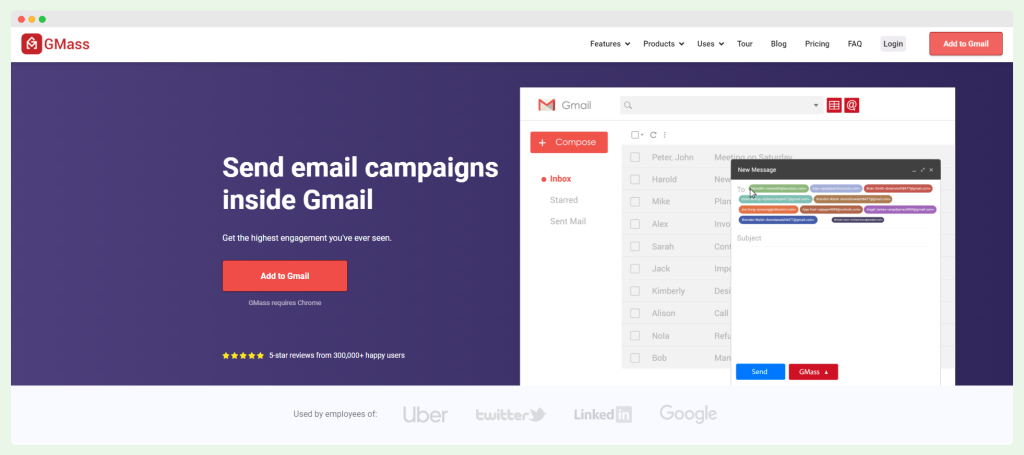
What does GMass offer? + Key features
- Email list builder that pulls recipients directly into your campaign from Google Sheets
- Personalization options
- Automatic follow-ups
- Bulk email scheduling
- Works within Gmail and connects with HubSpot for CRM integration
GMass’s pricing explained
👉 Standard
Monthly: $25
Includes unlimited contacts and campaigns, mail merge personalization, free email address verification, and basic email support.
👉 Premium
Monthly: $35
Builds on Standard, with custom tracking links, Spam Solver, and high-priority support.
👉 Professional
Monthly: $55
The most comprehensive plan, adds features like API access, A/B testing, triggered emails, and Inbox Rotation for managing multiple sending addresses.
Free trial?
No, but GMass is free to send 50 emails per 24 hours.
Challenges of the tool
- Best suited for those who primarily use Gmail and Google Workspace, as it does not support other email services or browsers.
- Only operates with the Chrome browser.
- While efficient within its scope, it is only useful to users who are deeply integrated into the Google ecosystem.
Who may benefit from the tool the most?
Solopreneurs, startups, and salespeople who rely on Gmail for their outreach activities.
#10 Yesware
If you’re part of a sales team looking to send cold emails without a hassle, Yesware has you covered. It keeps things simple and efficient, so you can connect with potential clients.
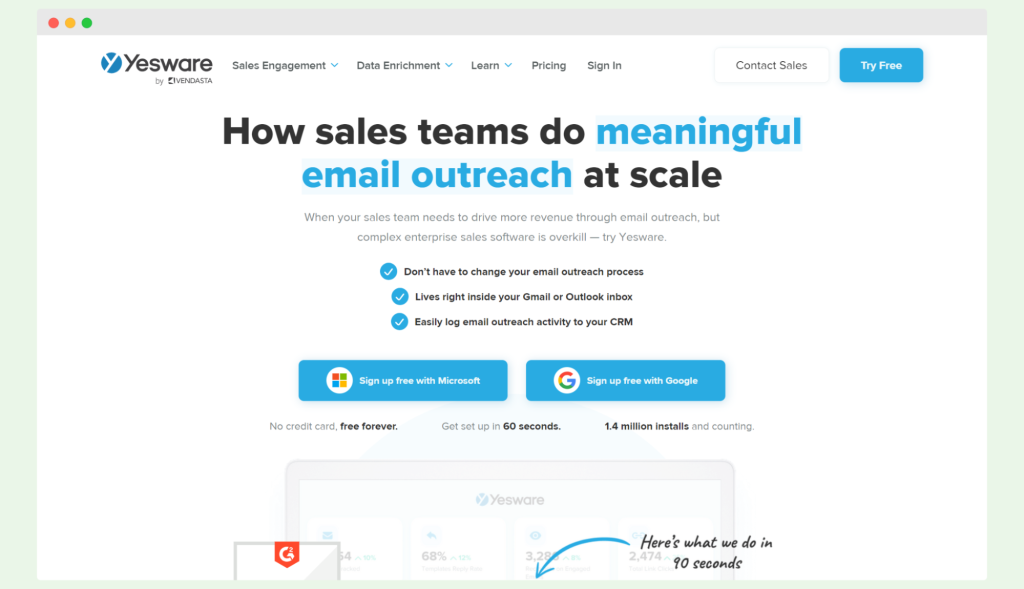
What does Yesware offer? + Key features
- Email tracking
- Multichannel campaigns
- Email templates
- Outlook add-on and Chrome extension
Yesware’s pricing explained
👉 Free Forever
Monthly: $0 per seat
Includes basic email open tracking, attachment tracking, 10 campaign recipients per month, meeting scheduler, weekly webinar training, and email support.
👉 Pro
Monthly: $19 per seat
Builds on Free Forever, with unlimited email open and link tracking, unlimited attachment tracking, 20 campaign recipients per month, personal activity report, recipient engagement report, and email and phone support.
👉 Premium
Monthly: $45 per seat
Expands on Pro, offering unlimited campaigns, teams, shared templates and campaigns, team reporting, centralized team billing, and customer success on-demand.
👉 Enterprise
Monthly: $85 per seat
The highest tier, including everything in Premium plus Salesforce CRM integration, features like inbox sidebar, email sync, bi-directional activity sync, and additional Salesforce functionalities.
Free trial?
Yes, 14-day free trial.
Challenges of the tool
- Salesforce integration is limited to the Enterprise plan, which can be costly for large sales teams.
- The free version offers very restricted functionality.
- Users experience issues with reminder alerts not functioning properly, which is crucial for managing timely follow-ups.
- Learning to use Yesware’s sequencing features effectively requires time, posing a challenge for new users.
Who may benefit from the tool the most?
Sales professionals, small businesses, high-growth companies, and powerhouse sales teams using Salesforce.
#11 Klenty
Klenty automates its cold outreach campaigns as a sales engagement platform. It automates outbound sales funnels for sales teams and includes features to optimize sales strategies.
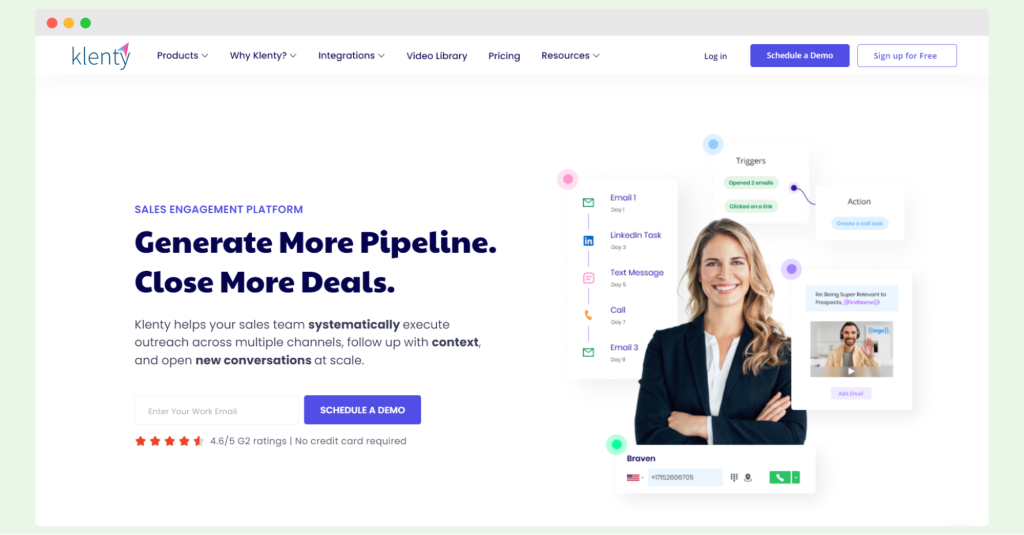
What does Klenty offer? + Key features
- Automated email scheduling and tracking
- Follow-up automation
- Deliverability insights
- CRM integration t
- Multi-channel (email, cold calling, SMS)
Klenty’s pricing explained
👉 Startup
Quarterly: $60 per user/month
Includes email deliverability features, sales ops tools, and basic task management.
👉 Growth
Quarterly: $85 per user/month
Builds on Startup, adding CRM integrations, multichannel outreach, and account-based prospecting.
👉 Pro
Quarterly: $125 per user/month
Expands on Growth, including advanced sales coaching tools and website tracking.
👉 Enterprise
Custom pricing
Offers enhanced security features like IP-based login restrictions and advanced deliverability insights.
Free trial?
Yes, you have 14 days to try the tool out.
Challenges of the tool
- The platform’s design and functionality feel outdated.
- Full automation for messages and calls is not available.
- Separate accounts are required for each sales member.
- Lower plans lack LinkedIn automation and AI automatic reply suggestions.
- Users find the platform complex.
- Some users experience poor customer support.
Who may benefit from the tool the most?
Sales teams, businesses focused on outbound sales funnels, and companies seeking CRM integration and automation in their sales processes.
Conclusion
Choosing the best cold email marketing software boils down to finding the one that fits like a glove for your business goals.
Just like picking out the right outfit for a special occasion, the best tool is the one that complements your business’s style and goals perfectly.
You’ll find a tool that fits your needs perfectly, no matter where you’re at – just starting cold emailing, or looking for some ways to scale.
Try a few of them, and get ready to see new opportunities and deals come your way.
Don’t know where to start? Sign up for Woodpecker and give it a try.

