Send first 50 emails for free
Try Woodpecker for 7 days
Free access to advice on deliverability, cold emailing and more.
Try Woodpecker for 7 days

Mass email senders work wonders when used right. Crossing into spammer territory is easy if you're not careful. Use them wisely to ensure your emails are welcome, not unwelcome.
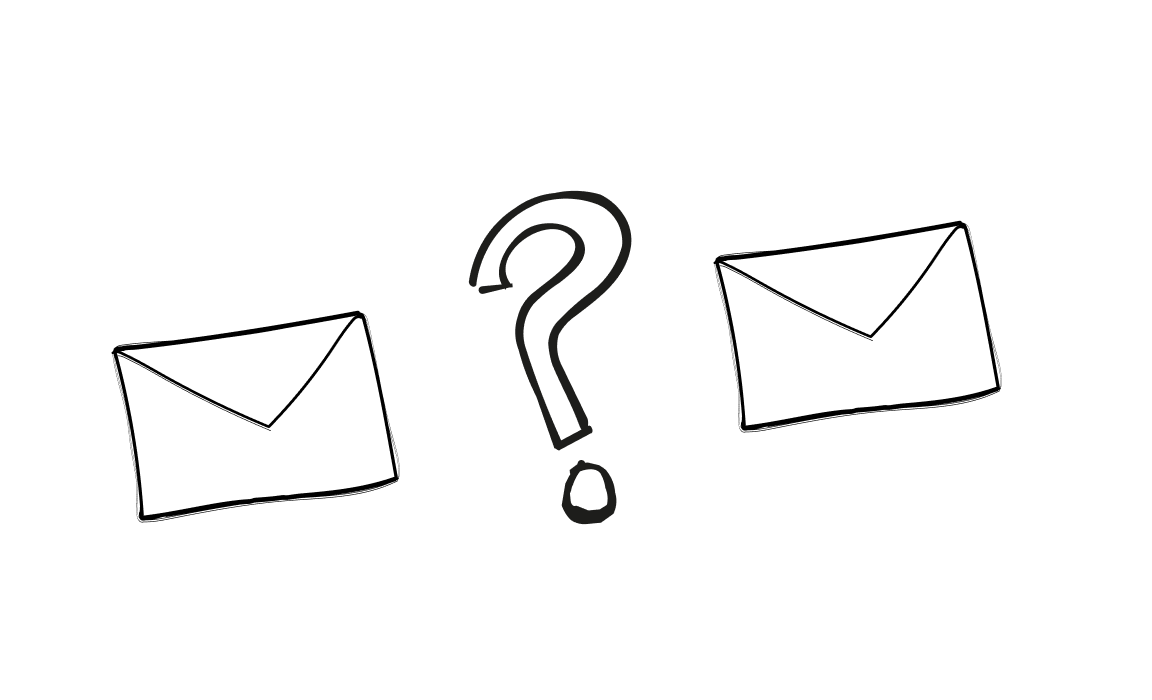
Salesmate is primarily a sales CRM but it comes with a wealth of sales automation features that are guaranteed to shorten your sales cycle and bring new sales leads into your pipeline. Let's take a look at what this CRM software can do for your business and why it may (not) be the right choice for you.

Snov.io helps sales teams deliver growth, engage leads, and get more sales through the door. The email tracker, Chrome extension, and reply detection are all handy features but in the end, Snov.io just may not be the right tool for you.
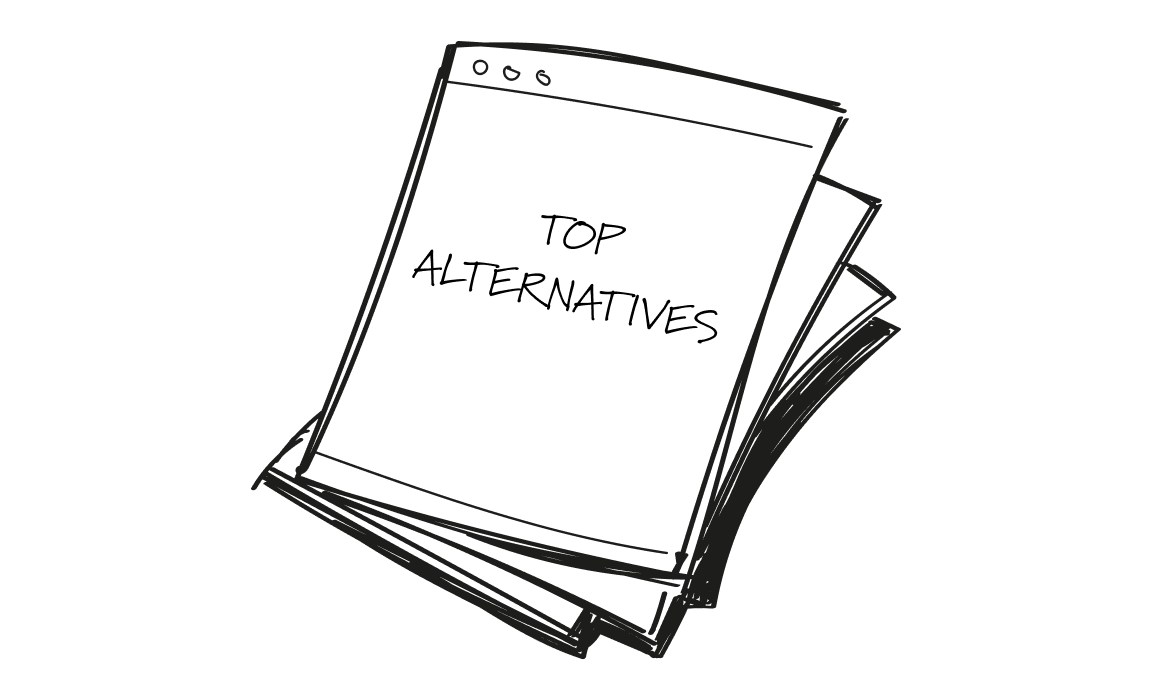
Overloop is a great outreach tool, but it comes with its own set of challenges. The user experience is not the greatest, it can break often and the pricing is anything but amazing. There are better options out there but which one should you pick?
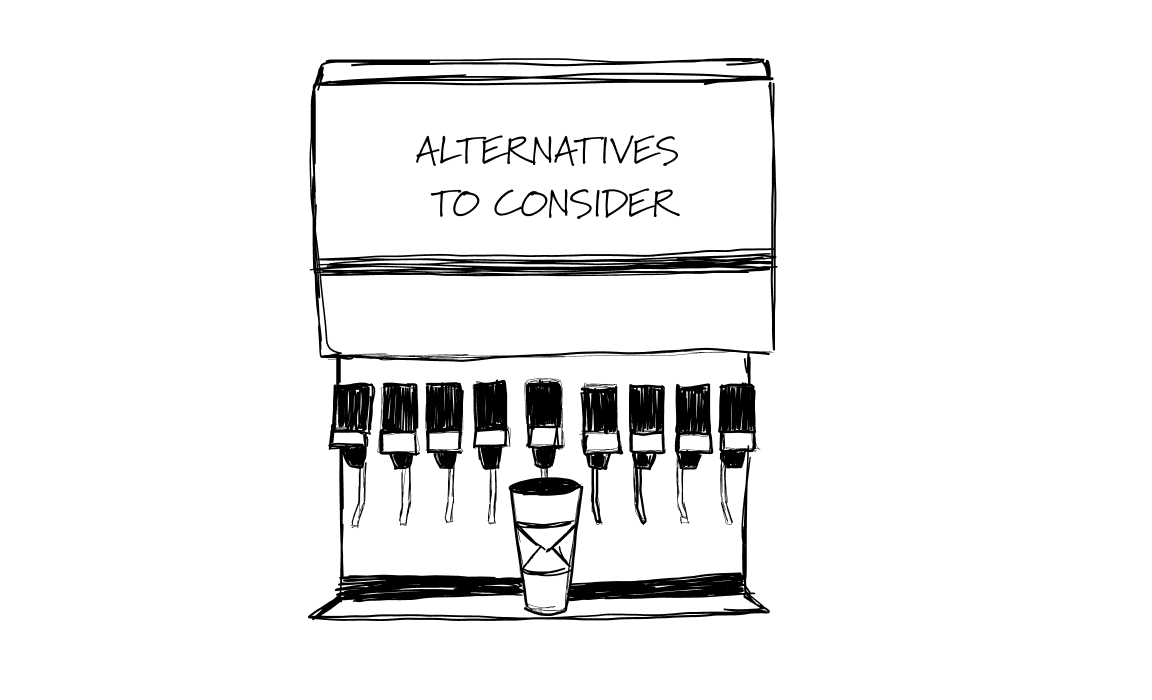
In just a few seconds, you can launch and scale personalized emails to potential clients, follow ups based on their reactions, and close deals with confidence. Today, we take a look at Salesblink for email marketing and how it helps salespeople close more deals.
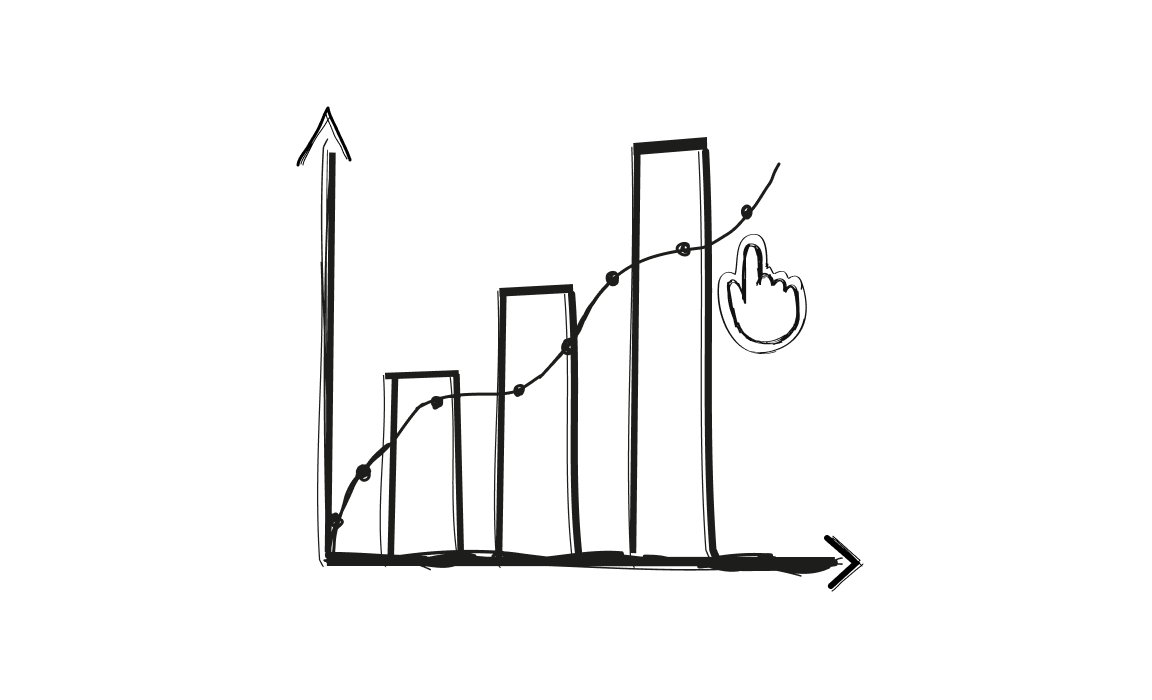
If you want to close deals with AI driven workflows and crush your revenue goals with email, get Woodpecker instead! We'll help you reach more prospects with our built in personalization and get in touch with real customers.
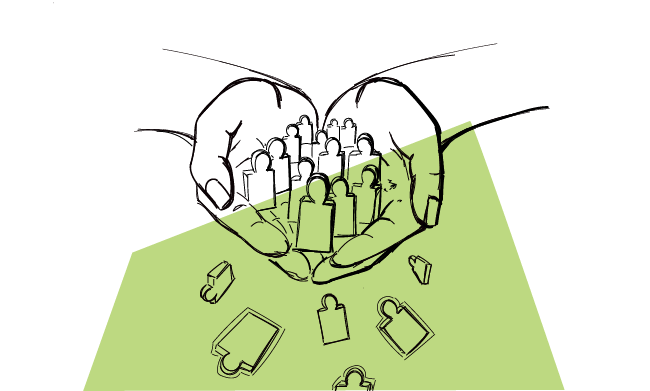
Saleshandy packs features but may not click with everyone and their needs. Even though the tool comes with a great tool set, its flaws, like limited integrations, steep learning curve, and price, might be disqualifying for some.
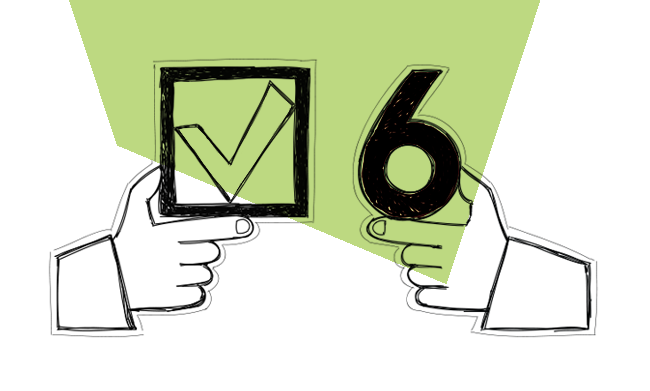
To get replies, a cold email has to be short yet powerful, and intriguing. That's why each part of this short message has to bear meaning and play a crucial communicative role. Check if you know these 6 tremendously important steps to write a cold email for sales that works.

Do you have links in your cold emails? I bet you do. We often feel the need to add a link or two – either in the body of our email or in the signature. Moreover, we usually want to know if someone clicked the link or not. Ideally, we would like to know how many people clicked the link and who it was exactly. There are many tools that allow us to track clicks on links in emails, but all of them use the same mechanism to do that. Unfortunately, the mechanism is not perfect, and it may cause spam alerts if we set up our links wrong. That's why it's important to put in the links properly into our message not to get into spam folder. Here's how to do that.
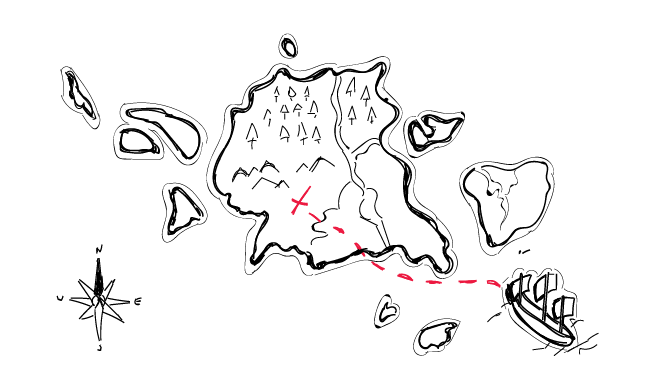
If someone made a list of the "most commonly used sources of b2b leads", LinkedIn would be undisputable #1 on that list. And that's understandable. LinkedIn is a mine of information about businesses and people connected with those businesses. But there are also other platforms including collections of companies, divided into categories, where you can find ideal prospects along with some reference points for your cold email campaigns. Here are 15 places on the web where you can find SaaS companies, startups, software houses, marketing experts and other companies that will match your Ideal Customer Profile.