Did you know that 91.5% of all cold email outreach is ignored? This is not to say that sending cold emails is guaranteed to get you into the spam folder. On the contrary, what we’re saying is that most people do cold emails wrong, from the content to the number of cold emails they send.
Today, we’re going to help you with one of the most important questions in email marketing – how many cold emails to send per day? Let’s find out.
How many cold emails to send per day?
It all depends on your previous efforts with cold emailing, but if you’re just starting out, it’s best to send up to 10-20 emails per day.
As you ramp up your cold email campaigns and introduce automation into the mix, you can increase the number of cold emails you send on a daily basis.
You’re not limited by how many emails you can write for a cold email campaign. In reality, you’re actually limited by constraints such as your email service providers and sender reputation. Let’s explain.
Warming up an email address
When you just start your car, you don’t want to slam the gas and drive 100 miles an hour immediately as that would hurt the engine. The same goes for email inboxes. You want to warm up your email address slowly over time. Otherwise, if an email service provider sees you creating an address and spamming 100 emails on your first day, you’re going to hit some spam folders.
Email warmup means sending emails gradually so that email providers see you as a trustworthy sender. You can do this manually or use an email warmup service instead. Also called an email warming service, these tools send a variety of emails to different addresses daily. This way, you get a kickstart to your cold emailing campaigns.
An email warming service may cost a few bucks but it’s worth it because your email account will be ready to use sooner rather than later.
Understanding the daily sending limit with different providers
Depending on the email service provider you use, you’re going to be limited by a certain number of emails you send per day. Whether you’re sending to previous contacts or sending out cold email campaigns, it does not matter.
The best piece of advice we can give for a successful cold email campaign is to avoid free email providers. For example, the daily sending limit for a free Gmail account is 500 emails, while a paid one will get you 2,000 emails you can send per day.
Here are some other email service providers and their daily sending limits:
- Yahoo! – 500 emails
- Office 365 – 10,000 emails
- Outlook account – 300
- Mailgun – 300
- ProtonMail – 150 (free) and 10,000 (paid)
So, if you’re wondering how many cold emails to send per day, you should first start with the email service provider you’re using. If you’re just launching new cold email campaigns, choose your email service providers based on the volume you need to send every day.
Exceeding daily sending limits does not have negative consequences if you don’t do it too often. For example, Google Workspace will simply stop sending out emails if you exceed this ESP’s daily sending limit. Others will postpone them until your time limit is up and then push them to a recipient’s inbox. However, try not to exceed this limit and send too many cold emails too often.
Your sender reputation makes a major impact on your cold email campaigns
Sender reputation is like a credit score that email service providers give you based on your trustworthiness as a sender. The better your sender reputation, the more likely your cold emails (and other types of emails) are to reach your recipient’s inboxes.
Here are some of the things affecting your sender reputation:
- The number of bouncers
- The number of spam complaints you get from your emails
- Whether or not you hit spam traps when you send your cold email outreach
- Your email engagement – how many people open and respond to your cold email marketing campaign
- Email segmentation and personalization – whether you send tons of bulk emails or personalize cold emails
- The volume – how many cold emails you send out in a given time period
To maintain a positive sender reputation, you must keep your eye on all of these factors. And since many cold email campaigns entail blasting the same message to everyone, it’s no wonder they don’t lead to a good sender reputation.
How to get a better sender reputation
The factors that influence sender reputation are well-known, which makes it easy to watch out for dangers and stay out of spam folders. With a sold email sender reputation, you’ll have an easier time with your cold email efforts.
Here are some practical tips of keeping your sender reputation spotless:
- Use email validation services and clean your email lists before sending out your next cold email campaign
- Give your recipients an easy way to unsubscribe and include a link for it in your cold emails
- Segment and personalize your cold emails
- Use authentication protocols before sending out any cold emails
A good reputation won’t just affect how many cold emails you can send. It will affect the success of all of your email marketing campaigns, so it’s worth keeping an eye on it.
What to do if you have a brand new email account
If you have a new email address or multiple email accounts you want to send emails from, you need to take things easy and set yourself up for success. Otherwise, you’ll hit the spam filters on different mail servers and do more harm than good.
First, warm up your email account by sending a few emails every day and gradually increasing the number. You can also use an email warmup service to speed things up.
Once you have an email list from a reliable scraper or email tool, don’t just blast out a cold email campaign. You want to make sure the email list does not have invalid addresses, outdated ones, addresses with typos, spam traps, and more.
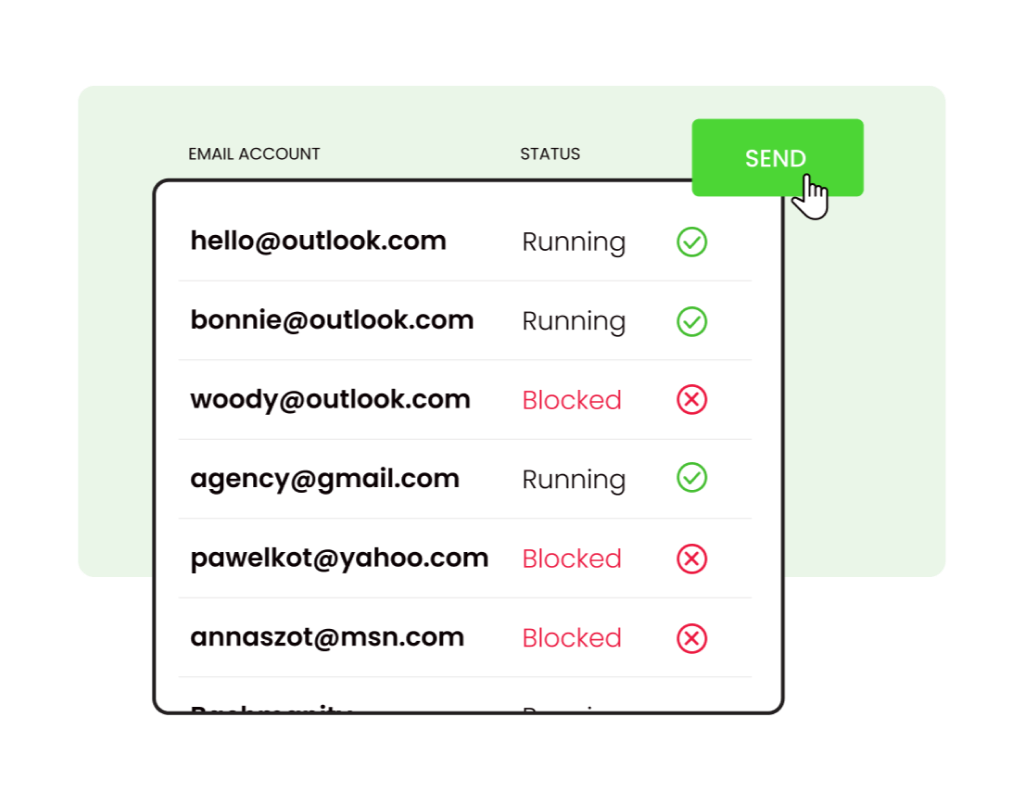
You can then start trying cold emailing tools such as Woodpecker. These let you automate the emails that go out to your recipients and you can even set up workflows and drip campaigns. Cold emailing platforms are a superb way to save time, but only after your inbox is properly warmed up.
Be mindful of your daily sending limit and don’t go overboard early. If you don’t know how many cold emails you can send per day, do your research.
Last but not least, personalize your cold emails based on who the intended recipient is. Stay out of the spam folder by adjusting your emails based on different audience segments, instead of sending the same cold emails to everyone on your list.
How Woodpecker helps with your cold email marketing efforts
Reaching your target audience without triggering spam filters and bypassing your ESP’s daily sending limit can be tough. At Woodpecker, we built a cold email platform that helps you get high open and click-through rates. Here is how our cold email tool helps.
Automated email verification
Before you send out your cold emails, Woodpecker verifies each one. Your sender score remains intact because we’ll remove invalid and outdated email accounts. This not only ensures a higher response rate, but also a good sender reputation without breaking a sweat.
Easy integration
Woodpecker connects to your preferred email provider and sends out emails from that account. Whether you have one or multiple email addresses, Woodpecker sends out automated campaigns and you can jump in as soon as someone replies. You can put the hard part on autopilot.
Email templates
Sending cold emails requires some level of creativity which you don’t always need to have. Woodpecker has a number of cold templates that work and don’t sound spammy to your recipients. When your sales reps create emails, they can personalize these templates according to your industry and offer.
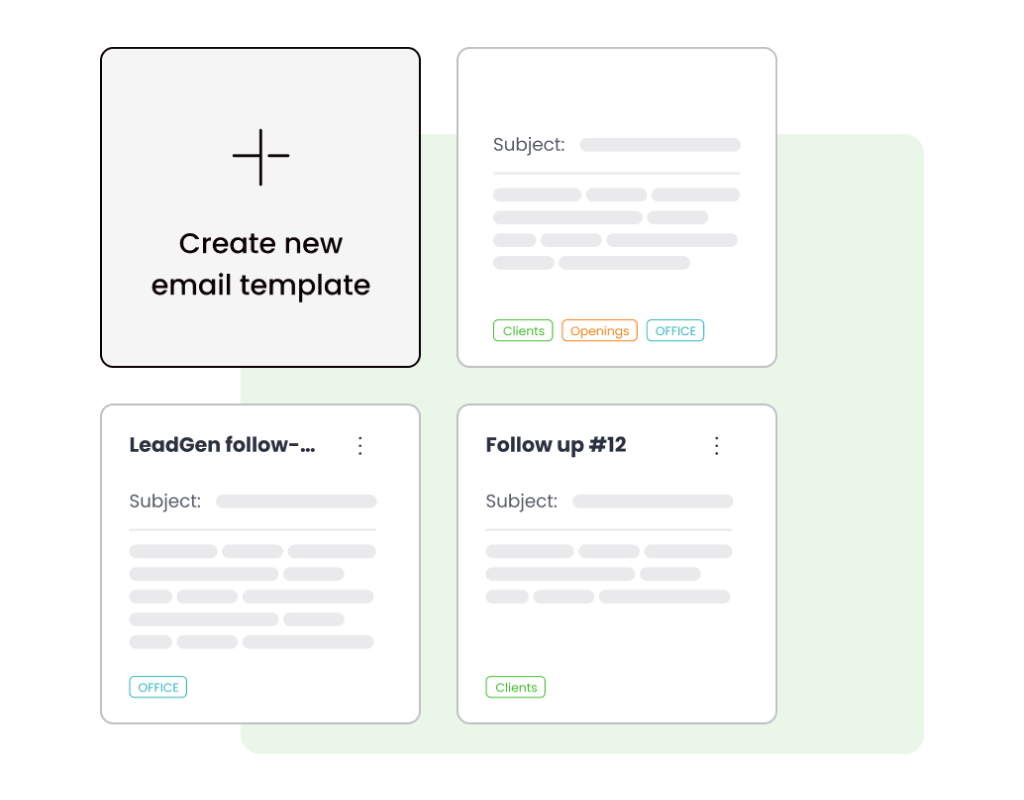
On top of that, you can also create and save your own templates to reach your prospect’s inbox more easily.
A/B testing
Find out which cold emails perform the best by pitting two different emails or campaigns against each other. Set up a target audience and two different email variations to find out which subject lines, offers, personalization types and more work the best for your target audience.
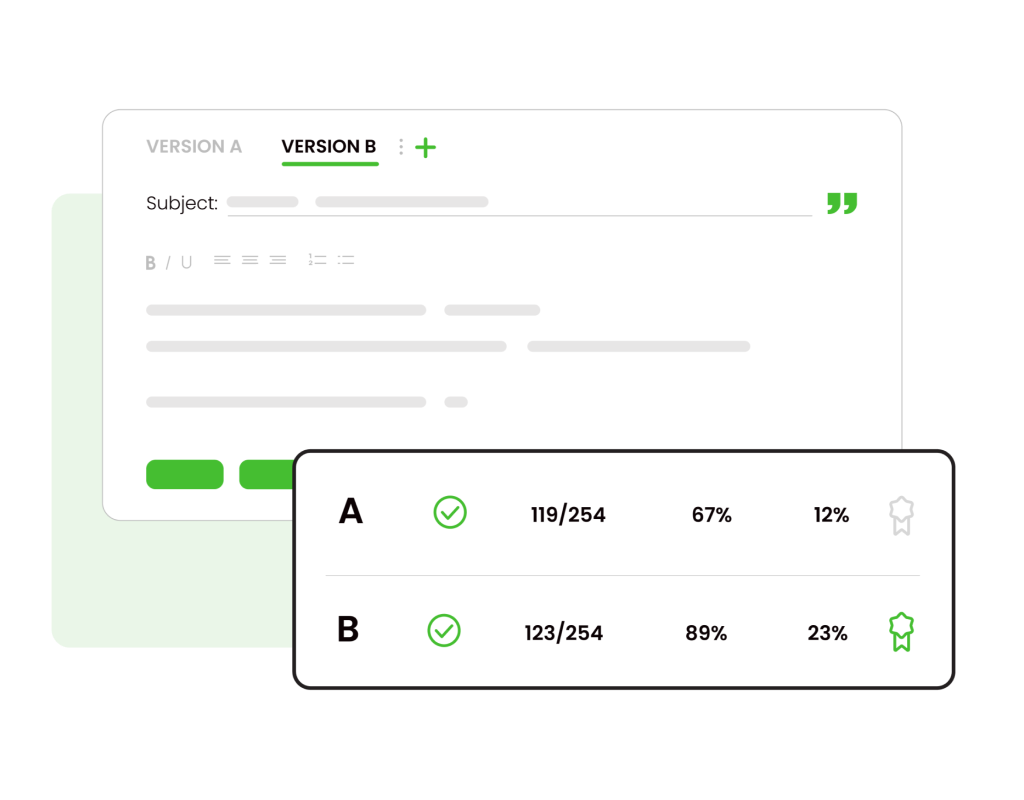
Tracking cold emailing performance in a detailed dashboard
When you send out from a Gmail account, you can scratch your head and wonder what happens when your emails go out. Woodpecker lets you track open rates, click-through rates, responses, and more. All of this is an easy-to-use dashboard where you can track your overall campaign success.
Warming up your email accounts
Whether you have one or multiple accounts, you don’t have worry about getting your account banned if you’re starting from scratch. With Woodpecker, you can not only send a large number of emails, but you can also warm up your sending address.
This saves you from doing the warmup manually or purchasing an extra tool just for the email warmup function.
Wrapping up
Most people who have a large number of cold emails to send do a pretty poor job at it. You can actually get great results from cold emails and avoid the spam folder if you send the right number of emails per day. And once you pay attention to things such as sender reputation, and email warmup segmenting emails for the right target audience, your results will go through the roof.
At Woodpecker, we can help. Our cold email tool lets you easily reach out to a large number of addresses, without hurting your email deliverability and going over the sending limit of your ESP. Keep a low sender reputation score and your recipients engaged with Woodpecker.
Sign up today and grab your free trial!
FAQ
How many emails is it normal to send in a day?
The normal number of emails sent in a day can vary widely based on the context; businesses using tools like Google Workspace might handle hundreds, while individuals may send far fewer.
Is 50 emails a day a lot?
For personal use, 50 emails a day might be considered a lot, but for a business leveraging email marketing or customer communication, it’s relatively moderate.
Can I send 100 emails a day?
Yes, you can send 100 emails a day, especially if using platforms designed for high-volume sending such as Google Workspace, which can handle such email sending limits comfortably.
How many emails can I send per day without going to spam?
To avoid spam filters and maintain email deliverability, keep your daily email volume reasonable, use personalized cold emails, and ensure your content aligns with the expectations of your recipients.
Can you send 1,000 emails a day?
Yes, you can send 1,000 emails a day if you use email marketing services that support such volumes and adhere to best practices to avoid triggering spam filters for gmail sending limit for free organic distribution channels.
How many emails a week is too many?
Sending more than a few hundred emails a week without proper segmentation and personalization can be too much, potentially harming your email deliverability and engagement rates.
How can I send 10,000 emails a day?
To send 10,000 emails a day, utilize a robust email marketing platform that supports high-volume sending and ensure your strategy includes using mail merge techniques for efficiency and personalization.
How to manage 100 emails a day?
Managing 100 emails a day effectively requires organizing your inbox with filters, using mail merge for responses where applicable, and prioritizing emails based on urgency and relevance.

