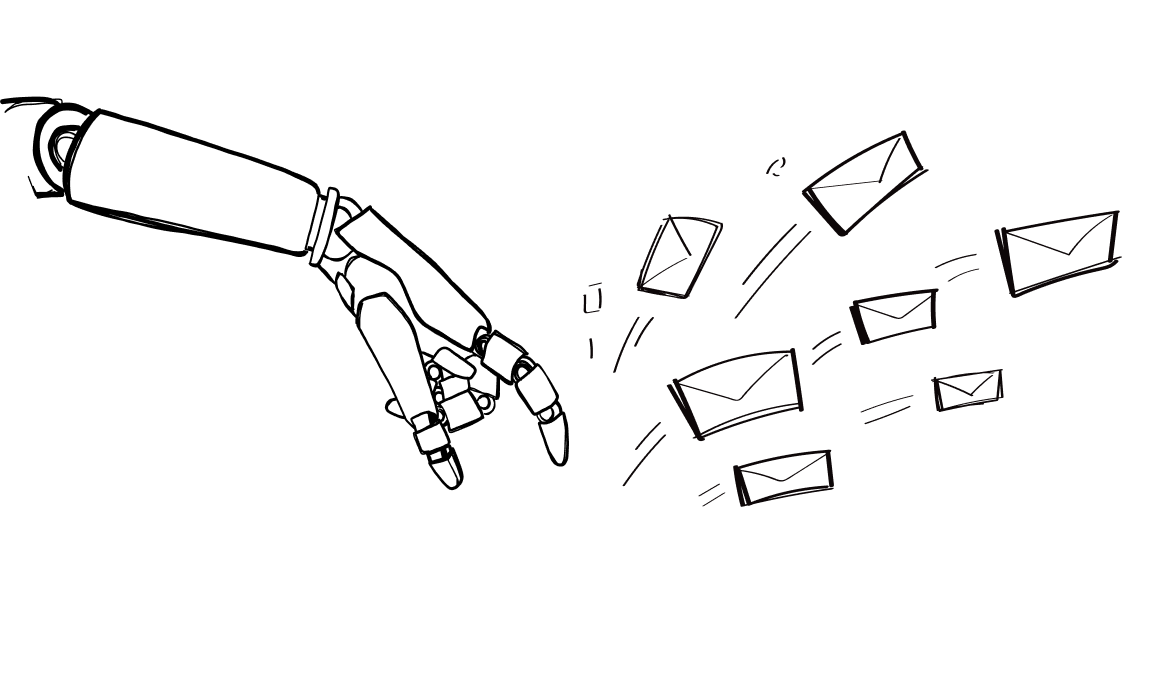Cold emails are shunned by some, but in 2025, they still work when done the right way. With cold outreach campaigns, you can drive real sales results for your business. There are many tools that promise success with cold email marketing and NuReply is one of the more popular choices.
With its user-friendly interface, an AI email writer, and a variety of features for cold email outreach, is NuReply the right choice for you? Let’s take a detailed look.
What is NuReply?

NuReply is a cold email tool that lets you create cold email campaigns with highly personalized emails that drive real sales results.
NuReply: standout features
Whether you run campaigns from your personal website or company website, NuReply has a wealth of cold emailing features you can explore. These are some of the most notable ones:
- Unlimited email accounts with support for Gmail and Outlook, email warmup
- Email personalization with AI
- Cold email sequence builder
- Drip campaigns builder with automated followups
- Real-time email analytics and monitoring
You have all the tools in one place to create and monitor cold email campaigns. From hyper personalized first lines to convincing calls to action, even if you’ve never done cold email marketing before, you’ll find your way around NuReply.
NuReply pricing
There are four pricing plans available in NuReply.
- Starter ($99 per month)
- Growth ($159 per month)
- Enterprise ($389 per month)
- Unicorn ($30,000 for lifetime access)
The Starter plan gives you 1,500 AI icebreaker credits, unlimited email accounts, unlimited email sequences, and warmups.
Growth is already a big step up, as it gives you API access, the Zapier integration, and most importantly, a cold email writer, all on top of the Starter features.
Enterprise gives you more credits and priority support.
Unicorn is a rather unique offer as it lets you purchase NuReply indefinitely, with a dedicated server setup, unlimited personalization and priority support.
Some NuReply downsides
Customers who use NuReply for cold outreach campaigns have listed a few cons to this platform.
First and most importantly, customer support is not the greatest as it can take quite some time to get a response from them.
You may run into problems with formatting your cold emails because there is no support for HTML or CSS.
If you work with large lists and you want to send cold emails to a bigger audience, NuReply steps in with confidence. The problem is that this will cause NuReply to be fairly slow.
Some customers also complain that there are not many options for configuring the email warm up.
Top NuReply alternatives to consider in 2025
If you’re looking for a different tool for AI-powered cold email campaigns because NuReply does not cut it, we have good news. We’ve prepared some of the best options for cold email outreach that you should check out in 2025 and beyond.
Woodpecker
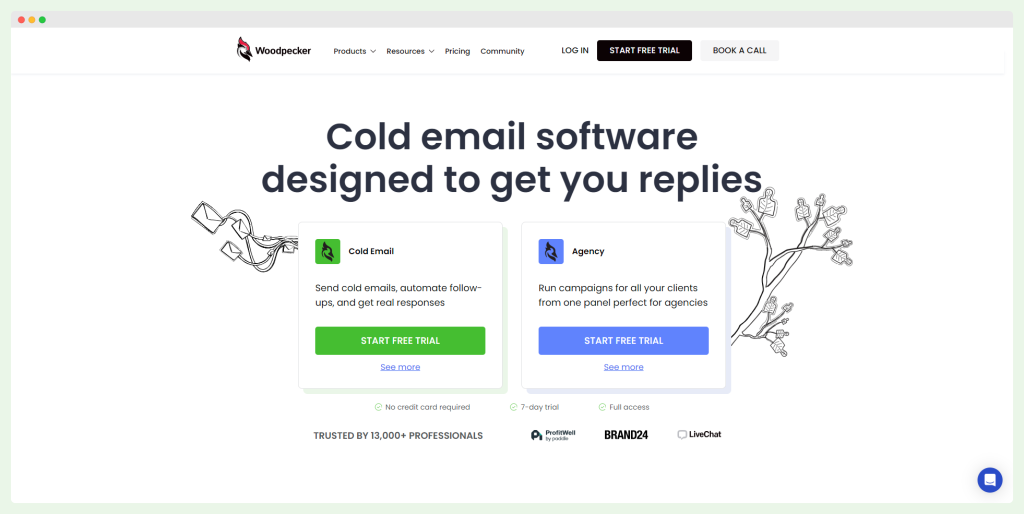
Woodpecker is a cold email tool designed for businesses and agencies to send personalized emails and reach new clients effectively. Its features help streamline outreach and ensure high deliverability rates.
Top Features
- Email Warmup: Automatically warms up your email accounts to improve sender reputation and deliverability rates.
- Real-Time Email Verification: Checks email addresses to prevent bounces and protect your domain’s reputation, ensuring safe email campaigns.
- Custom Tracking Domains: This enables safe click tracking for emails, allowing you to monitor the performance of your campaigns.
- Automated Follow-Ups & Condition-Based Campaigns: Sends follow-up emails automatically, ensuring no prospect is missed in your outreach efforts.
- Email Templates: Offers a variety of professional templates to make crafting cold emails easier and faster.
Pricing
Woodpecker offers several pricing options:
- Starter Plan: Starts at $20 per month, ideal for small businesses with basic needs.
- Team Plan: Pricing varies, providing advanced features for teams managing more complex campaigns.
- Agency Plan: Custom pricing, tailored for large agencies that require extensive tools and integrations.
Each plan includes a 7-day free trial, allowing users to test the features before committing.
Downsides
While Woodpecker is a strong tool for cold email outreach, it comes with a few challenges:
- No Mobile App: Users cannot manage campaigns on the go.
- Pricing Can Be High with Add-ons: Some advanced features may require additional costs.
- Dependency on External Tools: Certain functionalities rely on external tools, which may require additional setup.
Ready to start sending cold emails that drive real results? Get a free trial of Woodpecker today!
Mails.ai
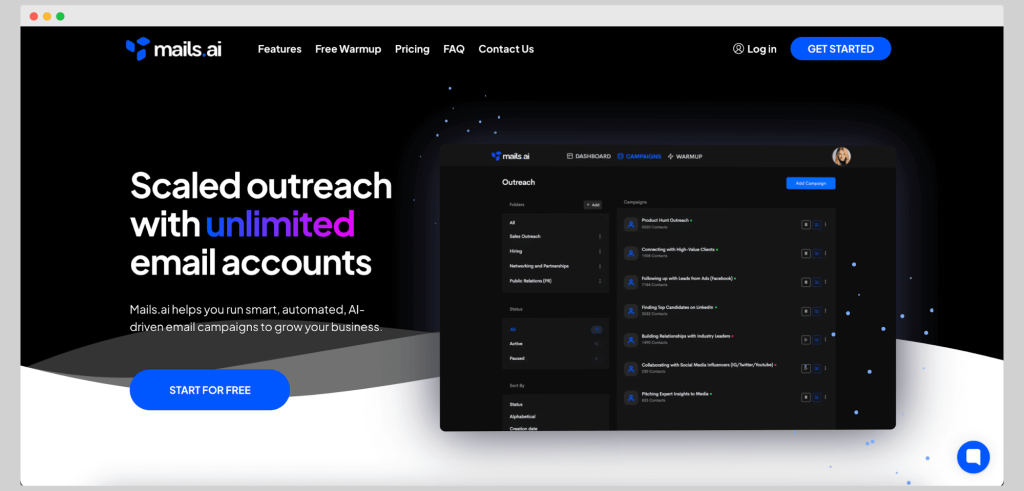
Mails.ai is an AI-driven cold email platform designed to help businesses create and deliver automated email sequences aimed at generating sales. The tool stands out for its AI capabilities, making it easier to build and execute cold email campaigns.
Top Features
- Easy Sequence Builder: Quickly create and customize email sequences with an intuitive builder.
- Email Verification: Ensure your emails reach valid addresses to avoid bounces.
- Email Warmup: Automatically warm up email accounts to improve deliverability.
- Unlimited Accounts: Manage as many email accounts as you need, even on the free plan.
- AI Email Writer: Leverage AI to craft personalized and engaging email content for outreach.
- Inbox Rotation: Rotate between different email accounts to improve deliverability and avoid being marked as spam.
Pricing
Mails.ai offers a variety of pricing plans:
- Free Plan: Includes unlimited accounts and warmups but does not provide any contact slots.
- Startup Plan: Priced at $24 per month, offering 1,000 contacts per month, with unlimited emails and warmups.
- Growth Plan: At $59 per month, this plan offers 5,000 contacts with unlimited emails, warmups, and features.
- Pro Plan: The highest tier at $99 per month offers unlimited contacts, emails, warmups, and all platform features.
Downsides
While Mails.ai has powerful AI and automation features, the user interface (UI) and user experience (UX) could be more intuitive.
Some users have mentioned that the UI is not as pleasing to the eyes and could be simpler to navigate, which might affect the overall ease of use, especially for those new to cold email tools.
User Reviews
Users have pointed out that while Mails.ai offers great features, its UI and UX could be improved to make the tool easier to navigate.
Despite this, the tool is generally well-received by those familiar with the dynamics of cold email outreach, particularly for its AI writing capabilities and deliverability improvements.
Smartlead
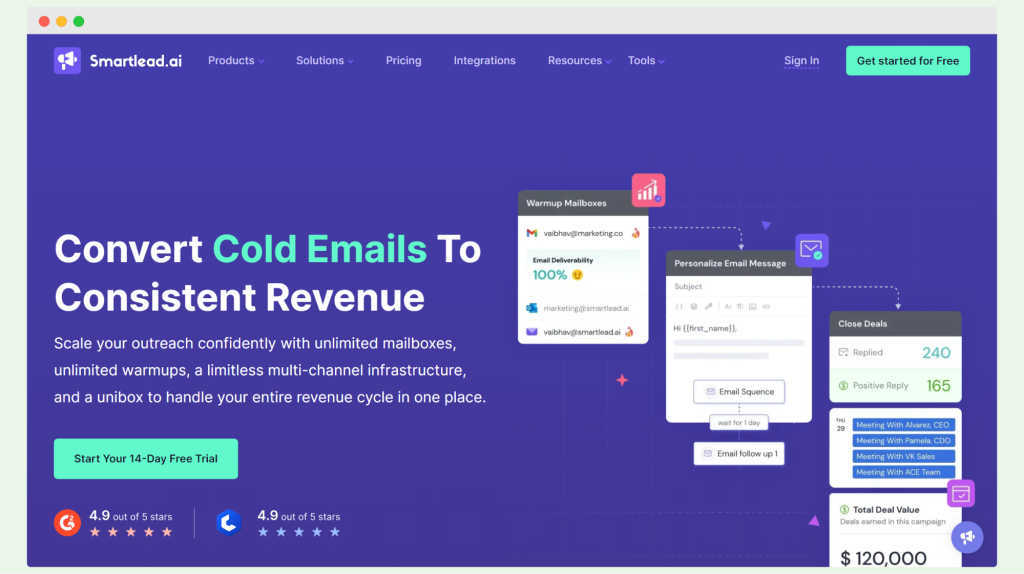
Smartlead is a cold email outreach platform designed to help businesses scale their outbound efforts effectively. While it primarily focuses on cold emailing, users can expand their outreach with multi-channel infrastructure by opting for higher plans. This flexibility makes Smartlead a useful tool for companies looking to grow their outreach campaigns.
Top Features
- Deliverability Capabilities: Optimized to ensure high email deliverability and avoid spam filters.
- Unlimited Email Warmups: Automatically warms up your email addresses to improve sender reputation and ensure your messages reach inboxes.
- Email Follow-up Automation: Automate follow-up sequences to increase the likelihood of engagement with prospects.
- Unified Inbox: Manage all your cold email outreach from a single inbox for better organization.
- API: Offers API integration for custom workflows and third-party tool integration.
Pricing
Smartlead offers three main pricing plans starting at $39 per month, with higher tiers offering additional features. For users with specific needs, custom plans are available, and there is also a free trial for those wanting to test the platform before committing.
Downsides
While Smartlead has strong cold emailing features, there are some limitations. Many key features are available as an add-on but only for subscribers of the highest plan, which may limit access for lower-tier users.
Additionally, some users report that the tool is not always reliable, experiencing occasional lagging issues, and the user interface (UI) could be improved for a smoother experience.
User Reviews
Feedback from users has been mixed, with some highlighting the raw design of the platform. One user commented, “The tool is maybe a bit too ‘raw’ in terms of design,” while others have mentioned that complexity in certain areas can be an issue, such as MX inbox disconnections with confusing instructions on how to proceed.
Additionally, users have noted that Smartlead lags occasionally, which can be problematic in time-sensitive scenarios. Another reviewer remarked, “Loading sometimes takes too long, and I need to refresh the inboxes manually as they didn’t fetch new emails in real time.”
Salesforge
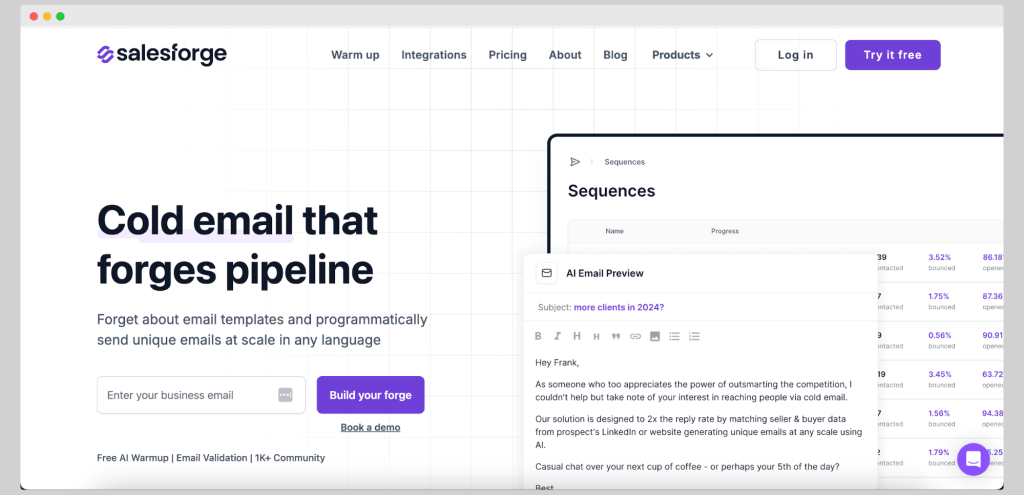
Salesforge is a specialized cold email infrastructure tool designed to help businesses enhance their email deliverability by creating multiple domains and mailboxes. This approach ensures that users can achieve higher sales engagement while avoiding spam filters.
Top Features
- Email Warmup: Automatically warms up new email addresses to ensure better deliverability.
- Unique Email Content with ChatGPT: Generate personalized and unique email content with the help of ChatGPT, ensuring higher engagement.
- Unified Inbox for Outreach: Manage all outreach efforts from one inbox, whether you’re working across different domains or platforms.
- Webhooks and API Integrations: Salesforge integrates easily with other tools via webhooks and APIs, allowing for flexible workflows.
- Email Validation Before Sending: Ensure emails are sent to valid addresses, minimizing bounce rates.
Pricing
Salesforge offers two main pricing plans:
- Pro: Priced at $48 per month, which includes 1,000 active contacts in sequence and allows users to send 5,000 emails per month.
- Growth: Priced at $96 per month, offering 10,000 active contacts and 50,000 emails per month.
Downsides
While Salesforge is strong in email deliverability and content creation, its reporting and analytics features could use improvement, lacking the depth offered by some other platforms. The pricing is also available only in USD, which may be limiting for global users.
Additionally, Salesforge does not currently offer LinkedIn outreach capabilities, which might be a drawback for businesses that rely on multichannel outreach. It also has fewer features compared to more established email outreach tools.
User Reviews
Users have noted that Salesforge’s user interface is complex, making it harder to navigate and use, with one reviewer stating, “The user interface is way too complex and needs to be revamped.”
Another user mentioned that the platform could benefit from more convenient reporting and analytics and highlighted the lack of a dialer and LinkedIn automation, although these features are planned for future updates in Q4/Q1 2024.
Salesrobot
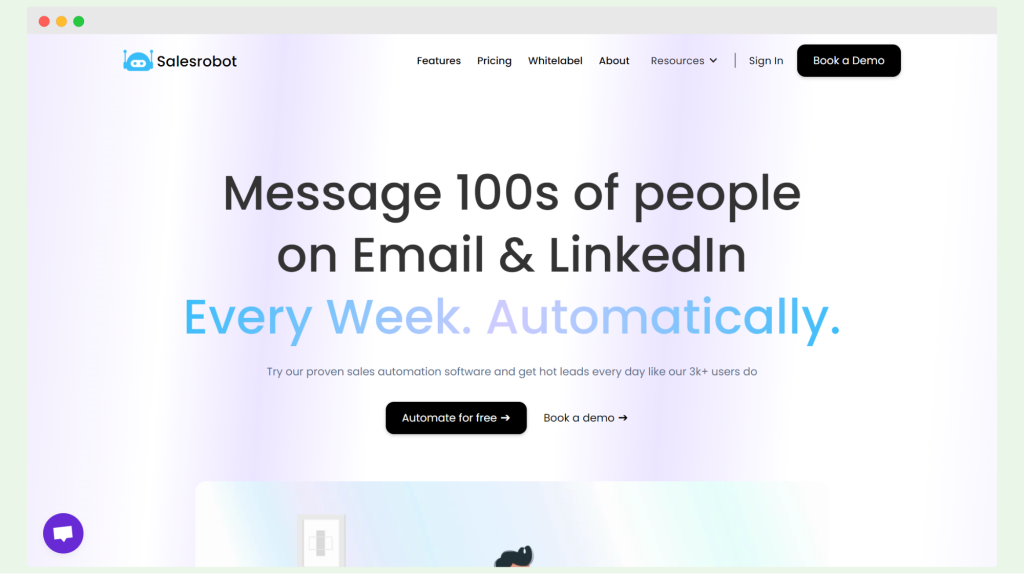
Salesrobot is a sales engagement platform designed to help businesses automate their outreach efforts across both email and LinkedIn. With a focus on leveraging LinkedIn for prospecting, Salesrobot offers a range of features aimed at streamlining and automating the customer engagement process.
Top Features
- Central Inbox for LinkedIn and Email Outreach: Manage both LinkedIn and email communications from one unified inbox.
- List Imports from CSV: Easily import prospect lists via CSV files to kickstart your campaigns.
- LinkedIn Sales Navigator Integration: Seamlessly integrate LinkedIn Sales Navigator to improve lead generation and outreach targeting.
- Automated Follow-ups: Automate follow-up messages to ensure consistent communication with prospects.
- Team Collaboration from a Joint Inbox: Collaborate with your team by managing outreach efforts from a shared inbox.
- AI Writing Assistant: Get help from AI to craft personalized messages and outreach sequences.
Pricing
Salesrobot’s pricing starts at $99 per month, covering outreach through one email and one LinkedIn account. A 14-day free trial is available, allowing users to test out the platform before committing to a paid plan.
Downsides
While Salesrobot is a solid tool for LinkedIn outreach, its email automation features are somewhat limited, making it less suitable for email-heavy campaigns.
Additionally, because the platform relies heavily on LinkedIn, improper usage or aggressive outreach can risk having your LinkedIn account banned due to algorithm changes and restrictions.
User Reviews
Users have generally found Salesrobot to be easy to use and appreciate that it delivers on its core promises. However, some have experienced glitches with LinkedIn automation, especially when LinkedIn updates its algorithm.
Despite this, the platform’s customer service is rated positively, with users noting quick responses and helpful support.
Saleshandy
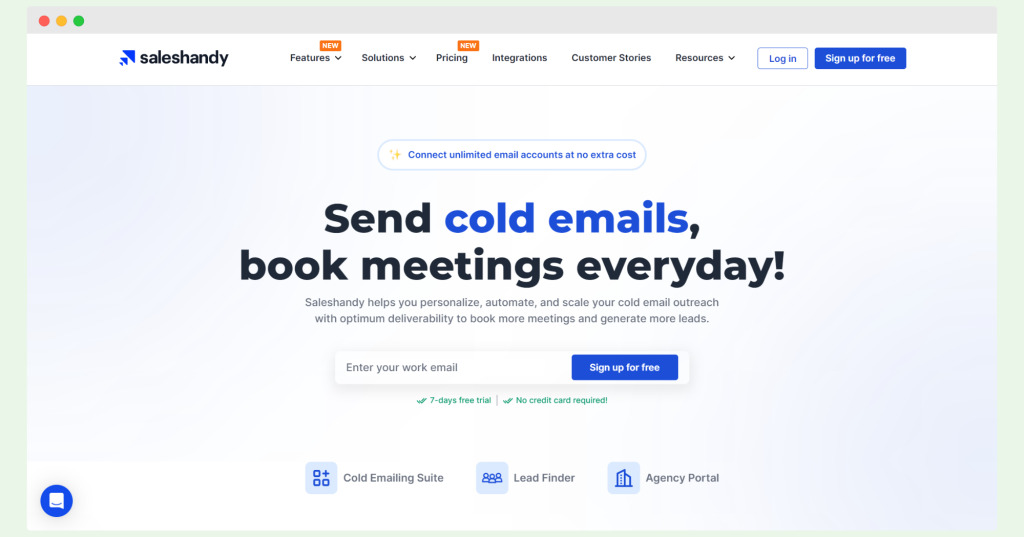
Saleshandy is a dedicated cold email tool designed to help users scale outbound campaigns, making it a great option for outbound sales, recruitment, and account management services. With various features tailored to streamline your outreach, Saleshandy is built for teams looking to scale their efforts efficiently.
Top Features
- Unified Inbox: Manage all your email communications from a single, centralized location.
- Sender Rotation: Rotate between different email accounts to reduce the chances of emails being flagged as spam.
- Automatic Email Warmup: Gradually increase email sending limits to ensure your emails land in inboxes, not spam folders.
- A/B Testing (Multivariant): Test multiple variations of emails to optimize performance.
- Email Verification: Available at an additional cost to help ensure your emails reach valid recipients.
Pricing
Saleshandy doesn’t offer a free plan, but it does provide a 7-day free trial for users to explore its features. Paid packages for cold emailing start at $36 per month, but email verification services come with an extra charge.
The platform offers various plans depending on your needs, such as cold emailing, B2B lead generation, or agency account management services.
Downsides
Saleshandy has a few limitations that users should be aware of. For instance, lower-tier plans have limited integrations, meaning you won’t be able to integrate the tool with popular CRMs like HubSpot, Pipedrive, or Zoho unless you upgrade.
Additionally, the follow-up feature is not included in the basic cold emailing plans, requiring users to pay for another package or opt for a tailored plan. While Saleshandy offers flexibility with its many plans, the sheer variety can be overwhelming for new users.
User Reviews
User feedback has highlighted a few areas where Saleshandy could improve. The user interface and contact management can be confusing, making it difficult to navigate and use the platform smoothly.
One user mentioned that Saleshandy “doesn’t fully work with Zoho, and it needs more HTML sample templates” to simplify email creation. There have also been complaints about the lack of integrations in the lower plans, with one user commenting, “There could be more integrations.”
Super Send
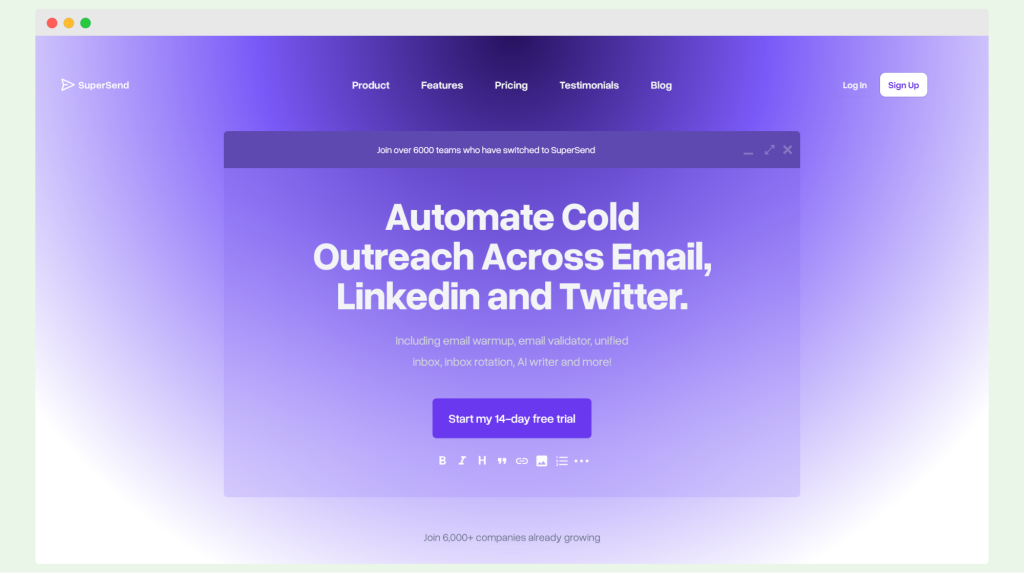
Super Send is another powerful tool in the cold outreach space, offering a variety of multichannel outreach options, including email, LinkedIn, and Twitter. What sets Super Send apart is its AI-powered writing features that help users craft compelling outreach messages across multiple platforms.
Top Features
- Multichannel Cold Outreach: Conduct outreach via email, LinkedIn, and Twitter, ensuring you can reach your prospects wherever they are.
- Email Validator: Prevents sending emails to invalid addresses, helping to maintain your sender reputation.
- Unified Inbox: Centralize all your communications in one place, streamlining responses across channels.
- Inbox Rotation: Helps avoid getting marked as spam by rotating between different email inboxes.
- AI Writer: Automates and enhances the writing process, creating personalized outreach emails and messages with AI.
- LinkedIn and Twitter Outreach Automation: Automate outreach on social platforms like LinkedIn and Twitter.
- Email A/B Testing: Test different versions of your emails to find what works best for your audience.
- Personalization with AI: Use AI features to personalize messages at scale, increasing engagement rates.
Pricing
Super Send offers a pricing plan that starts at $30 per month, which includes the ability to send out 6,000 emails. For those interested in trying out the platform, there’s a 14-day free trial available, allowing you to explore its core features before committing.
Downsides
Despite its many strengths, Super Send is not without its flaws. The LinkedIn automation feature can sometimes be buggy and may occasionally break. Additionally, as a relatively new platform, many of its features are still in development, with updates and new functionality being rolled out on a weekly basis.
User Reviews
Super Send has garnered positive feedback from users for its versatility. It’s one of the few platforms that offers Twitter as an outreach channel, giving users more options to reach their target audience. Users have also praised it for being easy to use and getting started quickly.
Furthermore, many of the features that are built-in to Super Send would otherwise require additional costs or credits on other platforms, making it a budget-friendly option for those needing robust outreach functionality.
Conclusion
With AI-powered personalization and an unlimited number of email addresses, any business or agency owner can find something for themselves in NuReply. But, despite its user-friendly interface and highly personalized content, NuReply can still be expensive or complex for some users.
Instead, consider Woodpecker. We’re competitively priced and come with all the features you need to get sky-high response rates from your cold email campaigns.
Grab your free trial and get started today!