Engaging with prospects across different channels can increase your chances of starting a conversation with a good-fit prospect and ultimately – striking a deal.
But how do you decide on the number of touches across channels to not come off as too pushy, and yet be effective?
How often do you reach out to prospects on each of them? What do you say? And how do you know when enough is enough?
I won’t offer you a silver-bullet solution. What I will offer, though, is a tried and tested framework shared with me – and now, with all of you – by outbound sales coach Jason Bay.
Feel free to steal it.
How often do you reach out on each channel?
All right, it’s time for a game plan.
The framework I’m sharing in this article is called KISS (Keep It Simple Sequencing).
In a nutshell – it suggests doing 15 sales touches over 3 weeks.
- You start with reaching out to a prospect via phone, email and some sort of LinkedIn touch.
- When you call the prospect, you leave a voicemail and say “Hey, I’m about to send you an email, and the subject line is…” and you let them know the subject line. And then you send the email.
- For LinkedIn touch, you can visit their profile, send a connection request, like or comment, follow them – it’s up to you what action you choose.
- Then, 2 business days later you reply to your first email in the same thread, and you say “Any thoughts?”Avoid the “Did you get my email?” type of message, because that’s asking them if they got the email you’ve sent. You want to make it about them, and asking if they have any thoughts will do just that.
- Next, you call them as well when you do that.
- And that’s week one.
If you follow the same pattern for 3 weeks, you’ll end up with 15 touches in total: 6 emails, 6 phone calls, and 3 social touches. You don’t need to stick to 15, but it should be 12-15 touches between these three channels.
What should you say to prospects?
Week 1’s messaging should revolve around one problem.
Week 2 should focus around a second set of problems.
Jason provided an example:
“If I’m reaching out to people to help them with training and coaching with their SDR team, one of the focuses in that first week just might be on the challenges of cold calling, like getting people to pick up the phone and deal with the call reluctance.
Week 2 might be quota attainment.
What to do if 2 or 3 of your reps are carrying the entire quota for your team and you have underperformers – how do you get them to do the same stuff?
So that might be week 2’s email content. So that would change my call and my voicemail in terms of what I talk about as well.”
And then week 3 would be a third topic.
So what the KISS framework suggests is to do 3 weeks of sequences with 3 different topics – one new per each week.
How do you know when enough is enough?
Obviously, there isn’t one method that will work for all prospects across all industries. However, the KISS framework suggests that 15 touches is where you should draw the line.
You reach out for 3 weeks – with 6 phone calls, 6 emails, and 3 social touches.
If prospects don’t respond to that, you put them on a pause. You can reach out to them again next quarter or later that year.
Now, let’s put the framework to action in Woodpecker.
Set up a multichannel sequence in Woodpecker
LinkedIn manual tasks and call tasks are available in Woodpecker Sales Assistant.
Here’s how to put a multichannel sequence together:
1. As per Jason’s advice, let’s start with a phone call. Choose your first step of the campaign – a CALL task.
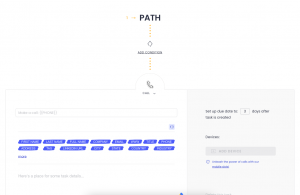
The manual task will be created and it’s going to serve as a reminder that you need to make a phone call at this stage of the campaign.
You can add snippets in the text field – it will turn into information from your spreadsheet once the campaign is running.
If you’re following Jason’s advice, it might be the subject line you’re using in step 2 of the campaign – the email.
2. For the next step, pick email. Fill out your message using snippets for extra personalization.
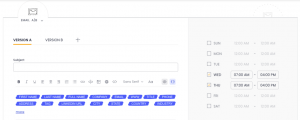
Woodpecker will send next emails in the same thread as this one.
3. Now it’s time for a LinkedIn touch. Choose a LinkedIn manual task:

You get to choose from 4 options:
- View LinkedIn profile
- Send connection request
- Send InMail
- Send LinkedIn message
Read more on how Woodpecker can help you reach out and connect with prospects on LinkedIn.
Remember that this is a manual task, which means Woodpecker will make it easier to reach out on LinkedIn, but won’t send any messages on the platform for you.
And these, ladies and gentlemen, is how you put the KISS framework into practice. Add your next steps (you can add up to 12 in Woodpecker) to get closer to striking the deal.
Over to you
Have you ever tried the KISS framework? If so, how did it work for you? I’d love to hear your thoughts – if you feel like sharing them, write at [email protected].
READ ALSO

Email and SMS: How to Combine These Two Channels for Outstanding Results?
Since 60% of consumers access emails via a mobile device, email and SMS can be a useful combination for companies who want to adjust their communication strategy to an ever increasing mobile audience. More channels for touch points with your audience means booking more meetings, closing more deals and building a meaningful relationship quicker.
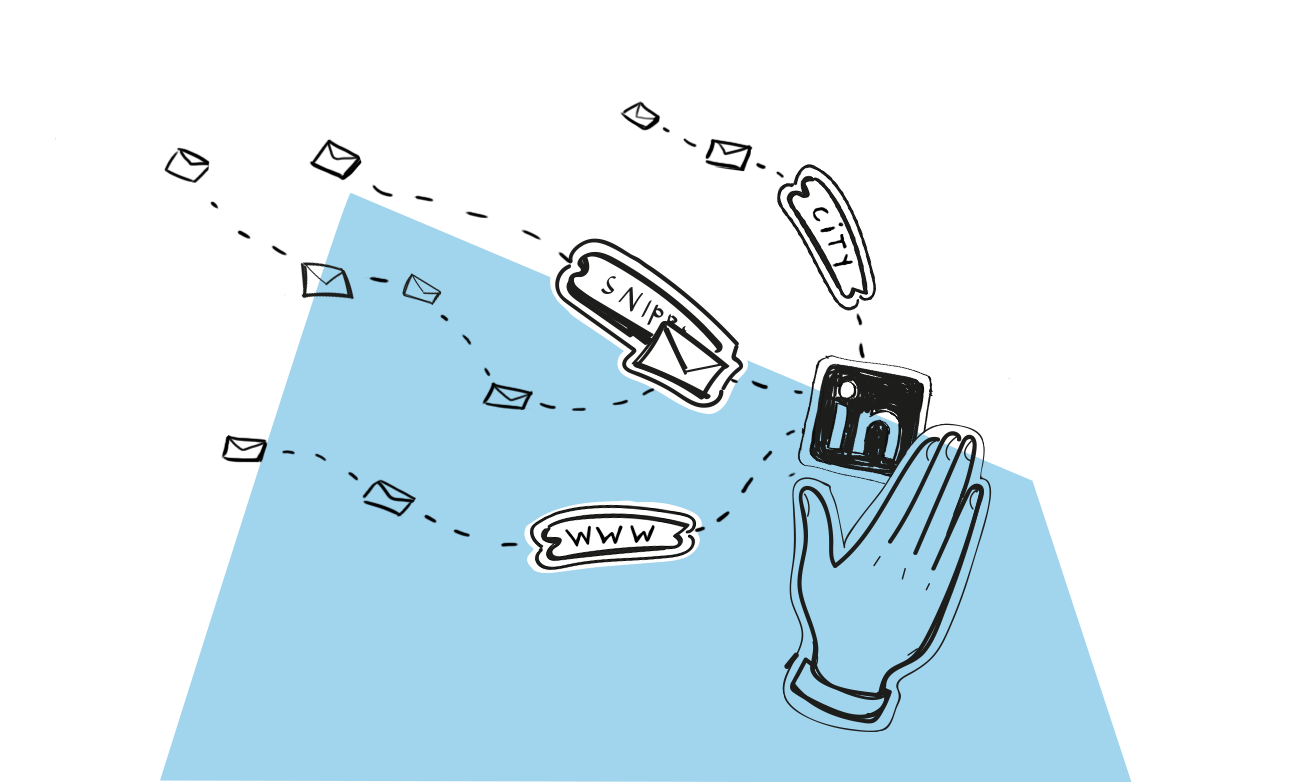
How to Personalize Your LinkedIn Connection Request
If you’re on LinkedIn, you’ve probably sent some invitations to connect. Did you write a custom note or take the easy way out and went with the default one? And how about the connection requests you got?

