Since 60% of consumers access emails via a mobile device, email and SMS can be a useful combination for companies who want to adjust their communication strategy to an ever increasing mobile audience.
More channels for touch points with your audience means booking more meetings, closing more deals and building a meaningful relationship quicker.
Read on to see how you can use SMS text messages with your regular email campaigns to increase success rates.
Why should you use SMS for your outbound communication?
The first SMS was sent in 1992, and it’s still one of the most popular forms of communication for business today. It has barely changed since then and it’s very powerful. According to research, 98% of people open text messages, 90% of them do that within the first 3 minutes of receiving it, and 45% of them reply.
Besides being efficient, text messages are a quick, cost-effective way to engage with customers and the results can be analyzed rapidly.
What can you use SMS for in your outreach?
1. To set up a call after an “interested” response
When a prospect replies to your email that they’re interested in learning more, you can send an SMS in which you ask to schedule a meeting to chat about your offer.
A simple message like this one can do the trick: “Hey {{FIRST_NAME}}, thanks for expressing interest in our offer! Let’s hop on a call – here’s my number. Let me know when you’re available!”.
2. For recruiting – to confirm an interview
You add Calendly links to your emails, and when someone schedules a call, you can send an SMS to confirm the meeting and include any necessary information.
3. As a reminder before a meeting
For any meeting you’ve got in your calendar, you can set a reminder SMS an hour before so the prospect or client doesn’t miss it.
4. To re-engage prospects when they cancel a meeting with you
When someone cancels a meeting that’s been scheduled via Calendly, you can add them to a re-engaging campaign and send them an SMS.
How to add SMS messages to your outreach campaigns
Step #1: Pick and register your number
There are two types of numbers you can register to fire up your SMS campaigns: a short code or a long code.
Short codes are 4-6 digit numbers. Companies use short codes to send out messages quickly. Text messages sent through a short digit number can reach hundreds of people per second and millions per day. Companies commonly utilize this technology for sending promotions, alerts as well as notifications.
Long codes contain 10 digits. 10 DLC is the North American system for sending A2P (application-to-person) business messages using a standard 10-digit phone number. When using long code you can send one SMS per second and up to 5000 per day. This number is good for sending more personalized and segmented texts. Businesses use 10 DLC for sending out updates, shipping details, surveys, and meeting reminders.
Then, register the number with The Campaign Registry. This applies if you’re sending to recipients based in the US. Some services, like Salesmsg, will handle the registration for you.
Step #2: Ensure high SMS deliverability
The SMS industry is currently changing. Here’s what you should know about the current changes in rules and regulations, as well as how they will affect your long code messaging deliverability.
Here are some core elements you should apply:
1. You need to have a Terms and Conditions Page
If you are using long code messaging, you’re obligated to have a Terms and Conditions page on your website and you should add it through a hyperlink to your auto-reply text messages, so recipients can access it with one click. This way you will ensure you are in compliance with FCC (Federal Communications Commission) regulations while also giving the user all of their important information on one convenient website.
This page needs to include:
- your company name
- “Msg and data rates may apply”
- opt-in instructions
- opt-out instructions
- your privacy policy
- support/contact information
Here is an example of a proper Terms and Conditions Page made by Westfield, an Australian shopping center.
2. Get the recipients’ consent before sending out text messages
Spam is one of the biggest threats to consumers, so it’s great that we’re taking steps to protect people from these pesky messages. If you want your company to contact leads or customers via text message, all users need to express their explicit consent before they receive any long code messages from you.
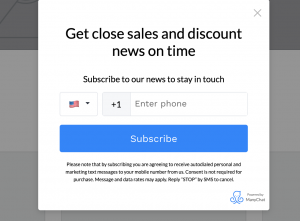
Source: support.manychat.com
3. Provide opt-out for users
In addition to gaining a text with the user’s consent before sending them messages, long code messaging rules state that you must also have an opt-out program where customers can get out at any time. To do this, display the words “STOP” in your message. If someone types “STOP”, you should remove them from your SMS list immediately or within no more than 10 days being the suggested timeline/timeframe. Otherwise, you risk hurting your brand’s reputation which could potentially lead to fines by the FCC.

Source: tatango.com
4. If your text messages are automated, include this info
If your SMS campaign is generated automatically, there is some essential information you should include:
- your SMS program name
- support/contact information
- STOP instructions
- HELP instructions
5. Set up your SMS campaigns within the daytime hours
Remember to send the messages within business hours. It’s fine to send an SMS during the day, but sending one in the middle of the night can be disruptive and annoying for the person on the other end. So make sure you set up your SMS communication for daytime hours to avoid any complaints.
6. Keep your messages short
For most countries, the maximum number of characters in one SMS is 160, so your texts should be short and to the point. Also, long codes don’t support concatenation so make sure your messages are split into shorter ones rather than longer pieces of text that won’t fit together well when it comes to a long code restrictions.
7. Ensure the sending limit
The long code messaging rules state that you can’t send more than one text message per second and a maximum of 5,000 messages per day. If you go any higher than that, your number runs the risk of being blocked.
Step #3: Integrate your SMS texting with your email campaigns
If you’re using Woodpecker for your email campaigns, it’s easy to integrate it with a reliable texting solution like Salesmsg. Salesmsg can enable your existing landline business phone number to send out automated texts or provide you a new one for you to use. With an easy dashboard you can send, receive, and manage your text message conversations.
Remember the scenarios I described at the beginning of this article? You can bring them all into life with the Woodpecker + Salesmsg sync.
You can connect Salesmsg with Woodpecker via Zapier and run multichannel campaigns. If you’re already a Salesmsg user, you can add your Salesmsg contacts to Woodpecker, update them or send text messages to the interested prospects.
Learn more about the integration from Anna, our Integration Manager:
Conclusion
75 % of recipients are open to receiving messages and have a positive impression of brands who send them texts.
In order to stay ahead of the curve, you can enhance your email campaigns with an SMS strategy. Implementing an effective text messaging plan will help you get started.
READ ALSO

How Many Touches Should You Include in a Multichannel Sales Cadence?
Engaging with prospects across different channels can increase your chances of starting a conversation with a good-fit prospect and ultimately - striking a deal. But how do you decide on the number of touches across channels to not come off as too pushy, and yet be effective?
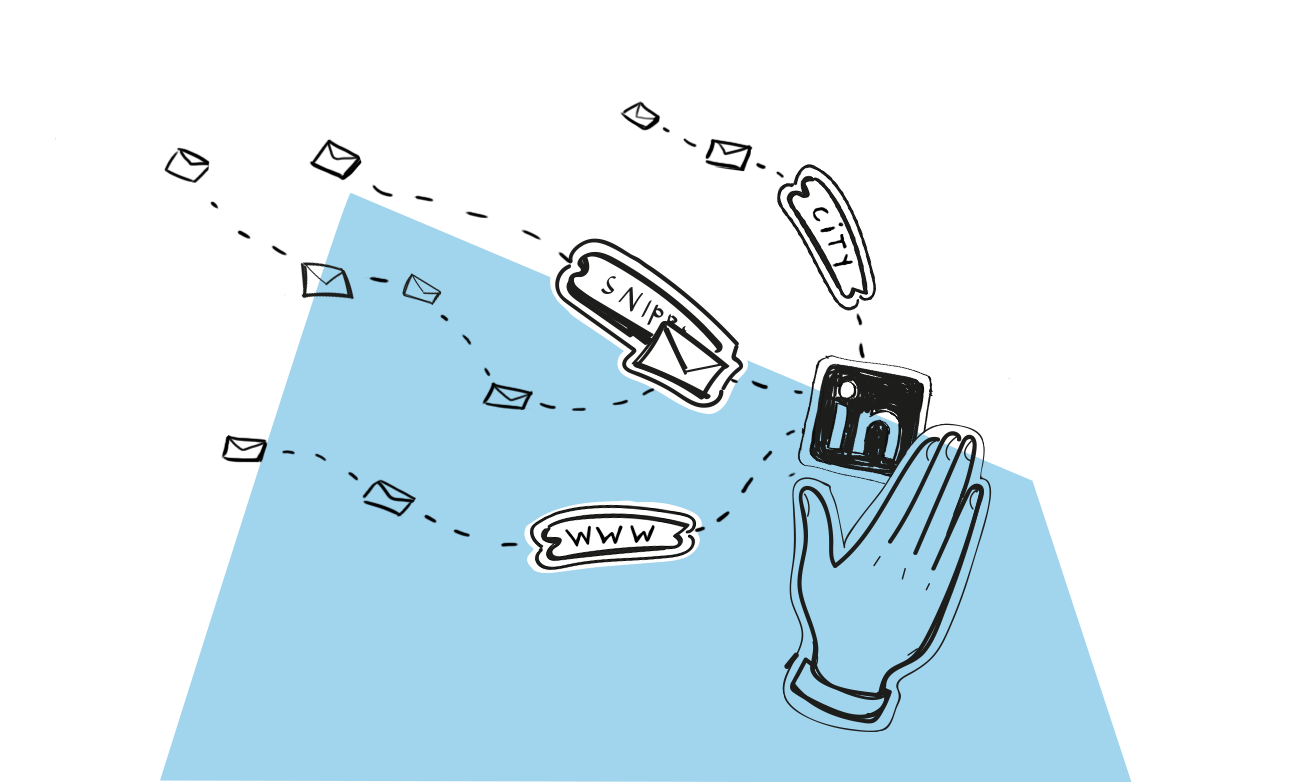
How to Personalize Your LinkedIn Connection Request
If you’re on LinkedIn, you’ve probably sent some invitations to connect. Did you write a custom note or take the easy way out and went with the default one? And how about the connection requests you got?

