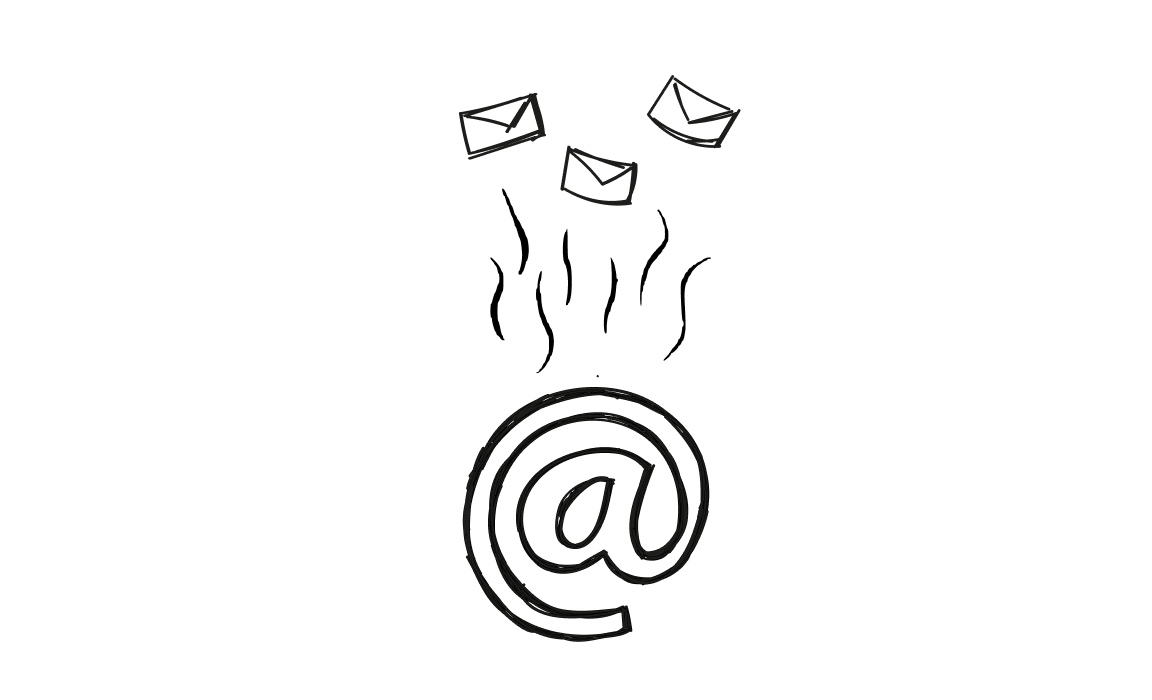Warming up your emails has become one of the standard practices for protecting your sender reputation. When you warm up an inbox, you simulate real emails that go to and from that address. That way, you can gradually start with email campaigns from that address instead of having to manually send a few emails a day to warm it up.
Warmy is supposedly one of the best email warmup tools, helping you improve deliverability and protect your email reputation. If your emails began landing in the wrong folder, this might be what the doctor ordered.
What is Warmy?
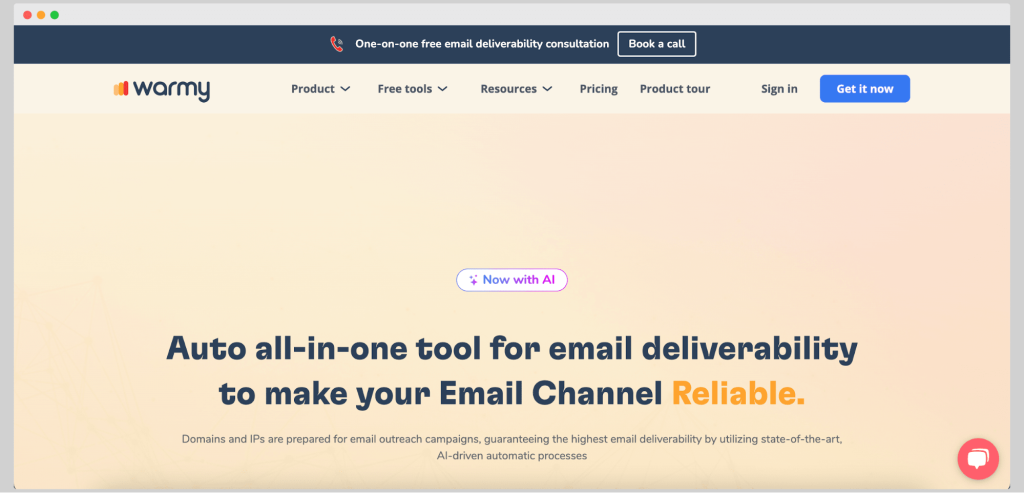
Warmy is an email warmup and deliverability tool for email marketing experts that want to send cold outreach campaigns more safely.
Top Warmy features
Here are some of the many user friendly Warmy features:
- Email warmup: a helpful service that takes over your email inbox and sends emails on your behalf. This way, email service providers recognize it as an active inbox on your domain and you can start using it immediately
- Deliverability insights: find out which emails are driving results, how many recipients respond and which ones don’t, how many emails are landing in the spam folder and many more detailed analytics
- Email seed list testing: create a small list of emails that you can use to test out your campaigns, before sending them out to a larger audience
- Google PostMaster integration: to get a detailed performance analysis of all the emails your business sends out
- API access: so you can connect Warmy with other email and marketing tools with a bit of tinkering and development work
Warmy pricing
Five plans are available.
The cheapest is called Starter, at $49 per month. This gets you 100 email warmups per day, 5 DNS record tests, 5 placement tests, API access and agency dashboard.
The Business plan is $129 per mailbox, and this gets you 100 email warmups per day, 10 DNS record tests, 10 placement tests, and all the features from Starter + different warmup languages.
Then there is the Premium plan at $189 per mailbox. This gets you 1,000 email warmups per day, 25 DNS record tests, 25 placement tests and all the features from the previous plans plus the Google Postmaster integration.
The Expert plan is $279 per mailbox, and it has the features from the previous plans: 2,000 email warmups per day, 50 DNS record tests, and 50 placement tests. Last but not least, the Platinum plan is $429 per mailbox, and it unlocks 5,000 email warmups per day, 100 DNS record tests, 100 placement tests, and all the features from the Expert plan.
What Warmy users are saying
Warmy generally gets favorable reviews but there are a few concerns. Similar to other email marketing and warmup tools, there is no mobile app, which can be a downside for users who want access to information on the go.
The inclusion of an API is very welcome, but as some users suggest, the API could definitely be more flexible in terms of integrating with other platforms and apps:
“A more flexible API would be welcome, but it’s still a highly recommended tool for any team.” – Source
There is no mobile app. The initial learning curve can be steep if you’re new to email warmup tools. The API could be more flexible to support developers to create better integrations. The analytics dashboards and the reports could be more customizable.
And if you want to get a breakdown of your campaign performance, you can take a look at the Warmy dashboard. For some users, though, the dashboard has room for improvement:
“Although Warmy.io has excellent capabilities, the analytics dashboard might be more thorough.” – Source
Top Warmy alternatives for improving email delivery
Looking for the best alternatives to Warmy’s email warmup service? Here are some of the top contenders to try out in 2025.
Woodpecker
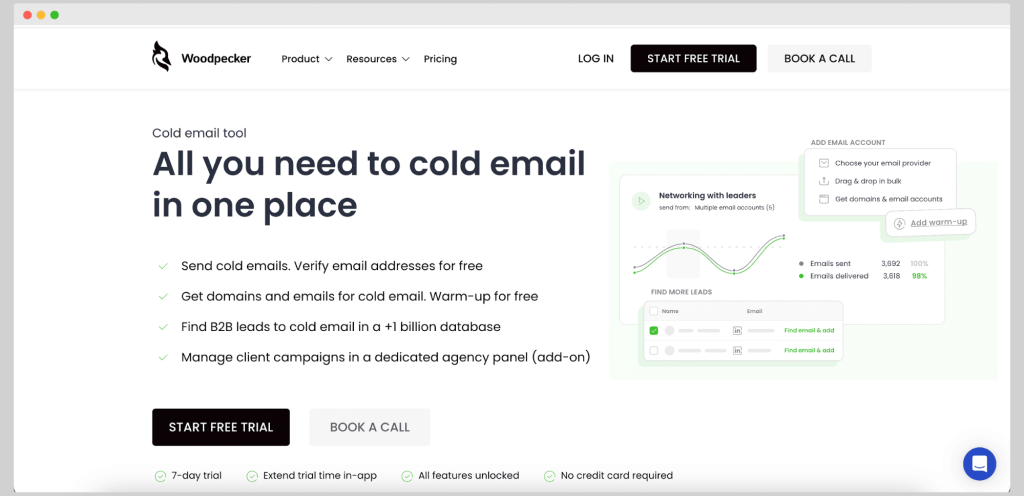
Woodpecker is an outbound sales automation tool that helps businesses run personalized cold email campaigns with high deliverability. Designed for sales teams and agencies, it offers email tracking, follow-up automation, and A/B testing to improve engagement and response rates.
Why consider Woodpecker?
Woodpecker provides essential tools to streamline and optimize cold email outreach:
- Automated follow-ups: Keep prospects engaged with personalized and scheduled email sequences.
- A/B testing: Test different subject lines and email content to optimize performance.
- CRM and tool integrations: Easily connect with sales tools for better workflow management.
- Condition-based campaigns: Adjust outreach sequences based on recipient behavior.
- Email deliverability monitoring: Protect sender reputation and avoid spam filters.
- Timezone detection: Send emails when recipients are most likely to engage.
- AI-powered video personalization: Stand out with dynamic, customized videos in emails.
- Email warmup and recovery: Improve email deliverability and avoid flagged domains.
- Unlimited team members: Collaborate with your team at no extra cost.
Considerations
Woodpecker is a strong choice for email outreach but lacks built-in LinkedIn automation. However, it integrates with third-party tools like Hunter to enable LinkedIn prospecting. Users looking for a fully multichannel outreach solution may need additional integrations.
Pricing
Woodpecker offers flexible pricing based on outreach needs:
- Cold email plans: Start at $20 per month for up to 500 contacts.
- Sales automation plans: Start at $49 per month, adding automation workflows.
- Agency plans: Custom pricing for businesses managing multiple client accounts.
A 7-day free trial is available for new users.
What do users say?
User reviews highlight Woodpecker’s ease of use and strong deliverability features:
- “Great for cold emails, easy to use, and effective for agencies.”
- “Helpful customer support service and detailed reporting.”
- “Would like more built-in integrations beyond email.”
Woodpecker is a great choice for businesses looking to automate and scale their email outreach with a focus on personalization and deliverability.
Get your free trial today and see all of these features in action with your email inboxes.
Saleshandy
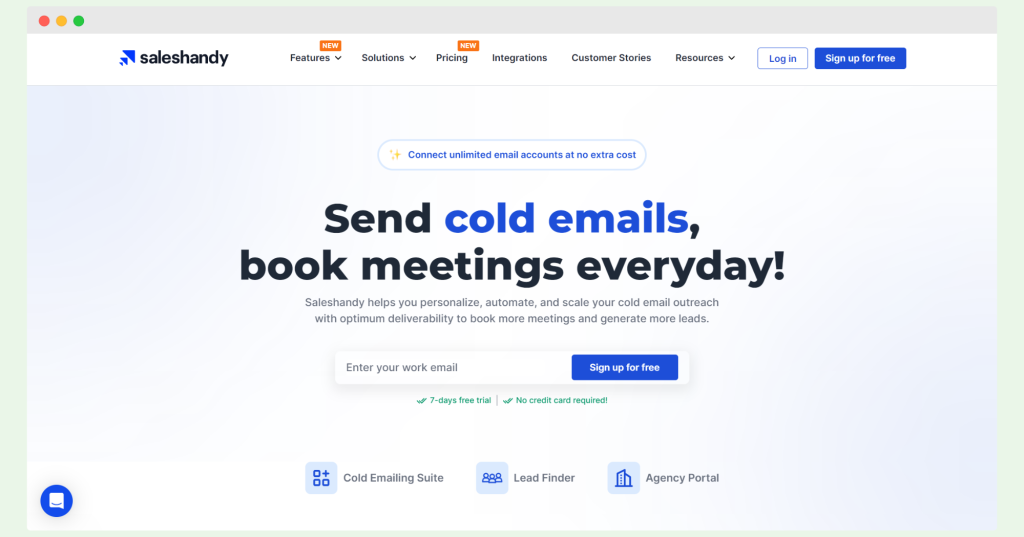
Saleshandy is an email outreach platform that helps businesses scale outbound campaigns. It provides automation tools for cold emailing, recruitment outreach, and account management, making it a versatile option for sales teams.
Why consider Saleshandy?
Saleshandy includes features to improve email outreach and deliverability:
- Unified inbox: Manage email conversations in a single interface.
- Sender rotation: Rotate email addresses to improve deliverability.
- Automatic email warmup: Gradually increase sending volume to avoid spam filters.
- A/B testing (multivariant): Optimize messaging by testing different email variations.
- Email verification: Reduce bounce rates by verifying email addresses (extra charge applies).
Considerations
While Saleshandy offers useful automation, there are some downsides:
- Limited integrations in lower plans: HubSpot, Pipedrive, and Zoho integrations are not available in basic plans.
- Follow-up feature is not included in cold emailing plans: Users must purchase an additional package for follow-up automation.
- Too many plans to choose from: The pricing structure can be confusing for new users.
Pricing
Saleshandy offers multiple pricing options:
- Cold emailing plans start at $36/month.
- No free plan, but a 7-day free trial is available.
- Email verification is charged separately.
- Other plans are available for B2B lead generation and agency account management.
What do users say?
User reviews highlight usability challenges and integration limitations:
- “The user interface and managing contacts can be confusing.”
- “Saleshandy doesn’t fully work with Zoho and lacks HTML sample templates.”
- “More integrations would be helpful.”
Emelia
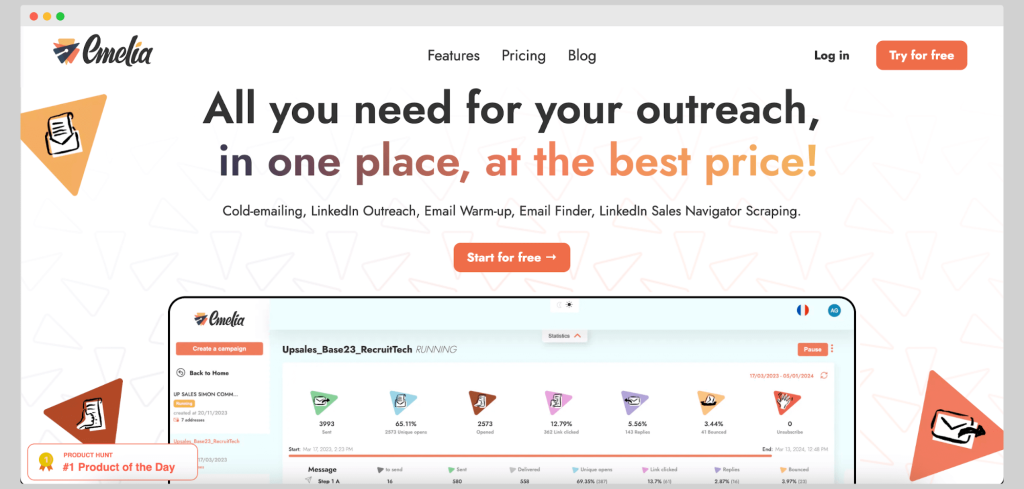
Emelia is a cold outreach platform used by businesses to connect with prospects through email and LinkedIn. It offers a mix of email automation, LinkedIn prospecting, and CRM integrations to streamline outbound sales efforts.
Why consider Emelia?
Emelia provides essential outreach and automation features:
- Email and LinkedIn outreach: Automate cold email and LinkedIn messaging.
- Email warmup: Improve sender reputation and inbox placement.
- Email finder: Locate verified email addresses for outreach.
- LinkedIn Sales Navigator scraper: Extract LinkedIn contact data for prospecting.
- Cold email campaign builder: Create email sequences with multiple senders.
- CRM integrations: Connect with sales tools for better workflow management.
- LinkedIn profile automation: Automate profile visits, messages, and connection requests.
Considerations
While Emelia offers flexible outreach options, there are some concerns:
- Lack of public reviews: The tool has no verified reviews on major platforms like G2 or Capterra, making it hard to assess user experiences.
- Pricing structure: Costs vary based on mailboxes, accounts, and credits, making it difficult to compare with competitors.
Pricing
Emelia offers flexible pricing based on usage:
- Starts at $39/month for one email account with 1,000 credits.
- Adding a LinkedIn account costs extra.
- Pricing depends on the number of accounts and credits selected.
What do users say?
- There are no publicly available user reviews on major platforms, which may be a red flag for some buyers.
Salesblink
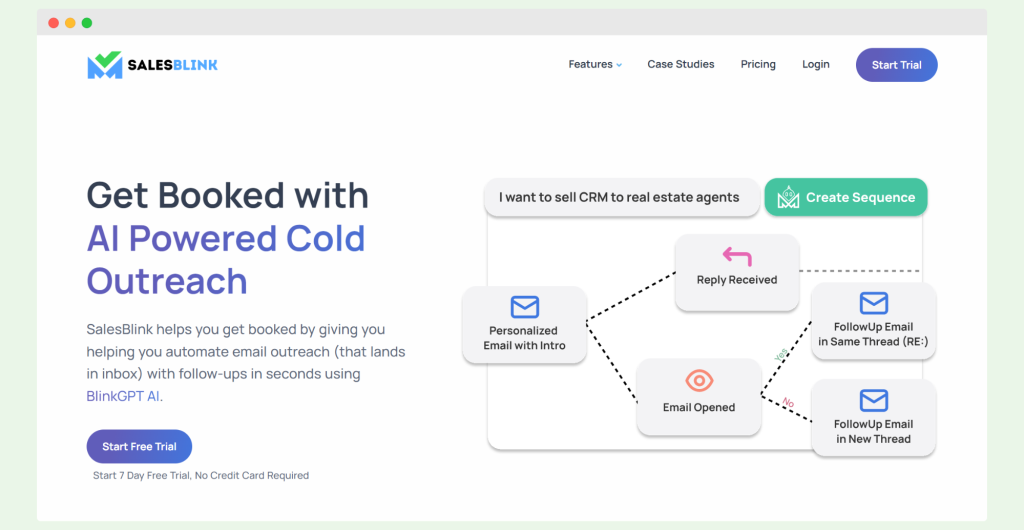
SalesBlink is a cold email automation platform designed to help businesses book more meetings through AI-powered sequences. It offers tools for email personalization, scheduling, and analytics to streamline outreach efforts.
Why consider SalesBlink?
SalesBlink includes key features to enhance cold email outreach:
- AI-powered email sequences: Automate and personalize email outreach with AI assistance.
- Cold email outreach: Set up and manage email campaigns to engage prospects.
- Meeting scheduler: Simplify appointment booking with automated scheduling.
- Email inbox warmup: Improve deliverability and maintain a strong sender reputation.
- Detailed analytics and dashboards: Track campaign performance and engagement metrics.
Considerations
While SalesBlink provides valuable automation tools, it has some drawbacks:
- Outdated B2B email database: The built-in prospecting database lacks accuracy and detailed fields.
- Steep learning curve: Some advanced features require time to master.
- Onboarding experience needs improvement: New users may find it difficult to get started.
Pricing
SalesBlink offers flexible pricing:
- Starts at $25 per month with AI-powered sequences and outreach tools.
- A 7-day free trial is available for users to explore the platform.
What do users say?
User feedback highlights SalesBlink’s AI capabilities and automation but also points out challenges with data accuracy and usability:
- “Great combination of features, and the AI tool works fairly well.”
- “There are some scheduling issues, and the email database is not accurate.”
Uptics
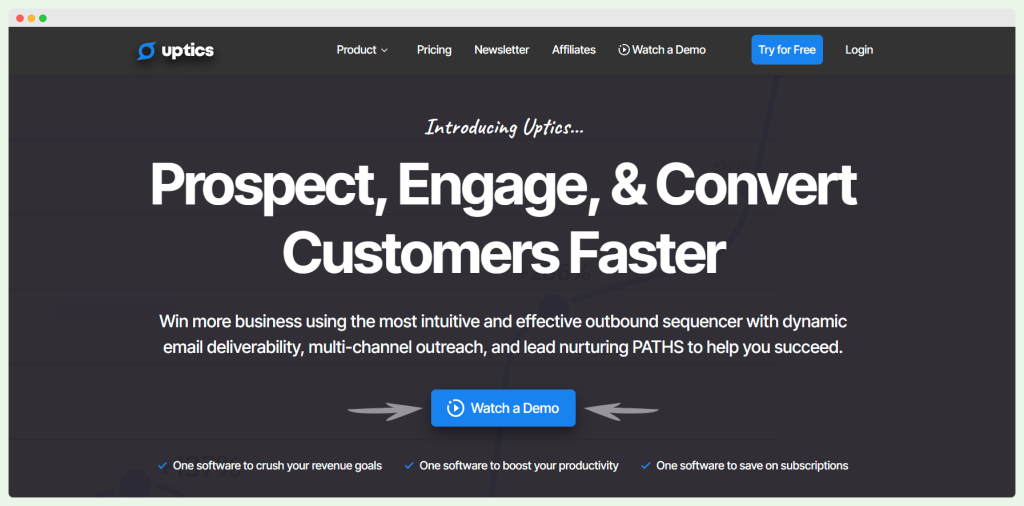
Uptics is a sales automation platform that combines email outreach with CRM functionality and multichannel sequencing. It supports businesses with email validation, AI-assisted task automation, and tools for managing outbound sales efforts across multiple channels.
Why consider Uptics?
Uptics offers a range of features to streamline outreach and sales processes:
- Email validation: Verify email addresses to improve deliverability.
- Spam checker: Detect potential spam triggers before sending emails.
- DNS monitoring: Ensure email authentication settings are configured correctly.
- Email warmup: Gradually scale email sending to maintain a strong sender reputation.
- A/B testing: Test different email variations to optimize engagement.
- Centralized email inbox: Manage email responses in one place.
Considerations
While Uptics offers powerful outreach capabilities, there are some limitations:
- Occasional bugs: Some users report slow load times and glitches.
- Confusing onboarding: The platform may take time to set up and navigate.
- Limited integrations: Only six third-party tools are supported, restricting workflow automation.
Pricing
Uptics offers flexible pricing plans:
- Paid plans: Start at $99/month per user, including 25,000 contacts and 2,500 email lookups.
- Free plan: A forever-free option with limited capabilities.
- Enterprise plan: Custom pricing for larger teams with advanced needs.
All paid plans offer a free trial for testing the platform.
What do users say?
User reviews highlight Uptics’ pros and cons:
- “To succeed with cold email, you need multiple email accounts, which can get expensive with Uptics.”
- “Frequent pricing model changes create uncertainty for long-term users.”
- “Lack of integration with Pipedrive is causing me massive issues.”
- “The platform sometimes loads very slowly.”
- “Would love more automation features to reduce manual tasks.”
Wavo.co
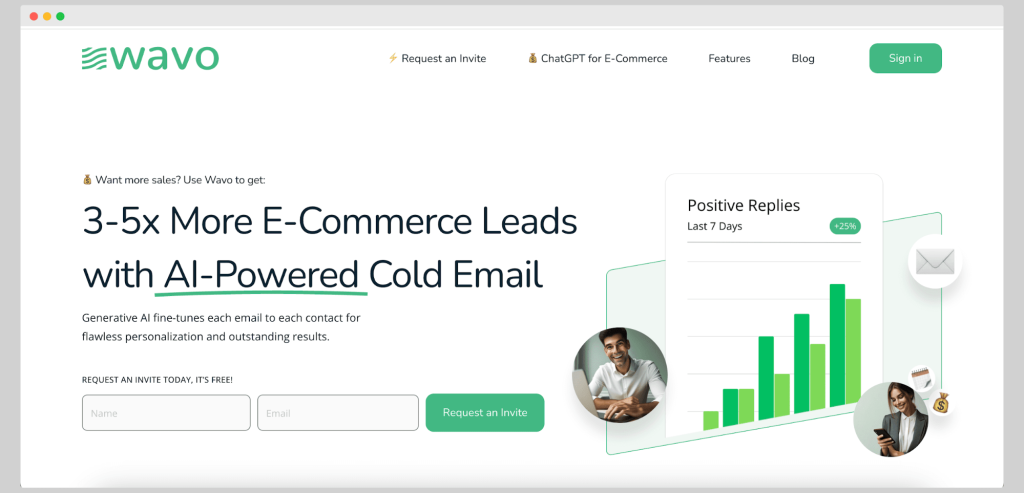
Wavo is an AI-driven cold email platform designed specifically for eCommerce businesses. It provides access to a vast database of eCommerce contacts and AI-powered personalization to help brands scale their outbound sales efforts.
Why consider Wavo?
Wavo includes key features tailored for eCommerce outreach:
- Access to 1.4 million eCommerce contacts: Leverage a pre-built database for targeted outreach.
- AI-powered email creator: Generate high-quality email content with artificial intelligence.
- Personalized email creation: Use dynamic insertions to customize messages for each recipient.
- Email warmup: Improve deliverability and reduce the risk of emails landing in spam folders.
Considerations
While Wavo is a specialized tool, there are some limitations:
- Invite-only access: Users must apply for an account, and pricing details are not publicly available.
- No public user reviews: There is limited insight into real-world performance and customer experiences.
Pricing
- No public pricing information – Wavo is an invite-only platform, and businesses must apply to gain access.
What do users say?
- There are currently no publicly available reviews of Wavo.
Wavo is a promising option for eCommerce businesses looking for an AI-driven cold email solution with access to a large contact database. However, the lack of public pricing and user feedback makes it difficult to assess its overall effectiveness.
Conclusion
Warmup is an excellent feature if you want to send out cold email campaigns. But the problem is, this is the core offering of Warmy, and for everything else, you’re going to have to invest in other email outreach tools. But why go through all that when you can have all the cold email features in Woodpecker?
Sign up for your free trial today.