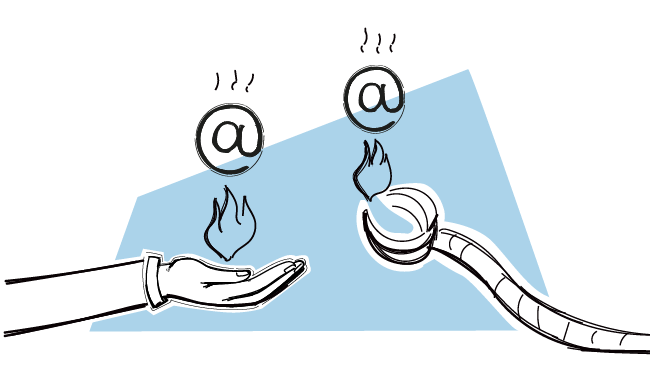Drumroll please.
You can now use Woodpecker Warm-up & Recovery on the trial for free.
That’s right – you don’t have to pay a penny to start using it right after you sign up.
You can get a head start with warming up your email address or entire domain.
And if you already have an email address that you’re using for outreach, and you’re seeing issues with its deliverability, you can choose the recovery option to start getting it back on track.
Keep reading to see how it works and how it can benefit you.
Before and now
Previously Woodpecker Warm-up & Recovery was only available to users on a paid subscription. But we decided to include our trial users as well – from the very first moment you sign up for the free trial.
In fact, we encourage you to start with this step, as soon as you sign up for the trial.
It will definitely pay off later.
Why you should turn on warm-up right away
1. Your email address or domain will start warming up automatically, behind closed doors
You’ll have more time to focus on building a strong prospect list and to craft a phenomenal email copy and follow-ups for your campaigns.
Since Woodpecker will take care of warming up your email address or domain, you’ll gain more time for preparations.
2. It won’t cost you a penny
Woodpecker Warm-up & Recovery is now free for our users – right after they sign up for the trial. Unfortunately, its no longer available for Google users.
3. The warm-up or recovery feature can be turned on with one click
You select whether you want to warm-up an email address/entire domain or recover it and Woodpecker takes care of the whole process for you.
Sign up and start warming up immediately
Make sure to make the most of this option by starting warm-up or recovery as soon as you sign up, to get ahead of the game.
1. First things first – connect your mailbox to Woodpecker.
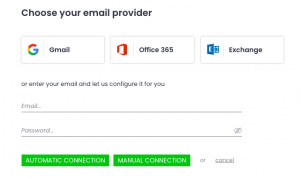
2. Go to the drop-down menu and choose SETTINGS>ACCOUNTS>WARM-UP. Plug in your mailbox.
3. At this point, you’ll see 3 modes you can choose from.
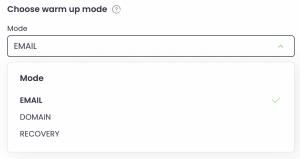
- If you have a brand new domain (set up 1-3 months ago) – pick DOMAIN
- If your domain is already warmed up, but you added a new account – choose EMAIL
- If you’ve been using your account and you see the deliverability isn’t best – choose RECOVERY
4. And that’s it – Woodpecker will take care of the entire technical aspect of the warm-up or recovery process for you.
Worried you’ll use up all your trial emails during the warm-up process?
Well, don’t be.
Remember that emails sent during the automatic warm-up process do not count towards your email limit on free trial – you still get 50 cold emails.
What happens after the trial ends?
If you were using the Warm-Up & Recovery feature during your trial, the process will automatically pause once the trial period is over.
If you decide to buy a Woodpecker subscription within 30 days of your free trial ending, you’ll be able to simply resume the already-in-progress warm-up or recovery process with one click.
You won’t have to start the whole process again from scratch. You’ll be able to pick up right where you left off, without losing the entire progress made during the trial.
If more than 30 days pass from when the trial ended, though, you’ll have to restart the entire cycle – simply because these processes have to be consistent to deliver desired effects.
Why choose Woodpecker Warm-up & Recovery?
It’s actually completely free and fully automated
No matter whether you choose the warm-up or recovery process during your free trial, Woodpecker’s intelligent system will work wonders and take care of everything for you, so you can forget the process is even taking place.
Top-tier deliverability
During Warm-Up & Recovery, Woodpecker will even detect if any emails sent land in the SPAM folder and automatically take them out and place them in the main inbox.
This will help build back or sustain good deliverability and a positive sender reputation.
Recovery option
If you see any deliverability bumps on the road, you can always switch to the recovery feature.
Start sending campaigns from the email address which has been warming up, while you let your main account regain good deliverability.
This means that if something doesn’t quite go to plan you can still remain in control and resume sending your campaigns from your back-up email and leave all deliverability worries behind.
In case you’ve used tools in the past which have ruined your email reputation, Woodpecker Warm-up & Recovery also gives you the choice of building back your sender reputation.
One click activation
Turn on warm-up with one simple click and let Woodpecker do the rest behind the scenes.
Over to you
Interested in trying it out?
Sign up here to start warming up today:
FAQ Section
1. Why is an email warm-up process essential for maintaining a good sender reputation with email service providers?
The email warm-up process is essential for maintaining a good sender reputation with email service providers because it gradually increases the volume of emails sent from a new or reactivated email account, demonstrating responsible email behavior. This process helps to establish the account as a legitimate sender in the eyes of major inbox providers like Yahoo Mail, thereby improving email deliverability and ensuring emails reach the recipient’s primary inbox instead of being filtered into spam folders. A successful warm-up campaign signals to email service providers that the sender is trustworthy, which is crucial for the effectiveness of email campaigns, especially cold email campaigns.
2. How do email warm-up tools work, and what advantages do they offer over a manual warm-up process?
Email warm-up tools automate the process of gradually sending and receiving emails to and from a network of real email accounts, thereby simulating natural email activity. These tools often operate on a peer-to-peer network, where emails are exchanged among users’ accounts to mimic genuine interactions. Compared to a manual warm-up process, email warm-up tools offer several advantages, including time efficiency, consistency in sending patterns, and the ability to scale the warm-up process across multiple email accounts simultaneously. Additionally, many tools provide analytics and feedback on inbox placement and sender reputation, helping users optimize their warm-up strategy for better email deliverability.
3. What role does domain reputation play in email deliverability, and how can using an email warmup service improve it?
Domain reputation plays a critical role in email deliverability as it is a key factor that inbox providers consider when determining whether to deliver emails to the primary inbox, spam folder, or block them altogether. A domain with a good reputation is more likely to have its emails delivered successfully. Using an email warmup service can improve domain reputation by ensuring that the email sending activity associated with the domain starts off on the right foot, with emails being consistently delivered and engaged with. This positive engagement is reported back to inbox providers, reinforcing the domain’s reputation as a trustworthy sender.
4. Can cold email campaigns benefit from using email warmup tools, and if so, how?
Yes, cold email campaigns can significantly benefit from using email warmup tools. Each email warmup tool can prepare the email account for higher volumes of sending, which is typical in cold email campaigns, by building a positive sender and domain reputation beforehand. This preparation helps to ensure that cold emails have a higher chance of reaching the recipient’s primary inbox, bypassing spam filters and avoiding the spam folder. By improving email deliverability, email warmup tools increase the likelihood that cold emails will be seen and acted upon by the target audience, thereby enhancing the overall effectiveness of the campaign.
5. What criteria should be considered when selecting an email warmup service or tool for improving inbox placement with major inbox providers?
When selecting an email warmup service or tool for improving inbox placement with major inbox providers, consider the following criteria:
- Compatibility with your email service providers and the specific needs of your email accounts.
- The ability to simulate realistic email interactions, such as sending, receiving, opening, and replying to emails.
- Features that allow for customization of the warm-up process, including the volume of emails sent and received over time.
- Analytics and reporting capabilities that provide insights into inbox placement, sender reputation, and progress throughout the warm-up process.
- Reviews and testimonials from other users, particularly regarding the service’s effectiveness in improving deliverability and avoiding spam filters.
- Customer support and guidance offered by the service to help users navigate the warm-up process and address any deliverability issues.
READ ALSO
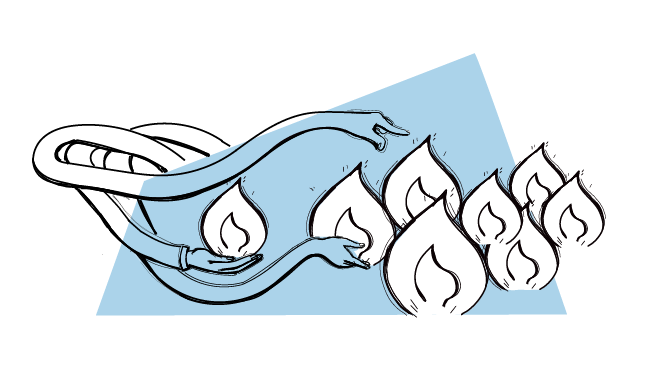
8 Best Cold Email Warm-up Tools in 2024
Have you ever wondered if every email you send from your mailbox will be successfully delivered? If you want to avoid the SPAM folders and land your cold emails in your prospects main inboxes, this article is just for you.
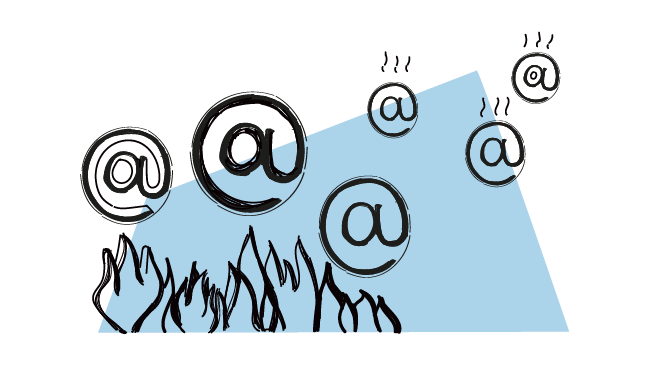
Woodpecker Warm-up & Recovery: Warm up Mailboxes and Domains Automatically
We’ve just launched an email warm-up and recovery feature - included in price for all our premium users.

How to Warm Up My Email Address before Cold Outreach
Remember how I wrote about why it's a good idea to set up a separate email for outbound? Here's a kind of a follow-up to that topic. Before you start using a newly set up mailbox for serious outbound campaigns, it's crucial to warm it up a bit. At Woodpecker, we often see that totally new email addresses used for outbound without any warm-up get blocked soon after an outbound campaign is fired off. Here's more about why that happens and how to avoid it. Check out the step by step plan on how to warm up your email address before starting a cold email campaign.