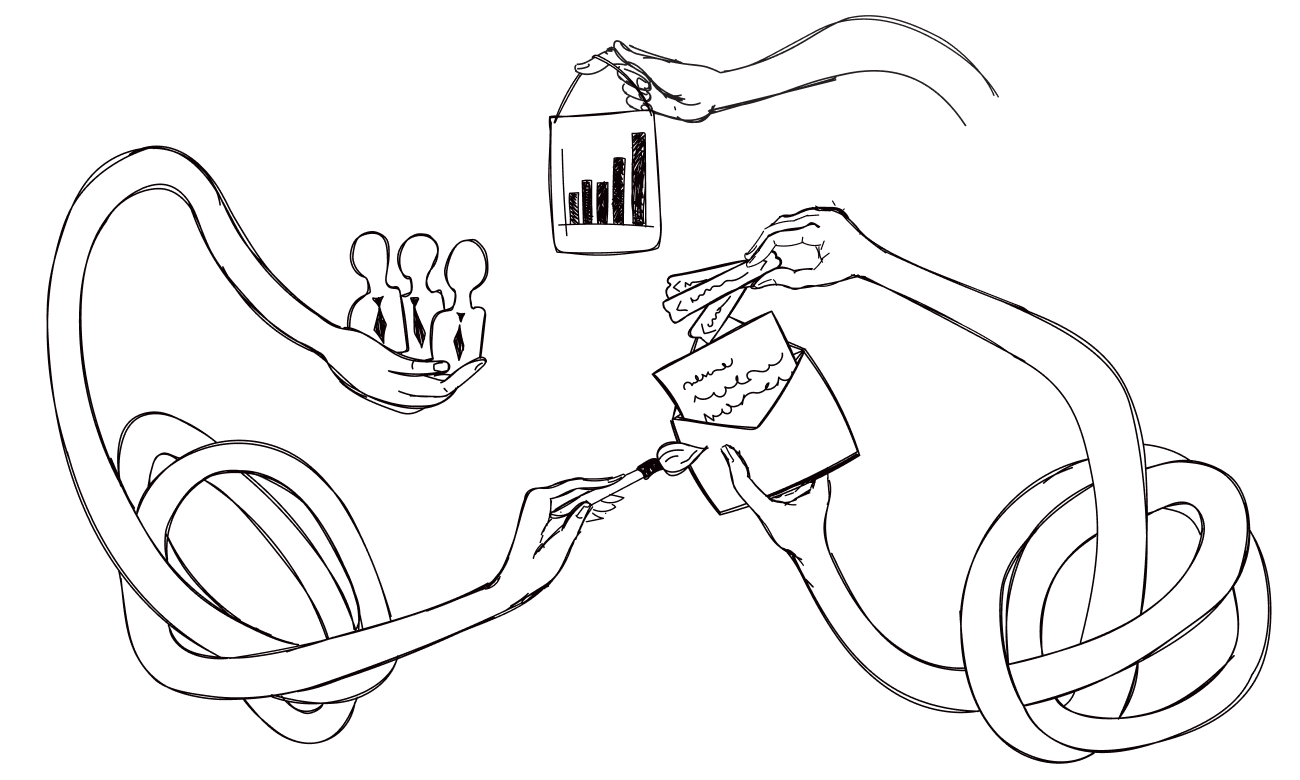It’s no secret that email is a highly lucrative channel for marketing and sales. Depending on where you look, sources promise up to $40 for every dollar spent on emails. However, the people who get those kinds of results don’t spend hours writing emails manually. They eliminate manual tasks and use sales email automation tools.
But these tools come with complex features and choosing the best one can be difficult – especially if you’re new to email marketing tools.
Today, we show you a roundup of the very best sales automation tools for sales reps and pros.
What are sales email automation tools?
Sales email automation tools are apps that eliminate the tedious, manual tasks from email marketing. This includes email writing, sequences, followups, tracking and analytics and more. The end goal is to upload a list, set up sequences and campaigns and let the sales automation software do its job.
Speaking of which, sales email automation tools are not the same as sales automation tools. Our topic of interest is sales email automation tools that help with email campaigns. Meanwhile, sales automation tools do more than that – they help with the entire sales funnel, from the prospecting process, outreach, dialing and more.
Top sales automation tool features for emails
If you want to purchase sales automation software for emails for your sales team, you might be wondering which features can best help their sales process. These are the top things you should be looking for when considering your next sales email tool of choice.
Email sequences
Sales automation tools allow you to create, edit, and send out sequences. Sales and marketing teams can automate a series of emails that go out rather than creating them manually and sending them after certain time points.
Email templates
The best sales automation software does a lot of the heavy lifting for you. Instead of writing emails from scratch, you can choose from a variety of templates in just a few clicks and test out emails that work for sales teams in different industries and niches.
Personalized messaging
Sales teams know that the key to increasing the efficiency of your emails is personalizing the messaging according to various criteria. A good sales automation tool personalizes the email content based on the recipient’s name, business, industry, location, stage of the sales process, and more.
Drip campaigns
These campaigns take sequences to the next level. Instead of just sending out emails, drip campaigns choose the next email that goes out based on the activity that the recipient does. For example, if someone clicks through on a landing page link, the sales automation software sends out a message offering them a free demo. This can vastly speed up sales processes and make the job easier for your sales reps.
Scheduling and sales automation
Your sales team knows the best times to reach out to your target audience. And if you send out emails manually, it can be painful to wait for hours just to hit “send”. Sales automation software allows you to schedule emails to go out on certain days and at specific hours, increasing sales performance and eliminating repetitive tasks.
Tracking and analytics
Sales automation tools tell you how each of your email campaigns is performing. Open rates, click-through rates, bounce rates, deliverability, and much more – you can see it all from your dashboard. This allows sales teams to adapt their strategies and find out the types of emails that work best for their sales processes.
A/B testing (split testing)
The best sales automation tools have split testing – a feature that allows you to test two different variations of the same email to find out which one performs better. You can use this to determine the best email length, the most effective subject line, the ideal type of personalization and more.
CRM integrations for your sales team
Even the best sales automation tools can’t do it all. This is why they integrate with customer relationship management tools or CRMs. Apps such as Salesforce, Hubspot and Zoho contain all the customer data and allow you to send out better, more personalized campaigns. They also streamline your sales process and allow your sales teams to work from a centralized dashboard.
Lead scoring
Someone who just visited your blog is not as good of a lead as someone who visited a landing page three times and called you. The best sales automation tools come with lead scoring built in – a system that gives scores to leads based on how likely they are to purchase.
The best sales email automation tools you can buy in 2024
Listed below are the best sales automation tools focusing on email that you can purchase at the moment of writing this article. We’ll focus on top features, pros and cons and pricing, helping you choose a sales automation platform that works for your needs.
Woodpecker.co
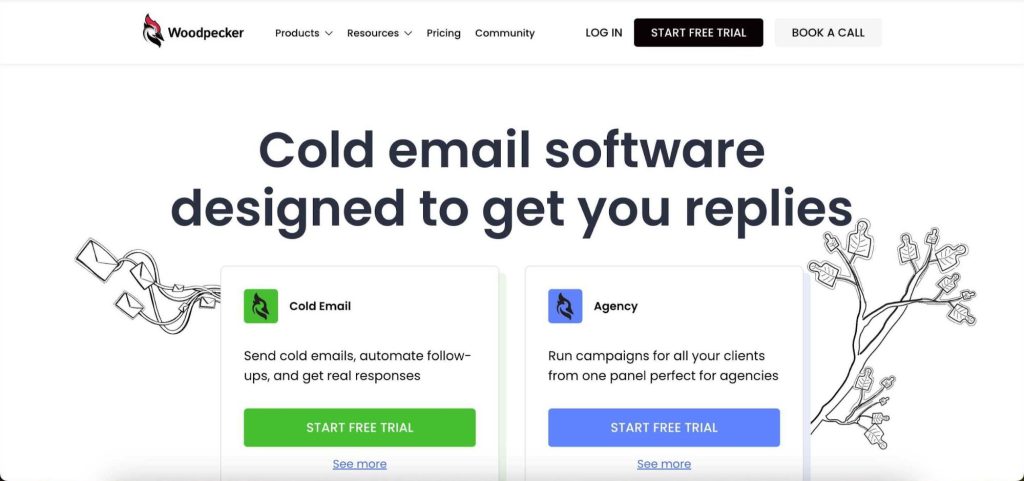
Built for sales teams and agencies, Woodpecker has all the tools in one place that help you get results from cold emails. Even if you’ve never sent a cold email in your life, Woodpecker will allow you to get started easily and create connections and sales within a day.
Some of the standout features in Woodpecker include:
Intergrations with the best sales automation software
Want to connect your MailChimp account, your Pipedrive or Hubspot contacts or something else? Or even hook up Zapier? Woodpecker comes with direct integrations with all of these tools, allowing your sales team to automate even more of their work.
Email list verification
Verify all of your emails and remove outdated, fake, duplicate, temporary and all types of bad emails. This way, sales teams know they’re getting in touch with real people every time.
Email templates
A rich library of email templates lets your sales team take a template, personalize it and start sending quickly. Speed up your sales process and start using templates that are proven to work.
A/B testing
Split test your cold email subject lines, body length, personalization, types of audiences, sending times and much more. Make your sales process more efficient and do more of what works.
Condition-based campaigns
True sales automation at work – create conditions for emails and determine when they go out and who gets them. For example, you can move every subscriber who visits your product page to a different sequence. Sales teams can eliminate tedious manual tasks for good.
Email warm up and recovery
If your sales reps are new to cold email, your domain needs to be warmed up so you don’t risk getting blacklisted. Woodpecker does this for you in the background.
Deliverability monitoring
Woodpecker checks how many of your emails land in the primary inbox so you don’t risk getting flagged as spam or being put on a blacklist. Make sure your cold email campaigns are technically safe and sound.
LinkedIn messaging automation
Integrate Woodpecker with LinkedIn automation tools to combine email and LinkedIn outreach. Give sales reps tools that allow them to reach people across platforms.
Whether you’re a seasoned pro at selling through emails or you’re just getting started, Woodpecker has a rich feature set that eliminates repetitive tasks and skyrockets your sales performance.
Pricing: free trial available, starts at $29 per month
Mailchimp
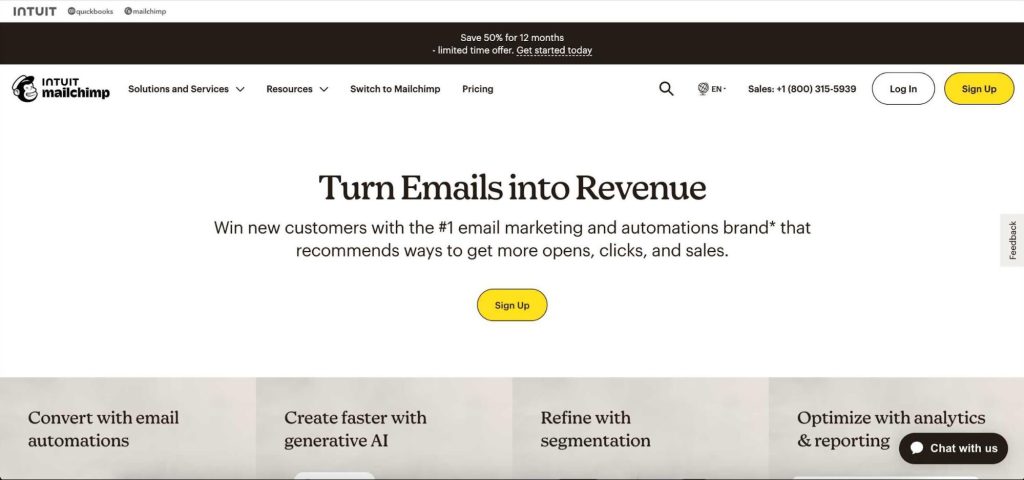
Although technically not sales automation software, Mailchimp has a large variety of features for marketing and sales teams that can make their lives easier and improve sales productivity. You get a wide variety of email templates and the ability to segment audiences for personalization.
The library of templates is also very impressive, but bear in mind that the focus is more on the visual templates, rather than text-based templates that improve sales productivity. However, you can give the AI writing tool a shot and try to improve your lead generation and sales in this way.
The segmentation works quite well, provided that you keep a clean house and make sure the segments are done properly.
While Mailchimp is not so much a sales automation platform, it can do the job really well if you need newsletters, well-designed templates and some sales automation capabilities. The biggest problem is probably the lack of advanced sales features (such as sales forecasting) and the overly complex pricing.
Pricing: there is a free trial available, starts at $6.50 per month
ActiveCampaign
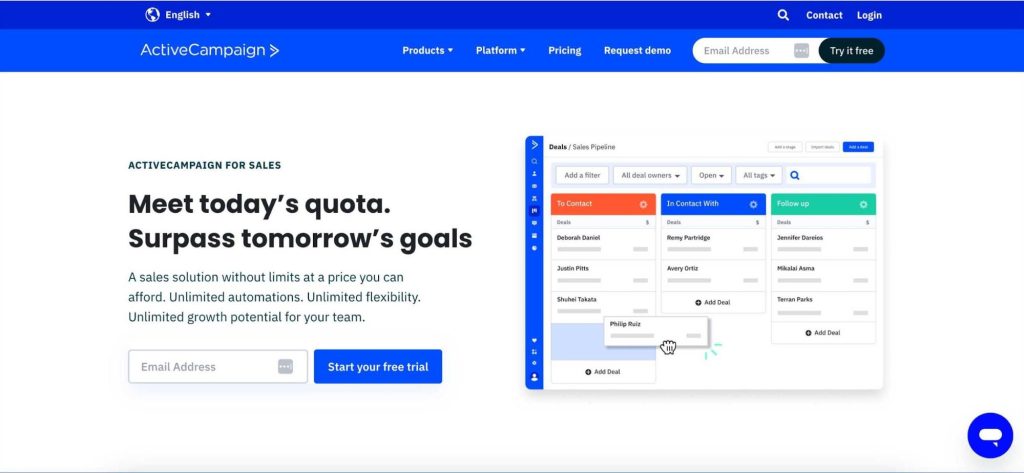
Like MailChimp but want more of a sales automation tool? ActiveCampaign has your back. The email part is built on top of a sales CRM that keeps all of your contacts in one place. You can segment new users immediately, update deals and create tasks for sales teams and set up lead nurturing directly from the CRM.
You get a host of useful sales features: analytics and performance tracking – not just for emails and campaigns but also for sales teams members, to determine who is doing the bulk of the work. Lead scoring, win probability, automated deal updates, task creation directly from ActiveCampaign – there is lots to love.
When it comes to the downsides of this sales automation tool, users frequently complain about the steep learning curve. With so many features, finding out how to use each one can take quite a bit when getting started.
Pricing: free trial available, starts at $19 per month for the Sales package
Saleshandy
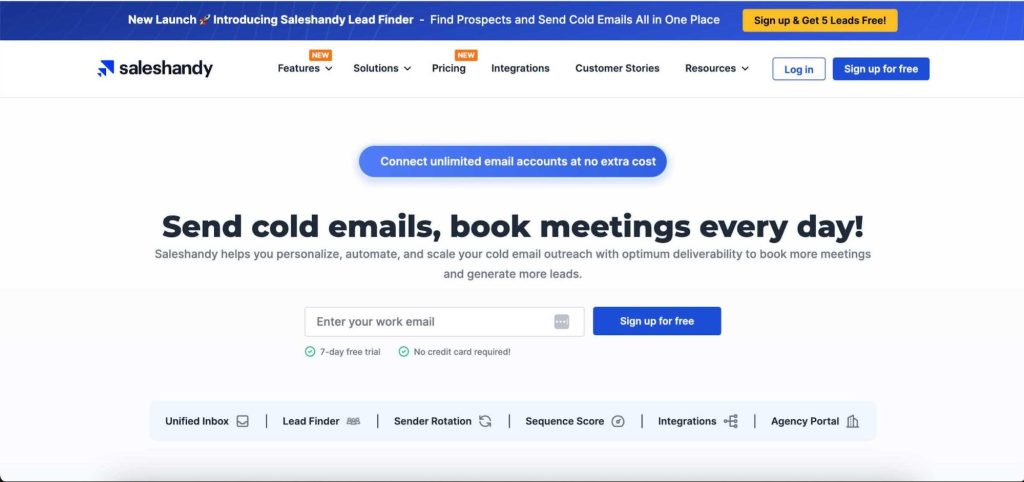
Sales automation through email becomes easy with Saleshandy. From cold email templates, sequences, automated follow-ups, email inbox warmup and more – Salehandy has a rich variety of features for sales teams and agencies.
With true sales automation in mind, you can get a sequence score for your emails, rotate your senders, get a unified inbox for your entire team and personalize your emails based on your CRM software integration.
As for the downsides, users frequently complain about the email inbox warmup feature not working properly, and the user experience can be clunky if you’re just getting started.
Pricing: free trial available, starts at $25 per month
Reply.io
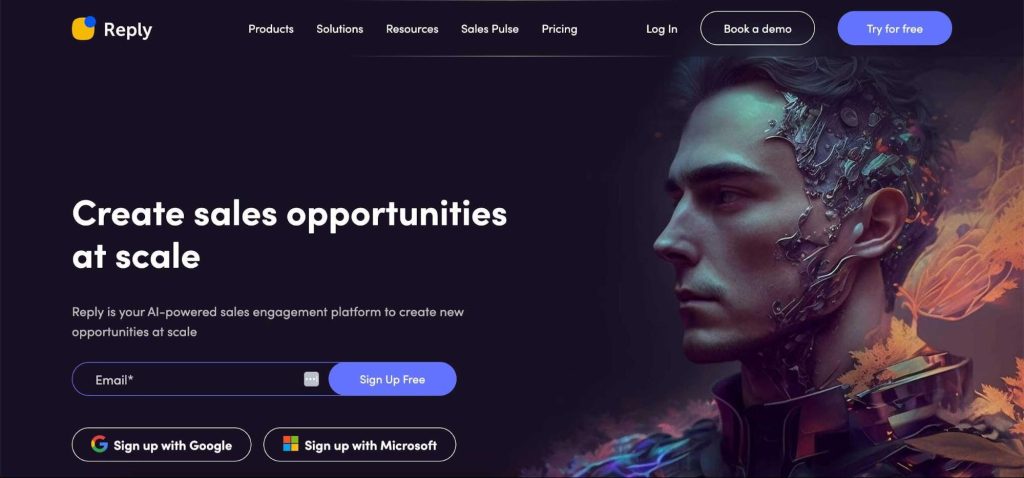
If you need a tool that identifies leads and gives you databases to reach out to, Reply.io has all your bases covered. You don’t need third-party tools, as you can identify contacts and get lists directly from Reply.io.
You can then use their Ai-based email creation tool to launch sequences, set up autoresponders and eliminate a huge amount of repetitive tasks through sales automation. Before you send out anything, you can verify emails directly in Reply.io.
You can also create multichannel sequences and messages that work beyond email – with platforms such as LinkedIn.
Complaints are not many, and revolve around the accuracy of the user database in Reply, as well as the user interface being less than ideal.
Pricing: there is a free trial available, starts at $49 per month
Mailshake
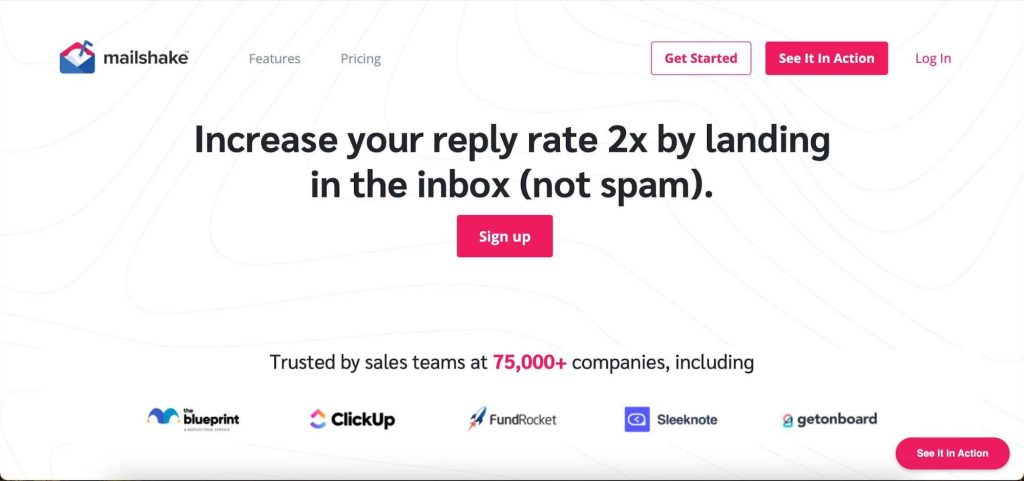
If you frequently struggle with getting your emails in the primary inbox, Mailshake can help. this sales automation tool does emails and social messaging (through LinkedIn) and offers sequences and templates that get real results for your reps.
You get all the tools for a healthy start: email domain setup, inbox warmup, email verification, as well as spam word analysis. All of this helps you with deliverability, and ultimately, sales results. There are templates you can start with, but their Shakespeare AI can help you with custom emails written from scratch.
As for the negatives, users state that the reports and analytics leave much to be desired.
Pricing: free trial available, starts at $44 per month
Lemlist
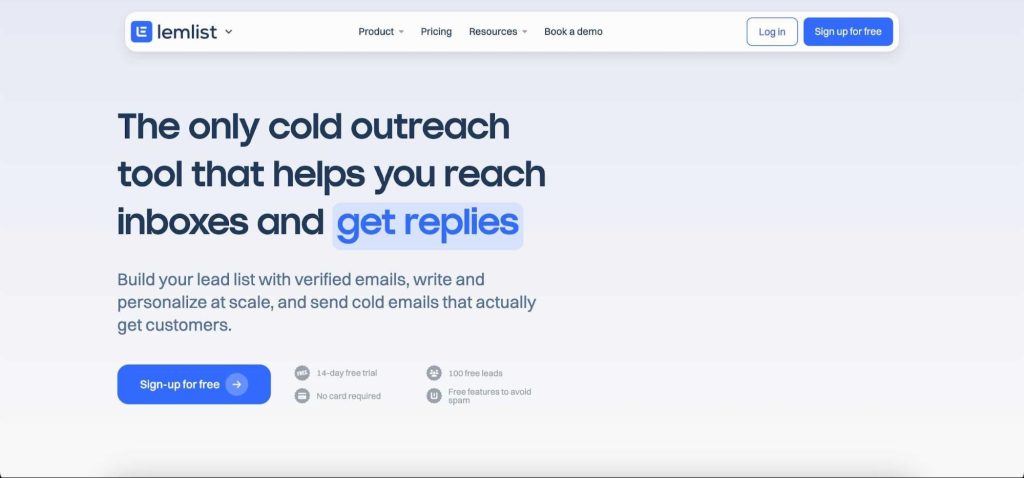
You don’t have to worry about a list with this sales automation app – there are 450 million contacts in Lemlist that you can choose from. Within the tool, Lemlist helps you find the best contacts and verifies their detail before you add them to a campaign.
Some other noteworthy features include multi-channel prospecting as the database contains more than just emails. With the information available, you can personalize your emails at scale with just a few clicks of a button. The warmup feature helps with deliverability, too.
As a downside, users frequently say that there are so many features that it can be very difficult to master them all. Also, the pricing is not very startup-friendly.
Pricing: free trial available, starts at $32 per month
Engagebay
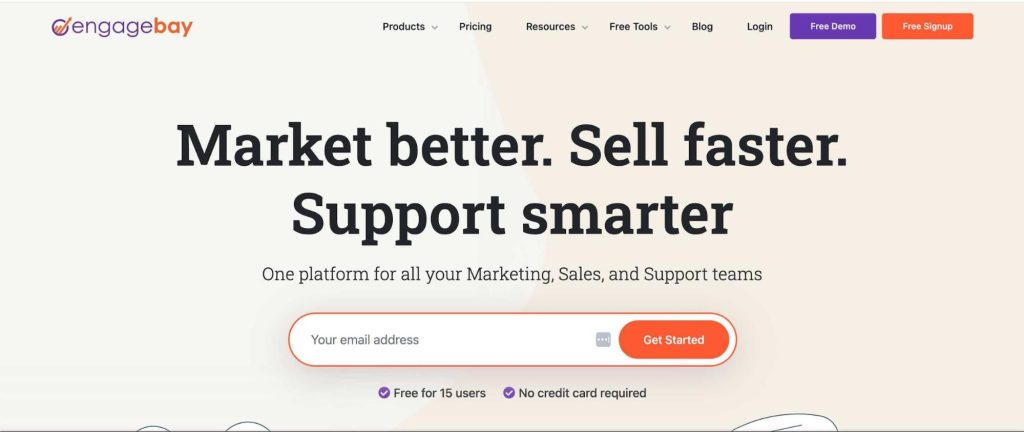
Similarly to ActiveCampaign, the foundation of Engagebay is the sales CRM, which hosts your entire customer base information in one place. The wide array of features then help you with lead generation, marketing, sales pipeline management and more.
Once your contacts are ready, you can use email templates – not just the copy, but the design too. Create sequences, automate them with event-based triggers, and then personalize each message.
As a downside, Engagebay replaces many tools at once, which means that you need a lot of time to master everything. If you like just the email marketing tool, you still have to purchase the CRM accompanying tools.
Pricing: free trial available, starts at $12.74 per month
Keap
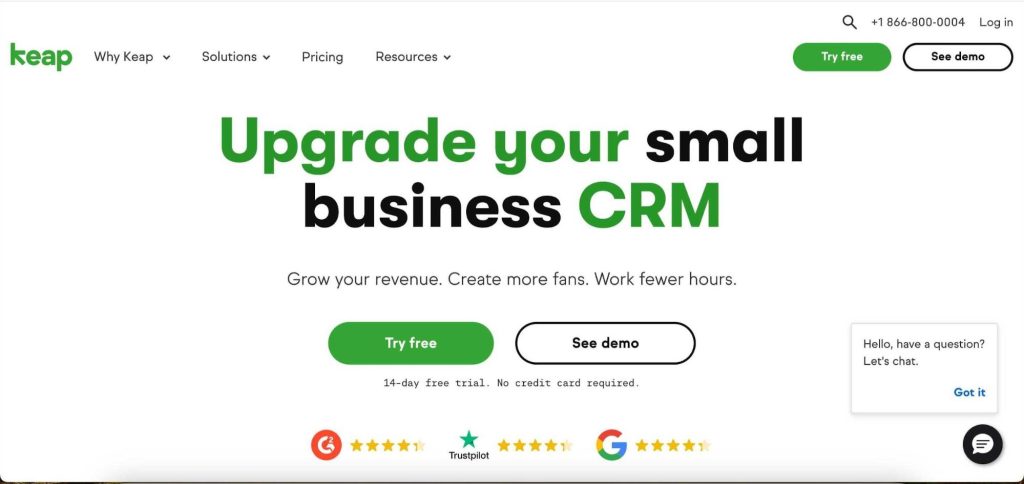
Keap is a small business CRM that comes with interesting sales and marketing automation features. You can use it to send automated emails and create workflows, either from scratch or through their beautiful templates.
You can trigger sequences based on user activity and personalize each message based on the Keap CRM data. Detailed analytics and reporting combined with split-testing ensures you’ll never send emails based on a hunch again.
The downside, like many others, is that it’s a bit complex to learn how to use. Unfortunately, many users state that customer support could be better, too.
Pricing: free trial available, starts at $159 per month
Wrapping up
A sales automation tool can help your team in more ways than one. From using templates, sequences, advanced segmentation, follow-ups, sales forecasting, and more, sales automation platforms for email remove countless repetitive tasks from your plate.
And if you’re looking for the one email automation tool that helps you send cold emails at scale, test out templates and sequences, and book more sales calls – try Woodpecker today.
Grab your free trial and start making more sales!